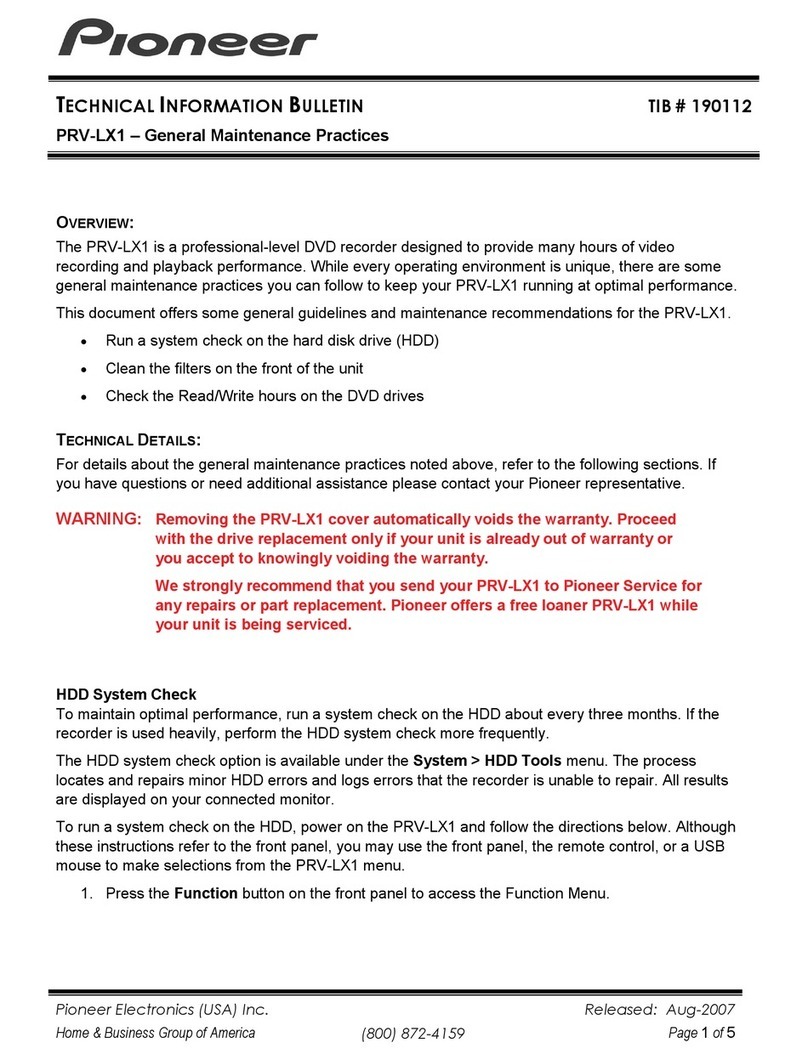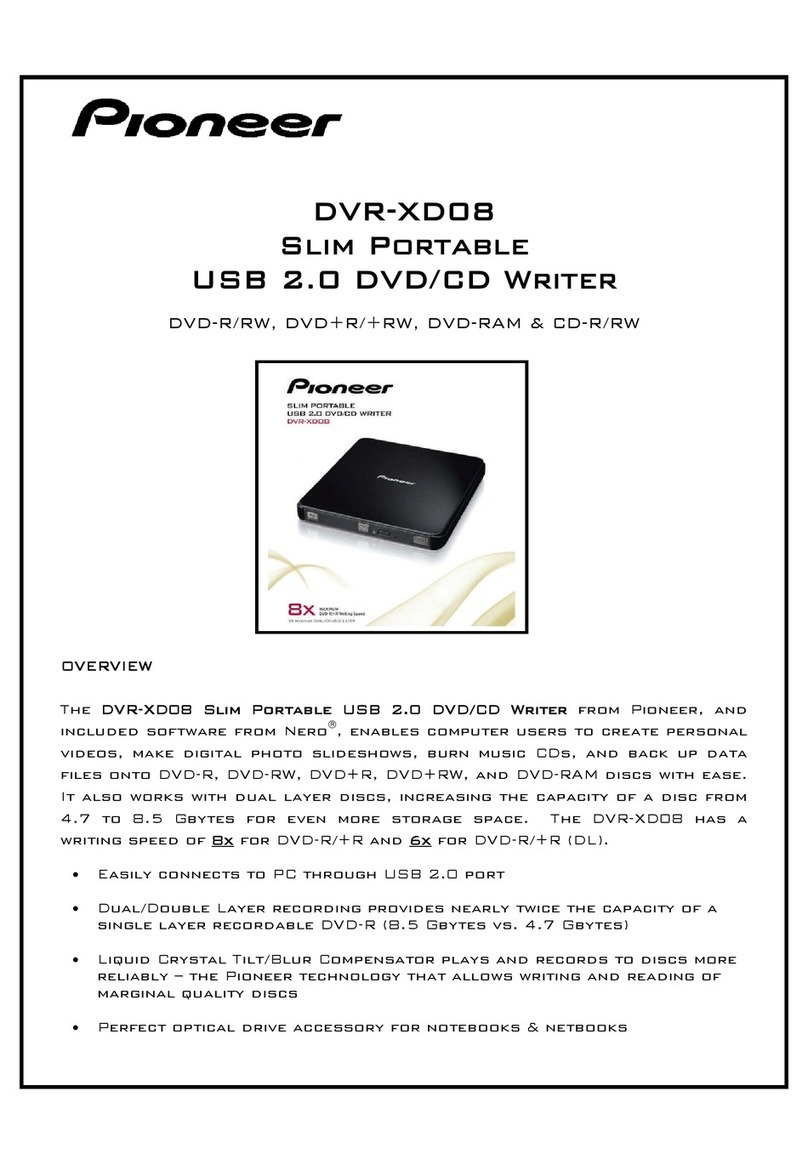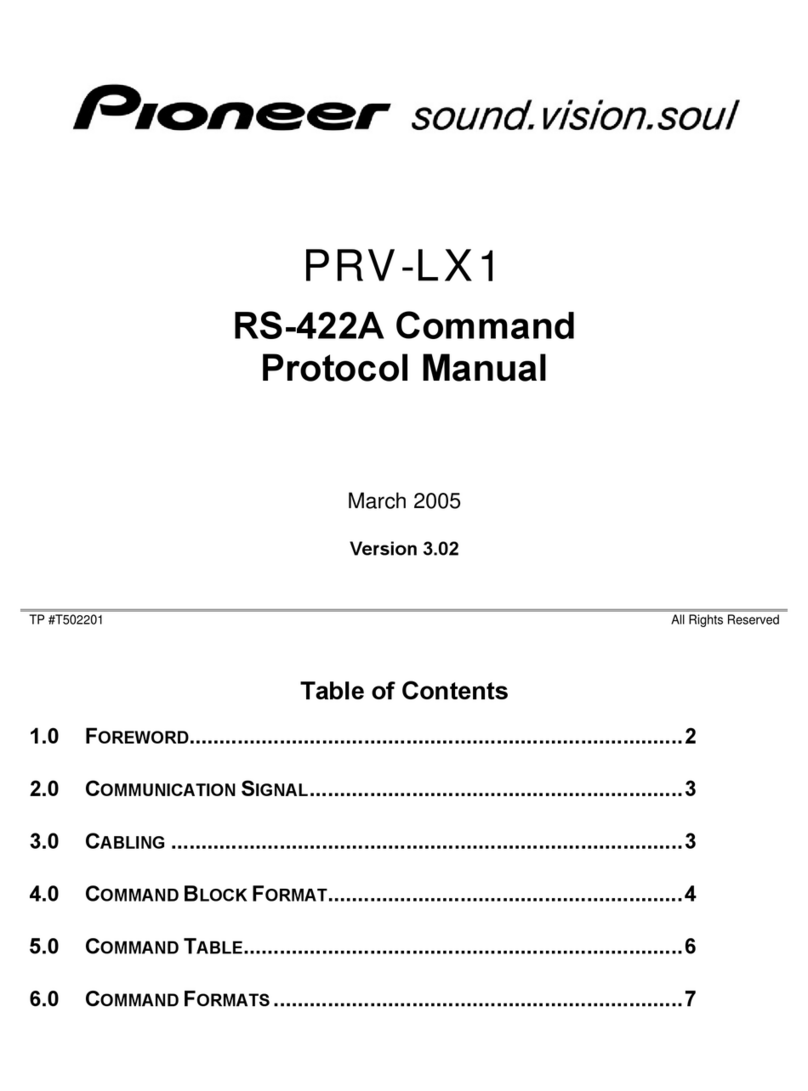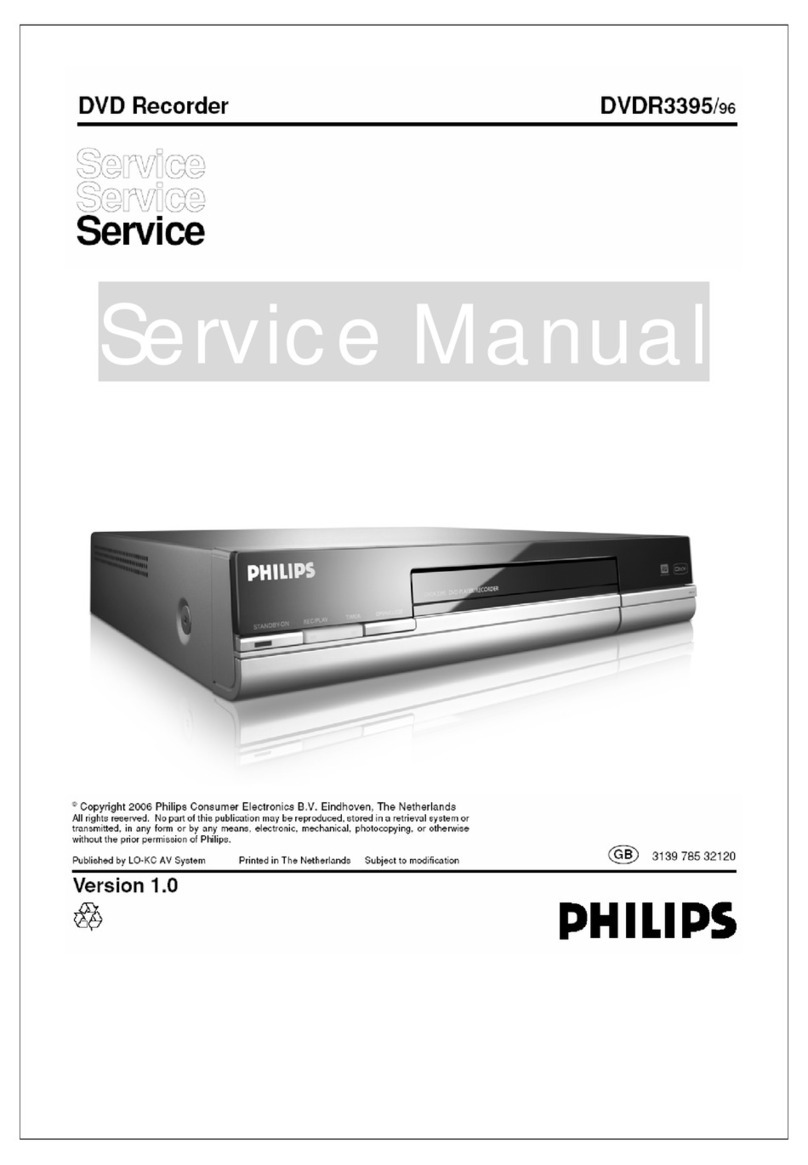Pioneer DVR-7000 Manual
Other Pioneer DVD Recorder manuals
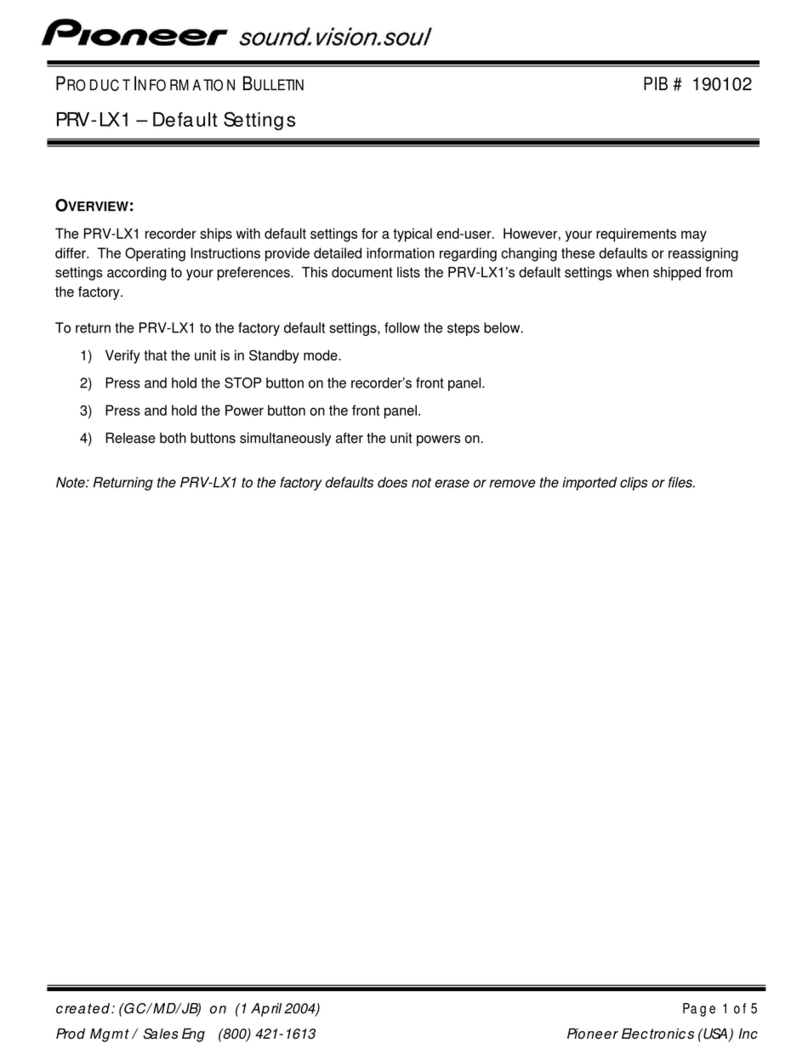
Pioneer
Pioneer PRV-LX1 Manual
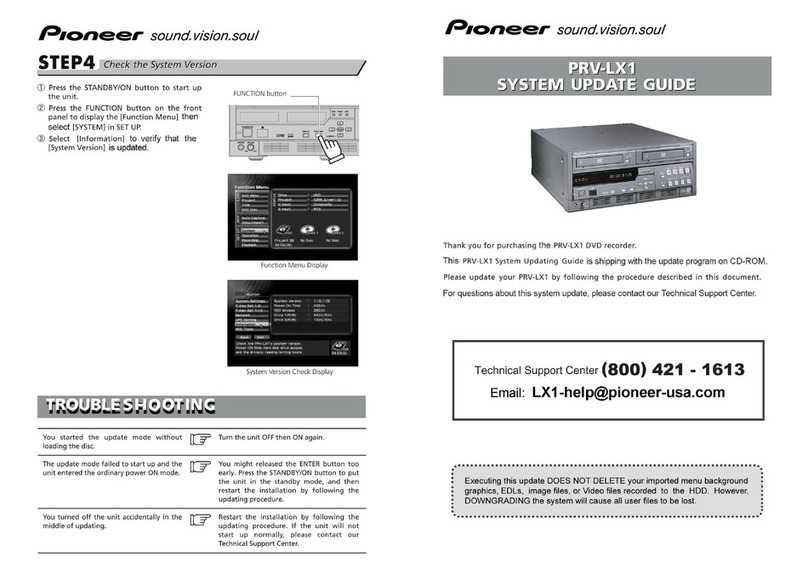
Pioneer
Pioneer PRV-LX1 Technical manual
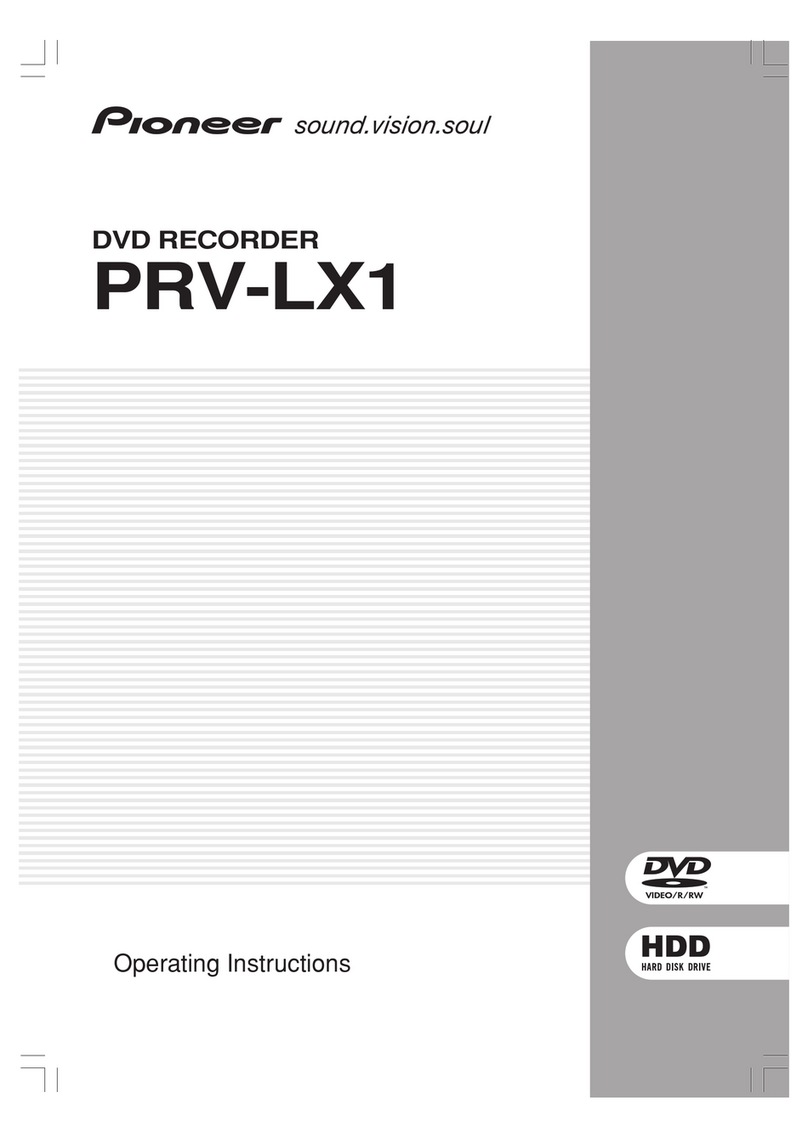
Pioneer
Pioneer PRV-LX1 User manual
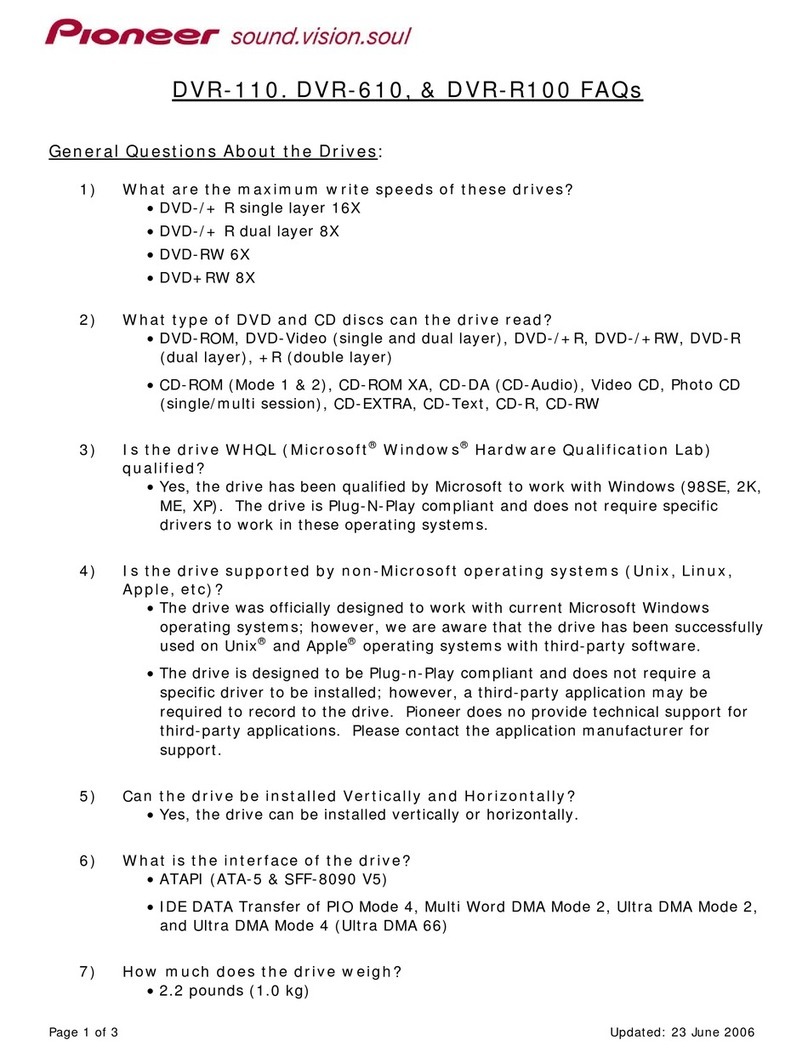
Pioneer
Pioneer DVR-610 Installation guide
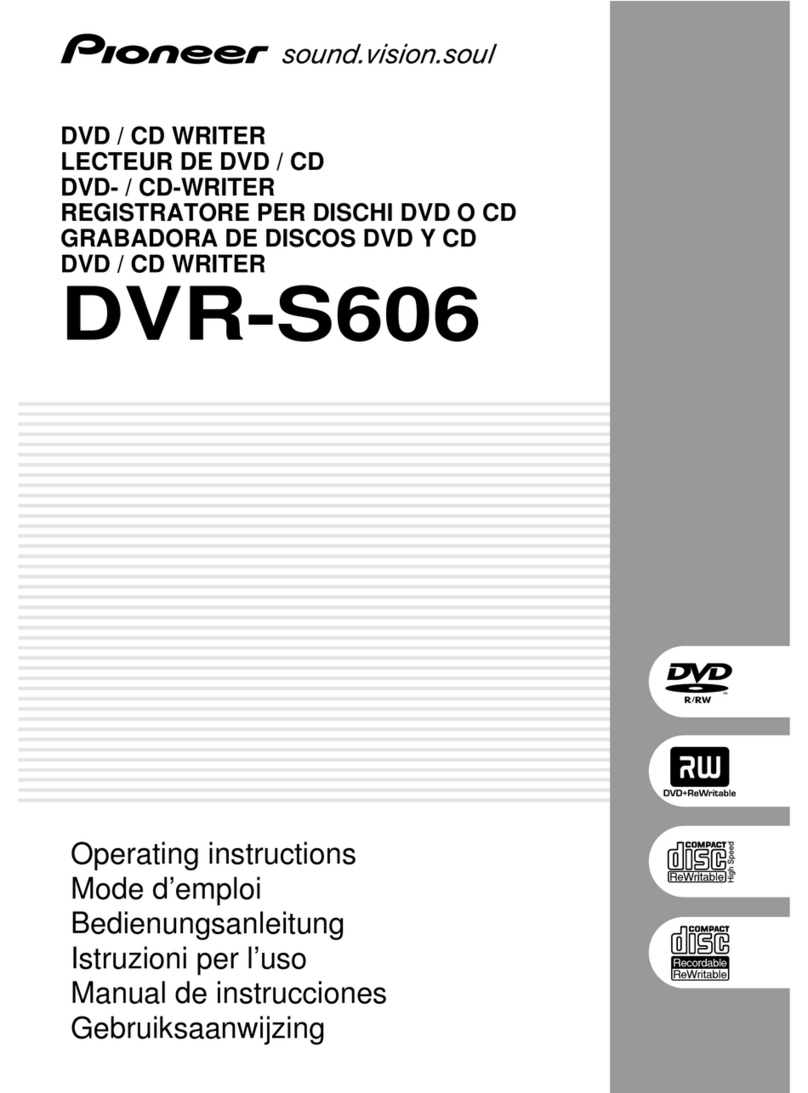
Pioneer
Pioneer DVR-S606 User manual
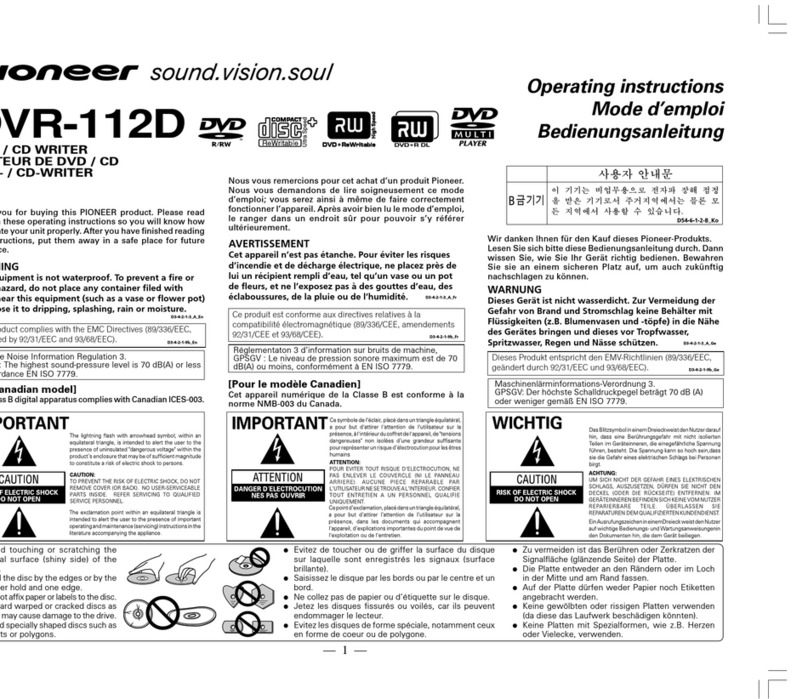
Pioneer
Pioneer DVR-112D User manual
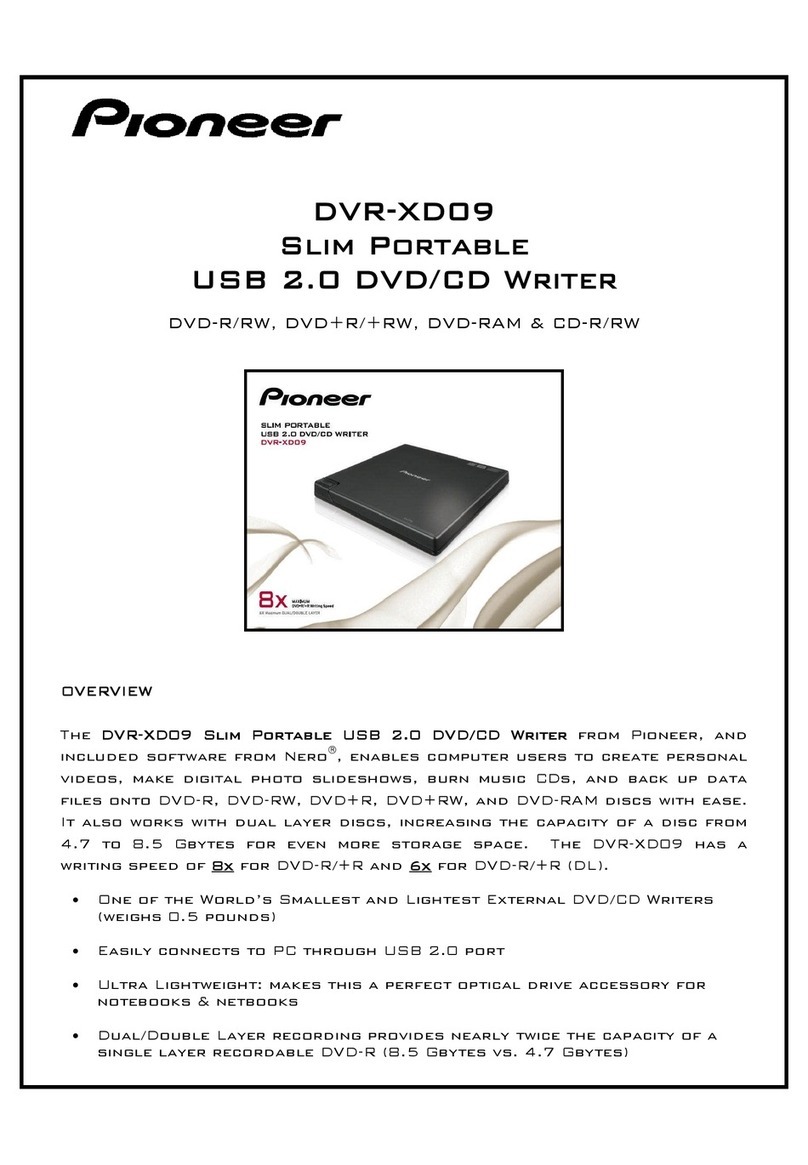
Pioneer
Pioneer DVR-XD09 User manual
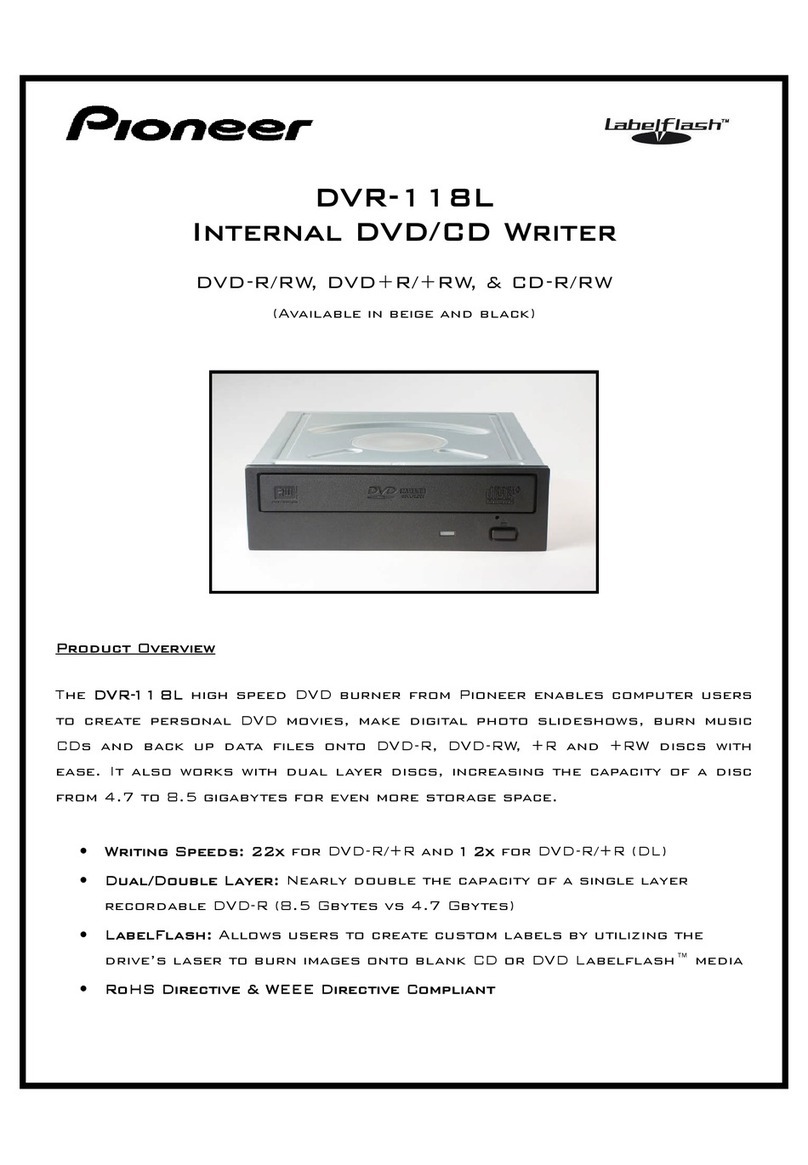
Pioneer
Pioneer DVR-118L User manual

Pioneer
Pioneer DVR-550H-S - Multi-System DVD Recorder User manual
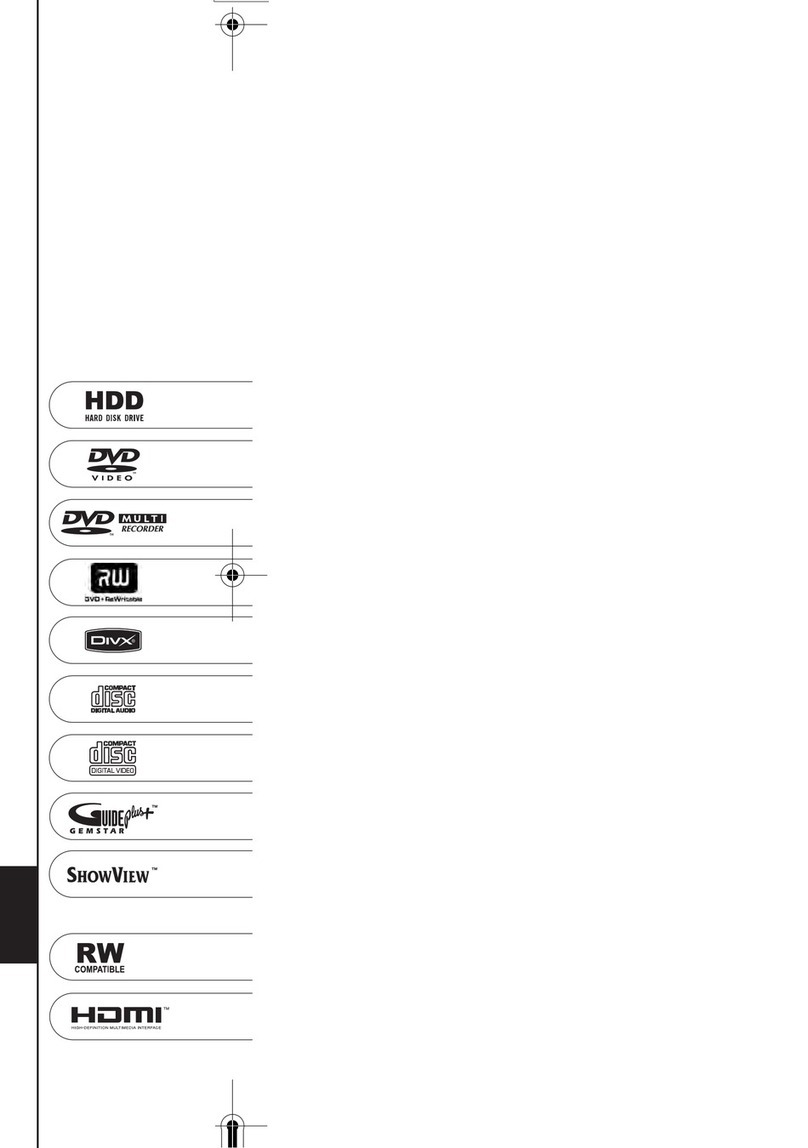
Pioneer
Pioneer DVR-550H-K User manual
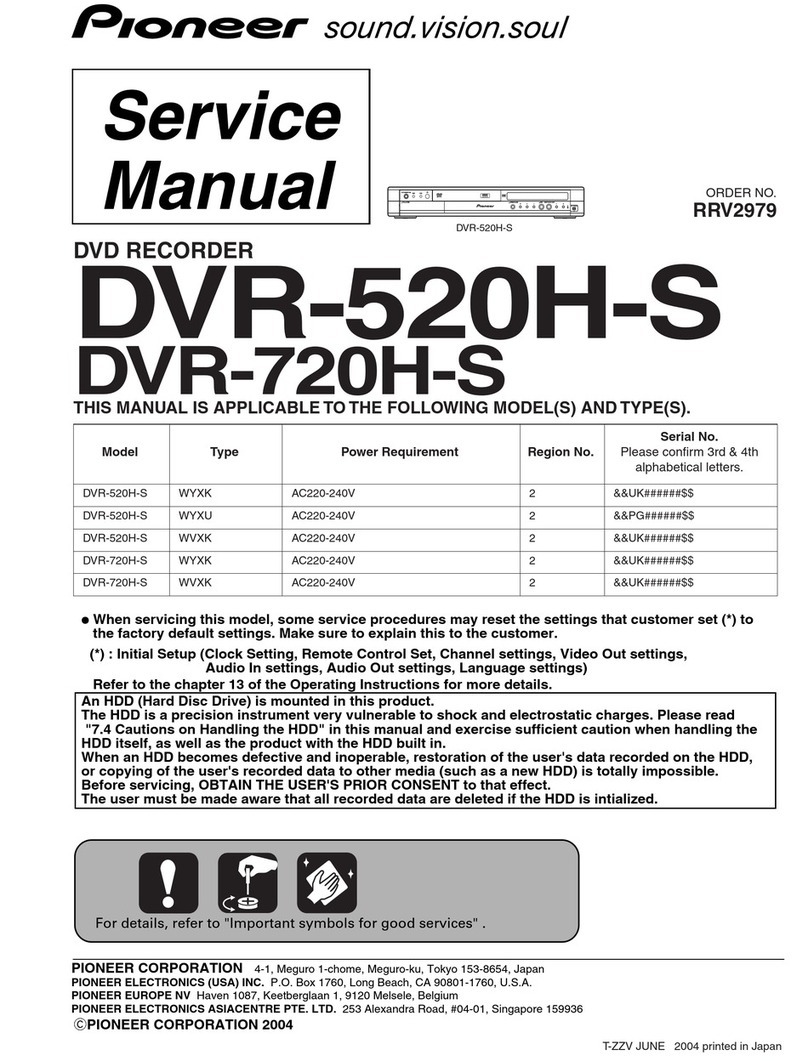
Pioneer
Pioneer DVR-520H-S User manual
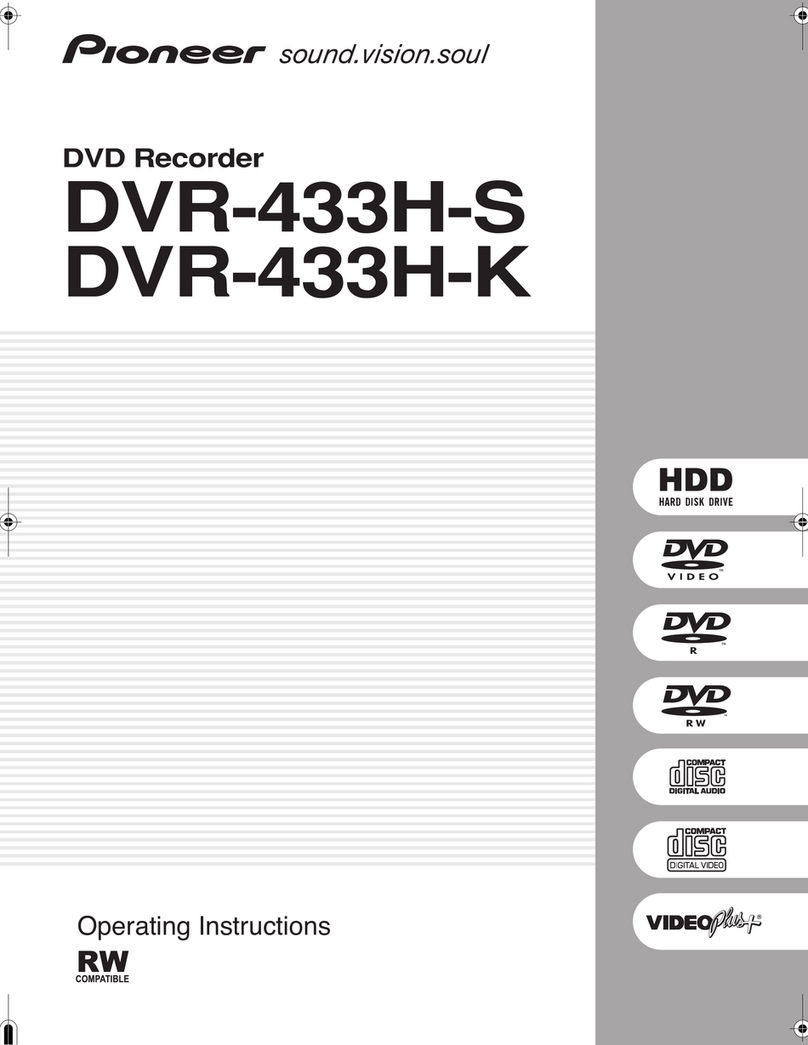
Pioneer
Pioneer DVR-433H-K User manual

Pioneer
Pioneer D V D R E C O R D E R S A N D P L A Y E R S User manual

Pioneer
Pioneer DVR-440H-S User manual
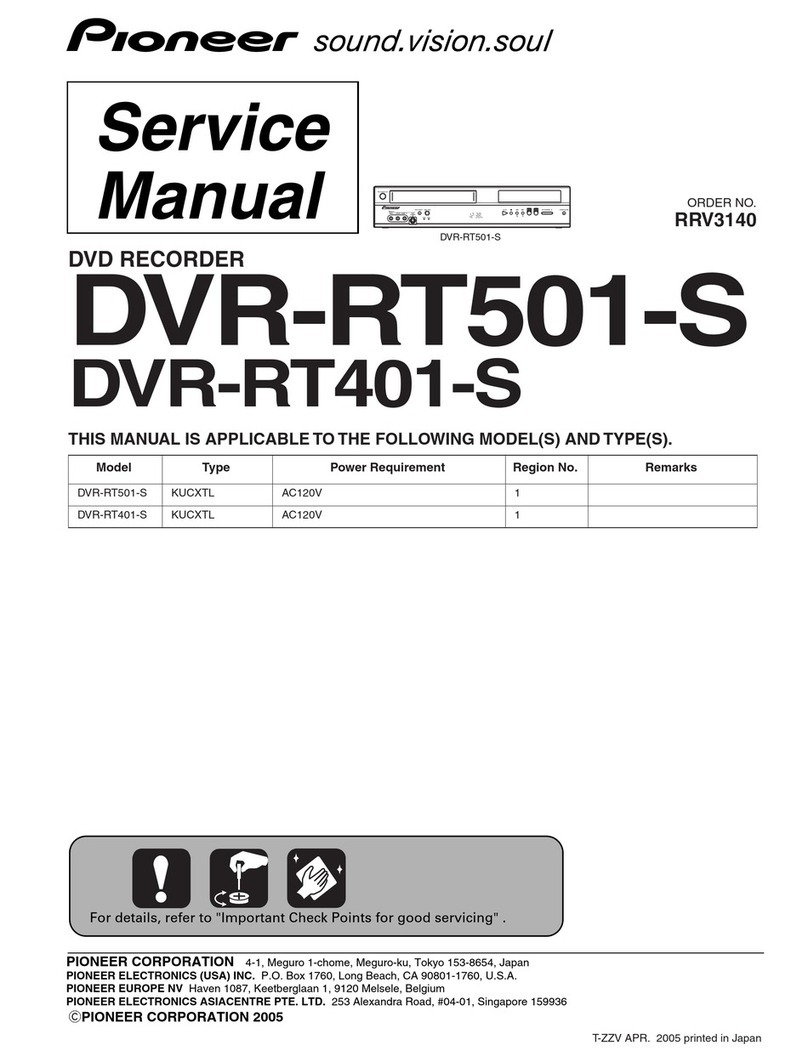
Pioneer
Pioneer DVR-RT501-S User manual

Pioneer
Pioneer DVD User manual
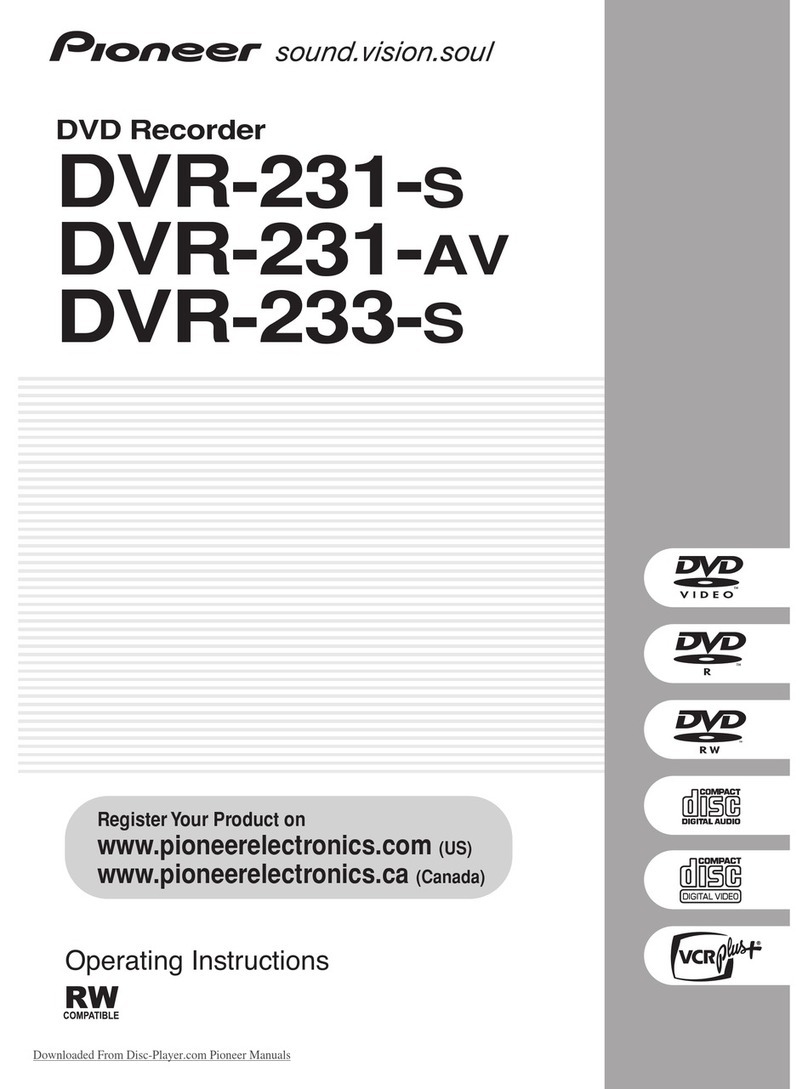
Pioneer
Pioneer DVR-231-S User manual

Pioneer
Pioneer DVR-540HX-S User manual
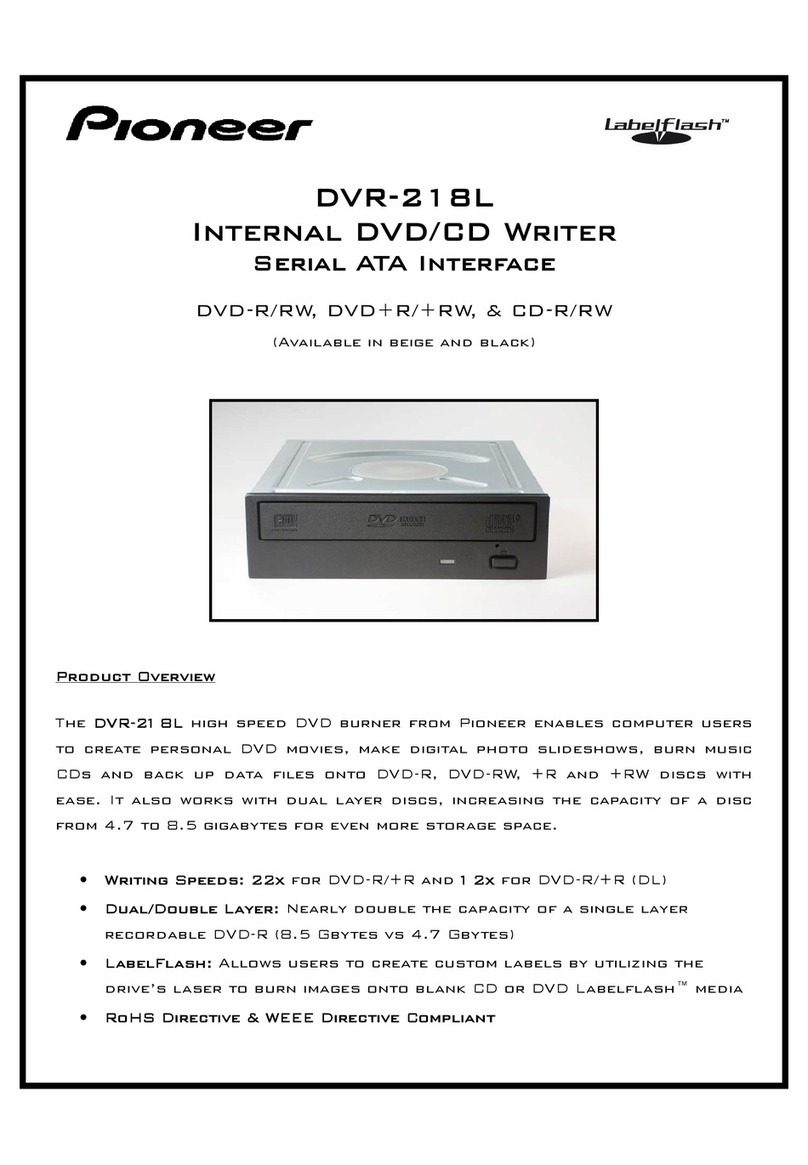
Pioneer
Pioneer DVR-218L User manual
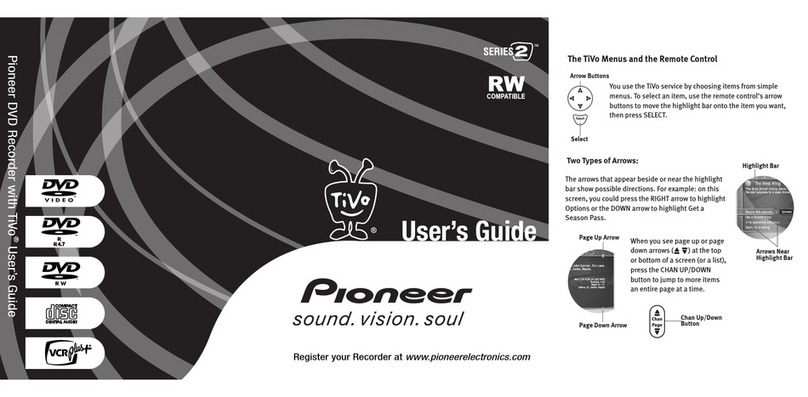
Pioneer
Pioneer DVR-810H-S User manual