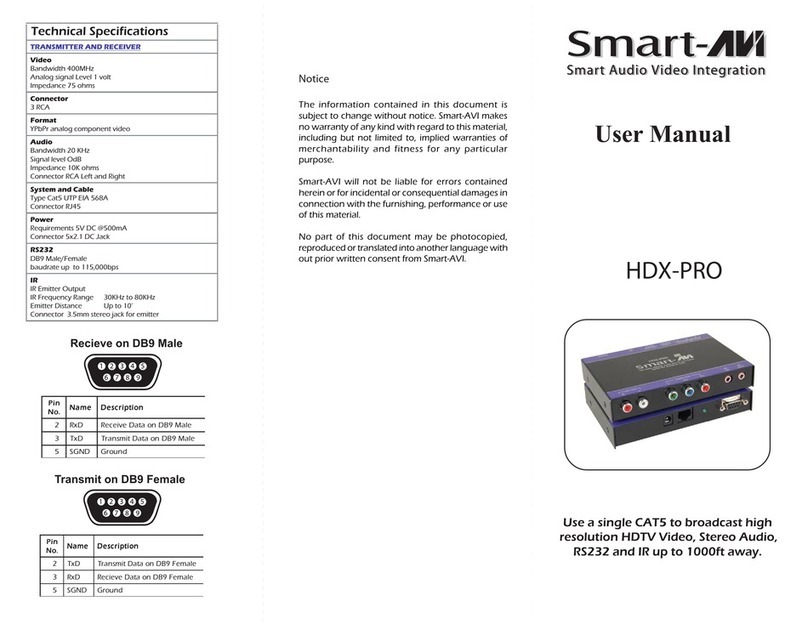Pioneer SX-2700 User manual
Other Pioneer Stereo Receiver manuals

Pioneer
Pioneer MVH-G215BT User manual

Pioneer
Pioneer AVH-4400BT User manual

Pioneer
Pioneer XR-VS500D User manual

Pioneer
Pioneer AVH-Z7000DAB User manual
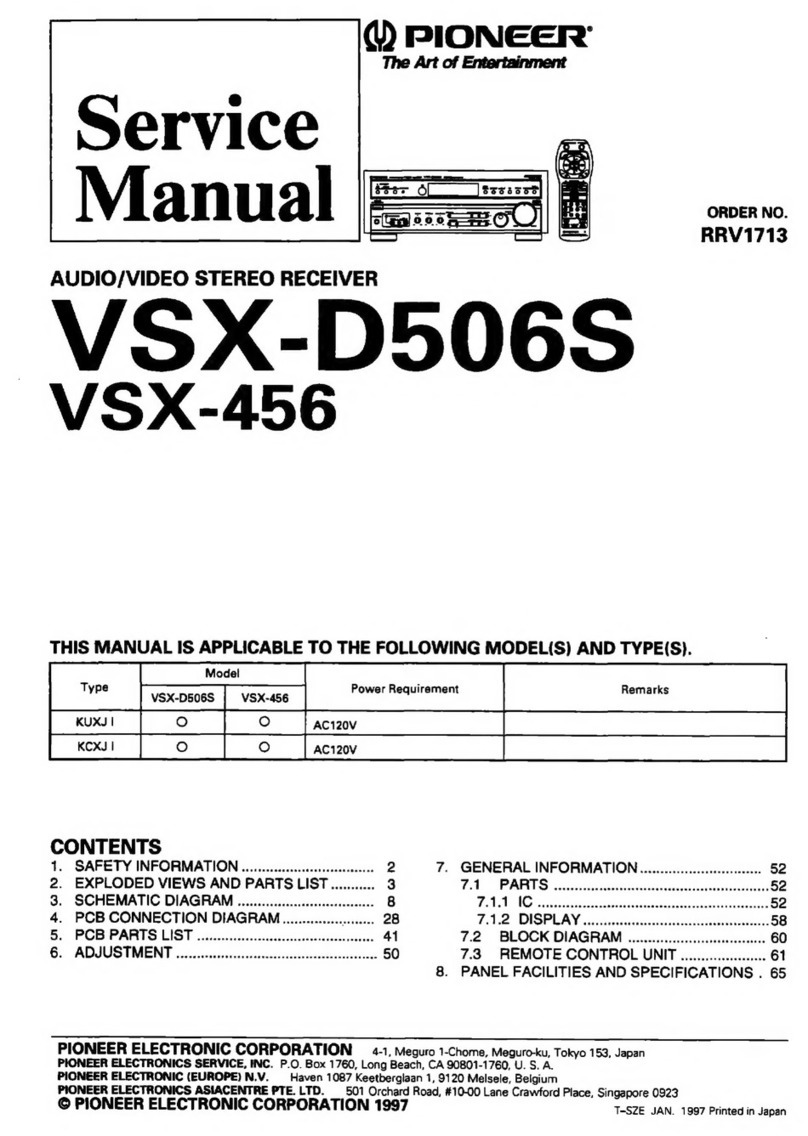
Pioneer
Pioneer VSX-D506S User manual
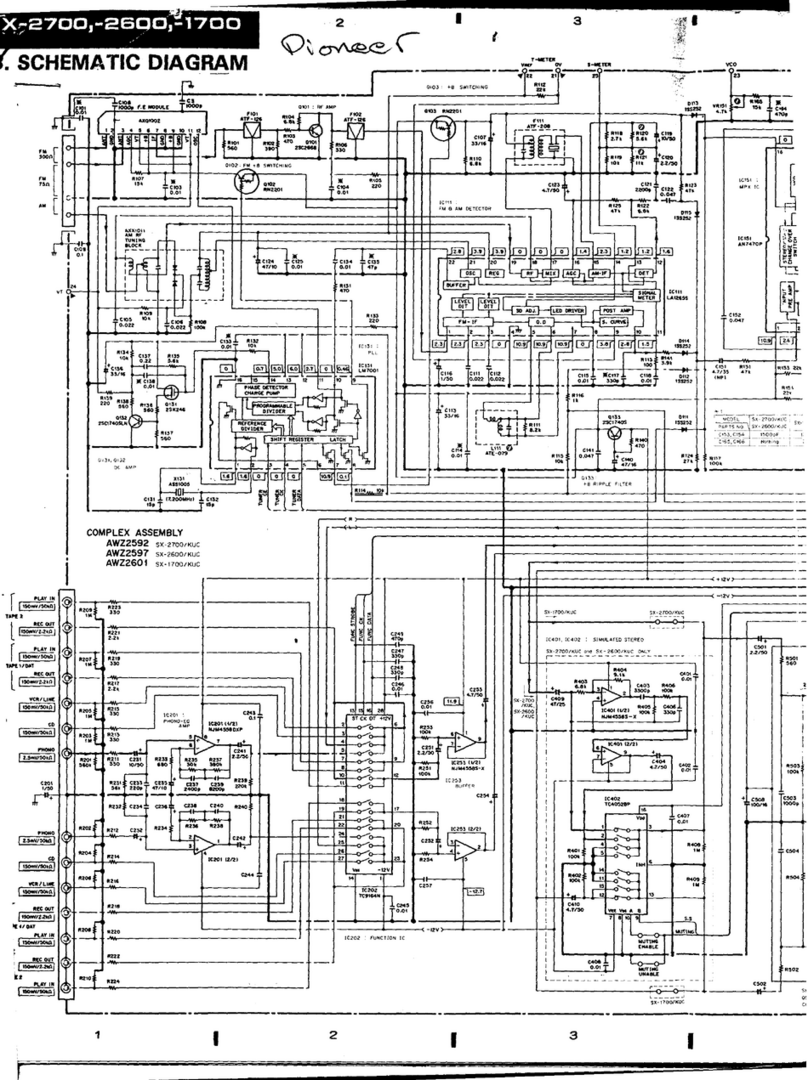
Pioneer
Pioneer SX-2700 Quick start guide

Pioneer
Pioneer AVH-G225BT User manual

Pioneer
Pioneer AVH-8400BT User manual

Pioneer
Pioneer MVH-210EX User manual

Pioneer
Pioneer VSX-5231 User manual

Pioneer
Pioneer VSX-405 User manual

Pioneer
Pioneer SX-5560 User manual

Pioneer
Pioneer SX-D7000 User manual

Pioneer
Pioneer SX-V90 User manual

Pioneer
Pioneer SX-205 User manual

Pioneer
Pioneer SC-9540 User manual

Pioneer
Pioneer HTP-2900 User manual
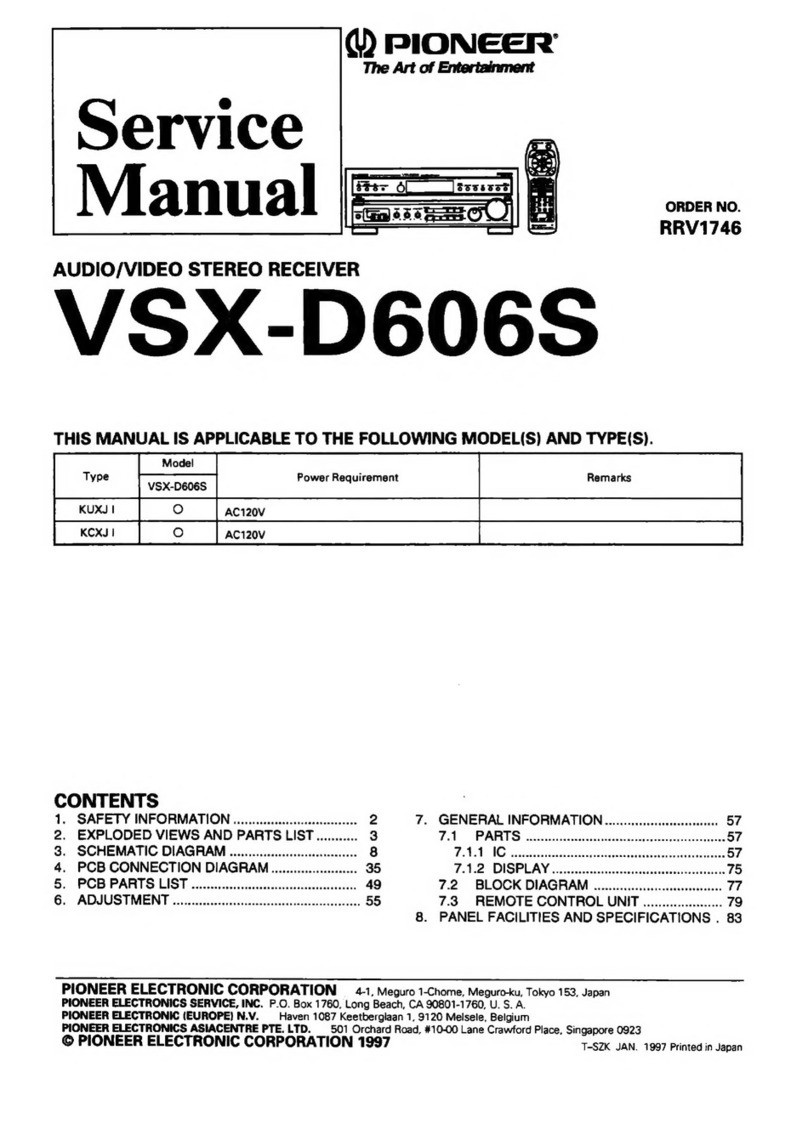
Pioneer
Pioneer VSX-D606S User manual

Pioneer
Pioneer AVH-4400BT User manual

Pioneer
Pioneer DMH-AF555BT User manual
Popular Stereo Receiver manuals by other brands

Denon
Denon AVR-X7200W Service manual

Sony
Sony XAV-1500 operating instructions

Radio Shack
Radio Shack DX-399 owner's manual

Sony
Sony STR-DE535 - Fm Stereo/fm-am Receiver operating instructions

Yamaha
Yamaha MusicCast TSR-5B3D owner's manual

Sony
Sony STR-DE335 - Fm Stereo/fm-am Receiver operating instructions