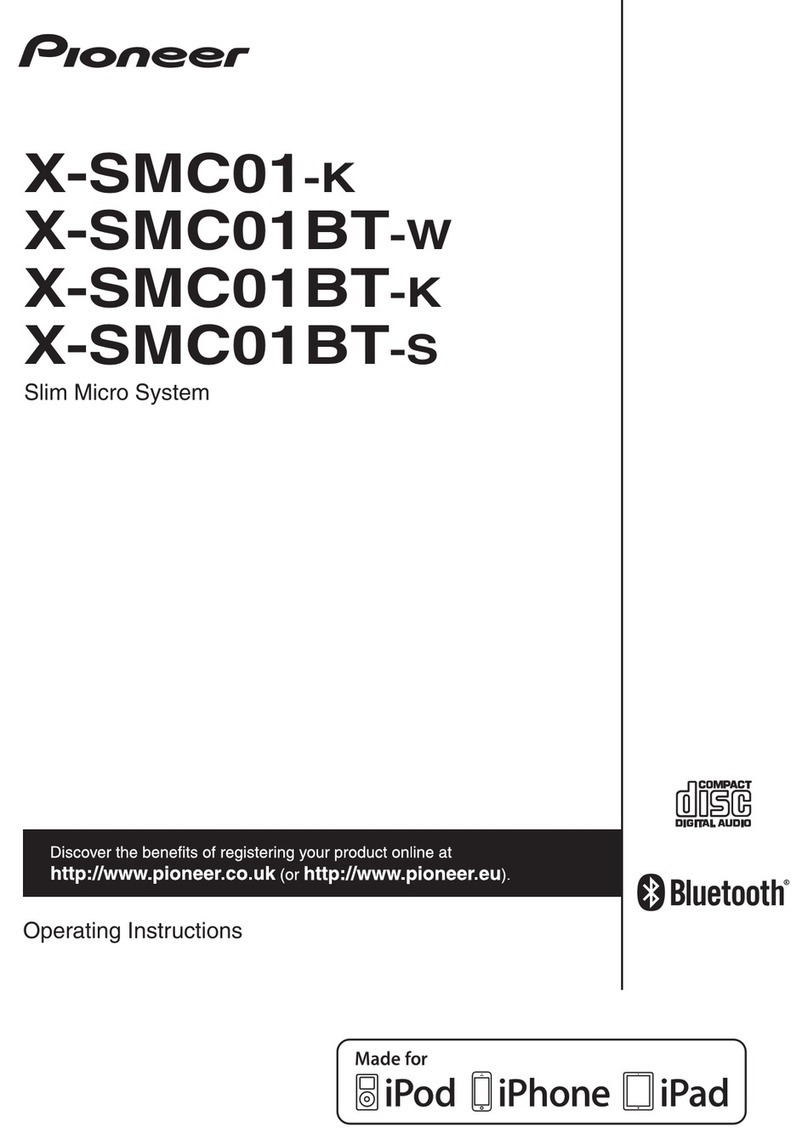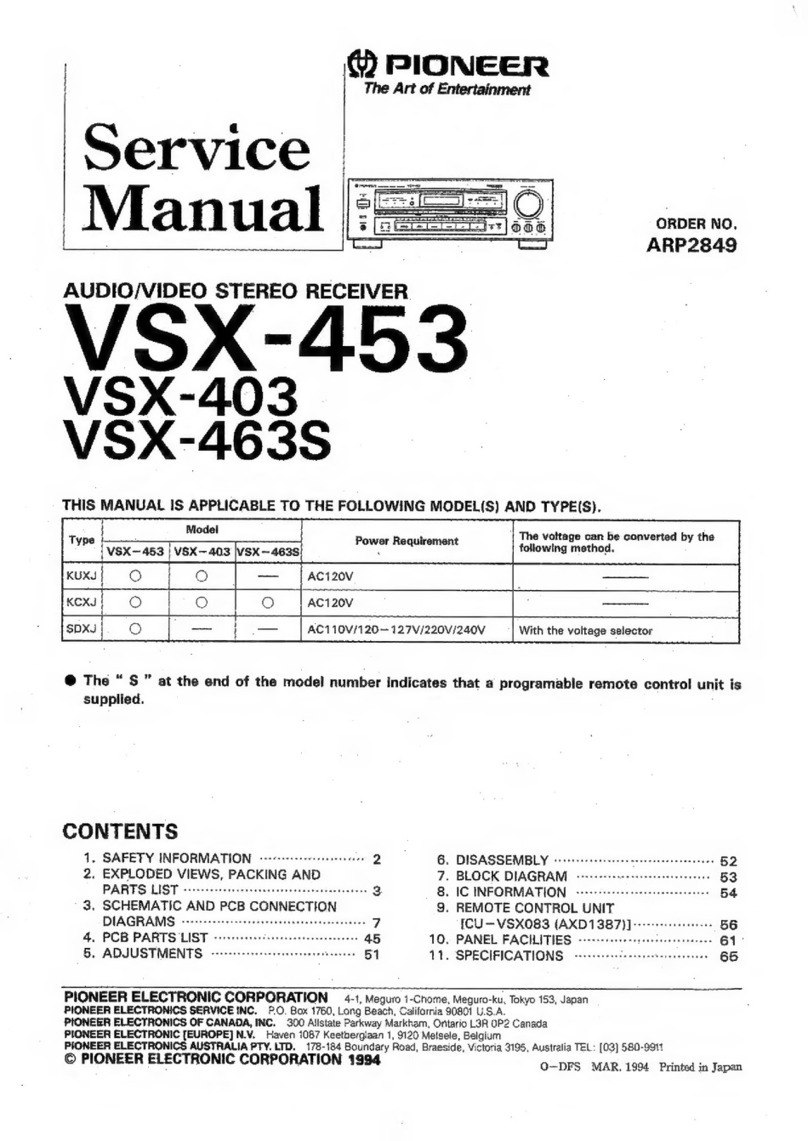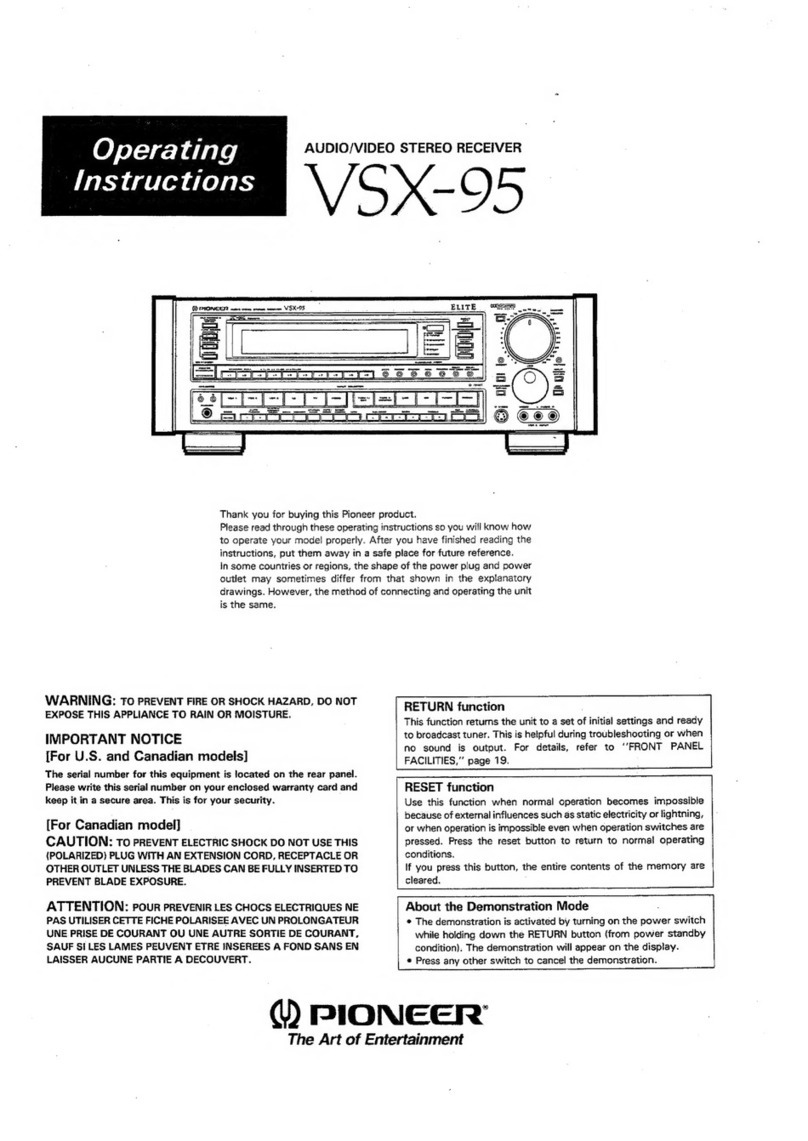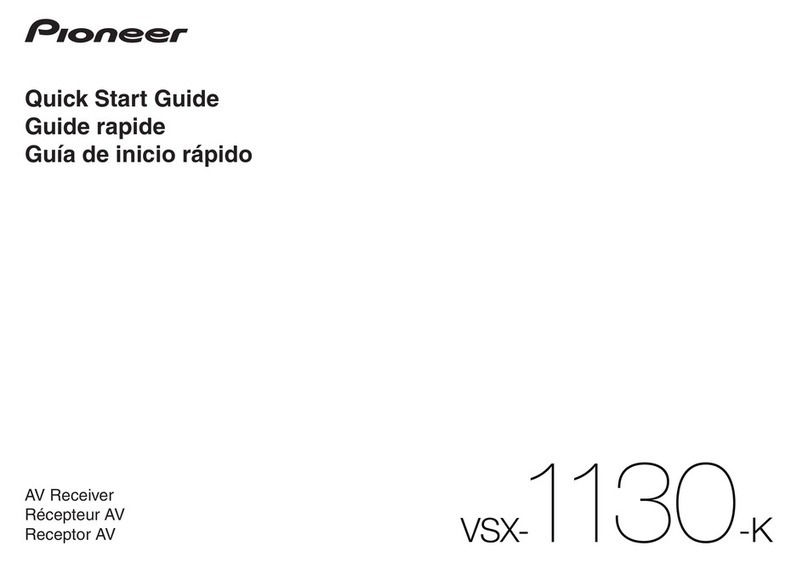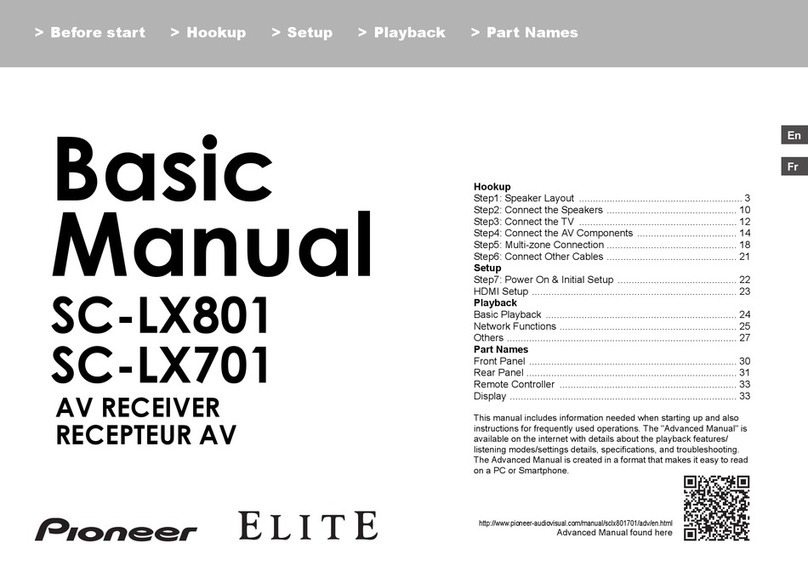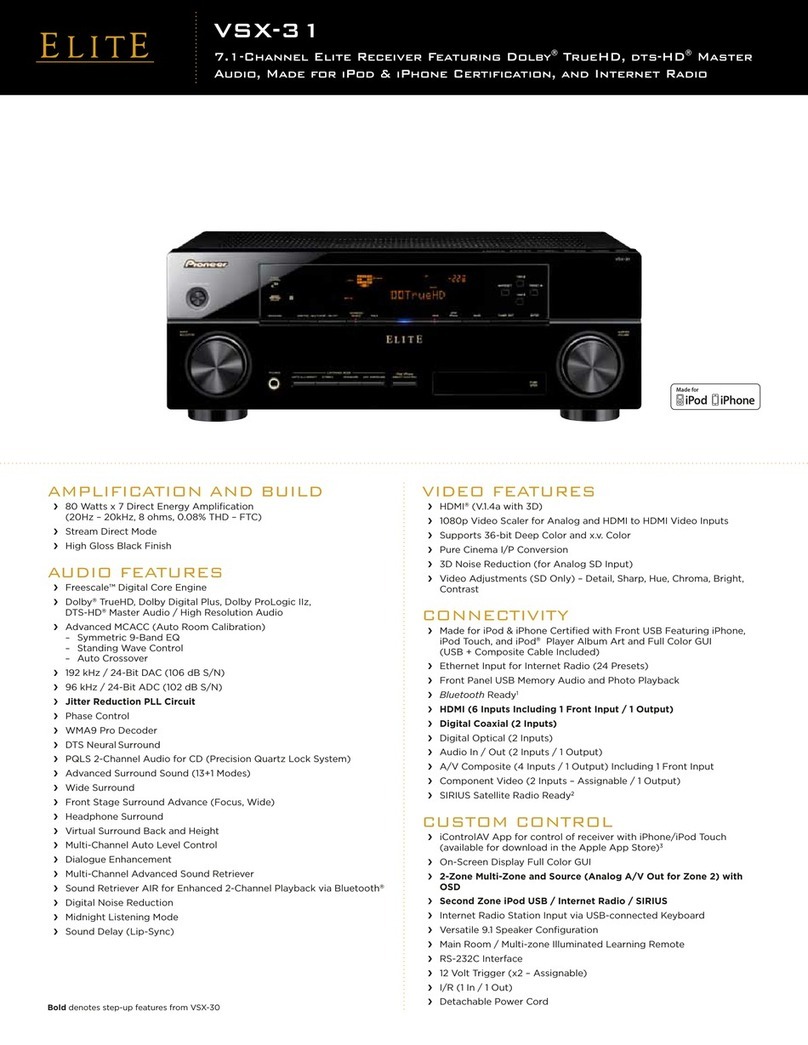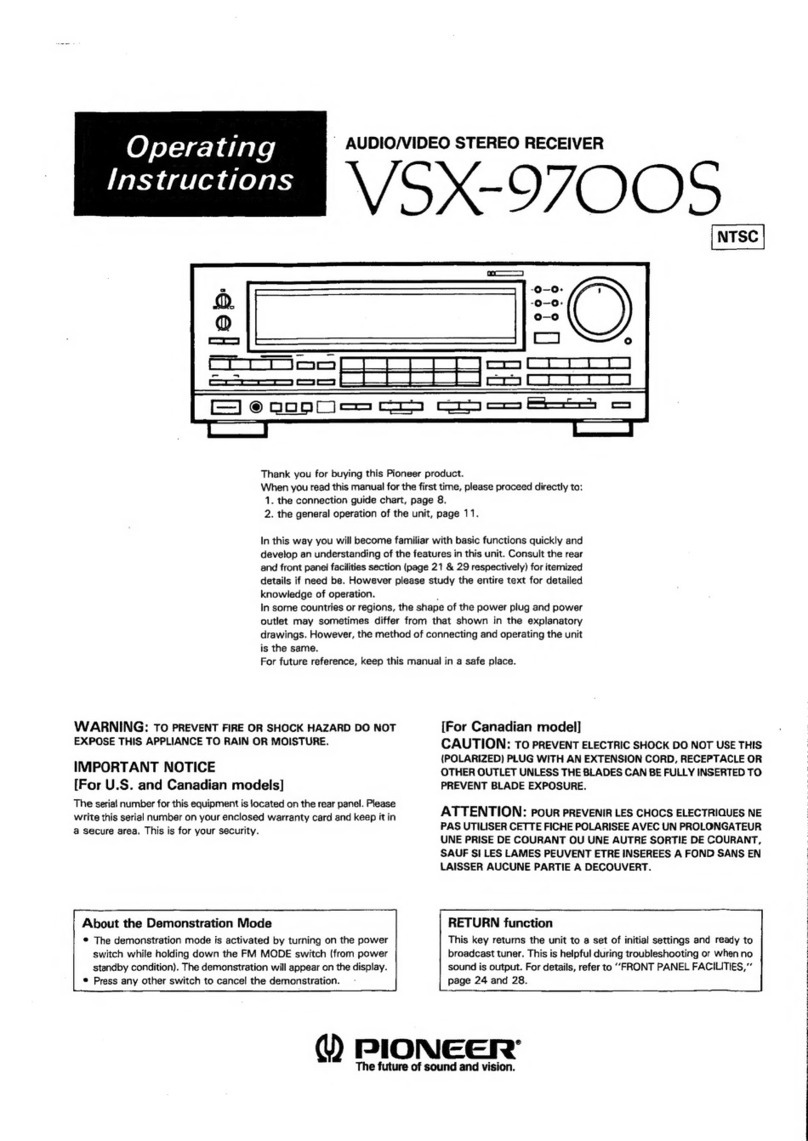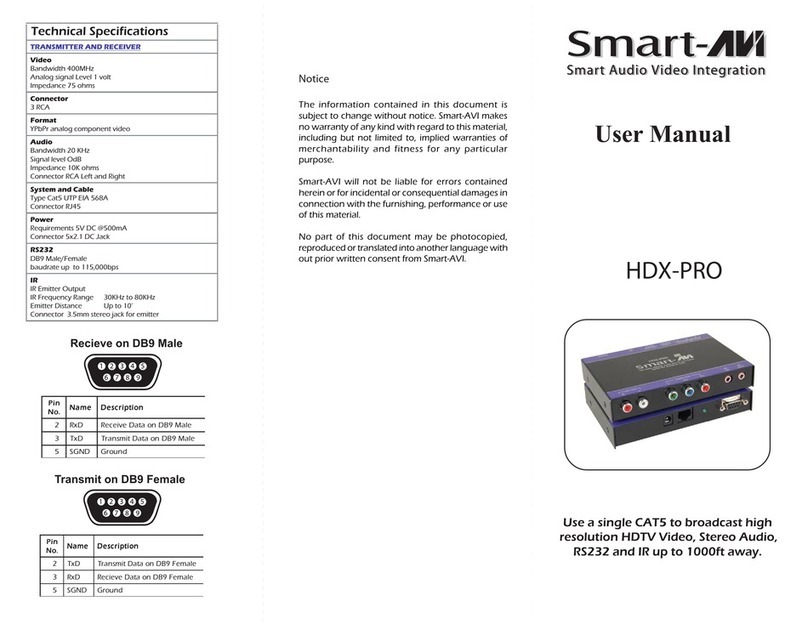*4
BD/DVD Cable/Satellite set-top box /
Streaming
media player /GAME
ARC TV
c
Non-ARC TV
c+ d
d
ARC
c
6
Initial Setup with Auto Start-up Wizard /
*5
Inputs
TV
HDMI 1
HDMI 2
HDMI 3
TV’s REMOTE
Speaker Setup
Speaker Channels
Subwoofer
Height Speaker
Zone B Speaker
Zone B Output Level
Speaker Impedance
Select how many speakers you have. Next
7.1 ch
Yes
No
Fixed Level
6ohms and above
- - -
ENTER
To redo the initial setup /
“7. Miscellaneous” “3. Initial Setup”
“Pioneer” is a trademark of Pioneer Corporation, and is used under license.
*1
Used during Initial Setup.
*2
*3
Make sure the wires at the ends of the speaker cables are twisted tightly and do not stick out of the speaker terminals when connecting. The unit can be
damaged if the exposed wires of the speakers touch the rear panel or the + and - wires touch each other.
*4
Choose an HDMI IN jack on the TV that supports ARC when connecting.
*5
on the
cHDMI cable /
dDigital optical cable /
ARC TV /
Non-ARC TV /
(North American
models)
Australian and
Asian models) When the unit is operating erratically /
After turning the unit to standby mode, press and hold the
the unit.
Resetting the unit (this resets the unit settings to the default) /
5"
HDMI
ARC
ARC
1*
2*
Speaker Impedance64164
4ohms
3*
4*
Initial SetupARC SetupARCARCHDMI IN
5*
ARC SetupNo, Skip
HDMI Standby Through
5
Clear3
.
21
Clear
SN29403519_VSX-834_QSG_Ara.indd 2 2018/12/03 19:34:18