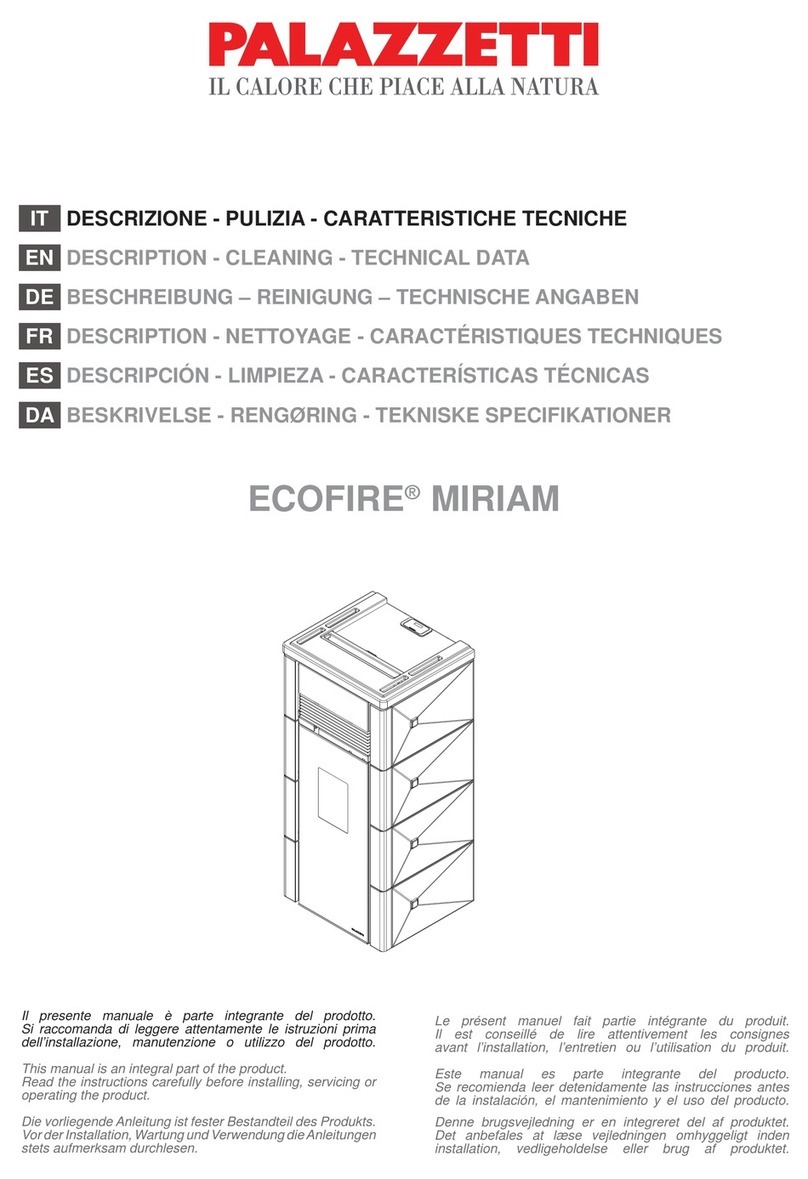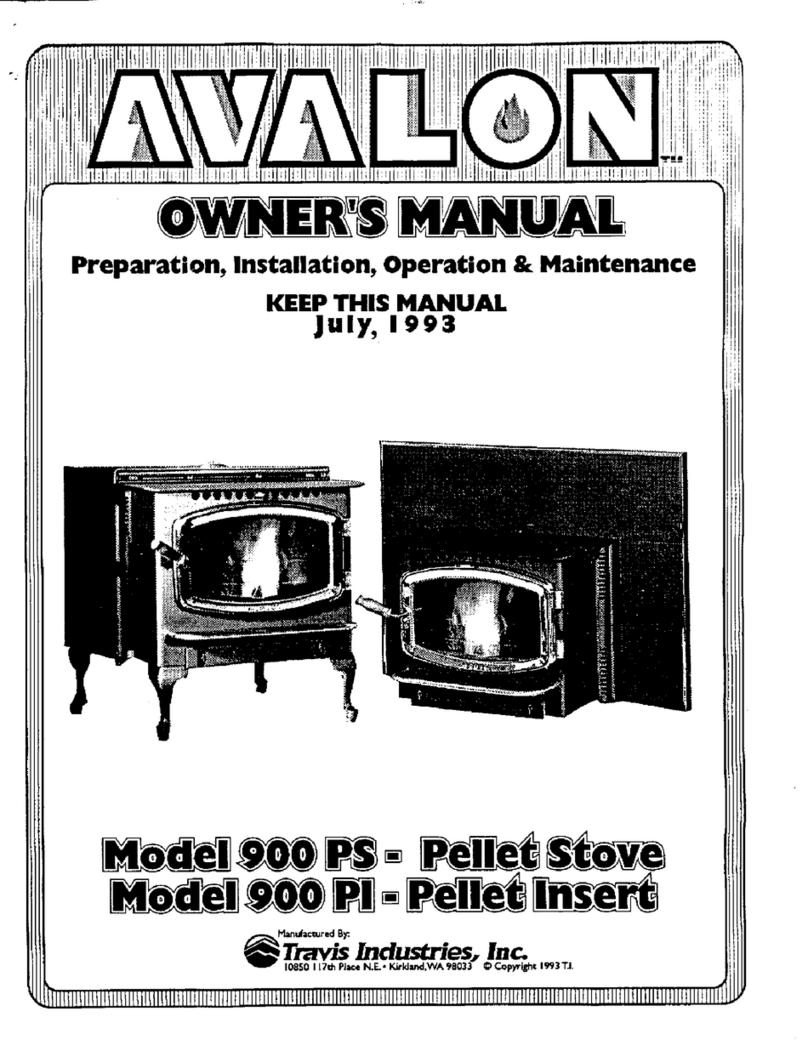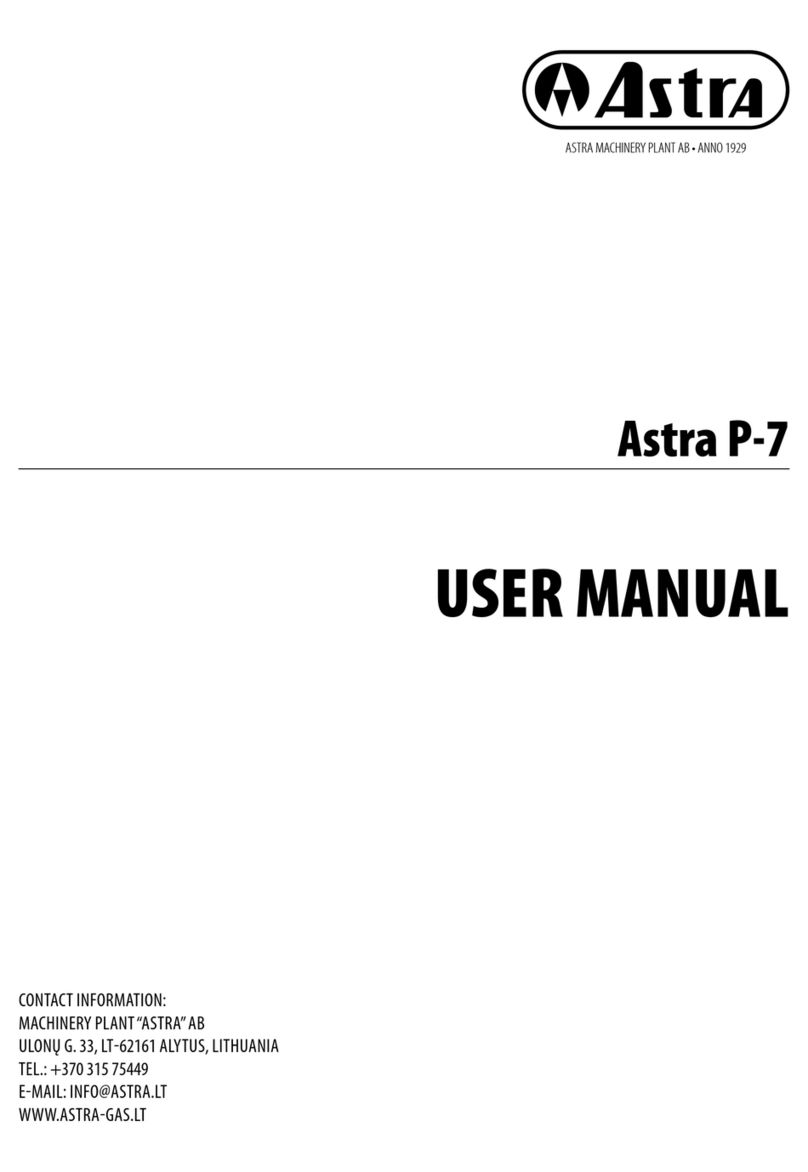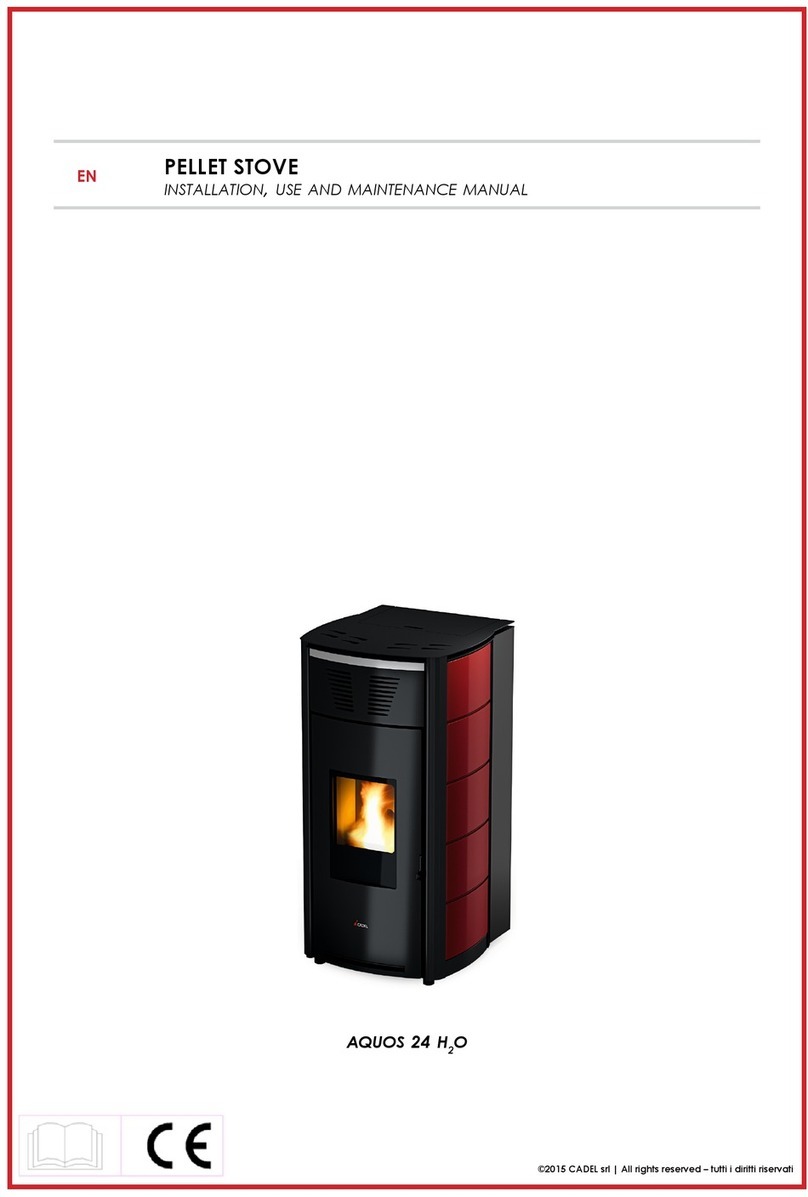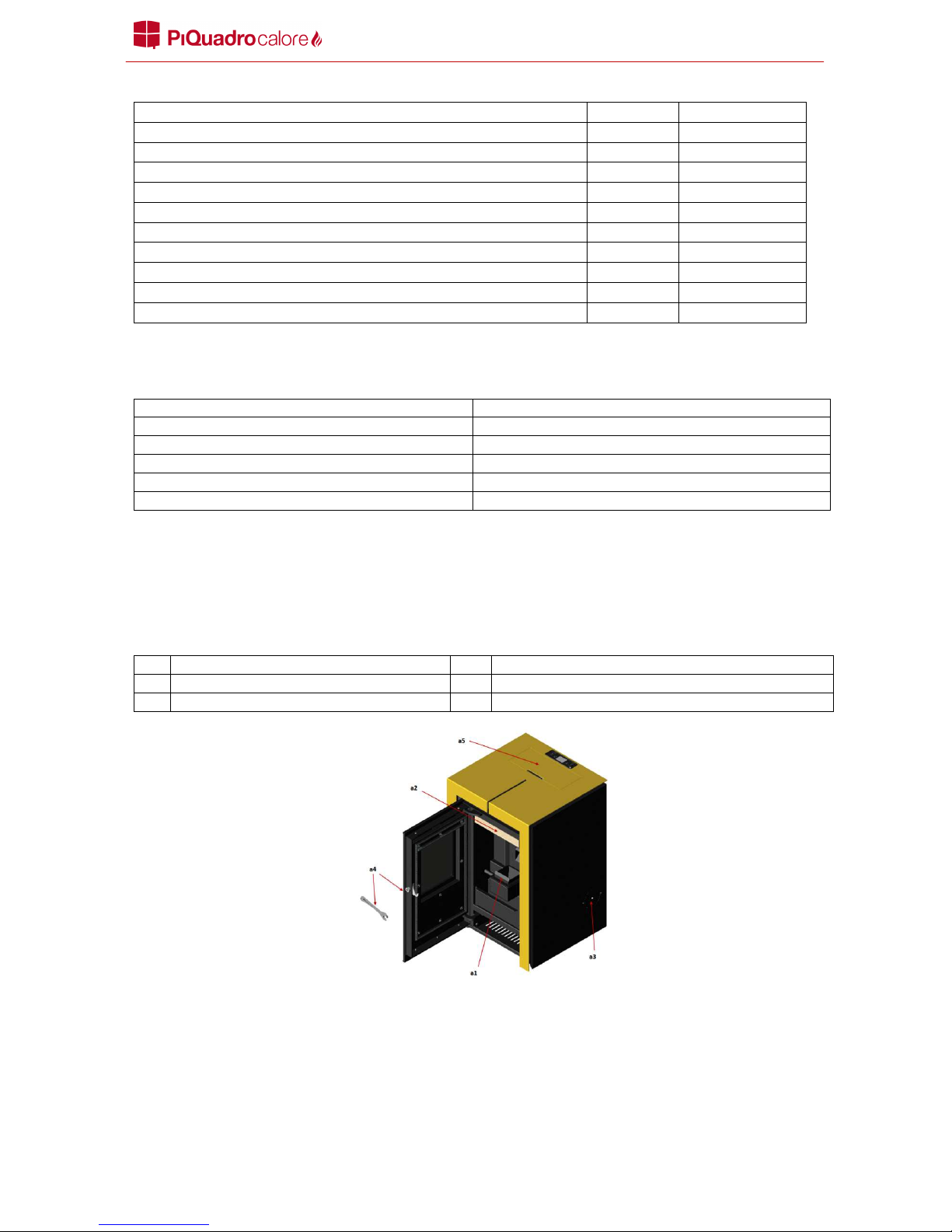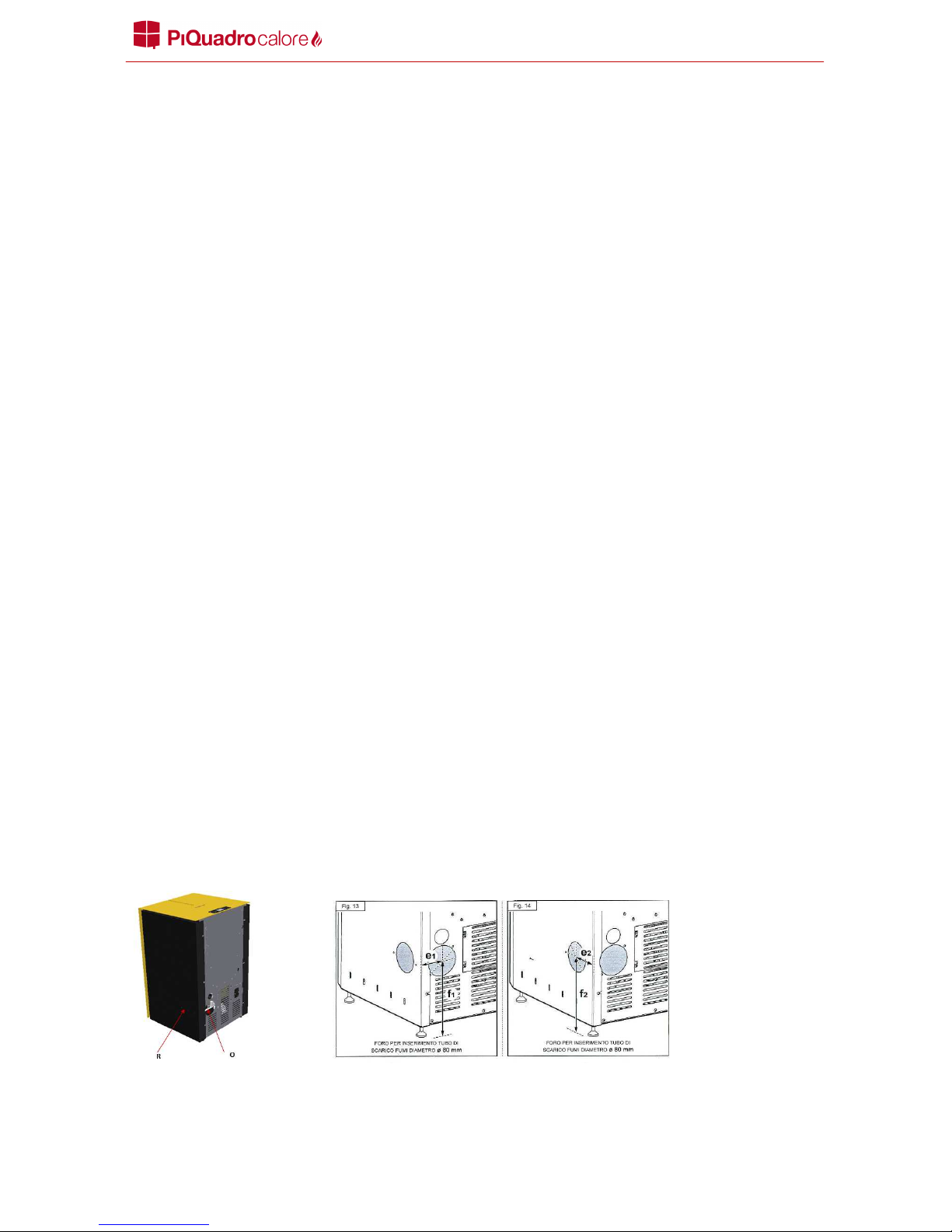2
Table of contents
1. GENERAL NOTICE ...................................................................................................................................... 4
1.1 SYMBOLS ........................................................................................................................................... 4
1.2 PURPOSE AND CONTENTS OF THIS MANUAL .................................................................................. 4
1.3 INTENDED USE................................................................................................................................... 4
2. GENERAL INFORMATION .......................................................................................................................... 4
3. SAFETY STANDARDS .................................................................................................................................. 4
4. WARRANTY ............................................................................................................................................... 4
5. MANUFACTURER'S LIABILITY .................................................................................................................... 5
5.1 DELIVERY AND CHECK OF THE STOVE .............................................................................................. 5
6. SAFETY INFORMATION ............................................................................................................................. 5
6.1 RECOMMENDATIONS FOR THE TECHNICIAN ................................................................................... 5
6.2 WARNINGS FOR THE USER ............................................................................................................... 5
. STOVE DESCRIPTION ................................................................................................................................. 6
.1 TECHNICAL INFORMATION ............................................................................................................... 7
.2 FUEL TYPE AND QUANTITY ............................................................................................................... 7
.3 VISUAL MATCH OF THE STOVE ......................................................................................................... 7
8. INSTALLATION ........................................................................................................................................... 8
8.1 INSTALLATION REQUIREMENTS ....................................................................................................... 8
8.2 POSITIONING OF THE STOVE ............................................................................................................ 8
8.3 SAFELY CONNECT/OPERATE THE STOVE .......................................................................................... 9
8.4 EXTERNAL AIR INTAKE AND CONNECTION TO THE FLUE ................................................................. 9
8.5 CONNECTION TO AN INSULATED OR DOUBLE-WALL FLUE ........................................................... 10
8.6 CONNECTION TO THE FLUE ............................................................................................................. 10
8. CONNECTION TO THE FLUE ............................................................................................................. 10
8.8 USEFUL INFORMATION ABOUT CHIMNEYS ................................................................................... 11
9. COMMISSIONING .................................................................................................................................... 11
9.1 FUEL CHARGE .................................................................................................................................. 11
9.2 IGNITION ......................................................................................................................................... 11
10. ROUTINE MAINTENANCE .................................................................................................................... 13
11. CONTROL PANEL ( Mod. CAR80D) ...................................................................................................... 13
12. MENU .................................................................................................................................................. 14
12.1 USER MENU ..................................................................................................................................... 14
12.2 MENU 02 – SET TIME AND DATE .................................................................................................... 15
12.3 MENU 03 - SET CHRONO SUB MENU 04-01 ENABLE CHRONO ..................................................... 16
12.4 SUB MENU 04-02 DAILY PROGRAMMING ...................................................................................... 16
12.5 SUB MENU 04-03 WEEKLY PROGRAMMING .................................................................................. 17