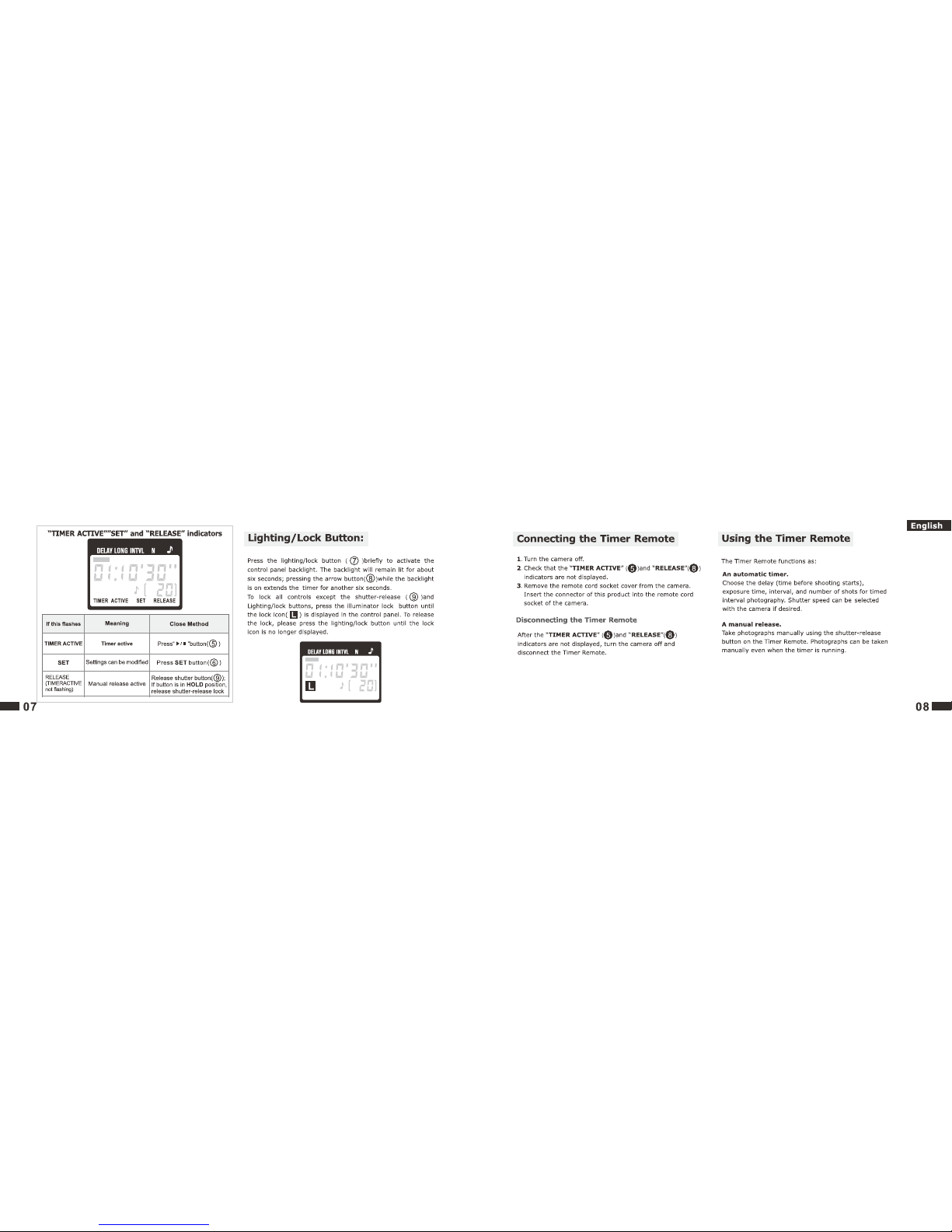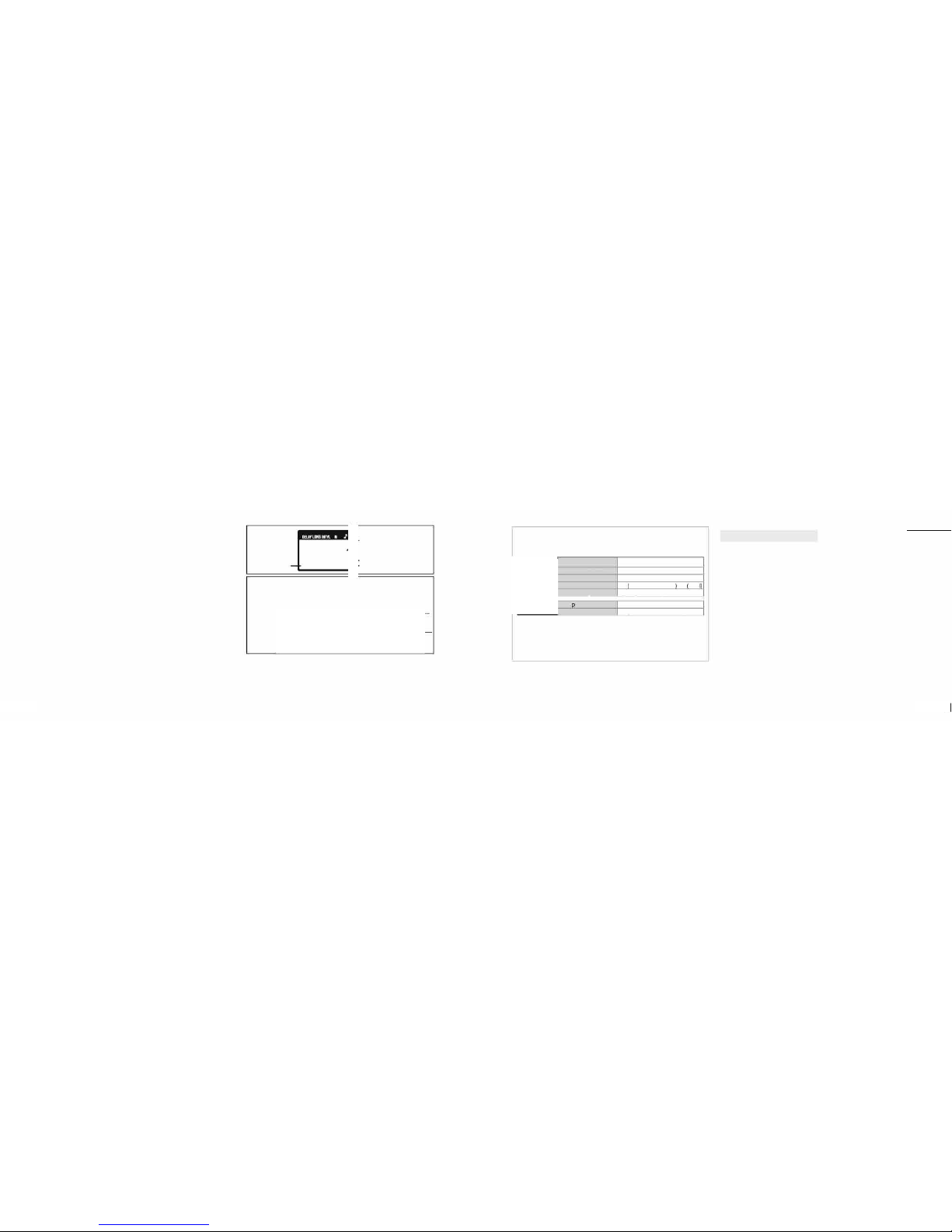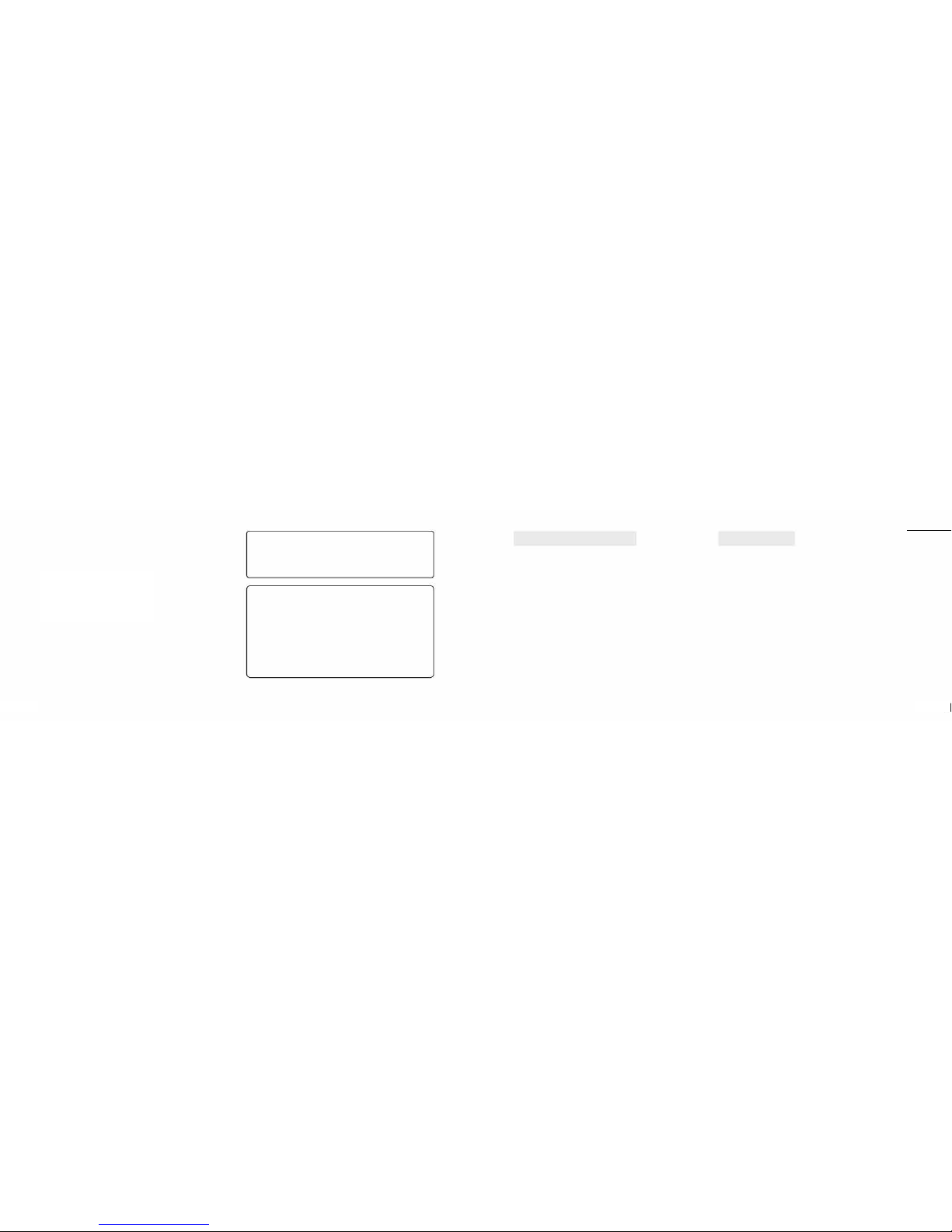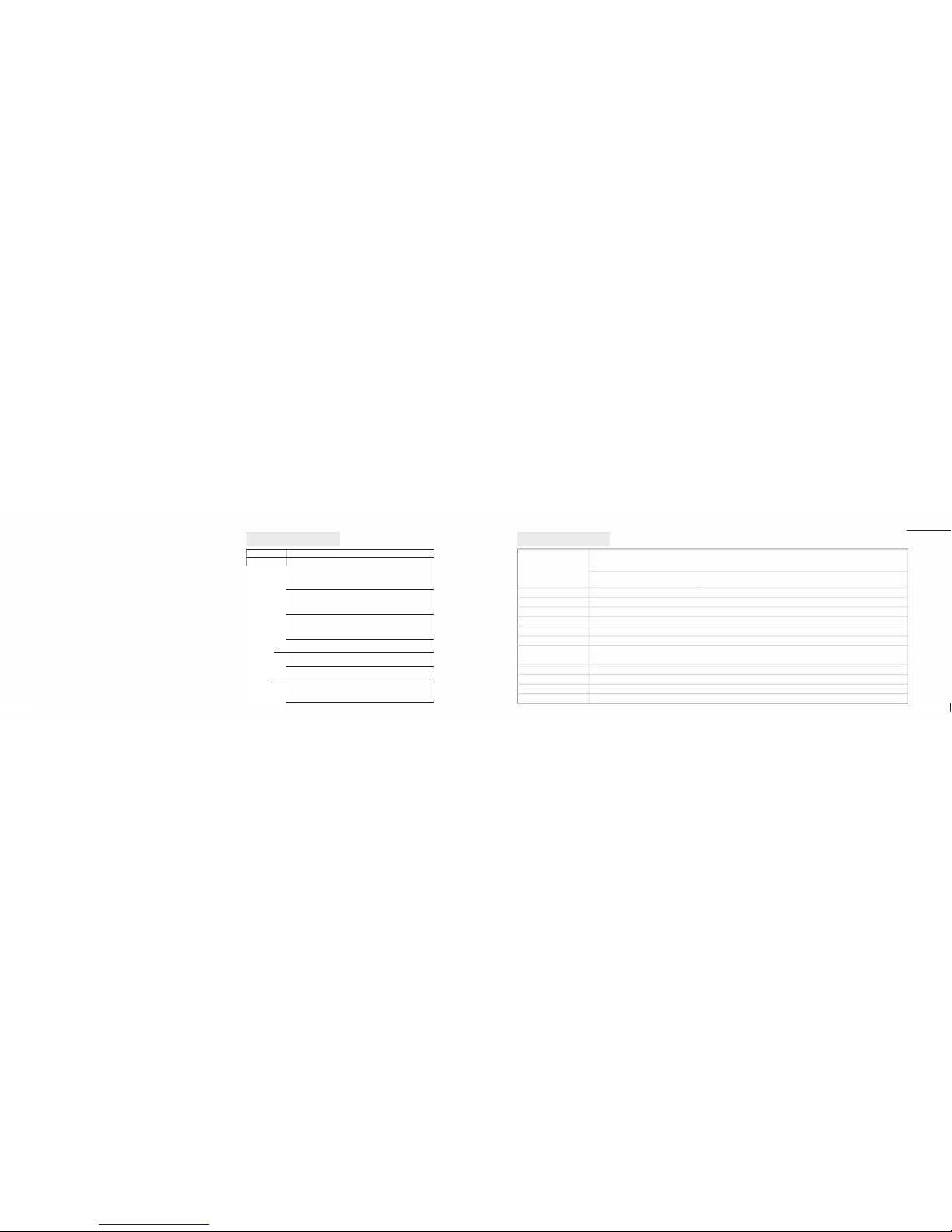3. Start the Timer
21
TIER ACTIVE RELEASE
The following illustration shows when a beep will sound(• ) and the release
lamp flashes ( O) with a delay of 5 s, an exposure time of 4 s, and an interval of
9 s.
4. End Shooting
Off
Using the timer
e
Manual Release
l@
2. Take pictures