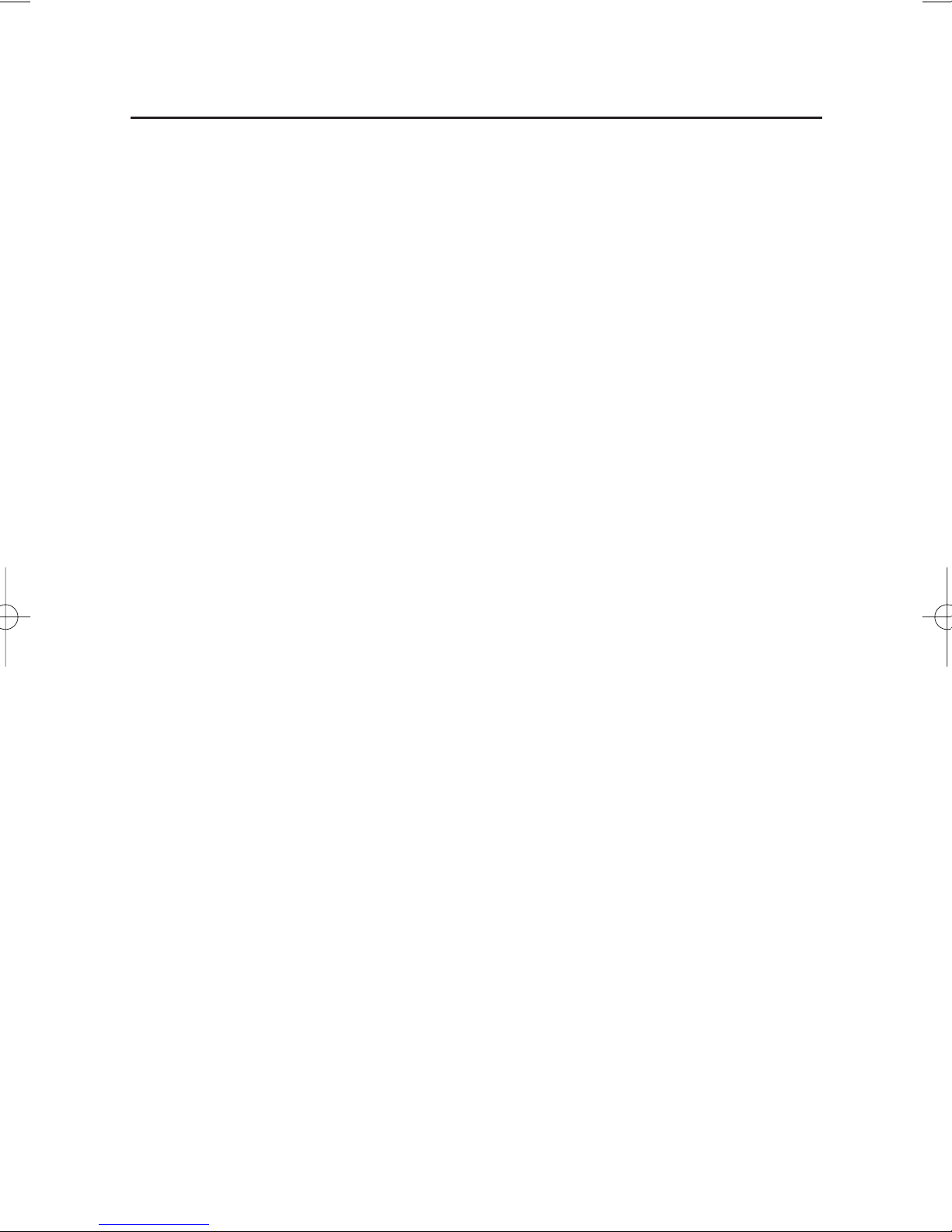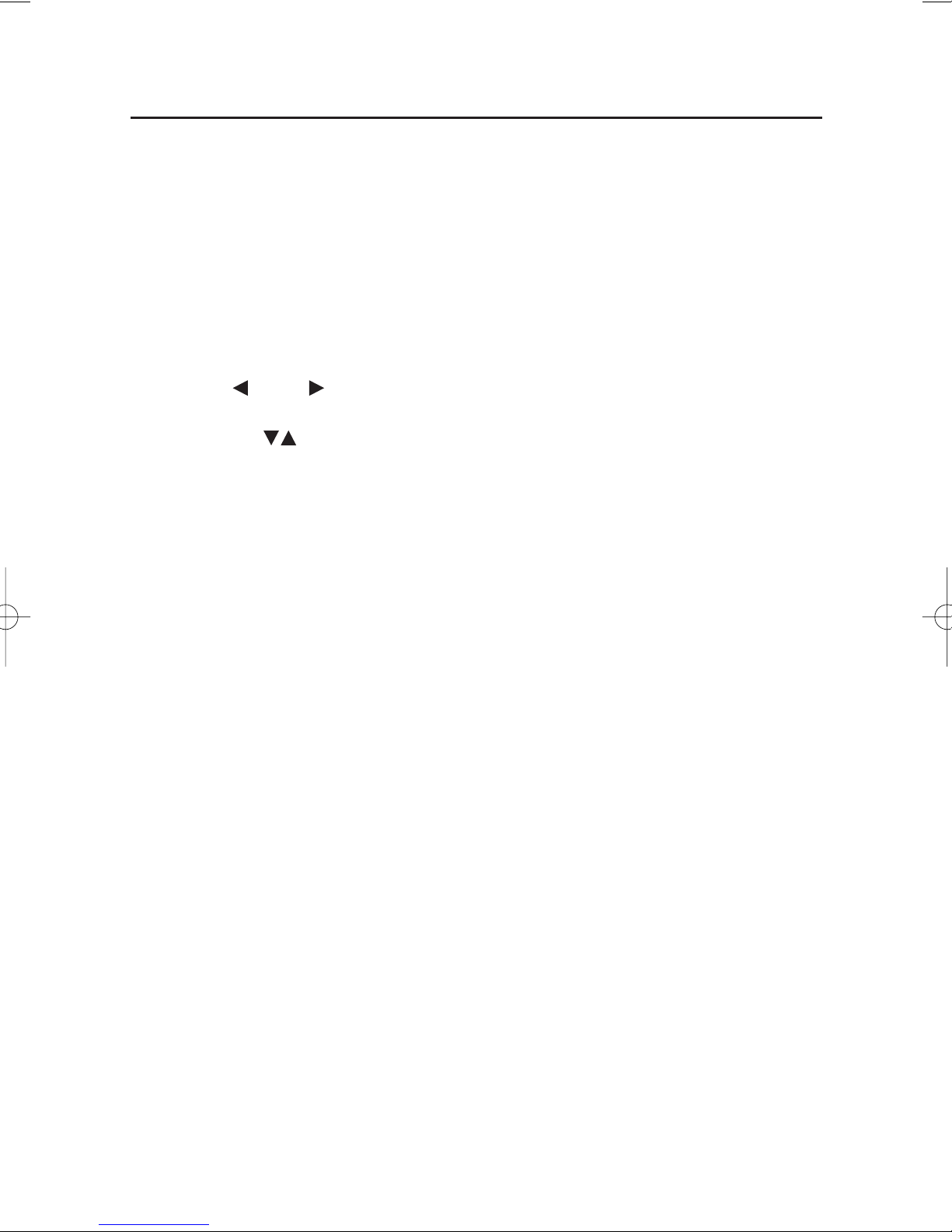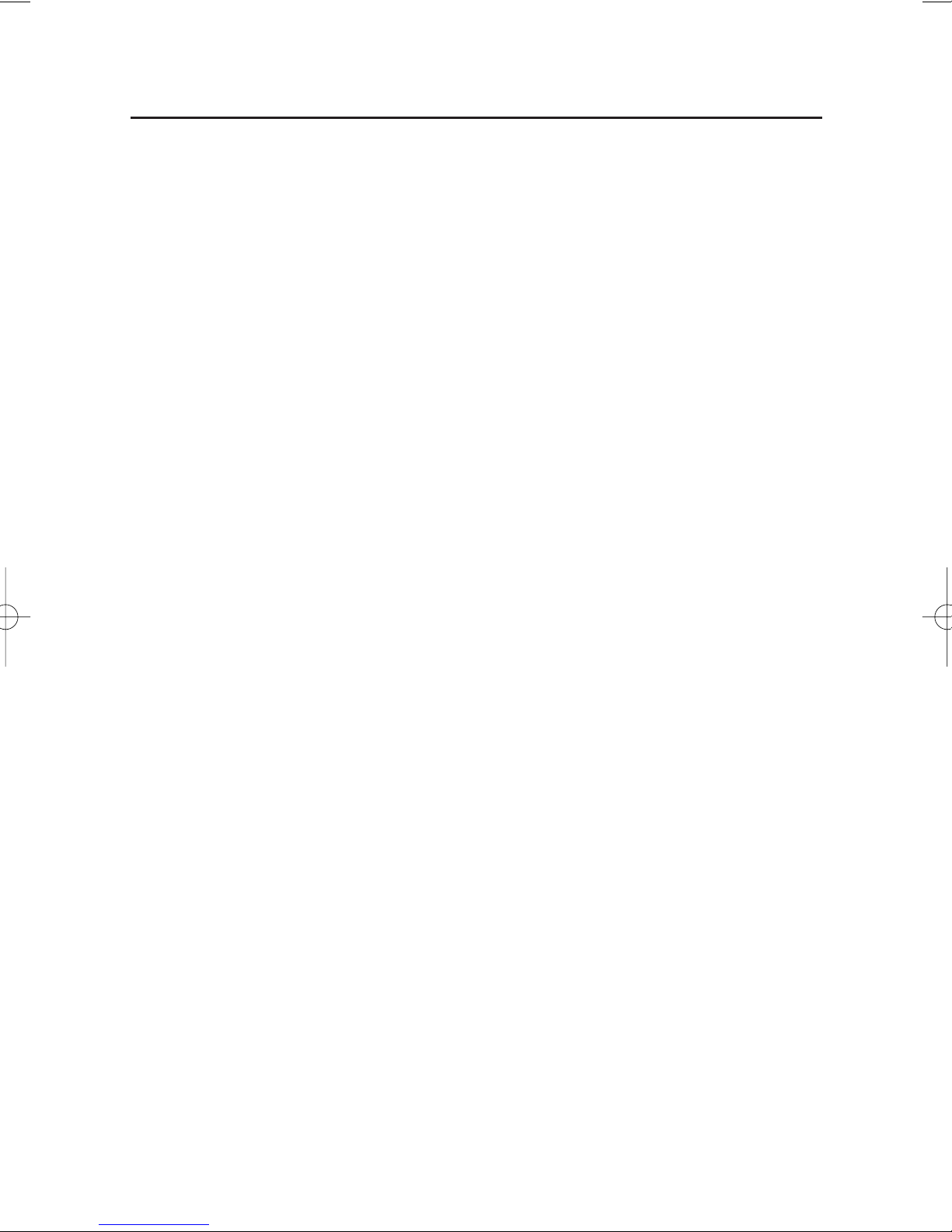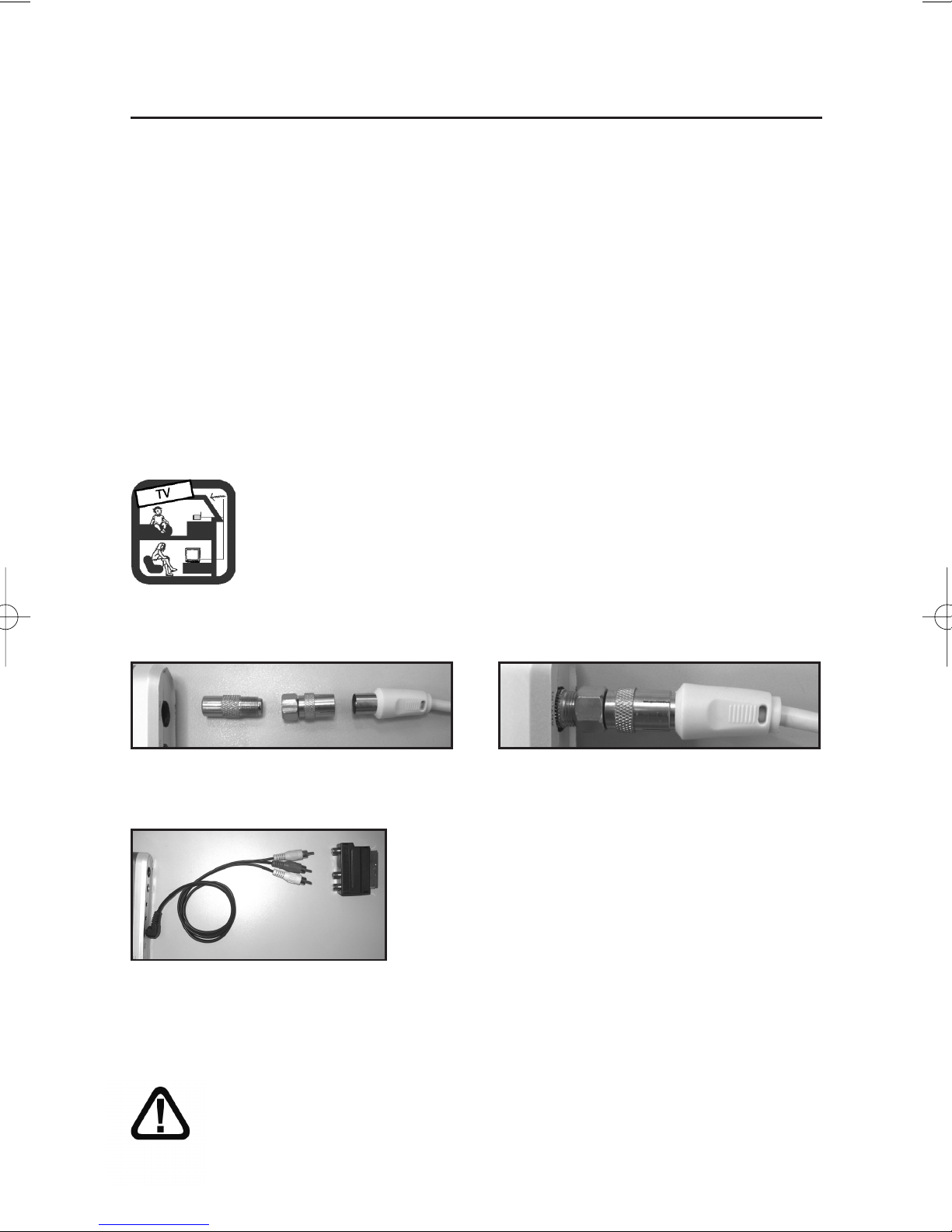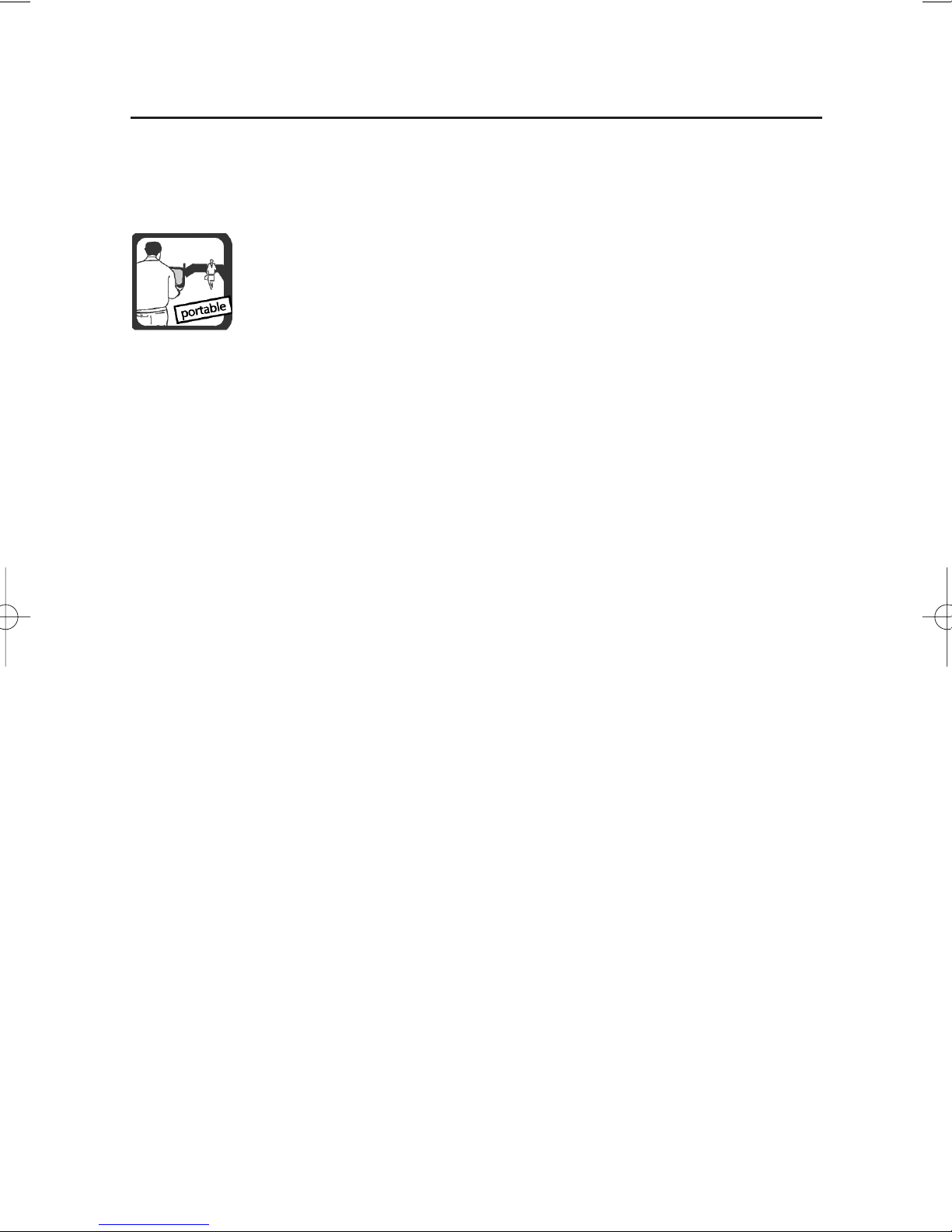SAFETY INSTRUCTIONS
2
Like any digital terminal with an LCD screen, your CINEMAN.DVB-T is extremely fragile. Utmost care should
be taken of your device since you are not covered, under warranty, for mechanical damage due to shock or
dropping the device.
In general, technical devices are not grounded, so you may experience minor electric shocks (not dangerous)
by touching two devices simultaneously (or one device and the antenna cable). We advise you to plug the
devices into the power supply after making all connections.
When you encounter a word you do not understand, look it up in the Glossary section at the end of these
instructions, where there is a brief explanation for the majority of technical words.
Do not install your CINEMAN.DVB-T near other electric devices. Choose a ventilated area and do not obstruct
the ventilation. Never place the CINEMAN.DVB-T on another electric device, because the resulting overheating
could prematurely age the components. In keeping with standard EN 60065, we inform you that the device
must not be exposed to dripping water or splashing and, in addition, no object filled liquid, such as vases,
must be placed on the device. In the event of a storm, unplug all your technical devices from the electrical
outlets – they might be subjected to damage not covered by the guarantee.
The remote control is supplied with a pre-installed CR2032 battery. Before use, pull out the plastic tab
to activate the battery. Out of respect for the environment and the law, never throw out used batteries with
household debris. Return them to your point of sale where you will find containers for used batteries.
Please note:
1. To reduce the risk of electric shock, do not remove cover (or back). No user-serviceable parts inside.
Refer servicing to qualified service personnel.
2. This product should not be placed in a built-in installation such as a bookcase or rack unless proper ven-
tilation is provided.
3. Do not place this product on an unstable cart, stand, tripod, bracket or table. The product may fall, cau-
sing serious injury and serious damage to the product.
4. To reduce the risk of fire or electro shock, do not expose this product to rain or moisture, or do not put
any flower pot or wet objects on the unit.
5. Do not expose the unit under the sun or other heat source.
6. If such abnormal phenomena as smoking, abnormal sound or peculiar small happens, please stop using
this unit. When you discover anything abnormal, please turn off the power and putt out the power plug.