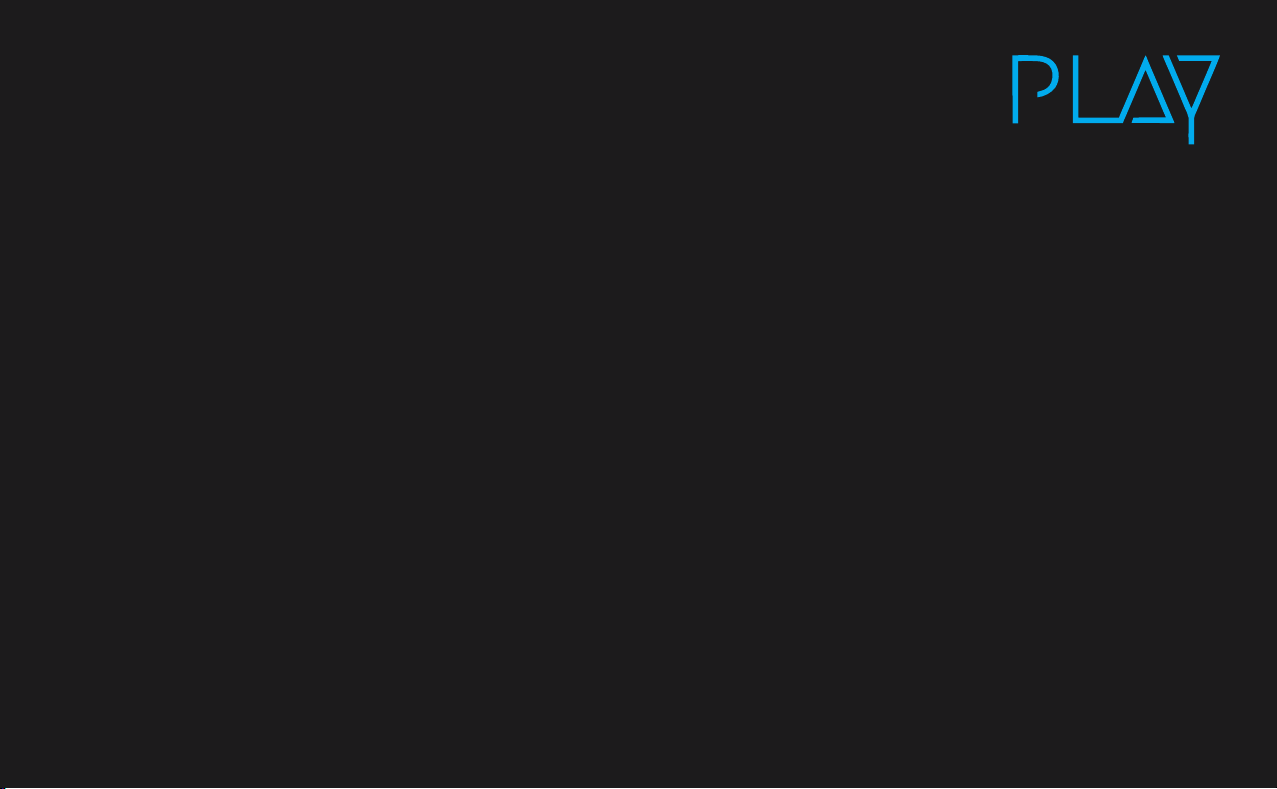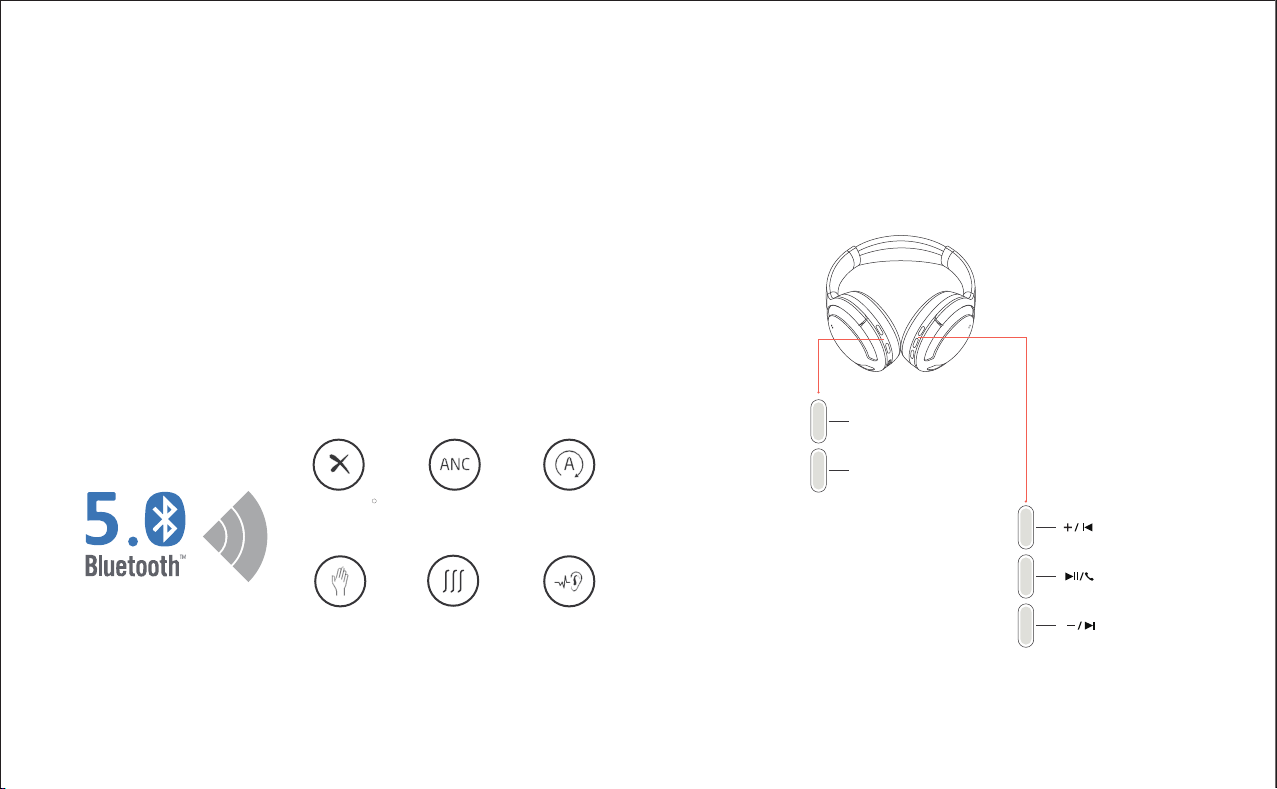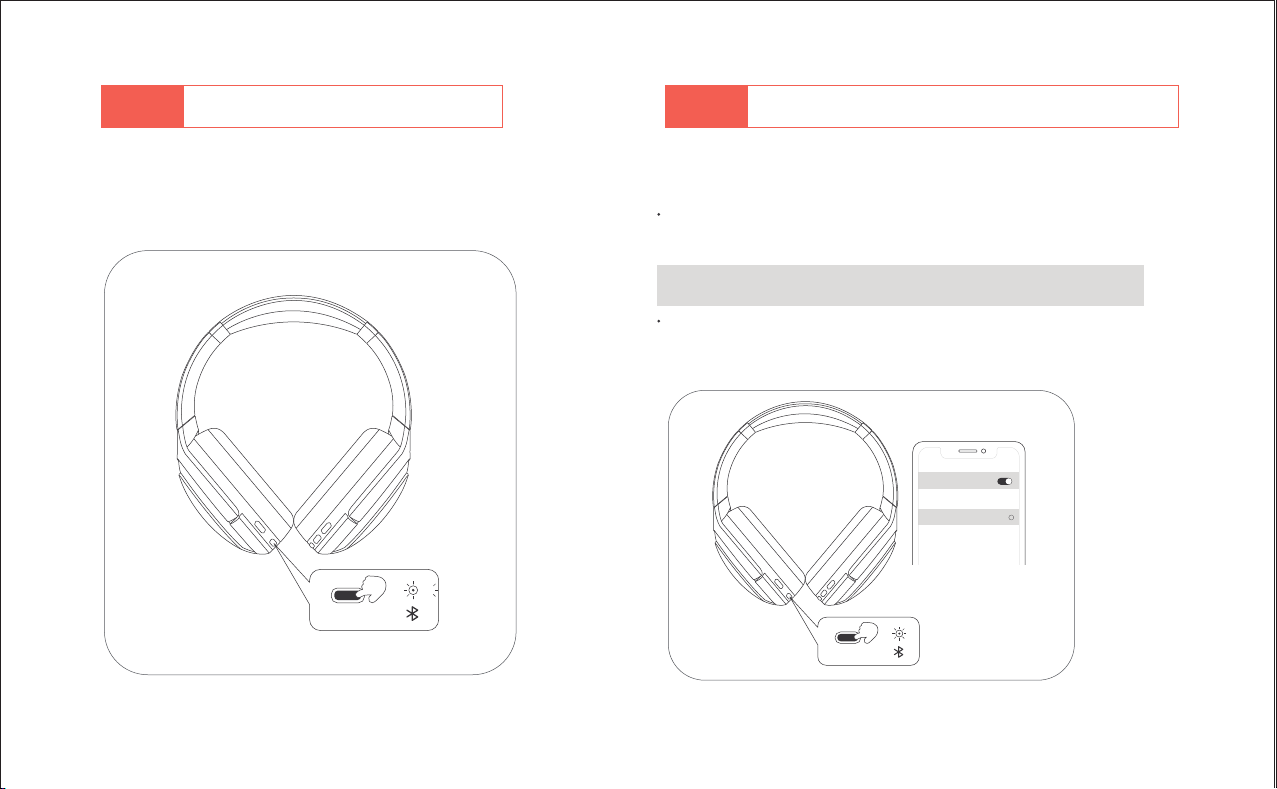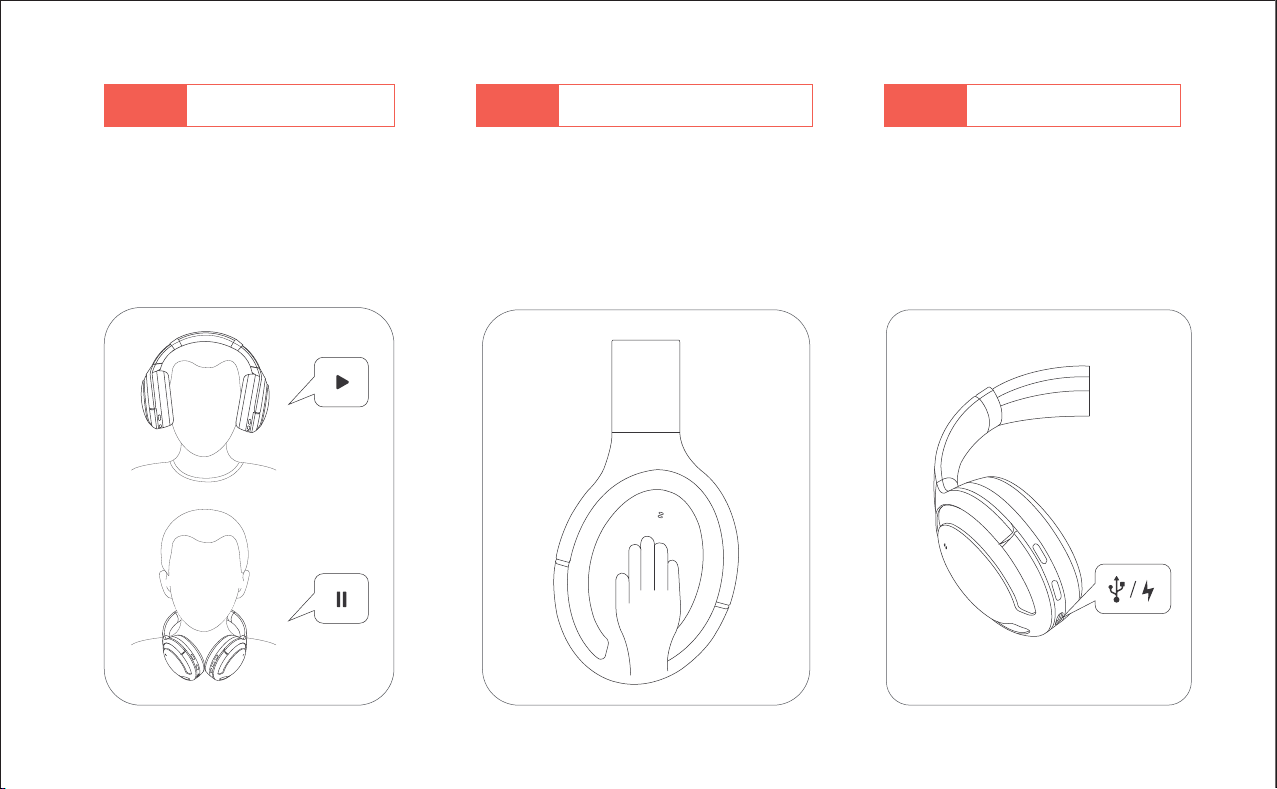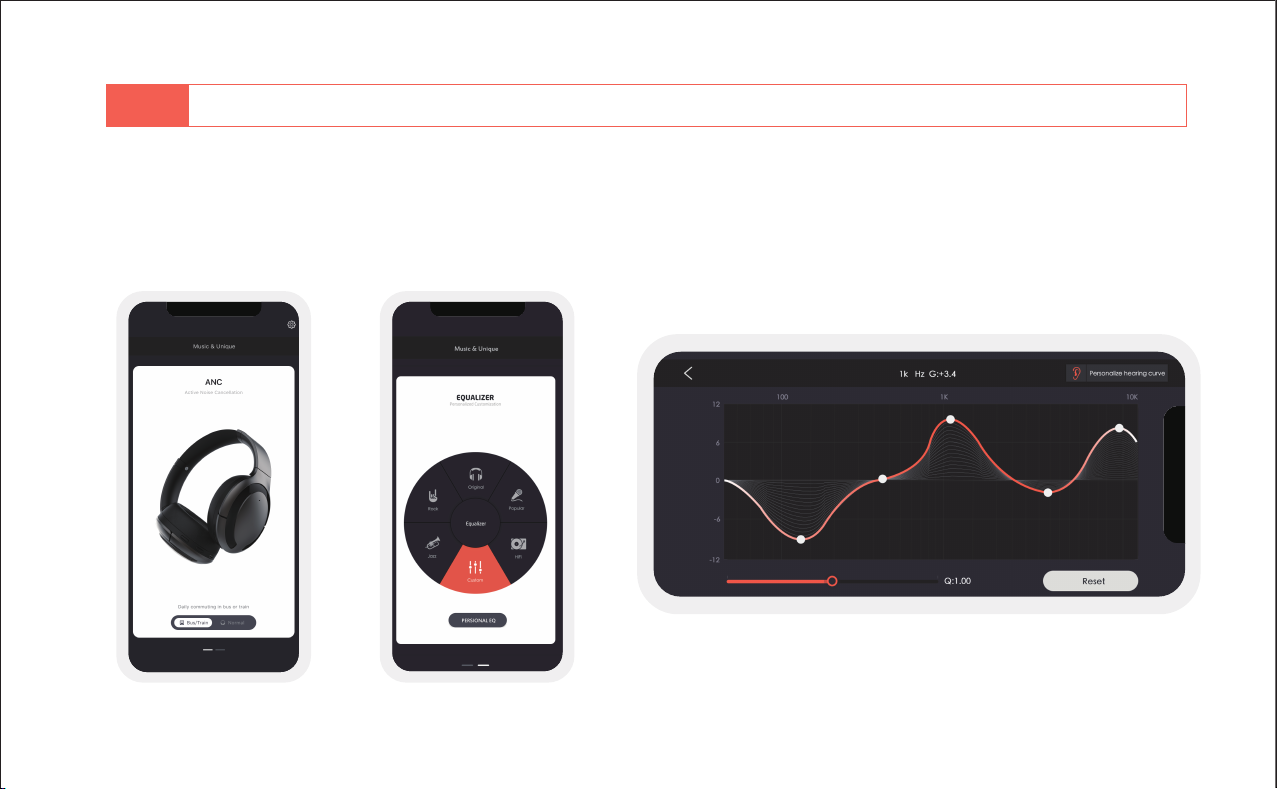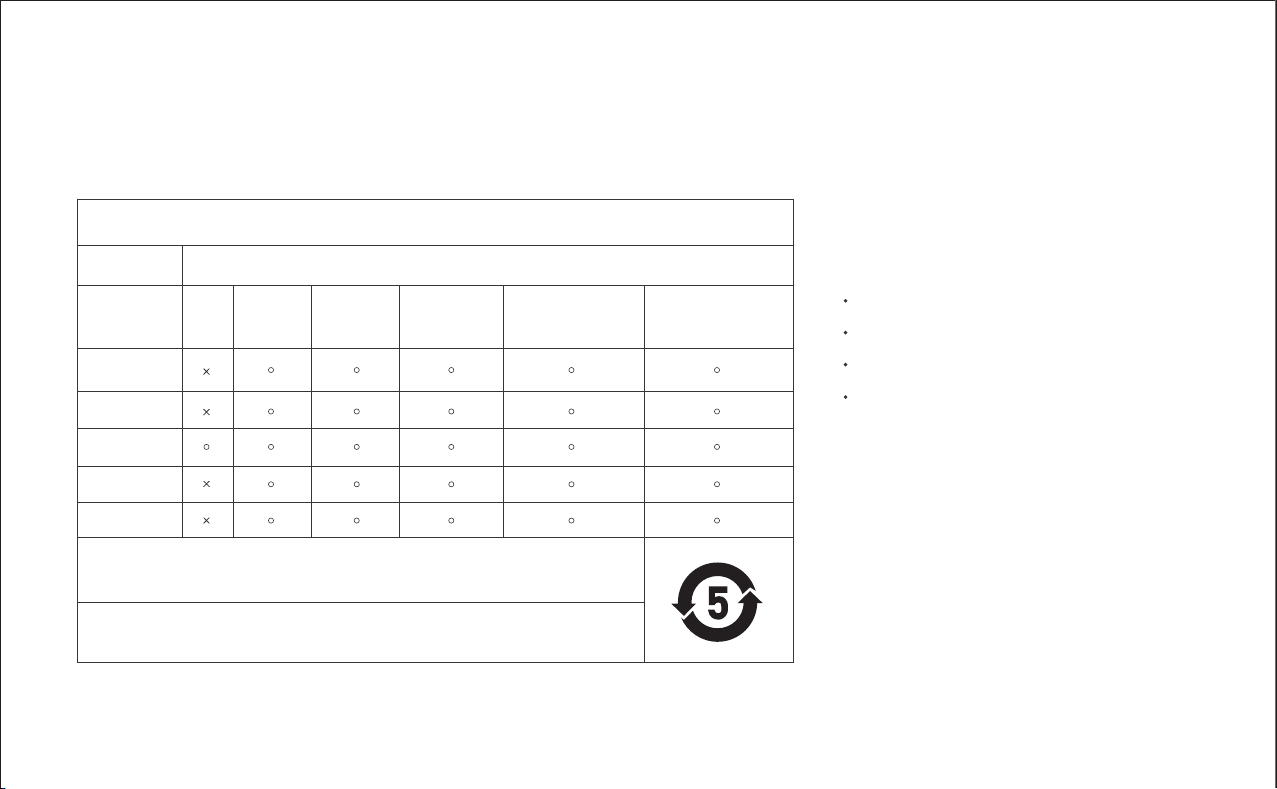1. Learn
After a simple test, The product
through AI learns and creates
your own sound profile
according to your sound
sensitivity.
2. Re-tune
Our algorithms re-tune these
frequencies and compensate
your hearing loss to help you
reach your full hearing
potential.
3. Done
Once done, it will automatically
take the feedback and modify
the sound effect of the headset.
Enter into hearing optimization
and follow the instruction:
Note: please test as many times
as possible to get the results
closest to your hearing limit.
The closer you are to the final
limit, the more accurate the
result will be.
AI Hearing Optimization: Precautions:
Do not use the headset in places where it would be dangerous if you are
unable to hear ambient sound, such as at railroad crossings, train station
platforms, busy pedestrian crossings, and construction sites.
Listening with this headset at high volume may affect your hearing. For
traffic safety, do not use this headset while driving or cycling.
Do not place this headset in a place exposed to humidity, dust, soot or
steam, or subject to direct sunlight. Do not leave the headset in a car for
a long time it may cause a malfunction.
Disassembling the device will result in invalid warranty.
The charging stand are only allowed to be used in indoor or other dry
environments. Do not place it in high-temperature, humid and greasy
environments.
Do not place or use the product in strong magnetic environment.
Keep the device out of reach of infants and children.
Do not expose the headset to water. The headset is not waterproof. Do
not use the device if it is wet or stuck with dirt.
Non-professionals are not allowed to disassemble the device.