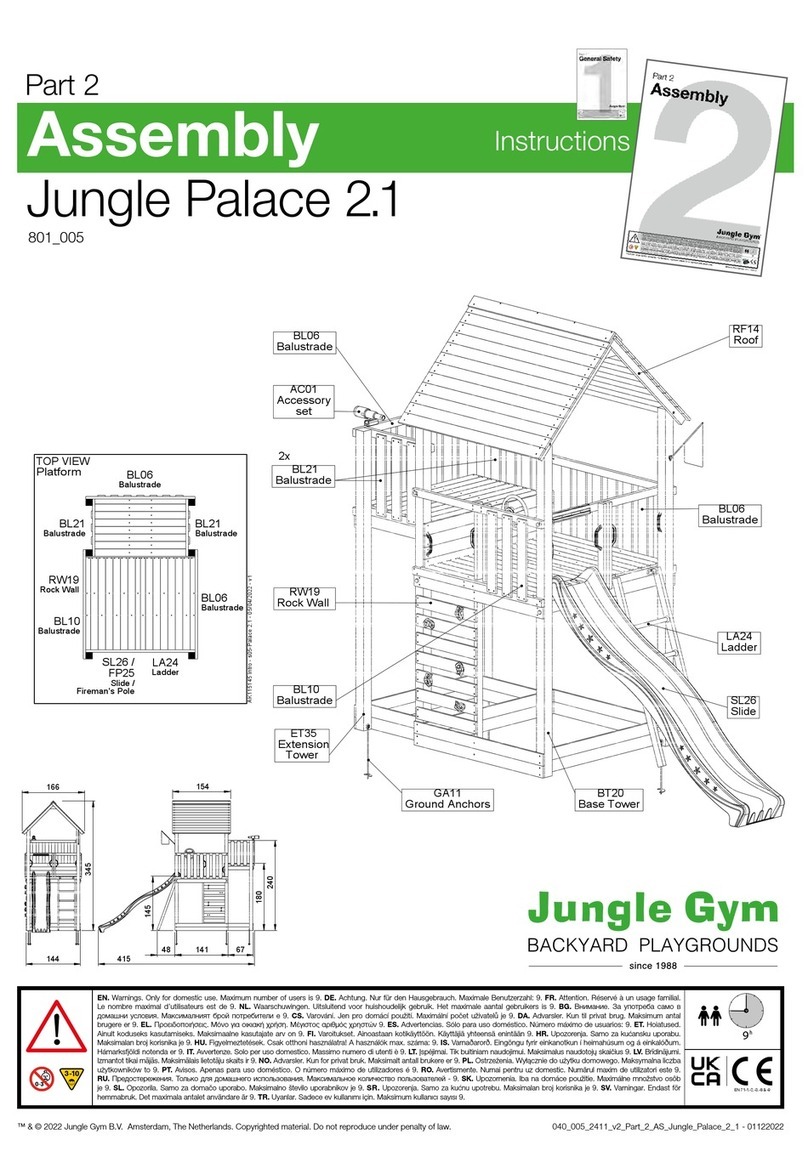Start up
10
In idle mode all satellites lights up individually and can be used indi-
vidually. This mode is often a hit for minor children and designed to
create awareness.
The platform will go in idle mode if games are not selected. The
system will turn off and only wake up every now and then and show
colors to attract attention. Touching any satellite will bring the system
back and you willl be able to select games at the select game console.
Thanks for your effort installing another PlayAlive product.
10.1 Start up the system
Turn the power on at the IPSU. The satellites boot up and after few
minutes the power supply box should indicate two green lights. The
system is now ready to play.
10.2 Select and start game
10.3 Reset the game
10.4 Idle mode
Place your hand app. 5 seconds on the satellite with ID 1 (placed at the right corner
of the spiders body.) The game is terminated and the satellite will toggle between
the 3 different game colors where after a new game can be selected.
To adjust the volume, follow this procedure:
1. Turn off power
2. Turn on power
3. Wait until the system is ready for game selection (sat. 0 and 1 will
be in “scroll and a selection” mode)
4. Touch and hold sat. 00 (lower left satellite in body) - not later than 30
seconds after the scroll and selection menu appears after restart
5. Touch sat. 01 (lower right satellite) for a short while (when still holding sat. 00)
6. The system will respond “set volume” – release the hand from sat. 00
7. Touch sat. 01 for volume adjustment
8. For each touch on sat. 01 a sound will be played and volume level will be
indicated on the satellite
9. When the preferred volume level has been reached sat. 00 must be touched
for storage
10. Volume has been adjusted and stored
NOTE: It is rather important to have a certain sound level in order
to experience the full joy of the individual PlayAlive activities.
If you have been able to conduct the elements as described at section
10.1 - 10.3 the PlayAlive site has beeen successfully installed.
10.5 Adjust volume if needed
Green lights
1. Power must be turned on
2. If satellites are ashing a color the game is in idle mode and ready
for game selection and start
If satellites are in “sleep” mode touch any satellite to make the satellites
ready for game selection and start
3. Go to the body of the Spider and look at the two satellites in the lower part
4. Use the left satellite (seen from the players view) to toogle between the
three different games. Each touch on the left satellite will show a new game
color on the right satellite
5. Touch the right satellite when the desired game it highlighted
6. Game will start