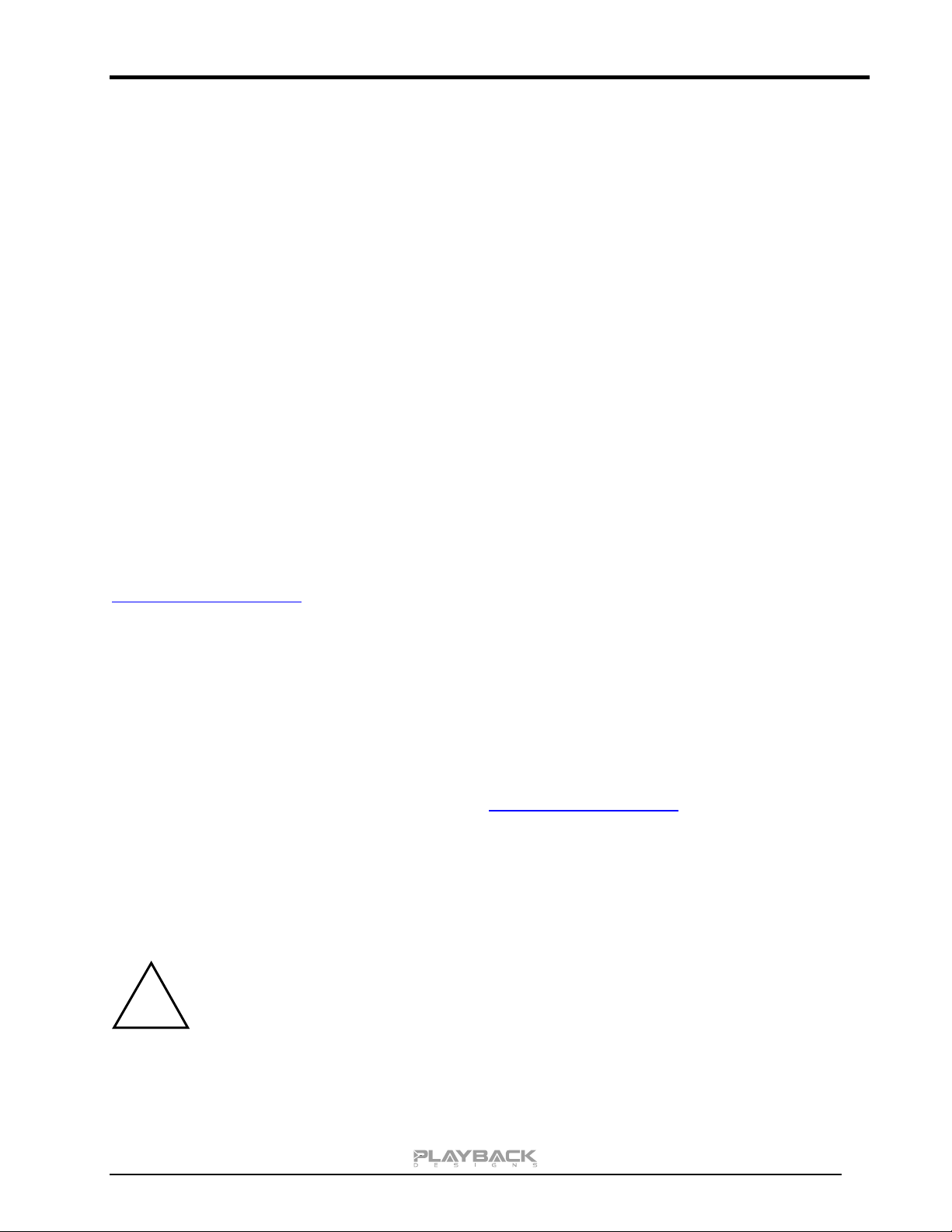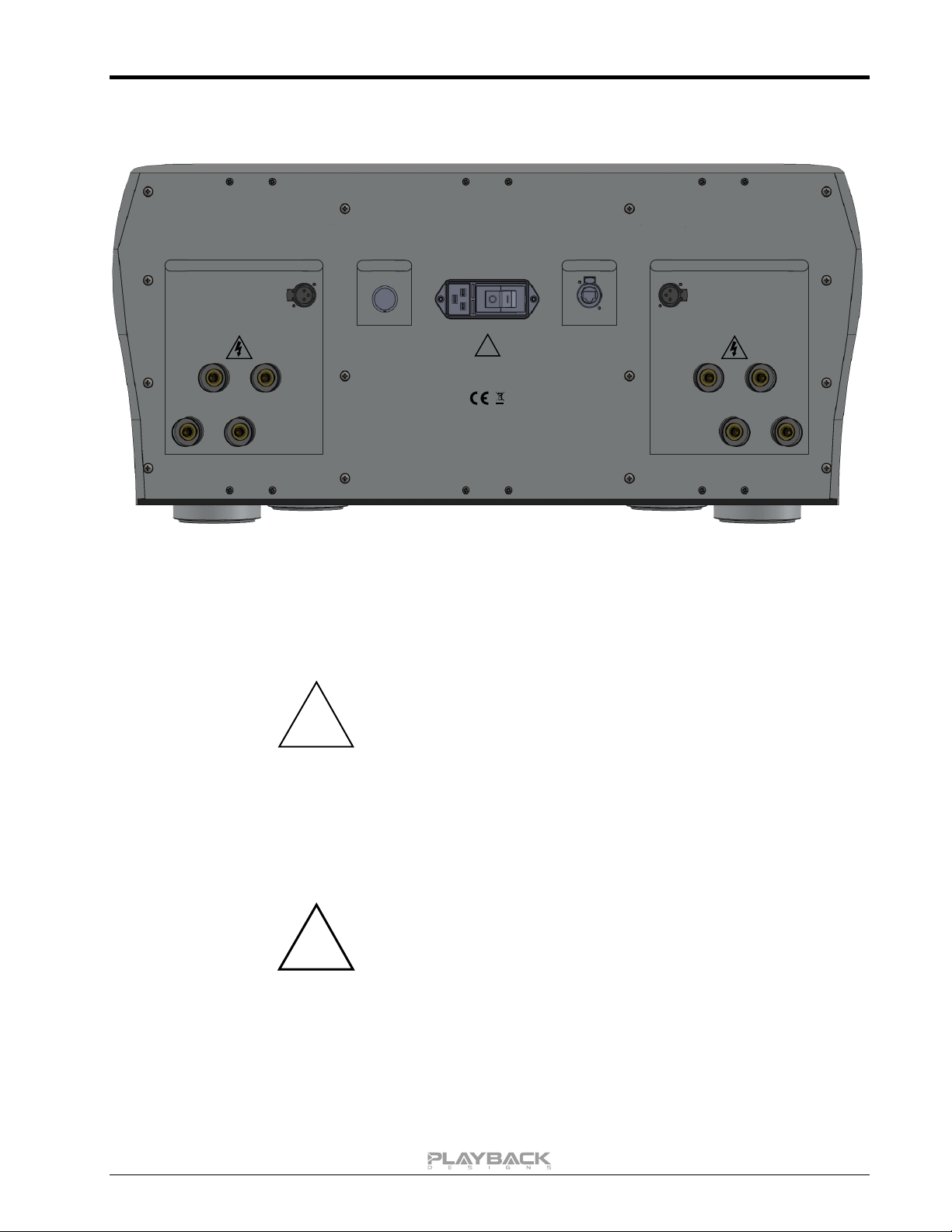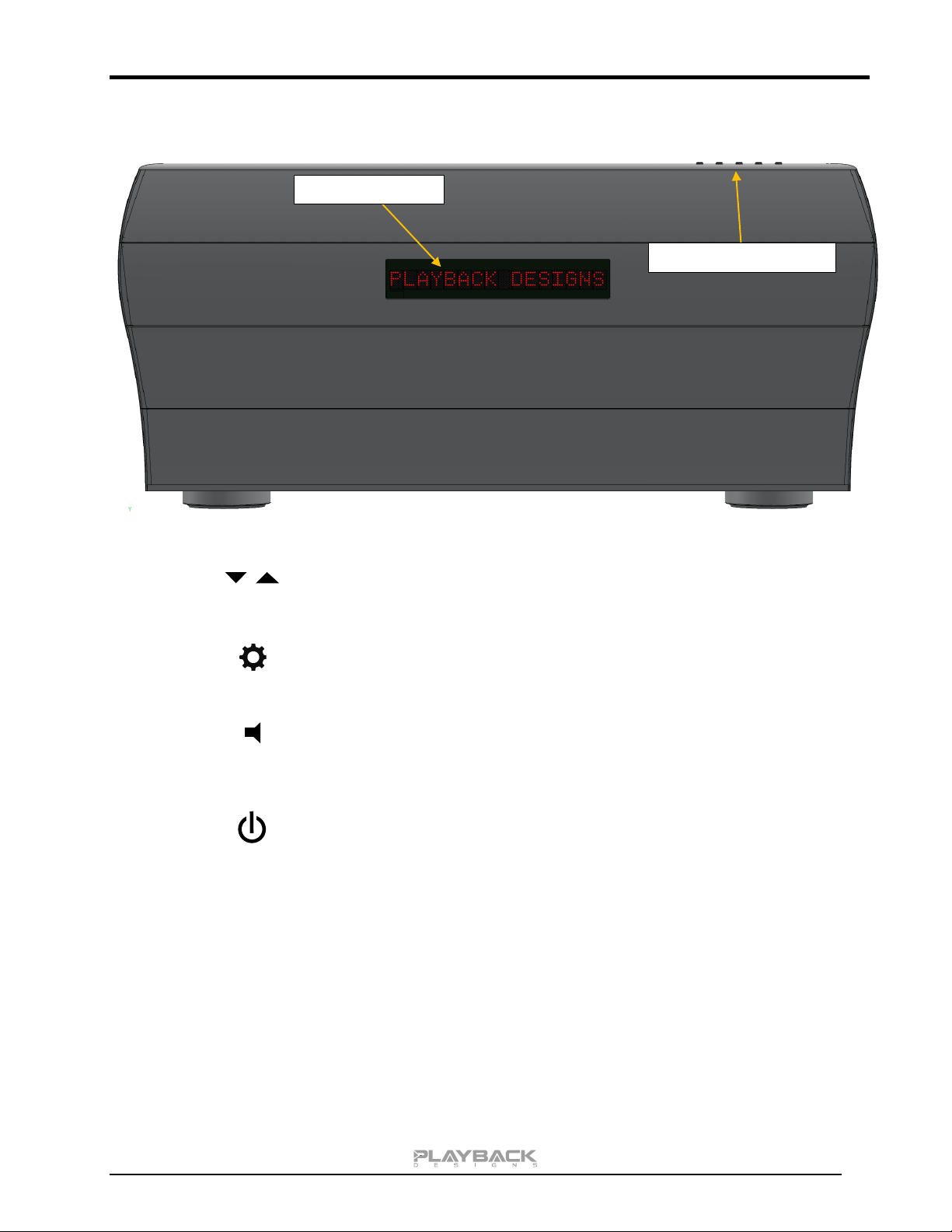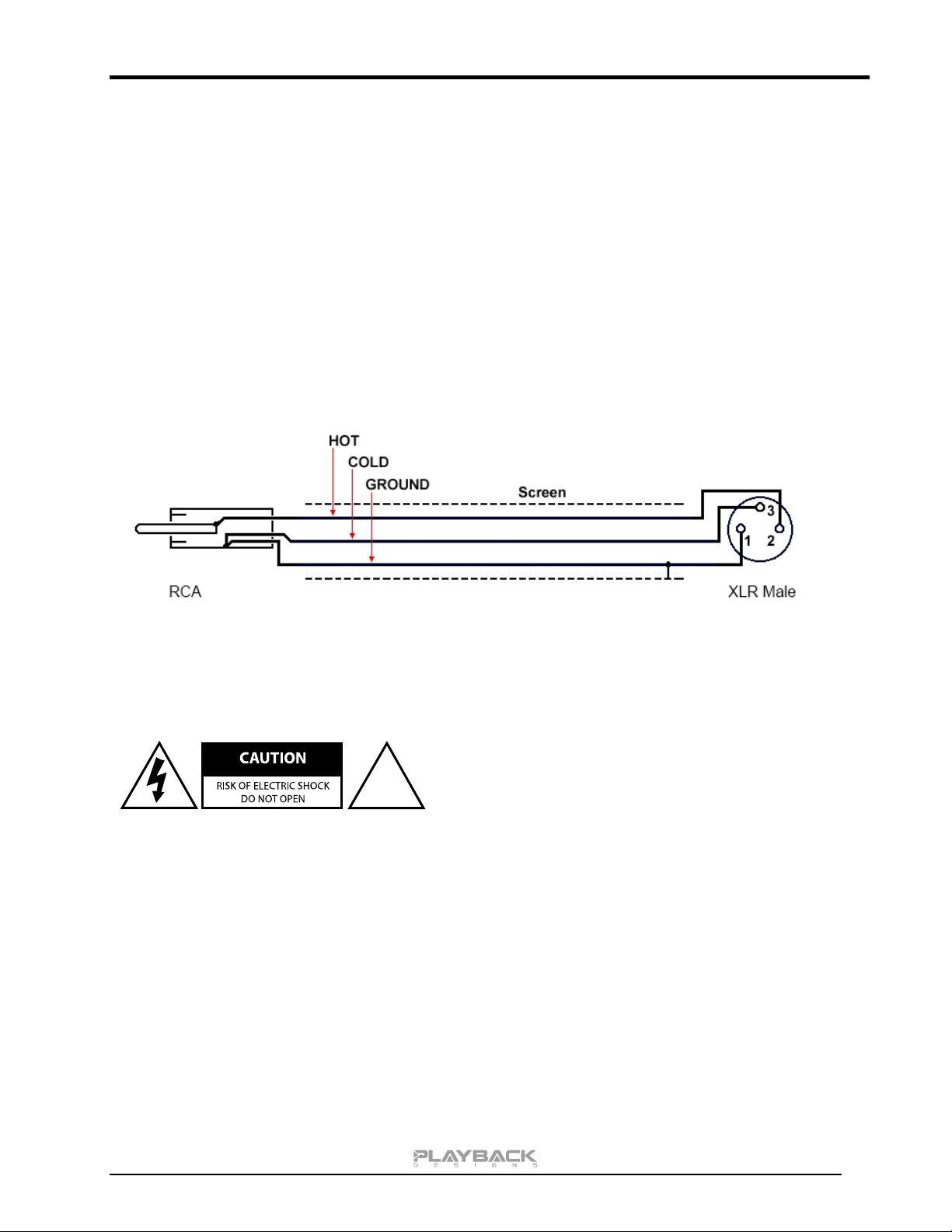WARRANTY
Playback Designs warrants the SPA-8 product against defects in material and workmanship under normal use
and service for a period of time specified by the product’s serial number from the date of first delivery to the
owner. The warranty time period is for 30 days. If within the first 30 days of ownership you register your
Playback Designs product, by sending us a copy of your sales receipt, your name, address, city, state, zip
code, phone number, email address and your dealer’s store name, we will extend the warranty 3 years. This
warranty is limited to the original owner.
Playback Designs will pay for return shipping charges (domestically) back to the owner when the product is
sent to Playback Designs within the first 30 days after purchase and the fault can be confirmed by Playback
Designs. Otherwise, owner will be responsible for all shipping charges to and from Playback Designs.
International customers must deal with their local dealer or distributor.
For all warranty claims, a copy of the original invoice must accompany the product. Opening the product or
modifying it in any way by the owner, including but not limited to cryogenic treatment, will void any warranty.
Please contact Playback Designs for a RA (Return Authorization) number and shipping instructions before
shipping any product to Playback Designs.
Playback Designs products are sold worldwide through authorized dealers with restricted territories. If any
Playback Designs product is purchased from non-authorized dealers or from a dealer selling outside his / her
authorized territory all warranties will be void.
If you purchased this product from a dealer please take a moment and send us an email to
info@playbackdesigns.com so we can register you for the warranty. If this product has been shipped to you
directly from Playback Designs, you are automatically registered.
BEFORE USING THE PRODUCT
What is in the box: SPA-8 power amplifier
Power cord
User manual
Registration If you purchased this product from a dealer please take a moment and
send us an email to info@playbackdesigns.com so we can register you for
the warranty.
Installation: The AC voltage supplied to the unit should match the voltage rating
indicated on the rear panel.
Do not place the player over an amplifier or any other equipment that
generates heat.