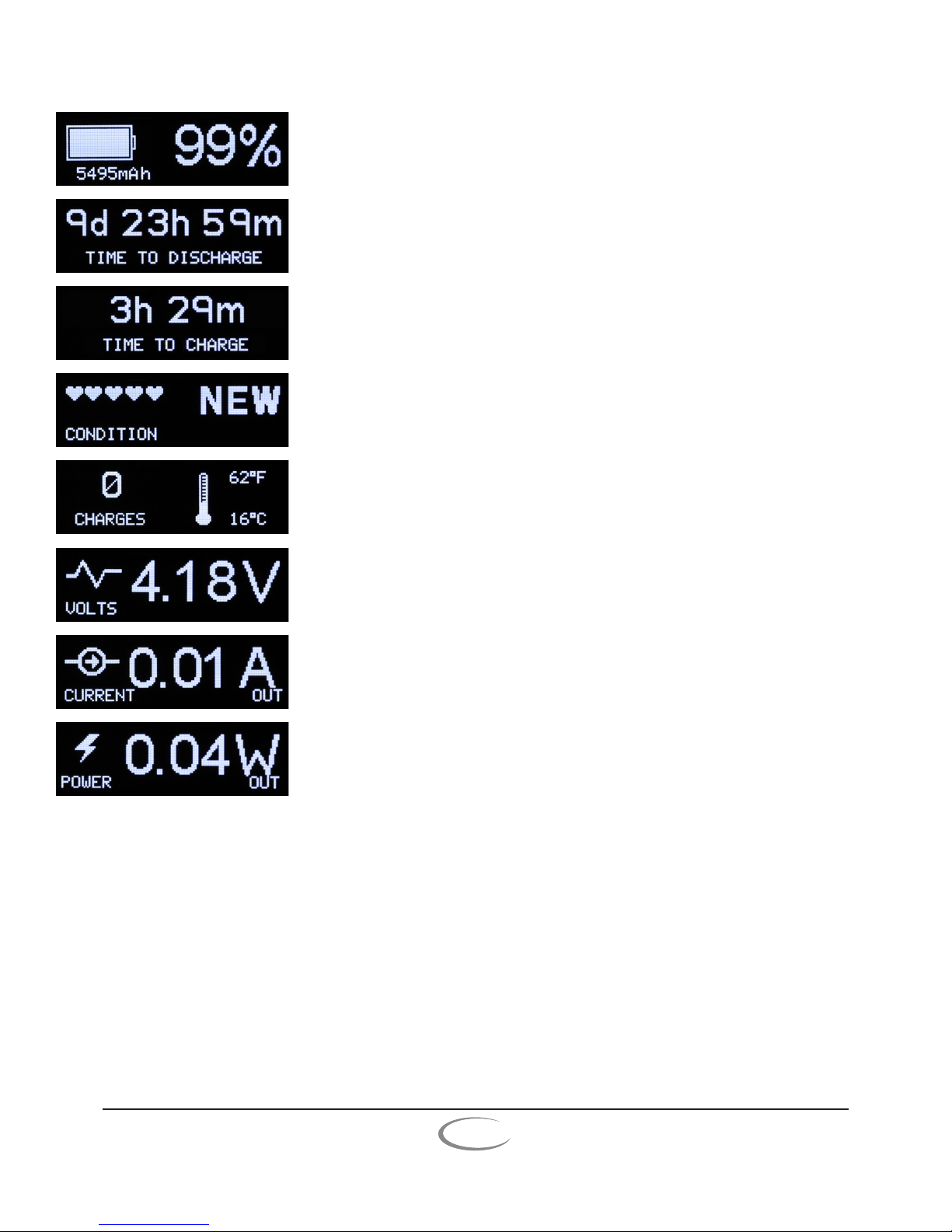PLX
devices inc.
www.plxdevices.com
9
4Product Care and Maintenence
Storage
Battery Use and Safety
Your mobile battery device is a product of superior design and should be treated with care. e guidelines below
will allow you to enjoy this product for years to come.
Legion should be stored at room temperature in cool or shaded areas, ideally between 10°C (50°F) to 25°C
(77°F). For long term storage (over 3 months), the voltage should ideally rest between 3.6 V to 3.9 V.
Inspect Legion before and aer every use as much as possible to ensure no physical damage or swelling of the
product is evident. Such signs can be an indication of a dangerous problem with the battery that could lead to
bodily injury, property damage, and product failure.
e battery in Legion is not intended to be replaced by the consumer. If you believe the battery is damaged or
needs to be replaced, contact technical support at www.plxdevices.com for inspection and replacement informa-
tion. Only qualied personnel should service this product. Faulty service may be dangerous and may invalidate
any warranty applicable to the device.
Exposure to Heat
Do not operate or store this product in or near a heat source, or under direct sunlight for extended periods of
time. Excessive heat can damage the battery, and may even cause the battery to explode.
Never allow your Legion battery to overheat at any time. Temperatures exceeding 45°C (113°F) for greater than
one hour can cause damage to the battery and may result in re. Always inspect the battery if it has overheated,
and do not reuse if you suspect it has been damaged in any way.
Exposure to Liquid or Moisture
Do not expose this product to liquid or moisture. Liquids can get into and aect the internal components of the
product, and moisture can lead to corrosion. is may result in product malfunction, re, and/or electric shock.
Even if Legion appears dry and operating normally aer exposure, corrosion can still occur and pose a safety
hazard.
Do not dry a wet or damp Legion with a heat source, such as a microwave oven or hair dryer.
Charger Selection
Use ONLY battery chargers that are designed to charge LiPo batteries, capable of constant current and constant
voltage charging. DO NOT USE Ni-Cd or Ni-MH chargers. Failure to use the proper charger may result in re,
personal injury, and/or property damage.
If at any time the product begins to balloon, swell, or smoke during charging or discharging, discontinue the