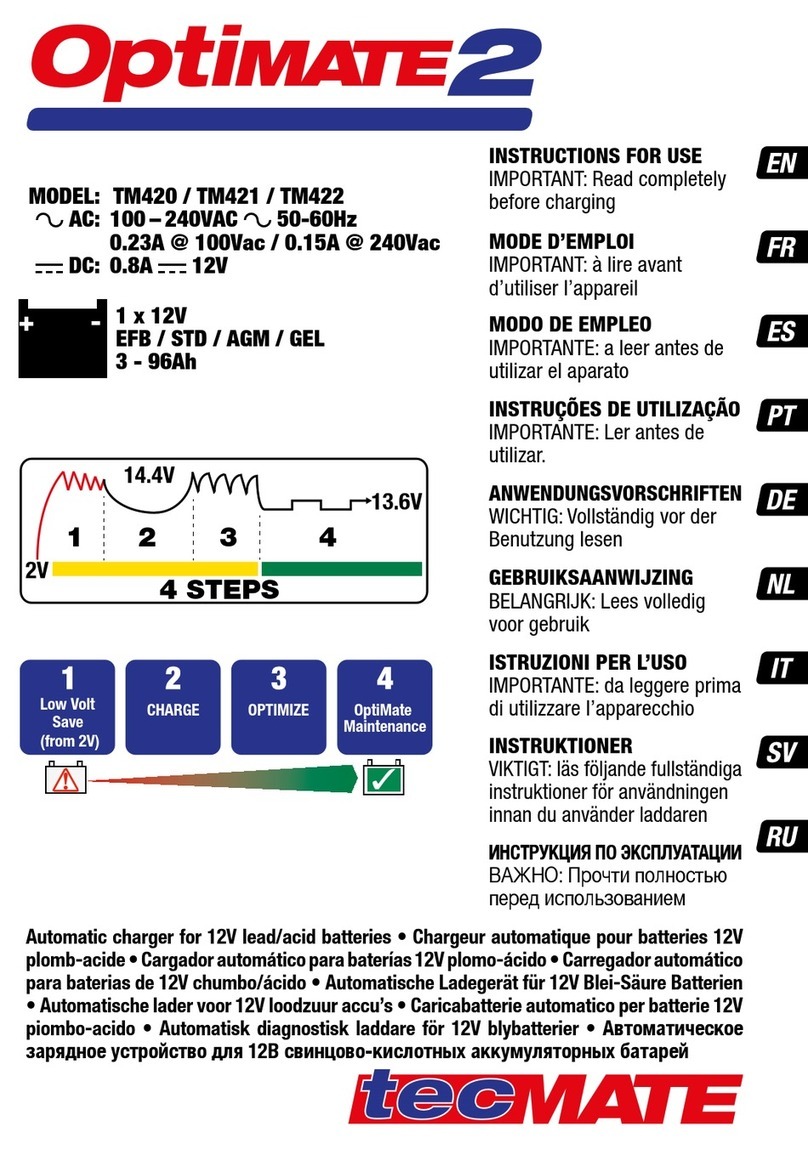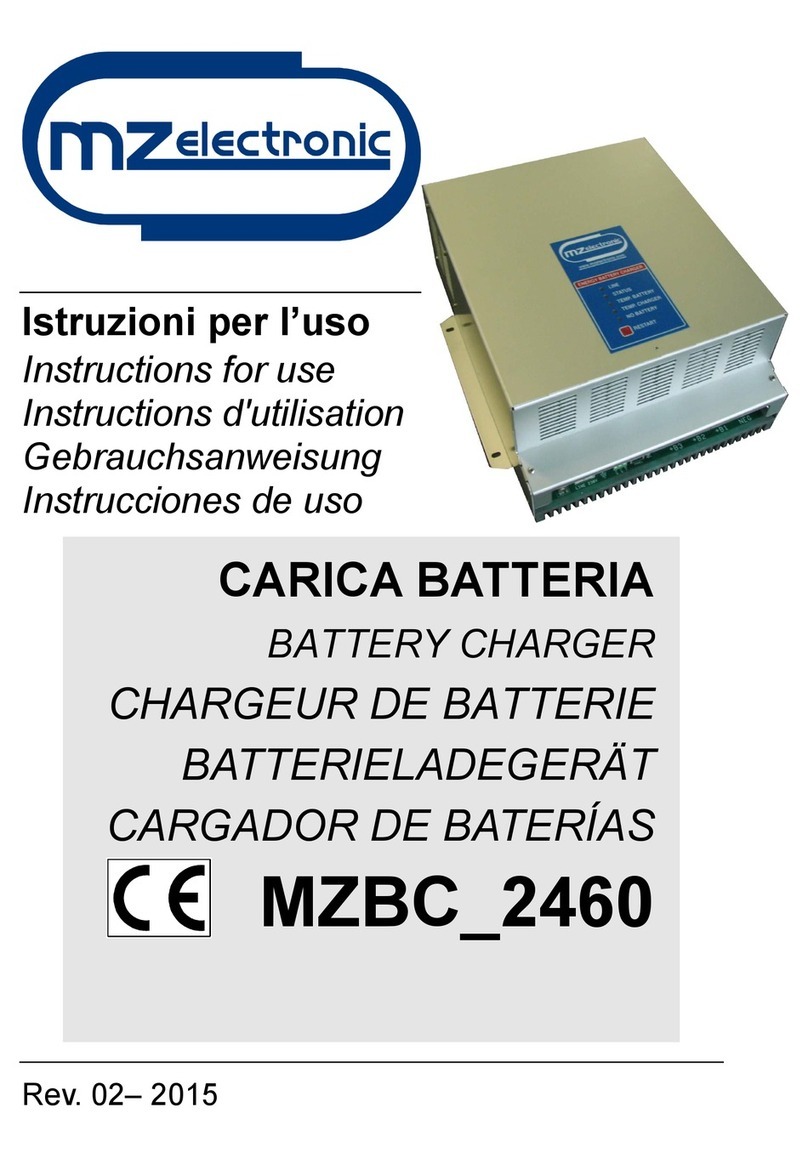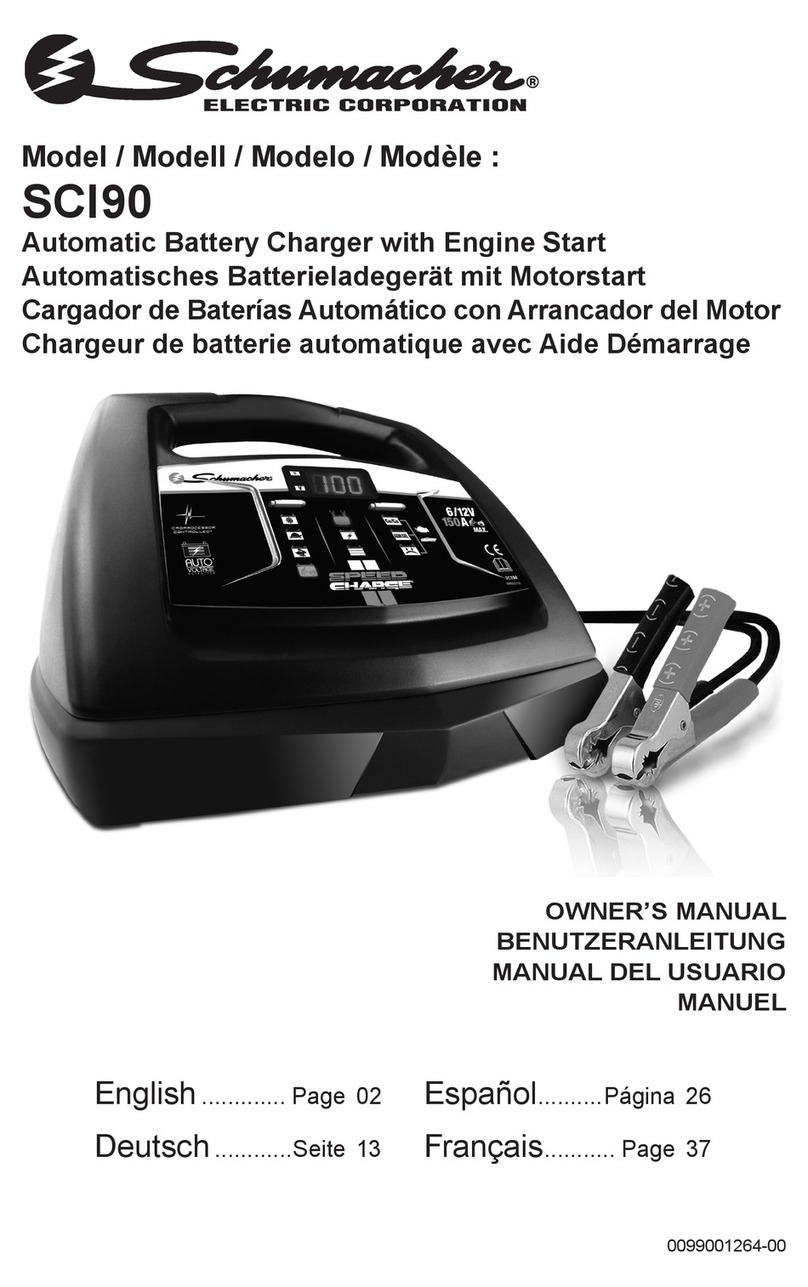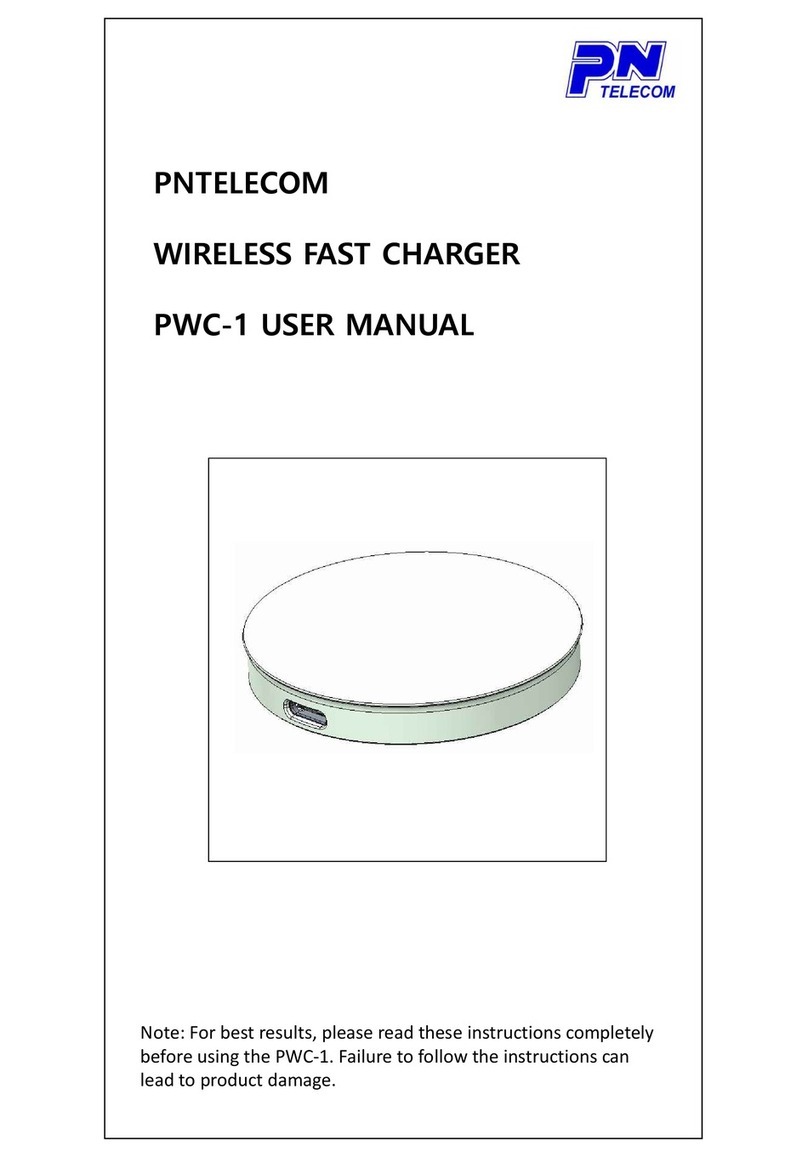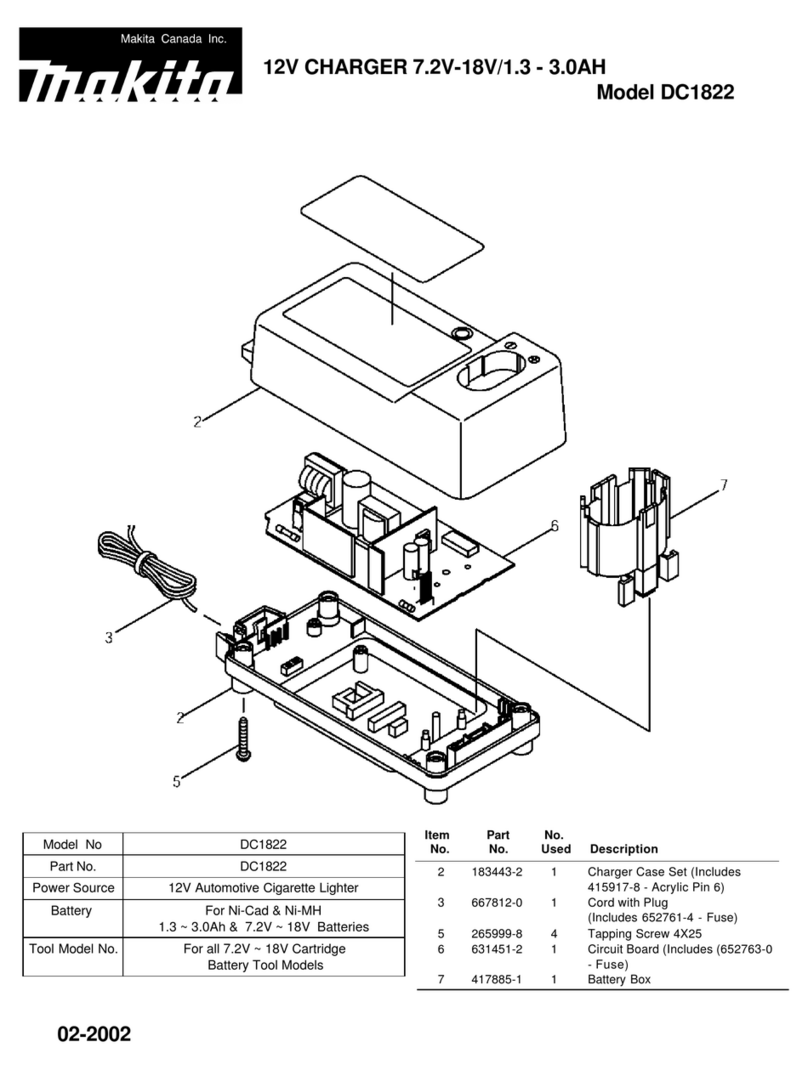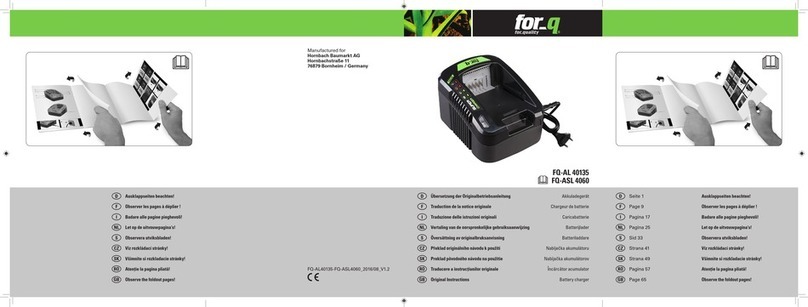User Guide
Fast Wireless Charger
Model : PWC-1
Qi KC FCC CE RoHS
KR 제품 사양
Product Specification
Model
Input
Output
Size
PWC-1
DC 5V / 1.8A
Normal Charge : 5W
Fast Charge : 7.5W / 9W
Diameter : 5.6cm / 2.2in
DC 9V / 1.67A
Thickness : 0.8cm / 0.31in
Weight 28.3g / 0.99oz
EN
EN
Applicable Devices
Qi enabled Devices(Smart phones and Tablets)
7.5W : Apple iPhone X, iPhone 8, iPhone 8 Plus
9W: Samsung Galaxy Note 8, S8, S8 Plus, S7, S7 Edge,
Note 5, S6 Edge Plus, etc.
Cautions
Do not disassemble or Do not get close to water or fire.
Do not crush or scratch the charger.
Avoid hot, humid or corrosive environment.
Do not put together with magnetic band or chips
(ID card, Bank card, etc.)
In case of cell phone case whose thickness is more than
0.4cm / 0.16in, with metal ring/case, magnetic pad, the
charger does not work properly.
Remove the cell phone case before you use.
Stop children use the charger.
Use in the environment of external temperature,
0℃ ~ 45℃ / 32℉ ~ 113℉.
KR
적용가능한 디바이스
Qi 호환 디바이스 (스마트폰과 태블릿)
7.5W 지원: 애플 아이폰 X, 아이폰 8, 아이폰 8 Plus
9W 지원: 삼성 갤럭시 Note 8, S8, S8 플러스, S7, S7 엣지,
Note 5, S6 엣지 플러스 등
주의사항
분해하거나 물이나 불에 가까이 하지 마십시오.
충전기를 찌그리거나 긁지 마십시오.
뜨겁거나 습하거나 부식의 가능성이 있는 환경은 피하십시오.
자석이나 칩(ID카드, 은행카드, 등등)과 같이 두지 마십시오.
0.4cm / 0.16in 이상 두께의 핸드폰 케이스를 끼운 경우,
금속링/케이스를 끼운 경우, 자석 패드를 끼운 경우에는
충전기가 제대로 작동하지 않습니다.
충전 전에 케이스를 제거하십시오.
어린아이가 사용하지 못하게 하십시오.
외부 온도가 0 ℃ ~ 45 ℃ / 32 ℉ ~ 113 ℉ 인 환경에서
사용하십시오.
In case of overheat while charging, there is a function
that temporarily stops charging. If device temperature
rises too high, a device decreases a charging current.
Then, charging time can be increased.
충전시 과열이 있는 경우, 충전을 일시 정지하는 기능이
있습니다. 디바이스의 온도가 많이 올라가면, 디바이스는
충전 전류를 감소시킬 수 있으며 이 때문에 충전시간이
길어질 수 있습니다.
Customer Service
Home page : www.pntele.com
Telephone : +82 70-7115-8421
Address : 130, Anyangcheondong-ro, Dongan-gu,
Anyang-si, Gyeonggi-do, Republic of Korea
Manufacturer
Manufacturer : WEIHAI PNTELECOM Co.,Ltd.
Address : 4F, NO.221-1,Torch RD, High-tech zone,
Weihai, Shandong Province, China
Made in China
Model : PWC-1
ID : 2442
Model : PWC-1
ID : R-RMI-PNG-PWC-1
Model : PWC-1
ID : 2AOJFPWC2
This device complies with Part 15 of the FCC Rules.
Operation is the following two conditions:
(1) this device may not cause harmful interference,
and (2) this device must withstand any interference
received, including interference that may cause
undesired operation.
RoHS