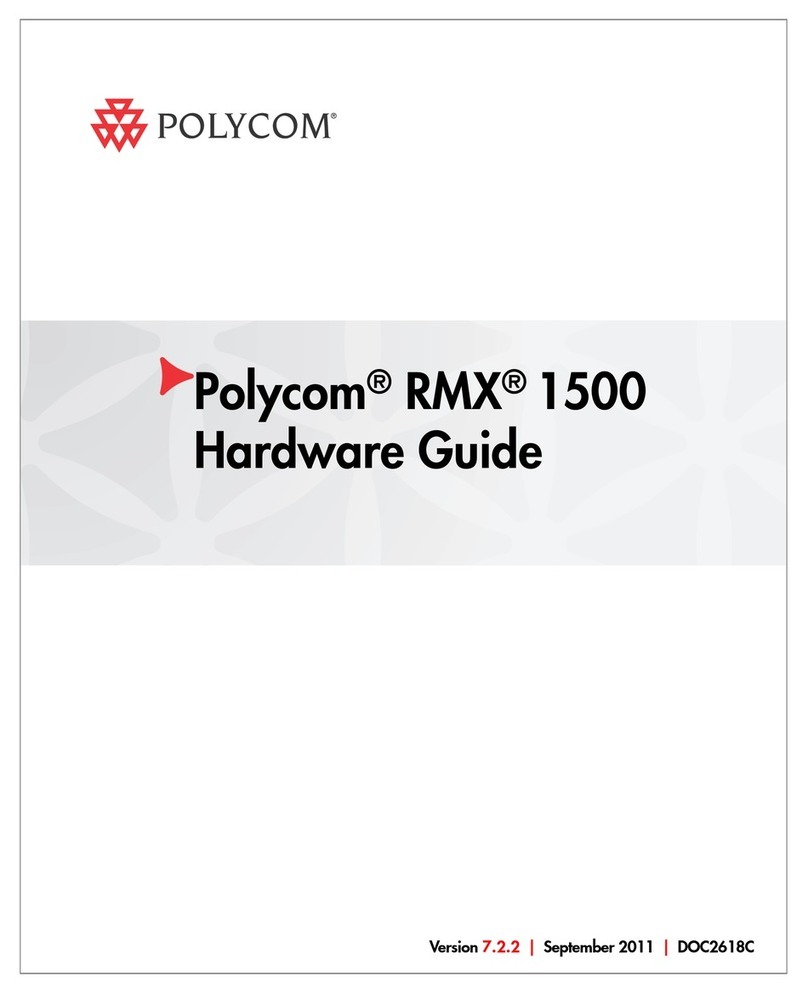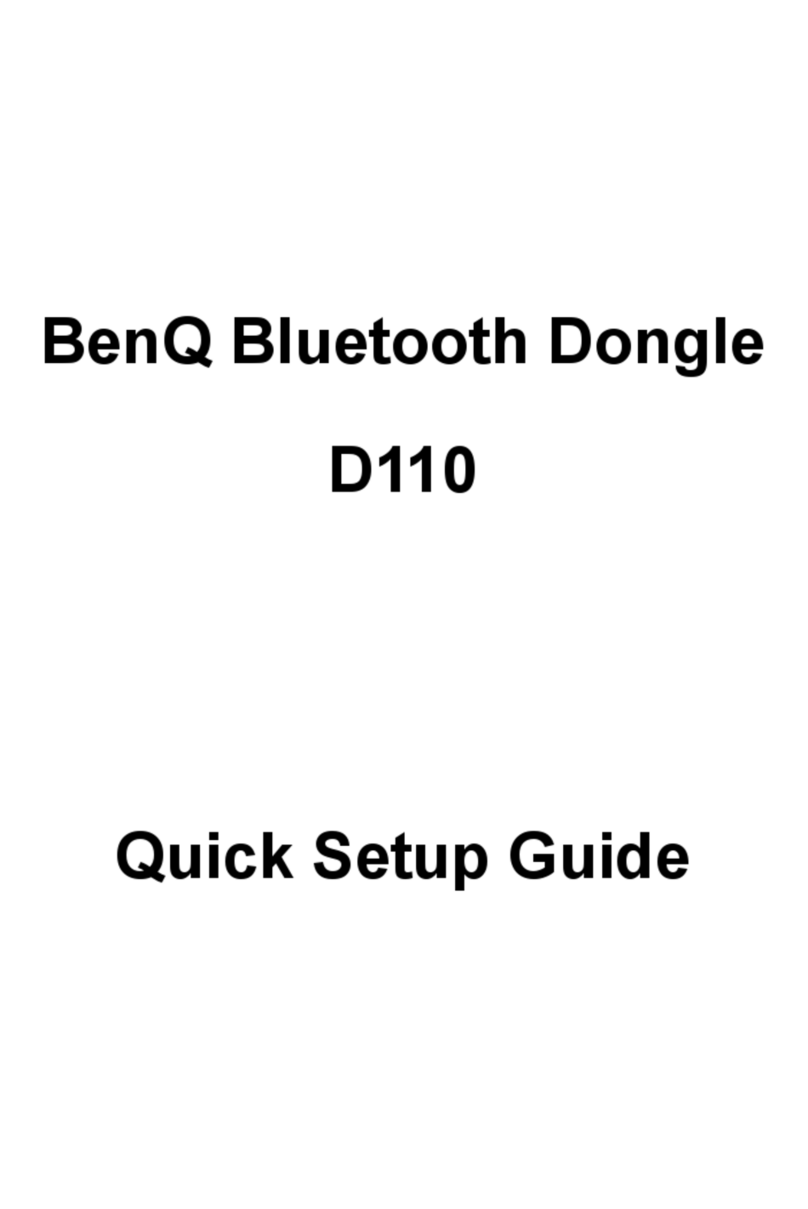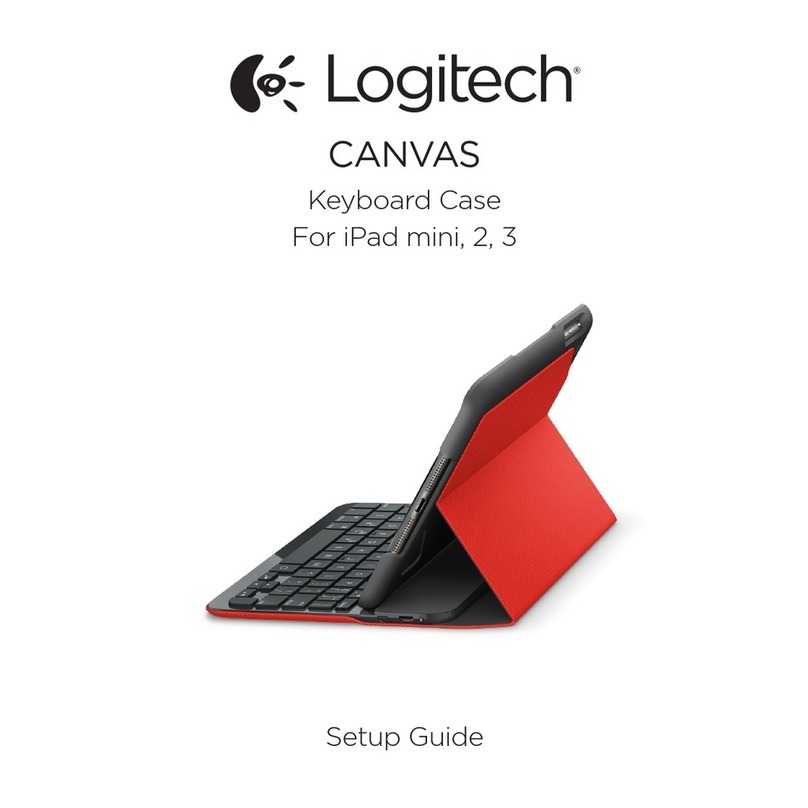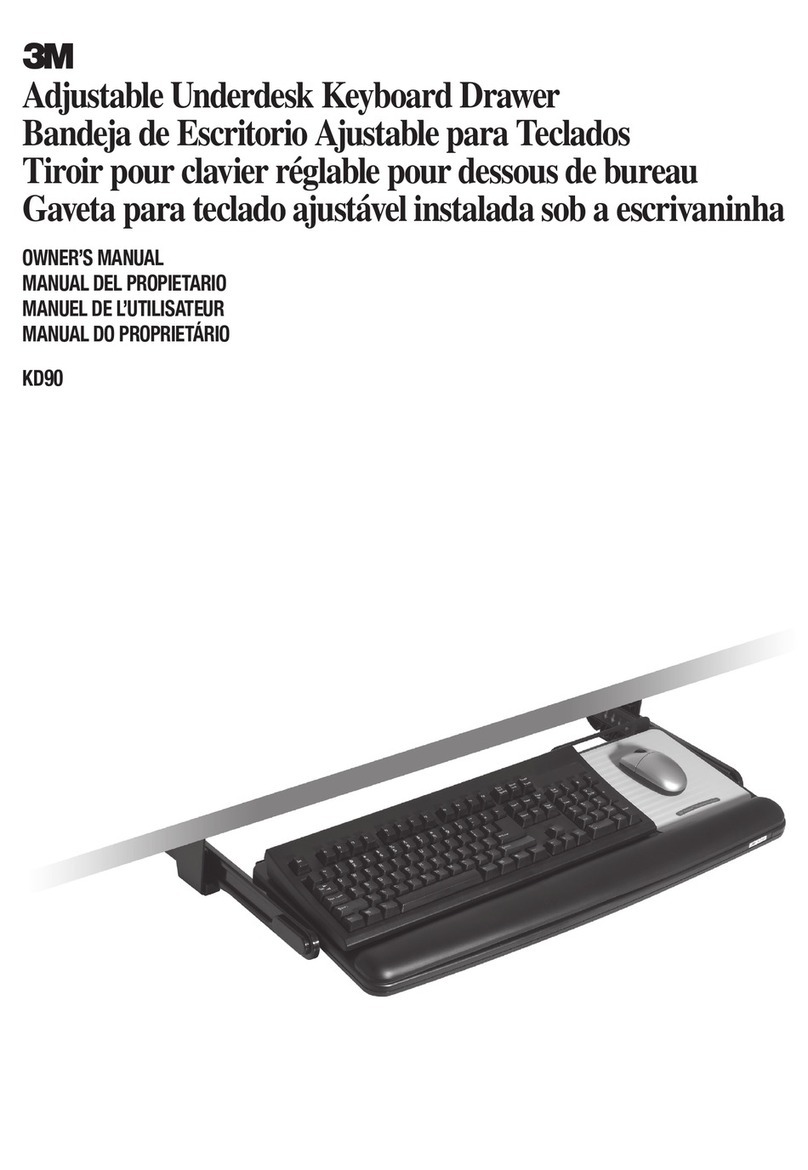POCKET VIRTUALITY Fata Morgana Starter Kit User manual

Fata Morgana

Table of Contents
1 Getting to know Fata Morgana Starter Kit.................................................................................4
1.1 Product overview...............................................................................................................4
1.2 Hardware Package Contents.............................................................................................5
1.2.1 AR G asses (Microsoft Ho oLens 2)...........................................................................5
1.2.2 Tab et (Microsoft Surface Go 2).................................................................................6
1.2.3 WiFi router (Zyxe ).....................................................................................................6
1.2.4 VR Adaptor................................................................................................................6
1.2.5 B uetooth Keyboard...................................................................................................7
1.2.6 USB F ash Drive with SW insta ation.........................................................................7
1.2.7 USB License key ( SG-Lock®)...................................................................................7
1.2.8 Magnetic Aruco 150 mm and 100 mm.......................................................................8
1.3 Product Software Components and Features....................................................................8
1.3.1 Fata Morgana Studio.................................................................................................8
1.3.2 Fata Morgana Touch................................................................................................14
1.3.3 Fata Morgana Voyager............................................................................................17
2 Insta ation prerequisites.........................................................................................................19
2.1 Hardware (HW)...............................................................................................................19
2.2 Using of HW components................................................................................................20
2.3 Software (SW)................................................................................................................. 20
3 Unpacking, connecting and SW insta ing...............................................................................20
3.1 What is in the Starter Kit..................................................................................................20
3.2 How to connect components...........................................................................................21
3.3 How to insta app ications...............................................................................................21
3.4 How to connect to private wire ess network.....................................................................22
4 Starting to use Fata Morgana..................................................................................................22
4.1 Using of Fata Morgana Studio.........................................................................................22
4.1.1 Menus......................................................................................................................22
4.1.2 Too s and Buttons overview.....................................................................................27
4.2 Using of Fata Morgana Touch.........................................................................................30
4.2.1 Menu........................................................................................................................ 30
4.2.2 Too s and Buttons overview.....................................................................................30
4.2.3 Insert a Server name or IP Address.........................................................................32
4.2.4 Loca Machine name................................................................................................33
4.2.5 Anonymous ogin.....................................................................................................34
4.2.6 Login to server.........................................................................................................34
4.2.7 App ication status bar...............................................................................................35
4.2.8 Exit App ication........................................................................................................36
4.2.9 Minimize of App ication............................................................................................37
!" # $$!$! $

4.2.10 Maximize of App ication.........................................................................................37
4.2.11 Swiping function....................................................................................................37
4.2.12 About the app ication............................................................................................37
Terms and Conditions..................................................................................................38
Tutoria ......................................................................................................................... 38
FAQ..............................................................................................................................39
4.2.13 Support.................................................................................................................39
4.2.14 Show a avai ab e devices in the Session..............................................................40
4.2.15 Show device info....................................................................................................41
4.2.16 Show device’s ive stream – Impersonation into the specific device.......................42
4.2.17 Show the name and information about impersonated device.................................43
4.2.18 Show ive video from impersonated device............................................................45
4.2.19 Show video enhanced by augmented rea ity (Mixed rea ity) from impersonated
device............................................................................................................................... 47
4.2.20 Make photo/screenshot from ive video as we as AR enhanced video.................49
4.3 Using of Fata Morgana Voyager......................................................................................51
4.3.1 Modes of FM Voyager..............................................................................................52
4.3.2 Buttons and Contro s...............................................................................................53
4.3.3 Login to the server...................................................................................................58
4.3.4 3D scanning of the enviroment................................................................................58
4.3.5 Show checkpoints....................................................................................................59
4.3.6 Navigate to the checkpoint position.........................................................................59
4.3.7 P ace a new checkpoint...........................................................................................60
4.3.8 Change status of se ected checkpoint......................................................................60
4.3.9 Measure distance.....................................................................................................60
4.3.10 Make photo from object of interest.........................................................................61
4.3.11 Setup and ca ibration of 3D scene with ArUco marker...........................................61
4.3.12 Show 3D mode s and their maintenance script......................................................62
4.3.13 Show abe s as a part of virtua objects..................................................................62
4.3.14 Disp ay video stream from capab e devices...........................................................63
5 Updating of SW Components..................................................................................................63
5.1 FM Studio update............................................................................................................64
5.2 FM Touch update............................................................................................................64
5.3 FM Voyager update.........................................................................................................64
6 3rd parties ibreries used in Fata Morgana Starter Kit..............................................................64
7 Dictionary................................................................................................................................ 64
8 Troub eshooting...................................................................................................................... 65
9 Getting he p and technica assistance.....................................................................................65
10 Contract................................................................................................................................65
!" # $$!$! %

&'Fata Morgana
('
))*+,,-.(.'+*(
,/00
•1+(
•1
•"'+(
•*2'(
•3+*(4
•-+((+
5+*,*((,,0++((
67(7(85** ( /(
(+,+*+(,+(+
Fata Morgana0%0'+*Fata Morgana(Fata
Morgana1Fata Morgana
•(*'0*+4(0*/3-.
(+*9*((0':
0 / : (9 1* 0 ' * (
(+
•1(0*0'(:
(0(8''0(
•-.:.**00'
+;**'<0/(8
!" # $$!$! =

(',*'''*+:0+
$ >('3
1-.&0>?$@3
21,00&$@-&0&$3'>(2(
*@3
3AB6@'(*
4?-C3,
5.-(*
6D"'A
7D?&?E
8- #!++( !!++
$ -.&0>?$
-.&>A+*00':*(+(
(%"+-.&*'(,(0'
(*(
!" # $$!$! #

$$ 1,00&$
1,(((0*0':(*'(,
(0'1(*(
$% AB6
A,A'>?
(
$= .-(*
VR Adaptor is an adaptor to convert your AR G asses (MS Ho oLens 2) into Virtua ity Rea ity
device.
!" # $$!$! F

$# D,(
B uetooth Keyboard serves as a additiona too to contro AR scene.
$F D"'A
USB F ash Drive contains SW components of Fata Morgana Starter Kit (FM Studio, FM Touch,
FM Voyager) as we as User manua .
$G D?&?E
HW USB icense key serves to run icense of Fata Morgana Studio app ication on computer. It is
essentia to have this key p ugged in whi e starting and using Fata Morgana product.
!" # $$!$! G

$H - #!++( !!++
Aruco serves to ca ibrate and p ace virtua objects into rea environment. Both p ates are
magnetic with eve indicator.
% (0'3+*(
1,(((0*0':(*'(,
(0'1(*(
% Fata Morgana(
(*'0(0''
(%+(0*+4(0*/
((3+6((+*
$&((I**((0':0
/:(
%&((5*1*0'*((+
(3'A(' !*+
!" # $$!$! H

$(
*
Modes of FM Studio
1. Editing mode
((+((((''%"+((+*
(''+*0+/
+ * , +* ,J ' ' (
,7(**0+*
Key features of Fata Morgana Studio - Editing Mode:
•Creating mixed reality scene and maintenance script
K+*6+*+*'+*
',J''(+*,7(
**0+*
•Realtime previe of created scene
'0-.:.:K0(((+
*(
Full features list:
•Open FM scene or import 3D models(K*((I
',(+*%"+(5((*,*
!" # $$!$! L

*(/
•Import or add 3D model to existing scene+*%"+(0+6/
(('*(/(%"+(0+,
•Save / Save as current scene(
•Vie of scene ( K ' ( ,J (K
'0+,06*,',(:(5((
*,+'*:5+(*0+1*
('00(,
•Manipulate ith the objects in scene'+*',J
((0
•Creating mixed reality scene and maintenance script K+*6
+*+*'+*',J'
' ( + * ,7 ( * * 0
+*
•Create and place marker (Acuro) at the object ithin the scene-+
0, ,J+0,5
*,*(,J
•AR/VR previe - -.:.*'-.:.(M(
+M1*'K0(((+*
(
•Create o n GUI (Menu) of the object (K&50
,J'
•Create and place arro at the object(K+*%"'(
*,J'
•Create and place primitives into scene(K*+0+
%",J,(*,J'
2. Guided Operation
(&((I*+(((((0:*
:
Key features of Fata Morgana Studio - Guided Operation:
!" # $$!$! !

•Supervising of the maintenance or training
(K(*0+
•Sho live video of mixed reality
'00:+-.:.K'**
(+
Full features list:
•Create the server on background 0(
(+,('(&((5*+(
•Create sessionC'+('((
(('+
•Sho all FM Connected devices in local net ork(('0
,(('
•Invite or reject available devices in/from the sessionJ0
,(:0+
•Connect to one of the devices and sho video from the camera
((, (0+ (+*'
(J0+
•Sho device information 3((*(0+,+*
(*'+
•Sho live mixed reality (AR plus camera) of the Frontliner0(
(+6(0+0
•Connect VR device ("as a second monitor") for vie ing mixed reality (
*(+'+6(0
•See and control progress of the maintenance or training *(
*0+**,(0'(*
*'0+'*
•Make photo/screenshot from live video as ell as mixed reality video -
(+**1,*(++0+(
+(,-.'0-.((
•Comment and save photo/screenshot ++*(
(((-.:.1
•Zooming on photo +(('01*(4+
0*
!" # $$!$!

•Sho all photos taken ithin the opened session *'
*(,((
•Insert checkpoint into the taken photo ,J (
*,***(+((,6
•Send checkpoint to other devices(*0
(((,.((
•Sho live vie and frontliner position ithin the 3D environment ,
*00*(+*++('''
(
•Record video from the device - ((0+(((
(
3. Guided Inspection
&((5*+(0((((*'
7+%"0'*(+(+J,
Key features of Fata Morgana Studio - Guided Inspection:
•Teleportation to the Frontliner orking place
( K 7 + 6 0
+%"*'*
•See through Frontliner’s eyes
1,+0+(+0((,
-.'0-.((
•Documenting ith just by one click
1*((((*0+(((
+'++
•Place checkpoint into augmented environment
1'***,***(
(0((((
•Check position of the frontliner in 3D
!" # $$!$! $

1K%"'(0*':'*
Full features list:
•Create the server on background 0(
(+,('(&((5*+(
•Create sessionC'+('((
(('+
•Sho all FM Connected devices in local net ork(('0
,(('
•Invite or reject available devices in/from the sessionJ0
,(:0+
•Connect to one of the devices and sho video from the camera
((, (0+ (+*'
(J0+
•Sho device information 3((*(0+,+*
(*'+
•Sho live mixed reality (AR plus camera) of the Frontliner0(
(+6(0+0
•Sho live 3D reconstruction of the Frontliner environment (K7
+60+%"
•Make photo/screenshot from live video as ell as mixed reality video -
(+**1,*(++0+(
+(,-.'0-.((
•Comment and save photo/screenshot ++*(
(((-.:.1
•Zooming on photo +(('01*(4+
0*
•Sho all photos taken ithin the opened session *'
*(,((
•Insert checkpoint into the taken photo ,J (
*,***(+((,6
•Send checkpoint to other devices(*0
(((,.((
!" # $$!$! %

•Sho live vie and frontliner position ithin the 3D environment ,
*00*(+*++('''
(
•Record video from the device - ((0+(((
(
•Save the SessionI/++(6(5+
((((
•Export the Session(,6*(/(IDN/(+(
6
•Connect VR device ("as a second monitor") for vie ing 3D virtual environment
(*(+'0(+0
%$ Fata Morgana 1
1(0*0'(:(
0(8''
1+*/(0(*+4(
(1,0&$
%1*
Key features of Fata Morgana Touch:
•See through Frontliner’s eyes
1,+0+(+0((,
!" # $$!$! =

-.'0-.((
•Documenting ith just by one tap
1*((((*0+(((
+'++
•Place checkpoint into augmented environment
1'***,***(
(0((((
•Check position of the frontliner form bird’s-eye
1 K *(' ' ( 0 * '
+
Full features list:
•Login to the server =$F 3++,'(3
,((7(,(0
*J
•Impersonate to one of connected devices =$ FA
,(((,(-.
+
•Sho information about the connected device =$ # 3( ( *(
0+,+*(*%"+
•Sho live stream from the device camera =$ F A((*(
(-.+:+3+50(+(
'+01*'('
•Sho video enhanced by augmented reality (Mixed reality)=$ L1*(
(+0+()+(,-.'0-.(
(
•Make photo/screenshot from live video as ell as AR enhanced video
(+**1,*(++0+(
+(,-.'0-.((
•Comment and save photo/screenshot ++*(
(((-.:.(
•Zooming on photo + (( ' 0 1 *( 4+
!" # $$!$! #

0*
•Insert checkpoint into the taken photo ,J (
*,***(+((,6
•Insert checkpoint into live video,J(*
,***(+((,6
•Send checkpoint to server ( * 0
(((,.((
•Sho live top-do n vie and frontliner position ithin the 3D environment
, * 0 0 *( + * ++( '
''(
•Record video as ell as AR enhanced videofrom the device ((
0+((((
!" # $$!$! F

%% Fata Morgana
-.:.**00'
+;**'<0/(8(0(6*
A('>**+
(((0>$
=
Key features of Fata Morgana Voyager:
•Plug’n’play 3D scanning of the orking place
'00'*'((+(
6
•Guided operation step-by-step ith navigation to the checkpoints
'*,**(00''
(((*
•Documenting ith simple gesture
,*0+'*'(
(++
•Control others (virtual) devices
K(0+,(
'+
!" # $$!$! G

Full features list:
•Login to the server =%% 3++,'(3
,((7(,(0
*J
•3D scanning of the orking place =%= - '>+
' * ( ( + ( 6 (
+7(*,(&((
5*+(
•Sho checkpoints =%#-.**(
+3*0+,*+((*
•Navigate to the checkpoint position =%F-.
* *( + ' + (
(**0+(+
•Place a ne checkpoint=%G**(*
•Change status of selected checkpoint =%H 3*(K
-((
•Measure distance =%L +(,''*
,(
•Make photo from object of interest=% !,*0+
'*'((++
•Setup and calibration of 3D scene ith AcUro marker =% 3, 0
+:(,-+>+
0+(,*0,J
Sho 3D models, their maintenance script and objects =% $ 1
6* %" +( ( ,J * * 0+
( +*(:7**0+,
,J(**(+
•Sho labels as a part of virtual objects =% % ,J('
,+(0+'**'
'/6(*
•Display video stream from capable devices=% =50(*,0'
(++0*(0+
!" # $$!$! H

•
$ 5*7
$ >('>A
Minimal system requirements for FM Studio
•A(' !
•$&>4=3F=,6F=*
•F&D.-
•&D0,*
•C5"5- !F!
•D*
•50*(
Minimal system requirements for FM Touch
•A(' !
•C5"5-1=F=,6F=*
•$&D.-
•&D0,*
•50*(
Minimal system requirements for FM Voyager
•A(' !>*
•0>?$
•50*(
!" # $$!$! L

$$ 0>A+*
50' (,+00('
'+0(+',*(
?+
0>?$&('>?$
00&$&(
B6O&(
$% 0'A
A('A(' !
C13
% *(A
% A
*OO*(+**0
((?0>A+*(3* $
!" # $$!$! $!
This manual suits for next models
2
Table of contents
Popular Computer Accessories manuals by other brands

Lenovo
Lenovo ThinkPad Hard Disk Drive user guide
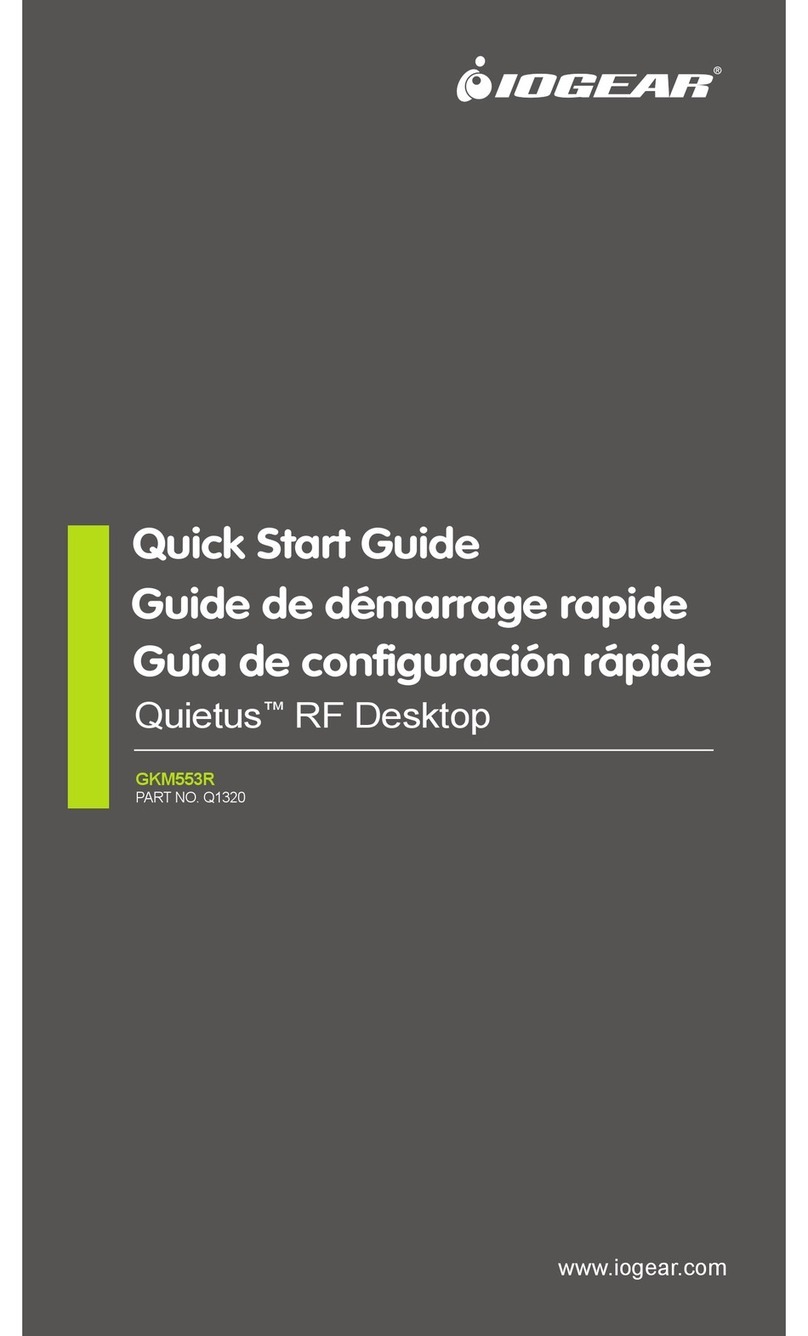
IOGear
IOGear Quietus RF Desktop GKM553R quick start guide
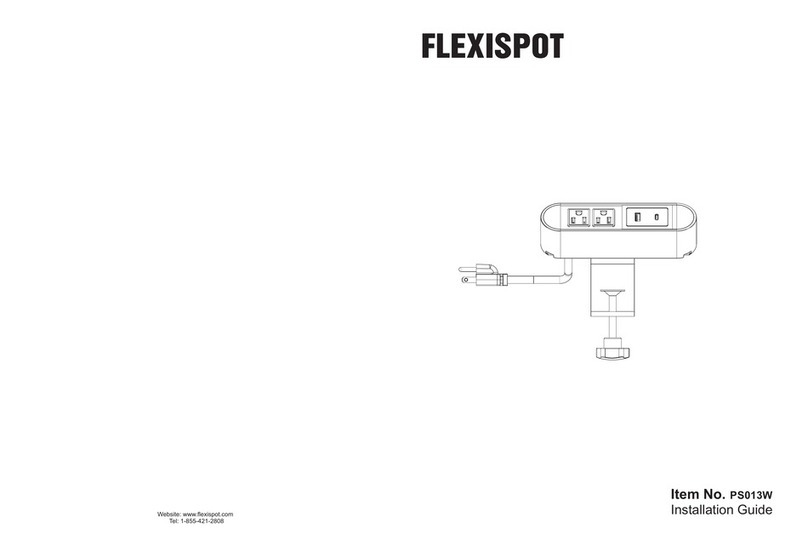
Flexispot
Flexispot PS013W installation guide
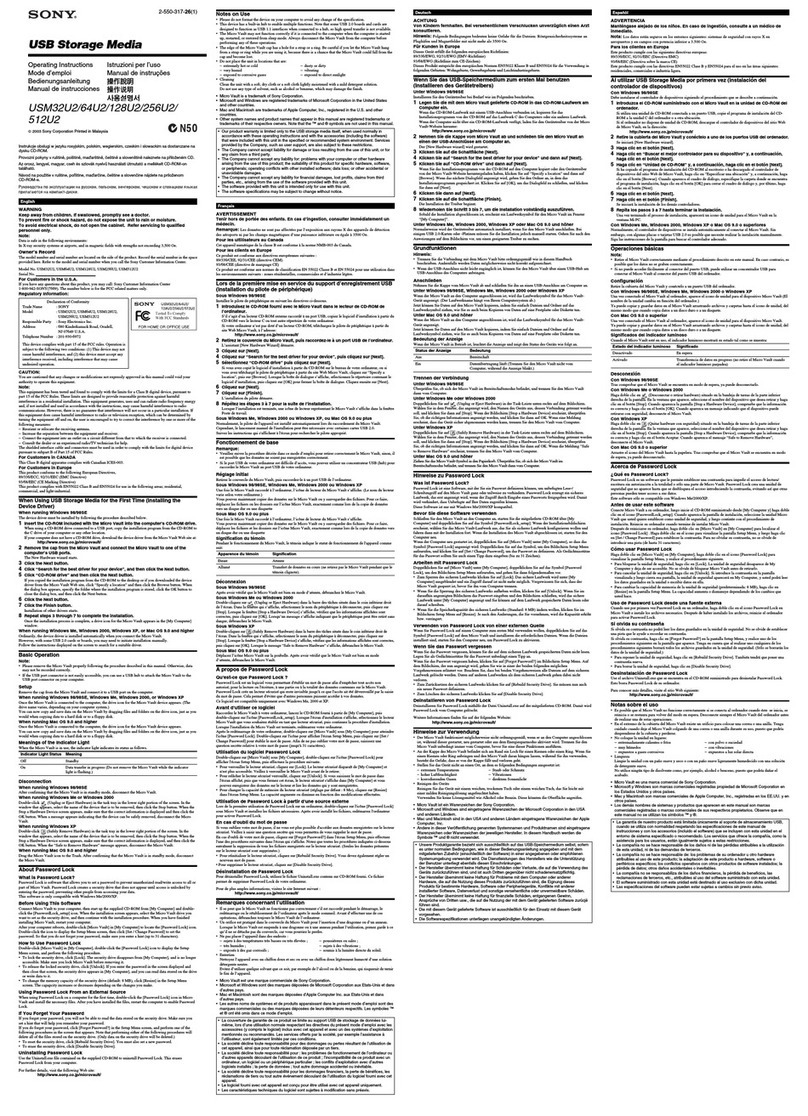
Sony
Sony USM32U2 operating instructions
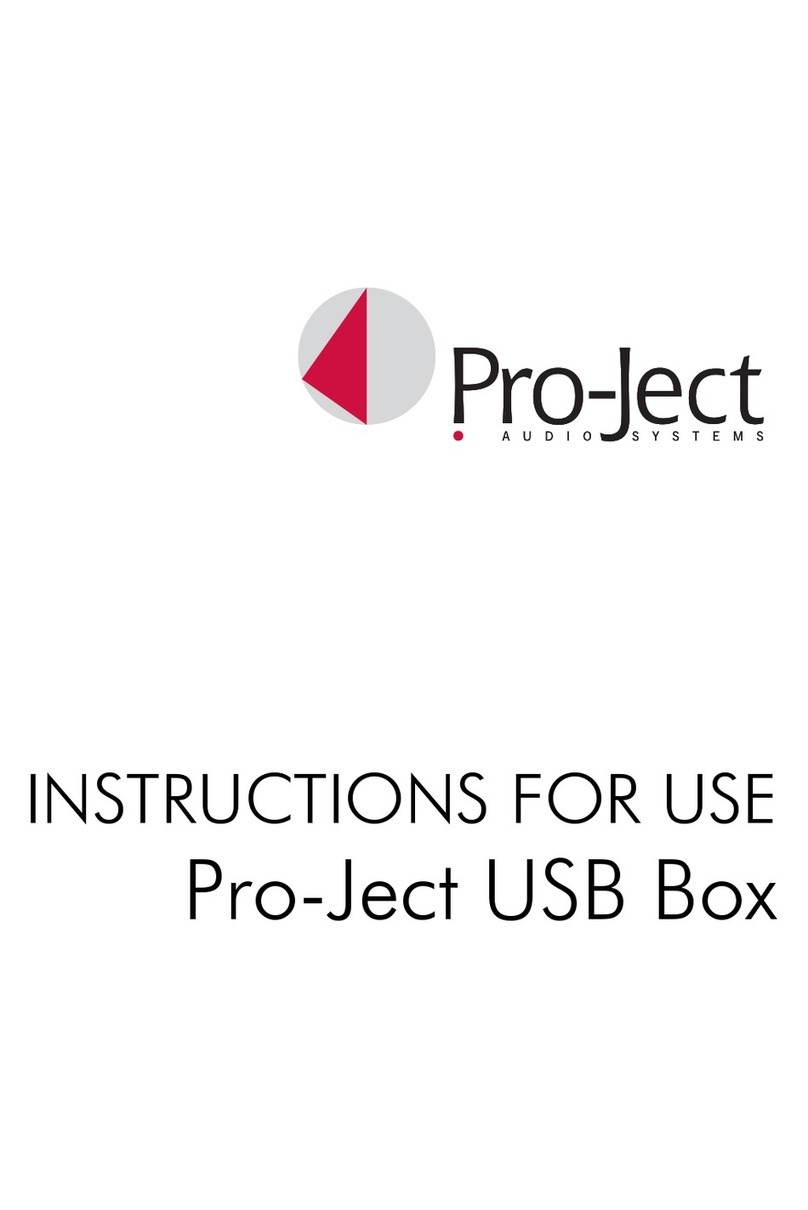
Pro-Ject Audio Systems
Pro-Ject Audio Systems usb box Instructions for use

LOUQE
LOUQE GHOST S1 TOPHAT MkII user manual