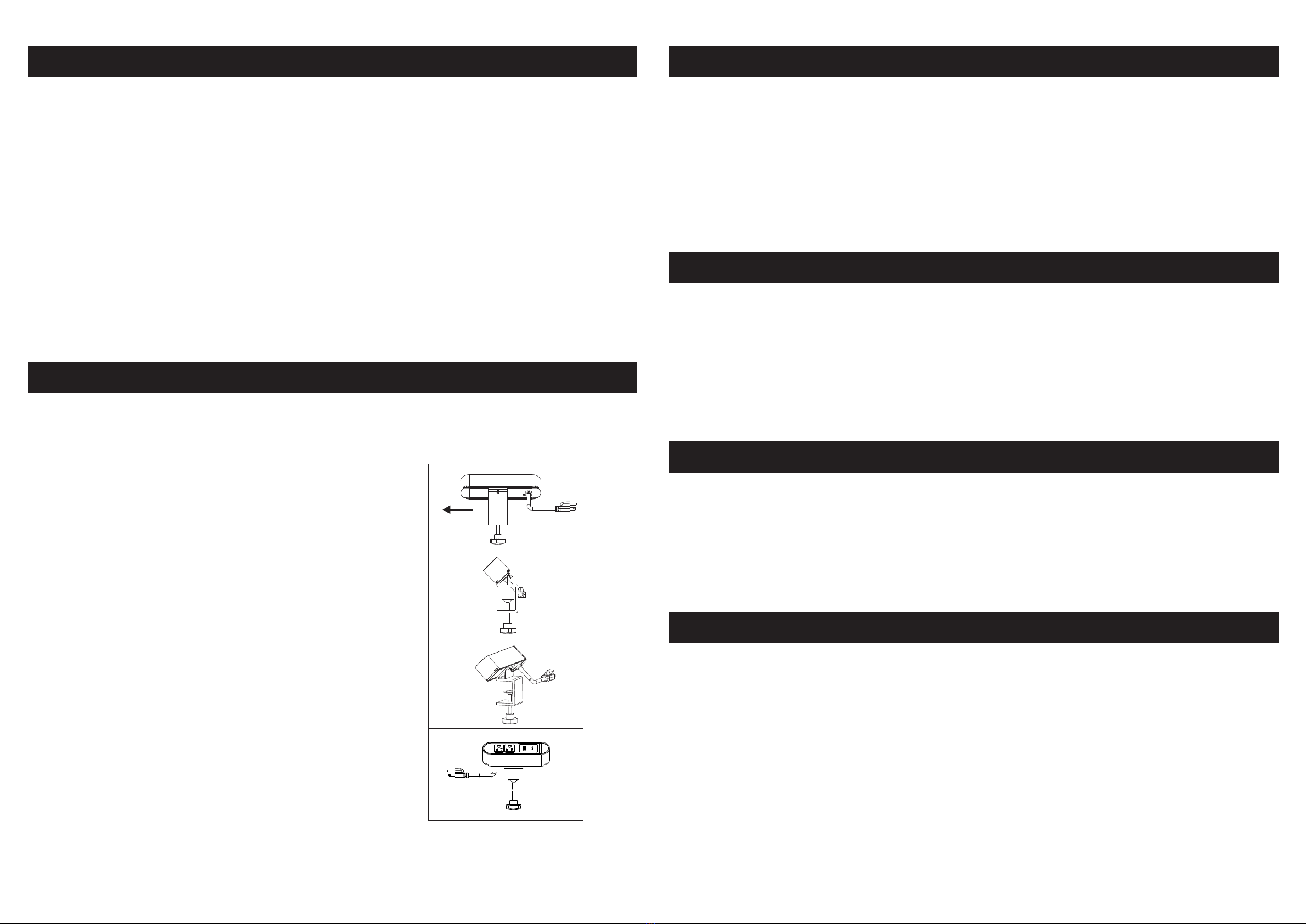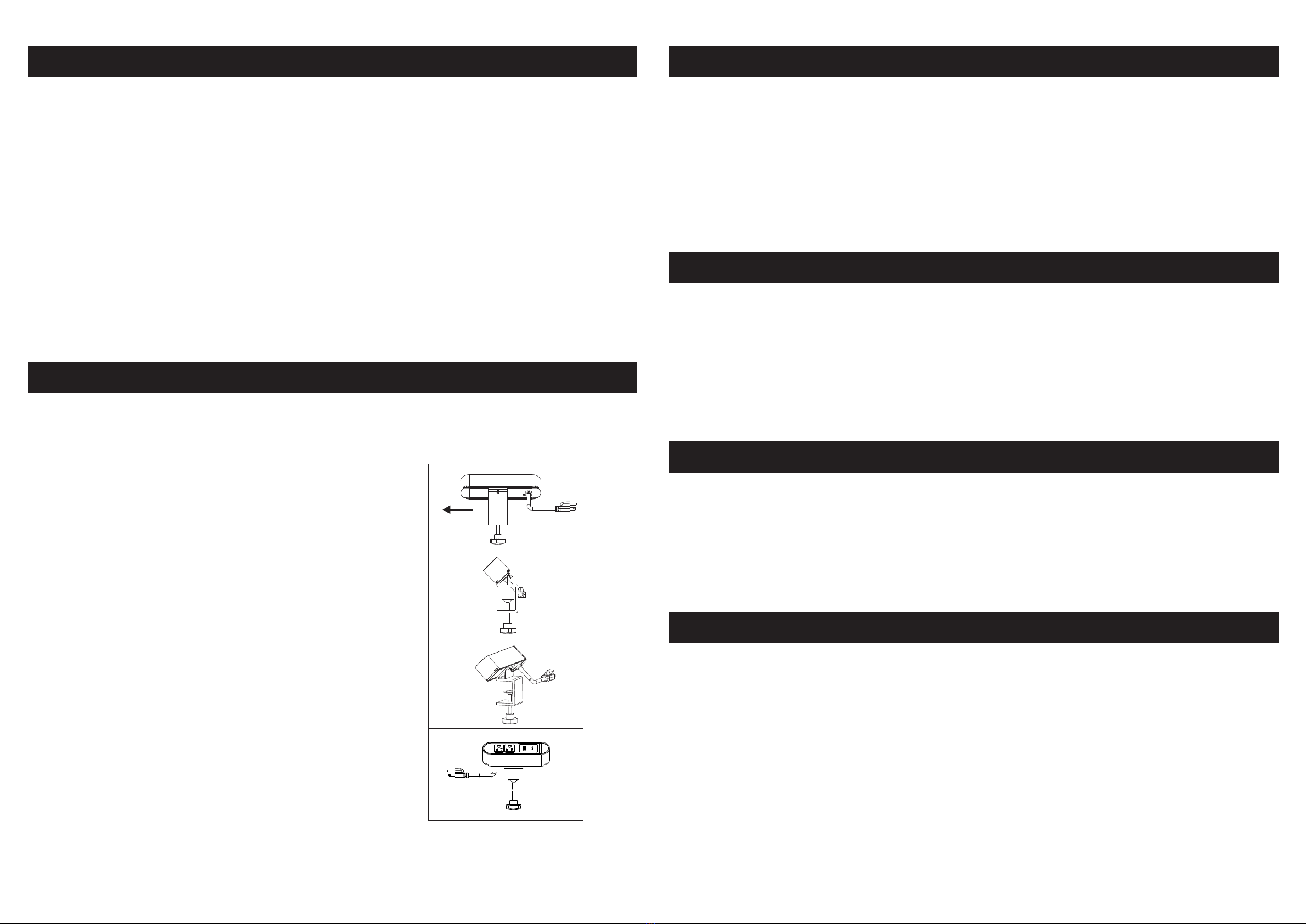
01 02
PRODUCT DISCRIPTION
1. 2 AC outlets + 1 Type-A、1 Type-C USB charging ports
2. Gauge:6FT 16AWG*3C power cord
3. Desk outlet AC output: 13A,125V, 60Hz
4. Desk power strip could freely mount and remove conveniently. Suitable range of clamping
thickness within 0.39in to 1.77in.
5. Desk power strip is easily to connect power and good to manage your desk power and
cables, provides clean and tidy space.
MOUNTING WAY
1. Slowly install the socket into the fixed bracket
along the track of the slide track, and pay
attention to the direction of the bracket.
2. Move the bracket to a suitable position on the
table top, and tighten the handle screw of the
bracket to make the bracket firmly fixed on the
table top.
3. Move the socket to keep the bracket in the
middle of the socket as far as possible. Lock the
plastic fixing screw on the back of the bracket.
Pay attention to the moderate force when locking,
so as to avoid the plastic screw from slipping and
damaging.
4. Power on the socket to complete the
installation.
USB CHARGING
USB Charger 2 ports,1 Type-A USB and 1 Type-C USB, when 2 devices charged together, max
output PD 18W.
Smart IC compatible with iOS Android system.
The USB ports are used to charge portable electrical devices only, there is no data transfer
capability.
FCC STATEMENT
This device complies with Part 15 of the FCC rules. Operation is subject to the following two
conditions: (1) this device may not cause harmful interference, and (2) this device must
accept any interference received, including interference that may cause undersired
operation.
FCC NOTE
The manufacturer is not responsible for any radio or TV interference caused by unauthorized
modifications to this equipment.
NOTE
This equipment has been tested and found to comply with the limits for a Class B digital device,
pursuant to Part 15 of the FCC Rules. These limits are designed to provide reasonable
protection against harmful interference in a residential installtion. This equipment generates,
uses and can radiate radio frequency energy and ,if not installed and used in accordance with
the instructions may cause harmful interference to radio communications. However,there in no
guarantee that interference will not occur in a particular installation. If this equipment does
cause harmful interference to radio or television reception, which can be determined by turning
the equipment off and on.
Slide direction