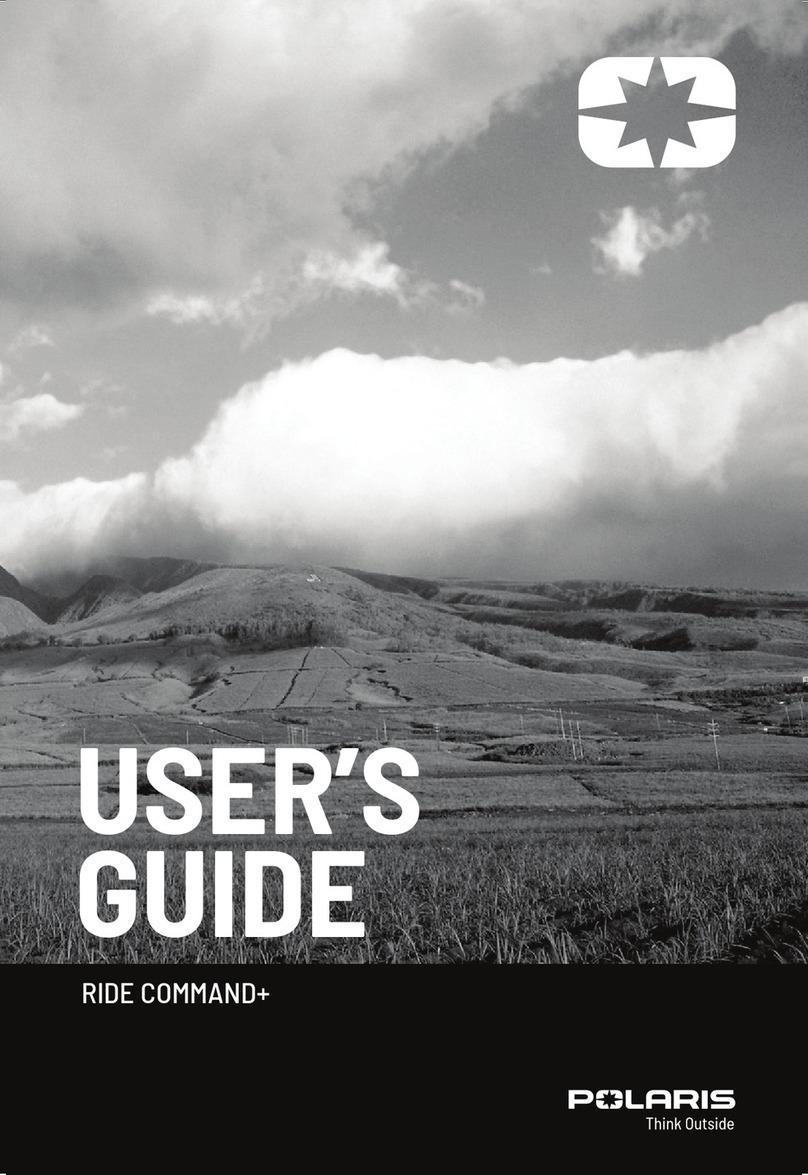Polaris FR-1516 User manual

FR1516 Troubleshoong Guide
Table of Contents
How to set the NAV path le…………………………………………………………..Page 1
My NAV path le is not saving aer the car is shutdown………………….Page 3
A device info screen appears when I load either the Tom Tom or
HEMA navigaon…………………………………………………………………………...Page 3
My unit is stuck on a white screen with a cross……………………………...Page 4
My reverse camera is showing a black screen………………………………...Page 6
My unit freezes……………………………………………………………………………….Page 7
Aer I have viewed my reverse camera and disengaged reverse, a black
image appears on my screen for about 15 seconds…………………………Page 7
My unit is intermiently picking up satellites………………………………….Page 8
My unit is not picking up satellites at all………………………………………….Page 8
My unit is not reading the SD card…………………………………………………..Page 8
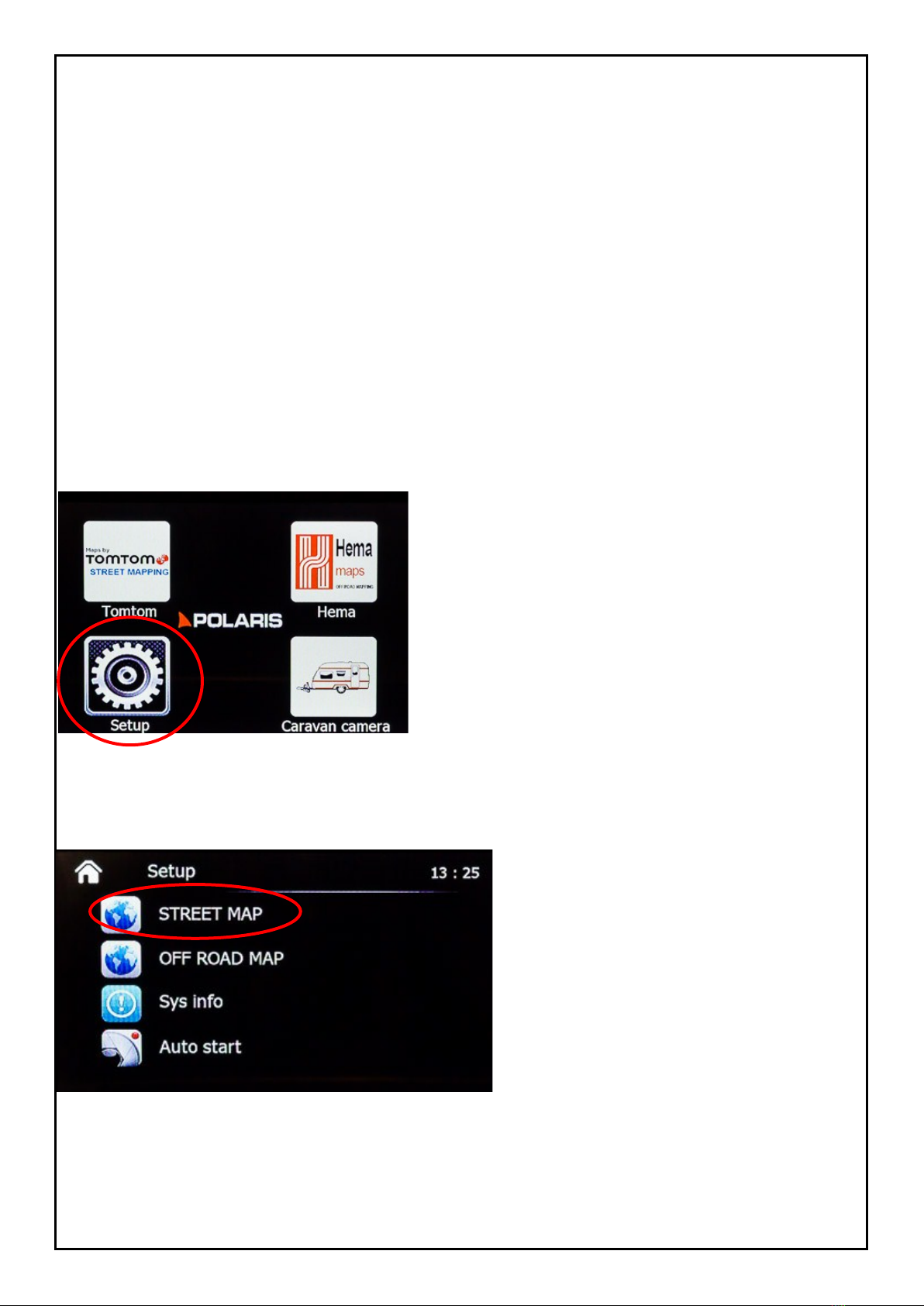
How to set the Nav path le
If the system is setup with both street mapping and o road mapping the
correct mapping soware should load when you press the applicable icon.
If it is not loading correctly (for example the o road maps are loading when
you press Tom Tom and vice versa) please follow the steps below to ensure
that your nav path le is set correctly:
Touch SETUP from the main menu
To set the STREET mapping NAV
path le select STREET MAP
1
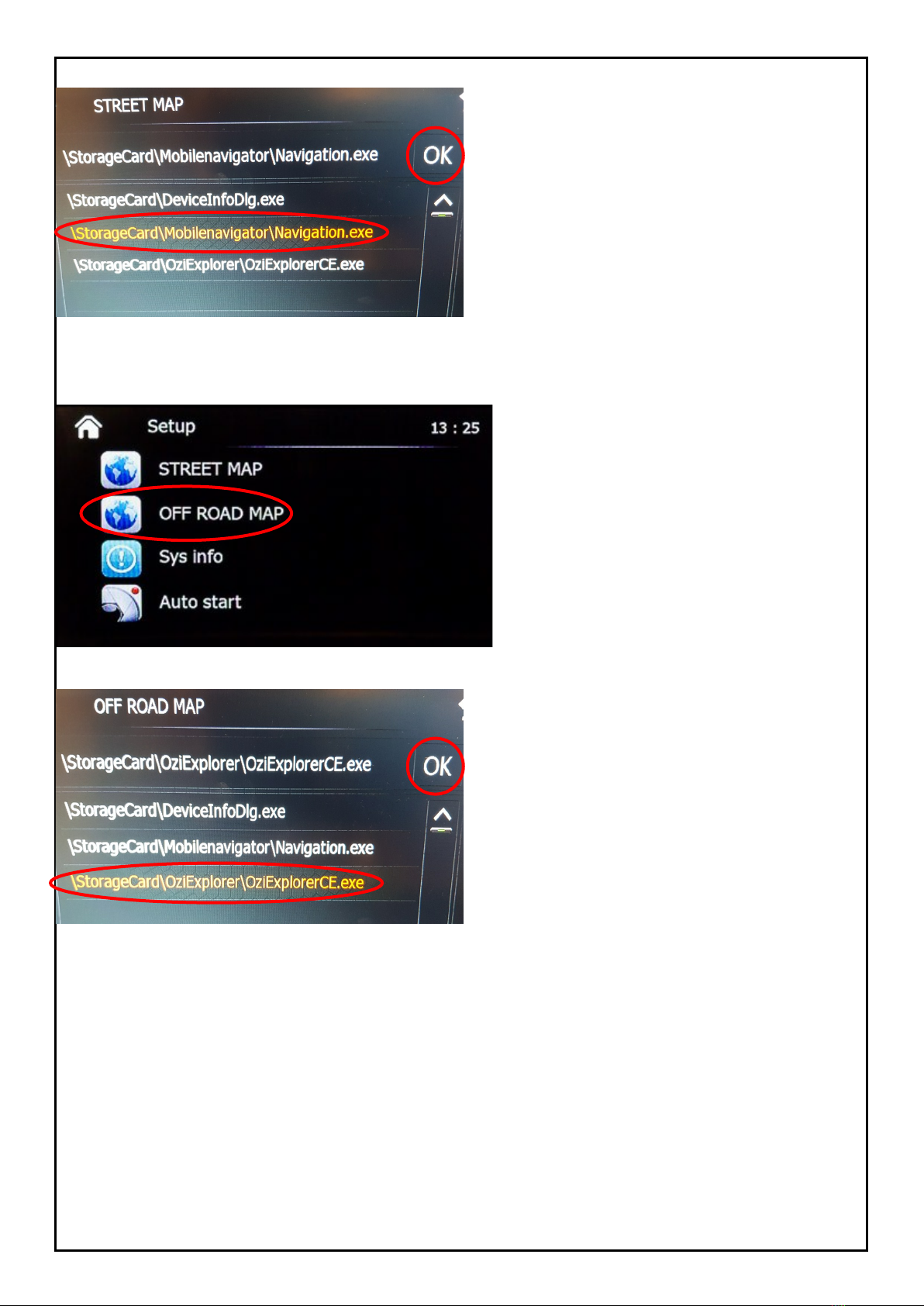
Touch:
\StorageCard\Mobilenavigator\
Navigaon.exe to highlight it and press
OK to save
If you have the o road mapping
loaded please select OFF ROAD
MAP from the setup menu
Touch:
\StorageCard\Oziexplorer\
OziExplorerCE.exe to highlight it and
press OK to save
If the above steps have been followed correctly then you should have no issue
with your maps loading.
If you do not have the HEMA o road map package, you can set the OFF ROAD
MAP NAV path le to \StorageCard\Mobilenavigator\Navigaon.exe so no
maer which icon you press, the street mapping will load.
If you do not see any les appear when seng the NAV path le, try popping
the SD card out and back in a couple of mes.
O Road maps
2
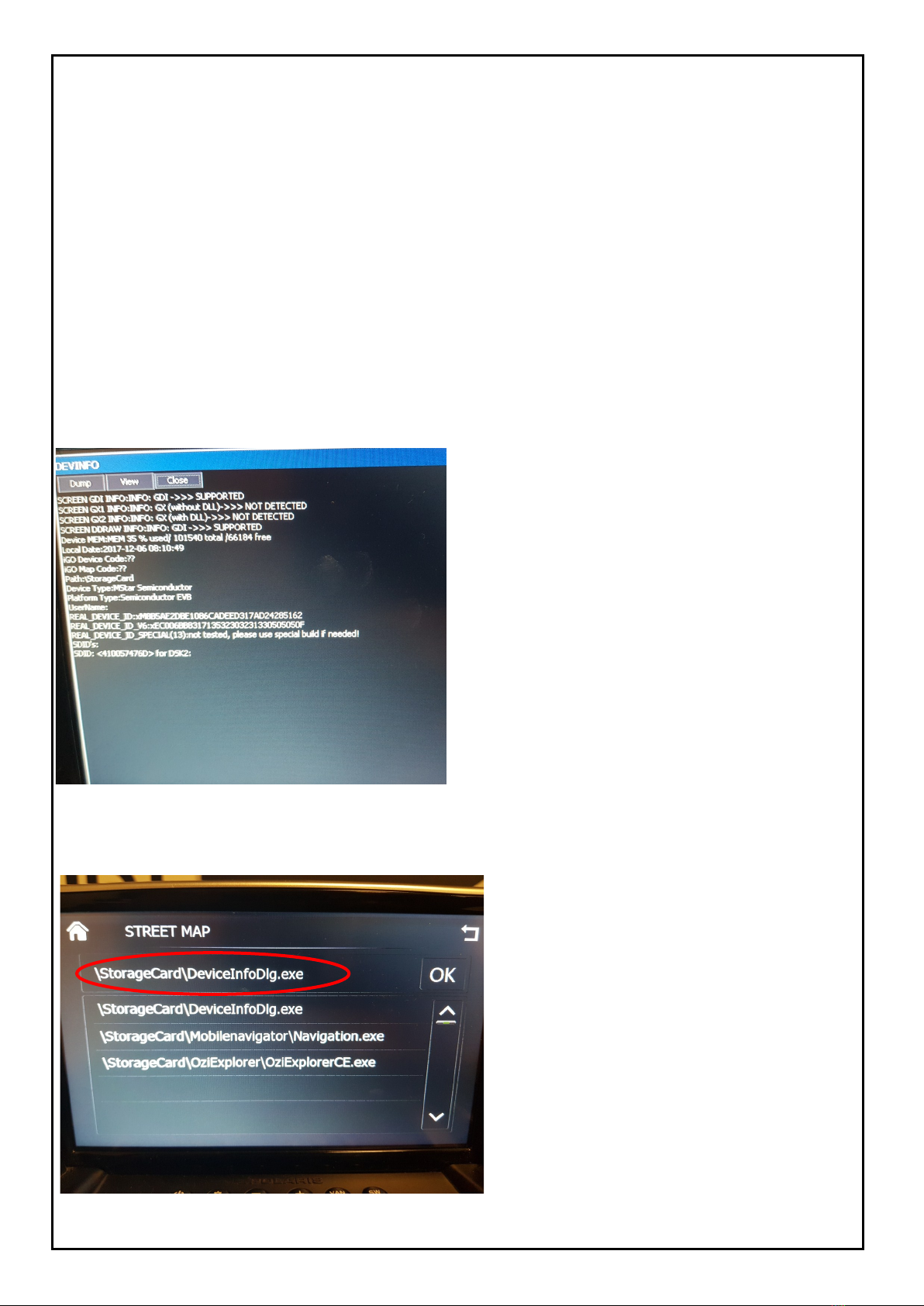
My NAV path le is not saving aer car is shutdown
If the NAV path le is not saving aer you turn o the car and it keeps
prompng you to set the NAV path le when you touch navigaon, don't set it
here. Exit out of the prompt screen and go into SETTINGS and set your NAV
path le here.
If you do not know how to set the NAV path le correctly, please see how to
set the NAV path le.
A device info screen appears when I load either the Tom Tom or
HEMA navigaon:
This is an easy x, it just means that the NAV path le is set incorrectly and
has been set to \StorageCard\DeviceInfoDig.exe
Please see how to set the Nav path le to set it correctly. 3
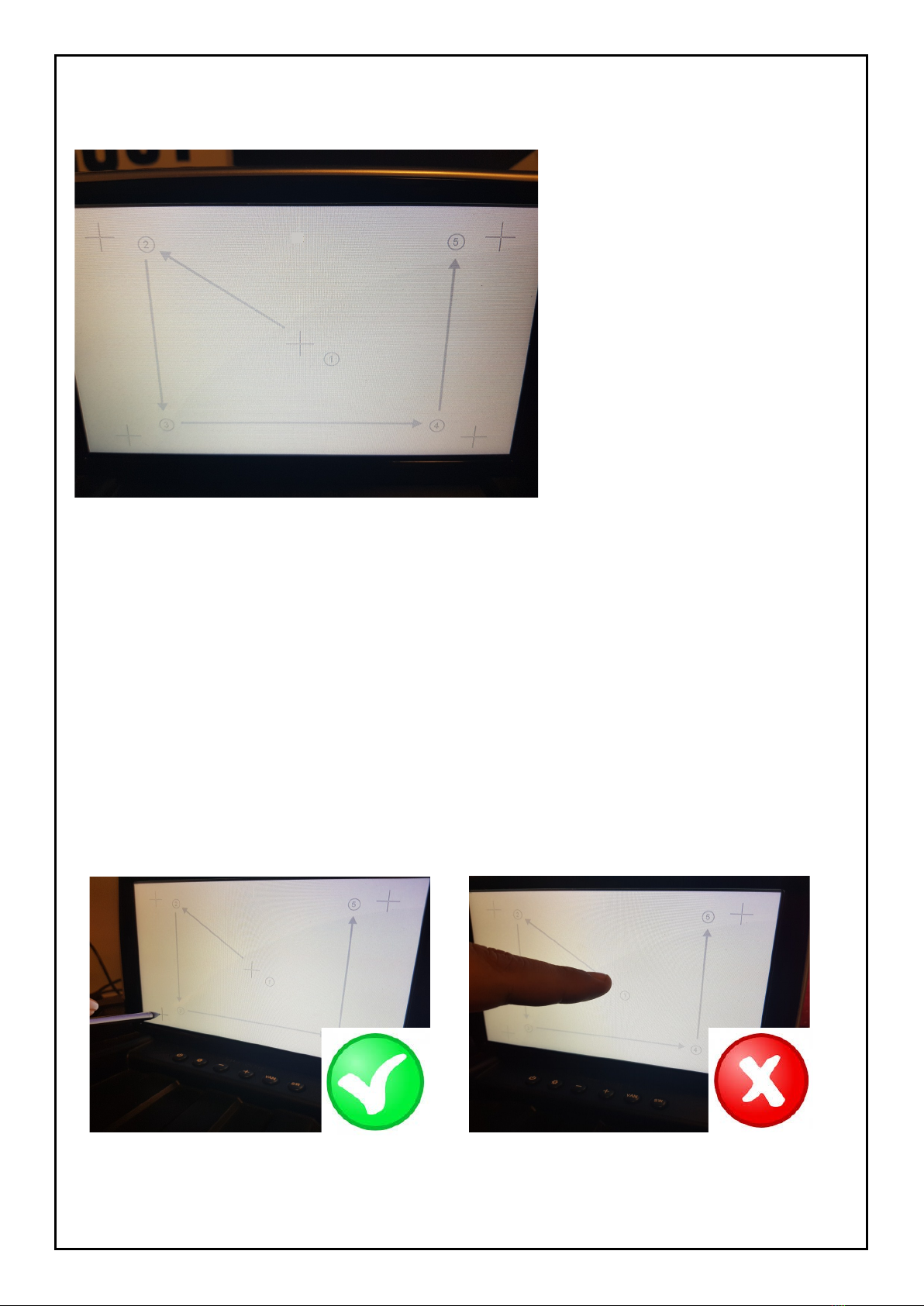
My unit is stuck on a white screen with a cross.
If the unit is stuck on the calibraon screen, you will need to calibrate it
correctly in order to exit from this screen.
You need to use something along the lines of a stylus pen or something small
enough so that you can touch the centre of the cross correctly.
Using your nger will result in the screen not being calibrated correctly and
the cross will connue to move around the screen unl it is set correctly.
RIGHT WRONG
4

Once you have the appropriate tool,
please hold your tool down on the centre
of the cross. The cross will move around
the screen automacally
Follow the same
procedure with all of
the crosses unl you
see OK at the top of
the screen.
Press OK once
nished.
If you do not see OK at the top of the screen, you have not calibrated the
screen correctly. Please follow the above procedure again and make sure you
are touching the centre of the cross when calibrang the screen.
5

My reverse camera is showing a black screen
The system is designed to take a second camera. If you do not have a second
camera hooked up, you may have accidentally switched it over to the caravan
camera by accident and it is now defaulng to the non-existent camera.
If you nd that the next me you engage reverse and the black screen appears
again, press the SW buon whilst in reverse as this will hold the seng.
If you nd that your buon panel has FV instead of SW, then simply press the
VAN buon as this will change the camera image and hold the seng.
When you are in reverse gear, press the VAN buon to switch back over to your
reverse camera.
If your reverse camera is sll not working properly, please contact your service
agent.
6
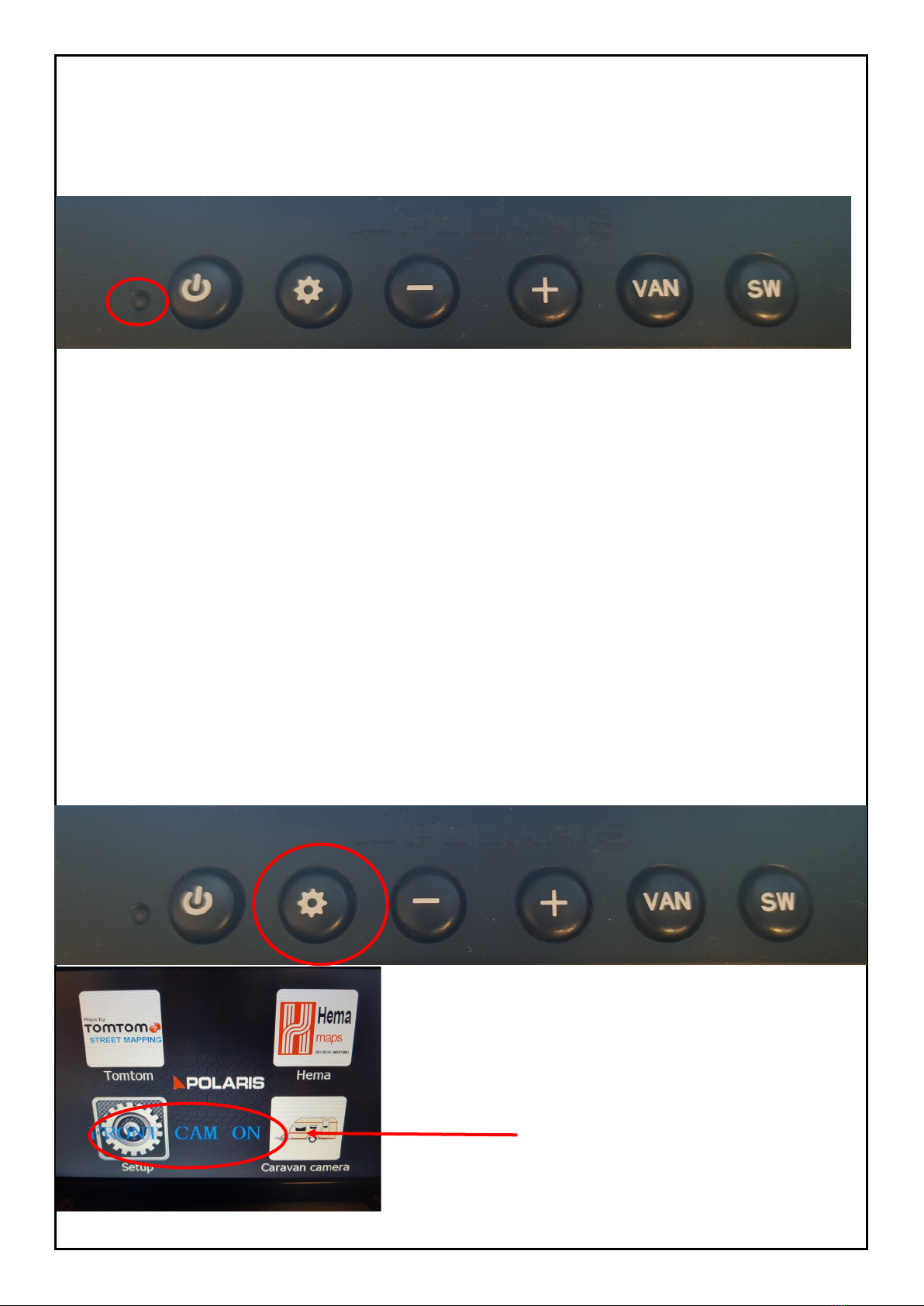
My unit freezes
Try reseng the unit.
The RESET buon is located next to the power buon.
Grab something small enough to t into the RESET hole and push it in unl the
unit restarts.
If this does not x the issue then please contact your service agent.
Aer I have viewed my reverse camera and disengaged reverse
gear, a black image appears on my screen for about 15 seconds.
The unit is designed to default to the front camera once reverse gear has been
disengaged. If you do not have a front camera installed please turn the front
camera funcon o.
Press the sengs buon four mes unl you see FRONT CAMERA ON
FRONT CAMERA ON
7

Press the minus buon to change the seng to FRONT CAMERA OFF
My unit is intermiently picking up satellites
Some installers posion the GPS antenna underneath the dash, however we
recommend that the GPS antenna be located on top of the dashboard for
beer signal. Please contact your service agent so they can reposion the
antenna
My unit is not picking up satellite at all
Some installers posion the GPS antenna underneath the dash, however we
recommend that the GPS antenna be located on top of the dashboard for
beer signal. Please contact your service agent so they can reposion the
Antenna.
If this does not work then it may require a new GPS antenna, please contact
your service agent
My unit is not reading the SD card
If the unit isn’t reading the SD card, try popping the card out and back in again.
Try this a couple of mes, if this doesn't work please contact your service
agent.
If you do not have the front cam seng, please contact your service agent as
your unit requires an update.
For all other issues, please contact your service agent.
8
Other manuals for FR-1516
3
Table of contents
Other Polaris GPS manuals