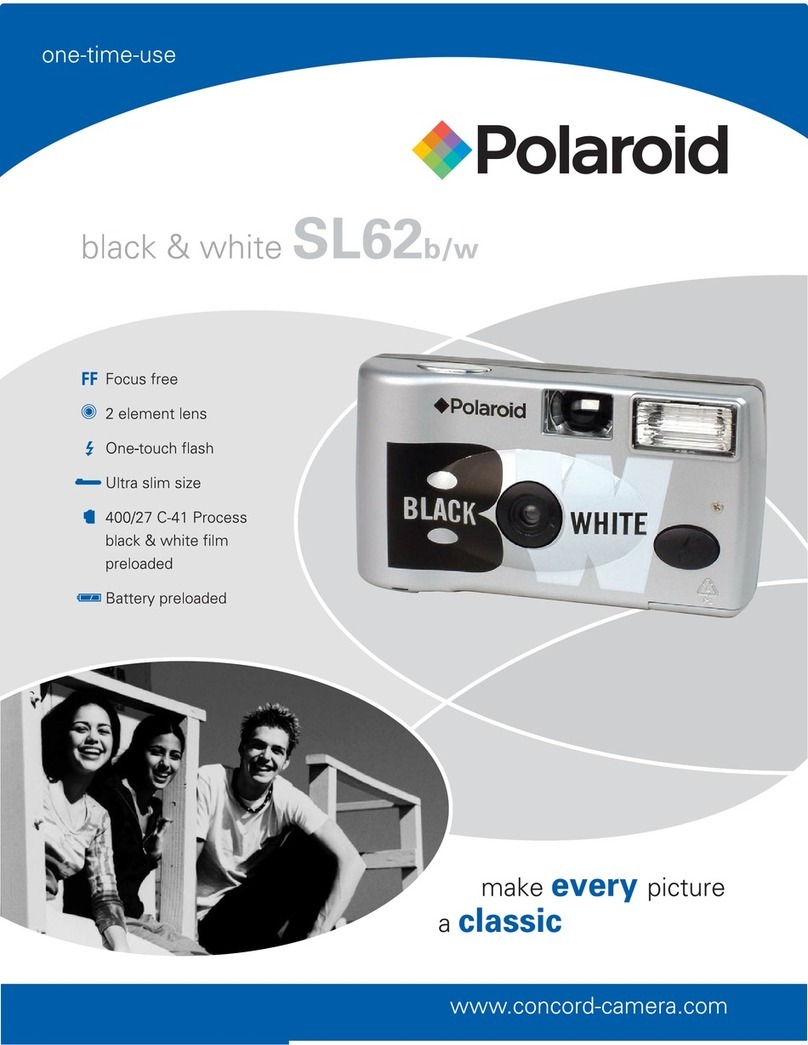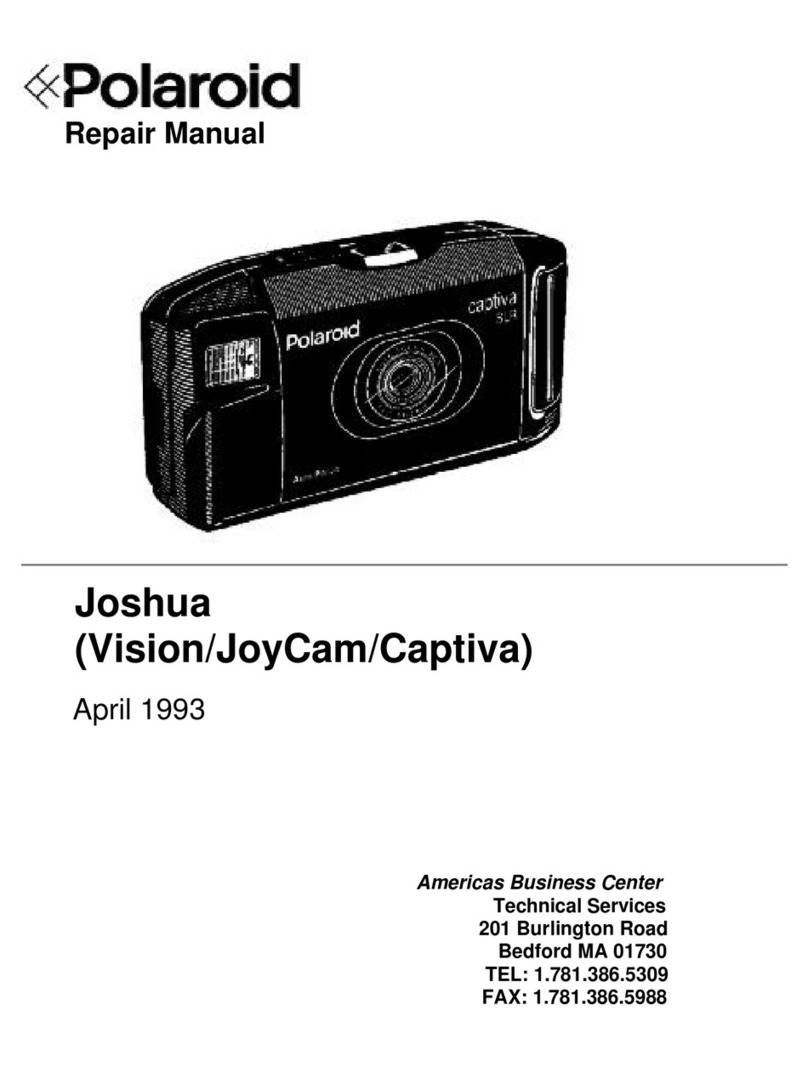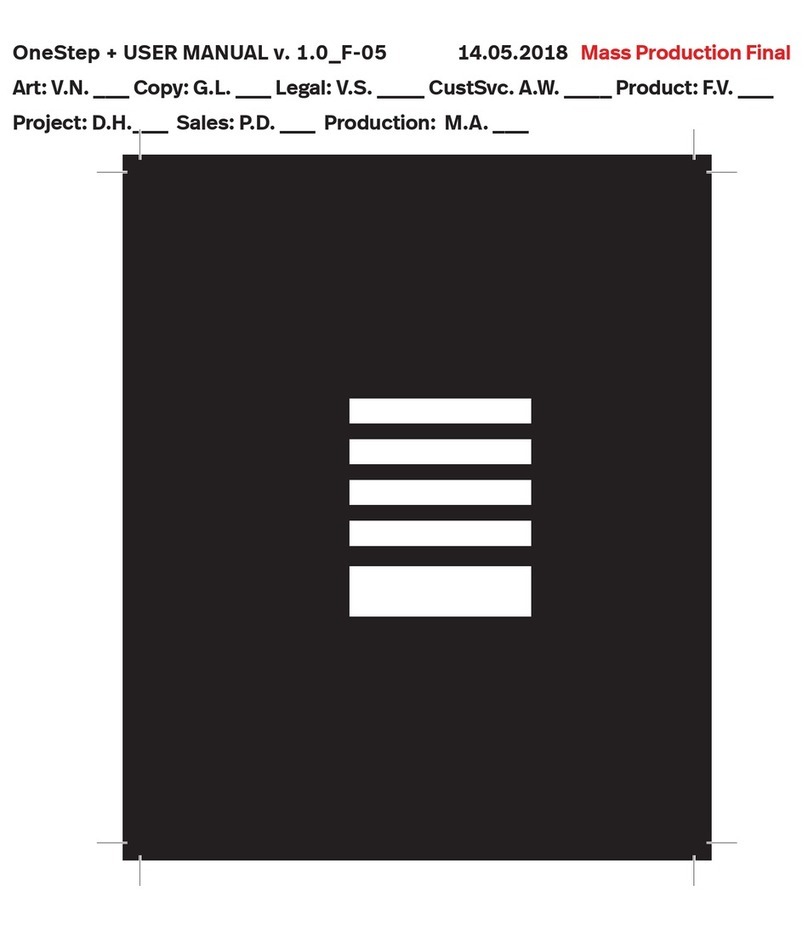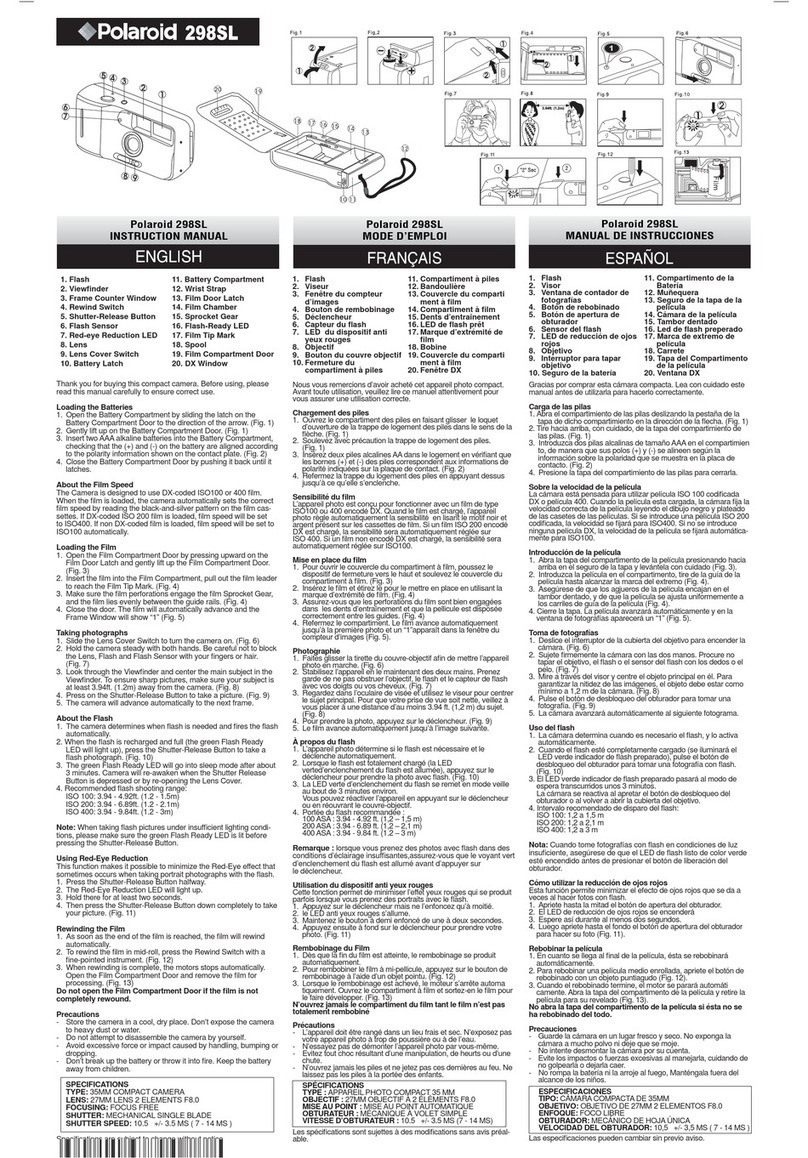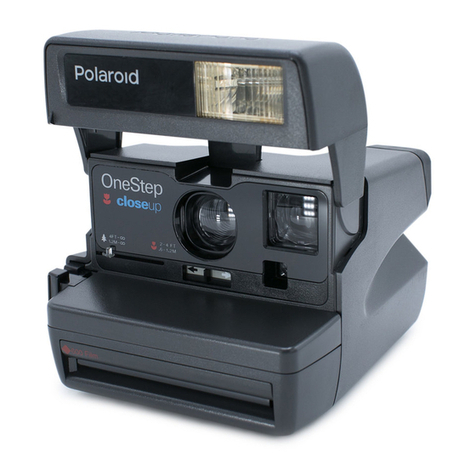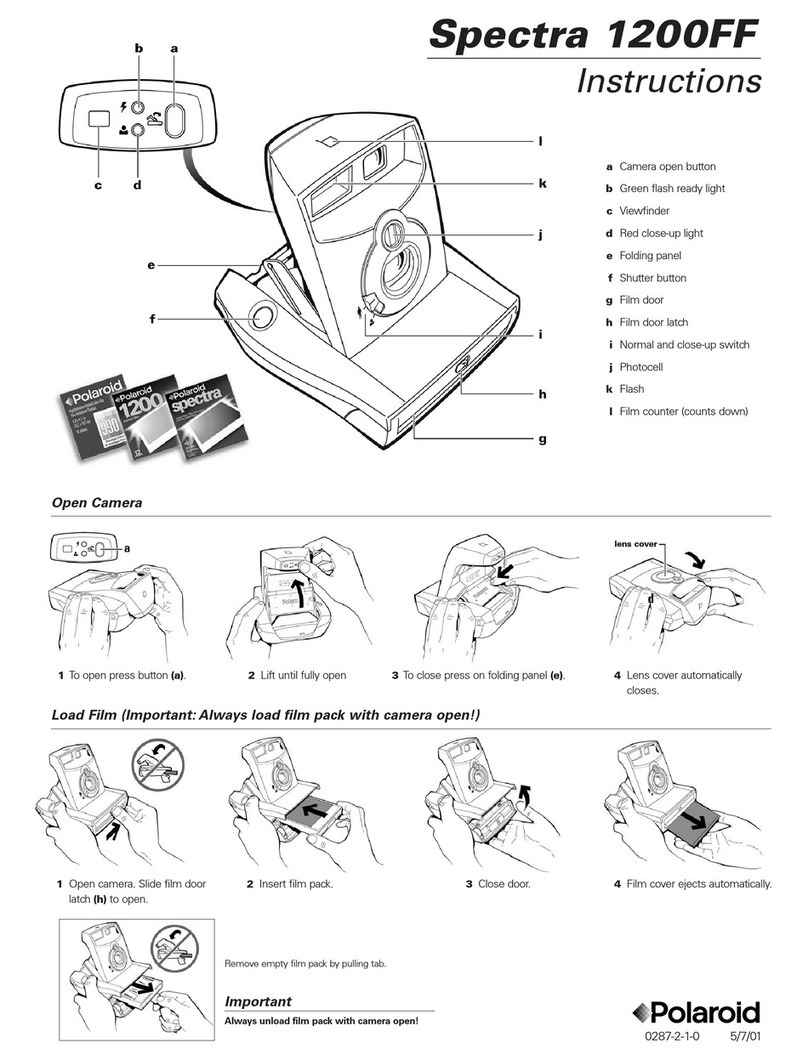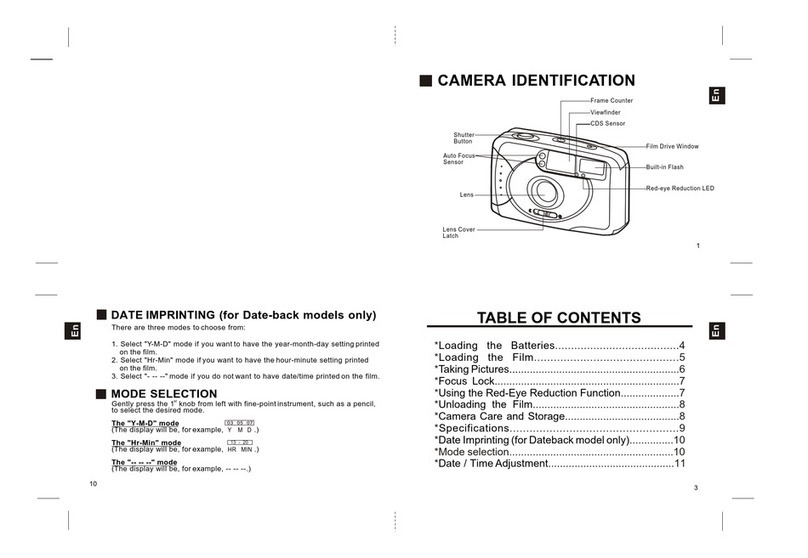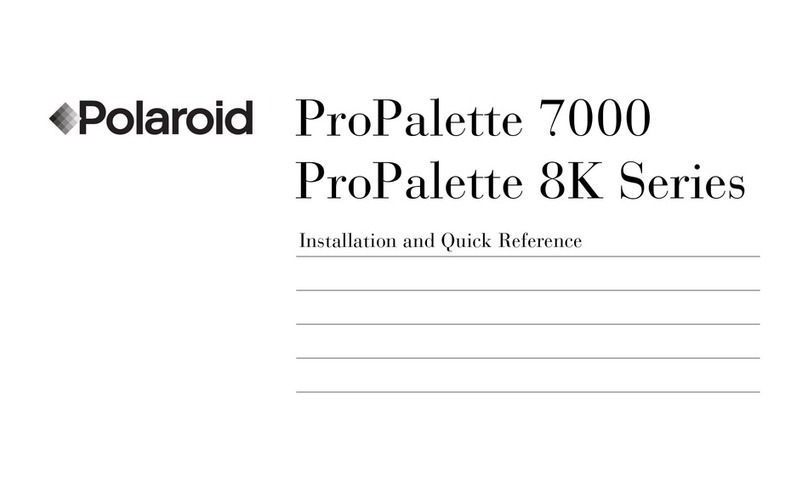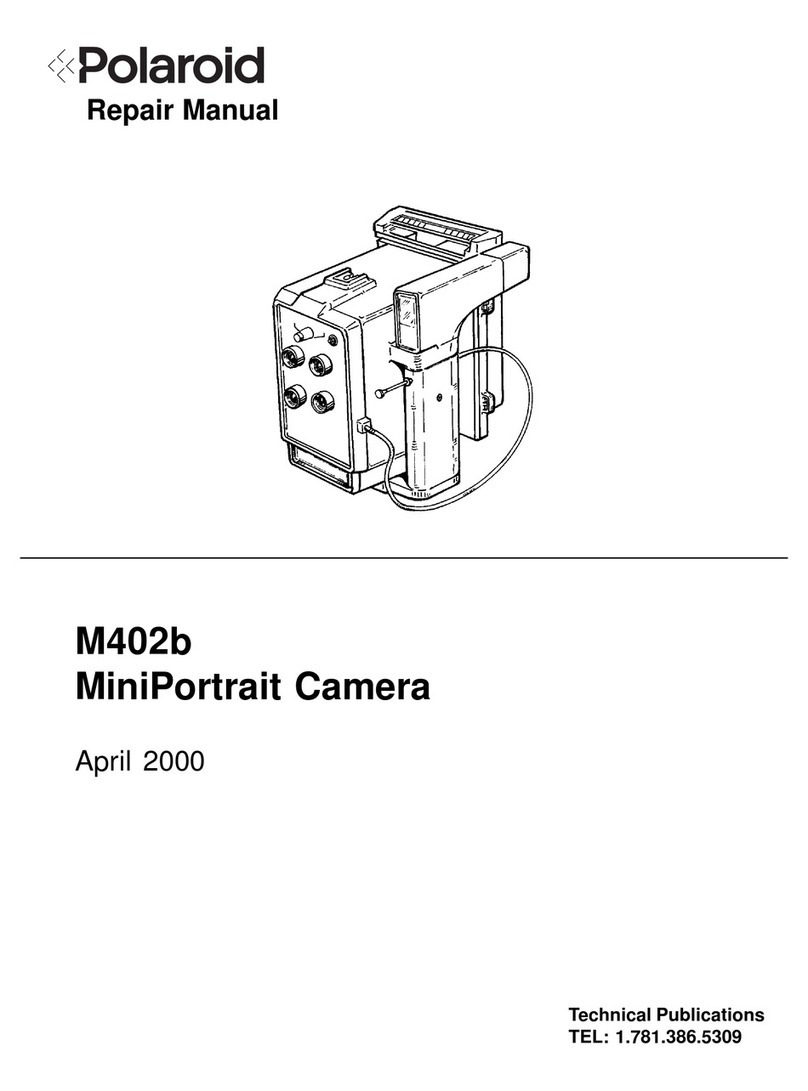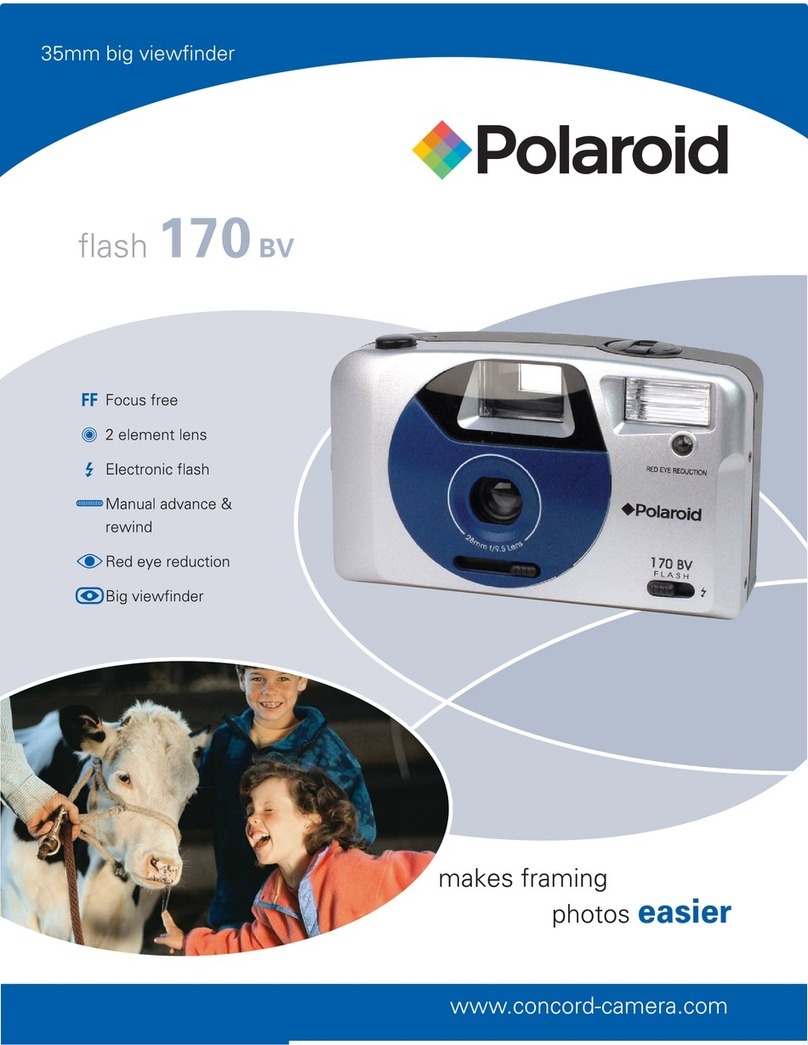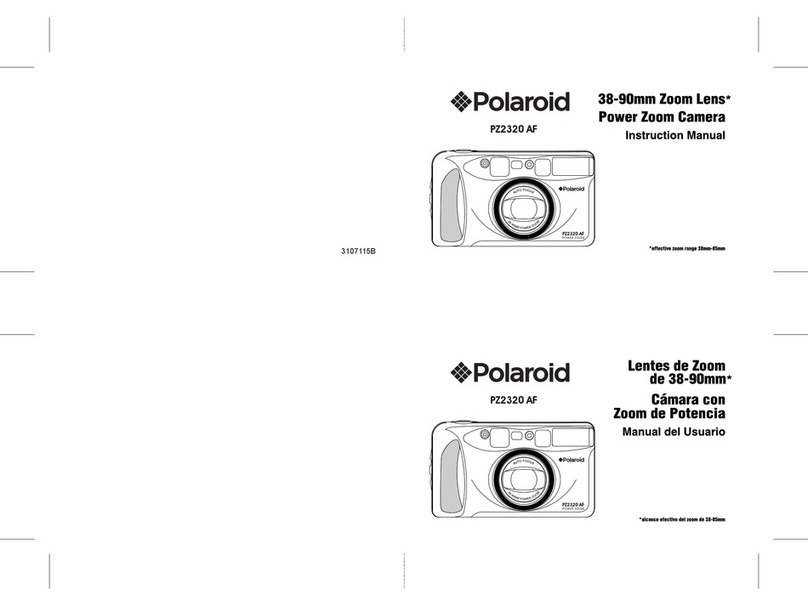English
THE AUTOFOCUS BY-PASS AND NON-FLASH BUTTONS
. Model 660: To photograph a daylight scene (more than 3m/12 ft away)
through glass: Press and hold ¡n the autofocus by-pass button (Picture
B,A), then press the non-f lash button (Picture B,B) to take your picture.
. Model 650 and Model 640: To avoid a f lash ref lection when photograph-
ing through glass in daylight' Press the non-f lash button (Picture B,B) to
take your picture.
THE CLOSE-UP LENS (MODEL 650 ONLY)
To use, slidethe lever(Picture 1,O) tothe 0 6- 1 2m (2-4 ft )setting.
The oval frame (P¡cture 1,P) which is now visible in the viewf inder serves as
a reminder that the close-up lens is in place. When your subject's head f ills
the frame (Picture 9) you are at the correct distance for a close-up
For close-ups of small children, objects, or more than one person, keep the
oval frame in place but measure the 0 6 - 1 2m (2 - 4ft ) d stance some
other way. Use the full viewf inder area not the ovai frame - to frame the
picture.
When you have f inished using the close-up lens, return the lever to the
1 2m - a (4 ft , -) setting Lowering the f lash unit will also slide the lever
back automatically.
THE LIGHTEN/DARKEN CONTROL
Use it to lighten (A) or to darken (B) a second pic-
ture of the same subject
When you have finished re-taklng your plctures,
return the control to the center (C). Should you
forget, a double white arrow willappear inside the
bottom of the viewf inder to serve as a reminder.
KEEP DEVELOPER ROLLERS CLEAN
Dirt on the rollers inside the f ilm door can cause repeated spots, bar pat-
terns and other faults on your pictures. Clean rollers with a damp lint-f ree
cloth.
IF TIIE CAMERA DOES NOT OPERATE
. Check the picture counter, When the f ilm pack is empty, the f lash will
charge but the shutter will not operate,
. Look through the viewf inder. lf the red light is on, the flash is still charging
and the shutter will not operate.
POLAROID SEBV¡CE CENTERS AND OFFICES
lf you need information or help, or if your camera needs repair, please see
your dealer or contact the nearest Polaroid oflice.
THREE-YEAR WARRANTY
lf this camera proves defective within three years of the original
purchase date, we will repair it or, at our option, replace it free of
charge with a camera of the same or equivalent model. We will
make no charges for labor, service or parts. This warranty does not
cover damage caused by accident, m¡suse or tampering with the
camera. Repairs to correct such damage will be made at a reason-
able charge.
To take advantage of th¡s warranty, the camera must be returned to,
and repaired by, one of the Polarold Service Centers. The above
warranty and provisions do not affect your statutory rights.
Engllsh
c