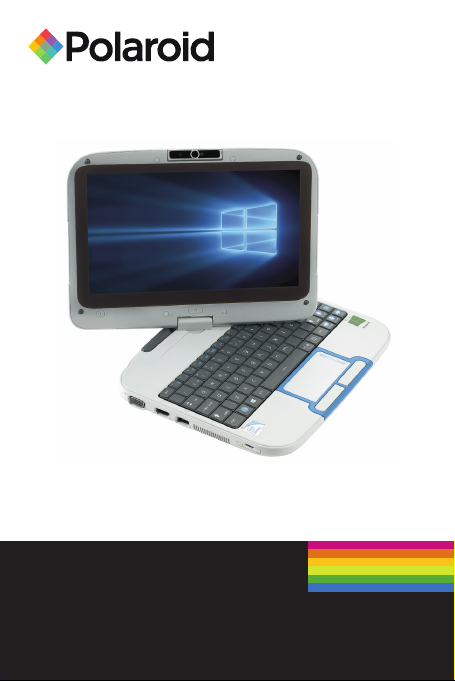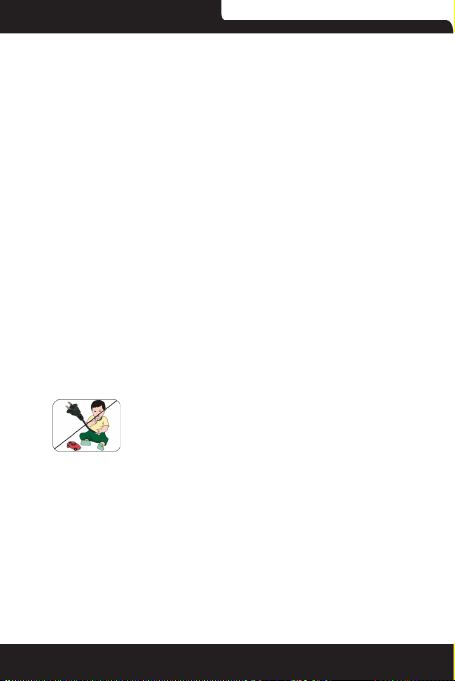ii
TableofContent
Specification....................................................................................1
Attention:Teachers,ParentsandAdultSupervisors........................6
SafetyPrecautions.......................................................................7
CaringforyourComputer............................................................8
AgencyRegulatoryNotices..............................................................9
FederalCommunicationsCommissionNotice.............................9
Modifications10
ConnectionstoPeripheralDevices10
SARExposure10
DeclarationofConformity10
EuropeanNotice10
CanadianNotice11
AttachmentLimitationsStatement11
PowerCordRequirement12
Lithiumbatterywarning/Bridgebatterywarning14
GettingToKnowTheBasics.............................................................15
WelcometotheIntelClassmatePC-Convertible.......................15
GettingtoKnowYourComputer.................................................16
FrontView17
LeftViews21
RightView22
RearView23
BottomView24
PrecautioninTurningtheComputerDisplay...............................25
AccurateDisplayTurning25
InaccurateDisplayTurning26
GettingStarted................................................................................29
ConnectingtoaPowerSource.....................................................29
ConnectingtheACAdapter29
TurningOnYourComputer..........................................................30
OperatingonBatteryPower........................................................30
TheBatteryPack..........................................................................31
ToInstalltheBatteryPack:..........................................................32
ToRemovetheBatteryPack:.......................................................33
Lithium-IonBattery34
BatteryLow-PowerWarning34
CheckingtheBatteryLevel35