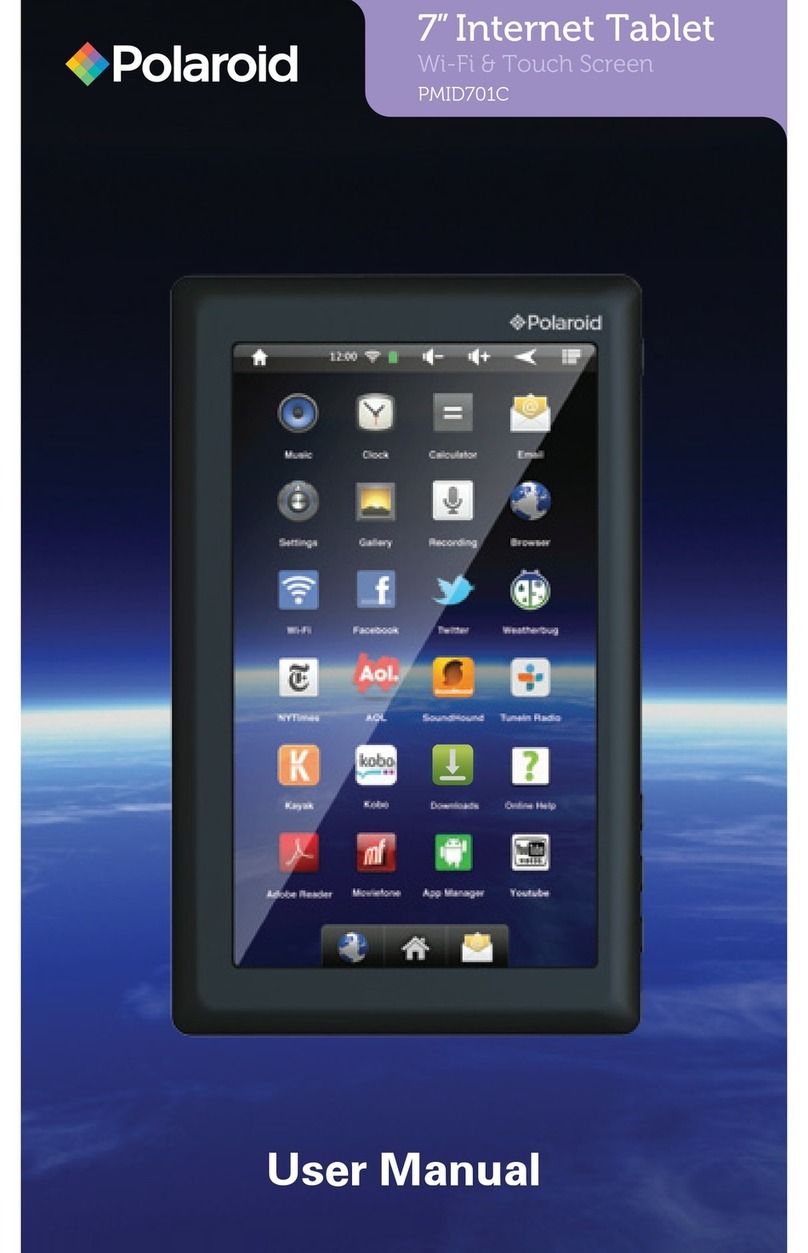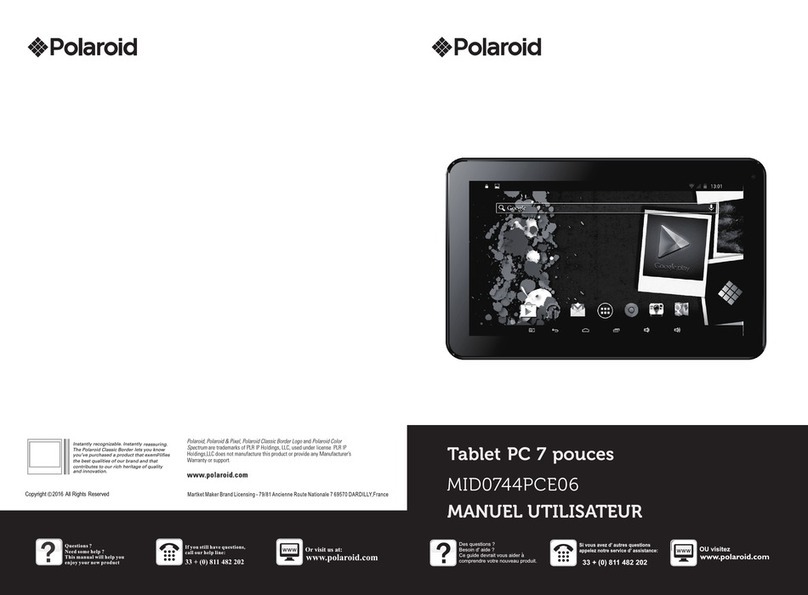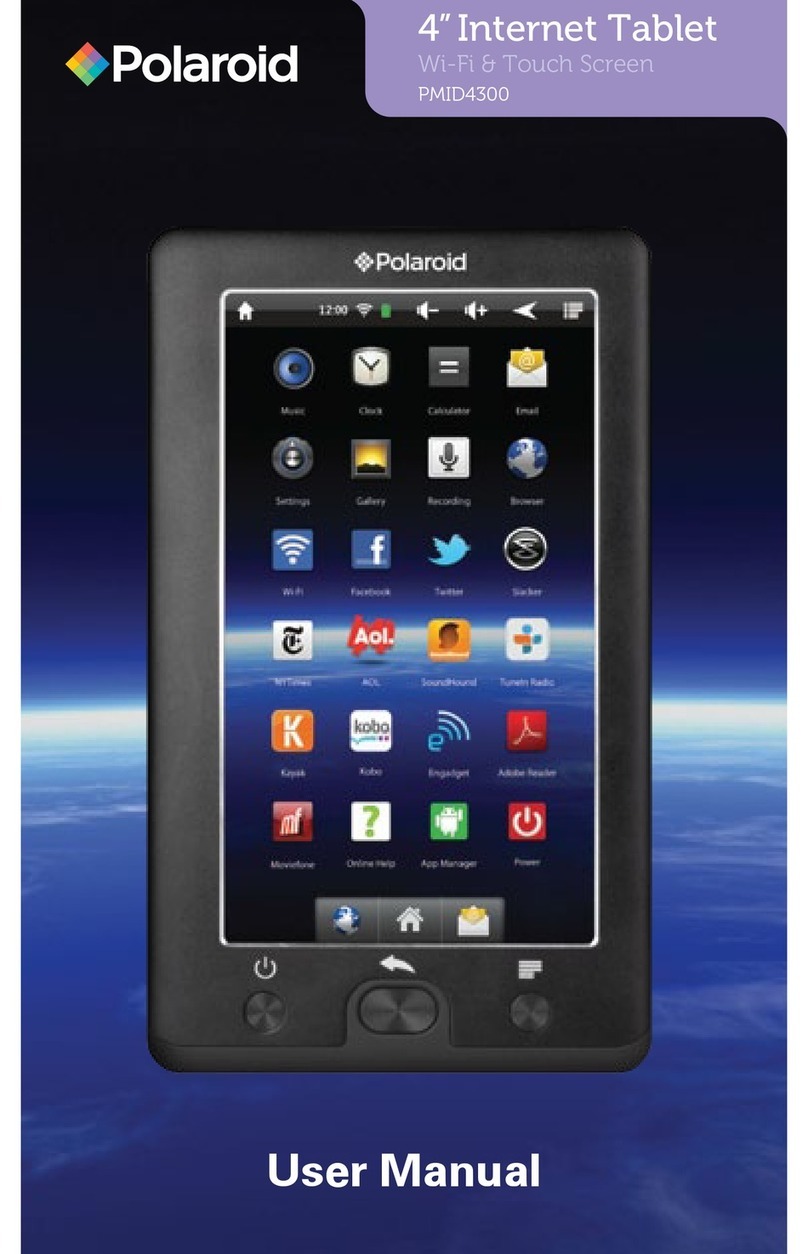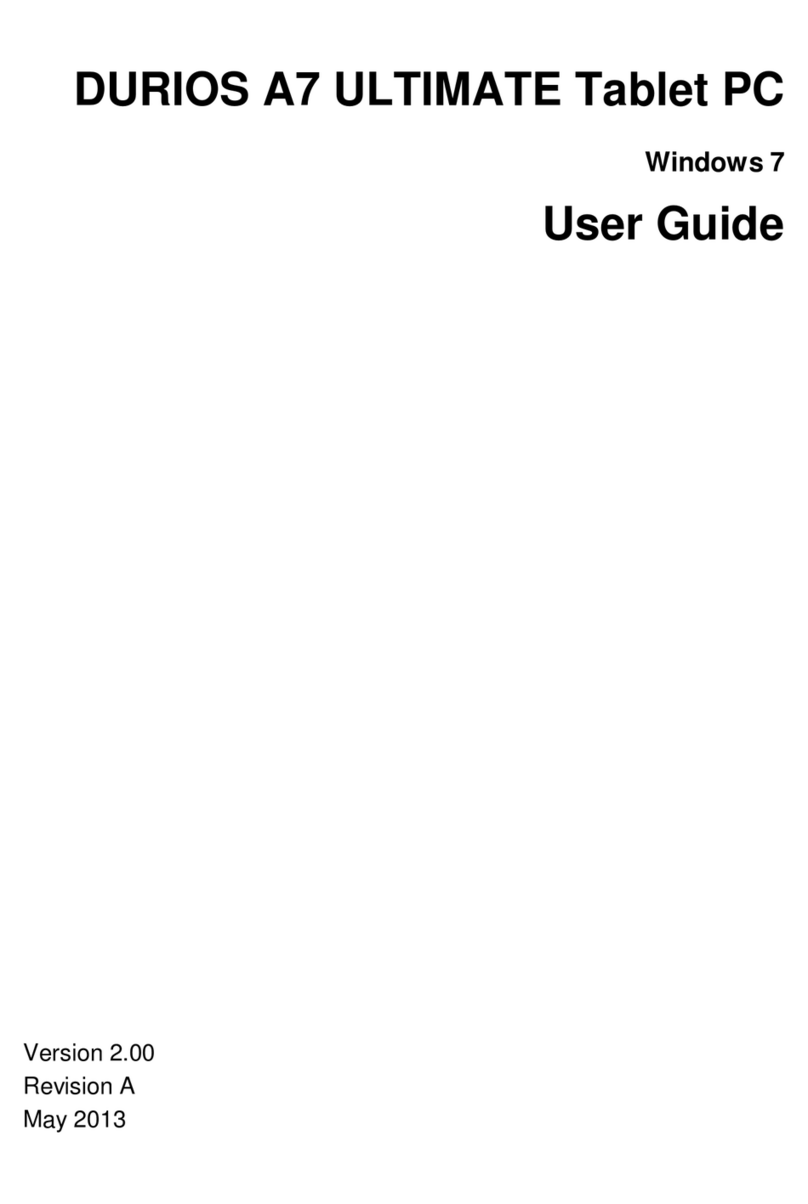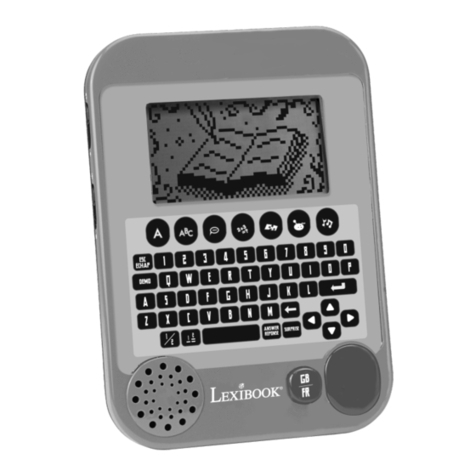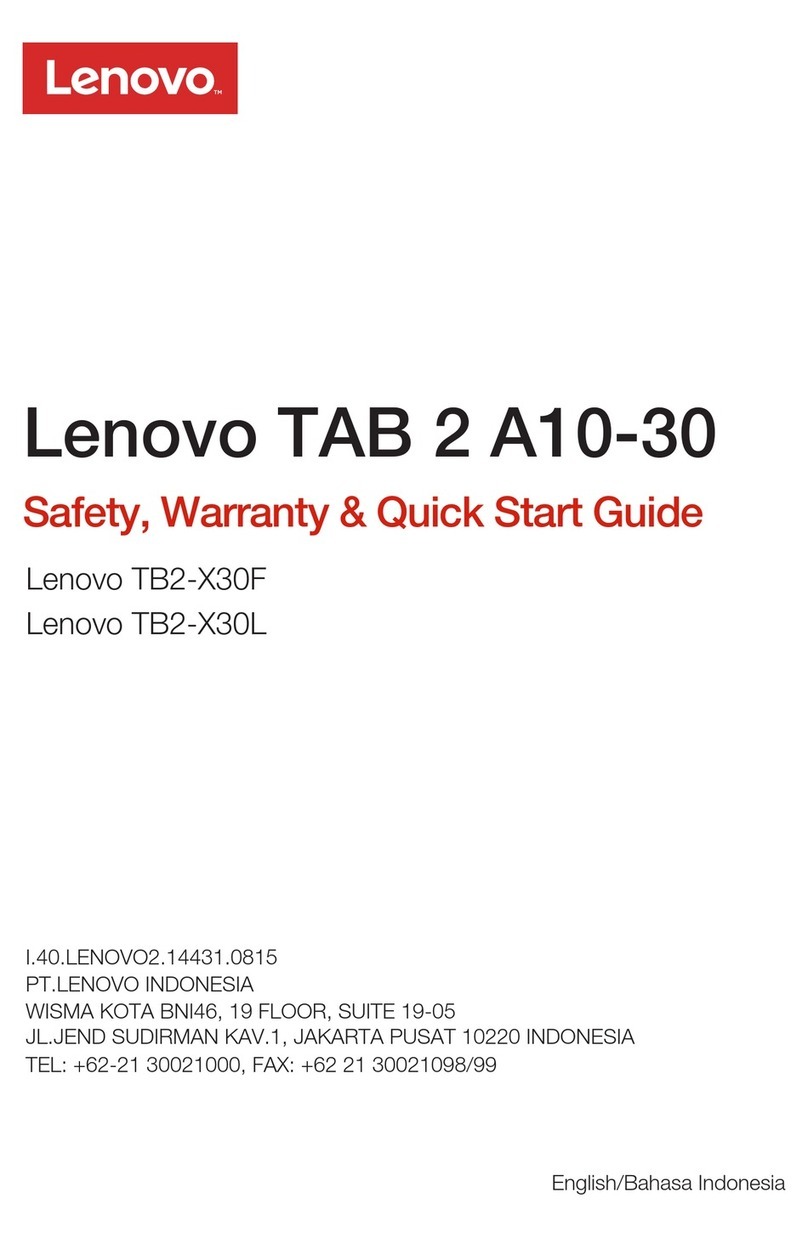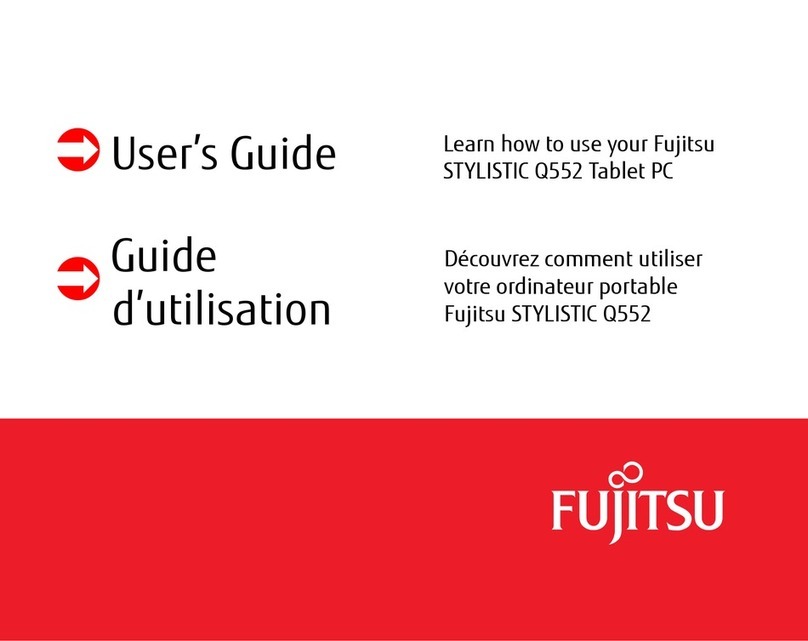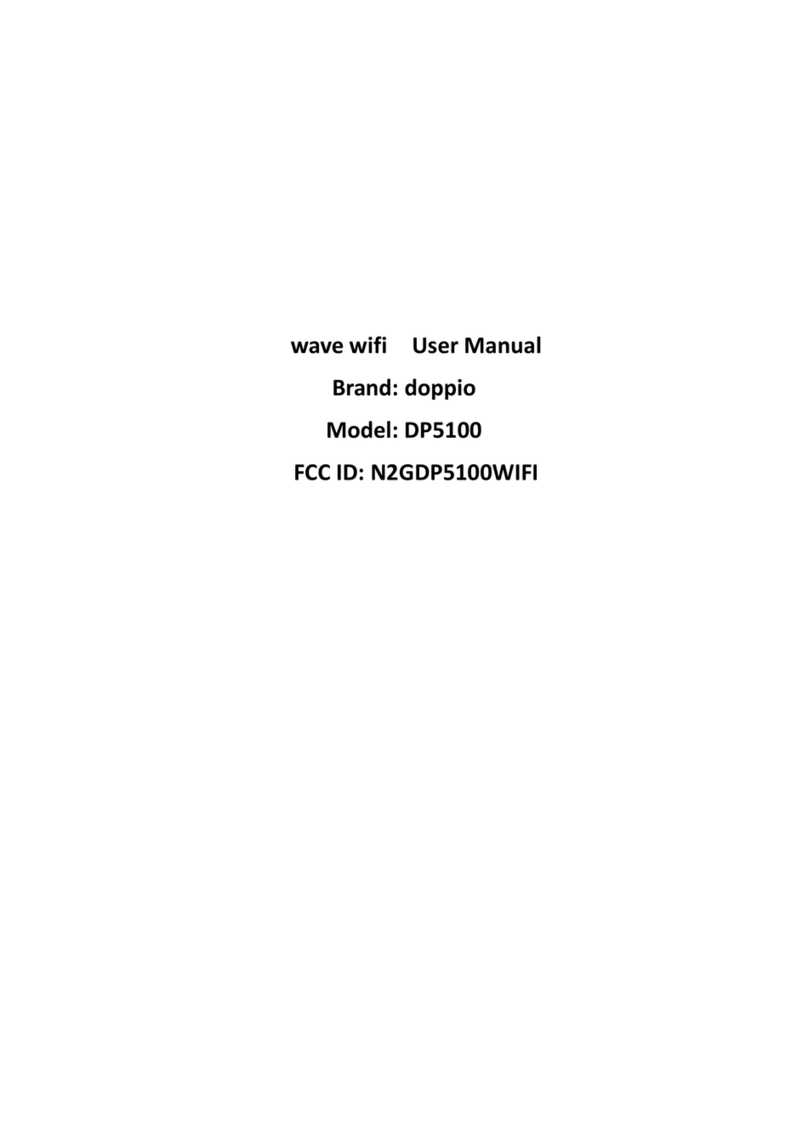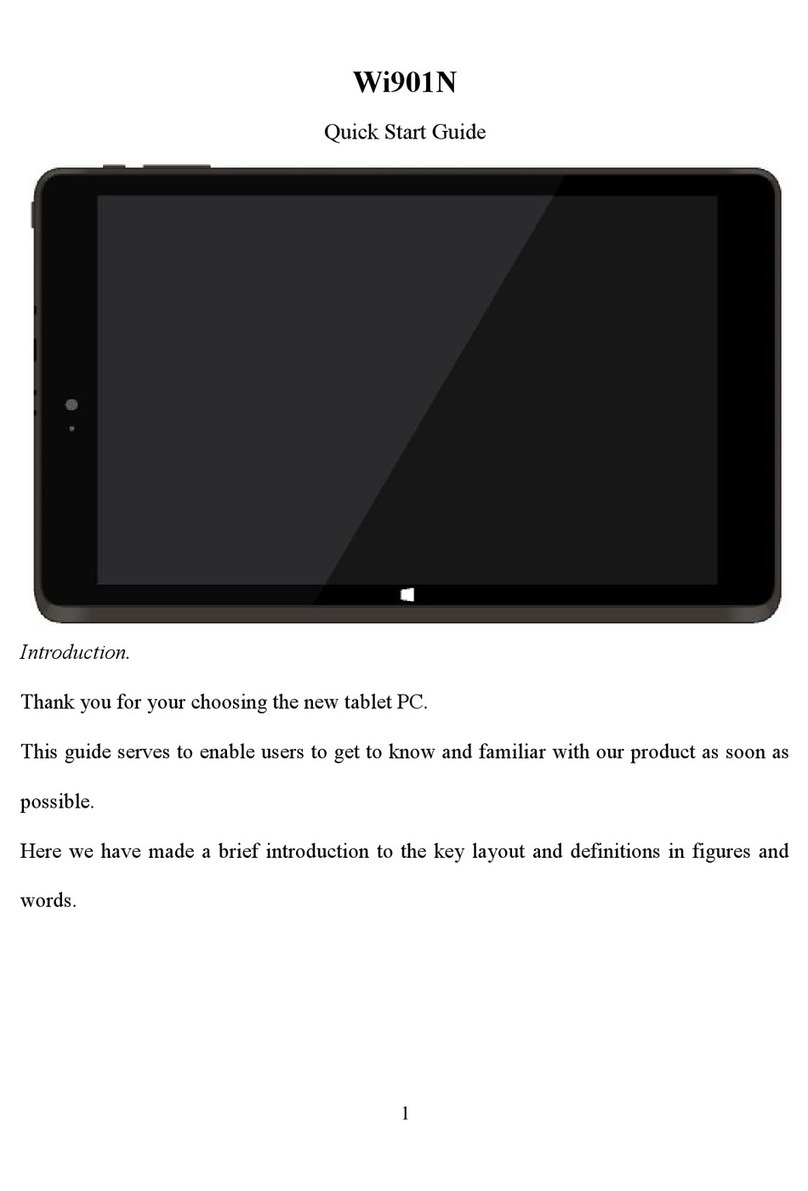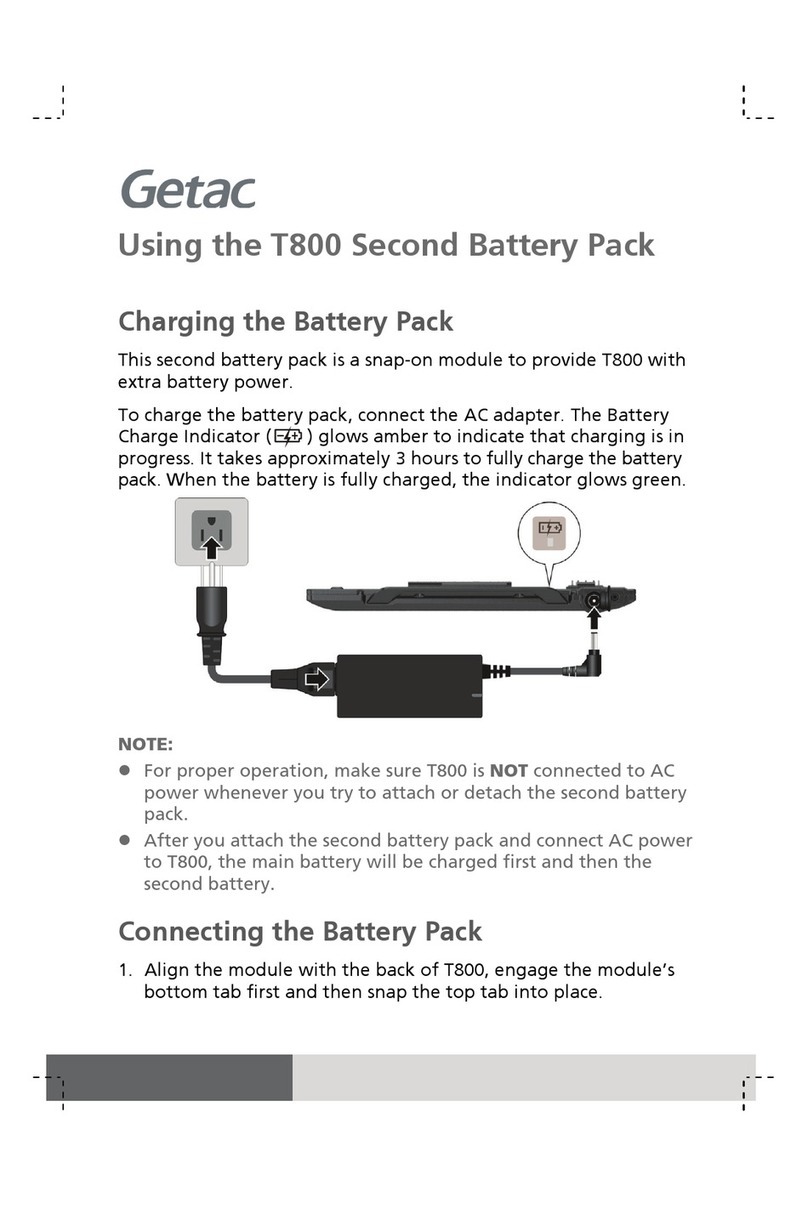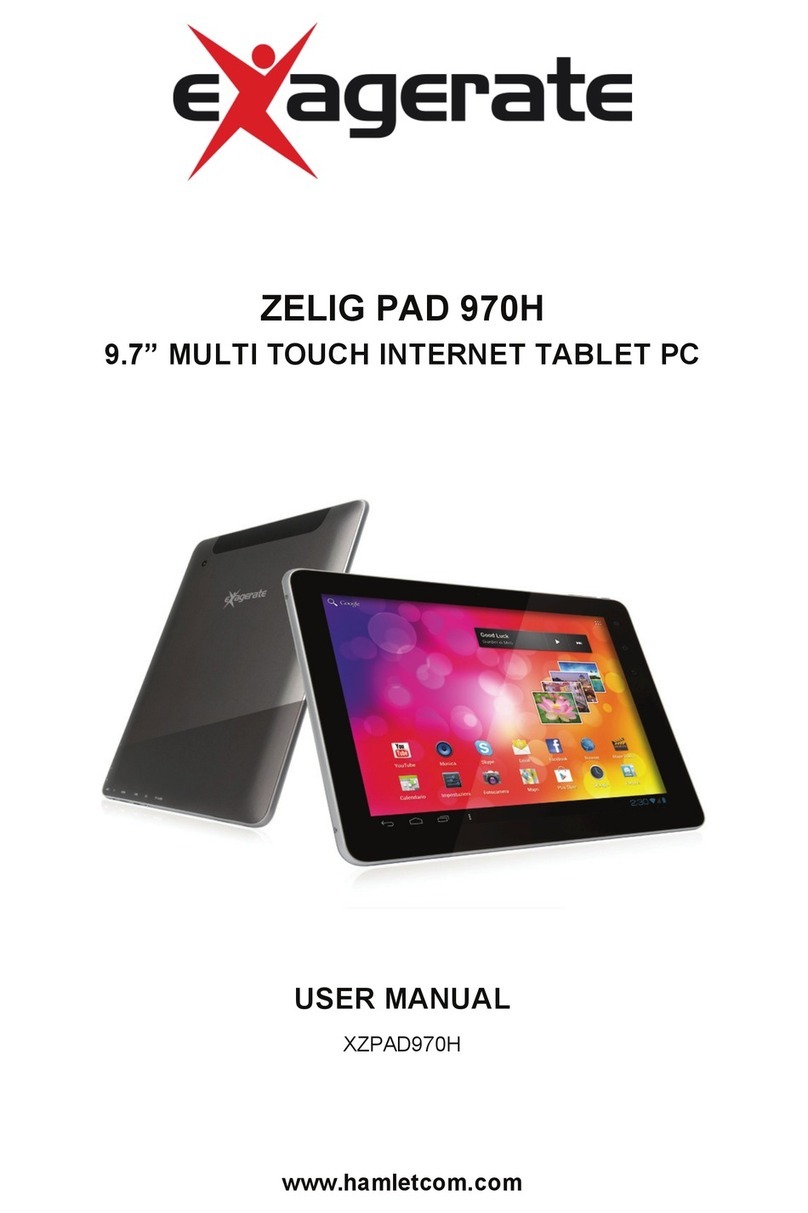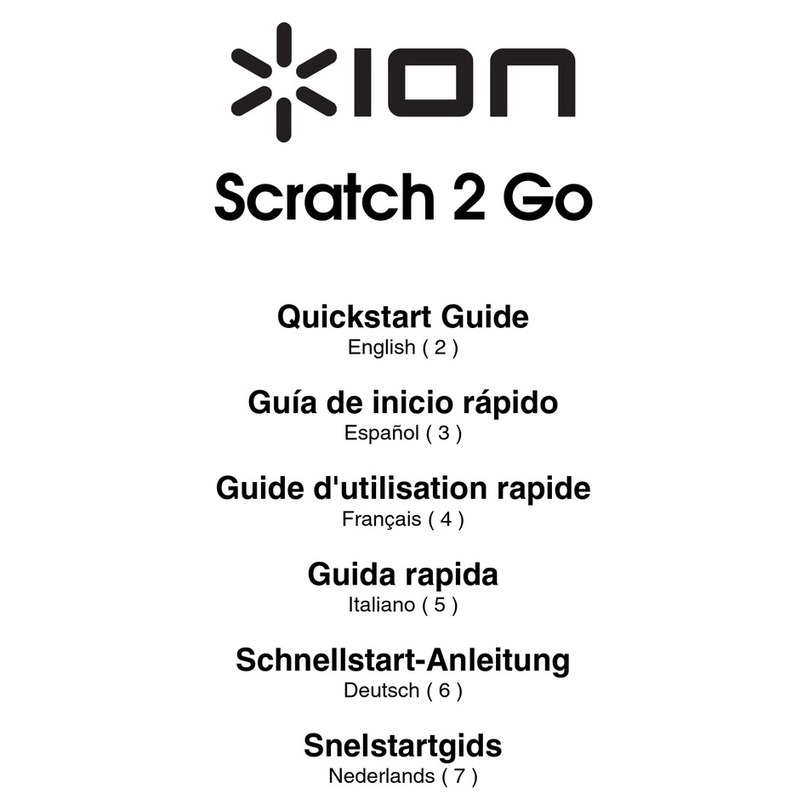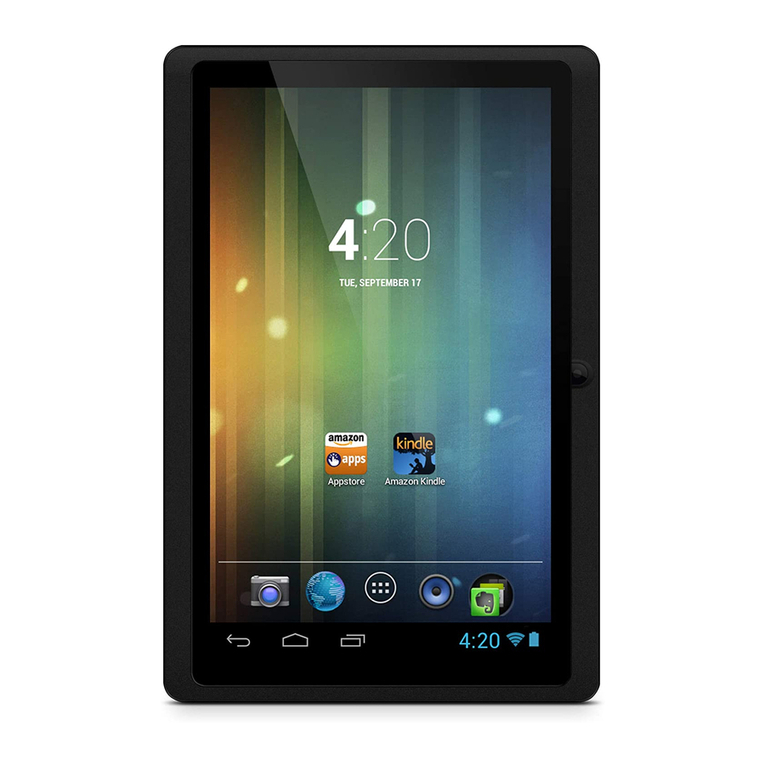Polaroid PMID703GK User manual

UsersManual
GSMMobileTablet
Modelname:PMID703GK
Trandname:Polaroid
FCCID:2ABD2PMID703GK

Powerkey:Pressandholdthiskeytoturnon/offthemobile
phone;instandbystate,pressthiskeytoturnon/offthescreen
Menukey:Pressthiskeytoopentheactionlist,sothatyoucanexecutetheactionin
currentinterfaceormenu.
Homekey:Pressthiskeytoreturntothehomepagefromanyapplicationorinterface.
Backkey:Pressthiskeytoreturntopreviousinterface,orclosethedialogbox,menu,
notificationpanelorthescreenkeypad.
Sidekey:Pressthiskeytoadjustvolume
InstallationmethodandprecautionsofSIMcard
BysettingPIN(personalidentificationnumber)codeoftheSIMcard,youcanprotectyourSIM
cardfromillegaloperation.
InstallingSIMcard
ThisisadualSIMmobilephonewithtwoSIMslots.Pleaseturnoffthemobilephonefirst,take
outthebattery,andinserttheSIMcardintotheslotasshowninthepicturebelow;then,place
thebatteryintothebatteryjarandinstallthebatterycover.

PrecautionsofSIMcard
BysettingPIN(personalidentificationnumber)codeoftheSIMcard,youcanprotectyourSIM
cardfromillegaloperation.
IfthePINcodeisenabled,youneedtoenterthevalidPINcodewhenyouturnonthemobile
phone.
Ifyouinputwrongcodeforthreetimescontinuously,yourSIMcardwillbelockedandyouneed
toinputPUKcode.
Note:YournetworkserviceproviderwillsetastandardPINcode(4‐8digits)foryourSIMcard.
Pleasechangeitwithyourprivatepasswordassoonasyougetthephone.
Connectingtonetwork
WhentheSIMcardisdecrypted,themobilephonewillsearchregisterednetworkoravailable
localnetworkautomatically.Onceconnected,thelogoofthenetworkoperatorappearsinthe
topofthescreen,themobilephoneisinstandbystate,andyoucanmakeoranswercalls.
PleasecontactyournetworkoperatoriftheSIMcardhasafailure.
PrecautionsofSIMcard:
∙PuttheSIMcardoutofchildren’sreach.
∙Pleaseuse,insertandremovetheSIMcardcarefullybecausetheSIMcardanditscontactsare
pronetobescratchedordamagedbybending.
∙DonotexposetheSIMcardtoelectrostatic,dustyormoistenvironment.
OperationandinstallationmethodsofSDcard
SDcardisaremovablemobilememorycardinsidethemobilephoneandusedforextendingthe
storagespaceofthemobilephone.

Batteryandchargingmethods
1.ConnectthechargertoprovidedUSBcable.
2.Connectthechargerplugtothepoweroutlet.
3.ConnecttheUSBcabletothemobilephone;thisicon indicatesthechargingstatus.
4.Thebatteryisfullychargedwhenthestatusiconchangesto ;pleasedisconnectthecharger
fromthepoweroutlet.
5.Disconnectthechargerfromthemobilephone.
Note:Ifthebatteryisn’tusedforalongtimeorthebatteryisusedup,themobilephonemay
benotturnedonnormallywhilecharging.Itisnormal.Pleasechargeforawhile
beforeturningonthemobilephone.
Thebatterycanbechargedrepeatedly;however,itisconsumableproduct,please
changeanewbatteryifthestandbydurationreducessignificantly.
Thedataserviceconsumesmorepowerandwillreducethestandbyduration.
Thechargingtimechangesaccordingtotemperatureandbatteryusage.
Themobilephonewillshowpromptifthebatteryistoolow.Themobilephonewill
poweroffautomaticallyifbatteryleveldropstoolow.
Unlockingmode
Mobilephoneoptionslist

Instandbystate,youcanpressthePowerkeytolockandturnoffthescreen,and
pressitagaintoturnonthescreen.PressandholdthePowerkeytoopenthemobile
phoneoptionlist.
Unlockinginterface
Inlockedscreen,taptheiconinthebottomofthescreen,slidetoanydirection
unlockthescreen,ordrag the whole screen torighttoaccessCameraandtake
pictures.

Mainmenu
Mainmenupage
Slidetoleft/rightonthescreentoswitchthemainmenupage,andtaptheMenukeytoselect
ManageapplicationsorSettings
Draganddropanicontodesktoptocreateashortcut.
Viewnotifications
notificationsinterfaceofStatusbar

quicksettingsinterfaceofStatusbar
Pulldownthestatusbar,youcanviewthenotificationsinterfacedirectly,inthis
interface,youcanviewnotificationsofthemobilephone,orpullupinbottomright
connerofthescreentodisplayquicksetteingsinterface,inthisinterface,youcan
turnon/offWLAN,Flightmodeandcustomizeprofiles,etc.
Manageapplications
InManageapplicationsinterface,youcanmanagetherunningapplicationsto
improvetherunningspeedofthemobilephone.Youcanviewtheinformationof
downloadedapplications,applicationsinstalledonSDcard,runningapplicationsand
allapplications,restrictpermissionsoruninstallthirdpartyapplications.

Contacts
Youcansearchcontactsthroughphonenumber,emailaccountorEnglishname.
PresstheMenukeytoselectContactstodisplayed,Import/Export,Accounts,Batch
Delete,SendmessagesorSharevisiblecontacts.
Smartdialing
Indialplateinterface,themobilephonewillfuzzymatchwithlocalcontactinfoandshowinthe
resultwhileyouaretyping.Insettings,youcansetupcall,Quickresponsesandothers.
Duringacall,youcanaccessthedialplateorcontactsthroughshortcuts.
Aftertypingthenumberwithkeypad,pressMENUandselectSpeeddial.
Duringthecall,thebacklightturnsoffwhenthephoneisclosetoyourearforsavingpowerand
preventingmisoperation

Messaging&browser
Messaginginterface
Supportpinyin,andthirdpartyinputmethodsoftware.
TapSwitchtoswitchamongChinese,Englishandstroke.Ifthelanguageofspellingcorrectionis
settoEnglish,tapthewordintheinputboxwhiletypingtogetsuggestedresultsforchoosing.
Bluetooth(Optional)
Tap“Settings”>Select“Wirelessconnections/Bluetooth”>Tap“On”toswitchon
theBluetoothfunction.Thedevicewillautomaticallysearchforavailable
Bluetoothdevice.SelecttheBluetoothdeviceandstartdatatransmission
Wirelessnetworks
PriortostartinganInternet‐application,activateWi‐Ficonnec‐tionandsetupWi‐Fi
network.
Touchtheicon“Applications”>“Settings”>“Wirelessconnec‐tions”.SelectWi‐Fi
itemandsettheswitchtoOnposition.Thedevicewillautomaticallystartsearching
foravailablenet‐worksandwilldisplaythemontherightpanel.Selectanynetwork
fromthelistandpress“Connect”.Ifthenetworkyouselectedisprotectedby
WEP‐protocol,typethesecuritykey,thenpress“Connect”button.Whenthe
connec‐tionissuccessfullycreated,“Connectedto”(Networkname)messagewill
appearonthescreen.4.Itsupportsthehotspotmode

Browser
Theredefaulthomepageinterfacewillbeshowwhenyouopentheappfirsttime,youcanalso
changethedefaulthomepagetoyourfavoritewebpagesiteinthesettingspage.Withthis
app,youcanvisitalloftheinternetwebpages,downloadresourceformthewebserverorwatch
videoonline.

Music
Musicinterface
SupportMP3,aac,ogg,midiandotherformats;dragtheprogressbarwhileplayingto
movetoanysegmentofthemusic,andtapPlaybuttontopauseorplay.
Tapandholdartist,albumormusicnametoperformoperationssuchasplay,addto
playinglist,sendtoringtone,delete,andsearch;selectsearchtosearchmusicandplay

Camera
Camerafunction
Taponthescreentofocusandfollowthefocusautomatically,makingthecaptureofmoving
objectmoreconvenient.Youcansetsmileshutter,bestcapture,continuousshooting,common
mode,automaticscenedetectionandothermodes.Thecameraintegratesvariouscreativestyles;
youcantaptopreviewdifferenteffects.
Dual‐camera
Supportfrontcamera;taptoswitchtofrontcameraandtakeselfphotoshoot.
Videorecorder
Supportvideorecording,taptoswitchtovideorecorder.


Soundrecorder
Youcanrecordthesound,andsendthroughMMSorBluetoothdirectly,orsetasringtone.

FMradio
InserttheheadsetandlistentoFMradio,whichsupportsloudspeaker.

Gallery
YoucanviewthepicturesandvideosrecordedbythecamerainGalleryandorpicturesand
videosonSDcard.
Ingallery,youcanperformoperationstomultimediafilessuchasshare,editandsetaswallpaper,
orcontacticon.

E‐mail
SupportGmailandE‐mail;youcancreateanaccountandreade‐mailsat
anytimeandanywherewiththisfunction,youcanmergethee‐mailsof
differente‐mailboxestothesameinterface.

FileManager
InFileManagerinterface,taptheMenukeytoselectNewfolder,Cut,
andviewthefilesstoredonSDcarddirectly.

TapandholdafileorfolderandselectCopy,Cut,Delete,Renameand
otheroptions.
Softwarestore
Thismobilephoneisdesignedwithbuilt‐in“playstore”,whichprovides
popularsoftwareandothersources;youcanfindwantedsoftware
throughsearchorranklist.Experiencethedesktopshortcutofplaystore,
gettherecommendedinfoquickly,andexperiencefreedownload
throughWIFIorwebclient.

Settings
Securityfunction
Youcansetupscreensecurity,encryption,SIMlock,etc.
Table of contents
Other Polaroid Tablet manuals
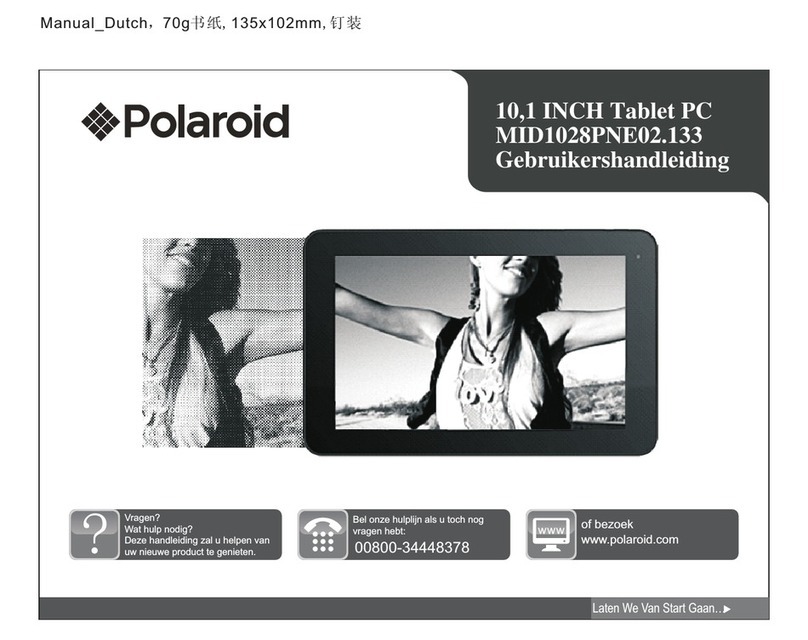
Polaroid
Polaroid MID1028PNE02.133 User manual
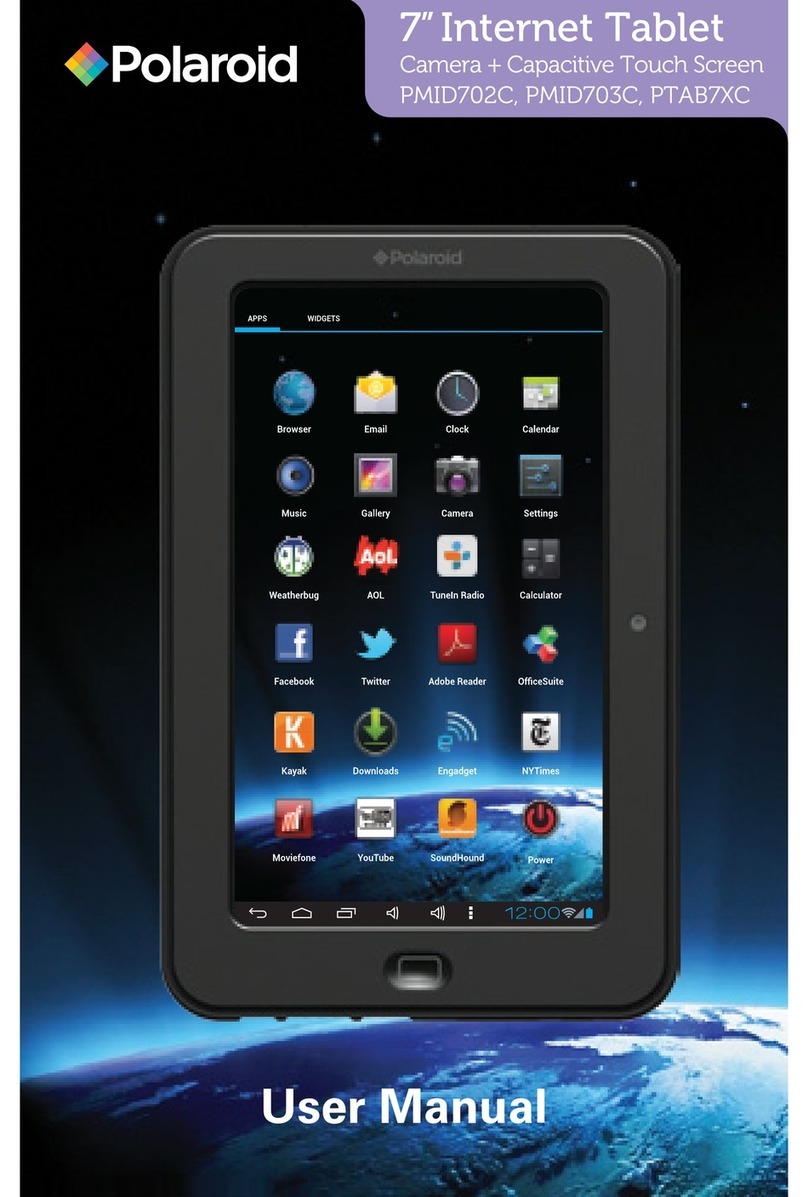
Polaroid
Polaroid PMID702C User manual

Polaroid
Polaroid PTAB750 User manual
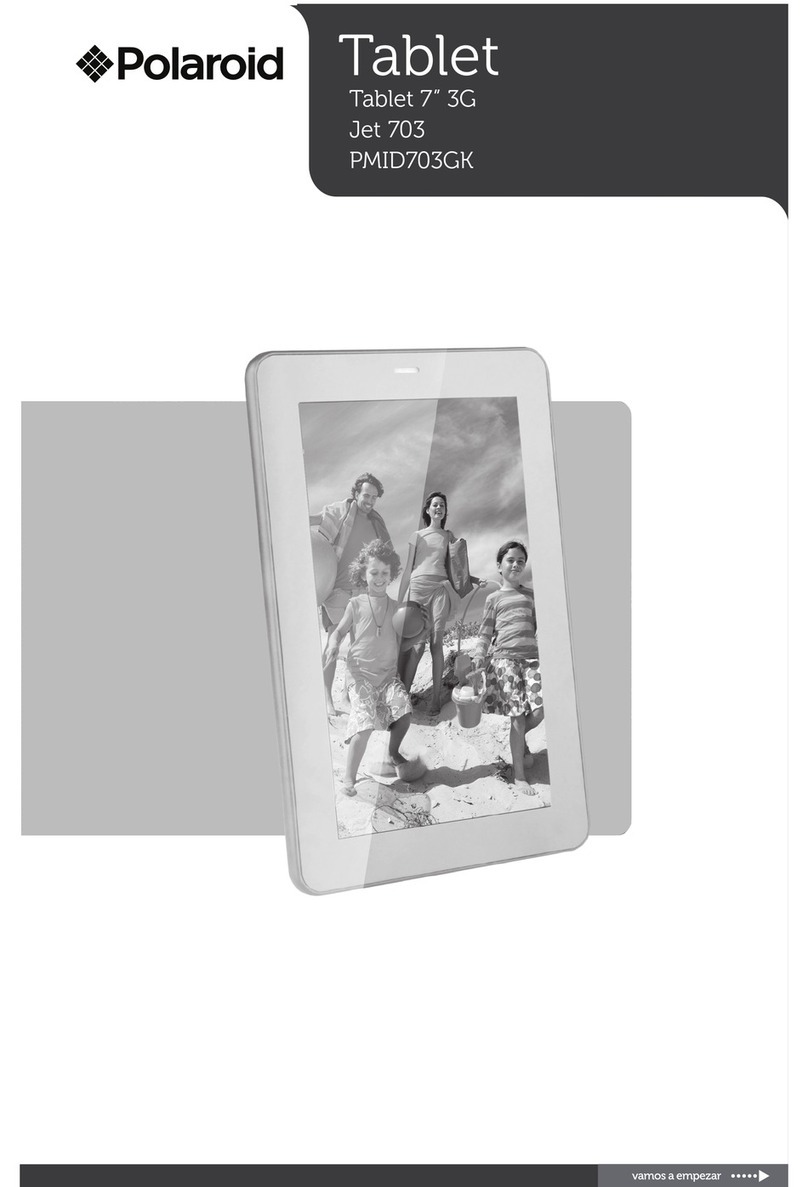
Polaroid
Polaroid Jet 703 PMID703GK User manual
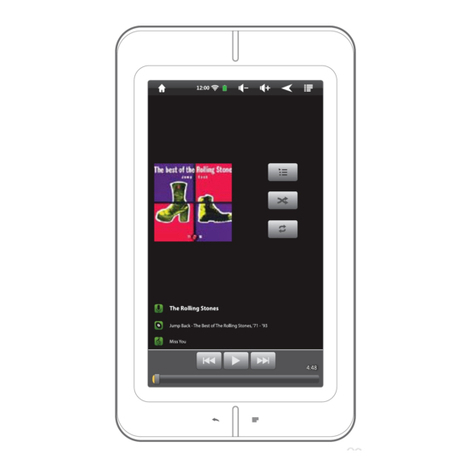
Polaroid
Polaroid PMID700 User manual

Polaroid
Polaroid L9 User manual
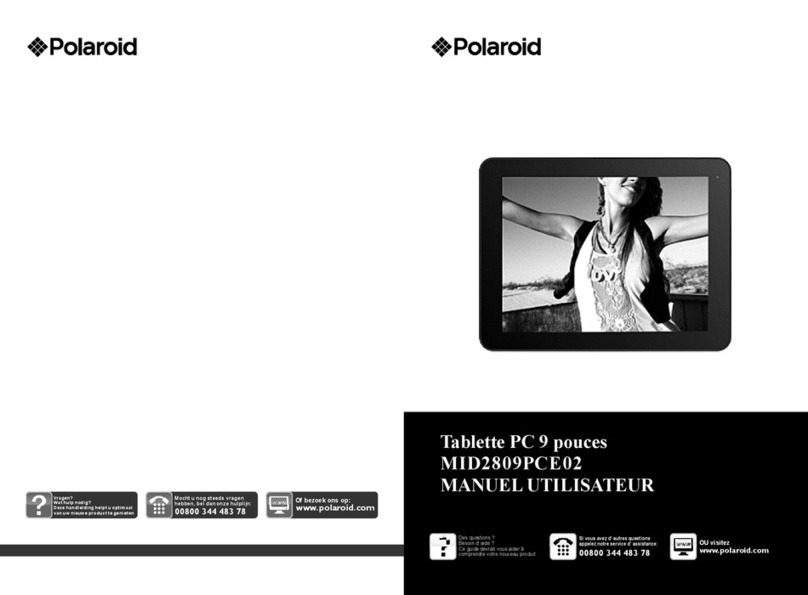
Polaroid
Polaroid MID2809 User manual
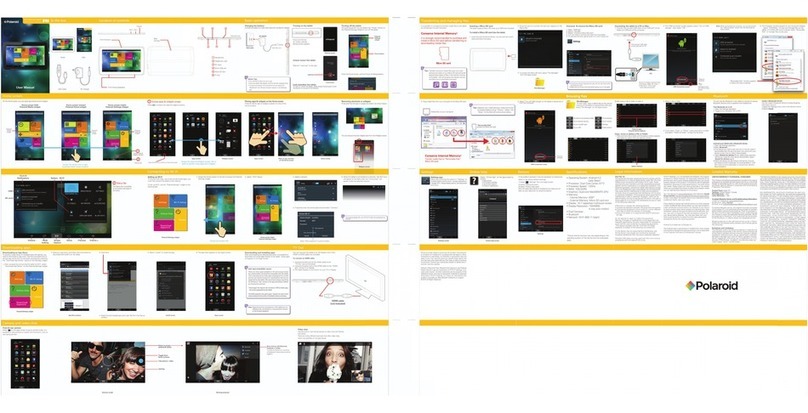
Polaroid
Polaroid S10 User manual

Polaroid
Polaroid PDT9000 2 User manual
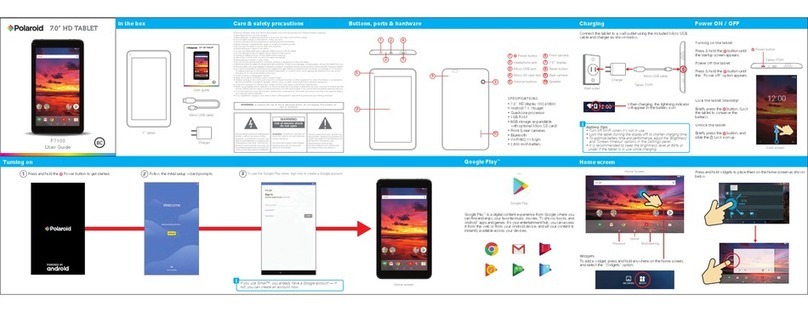
Polaroid
Polaroid P7100 User manual