Polon-Alfa EKS-6000 Series Manual

IK-E337-001 1
FIRE ALARM SYSTEM
POLON 6000
INPUT/OUTPUT ELEMENT
TYPE EKS-6000
Installation and Maintenance Manual
IK-E337-001
Edition ID

2 IK-E337-001
EKS-6000 I/O elements, the subject of this manual, meet the essential requirements of the
following regulations of the European Parliament and Council (EU) as well as European Union
directives:
CPR CPR/305/2011 Regulation (EU) no. 305/2011 of the European Parliament and of the
Council of 9 March 2011 laying down harmonised conditions for the marketing of
construction products and repealing Council Directive 89/106/EEC;
LVD Directive 2006/95/EC relating to electrical equipment designed for use within certain
voltage limits;
EMC Directive (UE) 2004/108/WE relating to electromagnetic compatibility.
Declaration of Performance no 1/E337/2014/PL has been issued for EKS-6000 I/O elements.
EKS-6000 I/O elements have received the Certificate of Constancy of Performance no.
1438-CPR-0375 issued by CNBOP-PIB, a Polish notified body no 1438 in EU, confirming the
conformity of devices with the standard requirements: PN-EN 54-18:2007, PN-EN 54-17:2007.
The Certificate and the Declaration of Performance can be downloaded from www.polon-
alfa.pl
The contents of this manual should be thoroughly read and understood before installation
and operation of the device.
Failure to follow the instructions included in this manual may be dangerous or result in the
violation of applicable regulations.
As the manufacturer, Polon-Alfa is not liable for any damages resulting from the improper
device operation that is not in accordance with this manual.
Used product at the end of its service life, unsuitable for further use,
should be handed over to one of the collection points for electrical
and electronic equipment waste.
Note – This manual as well as the device are subject to change without notice.

IK-E337-001 3
14
Polon-Alfa Spółka z ograniczoną odpowiedzialnością Sp.k.
85-861 Bydgoszcz, ul. Glinki 155
1438
1438-CPR-0375
I/O element, typeEKS-6000
versions: EKS-6044, EKS-6022, EKS-6040, EKS-6004, EKS-6202, EKS-6400
EN 54-18, EN 54-17
Declaration of Performance no. 1/E337/2014/PL
Product essential characteristic Performance
Harmonised
technical
specification
EN 54-18:2005
Chapter
Reaction delay
Properties and resistance to
power supply parameter change
Pass 5.2
Operation (efficiency) in fire conditions
Functional tests Pass 5.1.4
Durability, operation reliability and reaction delay: heat resistance
Dry heat resistance Pass 5.3
Low temperature resistance Pass 5.4
Durability and operation reliability: vibration resistance
Single impact resistance Pass 5.8
Impact resistance Pass 5.9
Vibration resistance Pass 5.10
Vibration strength Pass 5.11
Durability and operation reliability: moisture resistance
Damp heat, cyclic test resistance Pass 5.5
Damp heat, constant test resistance Pass 5.6
Durability and operation reliability: corrosion resistance
Resistance to corrosion induced with
sulphur dioxide (SO2)
Pass 5.7

4 IK-E337-001
Product essential characteristic
Performance
Harmonised
technical
specification
EN 54-18:2005
Chapter
Durability and operation reliability: electrical stability
Properties and resistance to
power supply parameter change Pass 5.2
Resistance to electromagnetic interference Pass 5.12
Product essential characteristic Performance
Harmonised technical
specification
EN 54-17:2005
Chapter
Efficiency in fire conditions
Reproducibility
Pass
5.2
Operation reliability
Requirements
Pass
4
Durability and operation reliability: heat resistance
Dry heat resistance
Pass
5.4
Low temperature resistance
Pass
5.5
Durability and operation reliability: vibration resistance
Single impact resistance
Pass
5.9
Impact resistance
Pass
5.10
Sinusoidal vibration resistance
Pass
5.11
Sinusoidal vibration strength
Pass
5.12
Durability and operation reliability: moisture resistance
Damp heat, cyclic test resistance
Pass
5.6
Damp heat, constant test resistance
Pass
5.7
Durability and operation reliability: corrosion resistance
Resistance to corrosion induced with (SO
2
)
Pass
5.8
Durability and operation reliability: electrical stability
Power supply voltage changes
Pass
5.3
Electromagnetic compatibility (EMC), immunity test
Pass
5.13
Intended use: Fire safety – I/O element for protection and fire alarm devices as well as their control
Technical data — see manual: IK-E337-001

IK-E337-001 5
Table of contents
1. Design .................................................................................................................................. 6
2. Technical data...................................................................................................................... 7
3. Description of the design .................................................................................................... 8
4. Description of the operation ............................................................................................. 10
5. Operating modes of the I/O element................................................................................ 12
6. Operating conditions......................................................................................................... 14
7. Installation of I/O elements............................................................................................... 14
8. Safety conditions ............................................................................................................... 18
8.1. Repair and maintenance ....................................................................................................... 18
8.2. Work at height....................................................................................................................... 18
8.3. Eye protection against dust................................................................................................... 18
8.4. Protection against electric shock .......................................................................................... 18
9. Storage and transport ....................................................................................................... 18
9.1. Storage .................................................................................................................................. 18
9.2. Transport ............................................................................................................................... 18
List of drawings
Figure 1 Dimensions of EKS-6040.............................................................................................................. 8
Figure 2 Dimensions of EKS-6004, EKS-6202, EKS-6400............................................................................ 9
Figure 3 Dimensions of EKS-6022.............................................................................................................. 9
Figure 4 Dimensions of EKS-6044............................................................................................................ 10
Figure 5 Wiring diagram of EKS-6044...................................................................................................... 15
Figure 6 Wiring diagram of EKS-6202...................................................................................................... 16
Figure 7 Enclosure cover with EKS-6000 terminal functions................................................................... 17

6 IK-E337-001
1. Design
EKS-6000 universal I/O element is an addressable element intended for the following:
-control of automatic safety and fire protection devices
-operation supervision of the devices mentioned above
-monitoring and supervision of equipment condition.
EKS-6000 I/O element is intended for use in addressable detection lines of POLON 6000 fire detection
and alarm control panel.
The element is designed to be operated indoors and outdoors.
Depending on version, EKS-6000 is equipped with low-voltage inputs, high-voltage inputs and outputs.
EKS-6000 low-voltage inputs (IN) are designed for independent, potential-free contacts that are
normally closed or normally open.
EKS-6000 high-voltage inputs (IN HV) are designed for independent contacts at 6–220 VDC or 230 VAC.
EKS-6000 outputs allow the connection of devices if current consumption does not exceed 2 A.
Note: (IN HV) denotes connector terminals where voltage exceeding permissible low voltage that is
dangerous for humans, can be present.
EKS-6000 I/O elements are available in six configuration versions designated as:
EKS-6040 – equipped with 4 low-voltage inputs,
EKS-6004 – equipped with 4 outputs,
EKS-6022 – equipped with 2 low-voltage inputs and 2 outputs,
EKS-6044 – equipped with 4 low-voltage inputs and 4 outputs,
EKS-6202 – equipped with 2 high-voltage inputs and 2 outputs,
EKS-6400 – equipped with 4 high-voltage inputs.

IK-E337-001 7
2. Technical data
I/O element type
EKS-6040
EKS-6004
EKS-6022
EKS-6044
EKS-6202
EKS-6400
Detection line supply voltage
16.5 – 24.6 V
Current consumption from detection line
< 210 µA
< 240 µA
< 220 µA
< 240 µA
< 250 µA
< 230 µA
Detection line short-citcuit insulator
yes
Configuration of I/O element
from control panel
Number of outputs
0
4
2
4
2
0
Supply voltage of the controlled device
6 – 220 VDC
230 VAC
Relay control output
potential-free, supervised, change-over contact, max. current 2 A,
max. voltage 230 VAC / 220 VDC, max. power 62.5 VA / 60 W
Continuity monitoring of the cable connected to the control
output
yes (jumper on printed circuit board)
closed, opened
Control output safe state
no change, not triggered, triggered
Current consumption in the continuity monitoring circuit of the
cable connected to the control output
< 200 µA (6 – 220 VDC)
< 370 µA
Number of inputs
4 IN
0
2 IN
4 IN
2 IN HV
4 IN HV
Input function
(IN) control or alarm
(IN HV) control
Input initialization
(IN) potential-free, NO or NC contact
(IN HV) live contact
Control of the cable connected to the input
(IN) close, open
(IN HV) none
Input line capacity
< 12 nF (about 100 m of YnTKSY cable, 1×2×0.8 mm)
Cable entry:
-Detection line cable gland
-Low-voltage input cable gland
-High-voltage output/input cable gland
2 × M12
4 × M12
–
2 × M12
4 × M12
–
–
–
4 × M16
2 × M16
4 × M16
4 × M16
4 × M16
Conductor permissible cross-section
up to 2.5 mm2
Dimensions
Figure 1
Figure 2
Figure 3
Figure 4
Figure 2
Figure 2
Weight
< 0.5 kg
Operating temperature
–40 to +85°C
Climatic category
40/085/04
Permissible relative humidity
to 95% at 40°C
Electrical strength of insulation
1500 V
Protection class
IP 66
Enclosure material and colour
polycarbonate (PC), grey

8 IK-E337-001
3. Description of the design
EKS-6000 I/O element is designed in the form of a printed circuit board with electronic components
and a connector set, that has been put inside an enclosure.
The enclosure has wall mounting holes in the corners.
Depending on the type of I/O element, cable glands are located in the enclosure body, along longer
sides.
There are six types of I/O elements:
-EKS-6040 Figure 1
-EKS-6004, EKS-6202, EKS-6400 Figure 2
-EKS-6022 Figure 3
-EKS-6044 Figure 4
M12×1.5 cable bushing is used for detection line cable or low-voltage input cable, a M16×1.5 cable
gland is used for output or high-voltage input cable.
The enclosure cover is mounted to the enclosure body with four screws.
Figure 1 Dimensions of EKS-6040

IK-E337-001 9
Figure 2 Dimensions of EKS-6004, EKS-6202, EKS-6400
Figure 3 Dimensions of EKS-6022

10 IK-E337-001
Figure 4 Dimensions of EKS-6044
4. Description of the operation
The communication between POLON 6000 control panel and EKS-6000 I/O element is carried out via
an addressable two-wire detection line. Unique, fully digital communication protocol enables
transferring any information from the control panel to the element and from the element to the
control panel. The activation of fire protection equipment (e.g. a smoke vent) or a fire alarm devices
(e.g. a buzzer, a visual alarm) takes place after switching relay contacts in the I/O element after issuing
a command in the control panel. Relay contacts return to their initial position also after receiving a
command from the control panel.
The I/O element transfers the following states to the control panel:
-Writing the address
-Reading the address
-Writing the operating mode
-Reading the operating mode
-Task for outputs with mask
-Start of group outputs
-Stop of group outputs
-Damage of the cable connected to the control output: if it becomes open
-Setting the control output safe state: if there is no power supply
-Reporting relay fault
-Setting active X at IN input, switching control or alarm input, NO or NC
-Setting active X or active Y at IN input, three-state control input, NO
-Setting active X at IN HV input, switching control input
-Damage of the cable connected to IN input: in case of short circuit or open circuit
-Short circuit separation

IK-E337-001 11
-Location: reporting using a button
-Non-volatile memory corruption: erroneous data stored in non-volatile memory
The way the I/O element is supposed to operate is determined by the operation mode of this element.
The mode of operation of a I/O element is defined by several data bytes, which indicate the mode of
operation and behavior of this element. Automatic configuration of POLON 6000 control panel utilizes
the operating mode set by the manufacturer. That means the following:
-IN input switched on – yes
-IN input function – monitoring
-IN input operation mode – NO
-IN HV input switched off – yes
-IN HV input function – monitoring
-IN HV input operation mode – voltage (detection), no voltage (active)
-Control input switched off – yes
-Control input operation mode – continuous
-Continuity monitoring of the cable connected to the control output – On
-Control output safe state – no change
-Group number – 1
-Triggering delay time – 0 s
-Triggering/Reset delay time – 0 s
-Reset time – 0 s
-Number of cycles – 0
Note:
Jumpers marked as ONx, OFFx are used to switch on or off the continuity monitoring of the cable
connected to the control output.
If you want to monitor the continuity of the cable connected to control output 1, the control should
be switched on at the control panel and additionally set the jumper to ON1 position in the terminal
block at the board edge near the relay. Current strength will be additionally increased by <200 µA or
<370 µA (based on voltage type) from the power supply of the controlled device through the control
system.
The IN input of the I/O element reacts to a short circuit or open circuit of potential-free contacts. The
control panel indicates this change as an active state from the control or alarm input, depending on
the operating mode. Short-circuit or open circuit of the input cable is detected with the I/O element
and indicated with the control panel as input cable damage.
IN HV input of the I/O element reacts to voltage or lack of voltage using the contact. The control panel
indicates this change as an active state from the control input.
Example connections of I/O elements are shown in the drawings: Figure 5 and Figure 6.
The I/O element is equipped with an internal short-circuit isolator that separates the operational part
of the detection line from the adjacent compact part, which enables its undisturbed operation. The
active state coming from the element alarm input is indicated with a flashing red LED located between
the detection line terminal block and the IN input terminal block. The indicator is designed to quickly
locate the alarming element and help with periodical functional check of the element.
Fault and short-circuit states of the short-circuit insulator are indicated with flashing yellow LED.
Jumpers marked as HIx, LOx determine the low power supply level of IN HV outputs and inputs.
Full configuration of the I/O element requires the location of these jumpers to be determined.
For example, if you decide to monitor the continuity of the cable connected to output 1, the jumper
should be set in ON1 position, and the controlled device is powered with e.g. 230 VAC, the jumper
should be set to HI1, which corresponds to a low state of about 75 V. When the controlled device is
powered with e.g. 48 VDC, the jumper should be set to LO1, which corresponds to a low state of about
3 V.

12 IK-E337-001
The same rules apply to IN HV inputs.
If the IN HV outputs or inputs are not used, the position of corresponding jumpers is not relevant.
5. Operating modes of the I/O element
Based on the type of control output operation, the appropriate number of operating mode
parameters must be defined.
The I/O element makes it possible to define the following parameters:
a) Profile
-Operating mode of the control output (off, continuous, pulse, cyclic, limited cyclic)
-Continuity monitoring of the cable connected to the control output (off, on)
-Control output fail-safe state (no change, not triggered, triggered)
-IN input function (control, alarm)
-Operation mode of the IN input (NO, NC) or IN HV input (voltage-detection, no
voltage-active or no voltage-detection, voltage-active)
b) Group number (0 – 65,535)
c) Triggering delay time (0 – 120 s with 2 s steps or 120 – 1,250 s with 10 s steps)
d) Triggering/Reset delay time [only continuous operating mode] (0 – 120 s with 2 s steps or 120
– 1,250 s with 10 s steps)
e) Reset time (0 – 120 s with 2 s steps or 120 – 1,250 s with 10 s steps)
f) Number of cycles (0 – 255)

IK-E337-001 13
The following table shows the configuration of the I/O element based on the operation mode of the
control output:
Control input operation mode
Parameters to be defined
Off
Profile
Continuous
Profile
Group number
Triggering delay time
Reset delay time – T ok
Pulse
Profile
Group number
Triggering delay time
Triggering time – T w
Cyclic
Profile
Group number
Triggering delay time
Triggering time – T w
Reset time – T k
Definite cyclic
Profile
Group number
Triggering delay time
Triggering time – T w
Reset time – T k
Number of cycles – L c
T ow
T w
T k
Lc = 3
Tow
Tw
Tk
Tow
Tw
Tow
Tok

14 IK-E337-001
6. Operating conditions
Reliable operation of EKS-6000 I/O element depends on proper operating conditions, correct
installation and regular maintenance. The inspection is carried out in order to determine the proper
operation of the element as well as its proper cooperation with the control panel. The inspection
should be carried out at least every 6 months by a qualified person who is familiar with the element
operation to such extent that its operation irregularities can be detected. The inspection involves the
functional test of the element during fire alarm system operation.
Note:
Inspections should be carried out with special care. All persons concerned shall be informed if the
inspection involves the test of actuation devices.
When carrying out any repair work, I/O elements should be protected with a painting tape.
Elements damaged during painting and repair works by workers carrying out these works (e.g.
painted, sealed with paint enclosure, etc.) are not subject to warranty.
I/O element is equipped with "TEST" button to enable testing the element communication with the
control panel and check its location within the premises of the facility. After pressing and holding
the "TEST" button for approx. 2 seconds, the element yellow LED starts flashing, which denotes
correct communication with the control panel.
7. Installation of I/O elements
It is recommended to install EKS-6000 I/O elements in a detection line near controlled devices.
The elements can operate in loops, loops with side lines or in open detection lines of POLON 6000
control panels. (See Operation and Maintenance Manual of POLON-6000 control panel.)
Connection method of EKS-6044 (4 low-voltage inputs, 4 outputs) is shown in the drawing: Figure 5.
Connection method of EKS-6202 (2 high-voltage inputs, 2 outputs) is shown in the drawing: Figure 6.
I/O element enclosures should be fixed to the walls or ceilings through the corner mounting holes with
four screws. Screws with Φ6 wall plugs are recommended. Installation cables should be inserted
through cable glands.
Detection line or IN input should be inserted via the M12 cable gland with a diameter (Φ) 3 – 6.5 mm.
IN HV output or input should be inserted via the M16 cable gland with a diameter (Φ) 5 – 10 mm.
When inserting cables into the enclosure, make sure that they are properly sealed in the cable glands
and unused ducts are blanked off.
When connecting installation cables, use a screwdriver, the working part of which should be inserted
into the smaller opening of the connector, then insert the cable into the larger opening and pull out
the screwdriver. It is recommended to use a short bent screwdriver, 3,5×0.5 mm, cat. no. WAGO 210-
258 (available for purchase at Polon-Alfa). Connect the cables as described at the connectors. There is
a sticker on the enclosure cover that shows the functions of EKS-6000 terminals, depending on the
element type, as shown in the drawing: Figure 7. Connect the shields of detection line cables to the
terminals marked as SHLD.
Route the alarm system cables in accordance with the regulations applicable to low-voltage electrical
installations.
Elements should not be installed in rooms with corrosive atmosphere, containing corrosive gases,
corrosive fumes or dust.

IK-E337-001 15
It is recommended that EKS-6000 I/O elements to be installed outdoors should be equipped with a
"Pressure compensation element". To do this, drill a 12 mm dia. hole at any point on the side wall of
the enclosure body (e.g. near the nameplate) and fix the "Pressure compensation element" with a lock
nut.
Figure 5 Wiring diagram of EKS-6044
Monitored device
Monitored device
Detection
line/loop
IN1+
1A (NO1)
1C (NC1)
Power
supply
24 VDC
1B (COM1)
Controlled
device
R1
IN1–
+
–
L2+
L2–
SHLD
TUN-4046
+
–
+
–
+
–
R2
4.3
k
EKS-6044
IN2+
R3
IN2–
R4
4.3
k
R5
750
Ω
P1
P3
P2
L1+
L1–
SHLD
ROP-4001
+
–
+
–
+
–
IN3+
IN3–
IN4+
IN4–
R7
R6
2A (NO2)
2C (NC2)
2B (COM2)
3A (NO3)
3C (NC3)
3B (COM3)
4A (NO4)
4C (NC4)
4B (COM4)
Detection
line
Power
supply
230 VAC
Controlled
device
+
–
HI1
LO1
HI4
LO4
HI2
LO2
HI3
LO3
Power
supply
24 VDC
Controlled
device
+
–
Power
supply
230 VAC
Controlled
device
+
–
ON1
OFF1
ON2
OFF2
ON3
OFF3
ON4
OFF4
TEST

16 IK-E337-001
Detection
line/loop
1A (NO1)
1C (NC1)
Power
supply
12 VDC
1B (COM1)
Controlled
device
+
–
L2+
L2–
SHLD
TUN-4046
+
–
+
–
+
–
EKS-6202
L1+
L1–
SHLD
ROP-4001
+
–
+
–
+
–
2A (NO2)
2C (NC2)
2B (COM2)
Detection
line
Power
supply
230 VAC
Controlled
device
+
–
3A (IN HV1+)
3B (IN HV1–)
4A (IN HV2+)
4B (IN HV2–)
P1
P2
Power
supply
48 VDC
+
–
Power
supply
220 VDC
+
–
HI1
LO1
HI2
LO2
HI3
LO3
HI4
LO4
ON1
OFF1
ON2
OFF2
TEST
Figure 6 Wiring diagram of EKS-6202

IK-E337-001 17
Figure 7 Enclosure cover with EKS-6000 terminal functions

18 IK-E337-001
8. Safety conditions
8.1. Repair and maintenance
Maintenance and periodic inspections must be carried out by personnel that is authorised or trained
by Polon-Alfa.
All repairs must be carried out by the manufacturer.
Polon-Alfa is not responsible for the operation of the equipment maintained and repaired by
unauthorized personnel.
8.2. Work at height
Work at height related to the installation of I/O elements must be carried out with special care using
equipment and tools in sound condition. Please pay particular attention to the stability of ladders,
elevators, hoists, jacks etc.
Power tools should be used in accordance with safe working conditions specified in relevant
manufacturer's manuals.
8.3. Eye protection against dust
Protective goggles and dust masks should be worn during work that produces large amount of dust,
especially when drilling holes in ceilings in order to fix enclosure bodies of I/O elements.
8.4. Protection against electric shock
When installing I/O elements, observe relevant national regulations for low-voltage electrical
installations. Any work may only be carried out by personnel authorized to do so.
If used voltage is higher than the permissible low voltage, the voltage must be switched off before
opening the enclosure cover.
Fix the detection line shields to the connectors in a snug manner, without excessive slack.
The remaining cables should be insulated at the appropriate length so that only the insulated part is
accessible after insertion into the connectors. This will reduce accidental short circuits between
cables.
Avoid crossing detection line and input (IN) cables with high voltage output and input cables.
9. Storage and transport
9.1. Storage
EKS-6000 I/O elements should be stored in closed rooms, with no corrosive fumes or gases, at the
temperature range from 0°C to +40°C, with relative humidity not exceeding 80% at the temperature of
+35°C.
Elements should not be exposed to direct sunlight or heat from heating equipment during storage.
Storage time of elements in the transport packaging should not exceed
12 months.
9.2. Transport
EKS-6000 I/O elements should be transported in closed spaces of transport vehicles, in a packaging
corresponding to the requirements of the applicable transport regulations.
Transport temperature should not fall below –40°C or exceed +55°C and the relative humidity should
not exceed 95% at +45°C.
IK-E337-001/04.2017

IK-E337-001 19

20 IK-E337-001
This manual suits for next models
5
Table of contents
Popular I/O System manuals by other brands

Acromag
Acromag IP220 Series user manual

AB Quality
AB Quality ArmorPoint A Series installation instructions
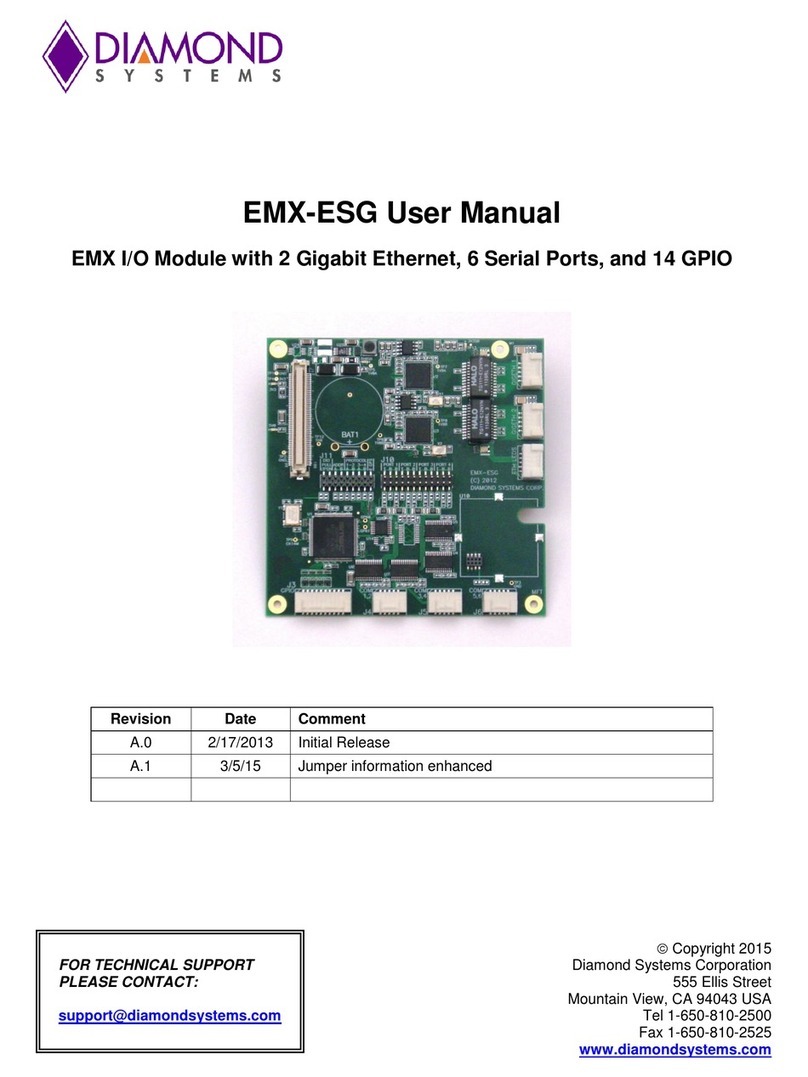
Diamond Systems
Diamond Systems EMX-ESG Series user manual

M-system
M-system R7M-EA8/UL instruction manual

ADLINK Technology
ADLINK Technology HSLink HSL-DI32 user guide

Janus
Janus C4 I/O Blade installation guide

Advantech
Advantech B+B SmartWorx Zlinx ZZ24D-NA-SR quick start guide

Silex technology
Silex technology 802.11a/b/g SDIO Module SX-SDWAG user manual

ICP DAS USA
ICP DAS USA ECAT-2050 quick start

QTS
QTS AN-X2-MOD-MON user manual

Cisco
Cisco Nexus 7000 Series quick start guide

WAGO
WAGO 765-1202/0100-0000 product manual





