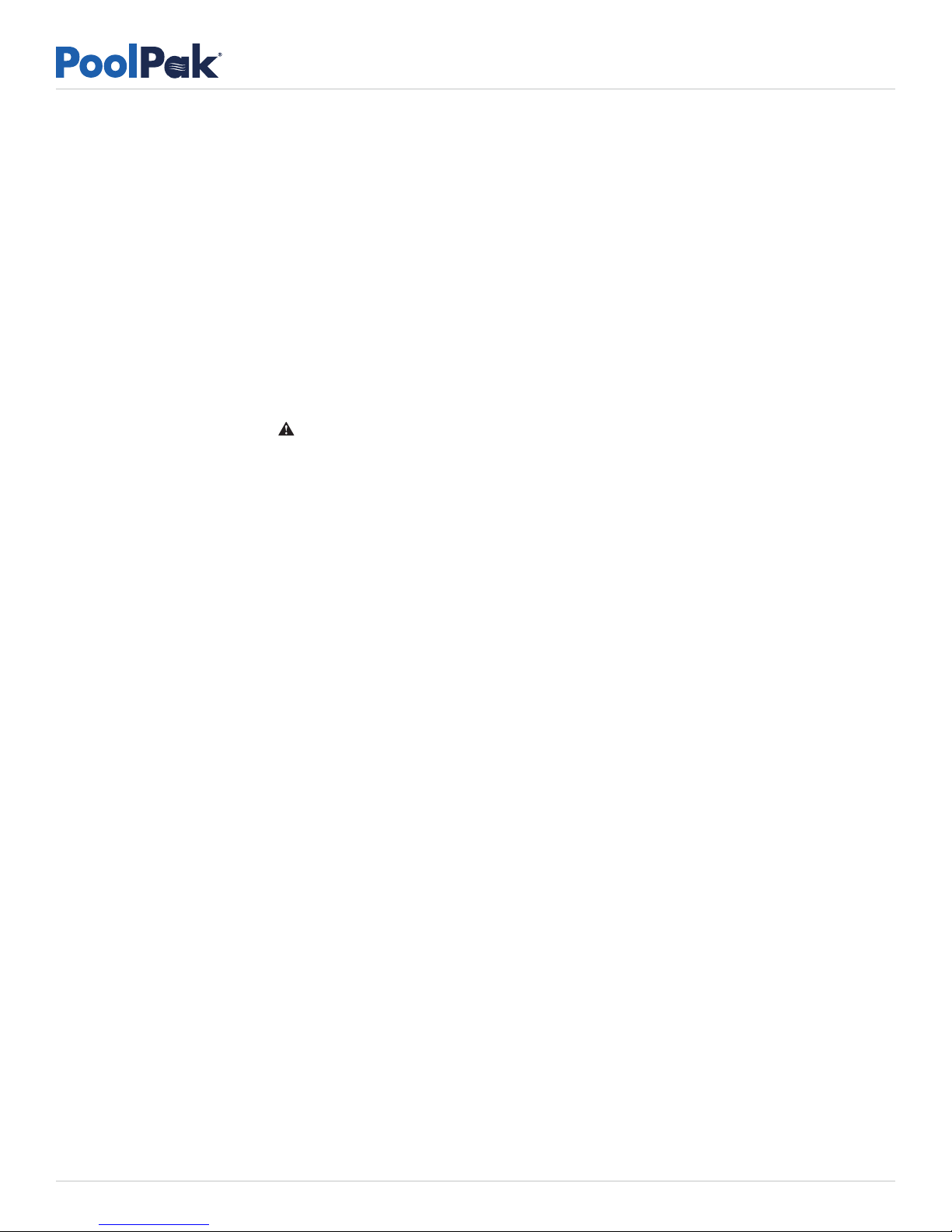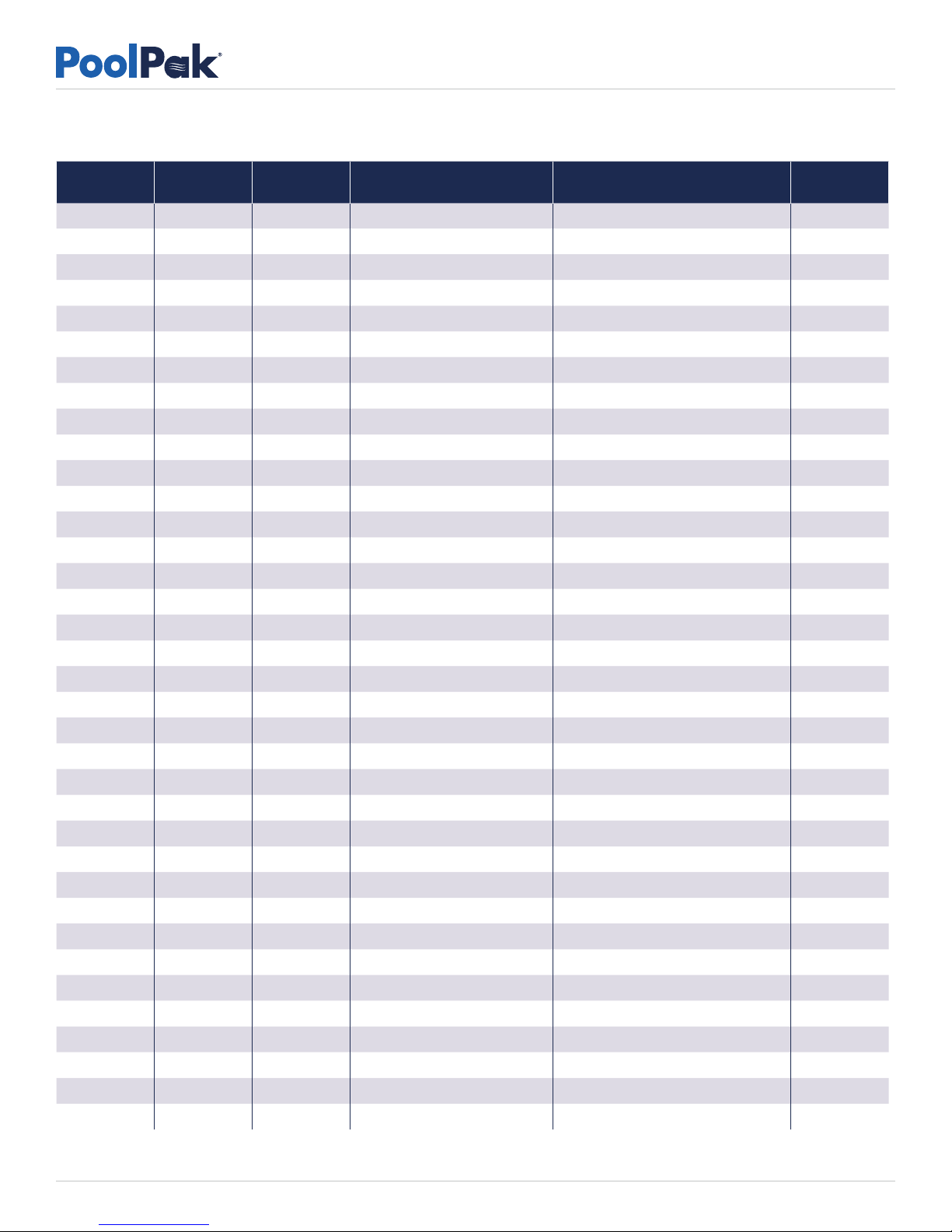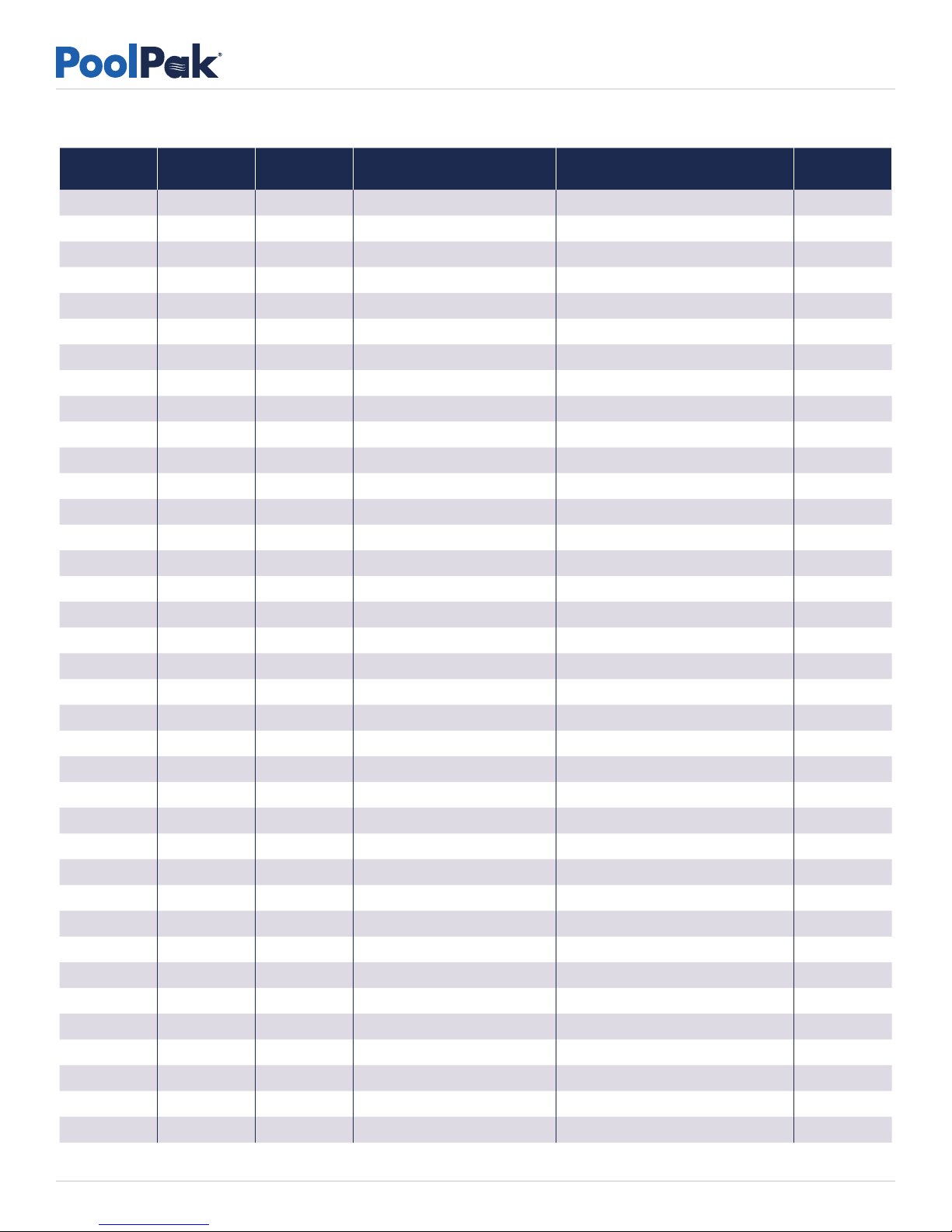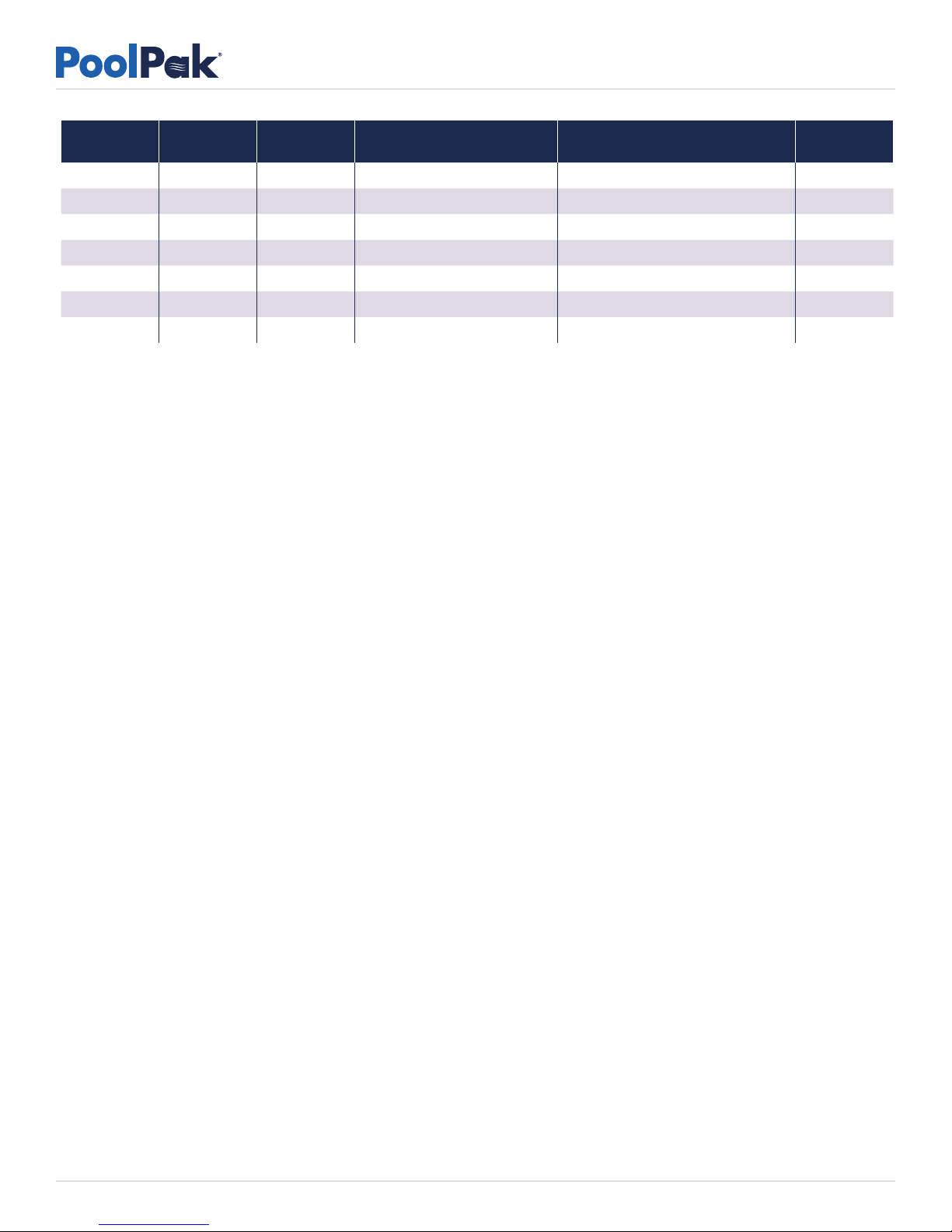MPK with CommandPak™Control System BACnet /IP User’s Guide
SYMPTOM POSSIBLE CAUSE SOLUTION
The dehumidifier cannot be seen
on the BACnet network.
The interface card is not properly
connected to the network. Correct network wiring.
Power to the controller is off.
If safe to do so, turn on the main
disconnect and the control power
switch(CPS) in the control
compartment of the dehumidifier.
The BAS is trying to access the interface
with the wrong device instance number.
Follow the instructions in this
document to set the instance number
to a value appropriate for the BAS.
The variable values sent by the
controller are different than
those shown on the RIU.
Incorrect setting of the
BAS configuration parameters
in the service menu.
Correct the parameter values to match
the settings shown in this document.
Set point changes are different
than requested by the BAS.
Requested set point change is
outside of the acceptable range.
Select set points based
on the acceptable range.
3491 Industrial Drive
York, Pennsylvania 17402 USA
800-959-7725 Fax 717-757-5085
© 2017 PoolPak LLC. All rights reserved. SVW07-MPKBACNIP-20171020
With more than 45 years of experience in indoor pool dehumidification equipment manufacturing, PoolPak®LLC is the most well-known brand
in the industry. Our people and products work daily to improve the quality and comfort of indoor pool environments. PoolPak®dehumidification
solutions include a variety of heating, ventilation, and air conditioning systems, in addition to an industry-leading PoolPak®support network. For more
information, please visit www.PoolPak.com.
For questions about the interface that are not answered in this document,
please contact the PoolPak Service department at 800-959-7725.
BACnet®is a registered trademark
of American Society of Heating,
Refrigerating and Air-Conditioning
Engineers (ASHRAE). This
trademark is used in the text, but
for the sake of readability, it is not
individually marked.