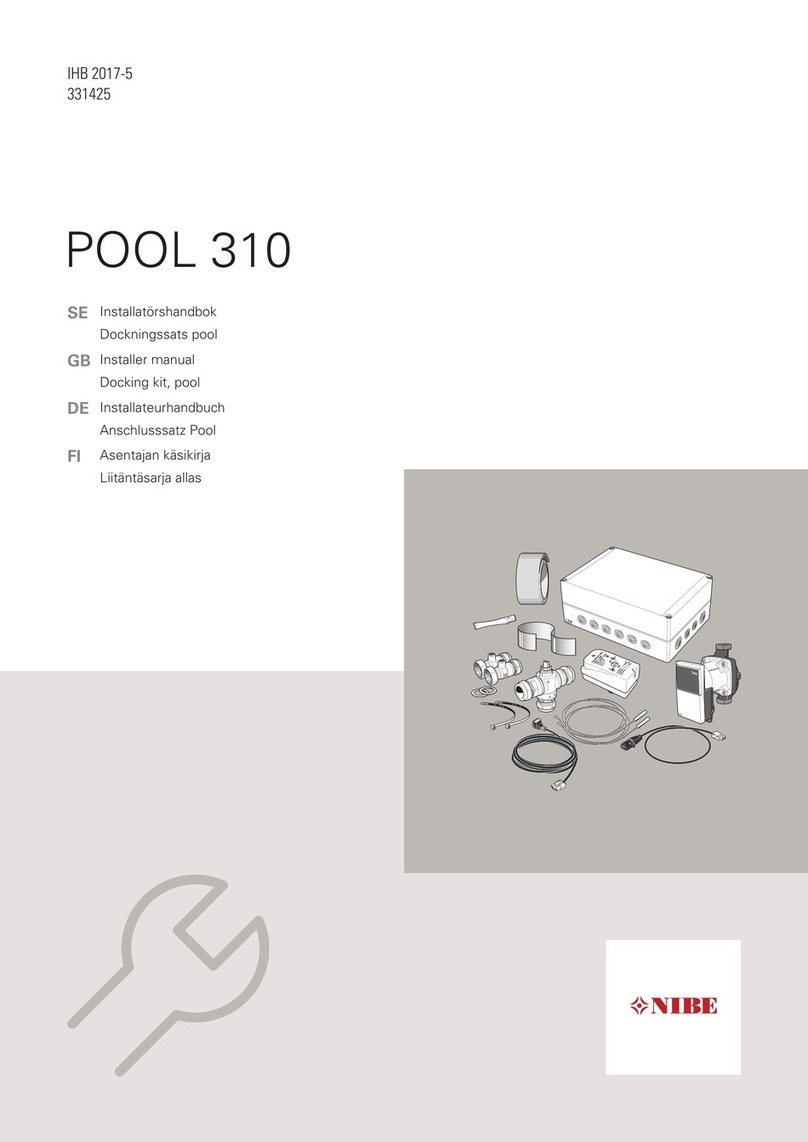PoolRite PoolTherm PASRW020 Service manual
Popular Swimming Pool Heater manuals by other brands

Pentair Pool Products
Pentair Pool Products MiniMax CH 150 Operation & installation manual
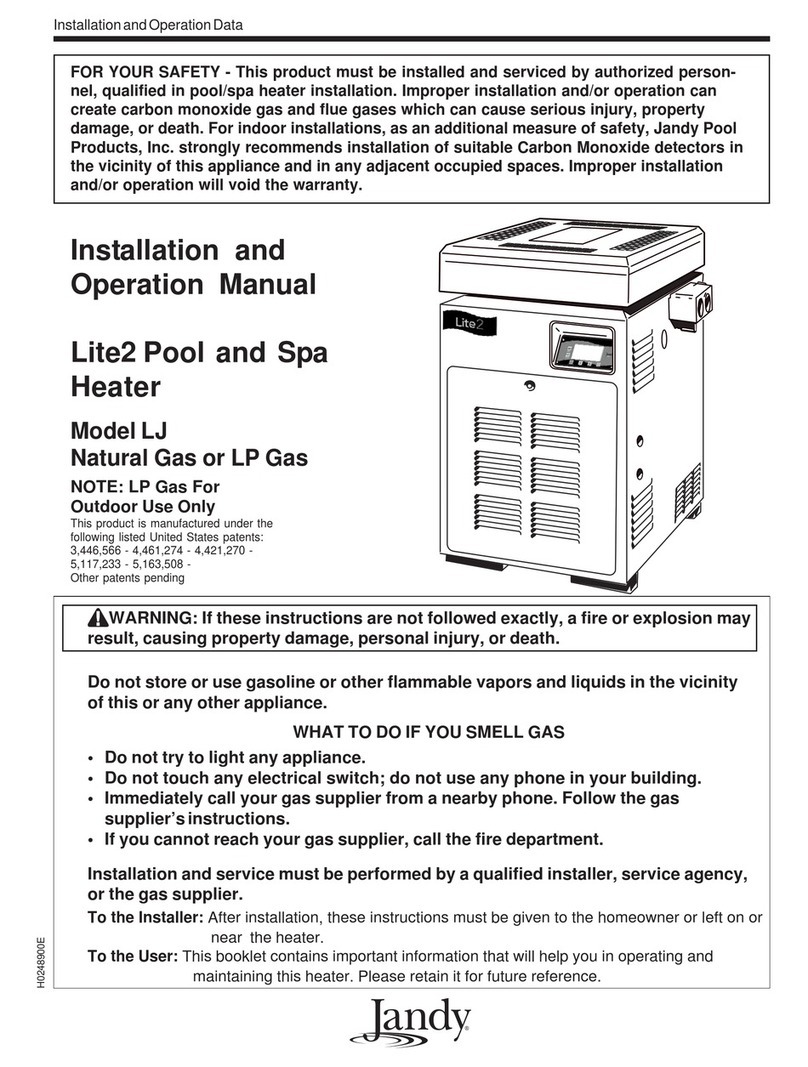
Jandy
Jandy LJ Installation and operation manual
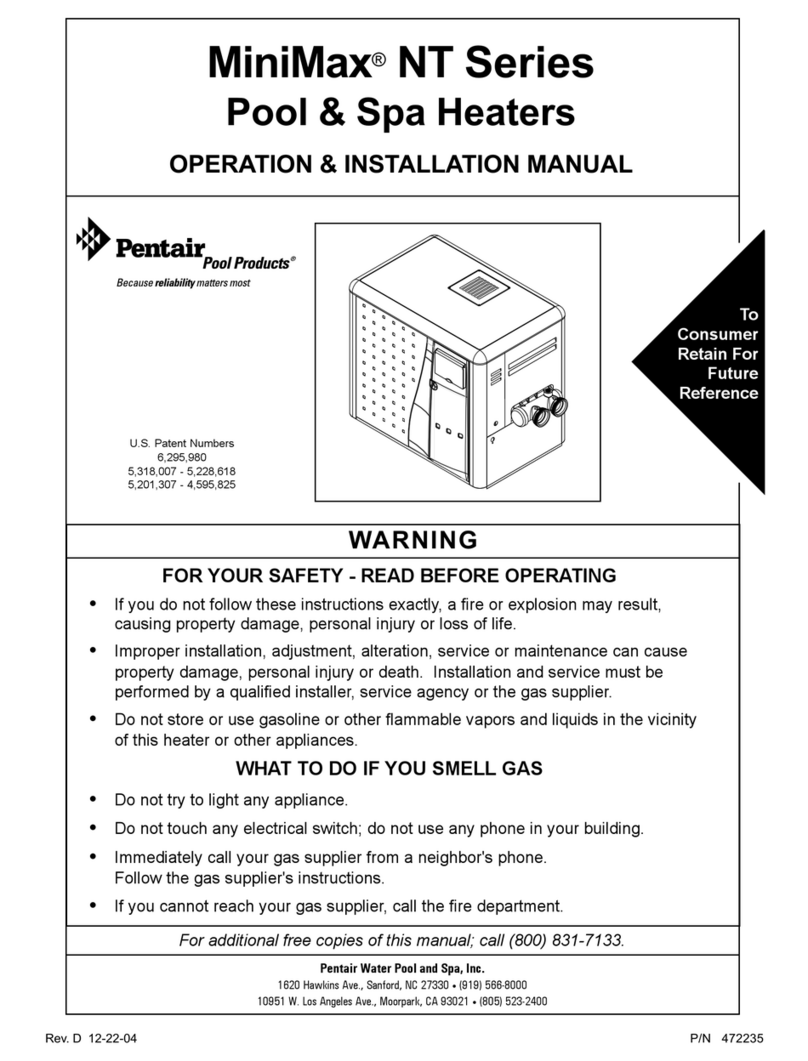
Pentair Pool Products
Pentair Pool Products MiniMax NT Series Operation & installation manual

Raypak
Raypak P-R185A to P-R405A, C-R185A to Installation and operating instructions

Hayward Pool Products
Hayward Pool Products HP40A Installation instructions manual

Laars
Laars Lite 2 LC Installation and operation manual

SUPREME
SUPREME Heatseeker Solar Pool Heating user guide
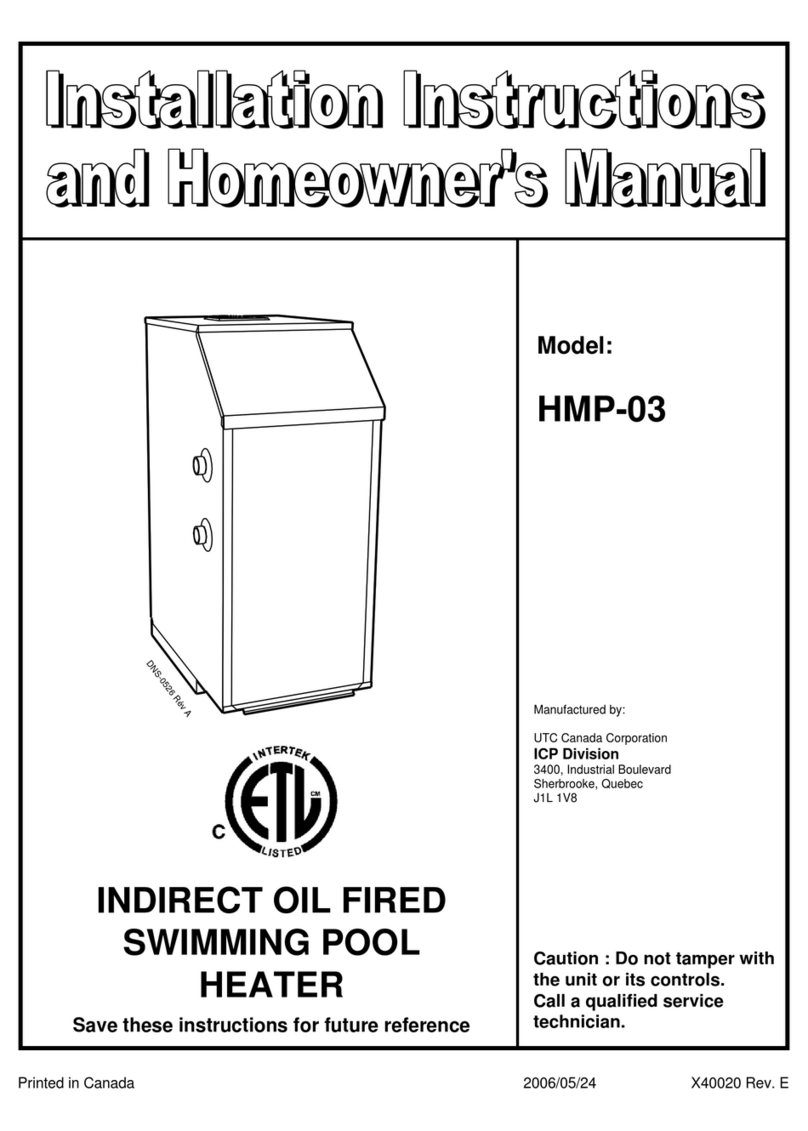
UTC
UTC ICP HMP-03 Installation instructions and homeowner's manual

Pentair
Pentair ETi 400 installation guide

Hayward
Hayward ENP2M-9A Installation instructions manual

BriskHeat
BriskHeat TOT Series instruction manual

Hayward
Hayward C-SPA-XI 5.5 Installation & operation manual