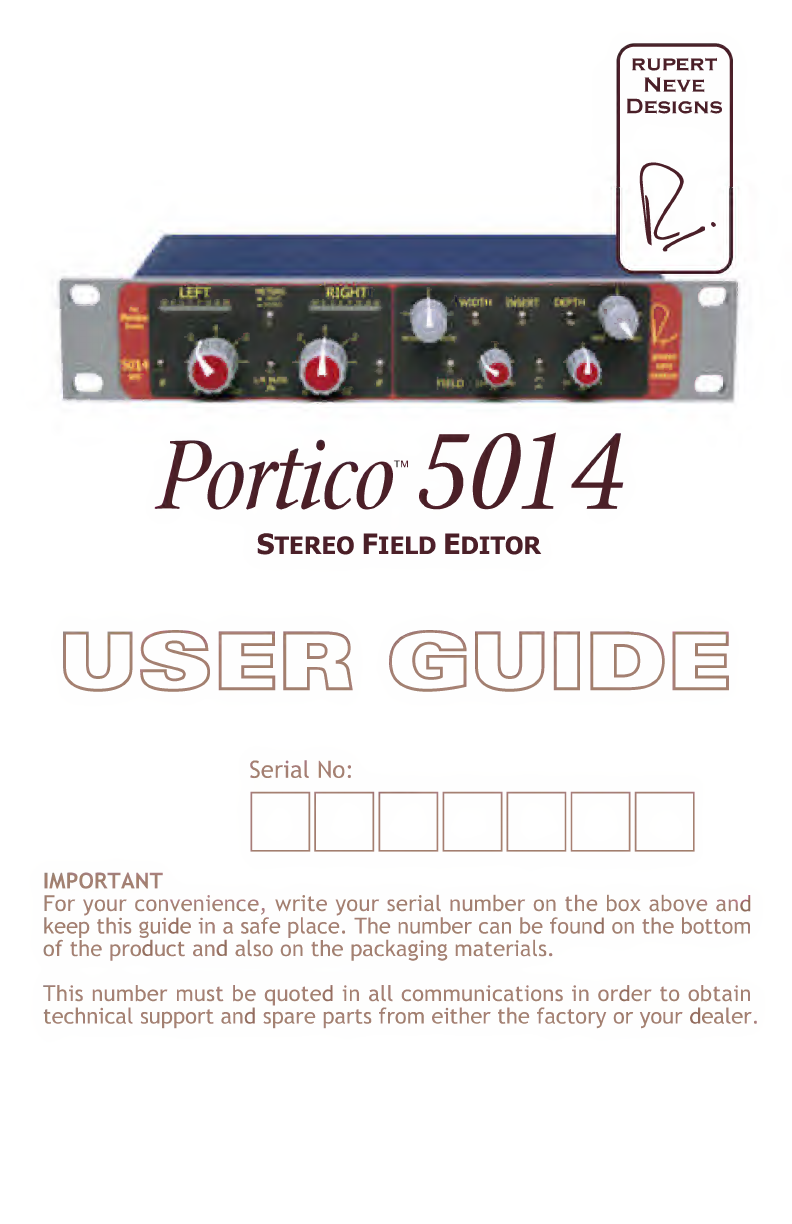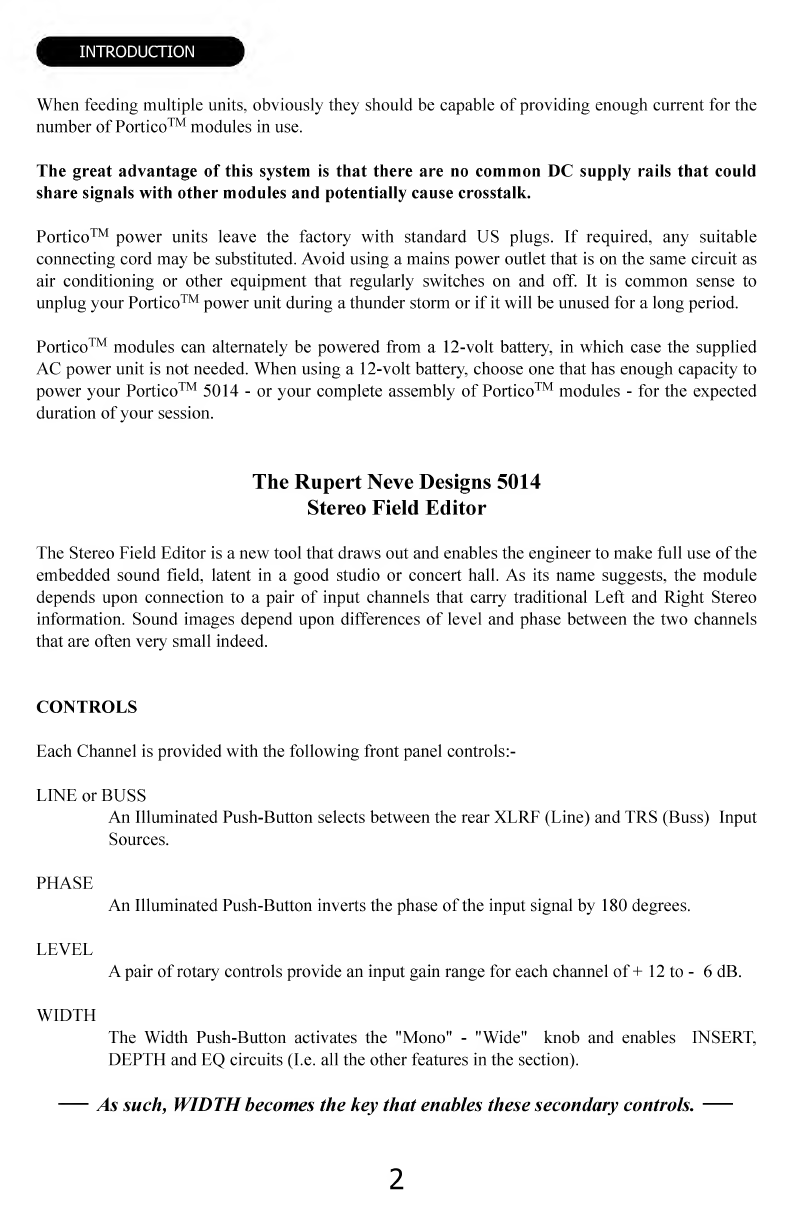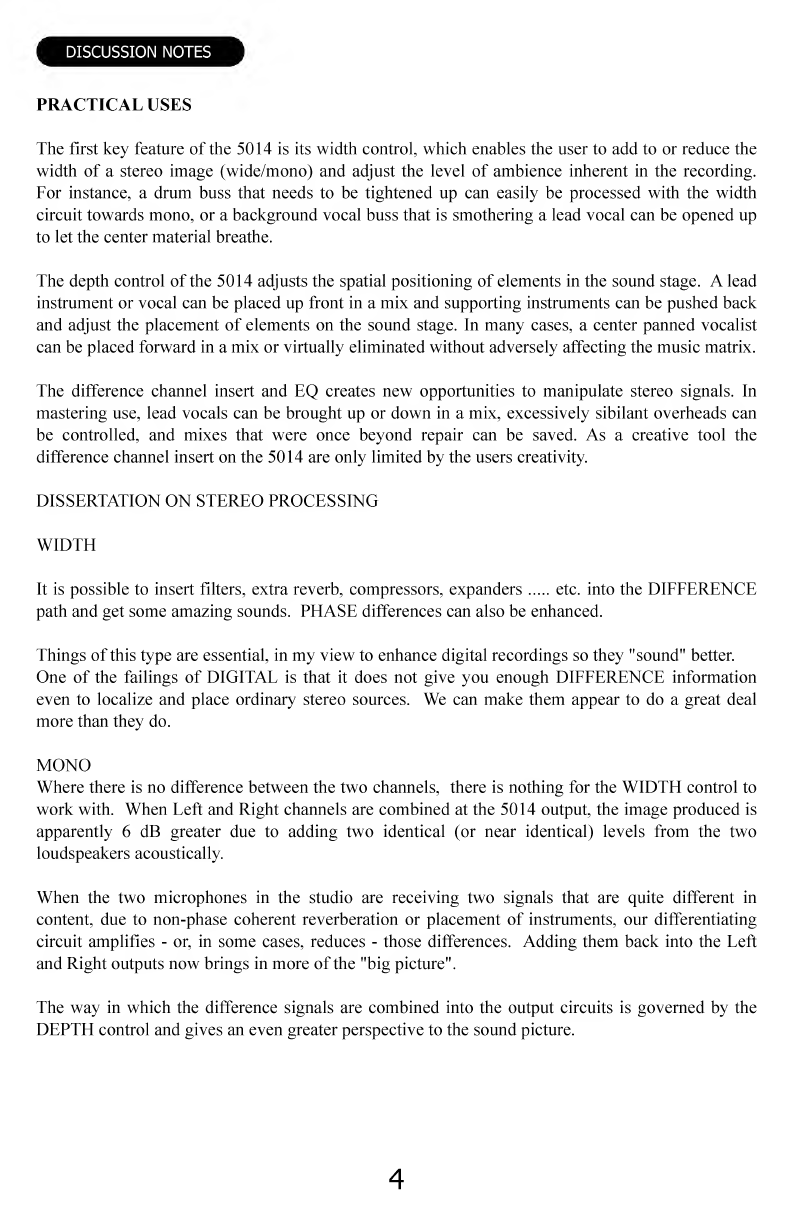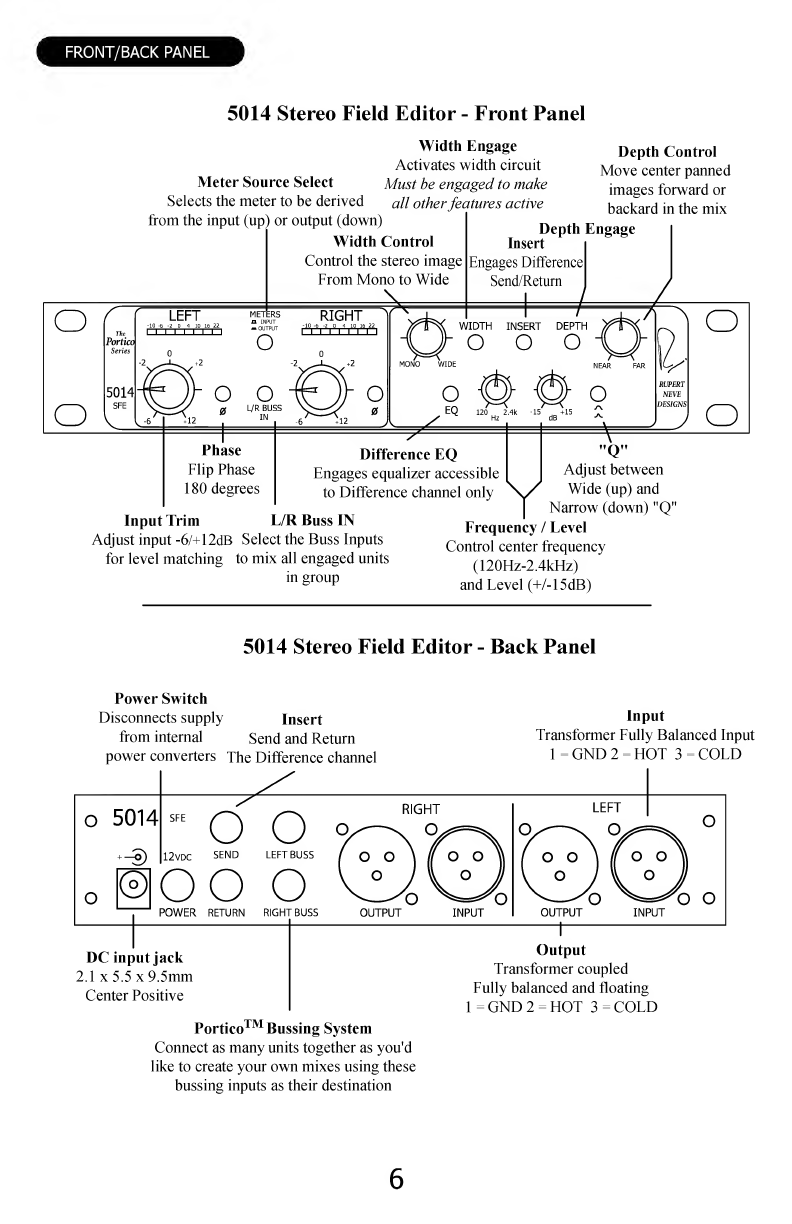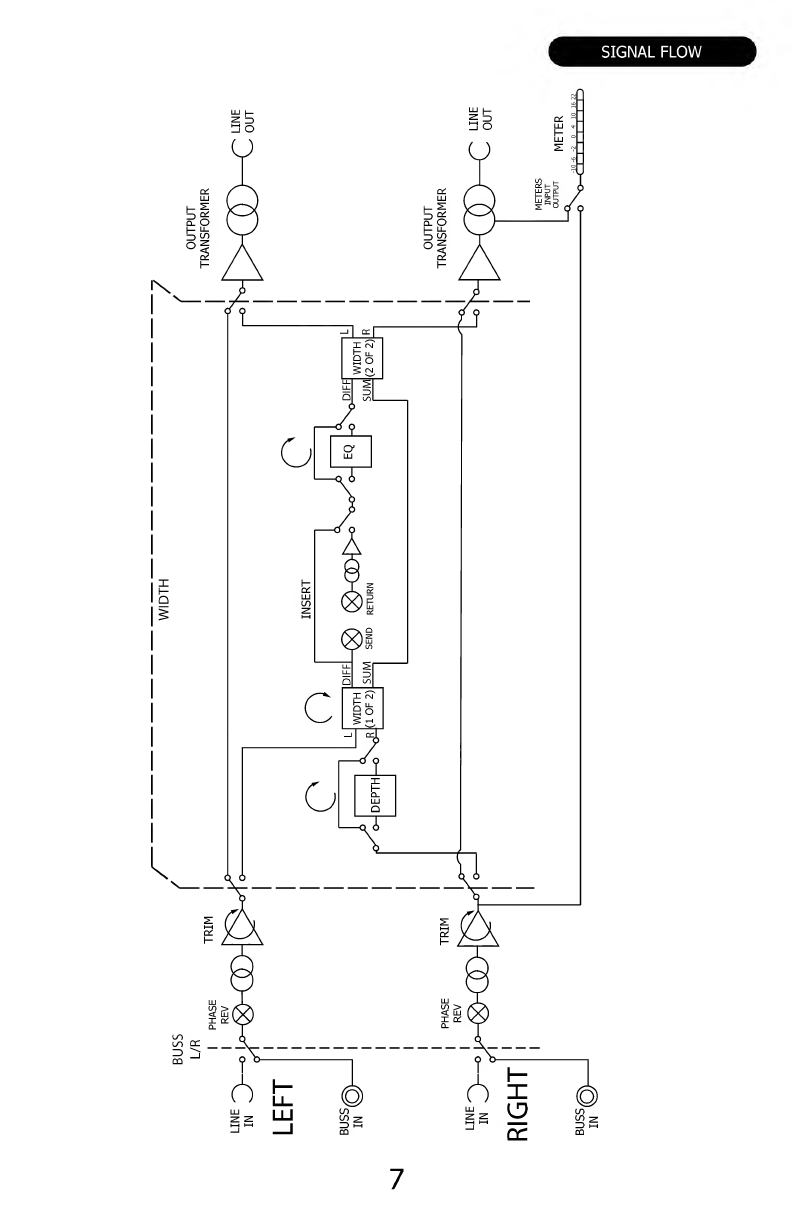INTRODUCTION
Thank you for your purchase of the Portico™ 5014 Stereo Field Editor. Everyone at Rupert Neve
Designs hopes you enjoy using this tool as much as we have enjoyed designing and building it.
Please take note of the following list of safety concerns and power requirements before the use of
this or any Portico™ Series product.
SAFETY
It's Usual to provide alist of "do's and don'ts" under this heading but mostly these amount to
common sense issues. However, here are some reminders:
•The Portico™ 5014 dissipates about 12 watts, which means it will get warm in use. The heat
generated is radiated through the casework and by convection through the ventilation holes on the
sides. Therefore, the holes should not be covered or blocked. Portico™ modules may be stacked
horizontally on adesktop or mounted vertically in arack without heat problems. The anti-slip feet
may be removed while used in arack, but should be retained for desktop use. To avoid overheating
Portico™ modules should not be stacked immediately above or adjacent to other equipment that
gets hot. Also bear in mind that other equipment may radiate strong hum fields, which could spoil
the performance of your Portico™ module.
•Don't operate your Portico™ module in or around water! Electronic equipment and liquids are
not good friends. If any liquid is spilled such as soda, coffee, alcoholic or other drink, the sugars
and acids will have avery detrimental effect. Sugar crystals act like little rectifiers and can produce
noise (crackles, etc.). SWITCH OFF IMMEDIATELY! Once current starts to flow, the mixture can
get very hot and harden like burnt toffee, causing permanent and costly damage. Please contact
•Don't operate aPortico™ in the rain! If it gets wet, and you suspect that good clean water may
have gotten in, immediately unplug the unit, and remove it from the source of water. Take the cover
off by removing the knobs and the two back-most screws on both sides. The cover and front panel
will now slide forward and free from the unit. Gently wipe off any water that's visible with asoft
cloth. Water may have percolated under the Printed Circuit Board and be hidden between it and the
bottom cover. Ahair drier can be used with care to blow and dry out any residual moisture. Leave
the unit for afew hours to completely dry out. If the moisture was due to CLEAN water, your
Portico should be up and running with no further problems.
•Don't be tempted to operate aPortico™ with the cover removed. The cover provides magnetic
screening from hum and R.F. stray fields.
POWER REQUIREMENTS
Every Portico™5014 module is fitted internally with afully shielded and sealed DC to DC
converter that provides the pristine isolated and filtered balanced DC voltages required for the
discrete amplifiers. The meticulous audio quality of your Portico™ is protected by the internal
converter that screens and protects the internal circuits from outside interference, allowing
Portico™ modules to be fed from any external DC supply between 9and 18 volts that is reasonably
"clean." The Portico™ DC input is protected from reverse polarity. The DC power unit normally
provided with the 5014 is ahigh quality, robust, and very reliable switched mode supply that will
work from almost any of the very wide range of mains supply voltages and frequencies that are
found world-wide. Other than meeting the requirement for high quality and the regulatory specs for
this class of equipment, there are no special constraints for the Portico™power units.
1