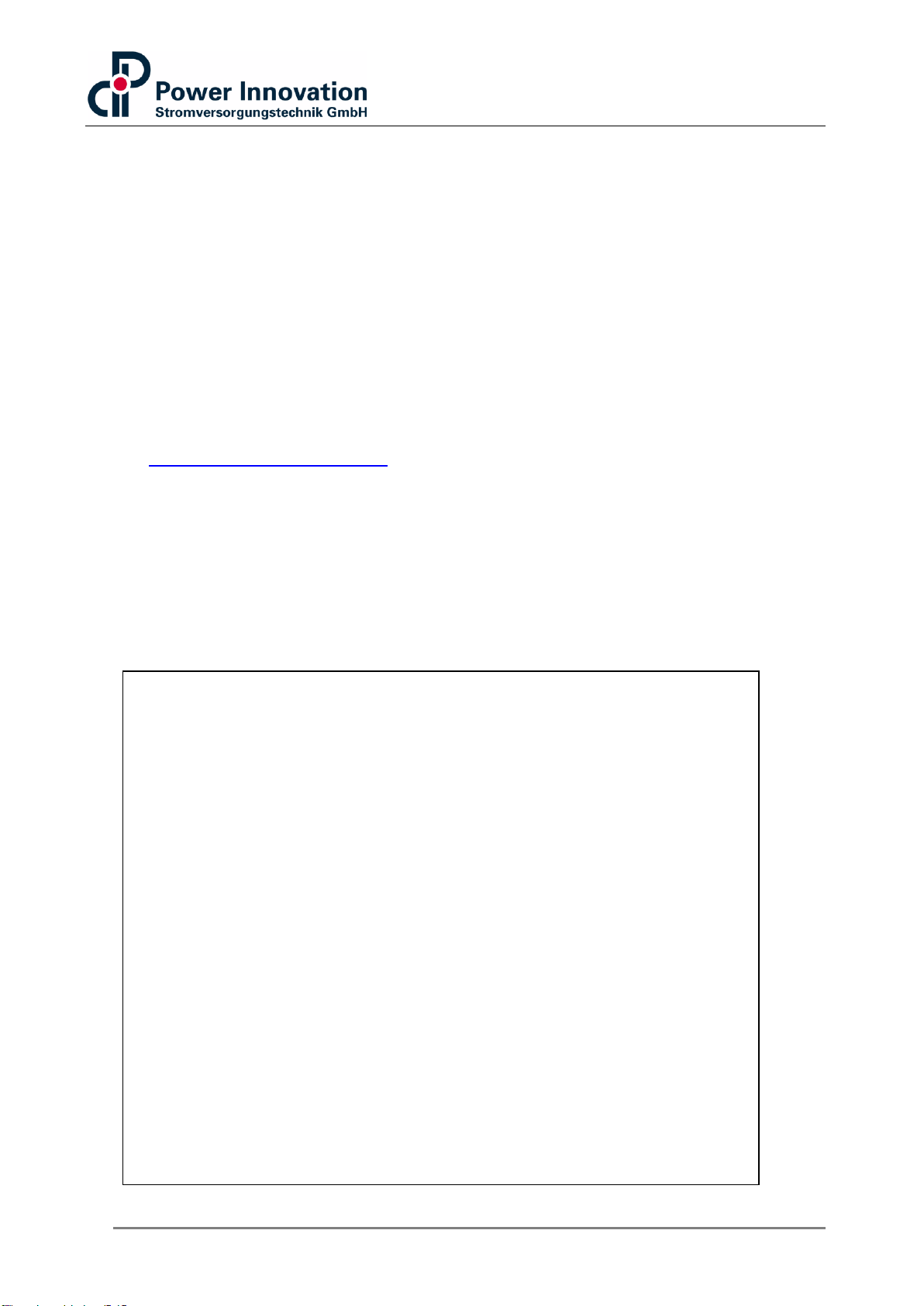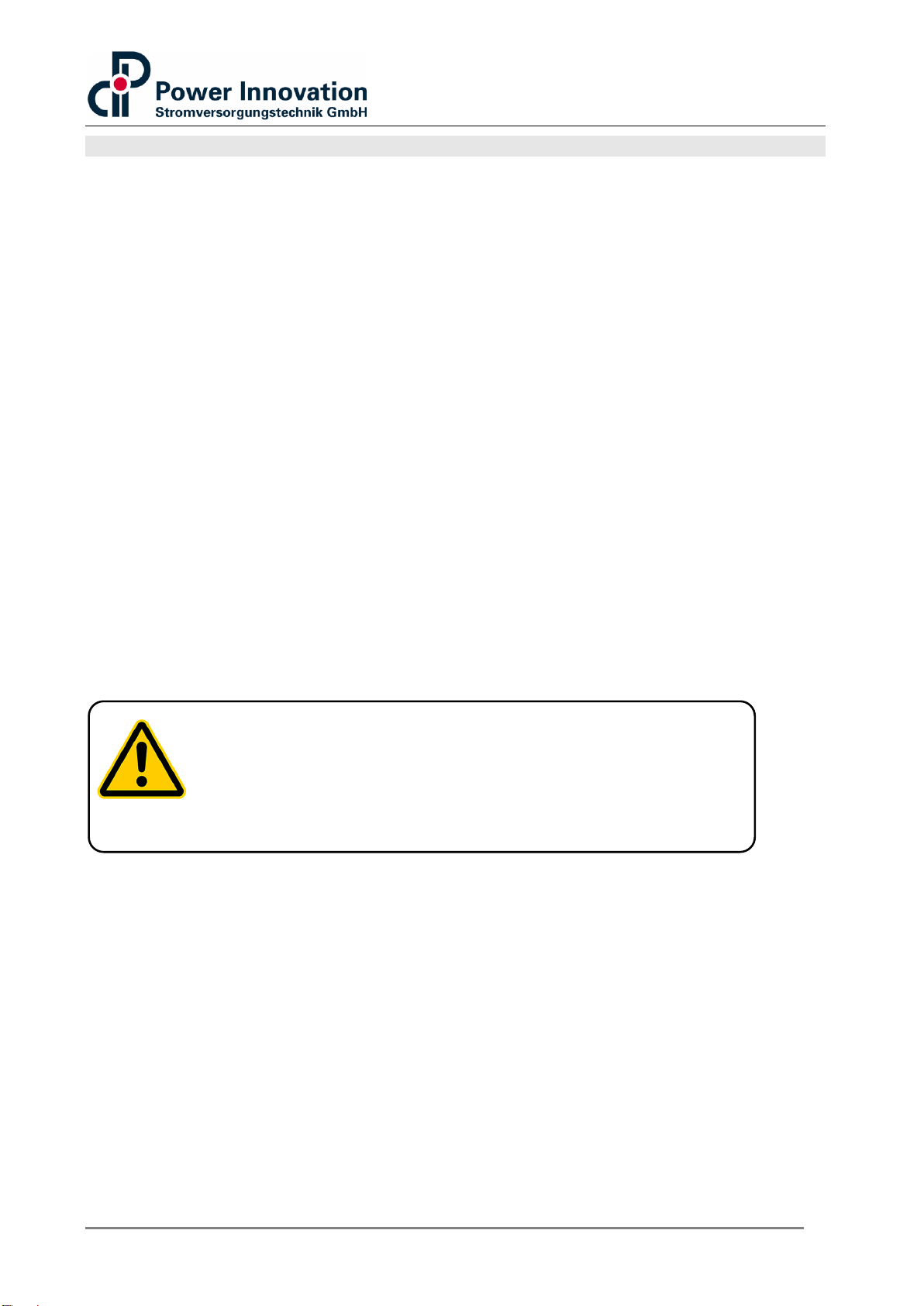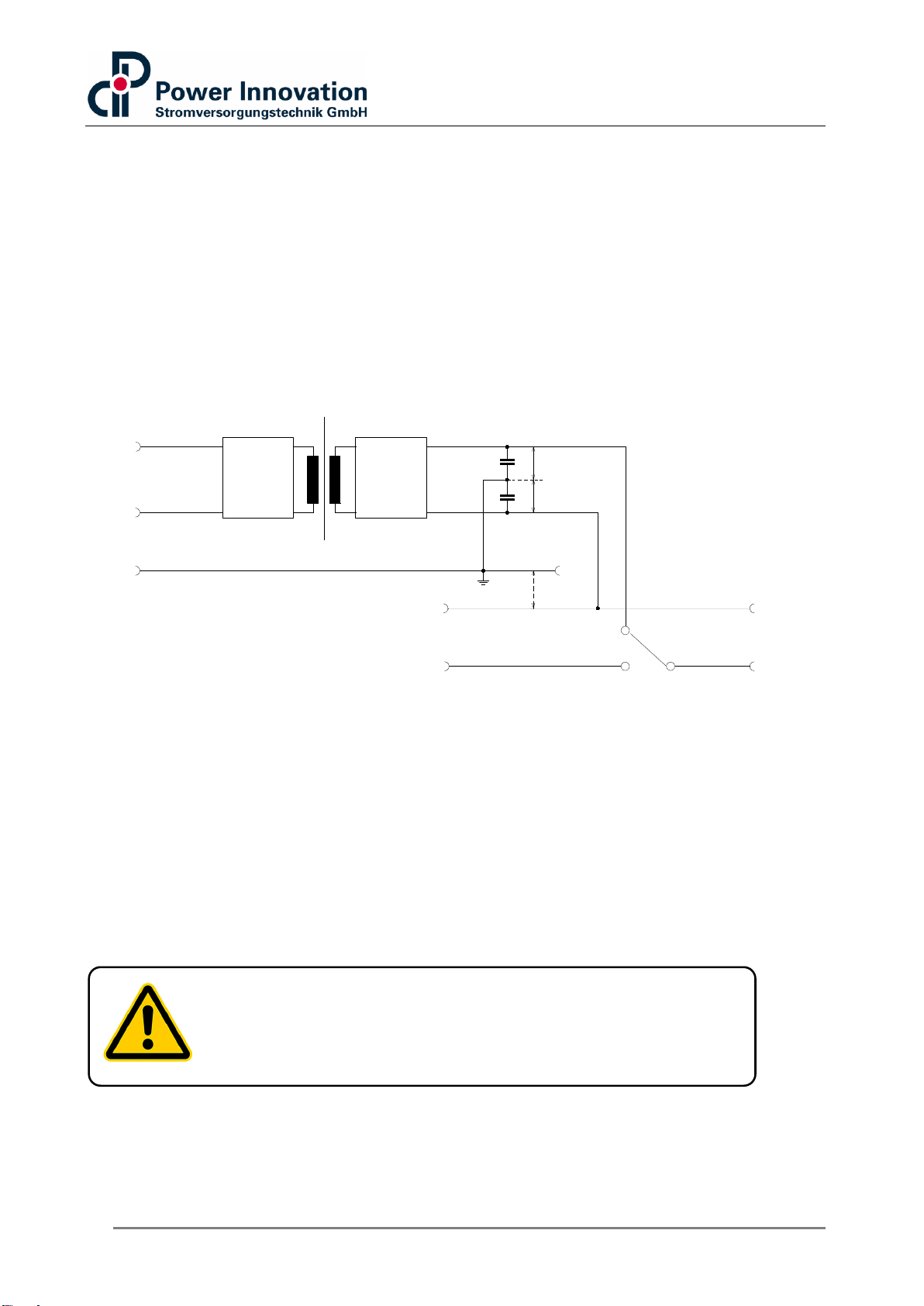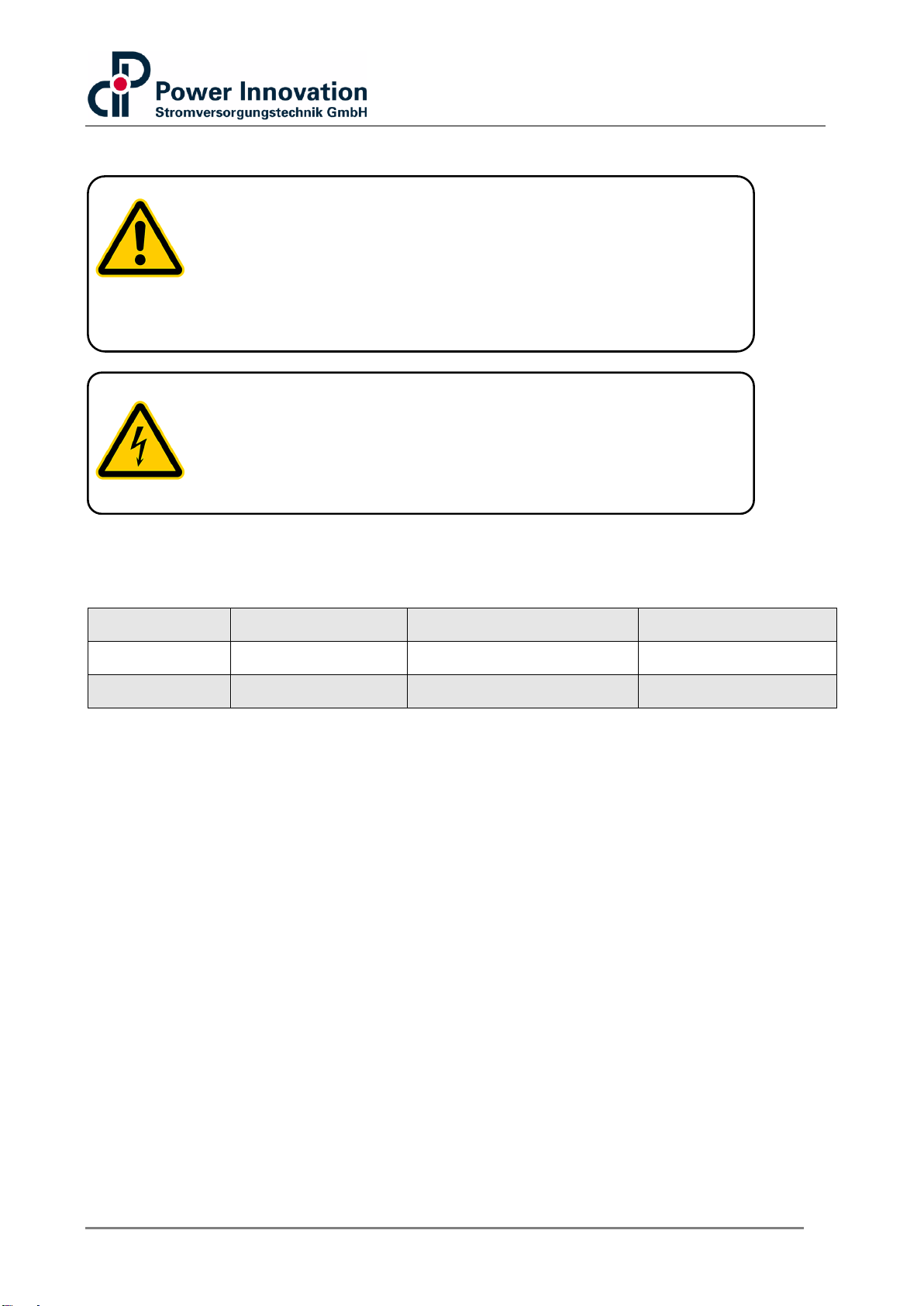PRODUCT DESCRIPTION
Contents
1Preface...................................................................................................................... 4
2Acceptance test......................................................................................................... 5
2.1 Checking for damages........................................................................................ 5
3Installation ................................................................................................................. 6
3.1 Operational environment .................................................................................... 6
3.2 Safety requirements ........................................................................................... 7
3.3 External fusing.................................................................................................... 7
3.4 Electrical connections......................................................................................... 7
3.5 Device protection................................................................................................ 7
3.6 Grounding........................................................................................................... 7
3.7 Product description............................................................................................. 9
3.8 Control elements and connections ................................................................... 11
3.9 Block diagram................................................................................................... 12
3.10 Fuse ................................................................................................................. 12
3.11 Connection ....................................................................................................... 13
3.11.1 VDC input.................................................................................................. 13
3.11.2 LED display............................................................................................... 14
3.11.3 Mode Changeover..................................................................................... 14
3.11.4 Alarm contact ............................................................................................ 15
3.11.5 AC input/output.......................................................................................... 16
3.12 Operation.......................................................................................................... 17
3.12.1 Prerequisites ............................................................................................. 18
3.12.2 Operation with external commercial power line (mains)............................ 18
3.12.3 Bypass switching characteristics............................................................... 19
4Setup....................................................................................................................... 20
4.1 Enabling setup mode........................................................................................ 20
5Mechanical dimensions ........................................................................................... 22
6Exhibit...................................................................................................................... 23
A. Conversion table AWG to millimeter........................................................................... 23
B. Declaration of conformity............................................................................................ 24
C. Technical data............................................................................................................ 25
D. Fields of application.................................................................................................... 26
E. Applications................................................................................................................ 26
F. Shipping and storage.................................................................................................. 26
G. Terms of warranty...................................................................................................... 27