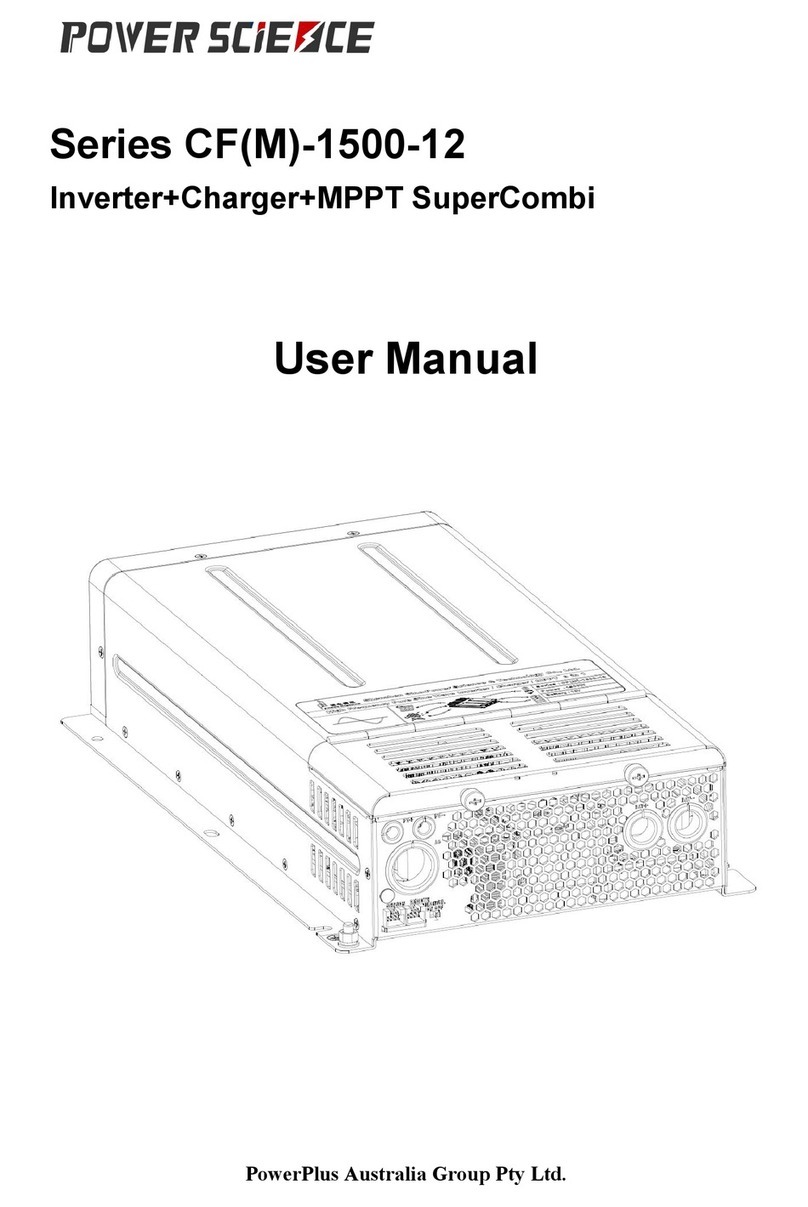CF-3K-12 SUPERCOMBI USER’S GUIDE
1
Table of Content
1. Safety Instructions........................................................ 3
1.1 General Safety Warnings.....................................................................................................3
1.2 Attentions to the Batteries...................................................................................................3
2. Product Introduction....................................................... 3
2.1 Basic Introduction...............................................................................................................3
2.2 Model Definition.................................................................................................................4
2.3 Application Areas................................................................................................................5
2.4 Dimension and Mounting Holes Chart................................................................................6
2.5 Introduction to the Interfaces of Device..............................................................................6
2.6 Introduction of the Installation Cabin and the Interface definition.....................................7
2.7 Display/Settings Panel Introduction....................................................................................8
2.8 Basic Features.....................................................................................................................9
3. Installation instructions................................................. 10
3.1 Installation environment....................................................................................................10
3.2 System connection diagram..............................................................................................11
3.3 Cabling..............................................................................................................................12
3.4 Match the Battery and the Charge Current........................................................................12
4. Basic Settings............................................................ 13
4.1 Battery Type......................................................................................................................13
4.2 Charge Current..................................................................................................................14
4.3 Grid Limit .........................................................................................................................14
4.4 Auto Invert ........................................................................................................................15
4.5 Floating Charge.................................................................................................................15
5. User’s Guide .............................................................. 15
5.1 Invert.................................................................................................................................15
5.2 Energy Save Mode............................................................................................................16
5.3 AC Charge.........................................................................................................................16
5.4 PV Charge (Optional)........................................................................................................16
5.5 Auto Sleep.........................................................................................................................17
5.6 Turn off the Panel Manually..............................................................................................17
5.7 Emergency Mode..............................................................................................................17
6. Functions................................................................. 18
6.1 Dual AC Outputs...............................................................................................................18
6.2 ChargePro Function(Optional)..........................................................................................18
6.3 Load Priority.....................................................................................................................19
6.4 On-Grid Supply.................................................................................................................19
6.5 Power Support...................................................................................................................19
6.6 Wire Compensation to the Battery Voltage (Optional)......................................................19