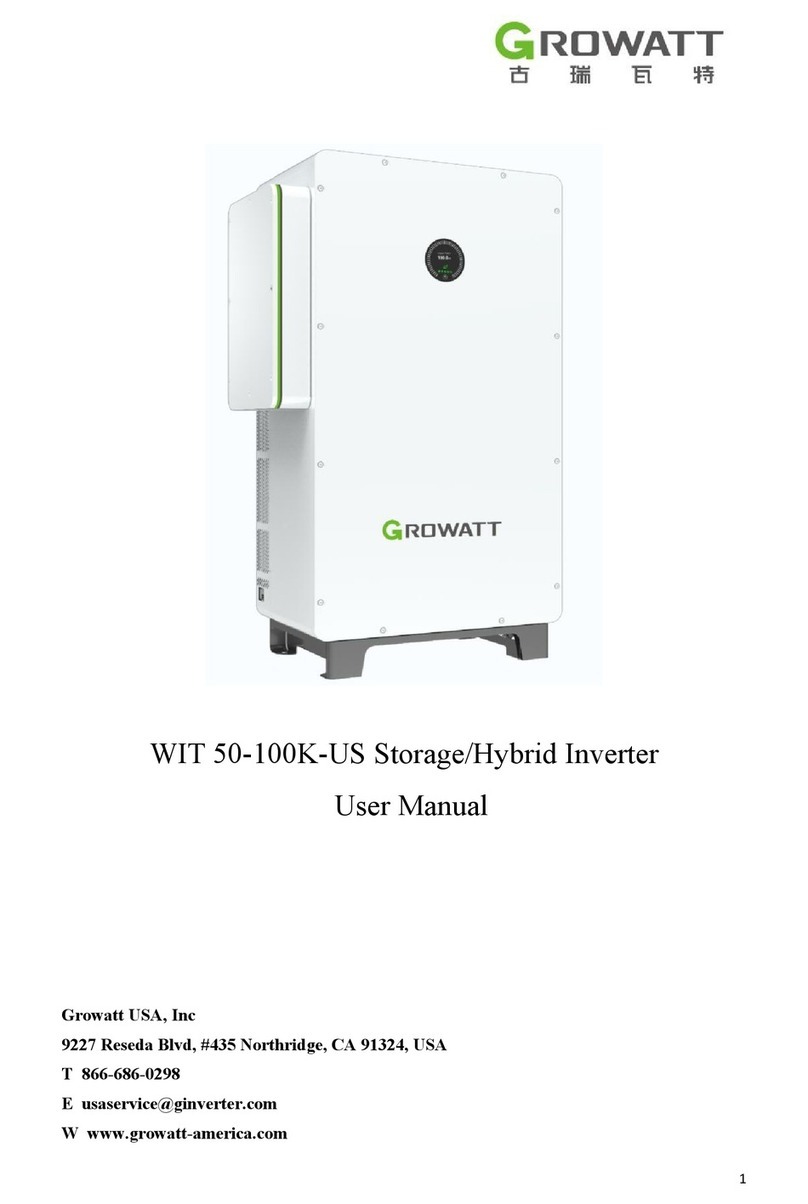2.3 Safety instructions1.Please read this manual carefully before installation.If you fail to install according to the instructions in this manual,or ignore the warnings in the manual and the equipment is damaged,our company reserves the right not to guarantee the quality;2.All operations and wiring should be finished by the professional electrical or mechanic-al engineers;3.During installation,except for the wiring terminals,please do not move other parts inside the chassis;4.All electrical installations must comply with local electrical safety standards;5.If the machine needs maintenance,please contact the local designated system installation and maintenance personnel;6.The use of this machine for grid-connected power generation requires permission from the local power supply department;7.When installing photovoltaic modules during the day,use opaque materials to cover the photovoltaic modules,otherwise the voltage at the module terminals will be high in the sun,which may cause personal danger.2.2 Qualification of skilled person This grid-tied inverter system operates only when properly connected to the AC distribution network. Before connecting the MID TL3-X2/MID TL3-XL2 to the power distribution grid, contact the local power distribution grid company. This connection must be made only by qualified technical personnel to connect, and only after receiving appropriate approvals, as required by the local authority having jurisdiction.
ØBefore installation, please check the unit to ensure that there is no transportation or handling damage, which may affect the insulation integrity or safety clearances; otherwise, it may cause safety hazards.ØFollow the instructions in this manual to assemble the inverter. Note that select the suitable mounting location and comply with the specified requirements of cooling.ØUnauthorized removal of necessary protections, improper use, incorrect installation and operation may lead to serious safety and shock hazards and/or equipment damage.ØIn order to minimize the possibility of shock hazards due to dangerous voltages, cover the entire solar array with dark colored materials before connecting the array to any equipment.
ØGrounding the PV modules:the MID TL3-X2/MID TL3-XL2 is a transformerless inverter. which means there is no galvanic separation. Do not grounding the DC side of the MID TL3-X2/MID TL3-XL2 inverter. Only grounding the mounting frame of the photovoltaic module. Otherwise there will be an error message "PV ISO Low".ØComply with the local requirements for grounding the PV modules and the PV generator. GROWATT recommends connecting the generator frame and other electrically conductive surfaces in a manner which ensures continuous conduction with ground in order to have optimal protection of the system and personnel.
WARNINGCAUTION2.3.1 Assembly Warnings2.3.2 Electrical Connection WarningsŸDo not open the inverter except the wire box by qualified persons.ŸElectrical installation, repairs and conversions may only be carried out by electrically qualified persons.ŸForbid live line work.ØDanger to life due to high voltages in the inverterØPersons with limited physical or mental abilities may only work with the Growatt inverter following proper instruction and under constant supervision. Must keep the Growatt inverter away from children.ŸThere is residual voltage in the inverter after the device shutdown. The inverter need to take 20 minutes to discharge for safety.ØThe components in the inverter are live. Touching live components can result in serious injury or death.DANGERØMake all electrical connections (e.g. conductor termination, fuses, PE connection, etc.) in accordance with prevailing regulations. When using the inverter to provide the power, adhere to all prevailing safety regulations to minimize risk of accidents.ØSystems with inverters typically require additional control (e.g., switches, disconnects) or protective devices (e.g., fusing circuit breakers) depending upon the prevailing safety rules.WARNING56