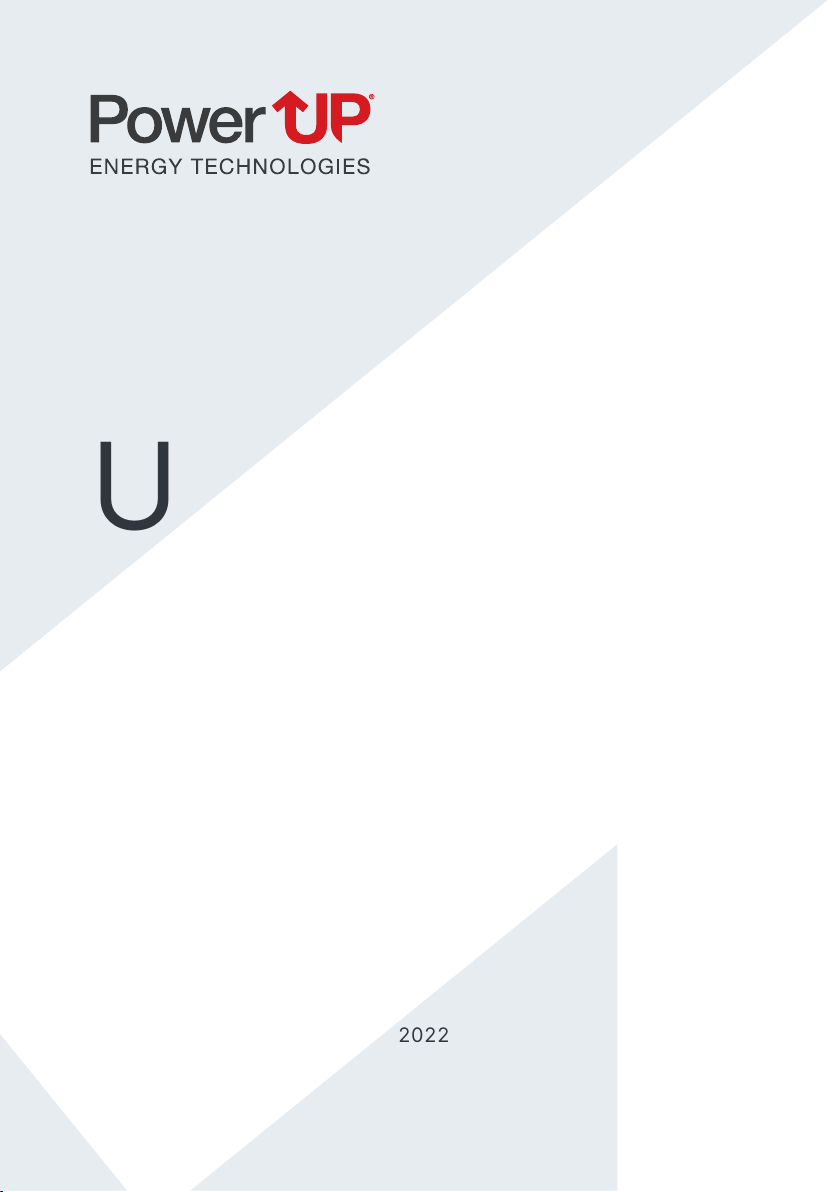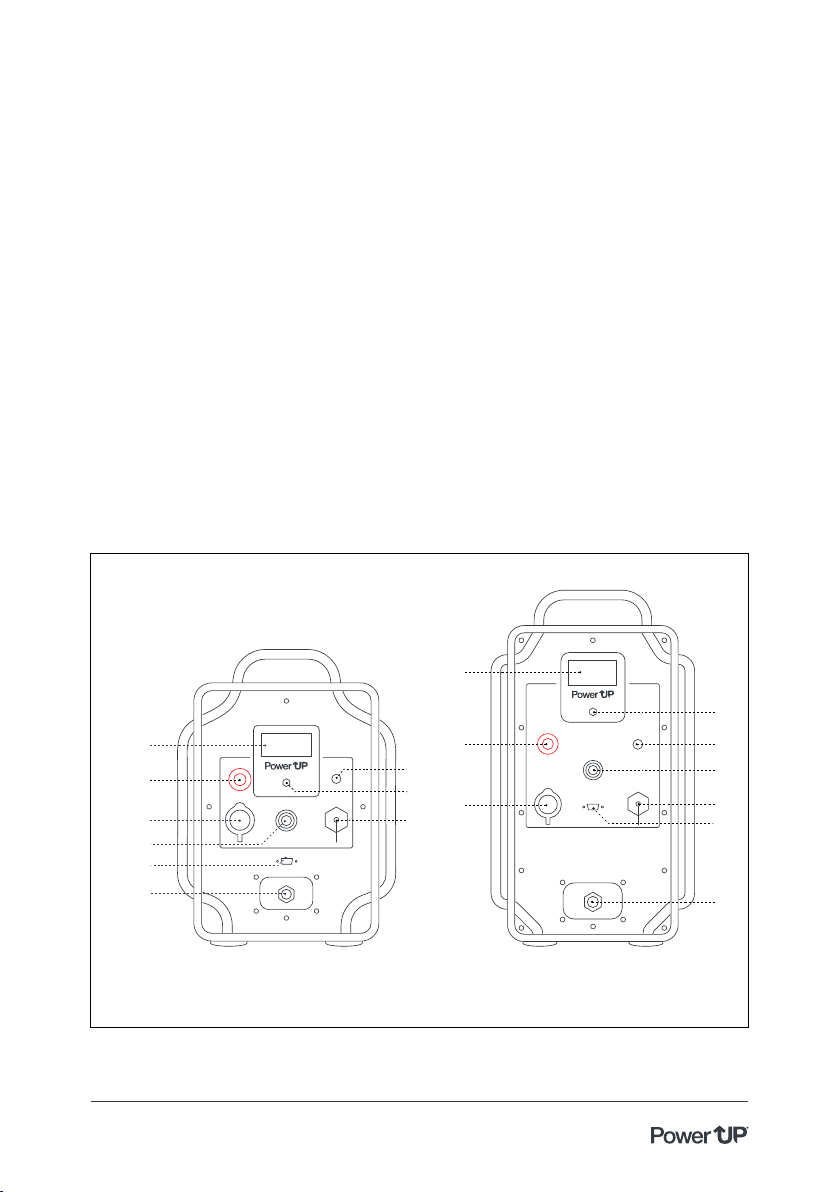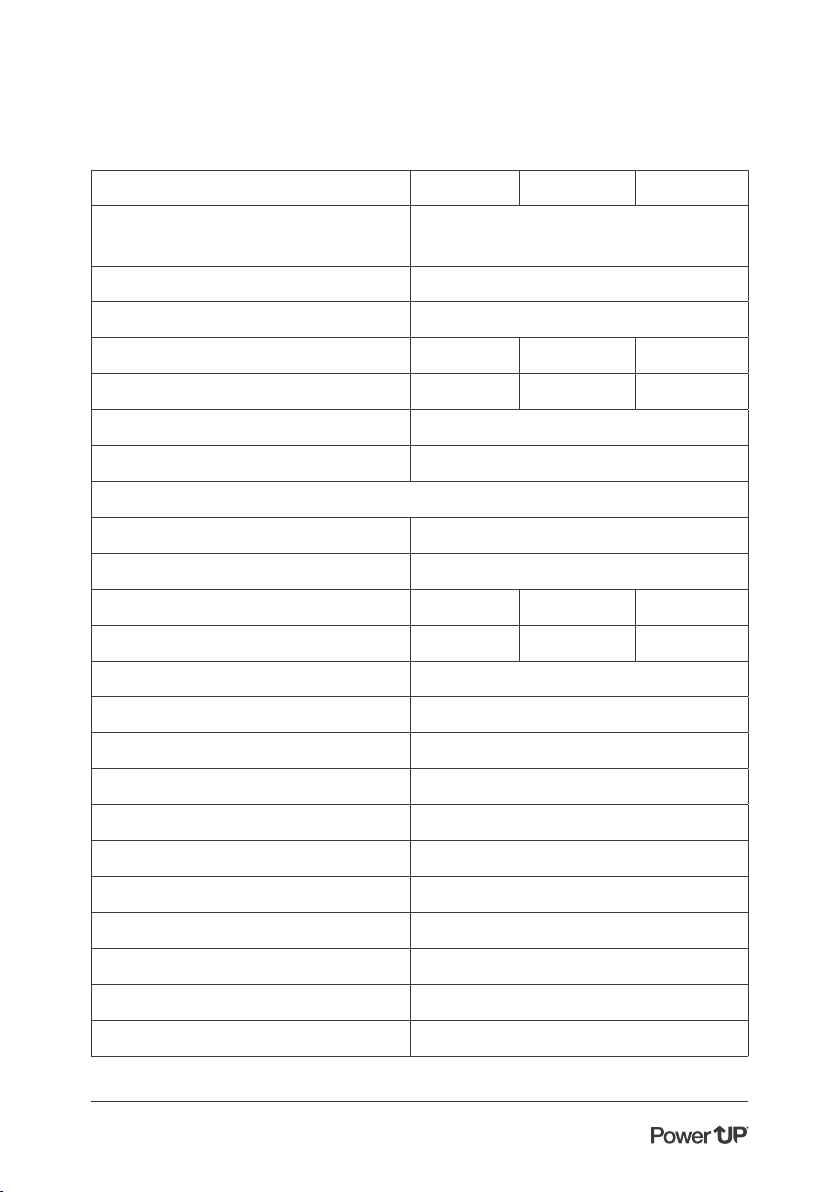2.3 Specification
Parameter/Product UP200 UP400 UP1K
Fuel Cell Technology
Cooling Type
Unit Type
Nominal Power Output, W
Nominal Current, A
Nominal Output Voltage, V DC
Max Output Voltage, V DC
Dimensions
l, mm
w, mm
h, mm
Weight, kg
IP Rating
H2 Fuel Purity Requirement, %
H2 Supply Pressure, barg
Startup time, min
Shutdown time, min
Operating ambient temperature, °C
Operating Ambient Humidity, %
Operating altitude above sea level, m
Operational life, Hours
Storage Ambient Temperature, °C
Storage Ambient Humidity, %