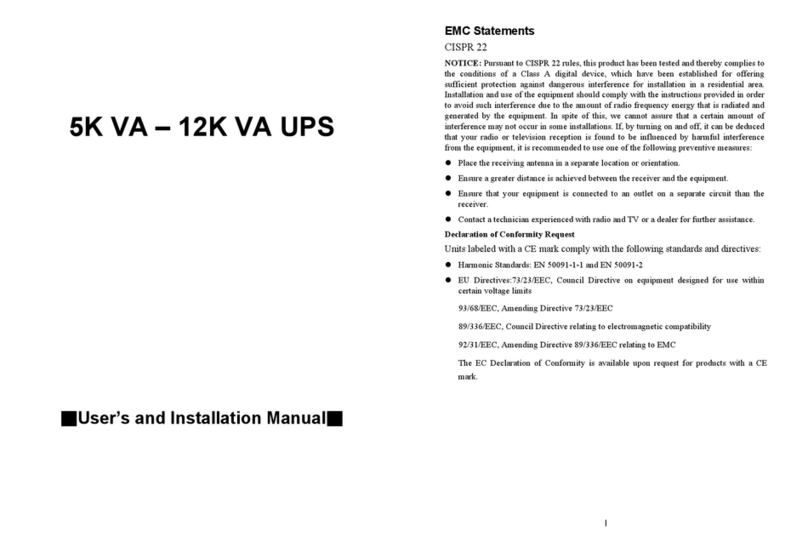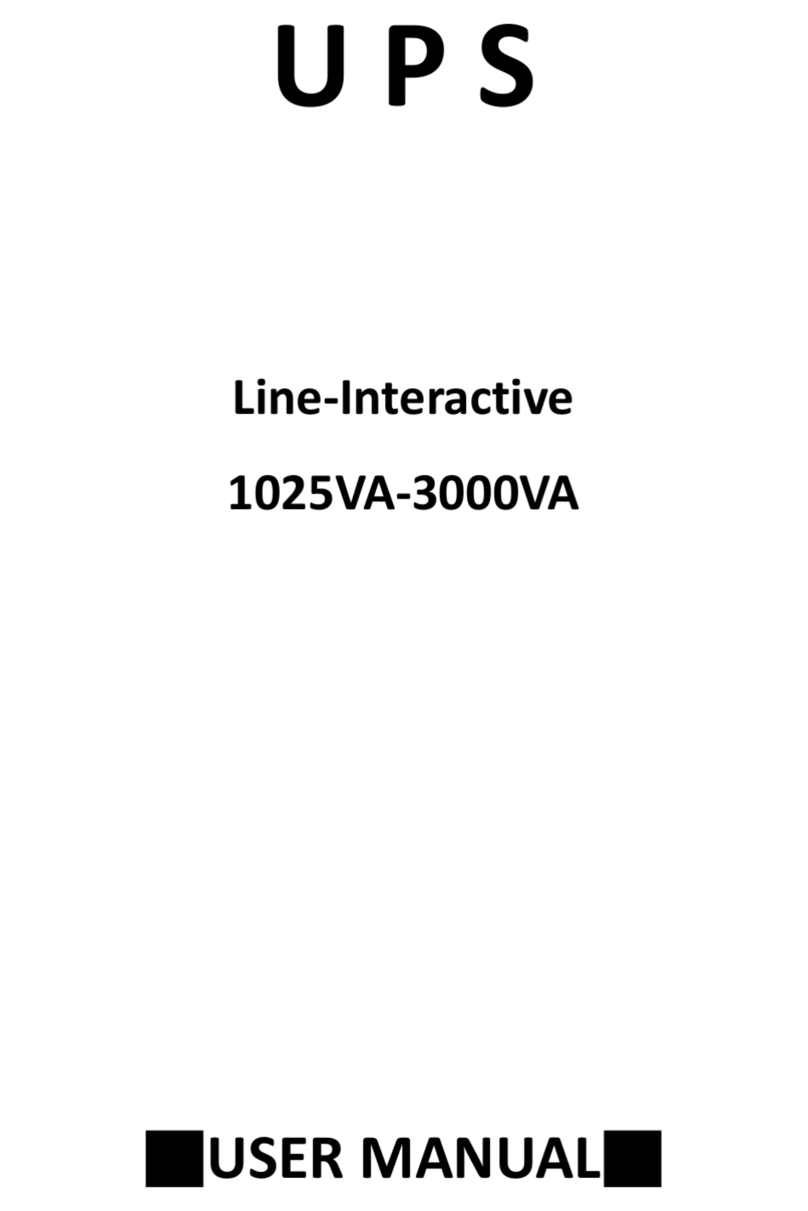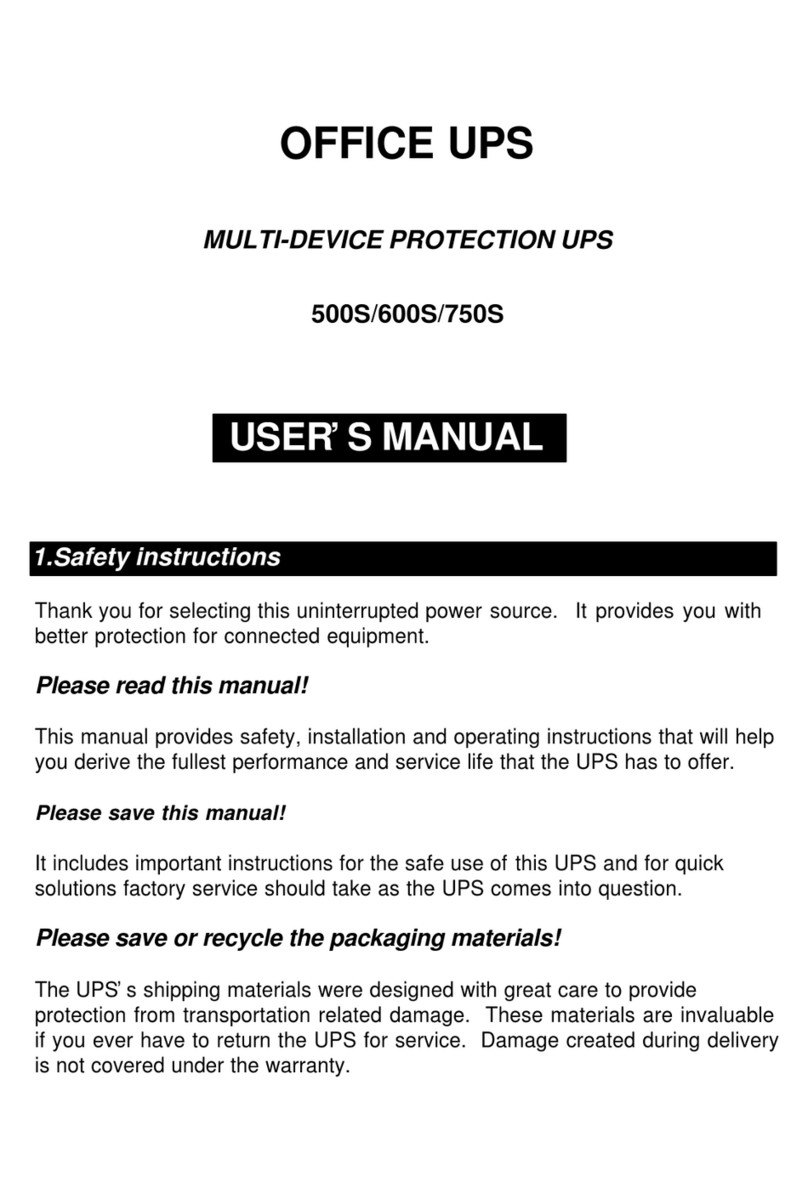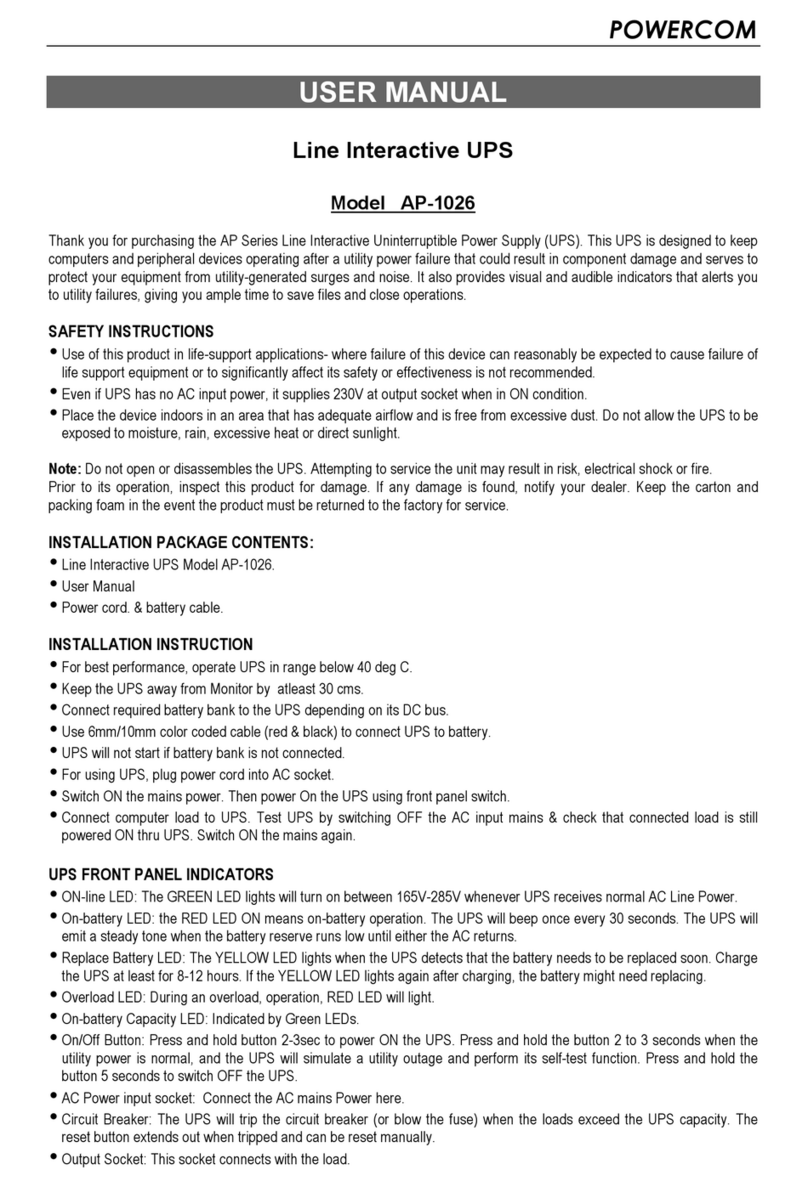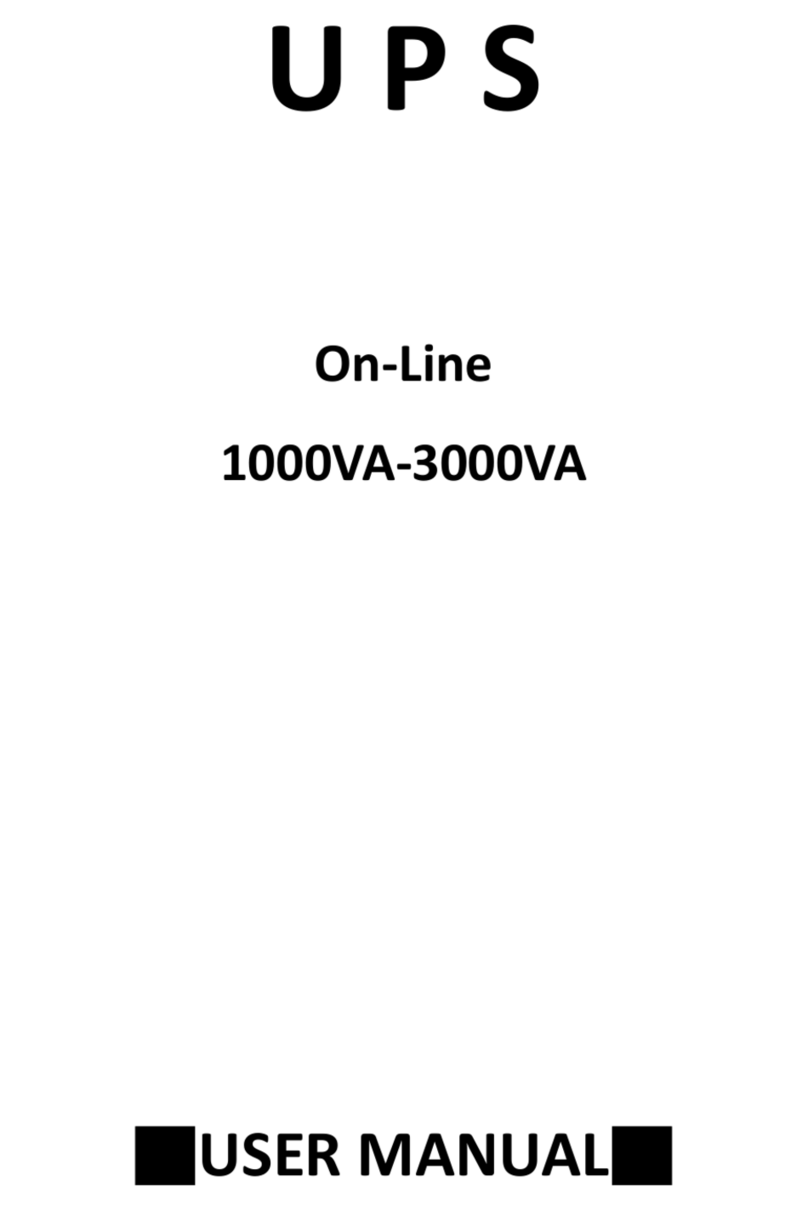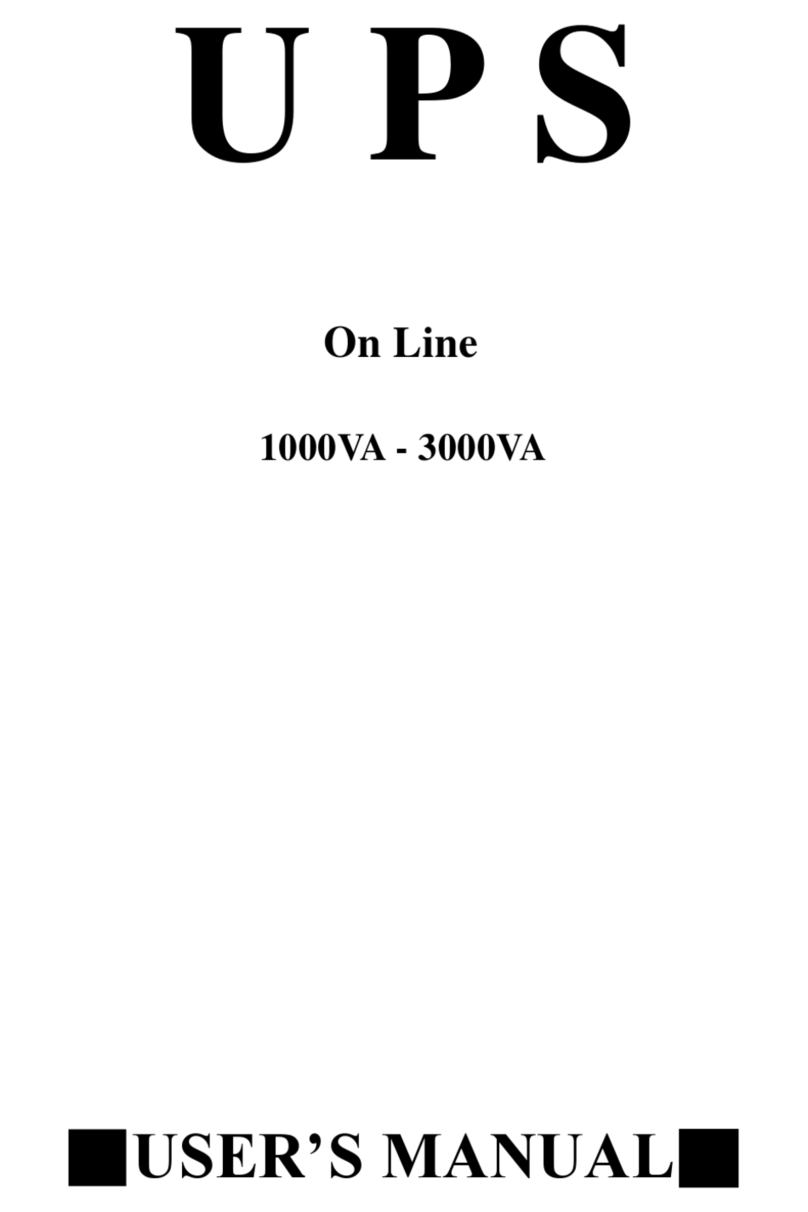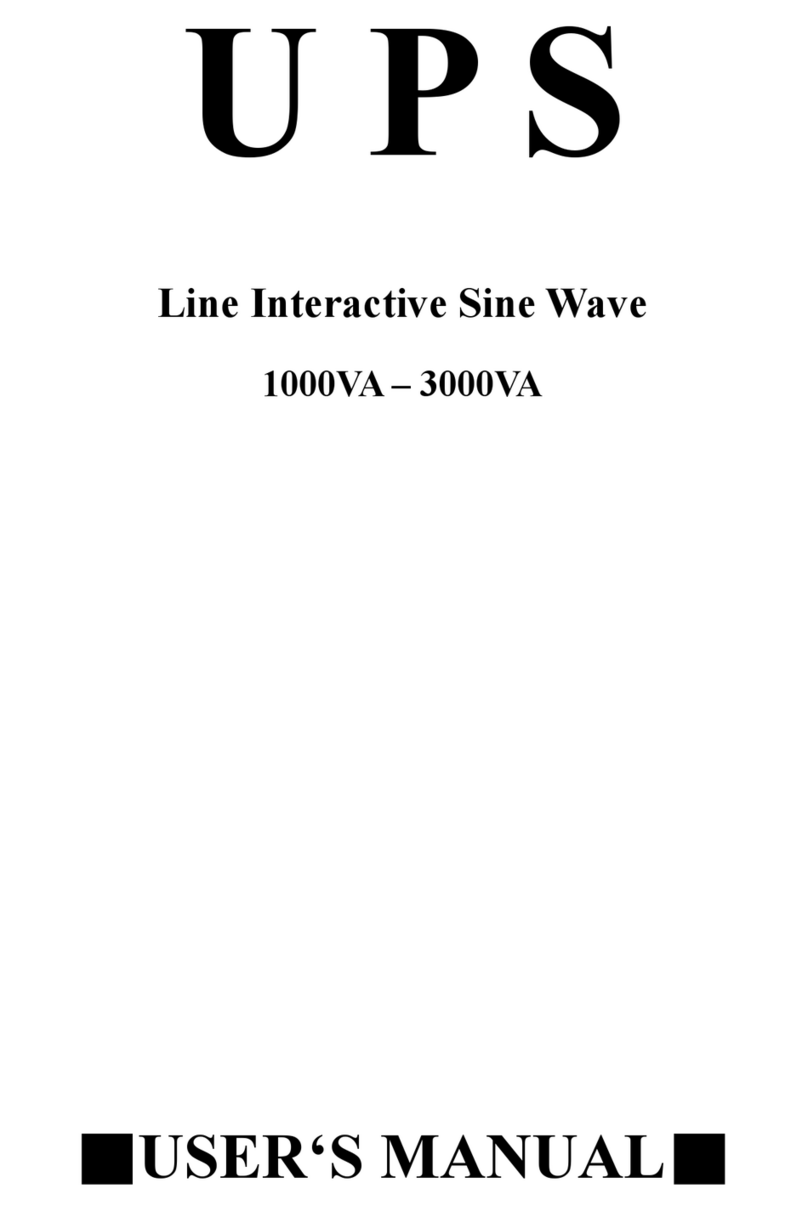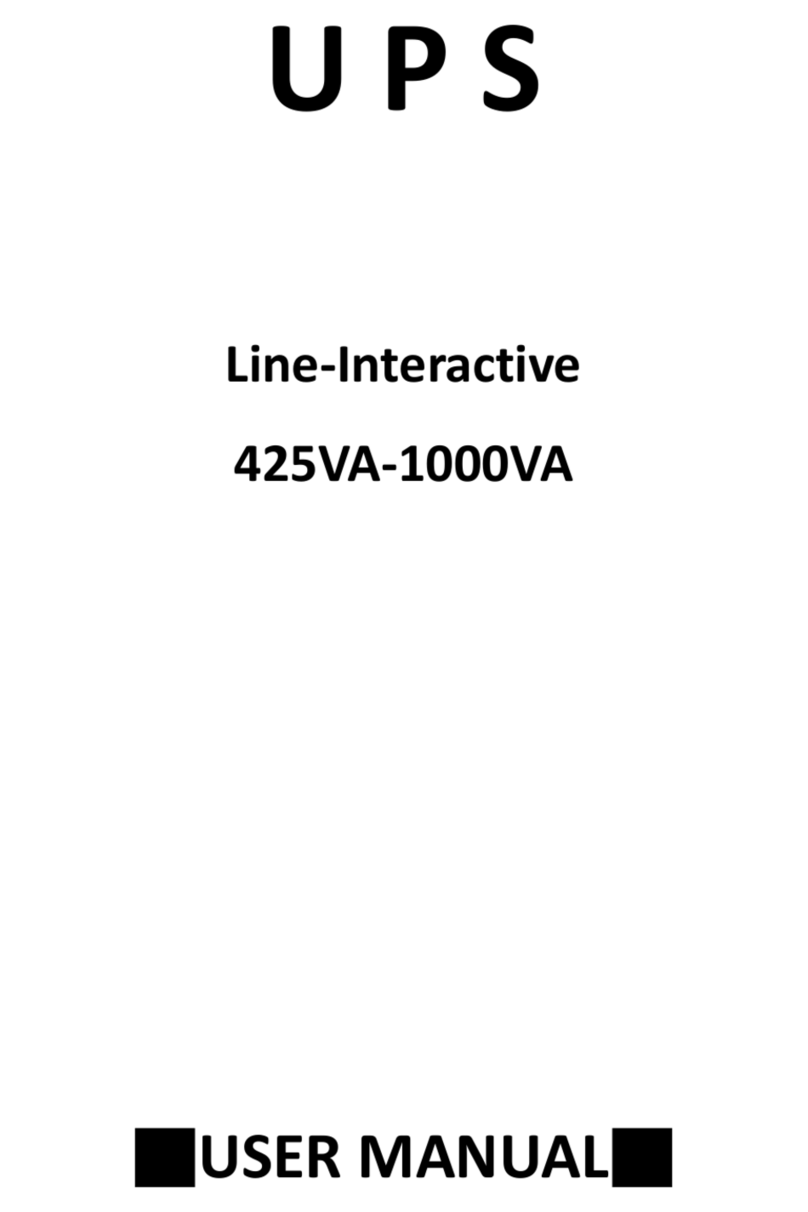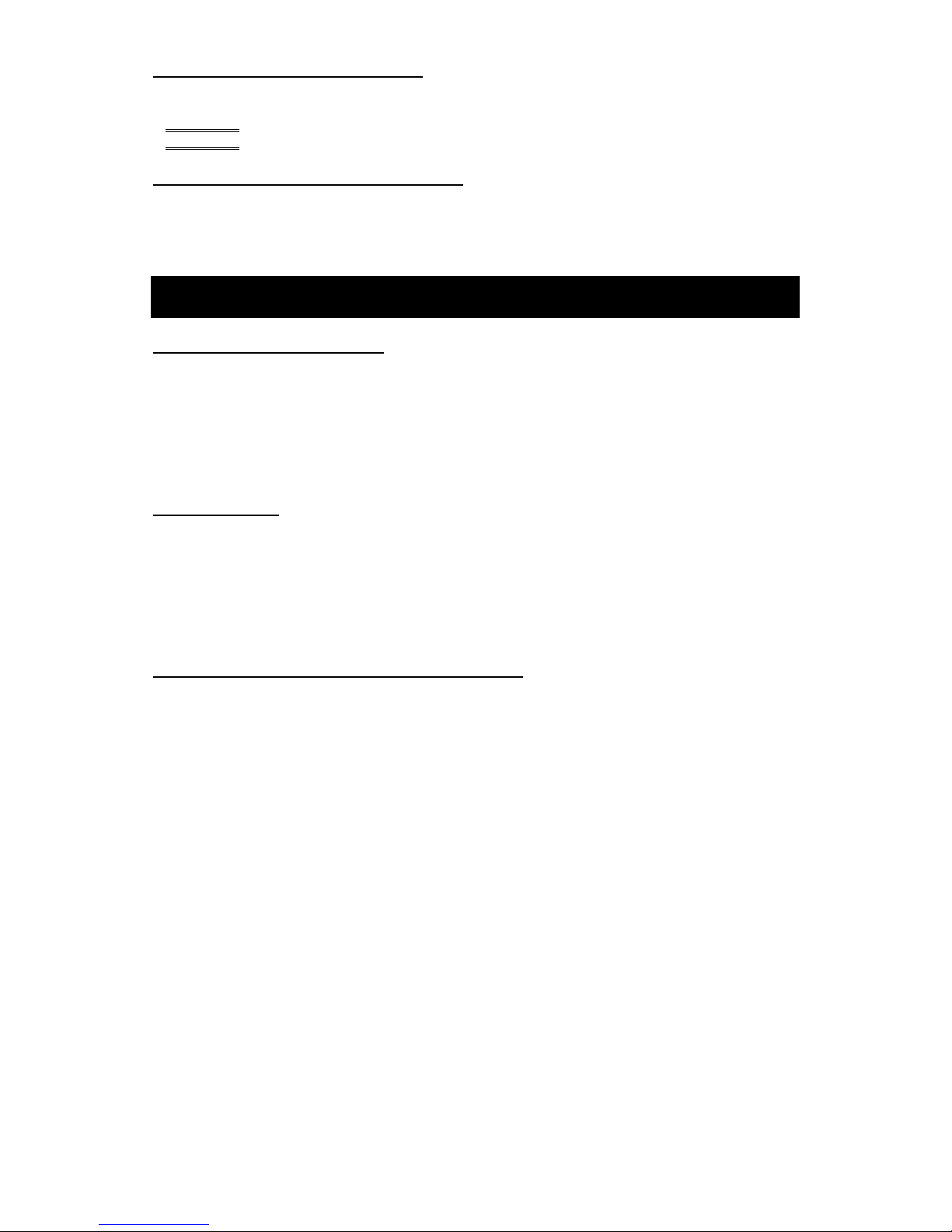4.2 “LOW BATTERY” (rapid alarm): In the “BACKUP” mode, when the energy of battery
becomes to lower level. (about 20%~30%) The UPS beeps rapidly until the UPS shuts down
from battery exhaustion or returns to “LINE” mode operation.
Attention: The alarm of the batteries caused by low voltage beeps every 0.5 second.
Attention: The rapid alarm under “LOW BATTERY” condition cannot be muted.
4.3 “OVER LOAD” (continuous alarm): When the UPS is working under overload
condition (the connected loads exceed the maximum rated capacity), the UPS will emit
continuous alarm to warn an overload condition. In order to protect the unit and the loads,
the UPS will be automatic turn off. Please disconnect nonessential devices from UPS to
eliminate the overload alarm.
5. SOFTWARE AND INTERFACE PORT
5.1 Power Monitoring Software
The UPS-MON series software (or other power monitoring software) is applied standard
RS-232 interface to perform monitoring functions, and then provides an orderly shutdown of
a computer in the event of power failure. Moreover, UPS-MON displays all the diagnostic
symptoms on monitor, such as Voltage, Frequency, Battery level and so on. The software is
available for DOS, Windows 3.1x, Windows 95, Windows 98, Windows NT V3.5 or later,
Novell Netware, Linux, and others. Call your dealer for more information on computer OS
compatible solutions.
5.2 Interface Kits
A series of interface kits is available for operation systems that provide UPS monitoring.
Each interface kit includes the special interface cable required to convert status signals from
the UPS into signals which individual operating system recognizes. The interface cable at
UPS side must be connected to REMOTE PORT, at computer side can be either COM 1 or
COM 2. The other installation instructions and powerful features please refer to READ.ME
file.
CAUTION: Use only factory supplied or authorized UPS monitoring cable!
5.3 The characteristics of computer interface port
The computer interface port has the following characteristics:
The communication port on the back of the UPS may be connected to host computer. This
port allows the computer to monitor the status of the UPS and control the operation of the
UPS in some cases. Its major functions normally include some or all of the following:
To broadcast a warning when power fails.
To close any open file before the battery is exhausted.
To turn-off the UPS.
Some computers are equipped with a special connector to link with the communication port.
In addition, special plug-in cord may be needed. Some computers may need special UPS
monitoring software. Contact your dealer for the details on the various interface Kits.
4