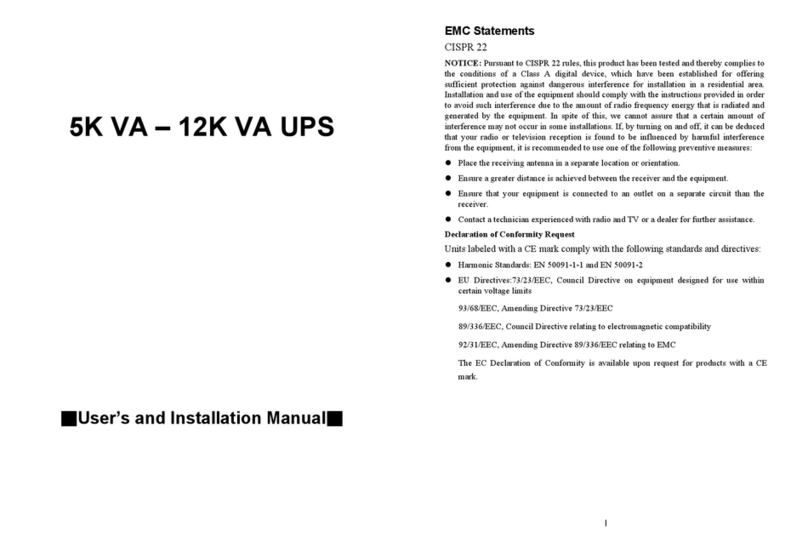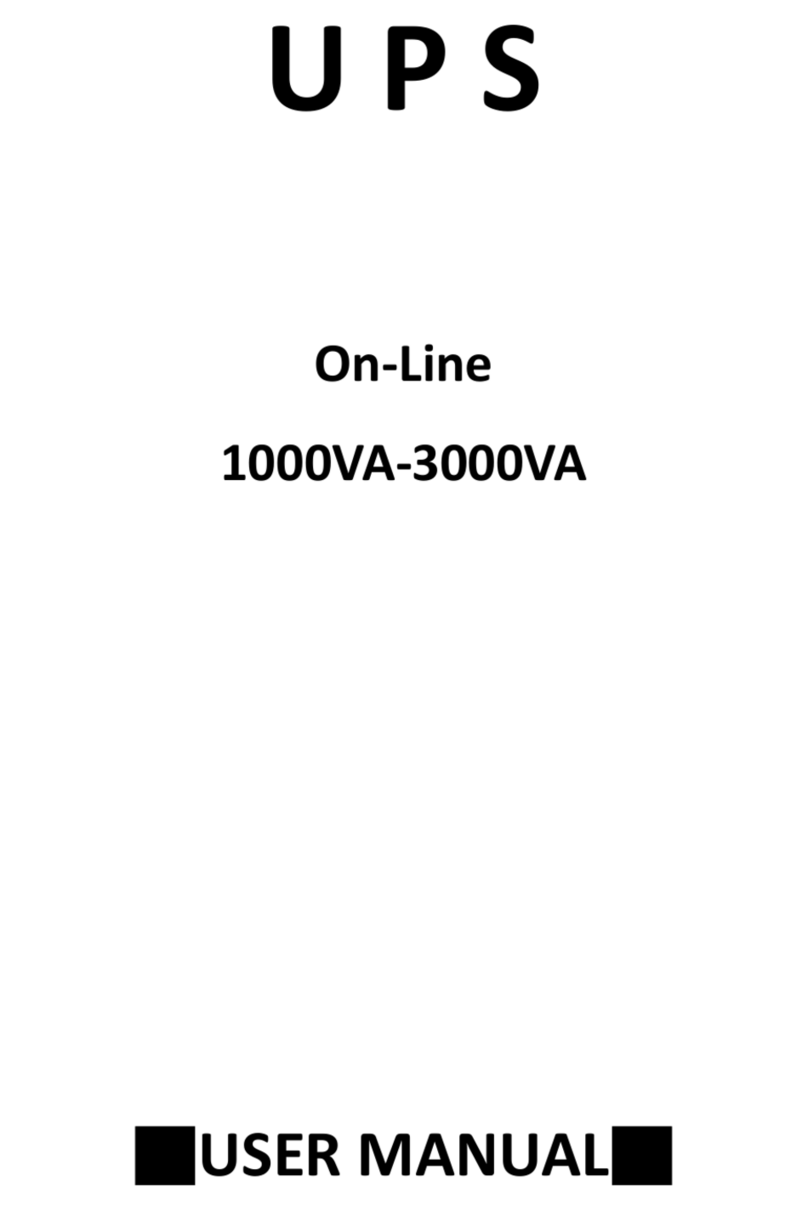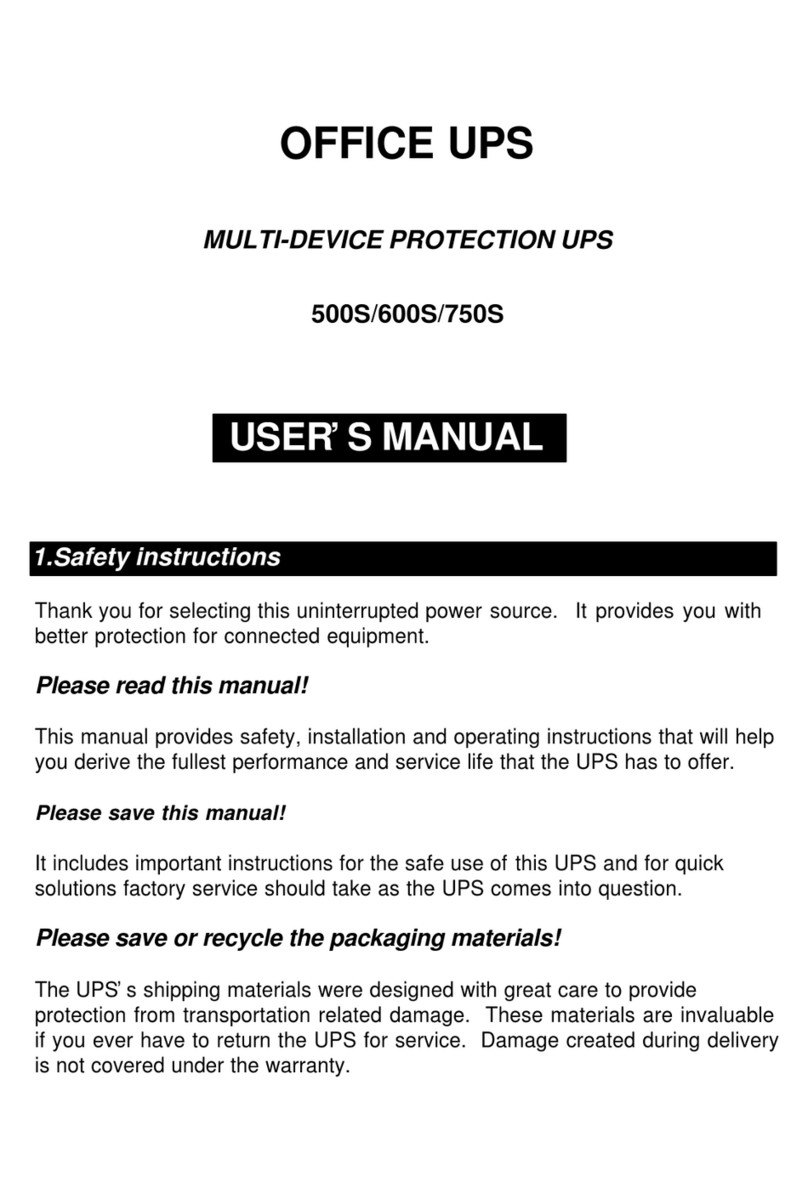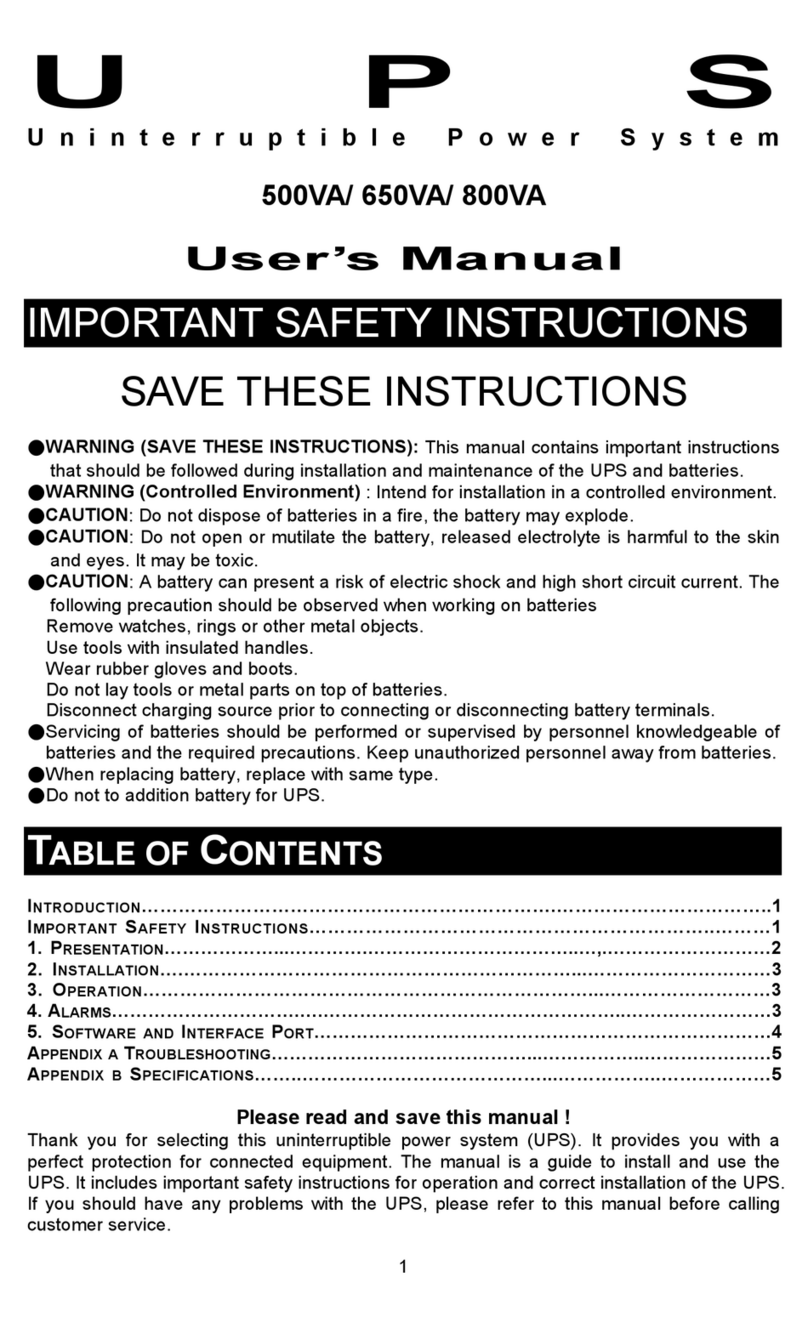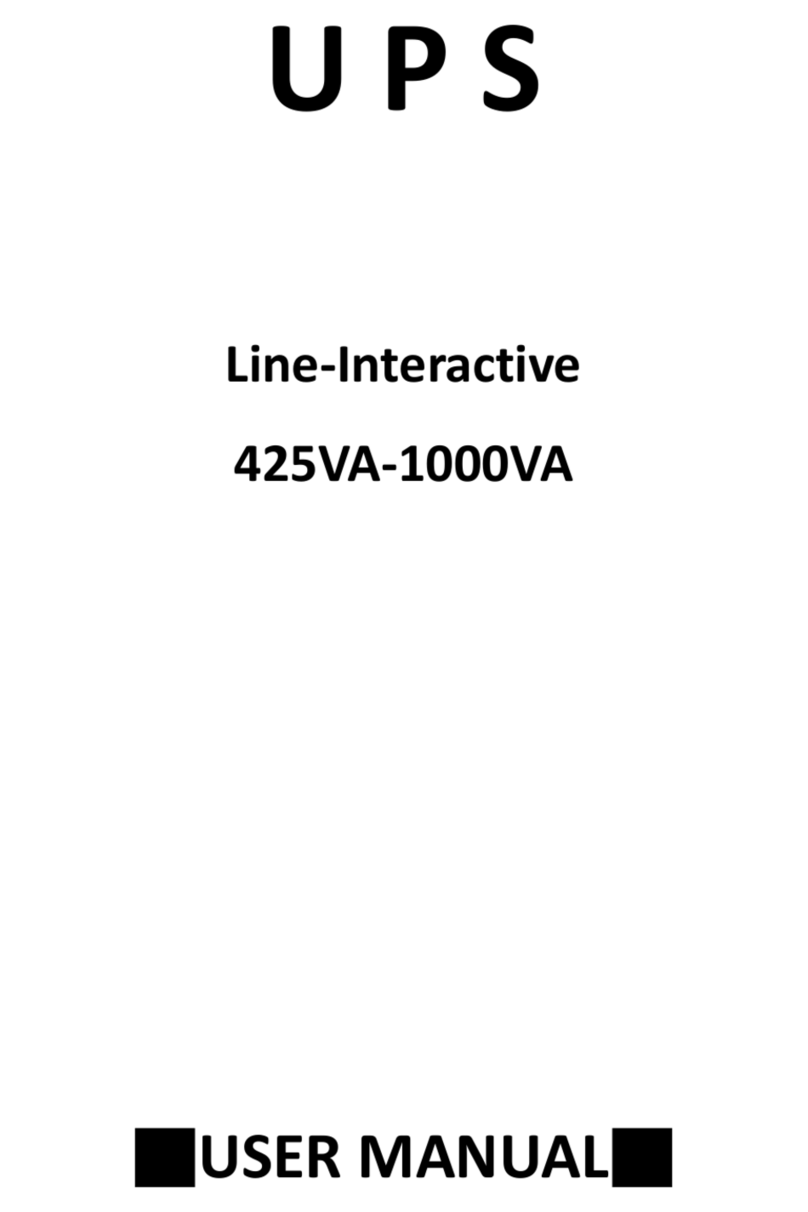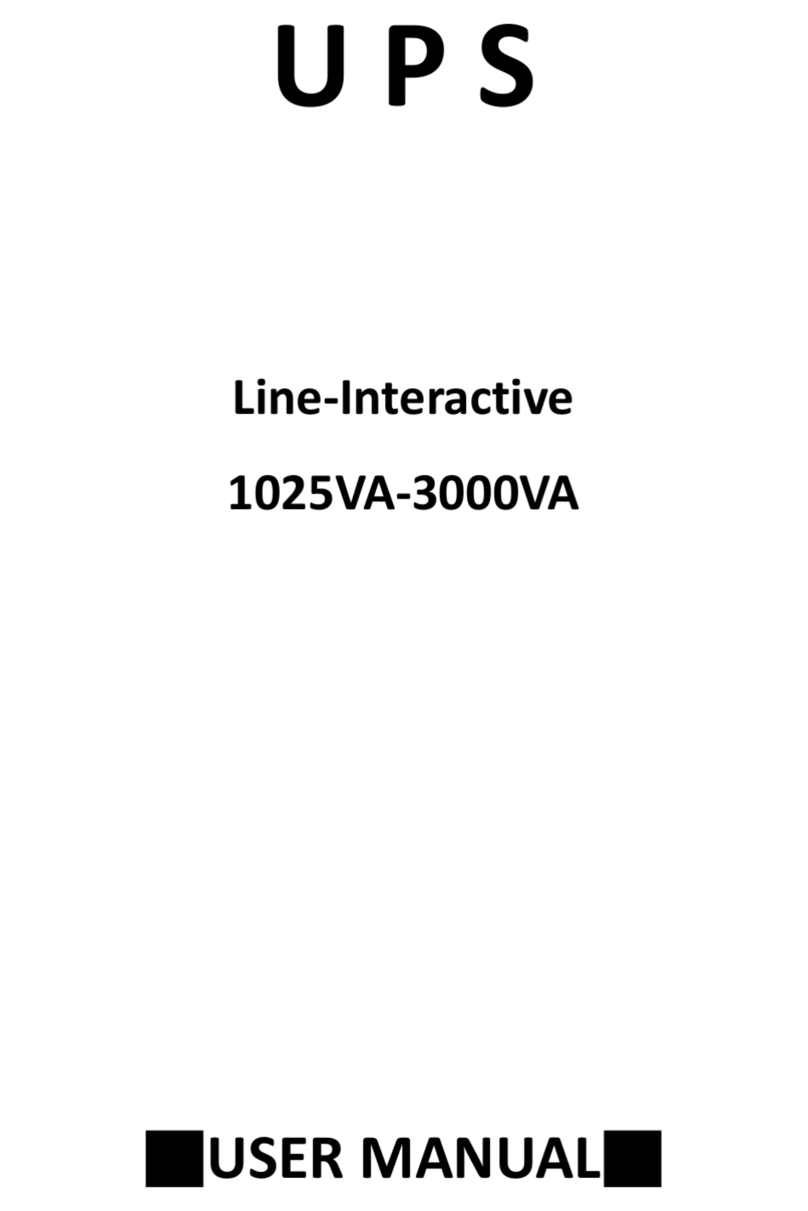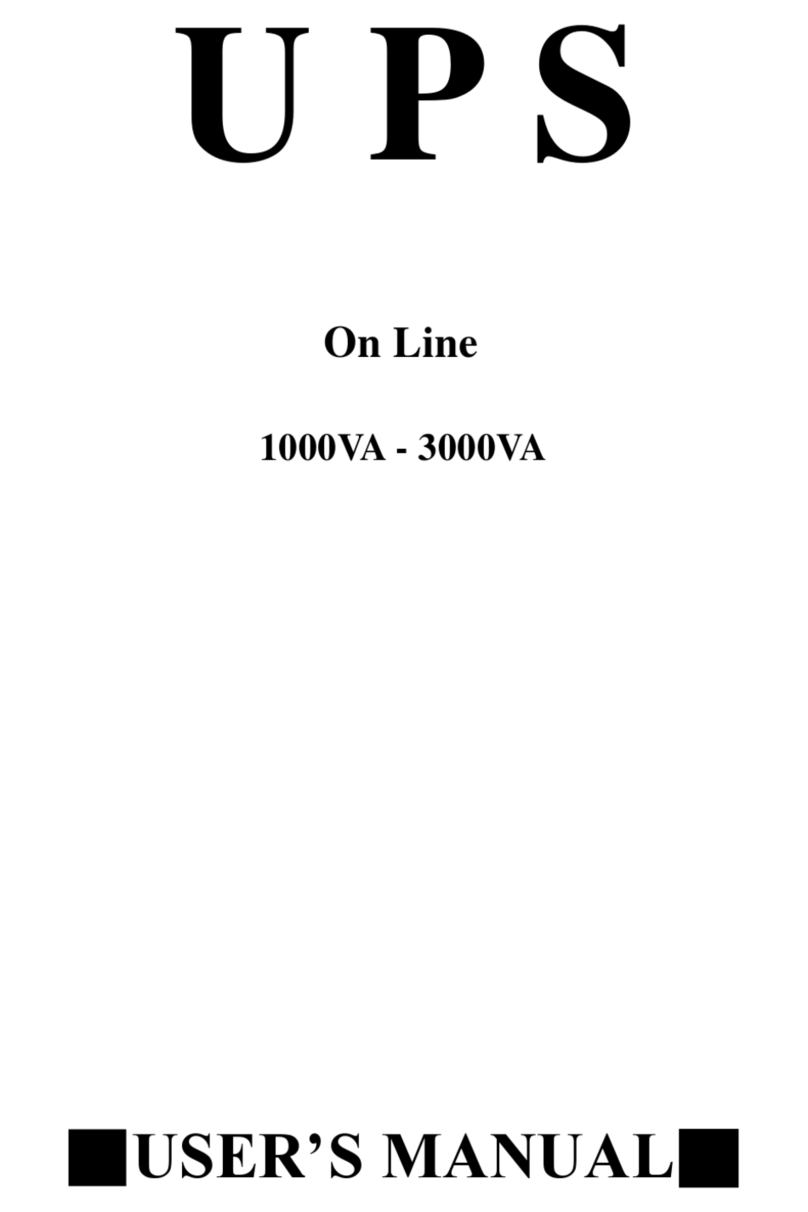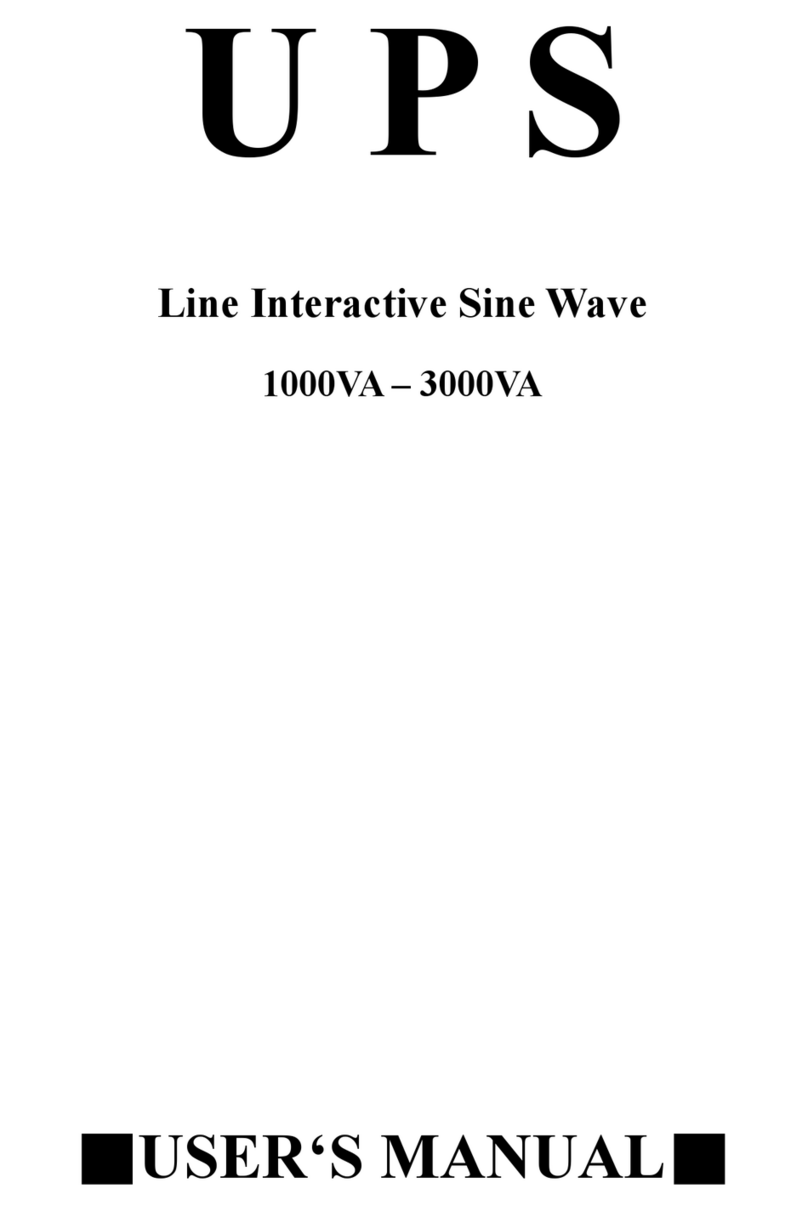POWERCOM
USER MANUAL
Line Interactive UPS
Model AP-1026
Thank you for purchasing the AP Series Line Interactive Uninterruptible Power Supply (UPS). This UPS is designed to keep
computers and peripheral devices operating after a utility power failure that could result in component damage and serves to
protect your equipment from utility-generated surges and noise. It also provides visual and audible indicators that alerts you
to utility failures, giving you ample time to save files and close operations.
SAFETY INSTRUCTIONS
•Use of this product in life-support applications-where failure of this device can reasonably be expected to cause failure of
life support equipment or to significantly affect its safety or effectiveness is not recommended.
•Even if UPS has no AC input power, it supplies 230V at output socket when in ON condition.
•Place the device indoors in an area that has adequate airflow and is free from excessive dust. Do not allow the UPS to be
exposed to moisture, rain, excessive heat or direct sunlight.
Note: Do not open or disassembles the UPS. Attempting to service the unit may result in risk, electrical shock or fire.
Prior to its operation, inspect this product for damage. If any damage is found, notify your dealer. Keep the carton and
packing foam in the event the product must be returned to the factory for service.
INSTALLATION PACKAGE CONTENTS:
•Line Interactive UPS Model AP-1026.
•User Manual
•Power cord. & battery cable.
INSTALLATION INSTRUCTION
•For best performance, operate UPS in range below 40 deg C.
•Keep the UPS away from Monitor by atleast 30 cms.
•Connect required battery bank to the UPS depending on its DC bus.
•Use 6mm/10mm color coded cable (red & black) to connect UPS to battery.
•UPS will not start if battery bank is not connected.
•For using UPS, plug power cord into AC socket.
•Switch ON the mains power. Then power On the UPS using front panel switch.
•Connect computer load to UPS. Test UPS by switching OFF the AC input mains & check that connected load is still
powered ON thru UPS. Switch ON the mains again.
UPS FRONT PANEL INDICATORS
•ON-line LED: The GREEN LED lights will turn on between 165V-285V whenever UPS receives normal AC Line Power.
•On-battery LED: the RED LED ON means on-battery operation. The UPS will beep once every 30 seconds. The UPS will
emit a steady tone when the battery reserve runs low until either the AC returns.
•Replace Battery LED: The YELLOW LED lights when the UPS detects that the battery needs to be replaced soon. Charge
the UPS at least for 8-12 hours. If the YELLOW LED lights again after charging, the battery might need replacing.
•Overload LED: During an overload, operation, RED LED will light.
•On-battery Capacity LED: Indicated by Green LEDs.
•On/Off Button: Press and hold button 2-3sec to power ON the UPS. Press and hold the button 2 to 3 seconds when the
utility power is normal, and the UPS will simulate a utility outage and perform its self-test function. Press and hold the
button 5 seconds to switch OFF the UPS.
•AC Power input socket: Connect the AC mains Power here.
•Circuit Breaker: The UPS will trip the circuit breaker (or blow the fuse) when the loads exceed the UPS capacity. The
reset button extends out when tripped and can be reset manually.
•Output Socket: This socket connects with the load.