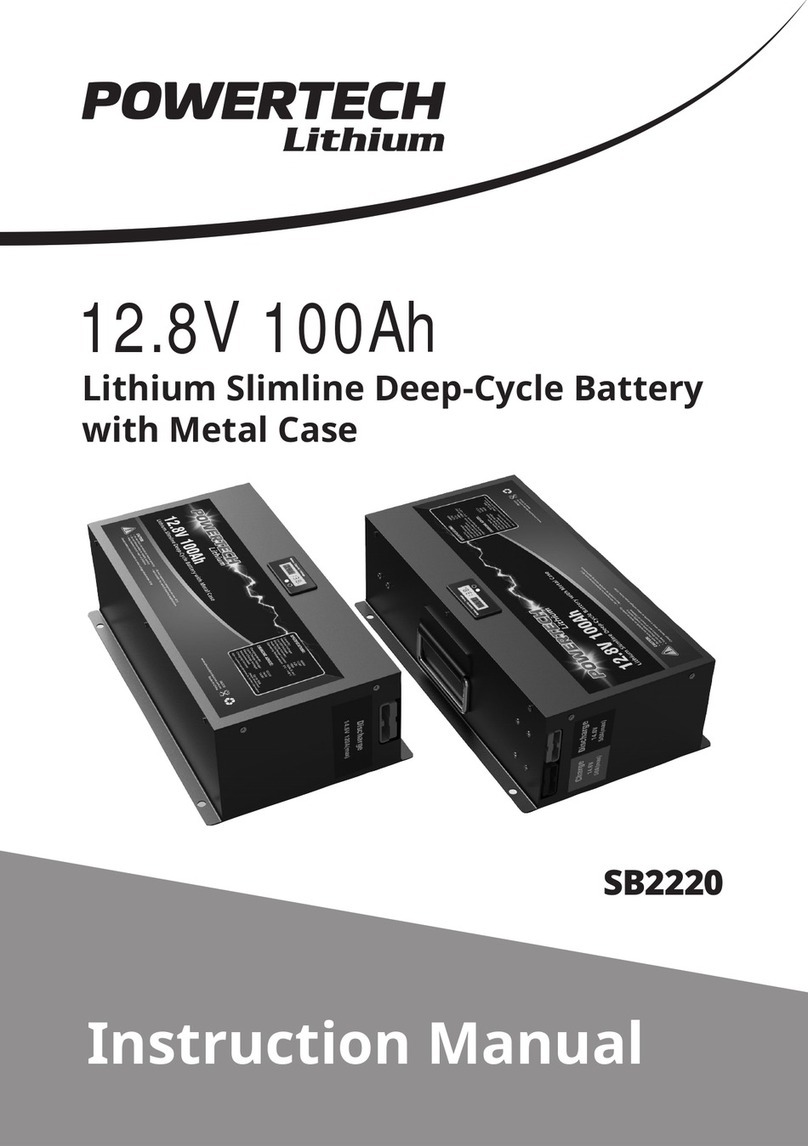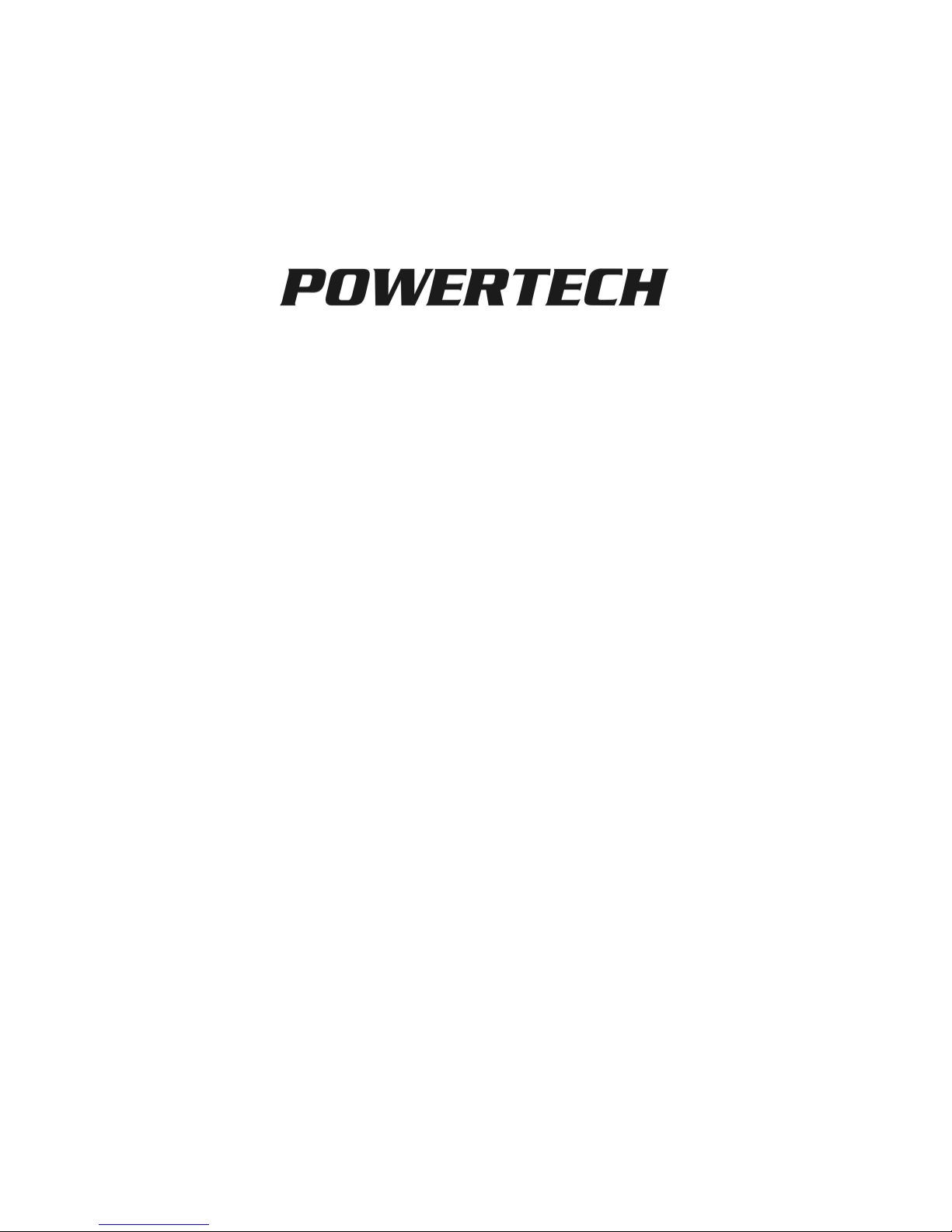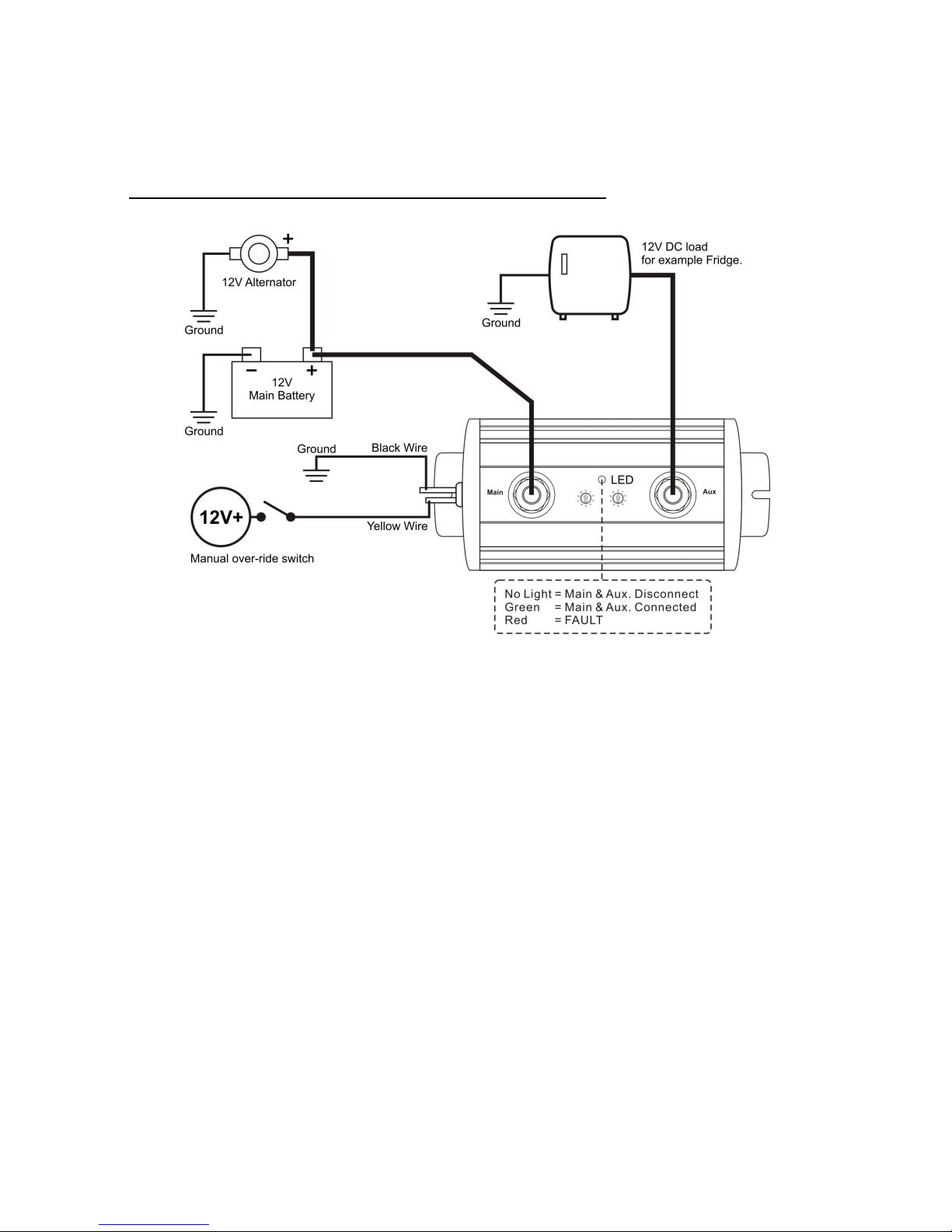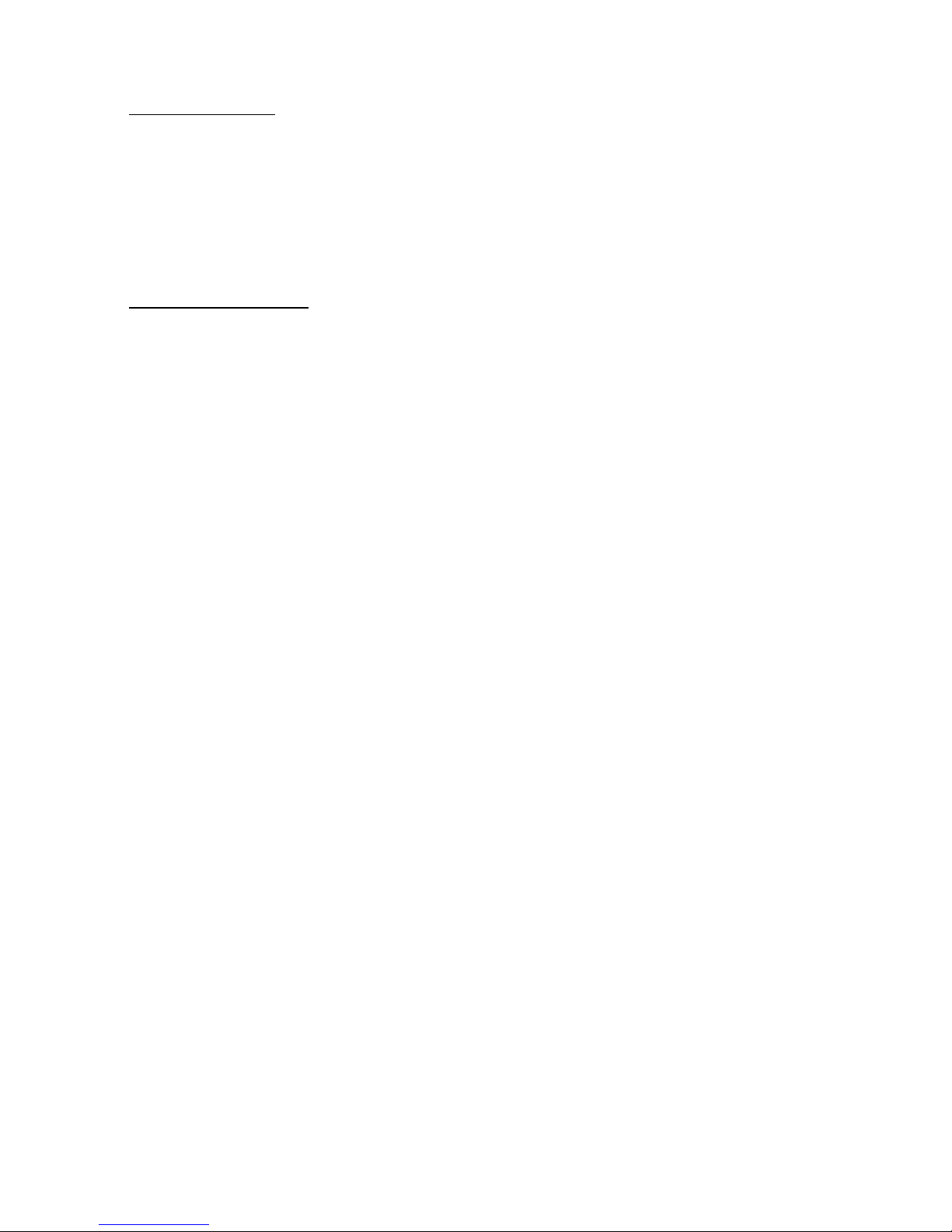3. Installation notes:
1. Negative Ground convention is used , that is the chassis of vehicle is
connected to the negative terminal of the starting battery.
2. Whenever possible, use the shortest connection to the unit and batteries.
The voltage drop of large current will affect the accuracy of isolator if cable
size and length are not correctly selected.
Please refer to the following link...
http://www.zetatalk.com/energy/tengy10s.pdf
3. Always double check the tightness of all connections by wiggling the
connected terminals and etc. Connectors and fasteners are prone to vibration
loosening in a moving vehicle.
Loosen connections cause sparks .
4. Make sure the yellow wire (2) is isolated and insulated if not in use.
Use a toggle switch to connect this yellow wire to the positive terminal of the
battery for manual connection of the Main and Aux terminals.
4. Installation for a Two Battery System
1. Select the suitable Disconnect (LVD) and Connect voltages (LVR) according
to your requirement. For a normal 2 battery system the LVD is about 12.4V
and LVR is about 13.3V. However the selections depend on the relative
capacity difference of the 2 batteries and load at the auxiliary battery. It is
advisable to make the difference between LVD and LVR wider if rapid on off
actions occur frequently.
2. Please note that for the unit to function properly selections of LVR is always
greater than LVD.
3. Switch off the car of DC charging source, connect the Main terminal first then
the Aux. terminal. Switch on the car or the DC charging source, if the main
battery is full and the auxiliary is low the green LED will be on.