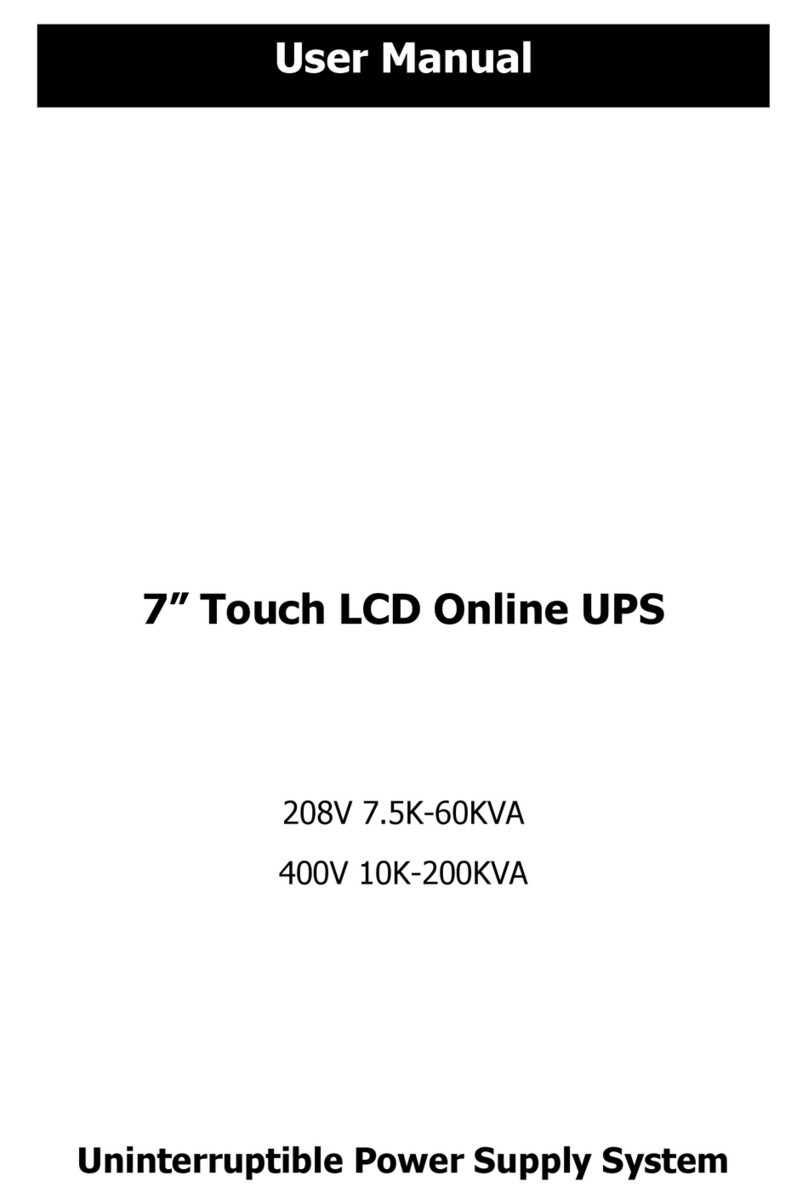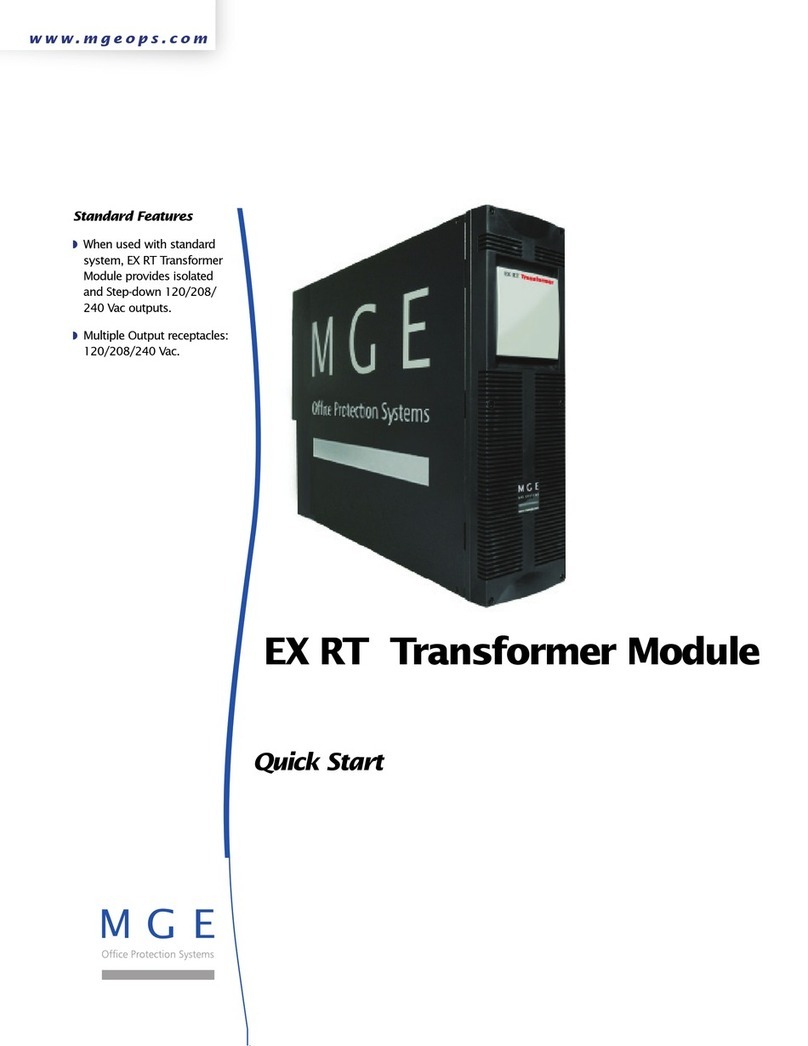PowerWalker VFI 1000 R1U User manual
Other PowerWalker UPS manuals

PowerWalker
PowerWalker VFI 1000 CRM User manual

PowerWalker
PowerWalker VFI 3000T LCD User manual
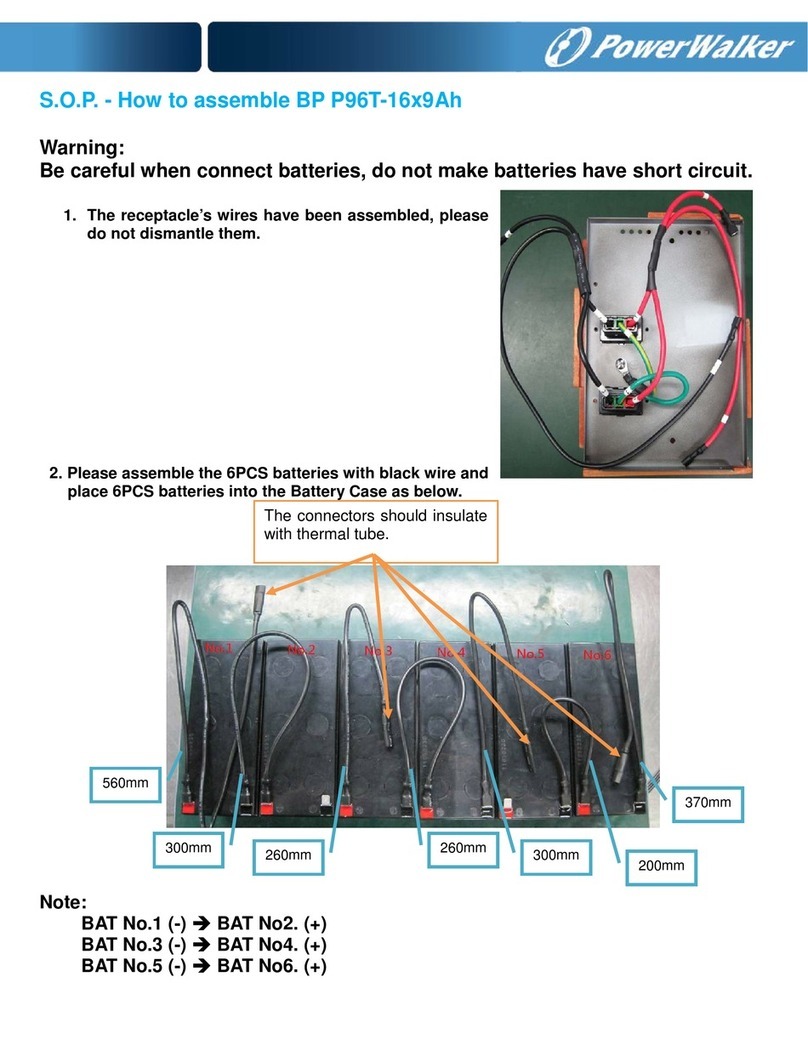
PowerWalker
PowerWalker BP P96T Administrator Guide
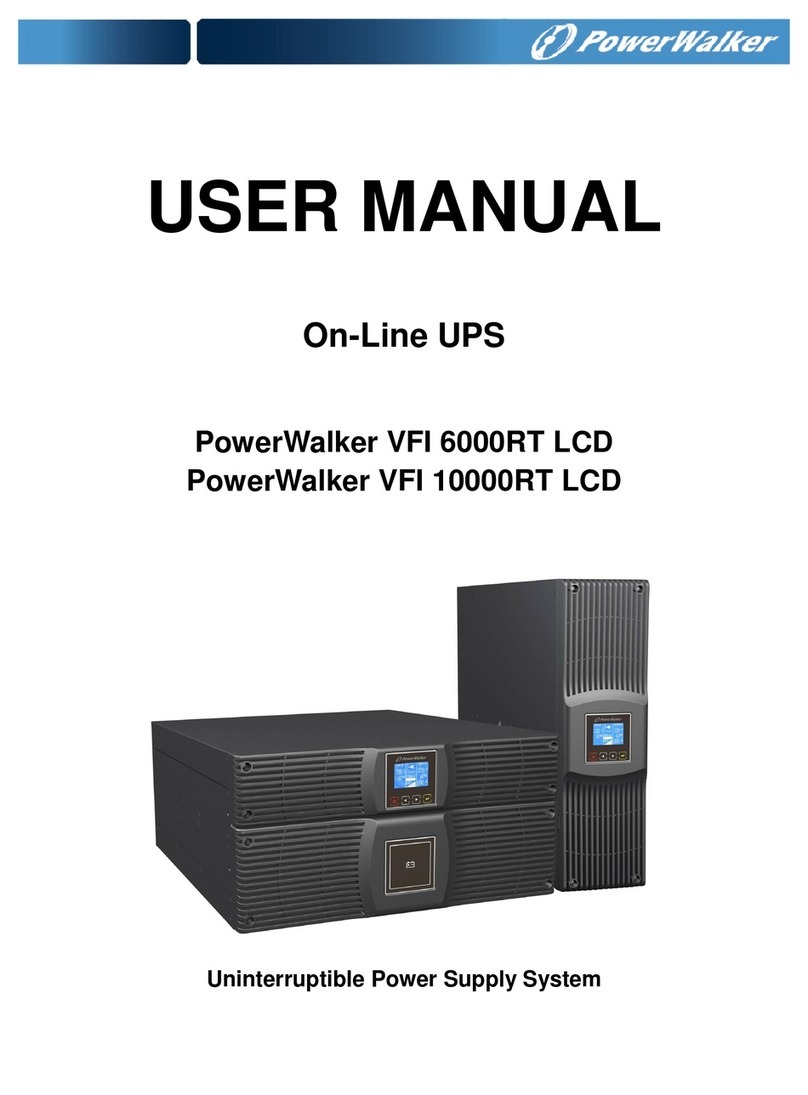
PowerWalker
PowerWalker PowerWalker VFI 10000RT LCD User manual

PowerWalker
PowerWalker VFI 10000CP 3/3 User manual
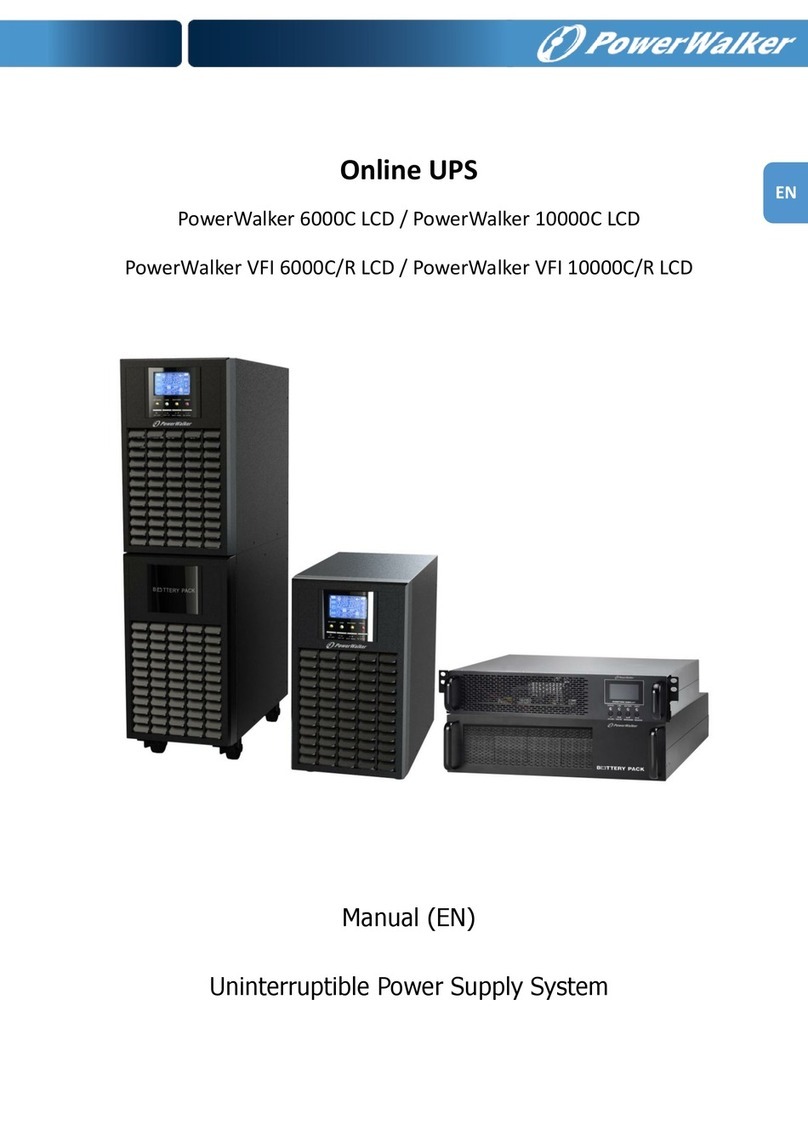
PowerWalker
PowerWalker 6000C LCD User manual
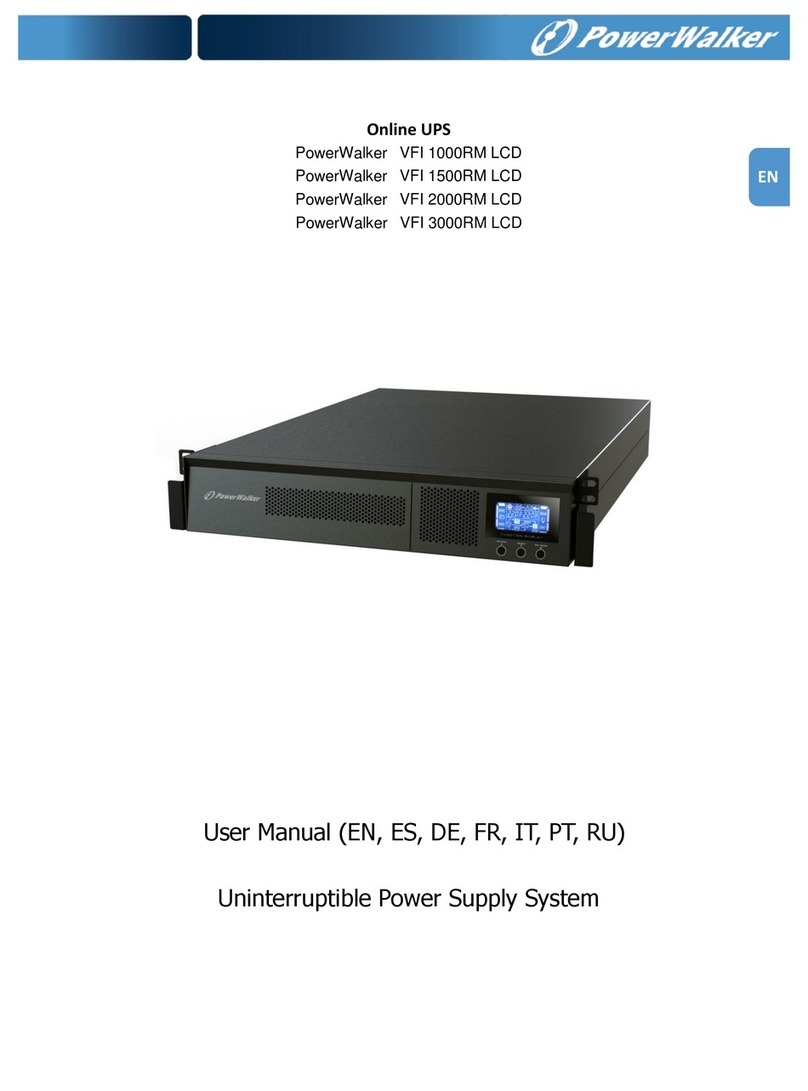
PowerWalker
PowerWalker VFI 1000RM User manual
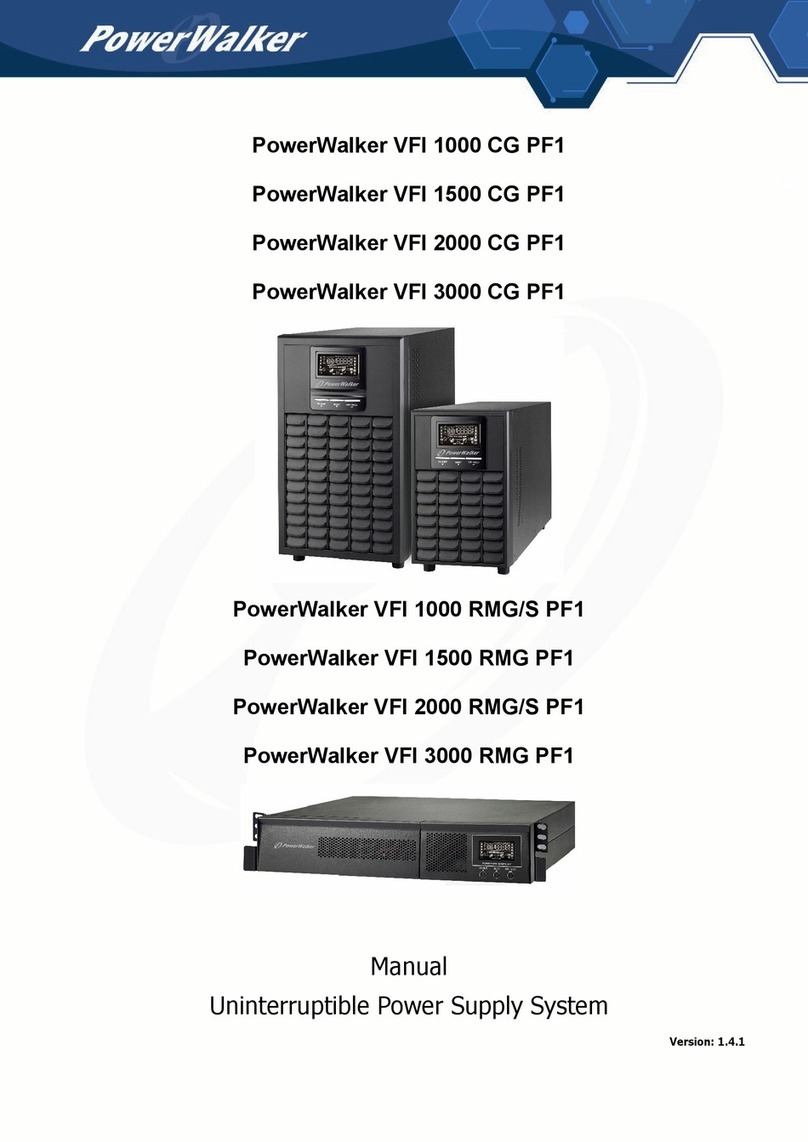
PowerWalker
PowerWalker VFI 2000 RMG/S PF1 User manual

PowerWalker
PowerWalker VI 1000 User manual

PowerWalker
PowerWalker VFI 2000RT User manual
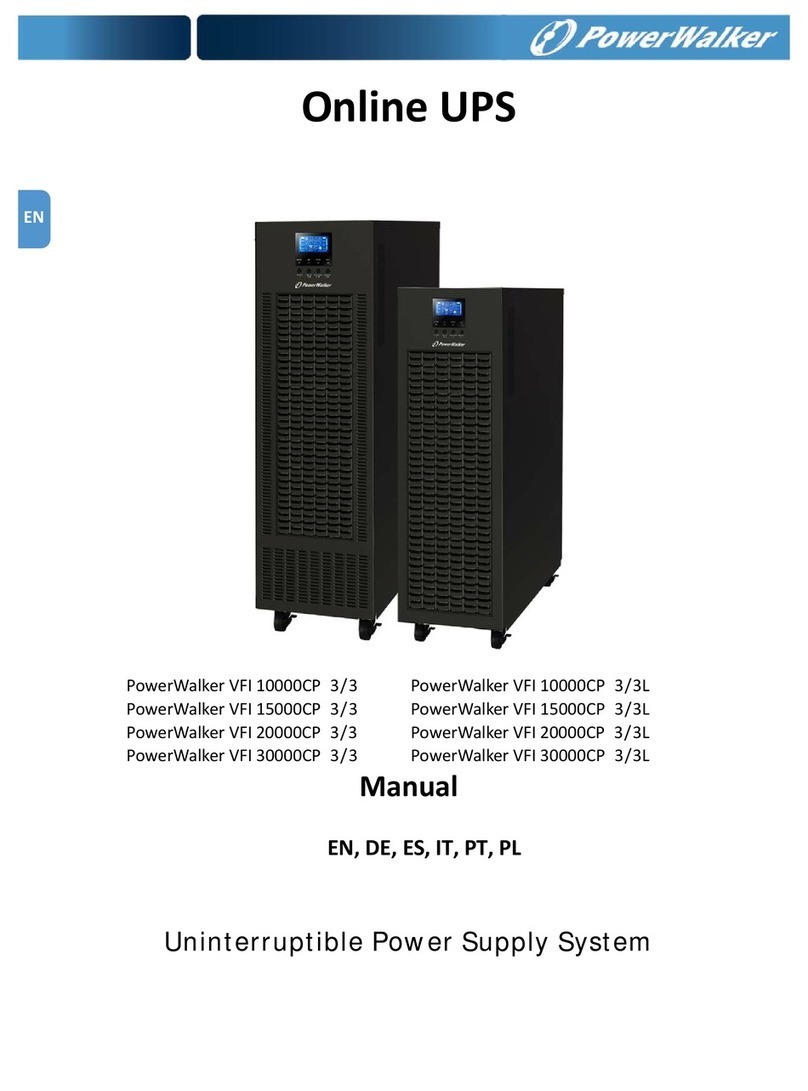
PowerWalker
PowerWalker VFI 10000CP 3/3 User manual

PowerWalker
PowerWalker VFI 1000 AT User manual
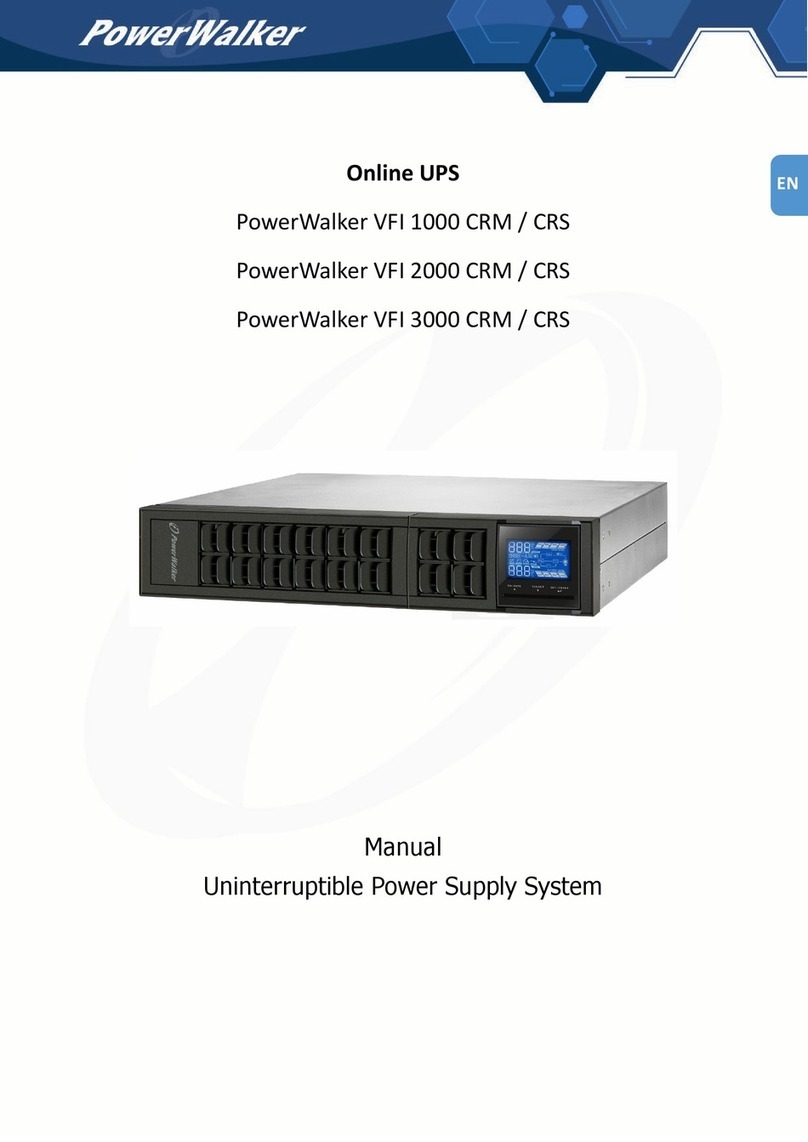
PowerWalker
PowerWalker VFI 1000 CRS User manual

PowerWalker
PowerWalker VFI 1000RM LCD User manual

PowerWalker
PowerWalker VFI 10K-80K CPG 3 User manual

PowerWalker
PowerWalker VFI 1000R/1U User manual

PowerWalker
PowerWalker PowerMust 6054 User manual

PowerWalker
PowerWalker VFI 3/3 Series User manual
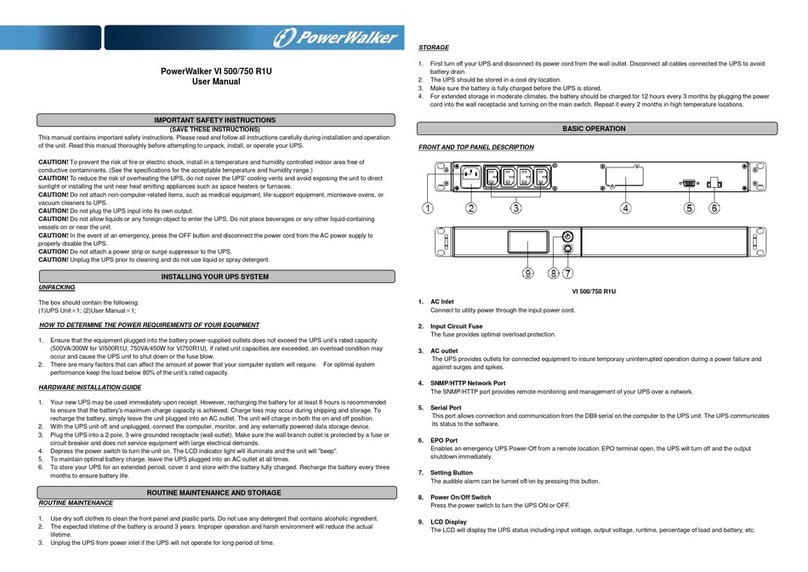
PowerWalker
PowerWalker VI 500 R1U User manual

PowerWalker
PowerWalker VI 1000RT LCD User manual
Popular UPS manuals by other brands

Eaton
Eaton 550 Installation and user manual
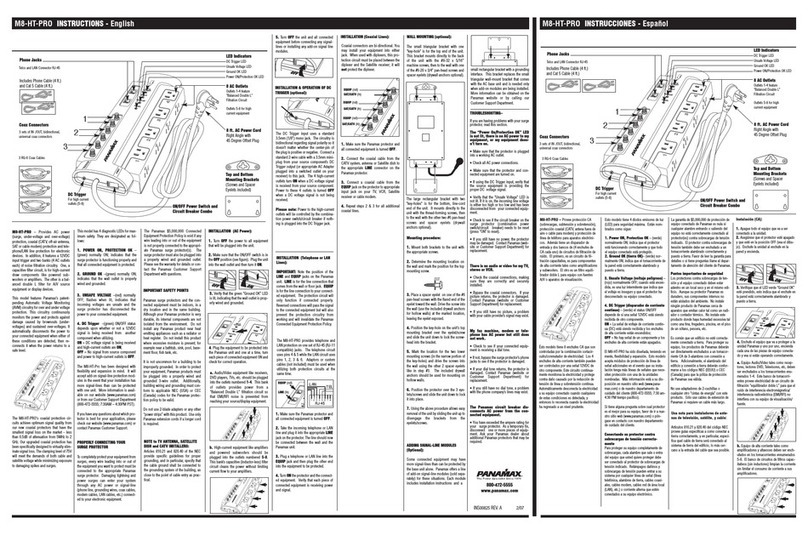
Panamax
Panamax M8-HT-PRO Instructions for use

Falcon
Falcon ED Series Owner's operating manual

socomec
socomec NETYS RT 5000 Installation and operating manual

MGE UPS Systems
MGE UPS Systems Comet EX 11 RT 3:1 Installation and user manual

Vertiv
Vertiv Liebert Trinergy Cube Operation and maintenance guide