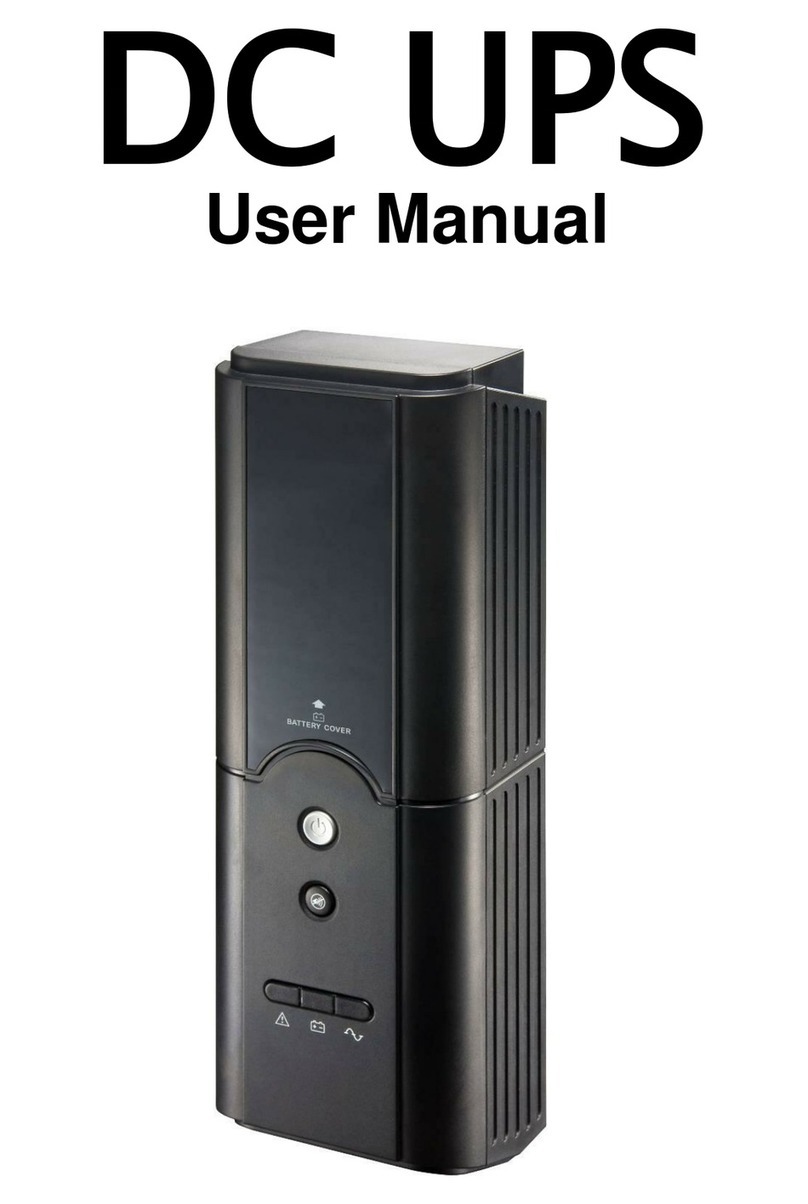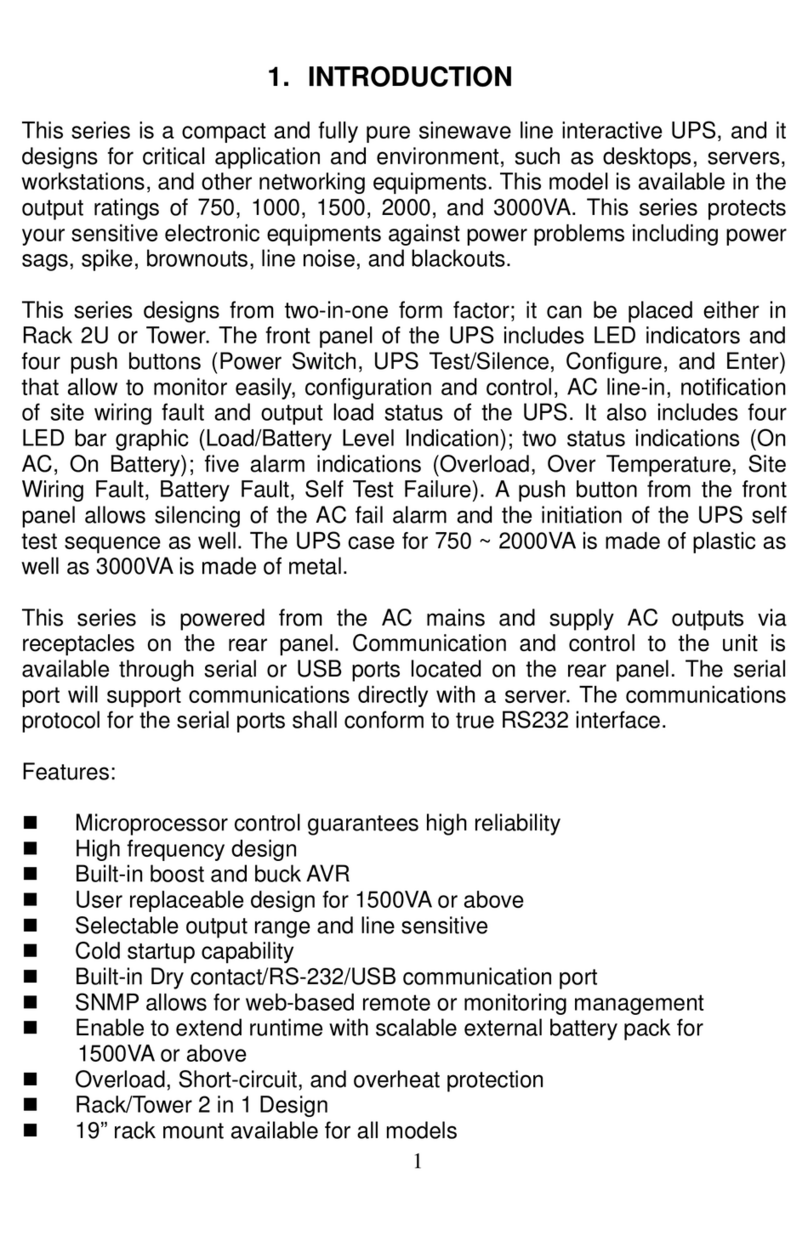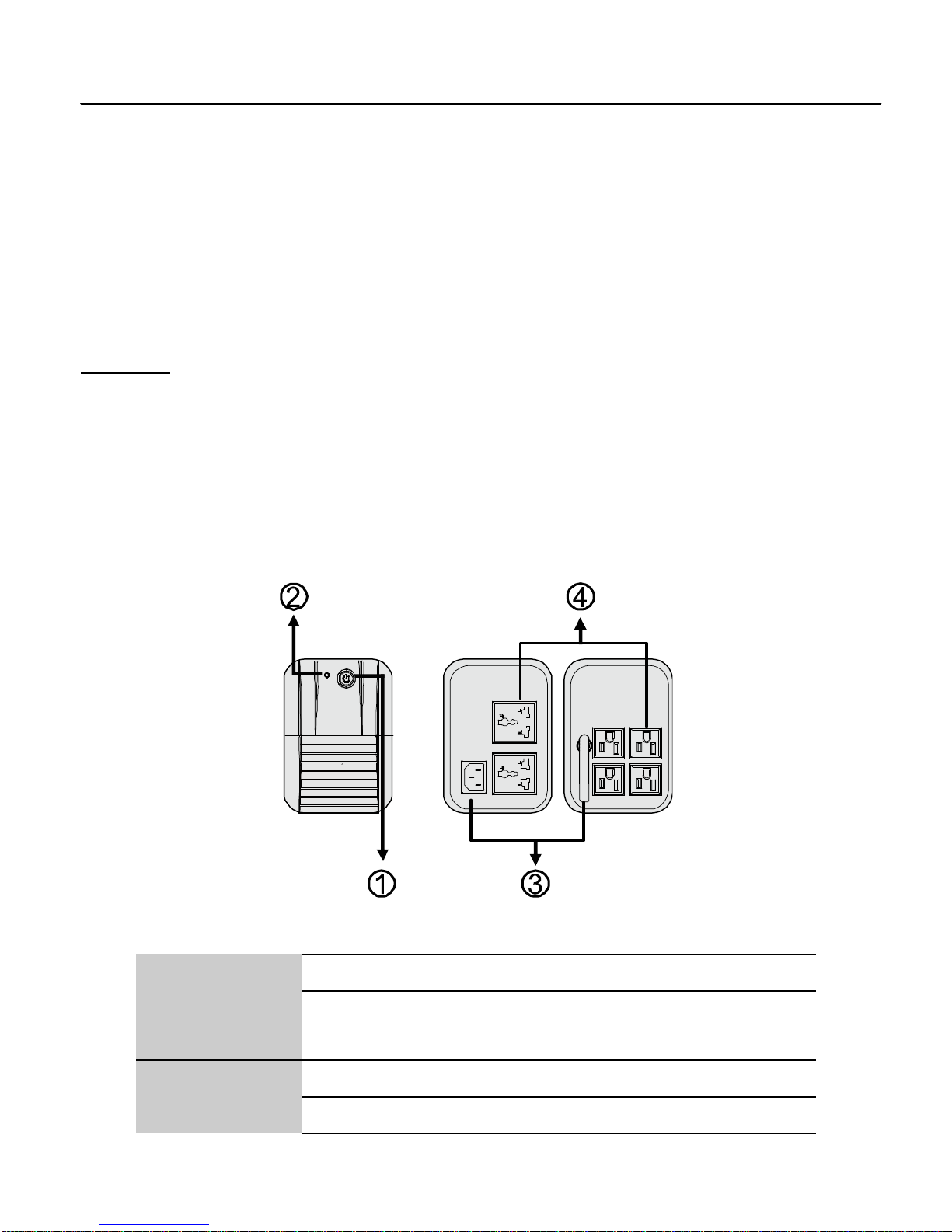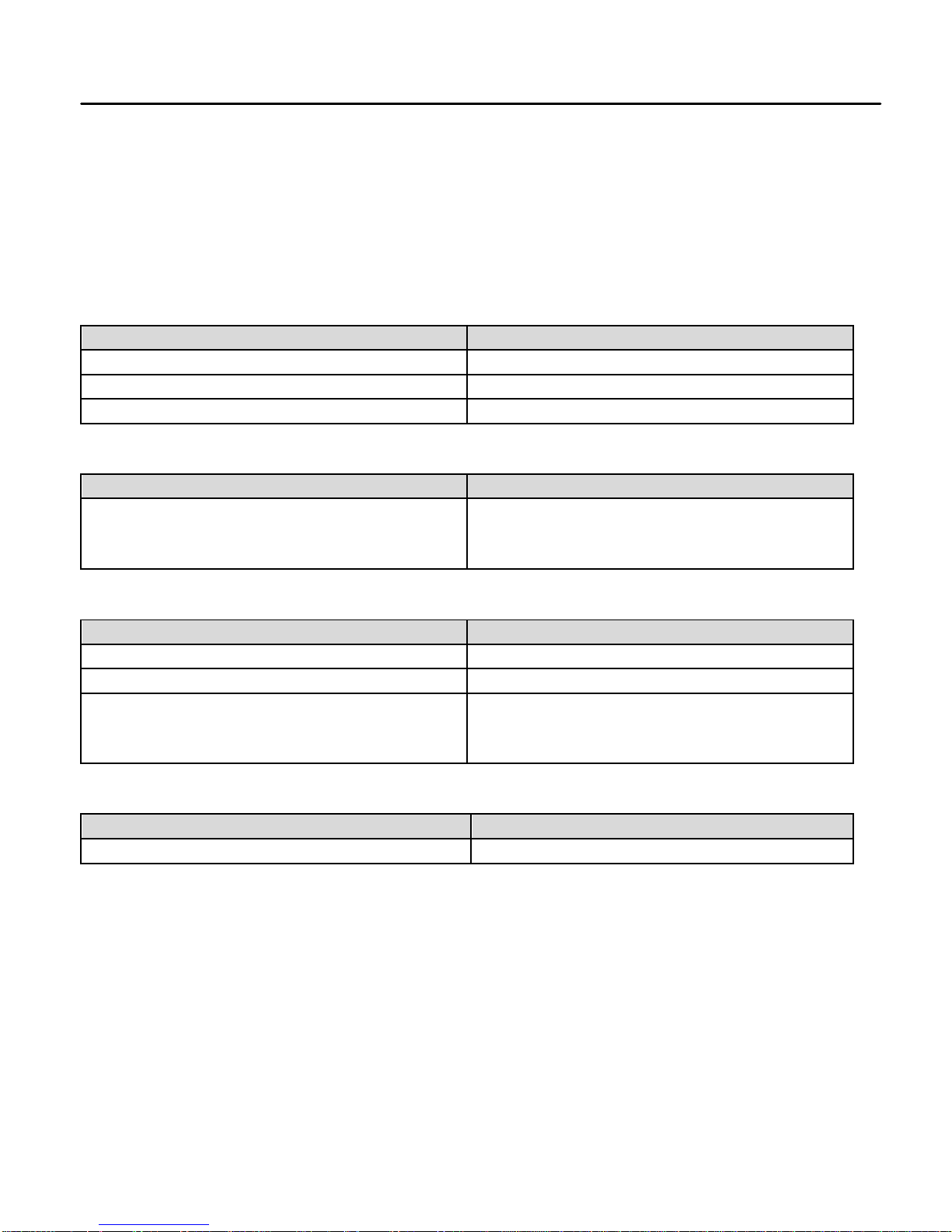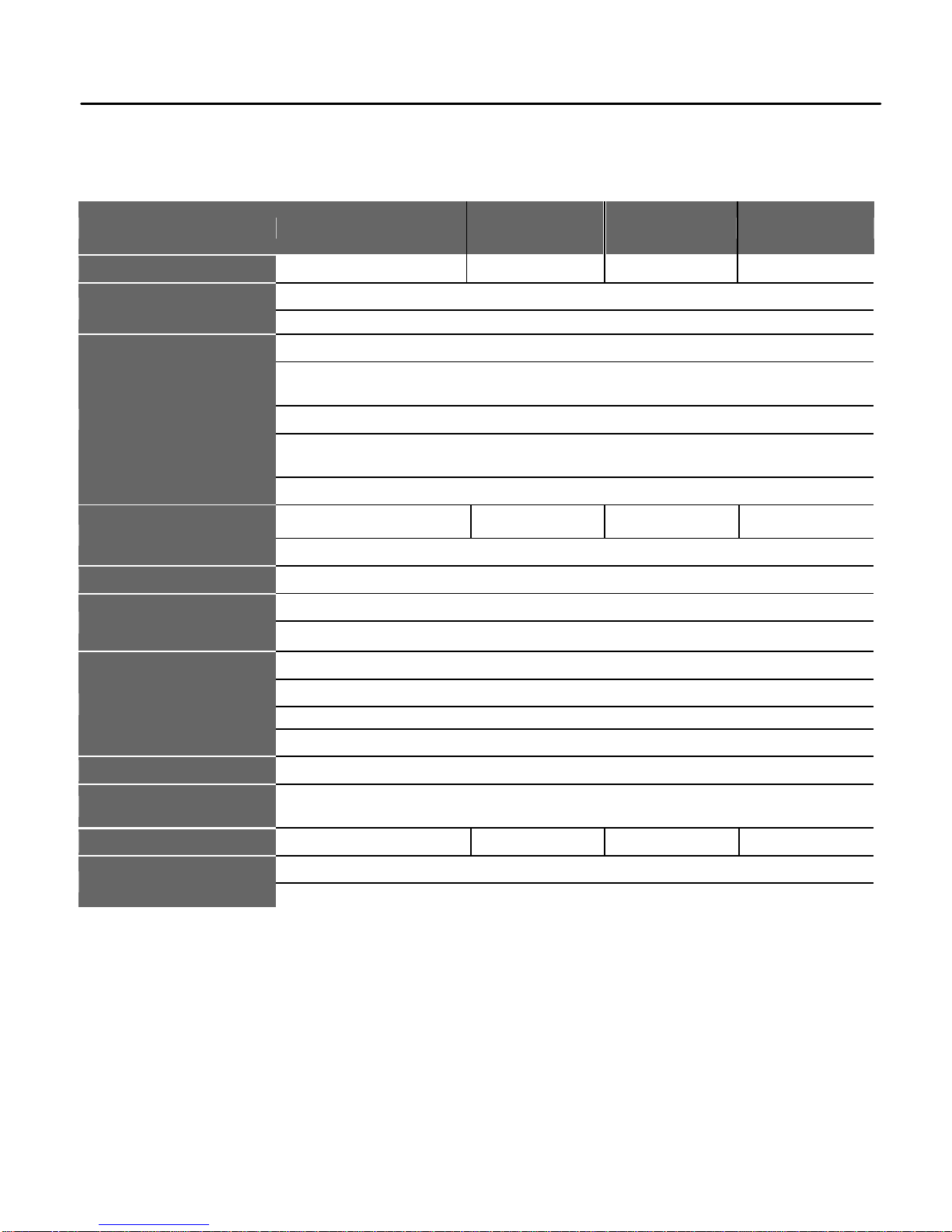Line Interactive UPS 450VA/650VA/850VA
- 3 -
CAUTION!
CAUTIONS ON HANDLING THE UPS
The UPS contains no user serviceable parts but hazardous voltage, and such service
shall be performed by an equipped factory service technician. Do not disassemble and
apply any service by yourself.
Connection of the UPS to an outlet that is not designed for a two-pole, three-wire
grounding plug may expose you to an electric leakage.
If any emergencies arise, turn the power switch to the “off” and unplug it.
Do not plug the UPS AC input power cord into its own output.
Do not connect any power strip or surge suppressor to the UPS.
Do not connect appliances that are not computer peripherals, such as medical
equipments, life-support equipments, microwave ovens, or vacuum cleaners.
Unplug the UPS before cleaning it, and do not spray or apply any liquids on it.
CAUTIONS ON HANDLING BATTERIES
The UPS contains an internal battery that is 12Vdc, sealed, lead-acid, 6 cells one.
Do not throw or expose the batteries in fire or heat sources. The batteries are explosive
under high temperature.
Do not try to dismantle the battery. The battery contains toxic electrolyte harmful to your
skin and eyes.
A battery presents electrical shock hazard from high short-circuit current. The following
precautions should be taken before and during handling the UPS:
1) Remove all worn watches, rings, or other metal objects.
2) Use tools with insulated handles.
3) Wear rubber gloves and boots.
4) Do not put tools or metal objects on the battery.
Unplug the UPS from its power source before connecting or disconnecting its battery
terminal. Service of the battery should be performed or supervised by a qualified
technician.
When the replacement of the battery is required, replace it with one same-type
sealed-lead-acid battery.
CAUTIONS ABOUT ENVIRONMENT
Prevent any kind of liquid or any other objects getting into the UPS. Do not put
drinks or any container that contains liquids on or even near the UPS.
This UPS has been intended for indoor use, and shall be installed and operated in the
environment required and stated in this manual, for example, where the temperature
shall not exceed 40 ℃and the air shall be free of conductive contaminants. Do not
install the UPS where is nearby running water or excessively humid.
Do not cover or block the cooling vents. Fail to do so will present the UPS a danger of
overheating. Do not expose the UPS to direct sunlight or heat emitting appliances such
as electrical heaters or furnaces.
The UPS shall be placed where an available wall socket can be easily accessed.