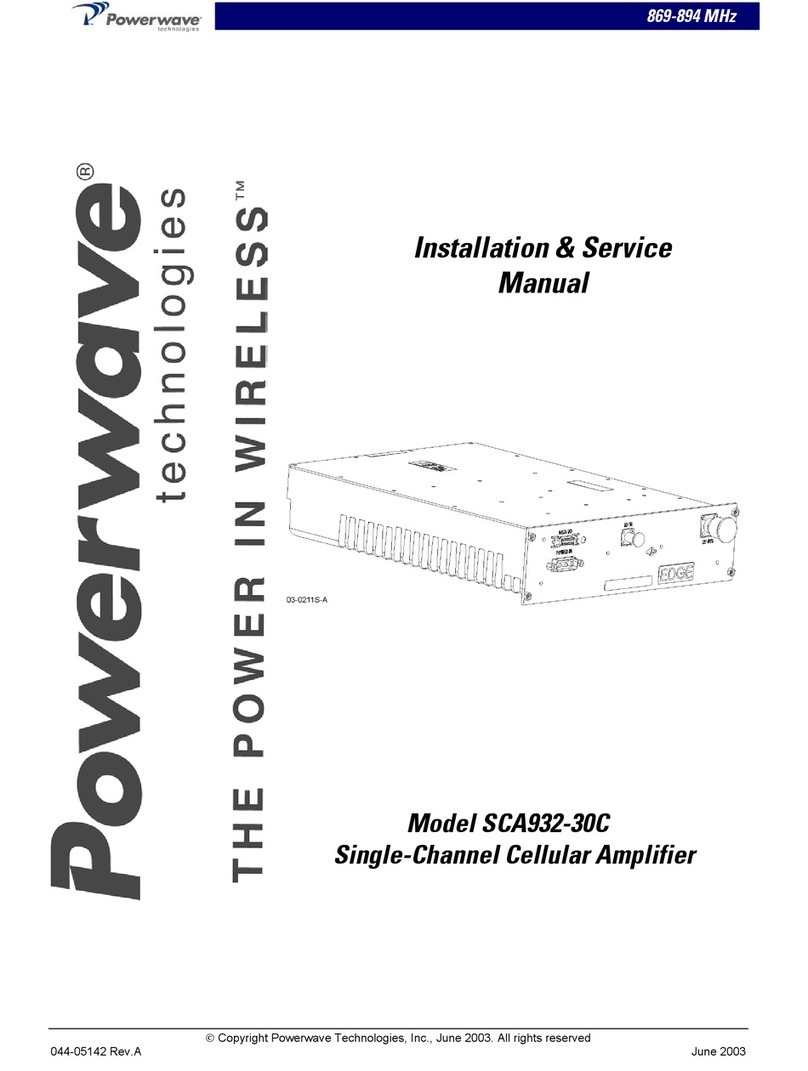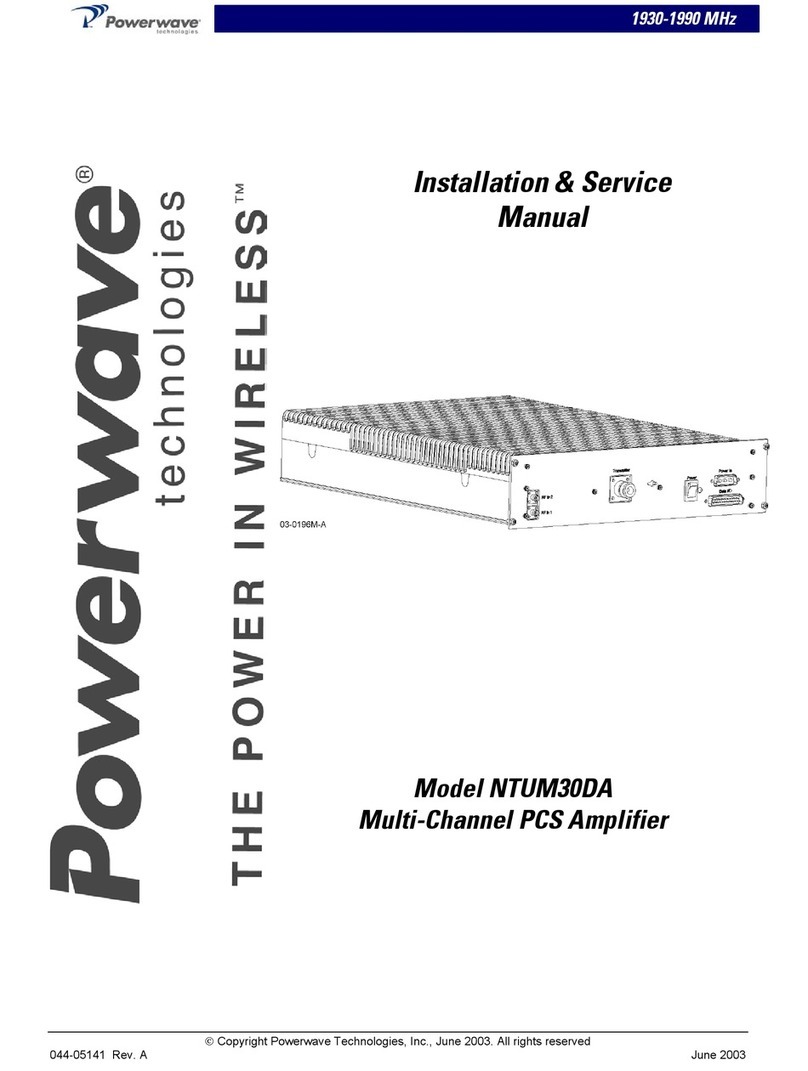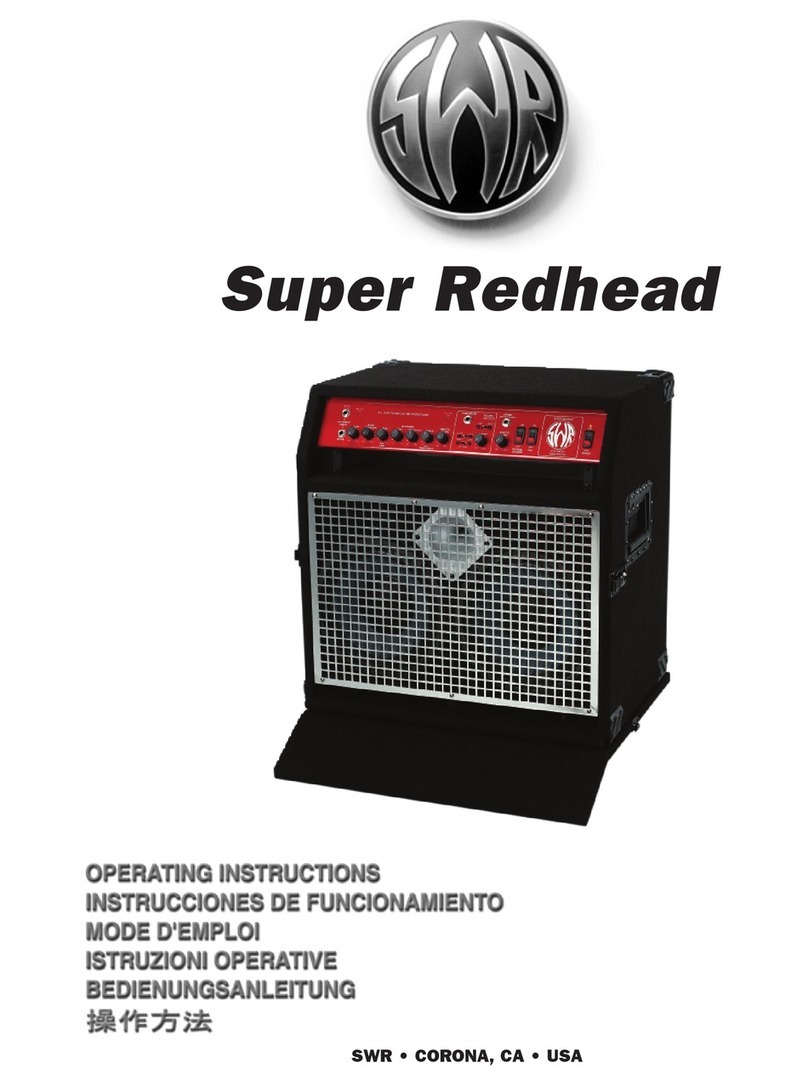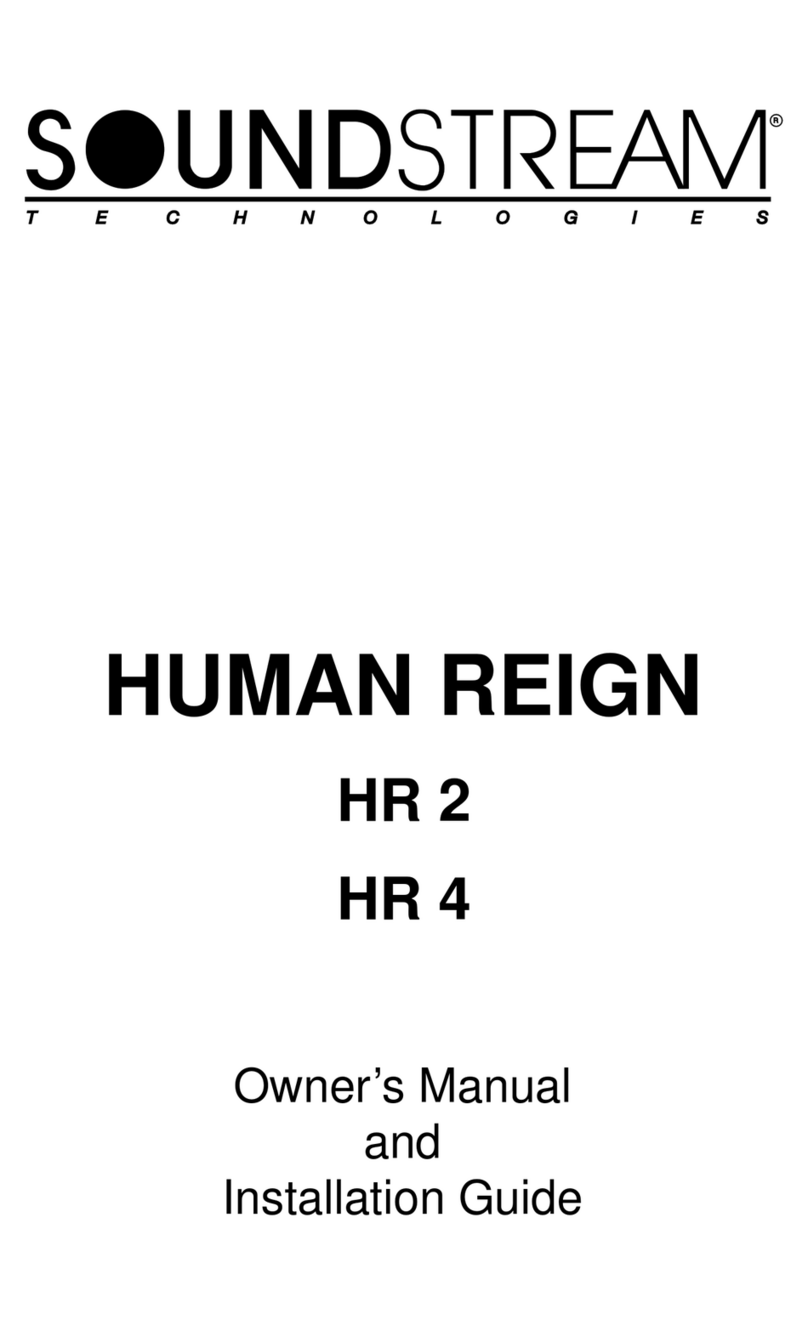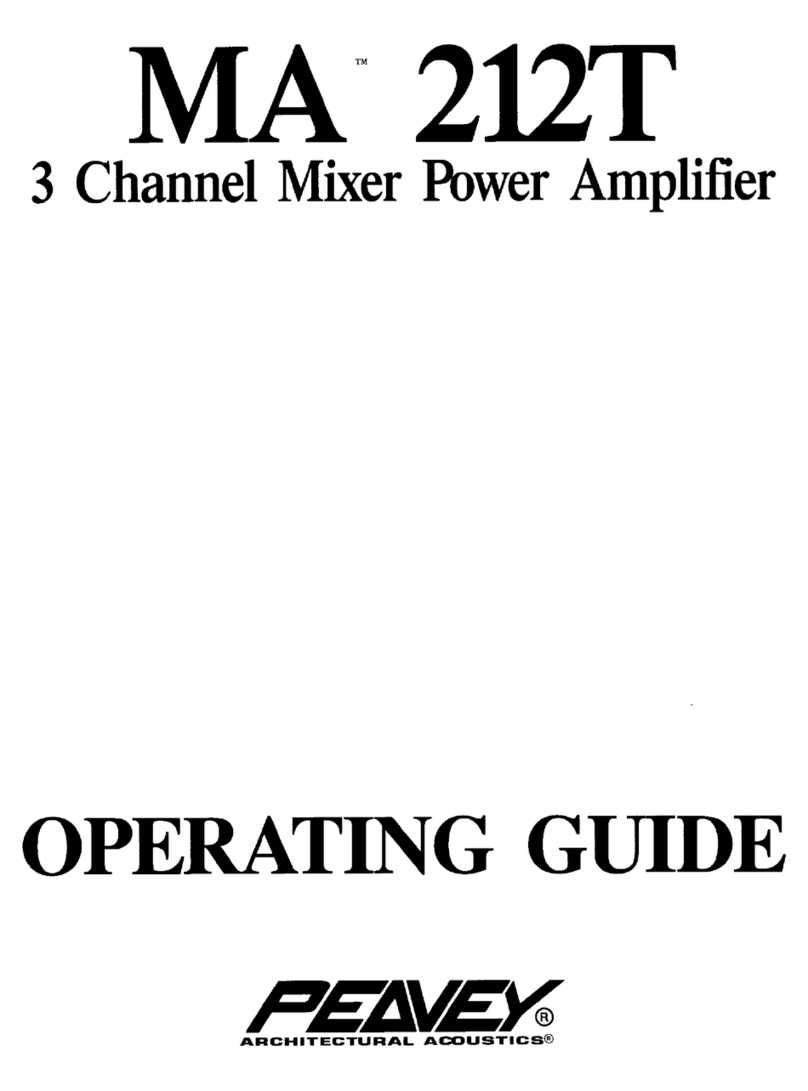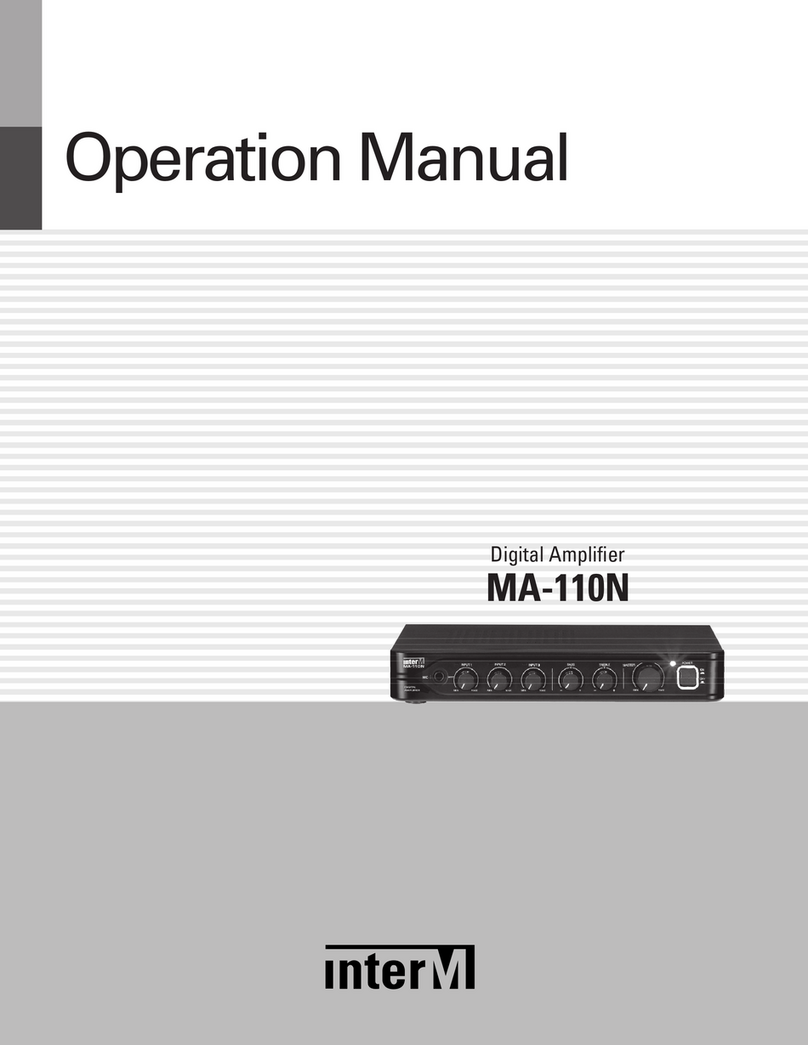Powerwave Technologies G3L-929-135 Manual

Installation and
Service Manual
G3L-929-135 Multi-Carrier
Power Am
p
lifie
r
044-05xxx Rev A
January 2006

044-05xxx Rev A
© 2006 Powerwave Technologies, Incorporated. All rights reserved.
Powerwave Technologies and the Powerwave logo are registered trademarks
Powerwave Technologies, Inc. reserves the right to make changes to the documentation and equipment
including, but not limited to, component substitution and circuitry changes. Changes that impact this
manual may subsequently be incorporated in a later revision of this manual.
This Powerwave product is designed to operate within the Normal Operating (typical operating) ranges or
conditions specified in this document. Operation of this equipment beyond the specified ranges in this
document may cause (1) spurious emissions that violate regulatory requirements; (2) the equipment to be
automatically removed from service when maximum thresholds are exceeded; or (3) the equipment to not
perform in accordance with its specifications. It is the Operator's responsibility to ensure this equipment is
properly installed and operated within Powerwave operating specifications to obtain proper performance
from the equipment and to comply with regulatory requirements.

044-05177 Rev A i
Warnings, Cautions, and Notes
Warnings, cautions, and notes are found throughout this manual. The associated icons in warnings and
cautions are used to quickly identify a potential condition that could result in the consequences described
below if precautions are not taken. Notes clarify and provide additional information to assist the user.
WARNING This warning symbol means danger. You are in a situation that could
cause bodily injury. Before you work on any equipment, be aware of the
hazards involved with electrical and RF circuitry and be familiar with
standard practices for preventing accidents.
CAUTION This caution symbol means reader, be careful. In this situation, the user might do
something that could result in equipment damage or loss of data.
Note This note symbol means reader, take note. Notes contain helpful suggestions or
references to material not covered in the document. Procedures are not
contained in notes.

ii 044-05xxx Rev A
Revision Record
Revision Record
Revision Letter Date of Entry Reason for Change
A January, 2006 Original version of product

044-05177 Rev A iii
Table of Contents
Chapter Number Title Page
Chapter 1 General Description 1-1
1-1 Introduction................................................................................................................................1-1
1-2 General Description...................................................................................................................1-1
1-3 Functional and Physical Specifications .....................................................................................1-4
1-4 Ordering Information..................................................................................................................1-5
1-5 General Safety..............................................................................Error! Bookmark not defined.
1-5.1 Electronic Modules .......................................................................Error! Bookmark not defined.
Chapter 2 Installation 2-1
2-1 Introduction................................................................................................................................2-1
2-2 Unpacking and Inspection .........................................................................................................2-1
2-3 Air Conditioning .........................................................................................................................2-1
2-4 Electrical Load ...........................................................................................................................2-2
2-5 Installation Instructions..............................................................................................................2-3
2-5.1 Installing the Amplifier into the Sub-rack...................................................................................2-3
2-5.2 Combo Connector......................................................................................................................2-4
Chapter 3 Operating Instructions 3-1
3-1 Introduction................................................................................................................................3-1
3-2 Controls and Indicators..............................................................................................................3-1
3-2.1 RESET Switch ...........................................................................................................................3-1
3-2.2 LED Status Indicator and RESET/On/Off Toggle Switch..........................................................3-1
3-2.3 RJ-11 PC Interface....................................................................................................................3-2
3-3 Initial Start-Up and Operating Procedures.................................................................................3-2
Chapter 4 Principles of Operation...................................................................4-1
4-1 Introduction................................................................................................................................4-1
4-2 RF Input Signal..........................................................................................................................4-1
4-3 RF Output Load .........................................................................................................................4-1
4-4 Functional Description...............................................................................................................4-1
4-4.1 Preamplifier................................................................................................................................4-2
4-4.2 Main and Error Amplifiers..........................................................................................................4-2
4-4.3 Alarm Monitoring and Control....................................................................................................4-2
4-4.4 First and Second Loop Control Circuits.....................................................................................4-3
4-4.5 Pilot Tone Generator .................................................................................................................4-3
4-5 Amplifier Module Cooling...........................................................................................................4-3
4-6 Power Distribution......................................................................................................................4-3
4-7 Amplifier Alarms.........................................................................................................................4-4

iv 044-05xxx Rev A
Chapter 5 Maintenance 5-1
5-1 Introduction................................................................................................................................5-1
5-2 Periodic Maintenance................................................................................................................5-1
5-3 Test Equipment Required For Test ...........................................................................................5-1
5-4 Amplifier Performance Test.......................................................................................................5-2
5-4.1 Amplifier Spurious Emissions Test:...........................................................................................5-2
5-4.2 Gain Test: ..................................................................................................................................5-3
5-4.3 Input Return Loss: .....................................................................................................................5-4
5-4.4 Test Data Sheet.........................................................................................................................5-5
5-5 Return For Service Procedures.................................................................................................5-5
5-5.1 Obtaining An RMA.....................................................................................................................5-5
5-5.2 Repackaging For Shipment.......................................................................................................5-5
Appendix A Abbreviations and Acronyms 1
List of Figures
Figure Number Figure Title Page
Figure 1-1. Model G3L-929-135 Amplifier – Front and Rear Isometric View ............................................1-1
Figure 1-2. Model G3L-929-135 Amplifier Side View ................................................................................1-2
Figure 1-3. Model G3L-929-135 Amplifier Bottom View............................................................................1-2
Figure 1-4. Model G3L-929-135 Amplifier Front Panel..............................................................................1-3
Figure 2-1. Power Switch Functions and Unlocking/Locking Thumbscrews.............................................2-3
Figure 2-2. Combo Connector (Male, on Rear of G3L-929-135 Amplifier Module)...................................2-4
Figure 3-1. G3L-929-135 Controls and Indicators.....................................................................................3-1
Figure 4-1. Functional Block Diagram .......................................................................................................4-2
Figure 5-1. Amplifier Test Setup Diagram – Configuration A ....................................................................5-3
Figure 5-2. Amplifier Test Setup – Configuration B..................................................................................5-4
List of Tables
Table Number Table Title Page
Table 1-1. G3L-929-135 Amplifier Specifications......................................................................................1-4
Table 1-2. Major System Components .....................................................................................................1-5
Table 2-1. Averaged Heat Loading............................................................................................................2-2
Table 2-2. Averaged DC Current Load......................................................................................................2-2
Table 2-3. G3L-929-135 Amplifier Combo Connector Specifications........................................................2-4
Table 3-1. Status Indicator Colors and Status...........................................................................................3-2
Table 4-1. G3L-929-135 Alarm States.......................................................................................................4-4
Table 5-1. Periodic Maintenance...............................................................................................................5-1
Table 5-2. Test Equipment Required.........................................................................................................5-2
Table 5-3. Amplifier Performance Data .....................................................................................................5-5

044-05xxx Rev A 1-1
Chapter 1
General Description
1-1 Introduction
This manual contains information and procedures for installation and servicing of Powerwave’s G3L-929-
135 Amplifier. The manual is organized into two chapters as follows:
Chapter 1 General Description Chapter 4 Principles of Operation
Chapter 2 Installation Chapter 5 Maintenance
Chapter 3 Operating Instruction Appendix A Glossary of Terms
1-2 General Description
The G3L-929-135 Power Amplifier, shown in Figure 1-1through Figure 1-4, operates in the 5 MHz
frequency band from 935 MHz to 940 MHz with an instantaneous bandwidth of not more than 5 MHz. The
instantaneous bandwidth is the maximum frequency band in which any two or more signals can occupy
.The amplifier’s instantaneous bandwidth is set automatically and does not require any manual setup.
Front Rear
Figure 1-1. Model G3L-929-135 Amplifier Front and Rear Isometric View

044-05xxx Rev A
1-2
Figure 1-2. Model G3L-929-135 Amplifier Side View
Figure 1-3. Model G3L-929-135 Amplifier Bottom View
0.389 in.
(0.99 cm) 17.06 in.
(43.33 cm) 1.59 in.
(4.03 cm)
13.96 in.
(35.45 cm)
19.58 in.
(49.73 cm)
12.09 in.
(30.70 cm)
1.90 in.
(4.82 cm) 3.86 in.
(9.80 cm)

044-05xxx Rev A 1-3
Figure 1-4. Model G3L-929-135 Amplifier Front Panel
n
ESET
Combo
Connector –
Power. Alarms,
and RF I/O
RS-232
Port

044-05xxx Rev A
1-4
1-3 Specifications
Electrical, mechanical, and environmental specifications for the G3L-929-135 amplifier are listed in
Table 1-1.
Table 1-1. G3L-929-135 Amplifier Specifications
Frequency Range 935-940 MHz;
Maximum Instantaneous Bandwidth 5 MHz bandwidth (lowest to highest transmitted frequency)
Carrier Types GSM (GSM 11.21)
EDGE (TS 25.141)
Analog SMR
Minimum Channel Spacing 600 KHz for GSM & EDGE, 30 kHz for Analog SMR
Total Maximum Input Power -11.69 dBm @ 135 Watts (to achieve rated power);
-11.01 dBm max. –5.7 dBm or greater causes input overdrive
shutdown.
Total Average Output Power 135 Watts @27Vdc, @+25 °C
120 Watts @26Vdc to 30Vdc, -33 - +50 °C
DC/RF Conversion Efficiency > 16%
Intermodulation Distortion
and In-Band Spurious: -63 dBc (Min) @ +26 to +28 Vdc @ 135 Watts; 600 KHz channel
spacing within 5 MHz bandwidth*
RF Gain at 869 to 894 MHz 63 dB +1 dB
Gain Flatness: +0.5 dB @ 26 – 28 Vdc
Gain Variation Over Temperature: +0.5 dB from 26 Vdc to 28 Vdc over -20 to +50 °C
Output Protection: Mismatch protected
Input Port Return Loss: 11 dB
Out of Band Spurious: Better than –60 dBc, +26 Vdc to +28 Vdc
Spurious Performance ITU-R SM329-9, Category A, non-carrier related
Duty Cycle: Continuous
DC Input Voltage:
DC Input Current:
+27 Vdc ±1 Vdc, operational range +21.0 Vdc to 30 Vdc amplifier will
disable at < 20.5 Vdc or > +30.5 Vdc.
26.5 Amps typical @ 135 W out,
25.0 A @ 120 W out
28 A max @ 135 Watts (over temperature or over voltage);
30 A @ 158 W (Automatic Power Control Limit)
Operating Temperature: -33 ºC. to +50 ºC.
Storage Temperature: -40 ºC. to +85 ºC.
Operating Humidity: 5 % to 95 % relative humidity (non-condensing)
Storage Humidity: 5 % to 95 % relative humidity (non-condensing)
Altitude -50 to +4000 M (-164 to 13,125 ft.)
RF Input / Output / Status / Alarm /
Control / DC Input Connectors: 21-Pin D-Subminiature combo connector
Maintenance Port RJ-11, RS-232 (for factory use only)
Continued next page

044-05xxx Rev A 1-5
Switches Reset/On/Off Switch
Indicators:
STATUS LED; Green (normal), Yellow (minor alarm), Red (critical alarm)
Dimensions: 35.46 cm wide, 9.56 cm high, 45.0 cm deep (including handles)
Weight: 13 kg (28.6 lb.)
Note This Powerwave product is designed to operate within the normal operating (typical
operating) ranges or conditions specified in this document. Operation of this equipment
beyond the specified ranges may cause (1) spurious emissions that
violate regulatory requirements; (2) the equipment to be automatically removed from
service when maximum thresholds are exceeded; or (3) the equipment to not perform in
accordance with its specifications. It is the operator's responsibility to ensure this
equipment is properly installed and operated within Powerwave operating specifications to
obtain proper performance from the equipment and to comply with
regulatory requirements. Industry Canada: The Manufacturer's rated output power of this
equipment is for single carrier operation. For situations when multiple carrier signals are
present, the rating would have to be reduced by 3.5 dB, especially where the output
signal is re-radiated and can cause interference to adjacent band users. This power
reduction is to be by means of input power or gain reduction and not by an attenuator at
the output of the device.
1-4 Ordering Information
Table 1-2 lists major system component numbers and descriptions for use in ordering.
Table 1-2. Major System Components
Model Number Description
G3L-929-135 135-Watt Amplifier, +27 Vdc
*Amplifier sub-racks sold and described separately

044-05xxx Rev A
1-6
(Page intentionally left blank)

044-05xxx Rev A 2-1
Chapter 2
Installation
2-1 Introduction
This chapter contains unpacking, inspection, and installation instructions for the G3L-929-135 Multi-
Carrier Power Amplifier (MCPA). Carefully read all material in this chapter prior to equipment installation.
Also, read and review the operating procedures in chapter 3 prior to installing the equipment.
2-2 Unpacking and Inspection
This equipment has been operated, tested, and calibrated at the factory. Only in the event of severe
shocks or other mistreatment should any substantial readjustment be required. Carefully unpack each
piece of equipment after it has reached the installation site and is approximately in place. Carefully open
the amplifier containers and remove the contents. Inventory all items to ensure all needed materials have
been delivered.
Retain all packing material to support any claim of shipping damage or for use in the event that the
equipment must be returned to the factory.
CAUTION Exercise care in handling equipment during inspection to prevent damage
caused by rough or careless handling.
Visually inspect the Amplifier for damage that may have occurred during shipment as follows:
1. Inspect the MCPA for damage that may have occurred during shipment.
2. Check for evidence of water damage, bent or warped chassis, loose screws or nuts, or extraneous
packing material in the connector(s).
CAUTION Before applying power, make sure that all connectors are secure. Make sure that the
input and output are properly terminated at 50 ohms. Do not operate the amplifier
without a load attached. Refer to Table 1-1 for input power requirements. Excessive
input power may damage the equipment.
If the equipment is damaged:
•The carrier is your first area of recourse.
•A claim should be filed with the carrier once the extent of any damage is assessed. We cannot
stress too strongly the importance of IMMEDIATE careful inspection of the equipment and the
subsequent IMMEDIATE filing of the necessary claims against the carrier, if necessary.
If the equipment is damaged and must be returned to the factory:
•Please write or phone for return authorization.
•Powerwave may not accept returns without a return authorization.
2-3 Air Conditioning
Each G3L-929-135 amplifier generates 1981 BTU/hour of heat at full 135-Watt power. A 1-ton air
conditioner offsets 12,000 BTUs per hour of heat. Each sub-rack, exclusive of amplifiers, generates

2-2 044-05xxx Rev A
approximately 42 BTU per hour of heat. The G3L-929-135 amplifier is designed to operate within the
extended low temperature and high temperature environments defined in Table 1-1.
Table 2-1 describes the heat load (at 120 Watts typical) for a 3-sector (70%), 2-sector (80%), omni (90%),
and typical (100%) site. Perform a site survey to determine actual air conditioning needs.
Table 2-1. Averaged Heat Loading
Amplifier
Power No. Of
Amplifiers 3-Sector (70%)
Averaged
BTU/hour
2-Sector (80%)
Averaged
BTU/hour
1-Sector (90%)
Averaged
BTU/hour
100%
Typical
135 4 6,956 7,924
135 3 5,217 5,565 5,943
135 2 3,478 3,710 3,806 3,962
135 1 1,739 1,855 1,903 1,981
2-4 Electrical Load
Table 2-2 lists the current consumption at 27 Vdc.
Table 2-2. Averaged DC Current Load
Amplifier
Power No. Of
Amplifiers 3-Sector (70%)
Averaged Current 2-Sector (80%)
Averaged Current 1-Sector (90%)
Averaged Current 100%
Typical
135 4 88.8 A 106 A
135 3 66.6 A 72.6 A 79.5 A
135 2 44.4 A 48.4 A 50.2 A 53 A
135 1 22.2 A 24.2A 25.1 A 26.5 A

044-05xxx Rev A 2-3
2-5 Installation Instructions
Install the G3L-929-135 amplifier as follows:
WARNING Turn off external primary DC power before connecting DC power
cables.
2-5.1 Installing the Amplifier into a Sub-rack
1. Inspect the 21WA4 male combo connector (Figure 2-2) on the rear of each amplifier. Verify that all
pins are straight, no pins are recessed, packing material is removed, and that the alignment shield is
not bent.
2. Set the power Reset/On/Off switch on each amplifier to “Off” (down position) as shown in Figure 2-1.
CAUTION Do not slam or force the amplifier into the sub-rack. This may cause the pins
on the combo connector of the amplifier to become recessed or broken.
3. With the thumbscrews in the unlock position, install the amplifier(s) into the sub-rack, positioning
each in accordance with the information in the system manual. Turn the top and bottom thumbscrews
to the lock position as shown in Figure 2-1 to secure the amplifier(s) in the sub-rack.
WARNING Check your work before applying DC voltage to the amplifier. Make
certain all connections are tight and correct.
4. Measure primary DC input voltage. DC input voltage should be +27 Vdc ±1.0 Vdc. If the DC input
voltage is above or below the limits, call and consult an electrician before you turn on your amplifier
system.
5. Refer to Chapter 3 for initial turn-on and checkout procedures.
Figure 2-1. Power Switch Functions and Unlocking/Locking Thumbscrews
3-Position Switch:
Reset (Up)
On (Middle)
Off (Down)
Unlocked
Position Locked
Position

2-4 044-05xxx Rev A
2-5.2 Combo Connector
The power, alarm, control, and RF connections on the amplifier are made through a 21WA4 male
connector, located on the rear of the amplifier. Pins are listed and described in Table 2-3. Alarms are
interpreted by the amplifier sub-rack and reported to the base station as a system level alarm.
A1 A2 A3 A4
1 2 3 4 5 6 7 8 9
10 11 12 13 14 15 16 17
Figure 2-2. Combo Connector (Male, on Rear of G3L-929-135 Amplifier Module)
Table 2-3. G3L-929-135 Amplifier Combo Connector Signal List
Pins/Signal Names
A1 RF Input (Coaxial Contact)
A2 +27 Vdc (Power Contact)
A3 Ground (Power Contact)
A4 RF Output (Coaxial Contact)
1 TX H (RS-485) 10 System Reset TTL
2 TX L (RS-485) 11 NC
3 GND 12 NC
4 RX H (RS-485) 13 AMP AO
5 RX L (RS-485) 14 AMP A1
6 GND 15 AMP A2
7 MOD_DET 16 NC
8 Summary Fault 17 MCPA Temp
9 DC (On/Off)

044-05xxx Rev A 3-1
Chapter 3
Operating Instructions
3-1 Introduction
This chapter contains a description of the G3L-929-135 Multi-Carrier Power Amplifier (MCPA)
controls, indicators, and initial start-up and operating procedures.
3-2 Controls and Indicators
The controls and indicators for the G3L-929-135 Power Amplifier consist of the primary power
RESET toggle switch, the LED STATUS indicator, and the RJ-11 PC Interface as shown in
Figure 3-1.
3-2.1 RESET Switch
The RESET Switch, located on the front panel, has three positions, each with its own function.
•The momentary up position resets fault indications and returns the MCPA to normal
operation if a critical or hard fault does not prevent such operation. When the switch is
released, it automatically returns to the middle position.
•The middle position allows normal operation. If no critical faults are present, the MCPA
operates normally.
•The down position is used to turn the MCPA off. The MCPA remains disabled until the
switch is manually returned to the middle position.
Figure 3-1. G3L-929-135 Controls and Indicators
3-2.2 LED Status Indicator and RESET/On/Off Toggle Switch
The status indicator, located on the front panel, is a single, tri-color LED. Status is indicated by a
combination of color and intermittent/steady operation. The LED has tri-color capability: red,
yellow, and green. The LED’s blinking frequency is 0.5-1 Hz with a duty cycle of 45-55%. The
LED indicates the status of the MCPA as listed in Table 3-1.
RJ-11 PC
Interface
Multi-Colored LED
Status Indicator
Reset/On/Off
Toggle Switch

3-2 044-05xxx Rev A
Table 3-1. Status Indicator Colors and Status
Control/Indicator Description
LED Color MCPA Status
Green (solid) RF enabled, Reset/On/Off switch set to On
(middle position). Operation normal.
Green (blinking) Standby.
Yellow (solid) Minor* alarm - APC function enabled.
Yellow Blinking VSWR Warning.
Red (solid) Major* alarm – Critical fault present. If
present on only one amplifier, amplifier
replacement required. If present on all
amplifiers in a sub-rack, a fault likely exists in
the sub-rack or in the RF load attached to
the sub-rack.
STATUS (Multi-colored
LED Indicator)
Red/Yellow (alternating) Downloading. Do not interrupt power.
Toggle Switch Positions
RESET (Up) Amplifier in RESET mode. LED indicates Boot mode, then turns solid
green.
On (Middle) Amplifier enabled. LED indicates solid green
Off (Down) Amplifier RF disabled. LED Indicates solid red.
* See Table 4-1 for an explanation of major and minor alarms.
3-2.3 RJ-11 PC Interface
The RJ-11 PC Interface connector located on the front panel is for updating the amplifier’s
firmware, and is for factory use only.
3-3 Initial Start-Up and Operating Procedures
To perform the initial start-up, proceed as follows:
1. Verify that all input and output cables are properly connected.
CAUTION Before applying power, make sure that the input and output of the amplifier
are properly terminated at 50 ohms. Do not operate the amplifier without a
load attached. Refer to table 1-2 for input power requirements. Excessive
input power may damage the amplifier.
Note The amplifiers must be warmed up for a minimum of 5 minutes prior to
setting power levels. Failure to properly warm the amplifiers may result in
lower output power, once the amplifiers reach operating temperature.
2. Turn on the supply that provides +27 Vdc to the amplifier.
3. Place the power 3-position (Reset/On/Off) switch on the amplifier front panel to the On
(middle) position.
4. Allow the amplifiers to warm up for at least 5 minutes before taking power readings.

044-05xxx Rev A 4-1
Chapter 4
Principles of Operation
4-1 Introduction
This chapter contains functional descriptions of the G3L-929-135 Multi-Carrier Power Amplifier
(MCPA).
4-2 RF Input Signal
The maximum input power for all carrier frequencies to the MCPA should not exceed the limits
specified in Table 1-1
4-3 RF Output Load
For good power transfer to the RF load, the load impedance should be as closely matched to the
output impedance of the MCPA as possible. A VSWR of less than 1.5:1 across the working band
of frequencies is satisfactory. If the MCPA is operated into a filter, it maintains its distortion
characteristics outside the signal band even if VSWR is infinite. A parasitic signal of less than
one-watt incident on the output will not cause distortion at a higher level than the normal forward
distortion (i.e. -65 dBc).
4-4 Functional Description
The MCPA is a linear, feed-forward amplifier that operates in the frequency band from 935 MHz
to 940 MHz with an instantaneous bandwidth of less than 5 MHz. Instantaneous bandwidth is the
maximum frequency band that a set of two or more signals can occupy .The MCPA’s
instantaneous bandwidth is set automatically and does not require manual setup. The MCPA
provides a gain of 63 dB. Typical outputs for different carrier types are specified in Table 1-1.
Each MCPA module is self-contained and functionally independent of any other MCPA in a
system. The MCPAs are designed for parallel operation to achieve a high peak power output.
Each MCPA has an alarm board that monitors performance. If a failure or fault occurs, it is
transmitted to the subrack via the module rear connector. The sub-rack reports all alarms to the
host system.
Continuously comparing active paths with passive references, and correcting for small variations
through RF feedback maintains constant gain. All gain variations, for example those due to
temperature, are reduced to the passive reference variations.
Refer to Figure 4-1 for the amplifier functional block diagram. The amplifier consists of the
following major functional blocks:
•Preamplifier
•Main amplifier
•Error amplifier
•Alarm monitoring and control
•First and second loop control circuits
•Pilot tone generator

4-2 044-05xxx Rev A
Figure 4-1. Functional Block Diagram
4-4.1 Preamplifier
The RF carriers are applied to the input port of the MCPA, where they are fed to the preamplifier
stage. The preamplifier provides two stages of class-A mode-amplification. The output of the
preamplifier is then split into two paths, one to the main amplifier and one to the error amplifier.
4-4.2 Main and Error Amplifiers
The main amplifier provides a balance of gain and power and employs class AB amplification for
maximum efficiency. The error amplifier and feed forward loops correct signal distortion
introduced by non-linearity in the class AB main amplifier. The error amplifier operates in class A
mode. The RF signal from the preamp is coupled to an attenuator and phase shifter in the first
feed-forward loop where it is phase shifted by 180 degrees and amplified in the pre-main
amplifier. The output from the pre-main amplifier is fed to the class AB main amplifier. The signal
output from the main amplifier is sampled using a coupler, and the sample signal is combined
with the main input signal and input to the second feed-forward loop.
The error signal is attenuated, phase shifted 180 degrees, then fed to the error amplifier where it
is amplified to a level identical to the sample output from the main amplifier. The output from the
error amplifier is then coupled back and added to the output from the main amplifier. The control
loops continuously make adjustments to cancel out any distortion in the final output signals.
4-4.3 Alarm Monitoring and Control
The alarm logic controls the +5 Vdc bias voltage that shuts down the amplifier. During routine
operation, all normal variations are automatically compensated for by the feed-forward loop
control. However, when large variations occur beyond the adjustment range of the loop control, a
loop fault occurs. When this happens, an alarm indicator is illuminated on the front panel of the
sub-rack. The fault is transmitted back to an external summary module via the external alarm
interface connection on the front panel of the sub-rack.
Table of contents
Other Powerwave Technologies Amplifier manuals

Powerwave Technologies
Powerwave Technologies G3L-1900-31 User manual
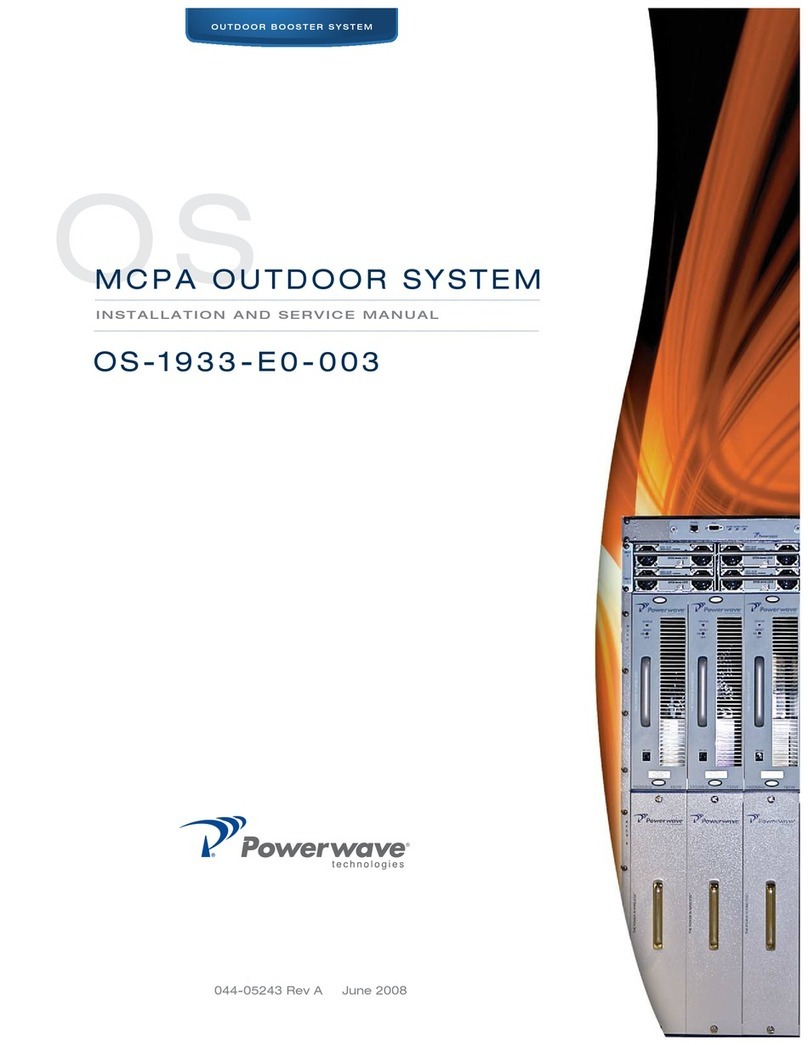
Powerwave Technologies
Powerwave Technologies OS-1933-E0-003 Manual
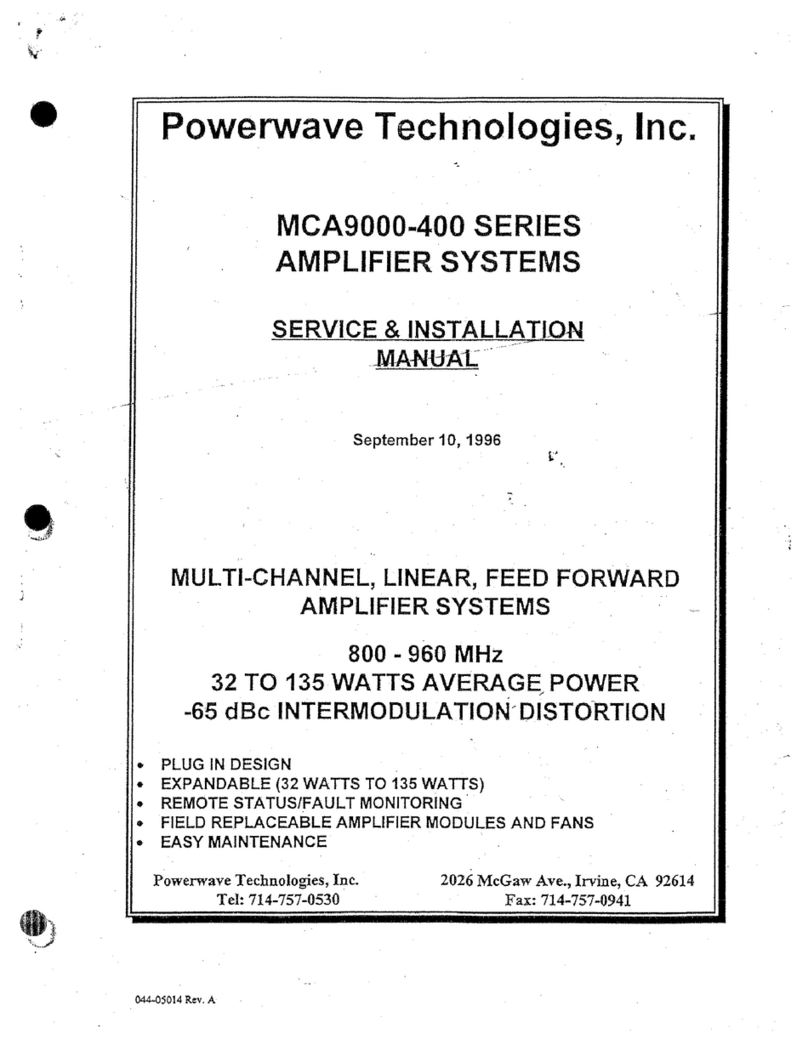
Powerwave Technologies
Powerwave Technologies MCA9000-400 Series User manual
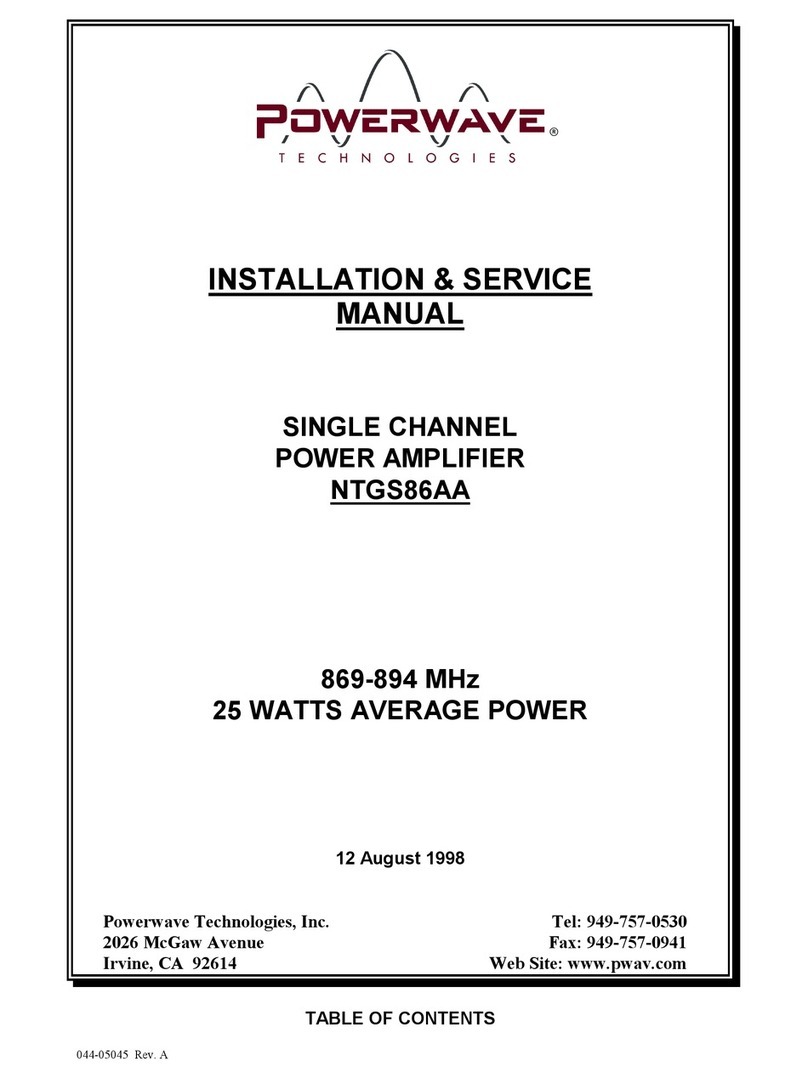
Powerwave Technologies
Powerwave Technologies NTGS86AA Supplement
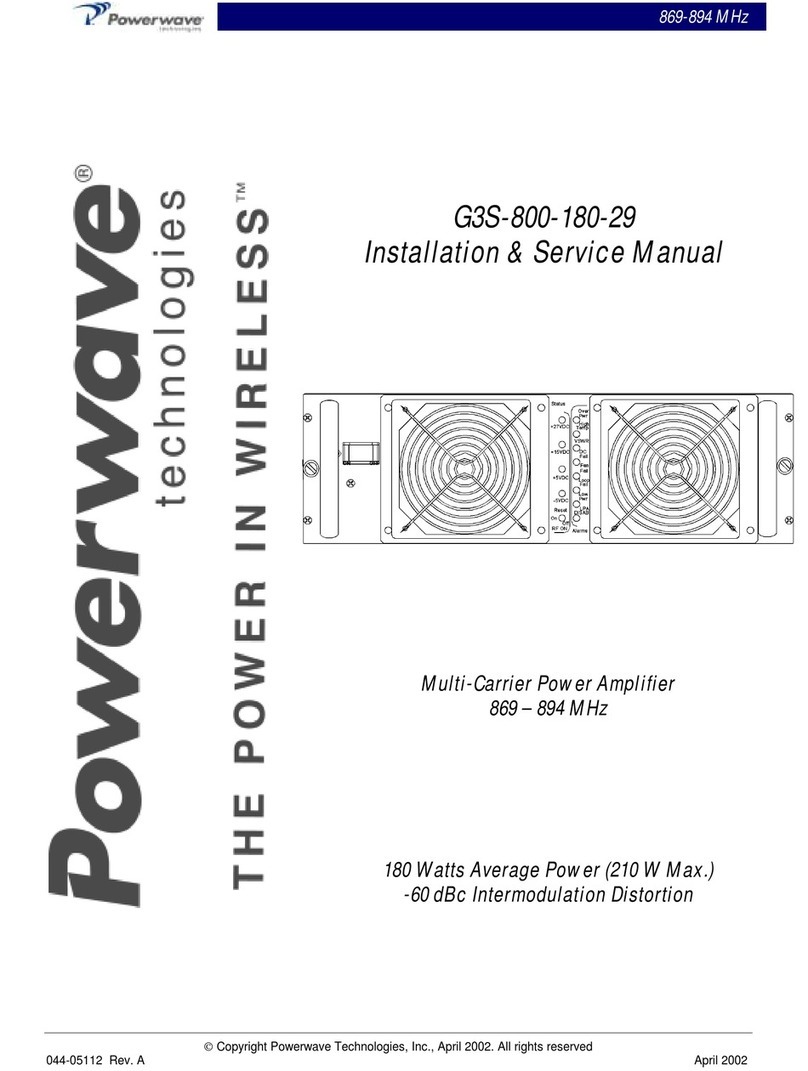
Powerwave Technologies
Powerwave Technologies G3S-800-180-29 Supplement
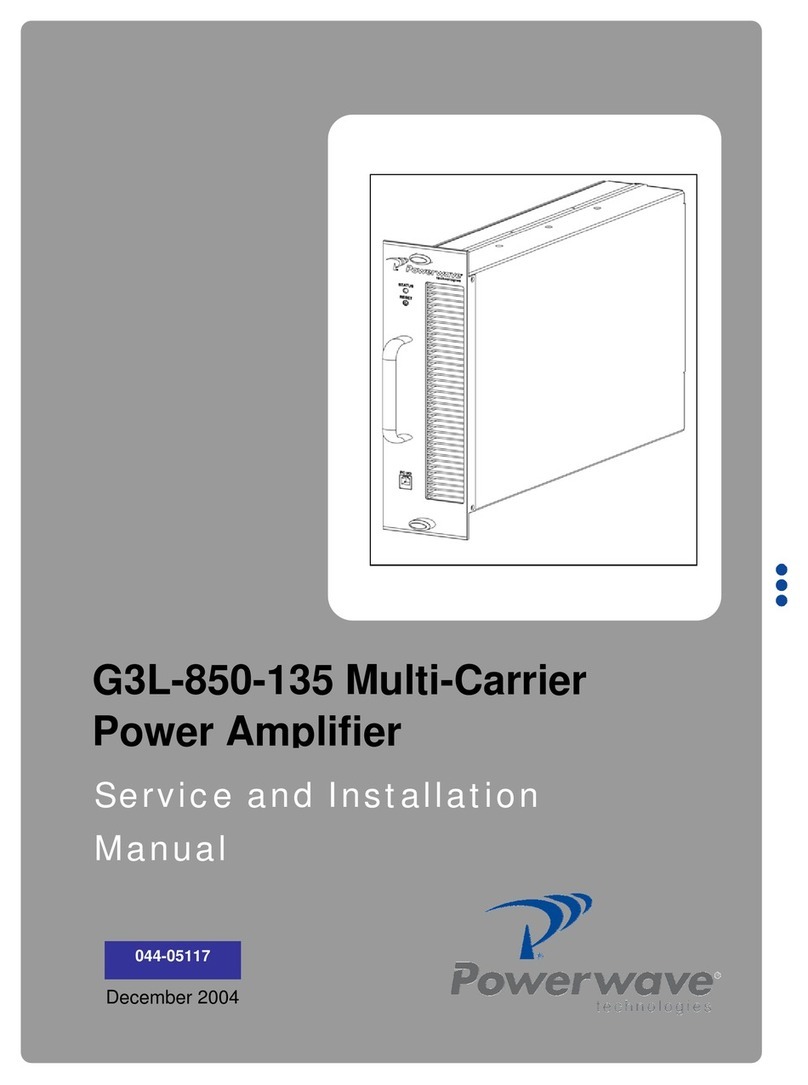
Powerwave Technologies
Powerwave Technologies G3L-850-135 User manual
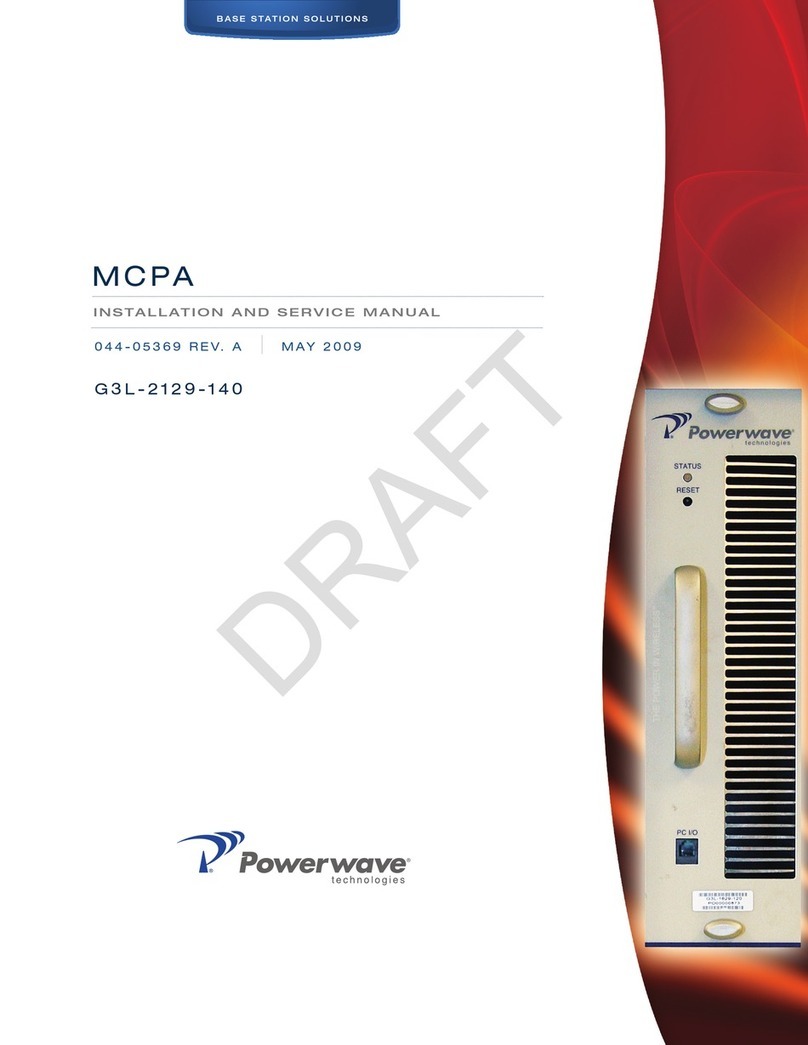
Powerwave Technologies
Powerwave Technologies G3L-2129-140 Manual

Powerwave Technologies
Powerwave Technologies MCA9129-90-A Supplement

Powerwave Technologies
Powerwave Technologies G3L-1929 Supplement
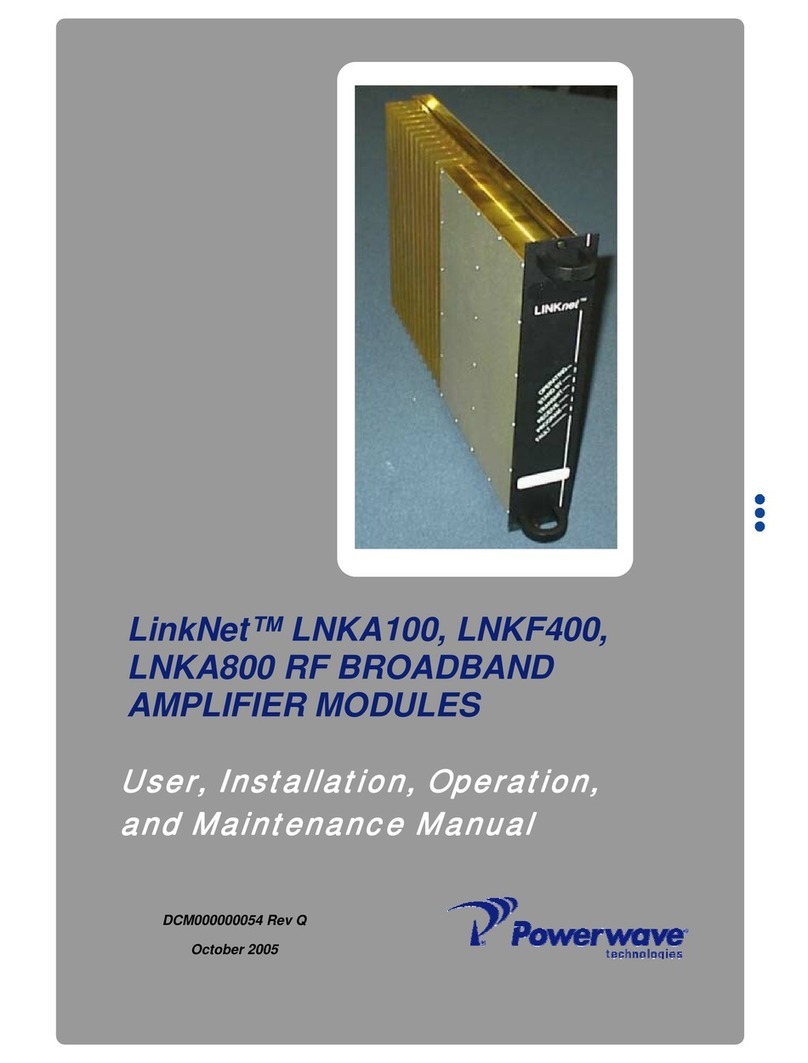
Powerwave Technologies
Powerwave Technologies LinkNet LNKA100 Manual