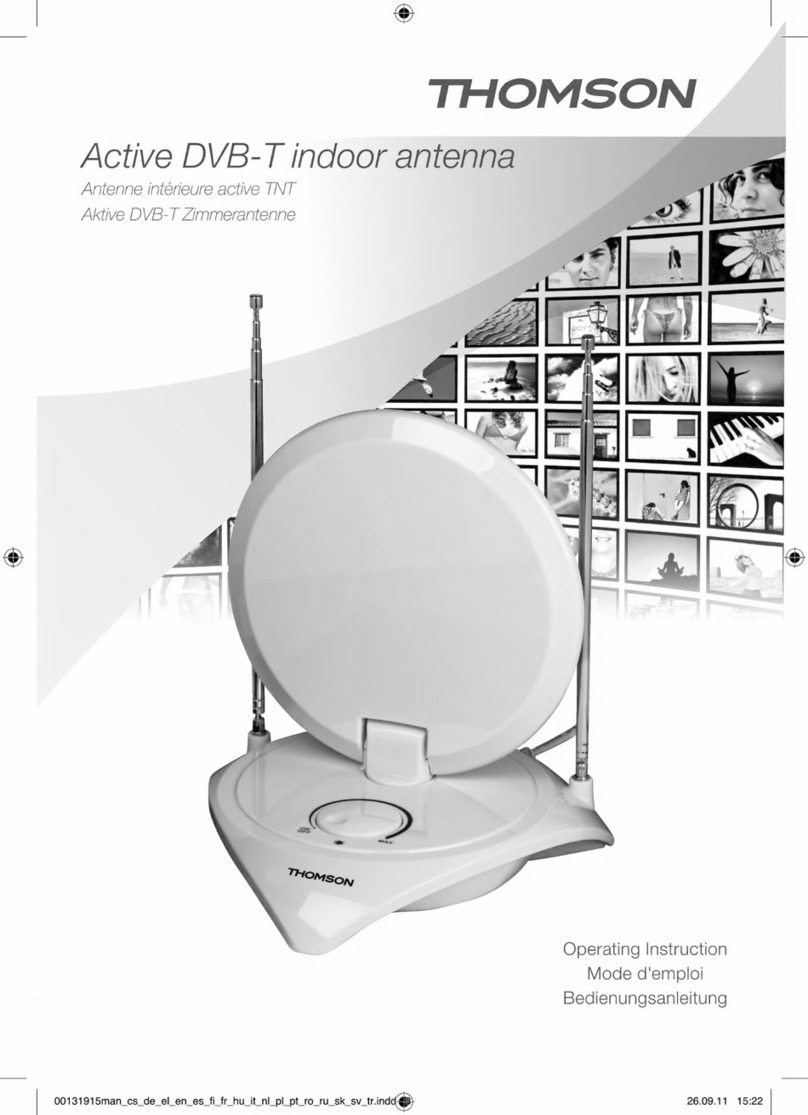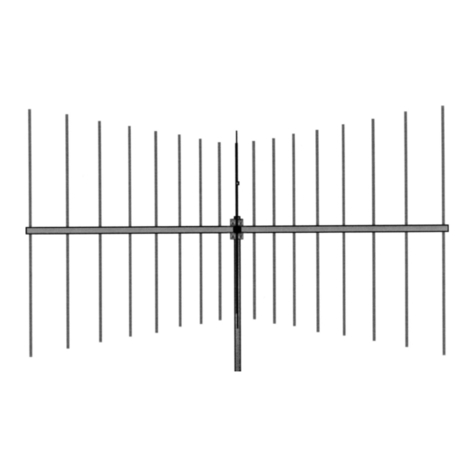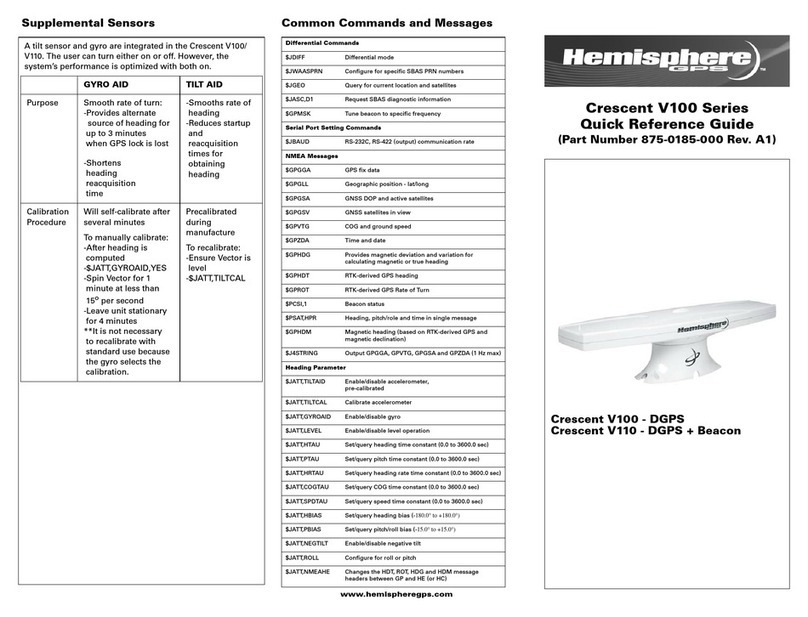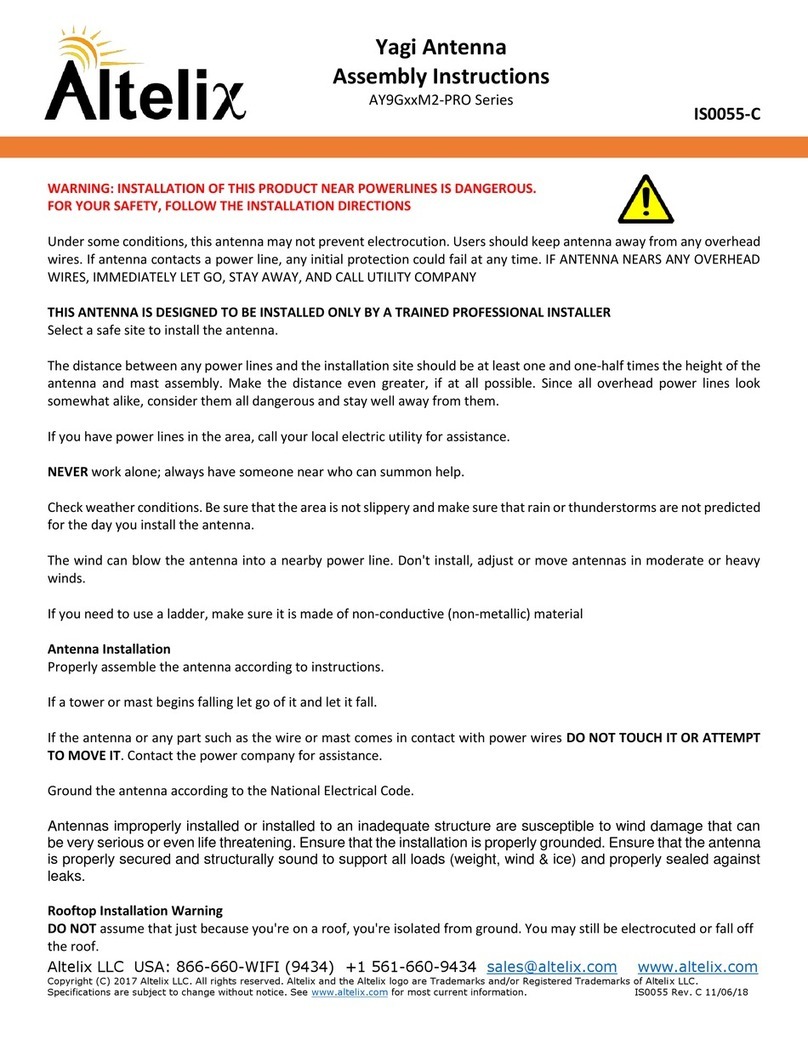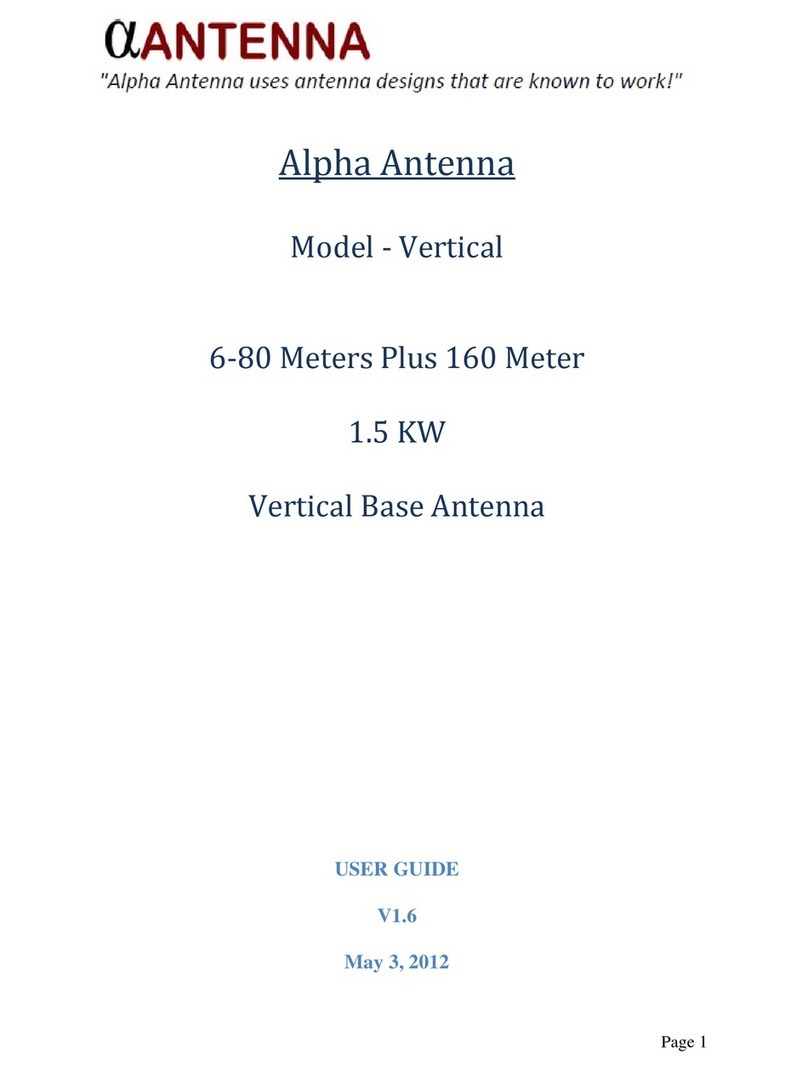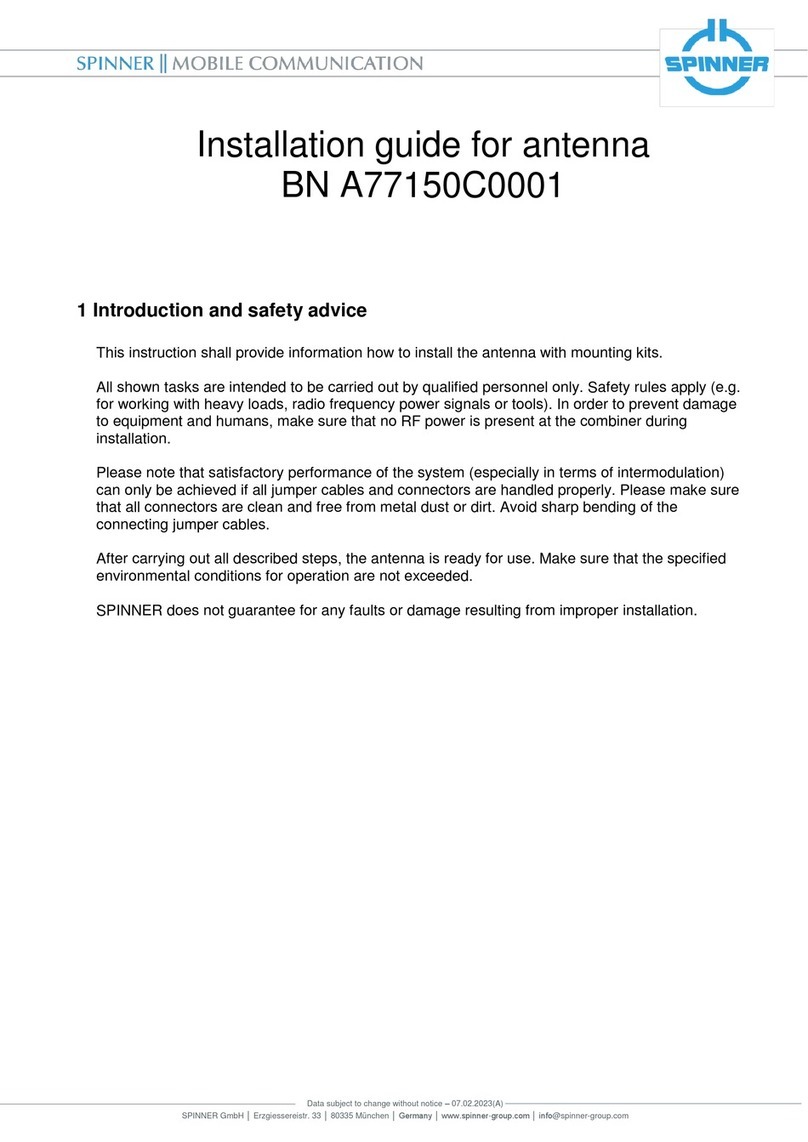PreciseLOOP HG-1 Deluxe User manual

1
PreciseLOOP® Antenna
V4.0 6-8--2019
Manual Tuned Magnetic Loop Antennas (MLA)
The HG-1 Deluxe, HG-1 Express and SOTA-1 are all manual tuned MLAs. They are designed for quick deployment.
Except for feature differences they all set up the same. The process takes under five minutes. Always check
www.preciserf.com for the latest version.
Assembly
1. Find a level surface that is clear of any obstructions within
approximately 15-foot radius. Use either the supplied
tripod or use your own. Extend your tripod to a convenient
height. The PreciseLOOP® will work well from two feet or
higher above the ground. After approximately a 6-10 foot
height little is gained in performance.
2. Assemble the antenna mast. It consists of three sections.
The lower section contains the tuner, the center section
connects the lower and the top section and the top section
contains the induction loop. All it takes is slight pressure to
fit the mast sections securely together. Attach the included
tripod adaptor to the antenna mast.
3. Attach the tuner to the lower mast section using the
supplied bolts. Mount the mast to the tripod’s standard 25
mm socket.
4. Spread the radiation loop and fit to the top of the mast.
Make sure the loop element is facing toward the front over
the induction loop. Securely attached PL239 connectors to
the tuner inputs.
5. Connect the 12-foot, 50-ohm BNC cable, from the induction loop output the transceivers antenna
input. Adjust the loop assembly for a symmetrical appearance.
Tuning
1. Tuning instructions are also printed on the tuning
enclosure, refer to them as well.
2. Select the band you wish to use. Set the transceiver to
SSB (this provides the loudest background noise).
3. Adjust the loop tuner for maximum received noise or
signal (do not use a tuner). Rotate the loop in line with
the desired direction. Maximum gain is approximately
+20dB over the minimum direction. (see illustration at
right).

2
4. Transmit a low power (1 W) CW signal and adjust the loop tuner for minimum SWR. If needed, use
a tuner or auto tuner to get the VSWR to minimum. This will take a little practice because an MLA
has very sharp tuning characteristics.
5. You can make fine SWR adjustment by sliding the induction loop up or down about 1/4 inch.
6. Once you achieve an SWR of 2.0 or less, you’re ready for a QSO. 6. Repeat these steps when QSY.
CAUTION: THE LOOP CONNECTORS ARE AT HIGH VOLTAGE WHEN TRANSMITTING. DO NOT EXCEED THE
MAXIMUM POWER RATING.
HG-1 REMOTE TUNING MLA
Retrofit replaces knob
There are currently two remote tuning options. They are the HG-1 Remote add on option and HG-1 WR Remote
Tuner Resonator. They both share a common HG-2 Controller. This controller provides different indications of
end of CCW & CW limits. Each will be explained below.
The HG-1 Remote Tuner (Retrofit)
The HG-1 Remote Loop Tuner is a compact, easy-to-use remote tuner for a Magnetic Loop Antenna (MLA). It is
designed specifically as a retrofit for the popular preciseRF HG-1 MLA. Now you can place your HG-1 Magnetic
Loop at a remote location, such as the top of your RV, away from obstructions, for better radiation efficiency
and less interference. The controller features an efficient, low noise, pulse width modulated, motor controller.
The drive motor RPM Rate is adjustable over a very wide range. This allows for precise tuning and low SWR.
A custom designed current limiter detects the end of the tuning range and alerts the operator when the tuning
limit is reached by a “stall” indicator. In addition, a failsafe slip clutch mechanism protects the motor and tuning
capacitor as well. Note: Always use a fresh 9V Battery or the optional power supply Any supplied battery may be
partially depleted.
While you may get a power light indication, there may not be sufficient battery power to run the motor. We
suggest for long term operation use the optional Universal Power Supply 9VDC available from preciseRF
Installing the HG-1 motor drive assembly.

3
1. Open the existing HG-1 manual tuner case. (Refer to the
figure below). Take care not to damage the tuning capacitor
by setting the frequency to its lowest setting.
2. Remove the existing knob and pointer (save them for
potential future use).
3. Remove the existing mounting screws securing the 6:1
reduction drive (save any spacers or nuts).
4. Remove the temporary nuts securing the two spacers
attached to the HG-1 motor assembly.
5. Attach the HG-1 motor assembly to the capacitor shaft.
6. Using the supplied longer #4-40 screws, mount the HG-1 motor assembly to the 6:1 reduction drive.
7. Tighten the set-screws and reinstall the HG-1 manual tuner case back.
Adjust the torques sensor and replacing the battery (The HG-1 Remote Tuner Retrofit only)
The red Stall light illuminates when the capacitor has reached the CW and CCW position. Because there
is some variation in 6:1 reduction drive torque, the sensor can be calibrated.
1. Refer to the figure below. Open the back of remote tuner case by removing the four screws. Note
the blue miniature potentiometer located on the interface
board.
2. Set the Rate to Max and while pressing the UP and Down
buttons adjust blue potentiometer so that Stall light
illuminates when the Capacitor reaches the CW and CCW
ends. It is normal for the Stall light to flicker occasionally. (You
may have to repeat this adjustment as the 6:1 reduction drive
loosens over time).
3. The battery may also be replaced at this time. Battery life
depend on type and use. Generally, it should last for extended tuning session. Turn the remote off
when not in use.
4. Replace the back cover of the remote tuner being careful not to pinch any of the wires.
Deploying the HG-1 Remote Tuner
1. Make sure the HG-1 Magnetic Loop antenna is placed in an obstruction free area.
2. For better water protection, the HG-1 motor drive assembly may be mounted facing down.
3. Connect both ends of the supplied cable (common Ethernet cable) to the motor assembly and
controller.
4. Turn the HG-1 Remote Tuner on; the green SBY LED should illuminate.
5. Set the Rate control to its Max position.
6. While observing the motor assembly, push the red Up or green Down buttons. Note the motor
turning CCW or CW depending on the button pushed. This is an indication that the system is
correctly connected and everything is in order. If the red Stall LED comes on, that is also OK. It just
means you have reached the limits of the tuning range.

4
Tuning with the HG-2 Controller (HG-1 Remote Tuner Retrofit)
1. If possible, turn the receiver AGC off or set it to slow; bypass any external or automatic antenna
tuner and set the mode to SSB (it’s has the loudest background noise).
2. Turn the HG-1 Remote Controller to SBY (on) and set the Rate
control to Max.
3. Note: Applies to HG-1 Remote only. There are no limit
switches on the Remote tuner. The HG-2 Controller samples
the motor current. When the capacitor reaches its CW or
CCW limits the limit light turns bright indicating you have
reached the end of capacitor rotation limits, thus alerting the
operator to change tuning directions.
4. Using the red Up or green Down buttons, tune for a peak
receive signal (use your ears or the S meter). The maximum
peak will be brief, but obvious. You may have to momentarily
push the Up or Down buttons to get close. (The red Stall LED
lights if either the lower or upper limits are reached –slight
flickering is normal).
5. Once you receive an obvious peak signal, reduce the Rate control and alternately make small
adjustments using the Up or Down buttons for the strongest peak signal.
6. Note, when checking SWR, transmit a low power carrier. You should be able to achieve an SWR of
2:1 or better. In rare cases, you may want to use an external tuner to touch up the SWR.
7. Set the receiver to the desired mode and turn the HG-2 Remote Controller off.
HG-1 WR REMOTE LOOP TUNED MLA
Outdoor deployable
This remote is designed for harsher outdoor and fixed installations. It is a durable, easy-to-use, remote tuner
upgrade to your existing HG-1 MLA using its radiation and induction loops and mast. It features end-of-cap
travel limit switches for long life. It uses the new HG-2 universal controller. To maximize reliability found in the
harsher environmental conditions outdoors, this remote
tuner uses a lower RPM motor and no reduction gear. For
this reason, there is a shallow learning curve to get used
to remote tuning. SWR is as low as the manually tuned
HD-1 which uses the identical tuning capacitor. We
recommend, for convenient and quick tuning to lowest
SWR, using an auto tuner, such as those found in the KX2
or similar transceivers.
Tuning with the HG-2 Controller (HG-1 WR Remote
Tuner)
1. Make sure the HG-1 MLA is placed in an
obstruction free area.

5
2. Connect both ends of the supplied cable (common CAT-6 cable) to the motor assembly and controller.
3. If possible, turn the receiver AGC off or set it to slow; bypass any external or automatic antenna tuner
and set the mode to CW (it has the lowest controller QRM noise).
4. Note: Applies to HG-1 WR REMOTE LOOP TUNER. The HG-1 WR
uses limit switches. So current sampling is not required to sense
the CW and CCW limits. The red LED will stay on during capacitor
turning and turn off when reaching the CCW or CW limits, alerting
the operator to change tuning direction. The makings on the
controller apply only to the HG-1 Remote Tuner Retrofit.
5. Turn the HG-2 Remote Controller to SBY (on) and set the Rate
control to a mid-range setting.
6. Using the red Up or green Down buttons, tune for a peak receive
signal (use your ears or the S meter). The maximum peak will be
brief, but obvious. You may have to momentarily push the Up or
Down buttons to get close.
7. Once you receive an obvious peak signal, reduce the Rate control to about 1/3 and alternately make
small adjustments by briefly tapping the Up or Down buttons for the strongest peak signal.
8. Note, when checking SWR, transmit a low power carrier. You should be able to achieve an SWR of 3:1 or
better. Once you achieve 3:1 or better, use an external or built-in auto tuner to touch up the SWR. You
should easily achieve an SWR of 1:1.5 or better.
9. Set the receiver to the desired mode and turn the HG-2 Remote Controller off.
Differences Between Manual and Remote Tuning
When tuning manually the operator tunes for a peak receiver signal by rapidly turning a knob and listening for a
peak receive signal after which he then makes small adjustments to fine tune and to achieve the lowest SWR.
Because of AGC action, if you were to initially tune slowly, you might never notice the increased noise level
indicating a peak signal. Tuning with a remote controller is different. The operator sets the tuning rate and then
pushes either the up (red) or down (green) buttons to tune. Initially the tuning rate should be set fast to detect
a peak, after which the tuning rate is lowered to fine tune for best SWR. This takes a little practice at first. The
benefit is that your hand will not affect the tuning capacitor, and you can do this remotely without touching the
MLA itself.
(SeeTuning the HG-1 WR Loop) https://www.youtube.com/watch?v=aGlsGHuvUzI&feature=youtu.be
This manual suits for next models
2
Table of contents
Popular Antenna manuals by other brands
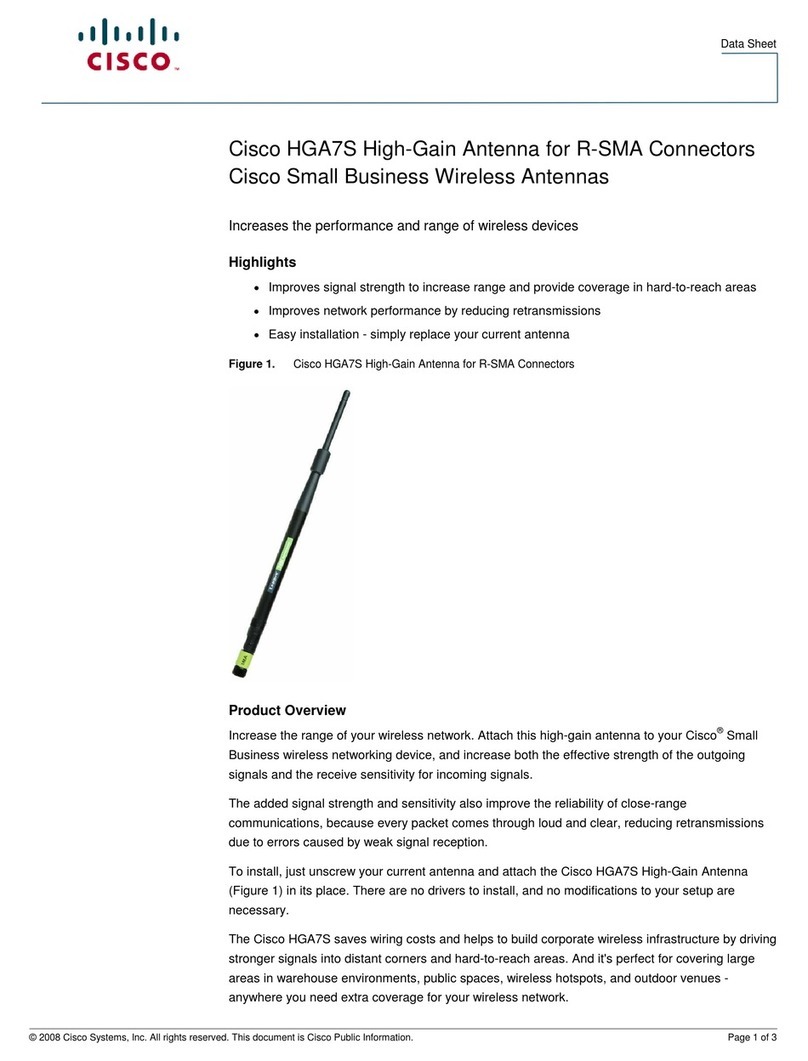
Cisco
Cisco Aironet 2 dBi Diversity Omnidirectional Ceiling Mount Antenna... datasheet
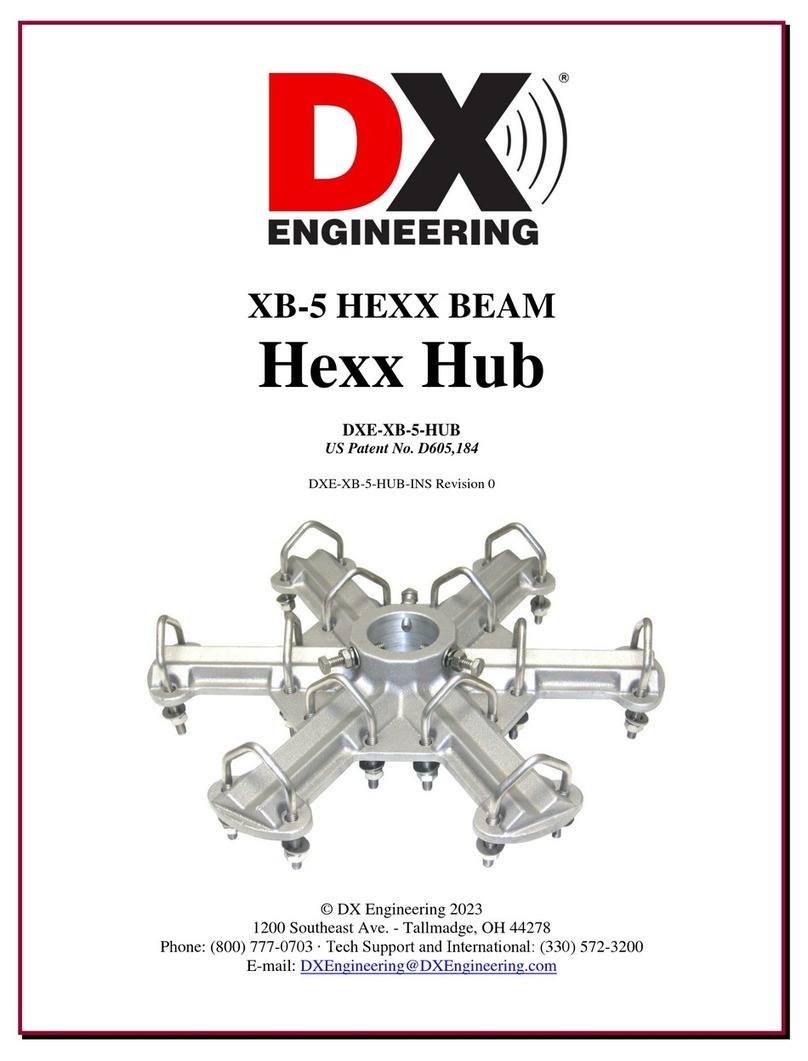
DX Engineering
DX Engineering Hexx XB-5 quick start guide
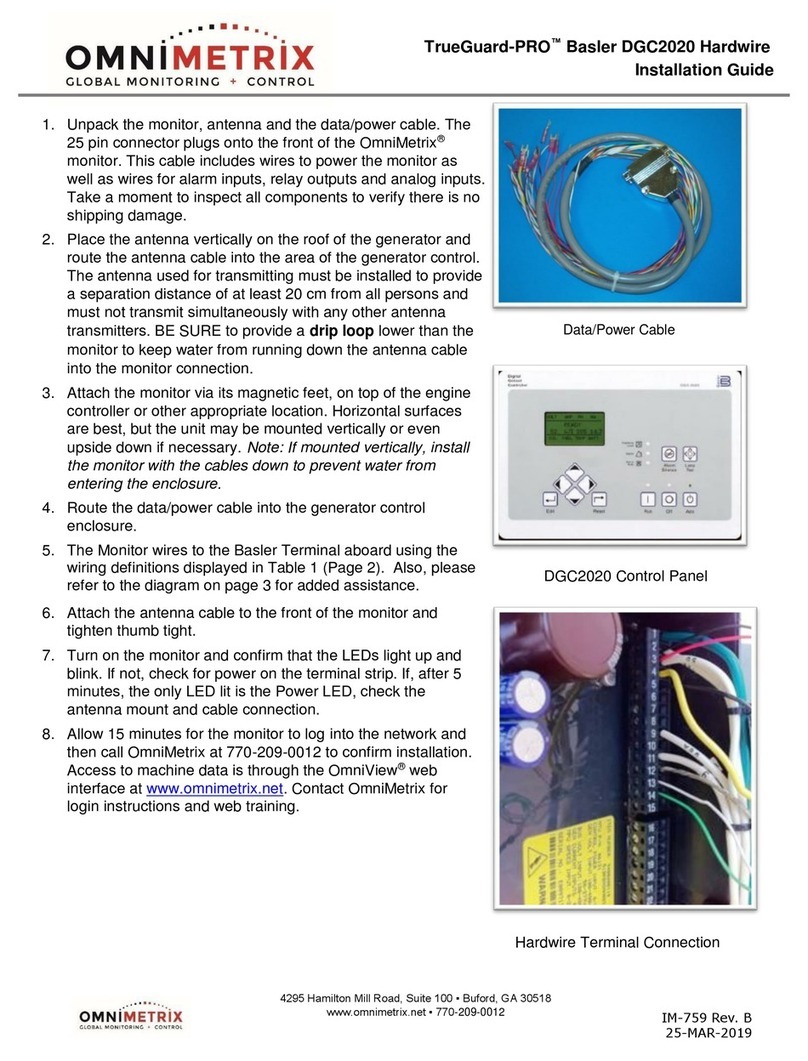
OmniMetrix
OmniMetrix TrueGuard-PRO Basler DGC2020 installation guide

VuDome
VuDome NZ6500 owner's manual
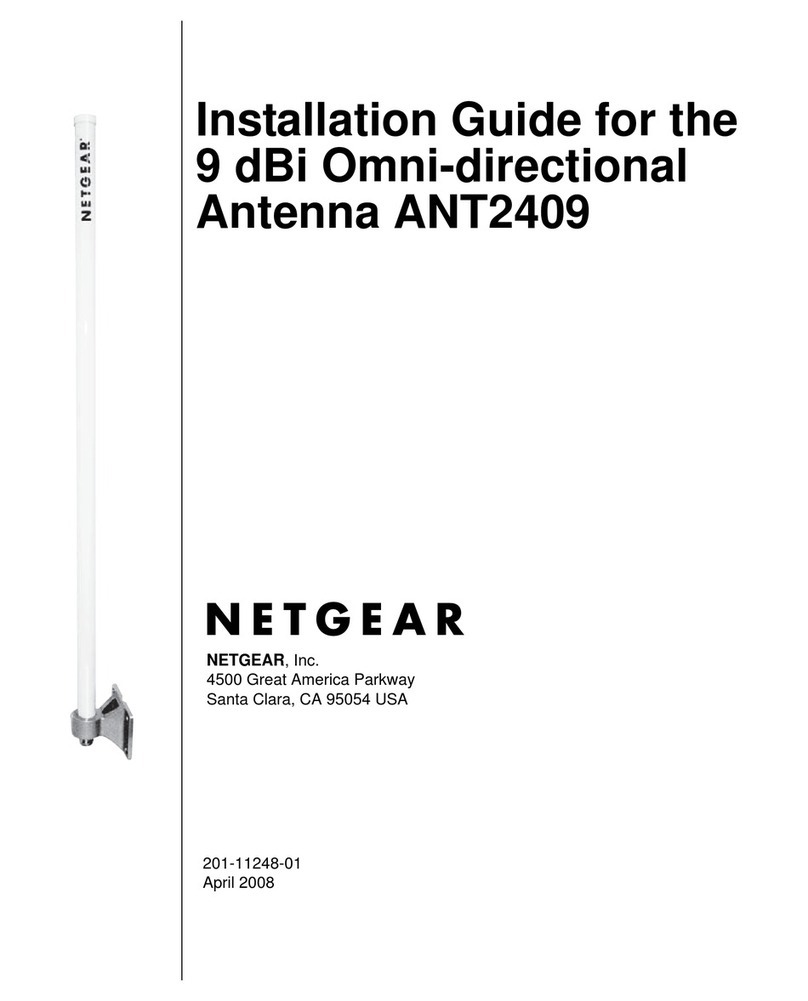
NETGEAR
NETGEAR ANT2405 - 5 dBi Omni-directional Antenna installation guide
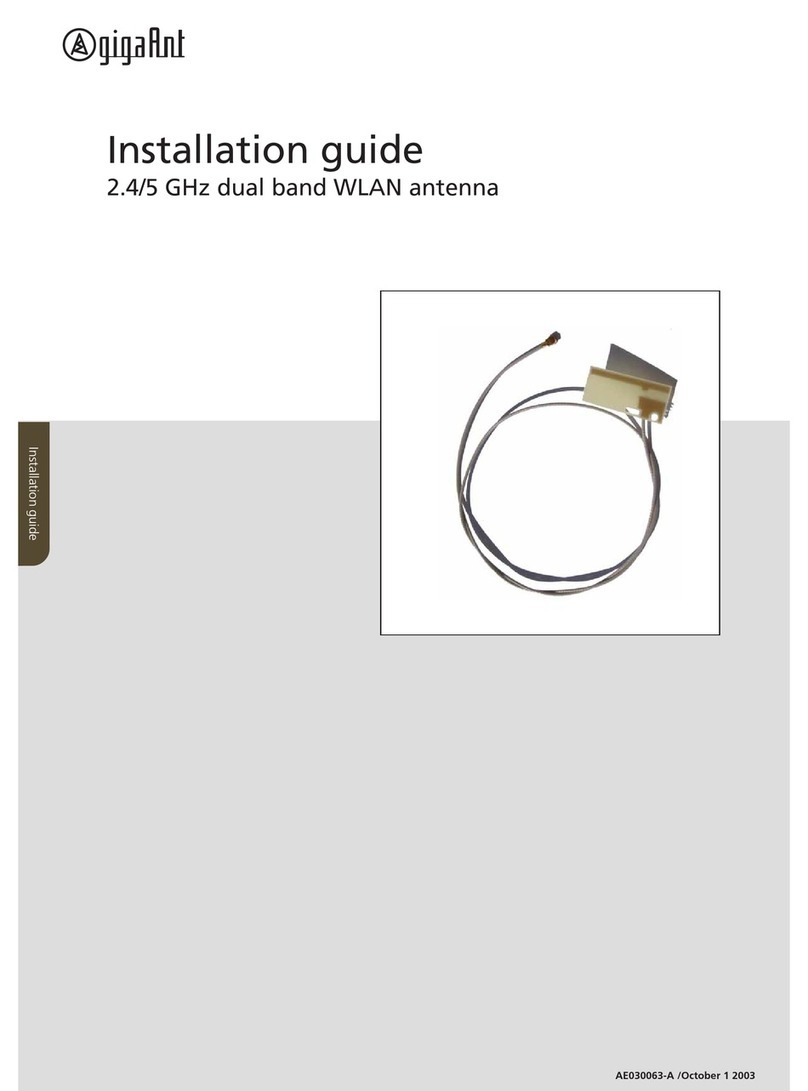
gigaAnt
gigaAnt 9090B6039-01 installation guide