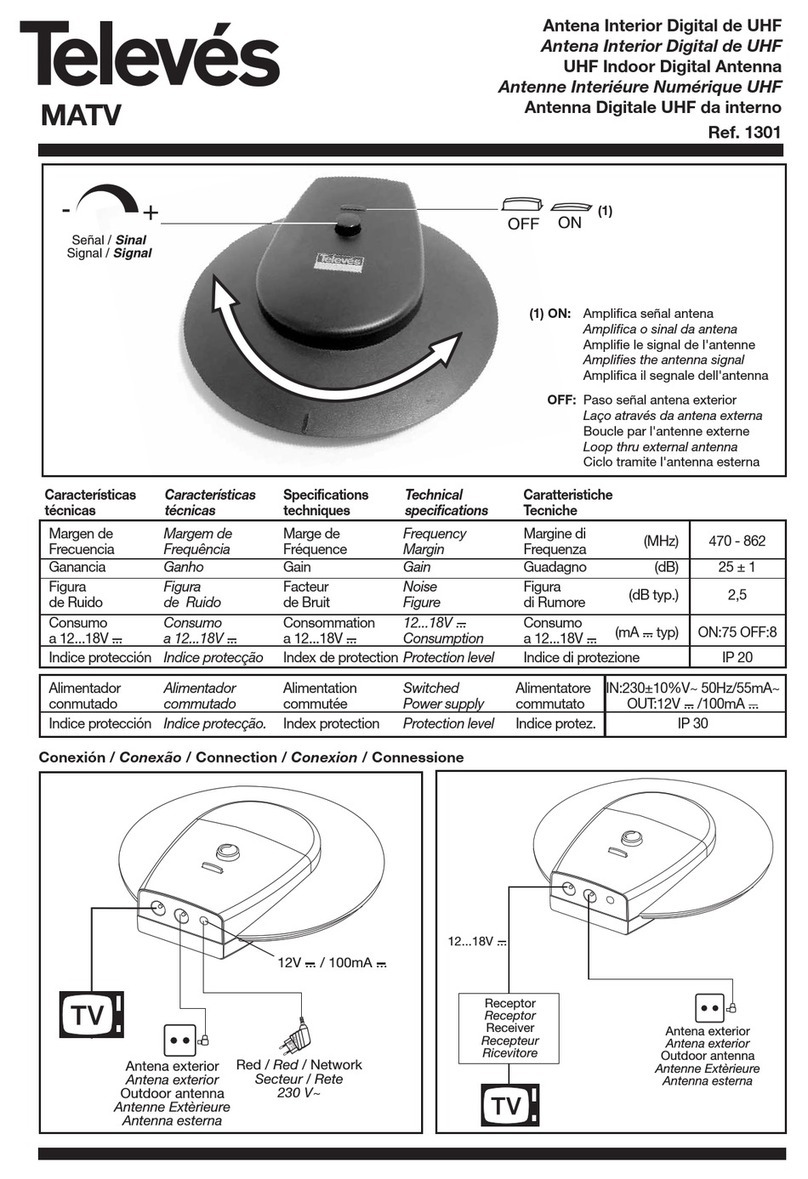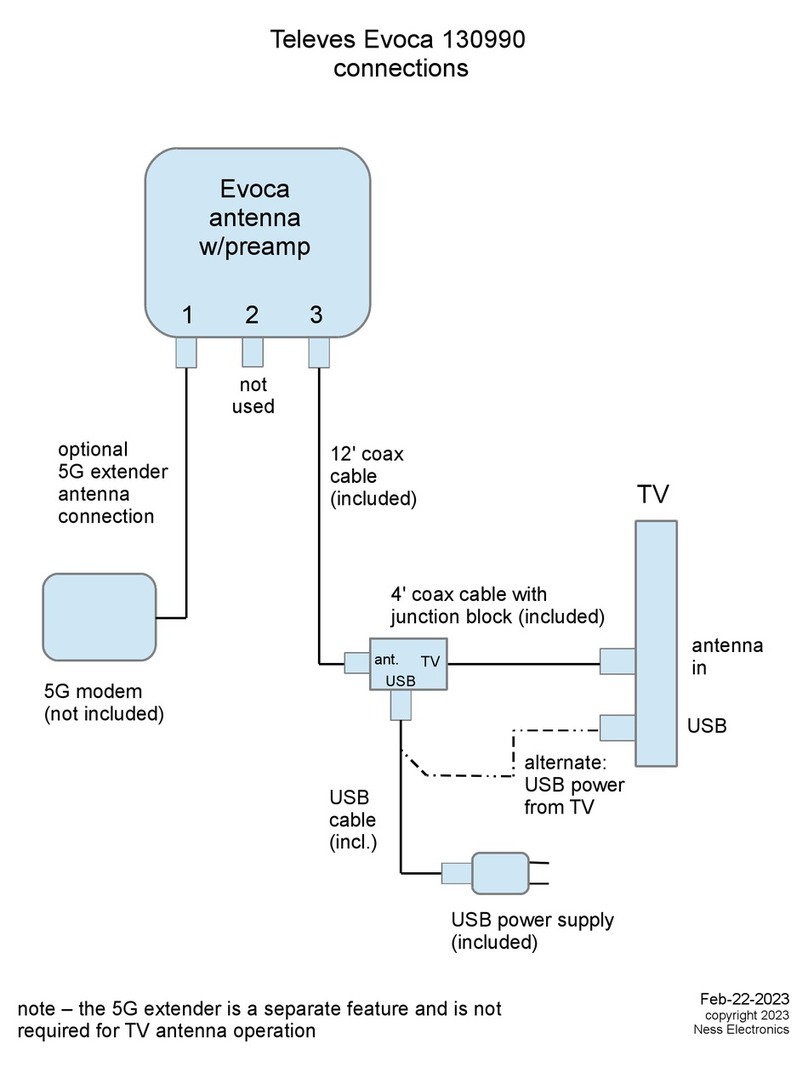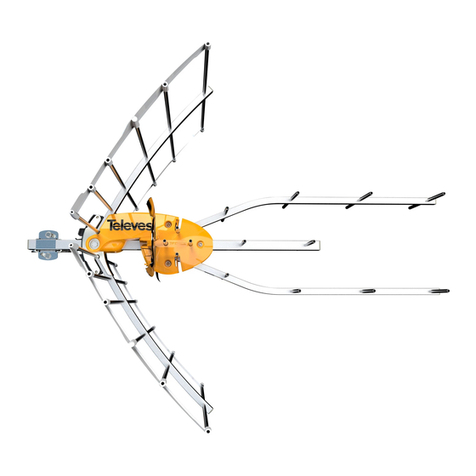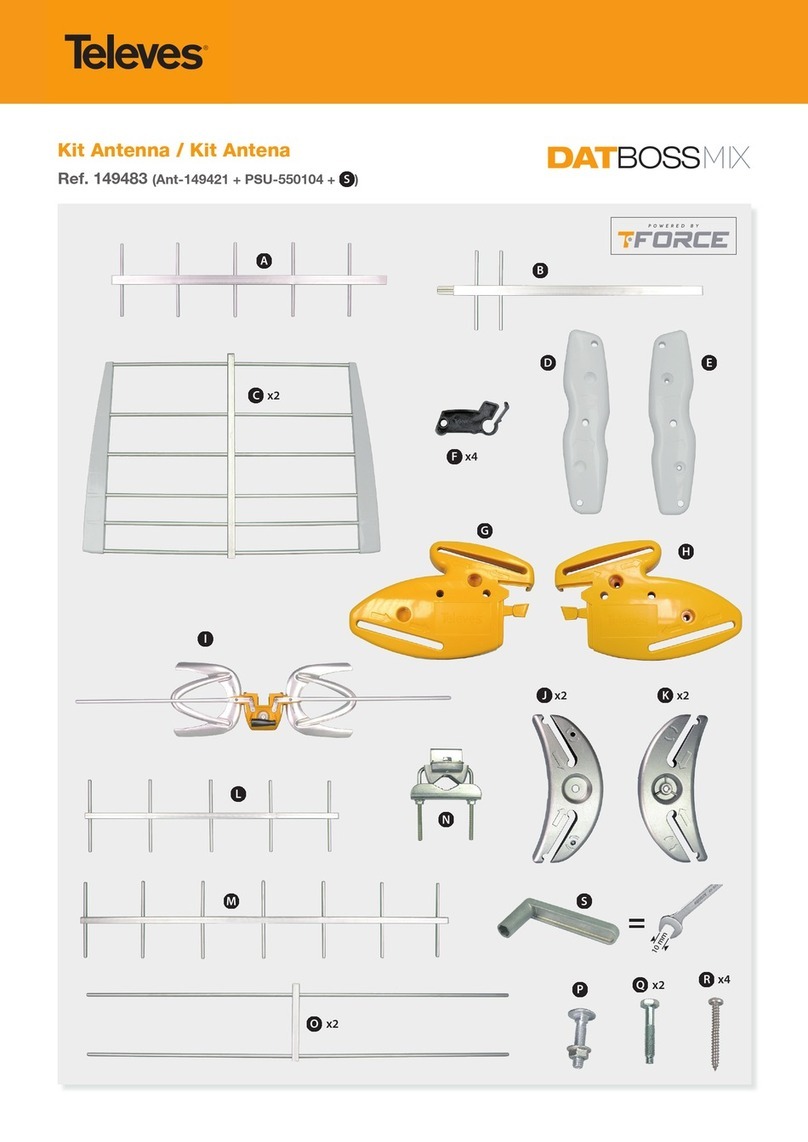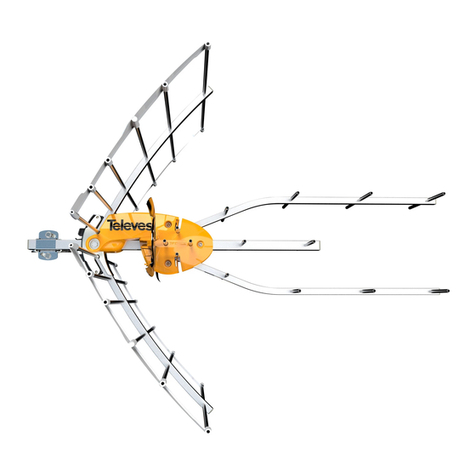Condiciones generales de instalación
1. Lea las instrucciones.
2. Conserve estas instrucciones.
3. Preste atención a todas las advertencias.
4. Siga todas las instrucciones.
5. No utilice este aparato cerca del agua.
6. Limpie la unidad sólo con un paño seco.
7. No bloquee las aberturas de ventilación.
Realizar la instalación de acuerdo con las
instrucciones del fabricante.
8. No la instale cerca de fuentes de calor
tales como radiadores, registros de calor,
estufas u otros aparatos (incluyendo
amplicadores) que produzcan calor.
9. Utilice solamente los aditamentos/
accesorios especicados por el fabricante.
10. Use únicamente la carretilla, plataforma,
trípode, soporte o tableros especicados
por el fabricante, o vendidos con el
aparato. Cuando se usa una carretilla,
tenga cuidado al mover el conjunto
carretilla/aparatos para evitar lesiones en
caso de vuelco.
11. Solicite todas las reparaciones al personal
de servicio cualicado. Solicite una
reparación cuando el aparato se haya
dañado de cualquiera forma: Derramado
líquido o caído objetos dentro del aparato,
el aparato haya sido expuesto a la lluvia o
humedad, no funcione normalmente, o
haya sufrido una caída.
Atención
El aparato no debe ser expuesto a caídas o
salpicaduras de agua. No situar objetos o
recipientes llenos de líquidos, como vasos,
sobre o cerca del aparato.
Instalación segura
No situar el equipo cerca de fuentes
de calor o en ambientes de humedad
elevada.
No situar el equipo donde pueda estar
sometido a fuertes vibraciones o
sacudidas.
Deje un espaciolibre alrededor del aparato
para proporcionar una ventilación
adecuada.
No situar sobre el aparato fuentes de llama
desnuda, tales como velas encendidas.
Simbología
Equipo diseñado para uso en
interiores.
Elequipocumplelosrequerimientos
del marcado CE.
ES Importantes instrucciones de seguridad
Interfaces del módulo
La unidad dispone de dos conectores de alimentación, para recibir
energía (24 voltios) de la fuente de alimentación y para alimentar
otros módulos adyacentes instalados.
La unidad dispone de dos conectores Ethernet y dos conectores RF.
El conector RF superior es la entrada de lazo QAM proveniente de la
salida QAM de un módulo adyacente. El conector de RF inferior pro-
porciona la salida QAM combinada. Las pérdidas del lazo son muy
bajas, lo que permite combinar la salida de todas las unidades.
Interfaces of the module
The unit has two power supply connectors, to receive power (24 volts)
from the power supply and to pass this power to the adjacent modules
installed.
The unit is provided with two Ethernet connectors and two RF connectors.
The upper RF connector is the daisy chain QAM input from a previous
QAM output. The lower RF connector outputs the combined QAM out-
put. Loop-through losses are very low allowing to combine the output
of all the units.
General installation conditions
1. Read these instructions.
2. Keep these instructions.
3. Heed all warnings.
4. Follow all instructions.
5. Do not use this apparatus near water.
6. Clean only with a dry cloth.
7. Do not block any ventilation openings.
Install in accordance with the
manufacturer’s instructions.
8. Do not install near any heat sources such
as radiators, heat registers, stoves, or
other apparatus (including ampliers) that
produce heat.
9. Onlyuseattachments/accessoriesspecied
by the manufacturer.
10. Use only with the cart, stand, tripod,
bracket, or table specied by the
manufacturer, or sold with the apparatus.
When a cart is used, use caution when
moving the cart/apparatus combination
to avoid injury from tip-over.
11. Refer all servicing to qualied service
personnel. Servicing is required when the
apparatus has been damaged in any way,
liquid has been spilled or objects have
fallen into the apparatus, the apparatus
has been exposed to rain or moisture,
does not operate normally, or has been
dropped.
Warning
Apparatus shall not be exposed to dripping
or splashing and no objects lled with
liquids, such as glasses, shall be placed on
the apparatus.
Safe installation
Do not place the equipment near heat
sources or in a highly humid environment.
Do not place the equipment in a place
where it can suer vibrations or shocks.
Please allow air circulation around the
equipment.
Do not place naked ames, such as lighted
candles on or near the product.
Simbología
Equipment designed for indoor use.
Theequipmentcomplies with theCE
mark requirements.
EN Important safety instructions
Conexión a la interfaz de control
Conectar un PC directamente al puerto ETH1 del módulo mediante
un cable Ethernet. Congurar la dirección IP del PC en la misma su-
bred que el módulo. El valor por defecto de la dirección IP del módu-
lo está impreso en la etiqueta trasera.
Lanzar un navegador web (se recomienda Mozilla Firefox or Google
Chrome) y acceder a la URL https://<ip del módulo>.
También es posible la conexión a la unidad mediante WiFi, usando
el kit adaptador ref 216802. Este adapatador se deberá conectar al
puerto micro USB del frontal de la unidad. Tras un proceso automá-
tico de incialización será posible la conexión a una red WiFi cuyo
identicador SSID tiene el siguiente formato: Televes_mng_XXYYZZ,
donde XXYYZZ se corresponde con los últimos dígitos de la MAC de
la unidad. Para acceder a la web de conguración de la unidad se
deberá abrir la URL“cong.local” en el navegador.
Las credenciales por defecto para el acceso web son: usuario “web”y
password“admin”.
Connecting to the unit’s web control interface
Connect a PC directly to the module’s ETH1 port with an Ethernet cable.
Congure the PC’s IP address on the same subnetwork as the module.
The unit’s IP must be known to access its control interface. The default IP
address of the unit is printed in the rear label.
Open a browser (Mozilla Firefox or Google Chrome recommended) and
go to the URL https://<module IP>.
The unit can also be connected via Wi-Fi using adapter kit ref 216802.
This adapter must be connected to the micro USB port on the front of
the unit. After an automatic initialization process, connection to a Wi-
Fi network will be possible. Its SSID has the following format: Televes_
mng_XXYYZZ, where XXYYZZ corresponds to the nal digits in the unit’s
MAC address. To go to the conguration website, open a browser and go
to the URL “cong.local.
The default login credentials for website access are: username “web” and
password “admin”.