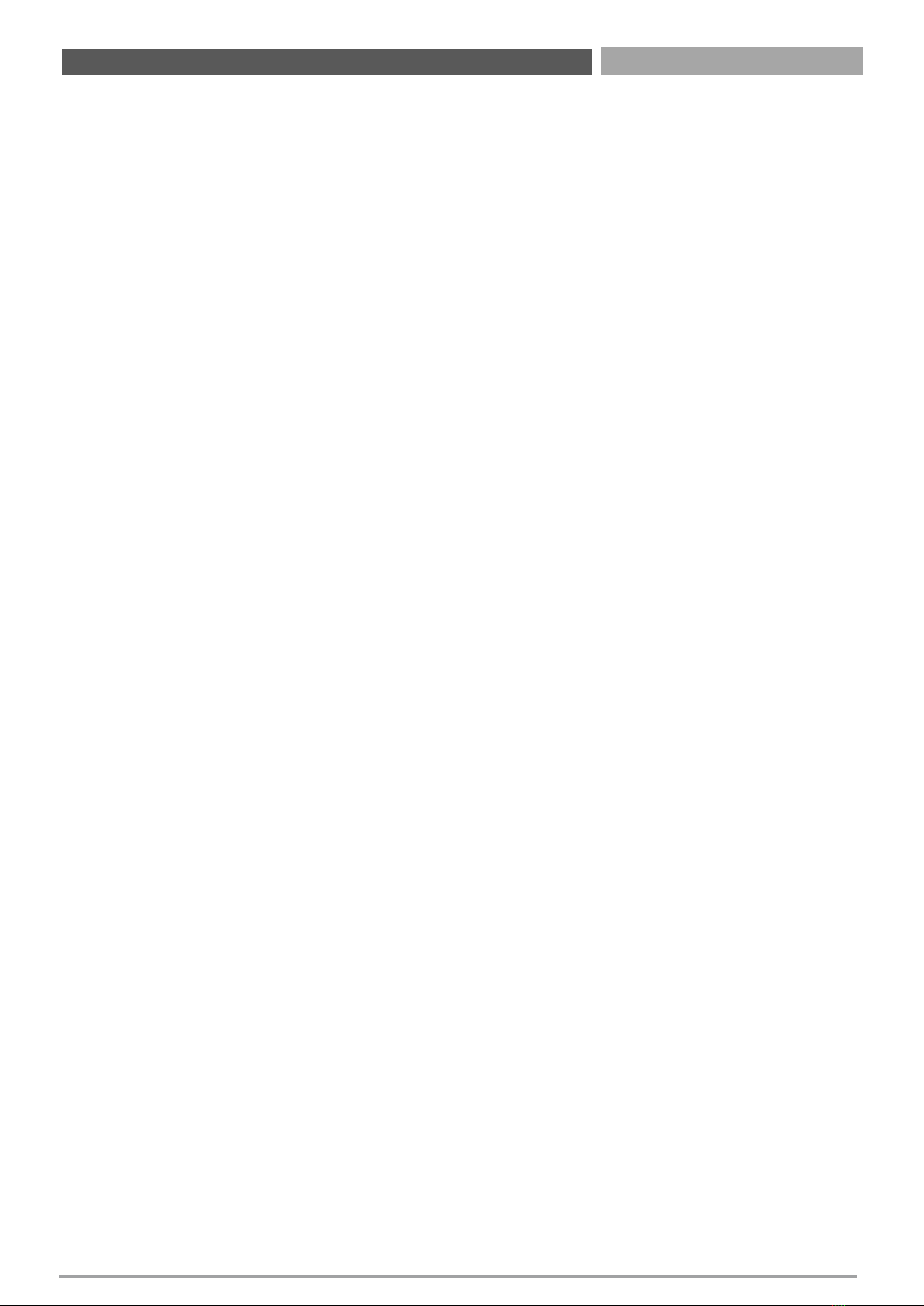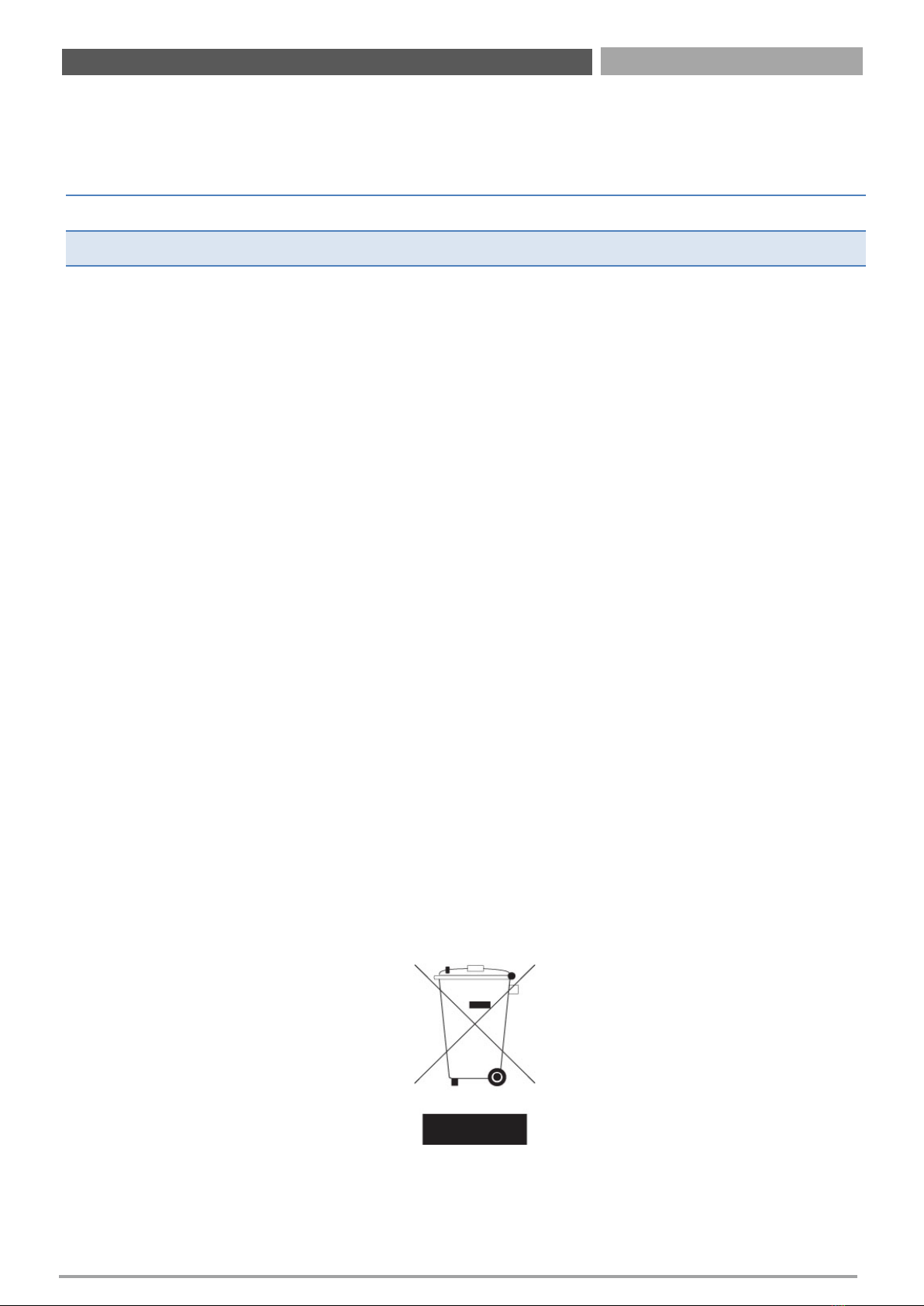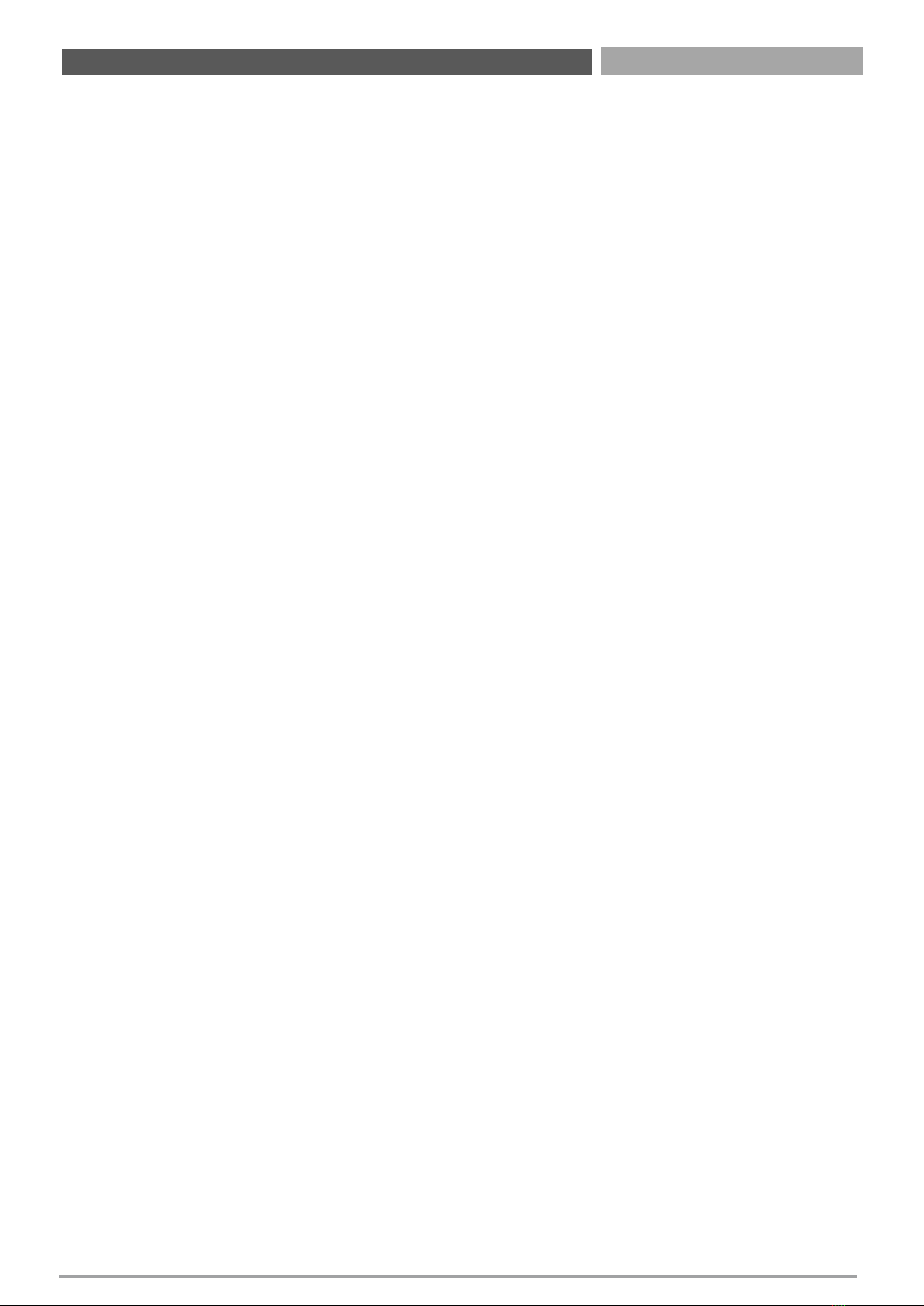
ECO-1000 lUser’s Manual
Table of Contents
2
Prefaces …………………………………………………….……………………………………………. 04
Revision …………………………………………………………………………………………..……………….……….. 04
Disclaimer ………………………………………………………..…….…….………………………….……………….. 04
Copyright Notice …………………………………….…………………….…………………………………………… 04
Trademarks Acknowledgment …………..………………………………………………………...................04
Environmental Protection Announcement …………………………….………………….……………….. 04
Safety Precautions ………………………………………….……………………………….…………….………….. 05
Technical Support and Assistance …………………………………….…………….…………….…………….06
Conventions Used in this Manual ………………………………………………………………….….………..06
Package Contents …………………………………………………………………………………………….…………07
Ordering Information …………………………………….……………………………………….……….………… 07
Chapter 1 Product Introductions ………………………………………………………..… 08
1.1 Overview ……………………….………………………………..………….…………………………..09
1.1.1 Introduction …..…….……………………………………….……….…..……………....... 09
1.1.2 Key Features …….….……………………………………….……….…..……………....... 09
1.2 Hardware Specification ….………………………….....…………….…………..………..…… 10
1.3 System I/O ……………………………..……………………..…………………………………………11
1.3.1 (Front) External I/O Mechanical Layout ……….……………….…………………. 11
1.3.2 (Top) External I/O Mechanical Layout ……………….…………………………….. 12
1.3.3 Charging/Discharging and Energy Level LED Status …..…………………….. 13
1.3.4 Charging Mode ……………………..………………………………………………………... 14
1.3.5 DC Output and Input …………....………………………………………………………... 15
1.3.6 Mode Selection ………....…………………...…………………………..………………... 16
1.3.7 Connector Description ……..…………………..……………………..………………... 17
1.3.8 LCM Description (Optional) …….……………………………………………………... 18
1.4 Mechanical Dimension …………………………..………………………………………………. 19
1.4.1 Front & Back View …………………………………………………………………………. 19
1.4.2 Top & Bottom View ………..…………………..…..………………………..………….. 20
1.4.3 Mechanical Dimensions: All Sides ……………………………………..………….. 21
1.4.4 Mechanical Dimensions: All Sides (LCM) ……………..…………..…………... 22
Chapter 2 LCM/GUI Description ……………………………………………………….…. 23
2.1 ECO-1000 Functions Guide ………………………………………..…….…………………..... 24
2.2 Connector / Switch Definition ……………………………….……….…….………............ 25
2.2.1 Computer GUI Settings ………………………………………………….………………. 26
2.2.2 LCM Settings Name ………..…………………..…..………………………..………….. 27
2.3 LCM Display Description ………………………………….……….…….……………............ 28
2.3.1 Computer GUI Settings ………………………………………………….………………. 28
2.3.2 LCM L1: Menu ……………………………………………………………….………………. 30
2.3.3 LCM L2: Display Data ……………………………….…………………….………………. 30
2.3.4 LCM L2: Edit Parameter ………………………………………………….………………. 31
2.4 GUI Installation …………………………………….………….……….…….……………............ 34
2.4.1 Installing the GUI on Windows ………………………………..…….………………. 34
2.5 GUI Setup …………………………………………….………….……….…….……………............ 35
2.5.1 GUI on Windows ……………………………………………………..…….………………. 35
2.5.2 GUI: Status Setting …………………………………………………..…….………………. 36
2.5.3 GUI: SuperCAP Power Backup Status ………………………….….………………. 37
2.5.4 GUI: Operation Mode ………………….…………………………..…….………………. 38
2.5.5 GUI: Common Settings ………………………………..…………..…….………………. 40