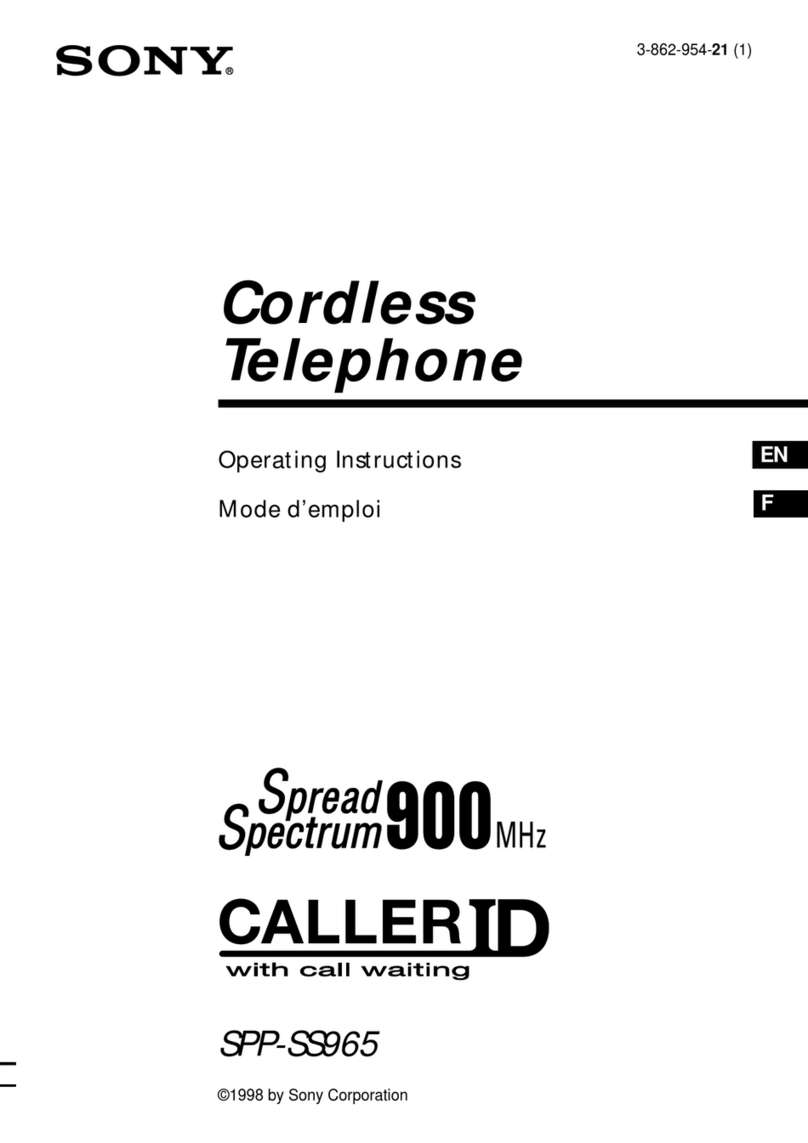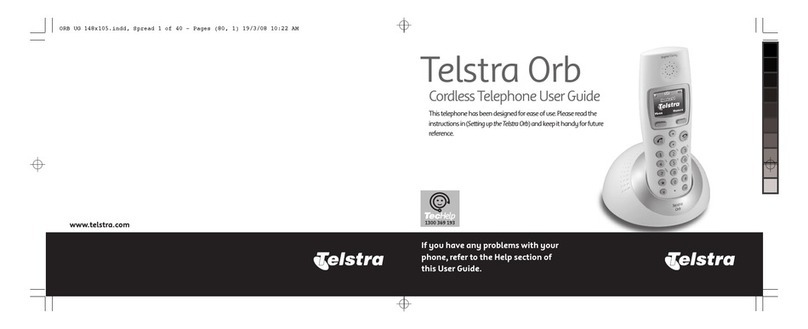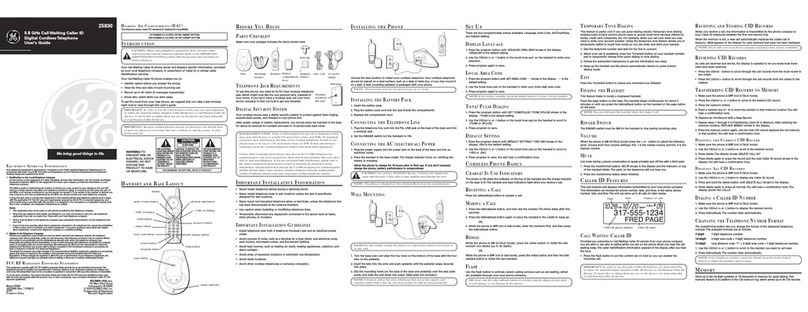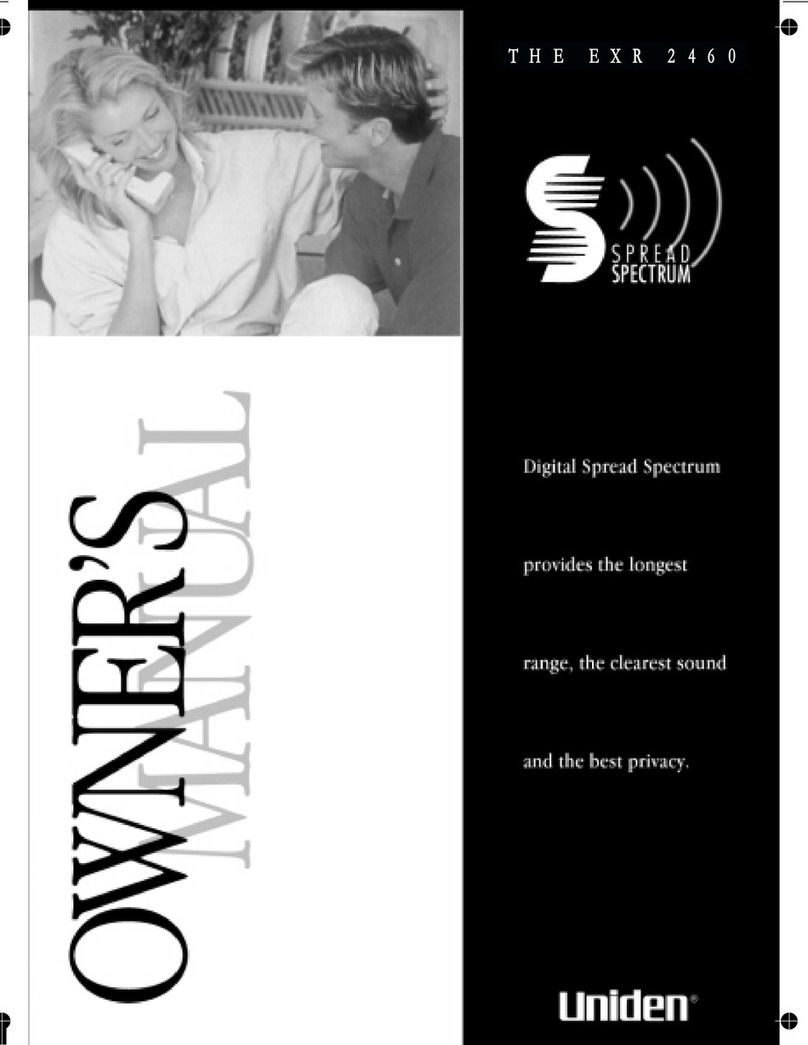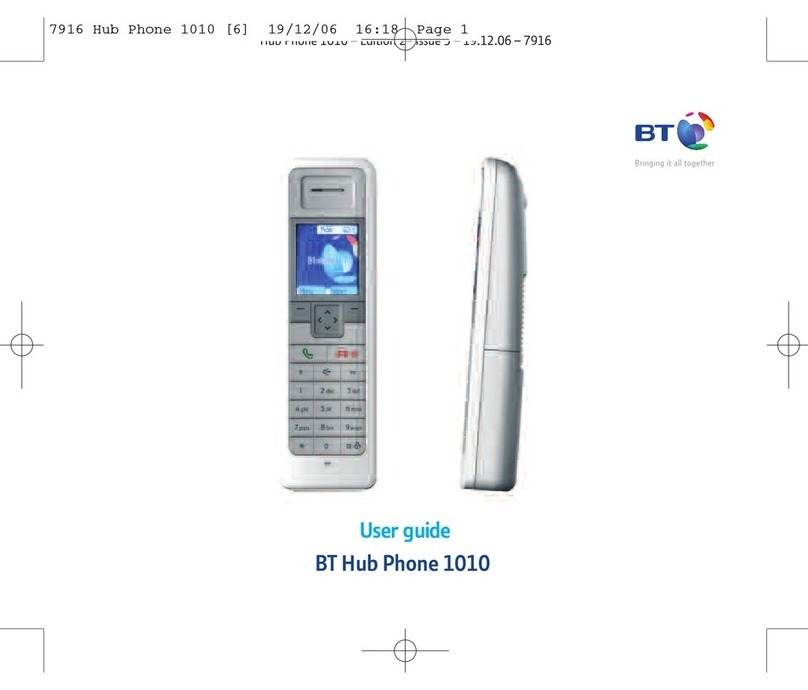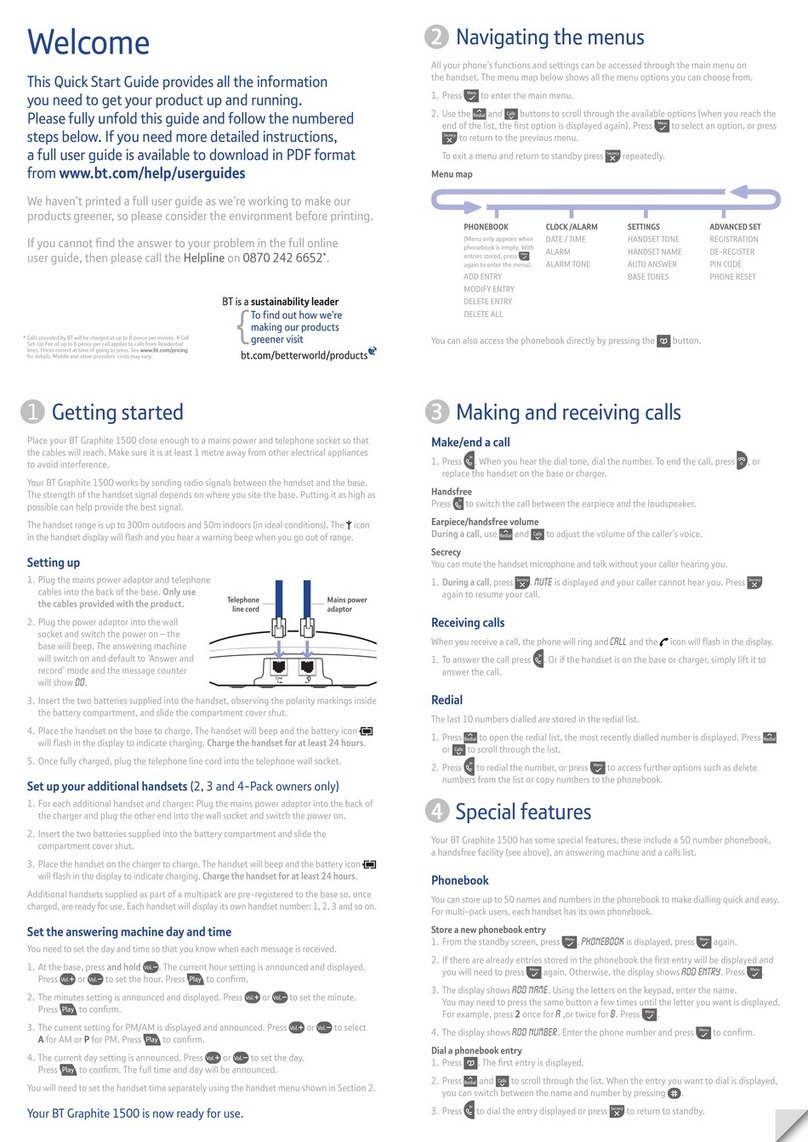Presidian 43-257 User manual

43-257
www.RadioShack.com
Thank you for purchasing your 5.8GHz Cordless Phone from RadioShack. Please
read this user’s guide before installing, setting up and using your new phone.
What’s Included
What’s Included
Handset Modular Cord
Base AC Adapter
Ni-Cd Battery Pack User’s Guide
(inside handset)
5.8GHz Cordless Phone
5.8GHz Cordless Phone
UC091ZH_OM.indd 1UC091ZH_OM.indd 1 7/4/2008 1:24:27 PM7/4/2008 1:24:27 PM

2
Features
Features
Ten-Number Memory Dialing — Stores up to ten numbers in memory for easy
dialing.
20 Channels — Automatically selects a clear channel when you make or answer a
call, or you can manually change channels.
Ample Talk and Standby Time — When fully charged, provides about six
hours of talk time or ten days of standby time.
Auto Talk — Lets you answer a call by simply lifting the handset from the cradle.
As an Energy Star®Partner, RadioShack Corporation has
determined that this product meets the Energy Star®guidelines
for energy efficiency. Energy Star®is a U.S. registered mark.
Important Notes
Important Notes
Cordless phones require AC power to operate. When the power is off, you cannot
make or receive calls with your phone. You should also have a phone that does not
need AC power to operate (not a cordless phone), so you can still make and receive
calls if there is an AC power failure.
IMPORTANT:
When AC power is lost, the phone loses the digital security code connection
between the base and the handset. When power is restored, put the handset
on the base briefly to restore this connection so you can use the handset.
Your phone operates on standard radio frequencies as allocated by the FCC.
It is possible for other radio units operating nearby on similar frequencies
to unintentionally intercept your conversation or cause interference. This
possible lack of privacy can occur with any cordless phone.
Important Safety Instructions
Important Safety Instructions
When using your telephone equipment, basic safety precautions should always be followed
to reduce the risk of fire, electric shock and injury to persons, including the following:
Do not use this product near water, for example, near a bathtub, wash bowl,
kitchen sink, or laundry tub, in a wet basement or near a swimming pool.
Avoid using a telephone (other than a cordless type) during an electrical
storm. There may be a remote risk of electric shock from lightning.
»
»
»
»
»
UC091ZH_OM.indd 2UC091ZH_OM.indd 2 7/4/2008 1:24:28 PM7/4/2008 1:24:28 PM

3
Do not use the telephone to report a gas leak in the vicinity of the leak.
Use only the power cord and batteries indicated in this manual.
Do not dispose of batteries in a fire. They may explode. Check with local codes
for possible special disposal instructions.
SAVE THESE INSTRUCTIONS
Controls & Functions
Controls & Functions
Handset
Handset
Battery
compartment
Earpiece
Handset
antenna
flash key
talk/batt low
indicator
end key
talk key
vol/ key
(ringer
tone) #key
/tone key
channel
key
memory
key
Ringer
speaker
redial/
pause key
Charging
contacts
Microphone
»
»
»
UC091ZH_OM.indd 3UC091ZH_OM.indd 3 7/4/2008 1:24:28 PM7/4/2008 1:24:28 PM

4
Base
Base
Base antenna
Charging
contacts
find hs key
(find handset)
DC IN 9V jack
TEL LINE jac
k
in use/ indicator
Installation
Installation
Selecting a Location
Selecting a Location
You can place the phone’s base on a desk or table. Select a location that is:
near an accessible AC outlet
near a telephone line jack, but away from other cordless phones
away from electrical machinery, appliances, metal walls or filing cabinets,
wireless intercoms, alarms, and room monitors
Notes:
If your home has specially wired alarm equipment connected to the
telephone line, be sure that installing the system does not disable your
alarm equipment.
If you have questions about what will disable alarm equipment, contact your
telephone company or a qualified installer.
The base’s location affects the handset’s range. If you have a choice of several
locations, try each to see which provides the best performance.
Your telephone connects directly to a modular telephone line jack. If your telephone
wiring does not have a modular jack, you can update the wiring yourself using jacks
and adapters (available at your local RadioShack store), or have the telephone
company update the wiring for you. You must use compatible modular jacks that are
compliant with Part 68 of FCC Rules.
Note: The USOC number of the jack to be installed is RJ11C (or
RJ11W for a wall plate jack).
»
»
»
»
»
UC091ZH_OM.indd 4UC091ZH_OM.indd 4 7/4/2008 1:24:29 PM7/4/2008 1:24:29 PM

5
On a Desk Top
On a Desk Top
1. Plug one end of the supplied modular cord
into the TEL LINE jack on the back of the
base.
2. Insert the supplied AC adapter’s barrel plug
into the DC IN 9V jack on the back of the
base and route the adapter’s cord through
the strain relief slot.
3. Plug the other end of the modular cord into a
modular phone line jack.
4. Plug the adapter into a standard AC outlet. To avoid injury, do not connect the
provided power adapter to a ceiling outlet.
CAUTION: You must use a Class 2 power source that supplies
9V DC and delivers at least 210 mA. Its center tip must be set to
positive and its plug must fit the phone’s DC IN 9V jack. The supplied
adapter meets these specifications. Using an adapter that does not
meet these specifications could damage the phone or the adapter.
Installing/Charging the Battery Pack
Installing/Charging the Battery Pack
The phone comes with a rechargeable nickel-cadmium battery pack in the handset,
but not installed. Before using your phone, you must install the battery pack and
charge it for about 15–20 hours.
IMPORTANT: Placing rechargeable batteries in the trash
can be harmful to the environment. Instead, recycle old
rechargeable batteries at your local RadioShack store free
of charge. RadioShack participates in the RBRC© battery
recycling program, and is committed to preserving the
environment and conserving natural resources. Call 1-800-THE-
SHACK (1-800-843-7422) for more information.
Route the cord.
To
TEL LINE
To AC outlet
Route the cord.
To
TEL LINE
To AC outlet
UC091ZH_OM.indd 5UC091ZH_OM.indd 5 7/4/2008 1:24:29 PM7/4/2008 1:24:29 PM
Table of contents