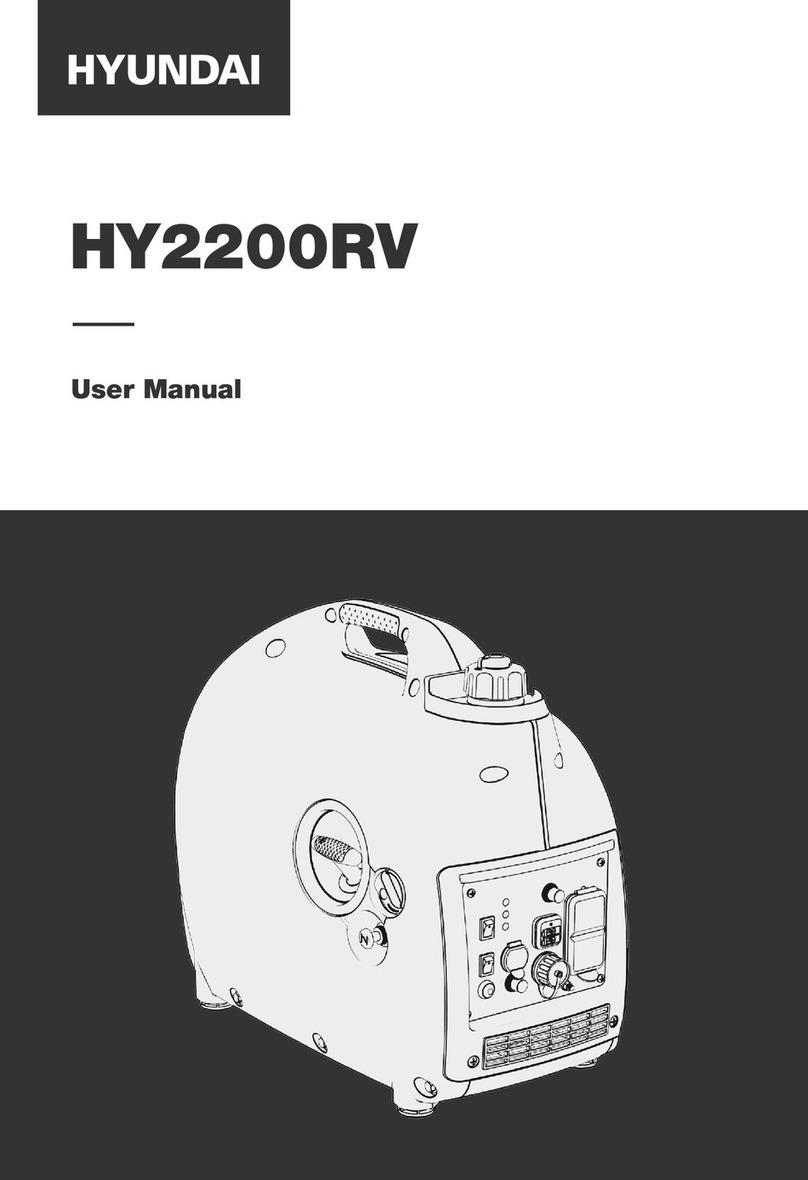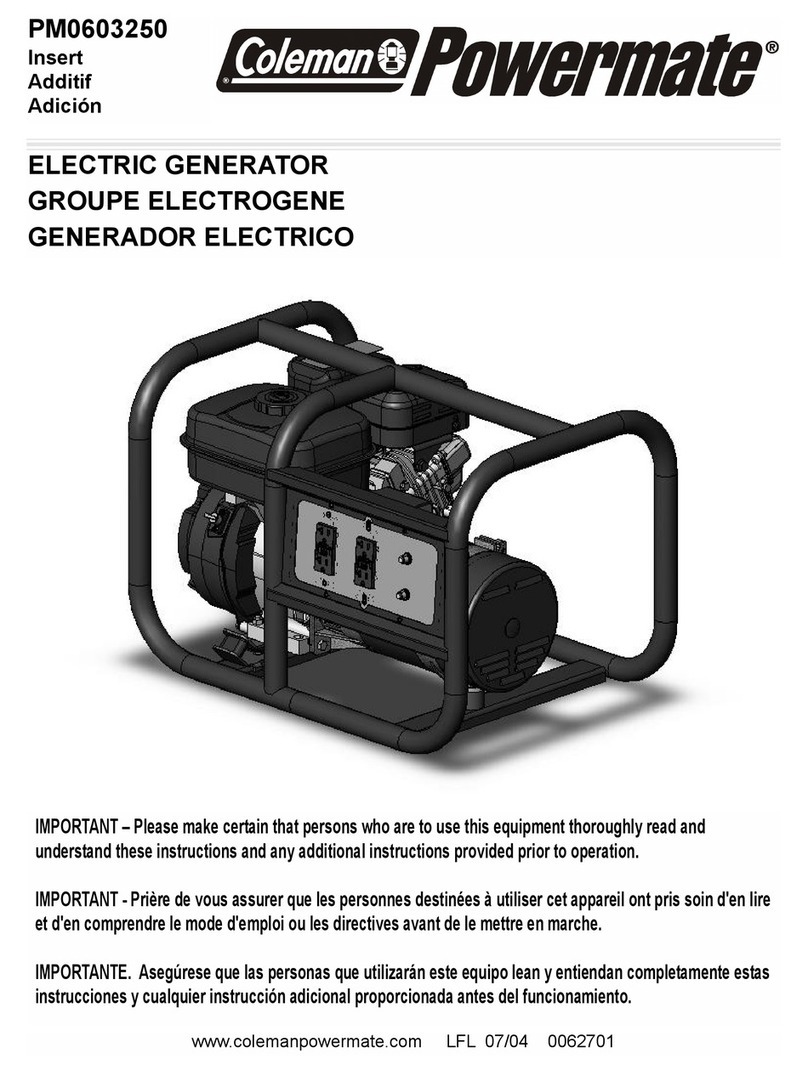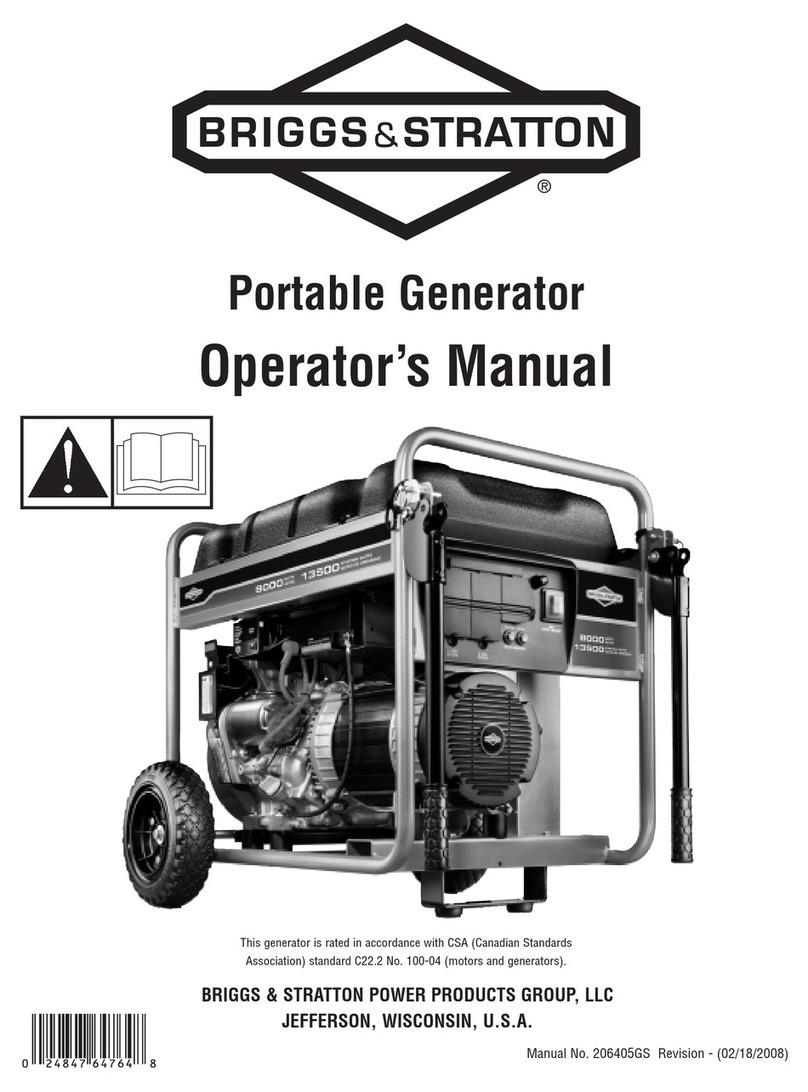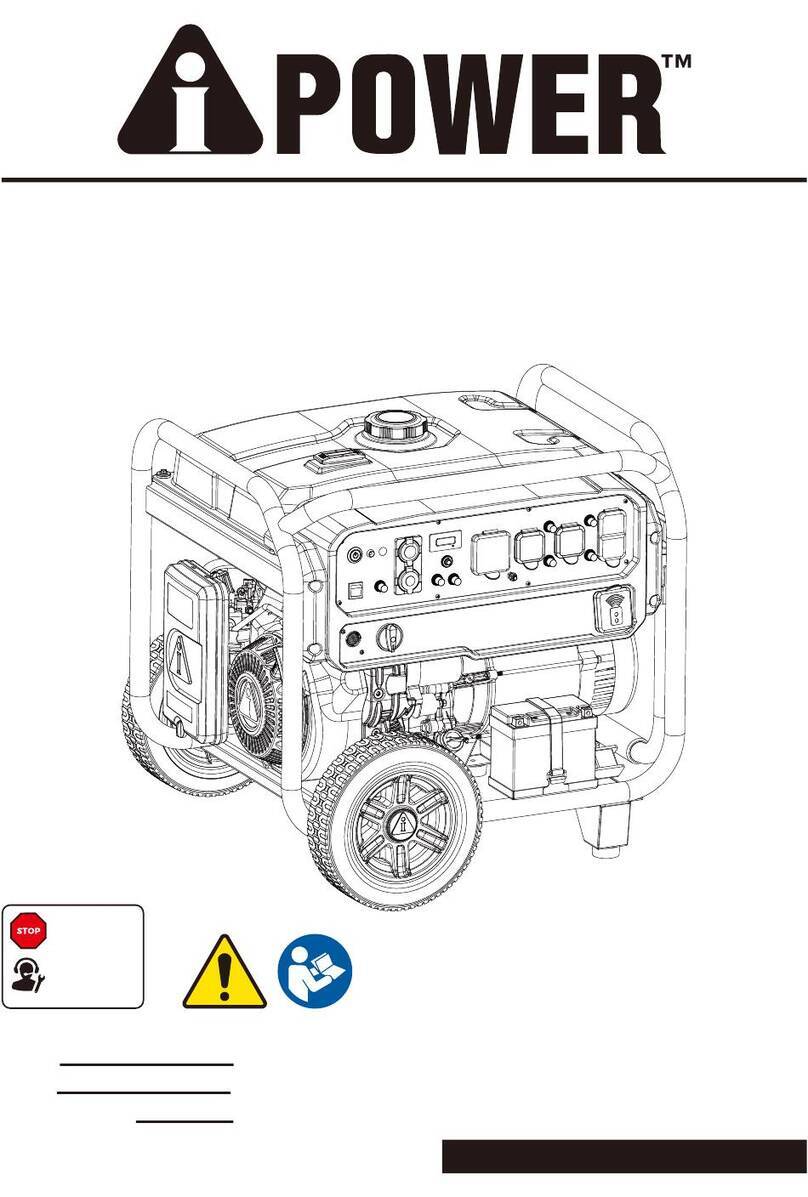Priman PN-8830 User manual

Model:PN-8830
1
Multi-Tyres simultaneous Inflation&N2P Feature
Nitrogen Tyre Inflation System Operation Steps
1. Set final target pressure using the + and - buttons. The LCD
screen will show the target pressure.
2. Connect air hose(s) to tire valve stem(s).
3. Turn red valve handle to the “FILL” position.
4. Press “FILL/PURGE” once for standard inflation or Push
and hold “FILL/PURGE” for 2 seconds for nitrogen
conversion.
5. When unit “beeps” and the LCD screen flashes the target
pressure, tire inflation is complete.
6. Allow 15 seconds for the pressure in all tires to equalize,
then turn red valve handle to the “STOP” position.
7. Immediately remove hose(s).

Model:PN-8830
2
1.0 Introduction
1.1 This Manual
Congratulations on selecting the nitrogen tire inflation equipment. Please read and
familiarize yourself with this manual before attempting to use this unit. Although this
unit is very simple to operate, the user will be working with high-pressure gas that
must be handled with caution. Compressed gas, if handled improperly, can result in
serious or fatal injury.
1.2 General Specifications *
Power Requirement 100-240Vac 50/60Hz
Operating Temperature -20ºC/-4°F to 70ºC/158°F
CompressedAirInputRange 87-123psi/860-850kPa/6-8.5bar
NitrogenPurity 95-99.99%
NitrogenOutput 70L/min (2.5cfm) @ 131psi/9bar/900kPa
Maximum Nitrogen Pressure in Tank 116psi/800kPa/8bar
Accuracy +/-1psi,7kPa,0.07bar
UnitsofMeasurement psi,kPa,bar
*Note: Specifications may vary for non-standard equipment. Contact your service
agent for further information.
1.3 Safety
General
The unit has standard process plant components and electrical equipment, which can
be hazardous to individuals unfamiliar with such equipment. It is the users’
responsibility to permit only trained and qualified process plant operators familiar
with the handling of compressed gases to operate this equipment.
Breathing
This unit is designed to produce high purity nitrogen from 95 – 99.99% purity.
Nitrogen is a colorless, odorless gas that will not support life. If released in an
unventilated area, it will displace the oxygen and can cause injury or death from
asphyxiation.
CAUTION: Nitrogen gas represents an extreme asphyxiation hazard when not
handled properly. Product gas should not be vented or otherwise discharged
except through the normal piping system. Appropriate signs should be placed in
the area of the nitrogen system warning of the hazards.

Model:PN-8830
3
2.0 Assembly
1. Unpack the carton and identify the components.
Description Quantity
GeneratorUnit 1
SystemPressureGauge 1
TireFillHoseswithChucks 2
Hose/CordStorageHooks 4
Air Supply Caution
Compressed air should be supplied to the unit with the air dried to a dew point
temperature lower than the expected minimum ambient temperature. Typical dew
point from a properly sized refrigerated air dryer is sufficient (+40°F, 4°C). No water
in liquid form should be present. Inlet air pressure must be less than 123 PSI.
2.1 Nitrogen Generator - Exploded View

Model:PN-8830
4
3.0 Preparation for Use
1. Plug unit power cord into power source.
2. Connect a compressed air supply line to the inlet located on the Pre-Filter.
3. Turn the red handle of the Fill Control Valve (Fill/Stop Valve) to the “STOP”
position.
4. Turn the unit on by depressing the Power Switch. The Unit will immediately begin
to produce nitrogen. The nitrogen pressure gauge located on the Unit above the
Pre-Filter assembly will indicate the nitrogen pressure in the system.
5. The equipment is now ready to use.
WARNING
To avoid the risk of personal injury, especially to the eyes, face and skin, DO NOT
direct the air stream at any person(s).
CAUTION
To avoid equipment damage, never exceed the maximum inlet pressure.
NOTE: The filter bowls on the Pre-Filter assembly will accumulate water and oil
when the generator is in operation but drain automatically whenever the generator unit
is powered down or the filter housings are depressurized. It is recommended that the
generator unit be powered down when not in use to ensure filter bowls remain drained
and conserve power/unit life.
It is important that the filter elements are replaced on a regular basis (at least
every 6 months) to prevent contaminates from entering the Unit.

Model:PN-8830
5
4.0 Control Panel
4.1 Switch and Control Functions
1. "-": Reduce final target pressure
2. "+": Increase final target pressure
3. Power Switch: Turns unit on and off
4. "FILL/PURGE":Inflation/Deflation start
5. Fill Control Valve
6. Outlets: For tire fill hoses
7. Compressed Air Inlet
8. Nitrogen Pressure Gauge: Indicates system nitrogen pressure
9. Nitrogen Outlet: For optional storage tank
5.0 Operation

Model:PN-8830
6
5.1 Topping-Off Tires with NITROGEN
1. Set the final target pressure.
2. Connect the tire fill hose(s) to the tire valve stem(s).
3. Turn the Fill Control Valve handle to the “FILL” position.
4. Press the "FILL/PURGE" button momentarily (for less than 1 second). The unit
will inflate or deflate the tire(s) to the target pressure.
5. When the top-off cycle is completed, the unit will "beep" and the target pressure
will flash on the LCD screen.
6. Wait! As the flow rate of individual tire valves can vary, allow 15 seconds for the
pressure to equalize in the tires before turning the unit off or disconnecting the hoses.
(When topping off a single tire there is no need to wait for pressure equalization).
7. Turn the Fill Control Valve handle to the “STOP” position.
8. Immediately disconnect the tire fill hoses.
Immediately disconnecting the tire fill hoses from the tire valve stems after turning the
Fill Control Valve handle to "STOP" eliminates potential leakage from the tires due to
a loose chuck, connection, etc.
5.2 For use as a Standard Digital Tire Inflator (Single TireApplication)
The inflator can be used as an automatic inflator for rapid tire calibration. For such use, set
OPS and N2P to zero, set target pressure and turn the Fill Control Valve to "FILL."
For this operation, the Fill Control Valve must remain in the "FILL" position and an "Open"
type chuck must be installed on the tire fill hose being used.

Model:PN-8830
7
6.0 Troubleshooting
PROBLEM POSSIBLE CAUSE SOLUTION
Nodisplay. Nopowersupply Checkpowersupply
The inflation process does not The tire is deflated below 5 Press
"FILL/PURGE"
commence,evenwhenthe psi.
pressure is set and the hose is The hose connector is faulty. Replace the hose Connector.
connected to the tire.
The unit deflates very slowly. The deflate tubing is blocked Remove and clean the plug.
Theunitnolongerbeeps. Thebeeperisdamaged. Replacethebeeper.
The inflation process Low or nil supply pressure. Check the supply pressure.
commencesbutdoesnot
complete.
ERROR CODES
ER1 Unstablepressure,faultyhose Replacethehoseconnector.
connector.
ER2 Persistentunstablepressure, Replacethehoseconnector.
faulty hose connector.
Incorrect supply pressure. Check the supply pressure.
Inflate & Deflate valve Check the valve connections
connections are reversed. on the PCB.
ER3 Lowornilsupplypressure. Checkthesupplypressure.
ER4 Initial or final pressure is too Disconnect hose connector,
high, exceeding the maximum reset processor by switching
pressure by more than 20 psi. off the power for a minimum
of 5 seconds. If error
message reappears, replace
PCB.
ER5 Lowbattery. Rechargethebattery.
Faultyadapter Replaceadapter

Model:PN-8830
8
ER6 Programor PCBError Resetmachinebyswitching
off power for 5 seconds. If
error message reappears,
replace PCB.
ER8 CalibrationError Unitrequirescalibration,
contact your local
distributor or service agent.
ER9 AutomaticCalibrationCheck Resetmachineby
/CalibrationError switchingoffpowerfor
5 seconds. The ER9
message will clear
automatically when the
factory calibration is
restored. If the ER9
message continues to
reappear, replace the
PCB.
7.0 Wiring Diagram

Model:PN-8830
9
8.0 Maintenance
8.1 Routine Maintenance
Change Filter Elements (Minimally every 6 months)
Caution: Perform Element changes only when system is depressurized.
1. Unscrew/detach the filter housing from the filter head and drain off any oil in the
housing into a suitable container.
2. Remove and discard the used element. Replace the element with a new one of the
appropriate grade.
3. Screw/reattach the filter housing back onto the filter head. Do not over tighten.
Housing is sealed with an o-ring, so gently hand-tighten.
4. Repeat this process for both filters.
8.2 Routine Maintenance Schedule
Daily
1. Check for air and nitrogen leaks. Tighten or re-tape fittings as necessary.
2. Check that the inlet pressure is within recommended operating range.
Weekly
Clean unit as necessary.
Every Six Months
Replace filter elements.
ZHUHAI PRIMAN AUTO MAINTENANCE EQUIPMENT CO.,LTD
ADD:2# Plant, Minghong industry base Liangang industrial zone. Zhuhai City.
Guangdong Province P.R. China.
Tel:86-756-7799055 Fax:86-756-6210996
Email:zhpriman@zhpriman.com
Web:Http://www.zhpriman.com
Table of contents
Popular Portable Generator manuals by other brands

Champion Global Power Equipment
Champion Global Power Equipment 100719 quick start guide

Intelligent Energy
Intelligent Energy R700 user manual
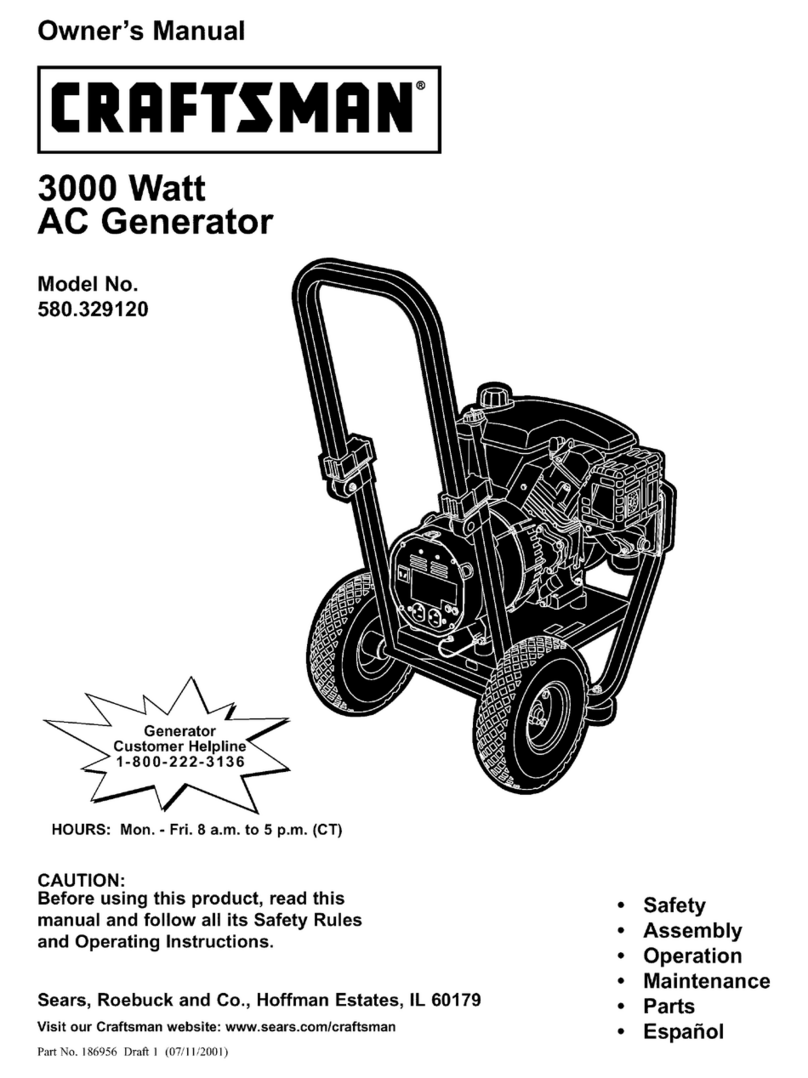
Craftsman
Craftsman 580.329120 owner's manual

Firman
Firman P03603 owner's manual
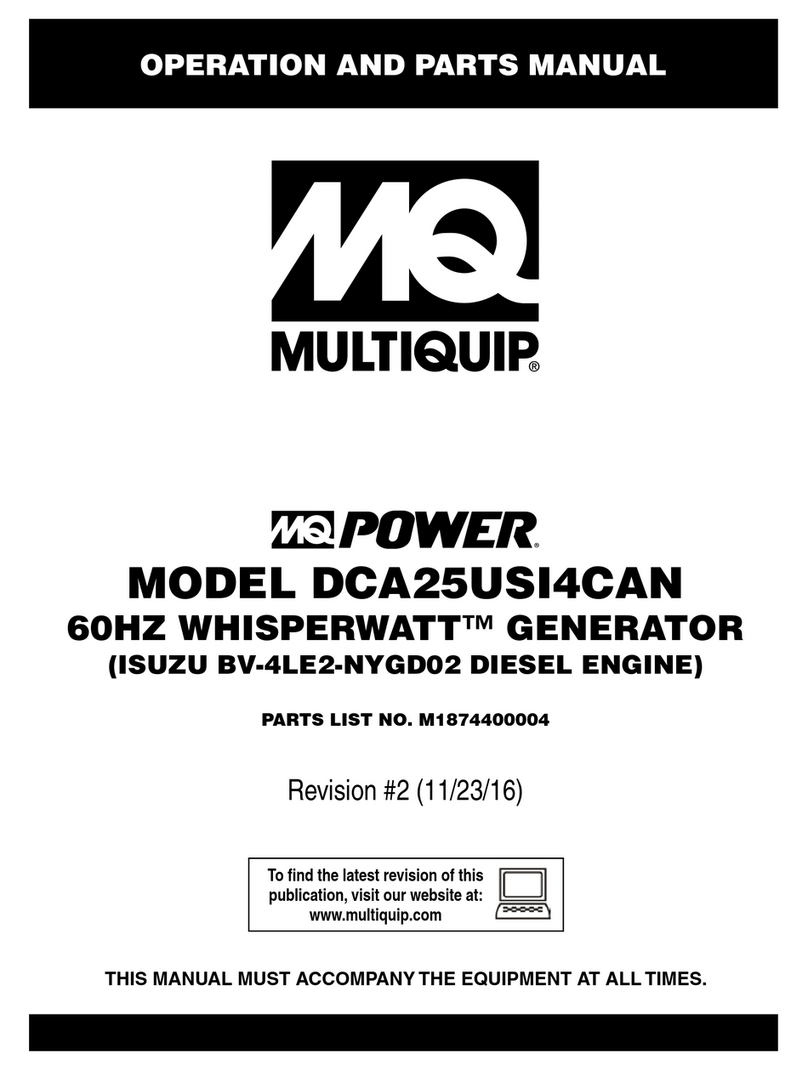
MULTIQUIP
MULTIQUIP WHISPERWATT DCA25USI4CAN Operation manual

Jauch
Jauch JES1500WHA user manual

FAR
FAR GGC 950 Original manual translation

Durapac
Durapac DPA-38 instruction manual

Keysight Technologies
Keysight Technologies B2961B user guide
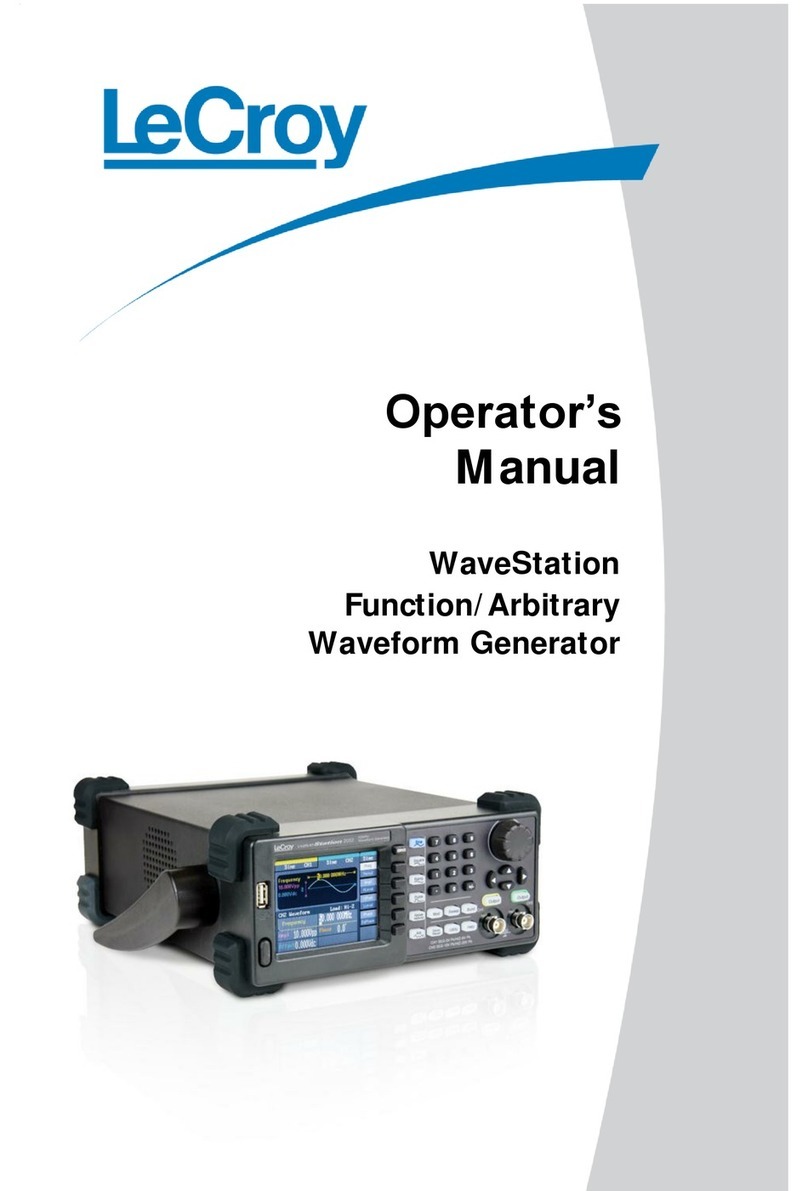
LeCroy
LeCroy WaveStation 2052 Operator's manual

Aventics
Aventics ECD-IV operating instructions
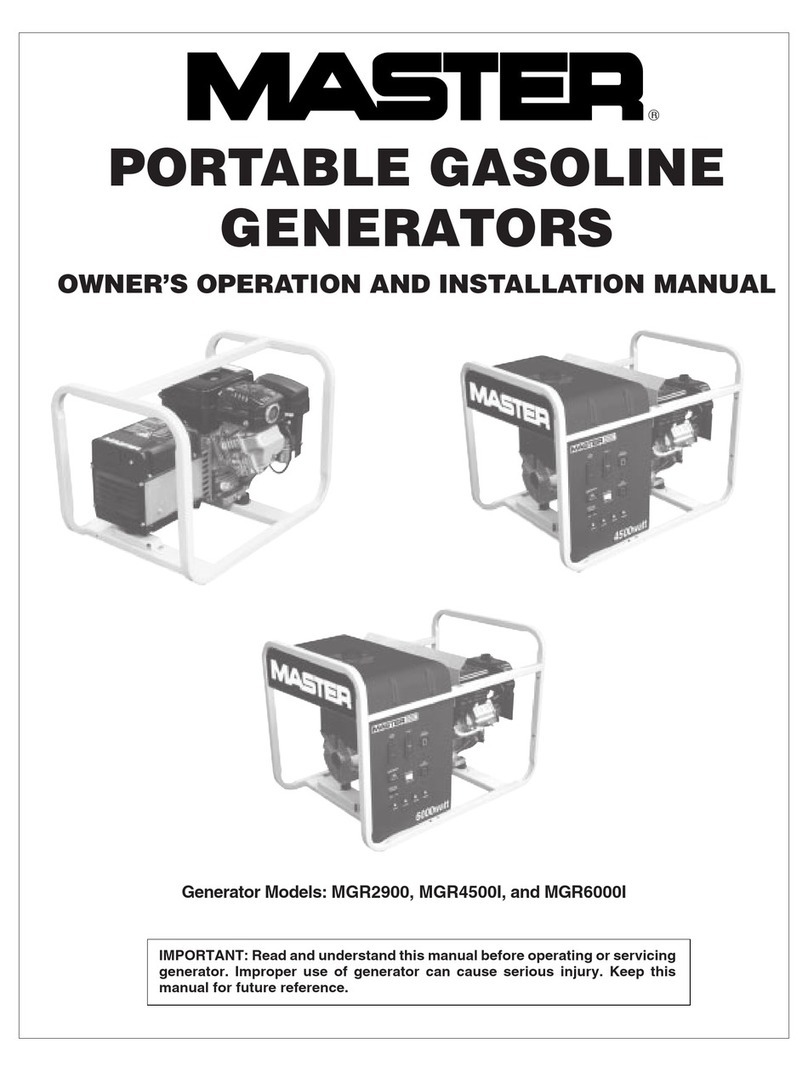
Master
Master MGR2900, MGR4500I, MGR6000I OWNER'S OPERATION AND INSTALLATION MANUAL