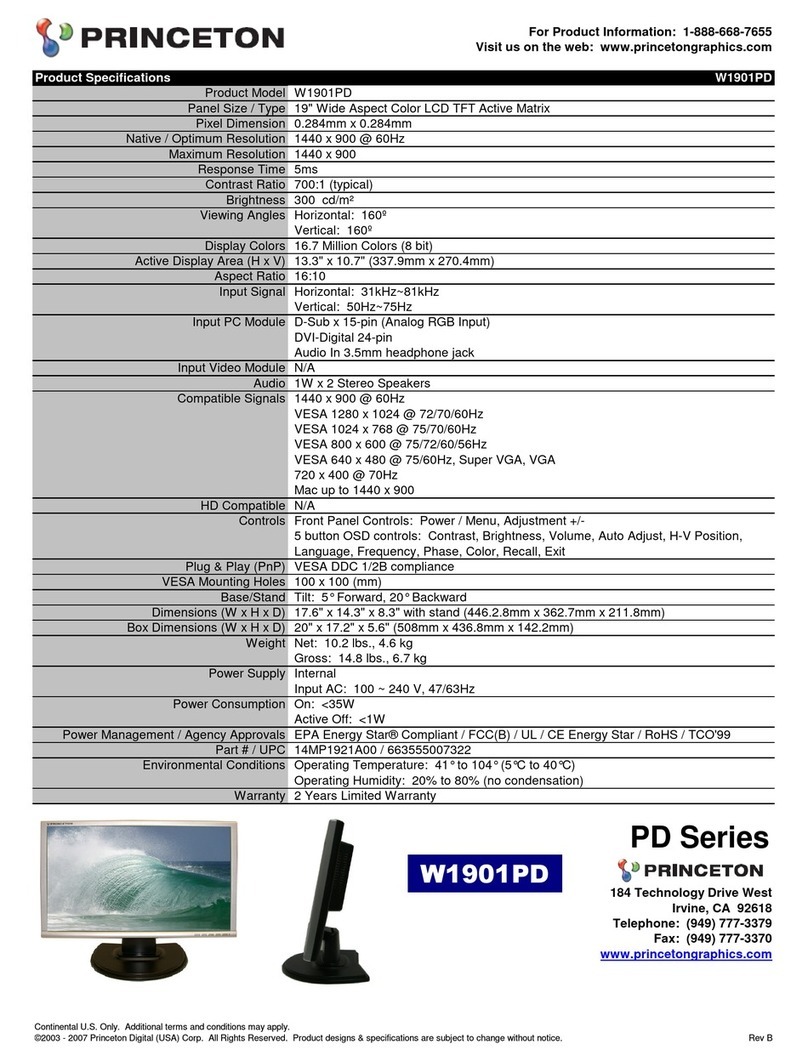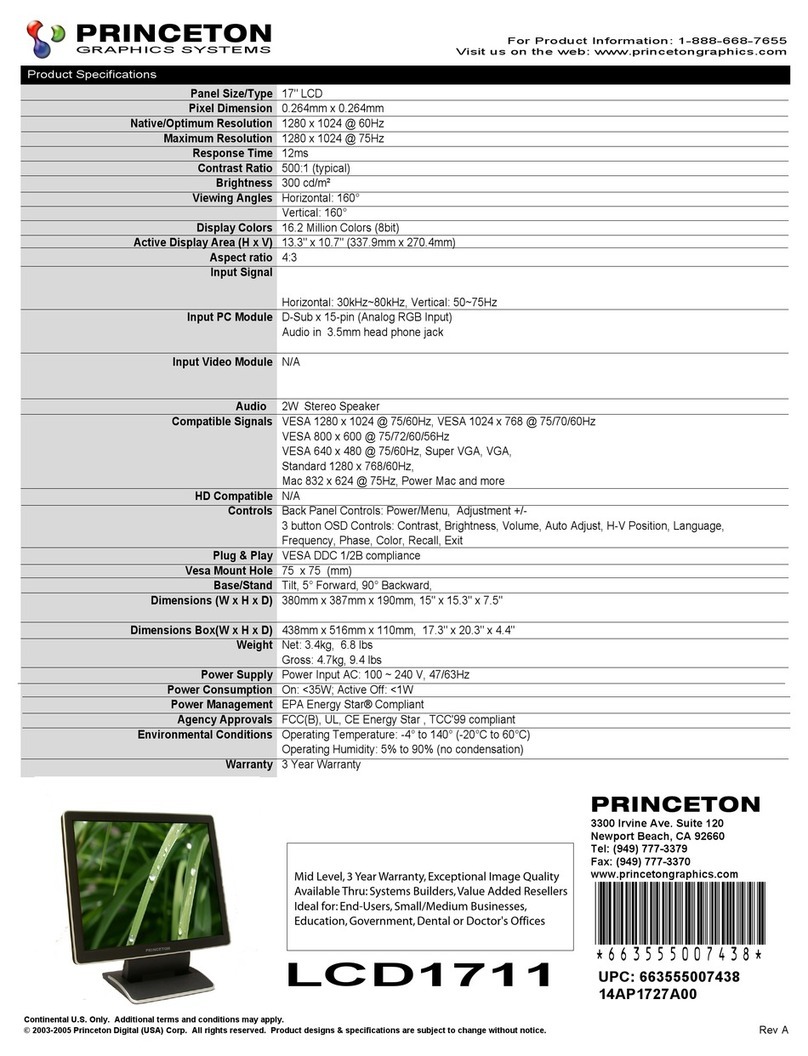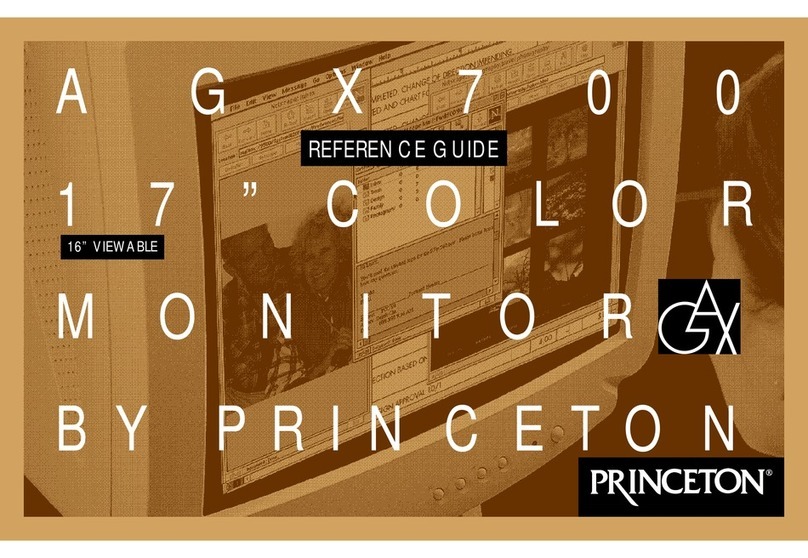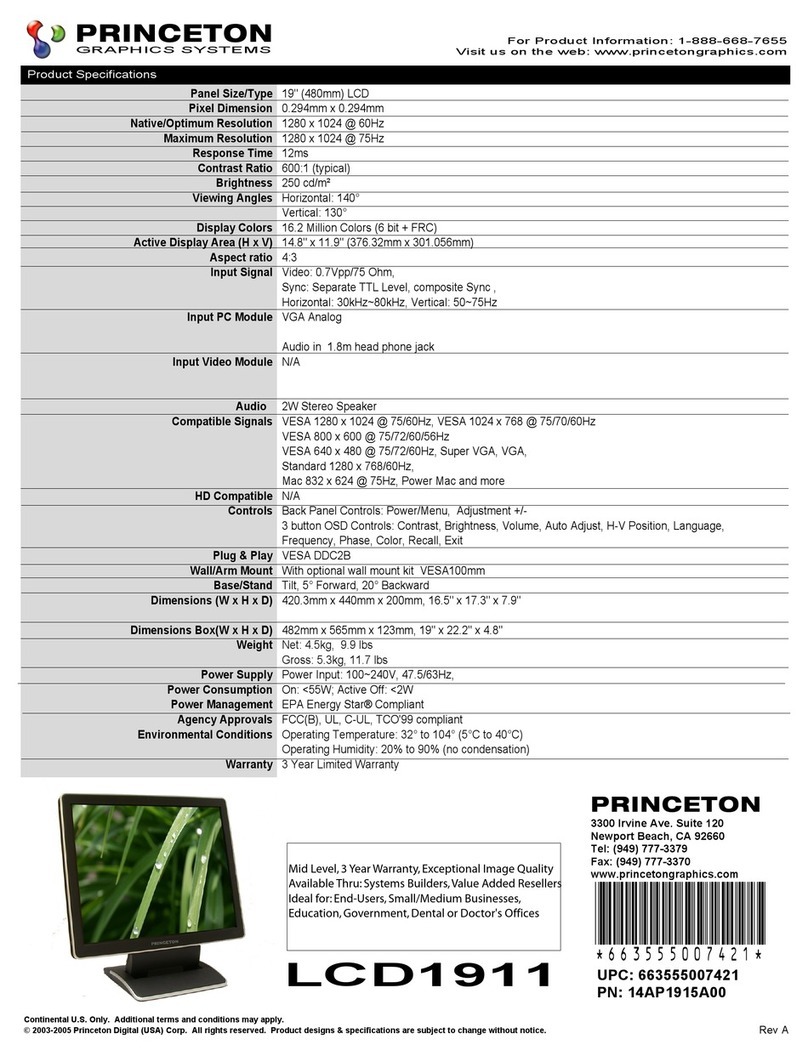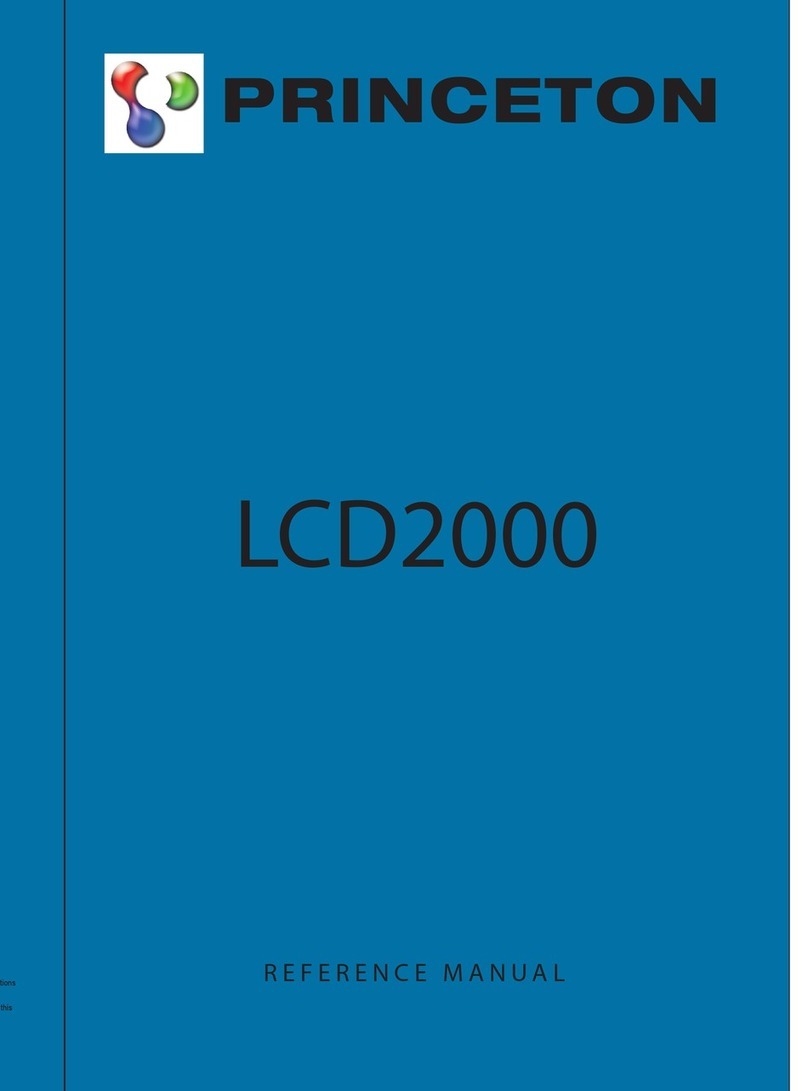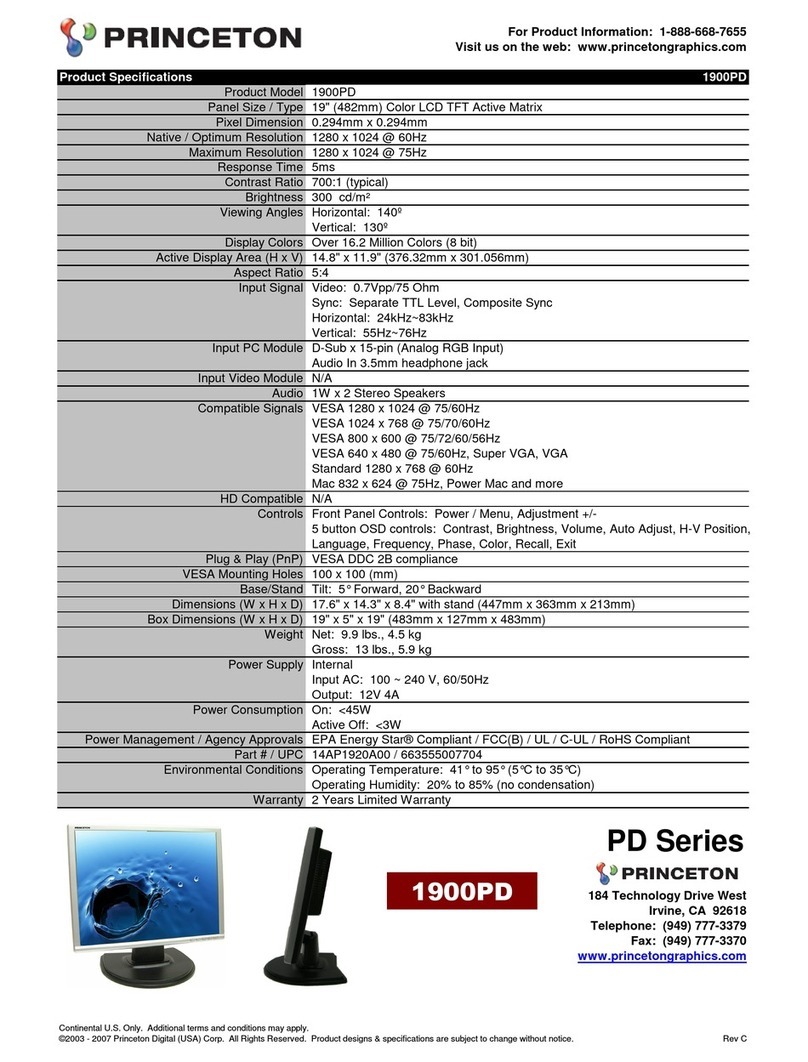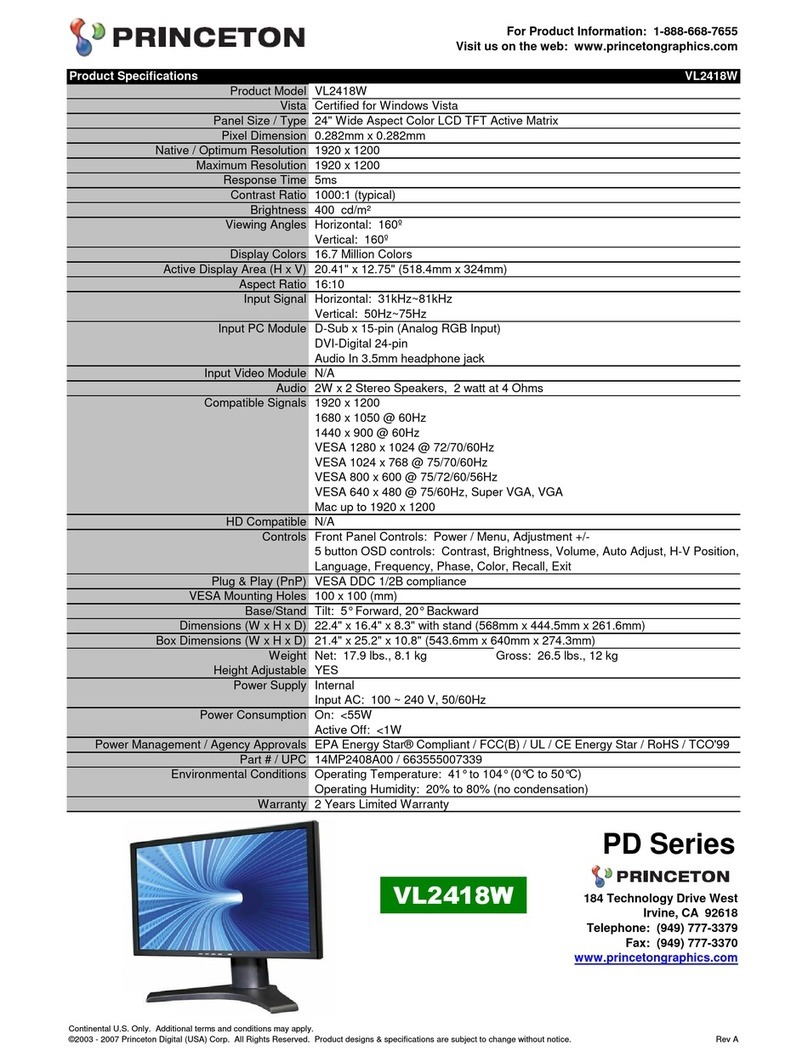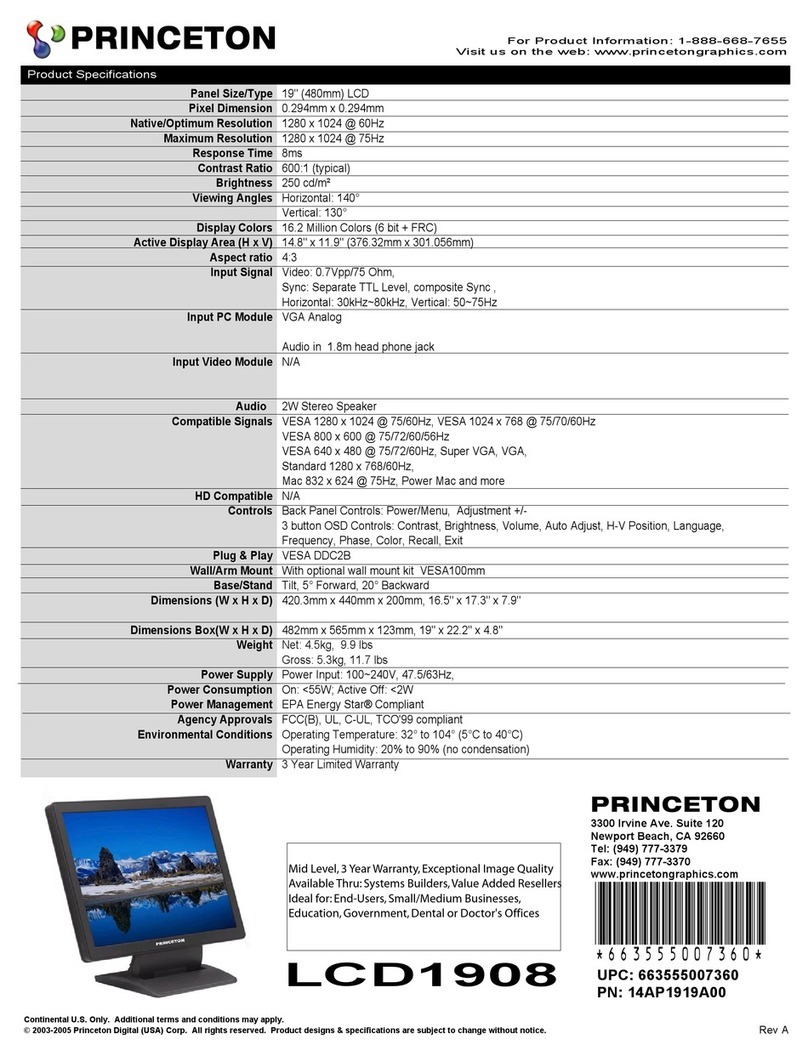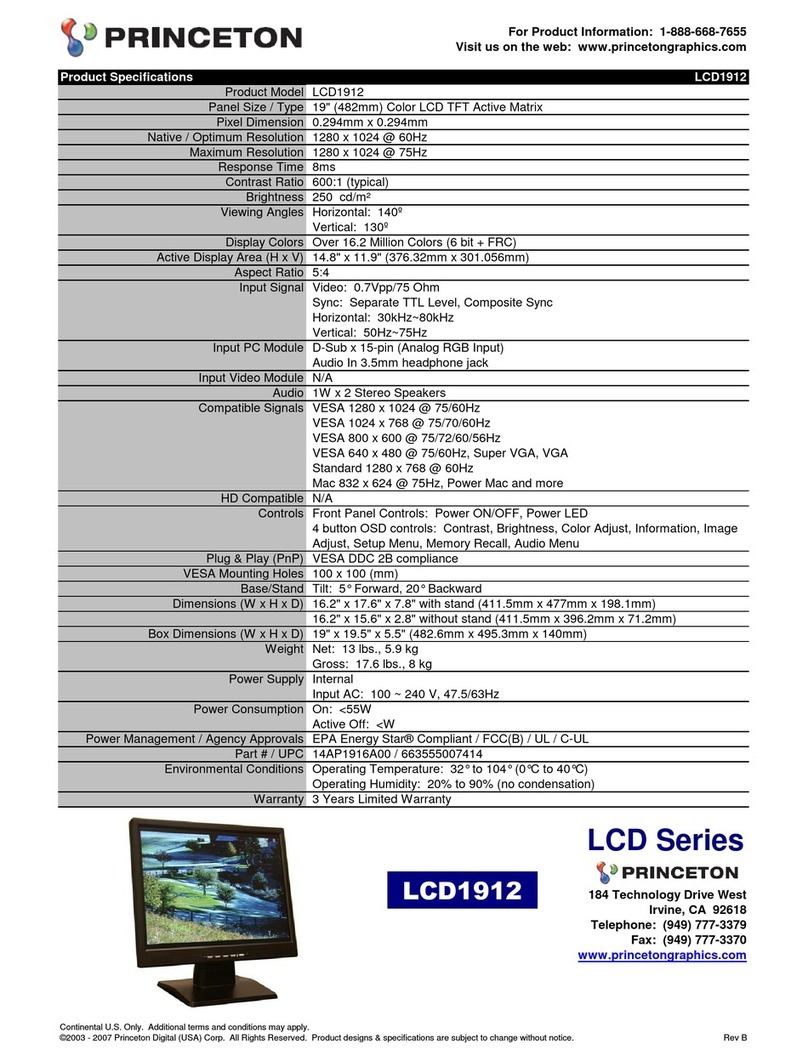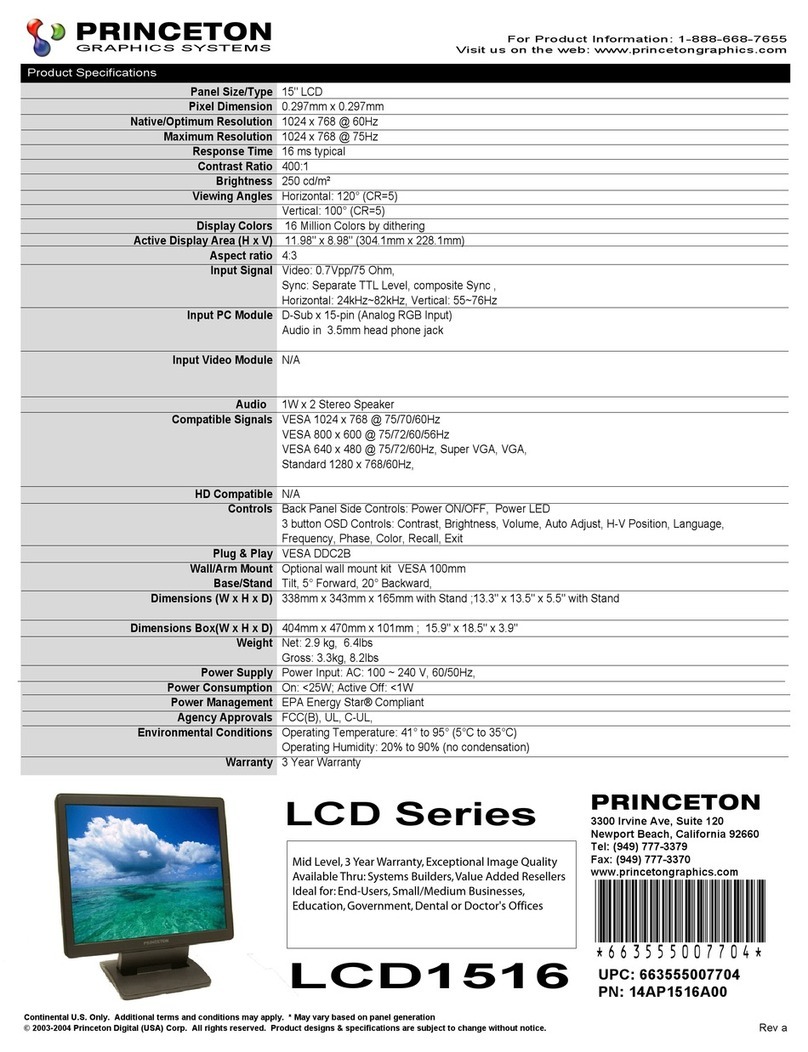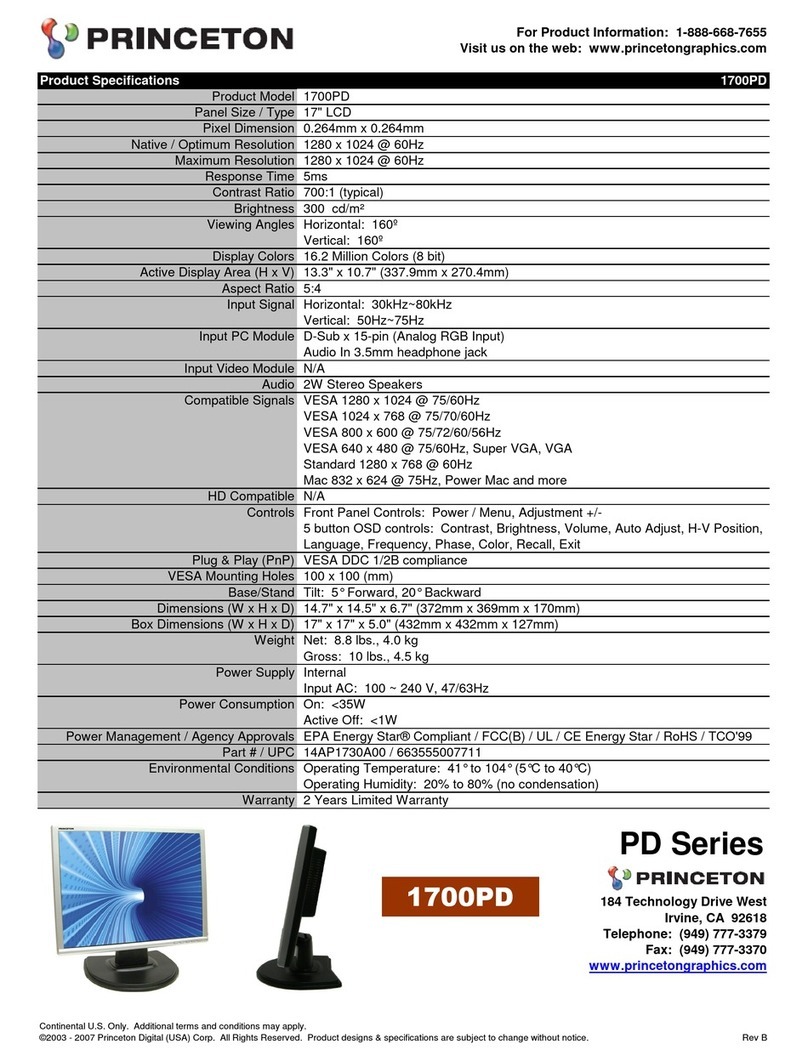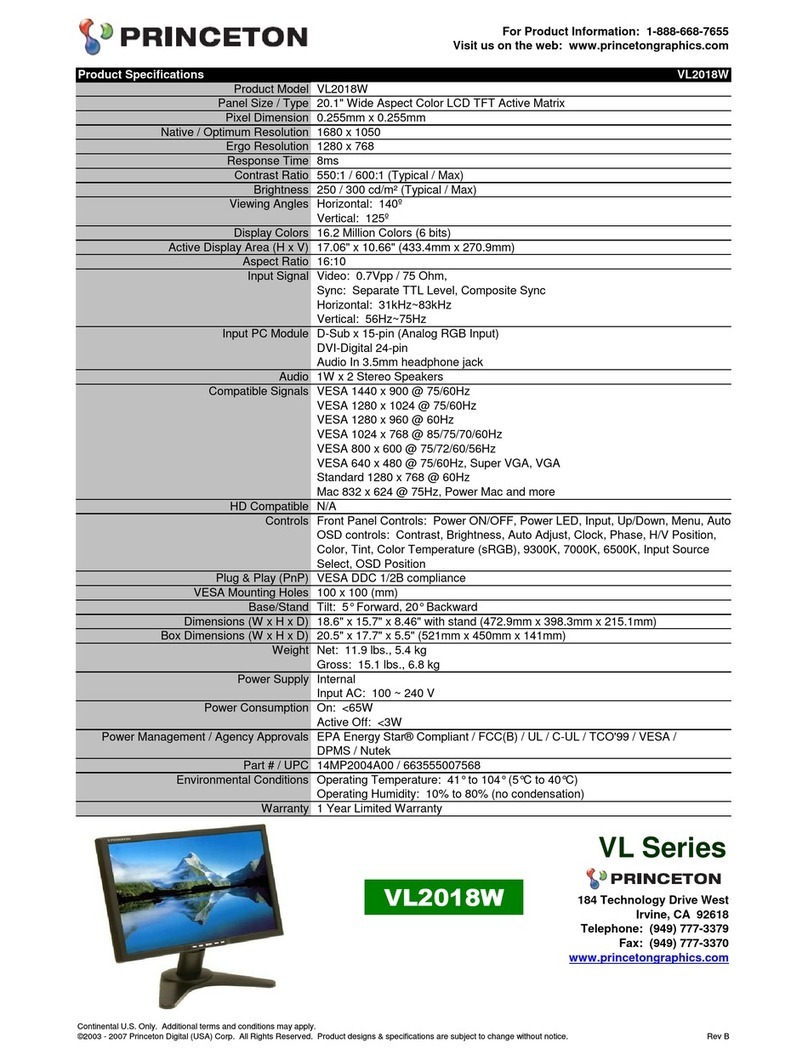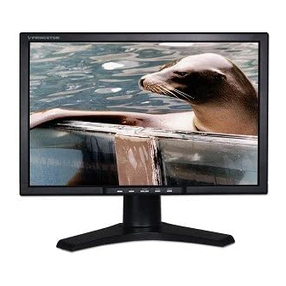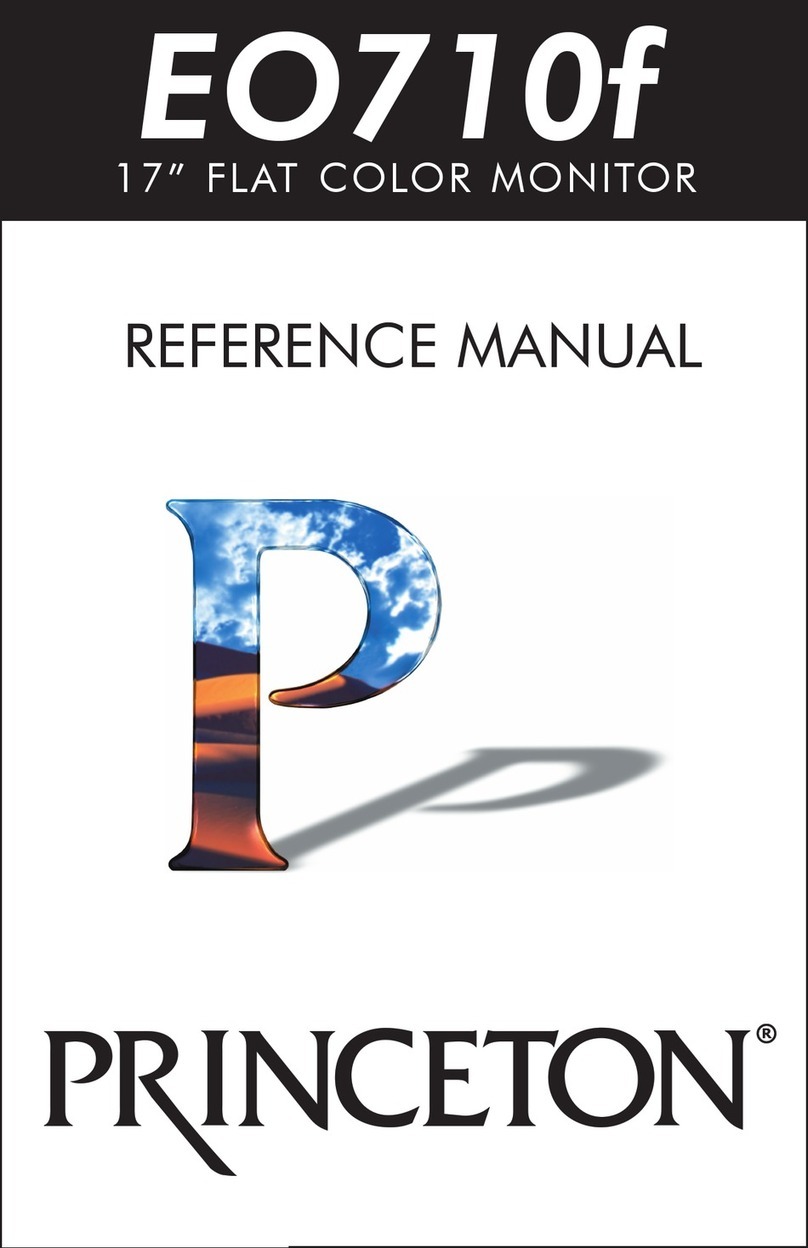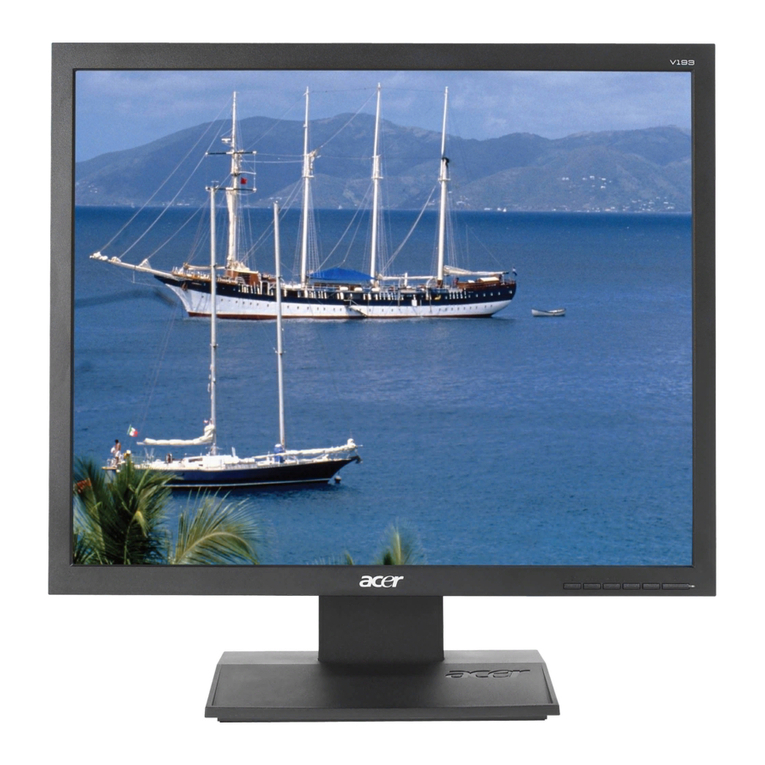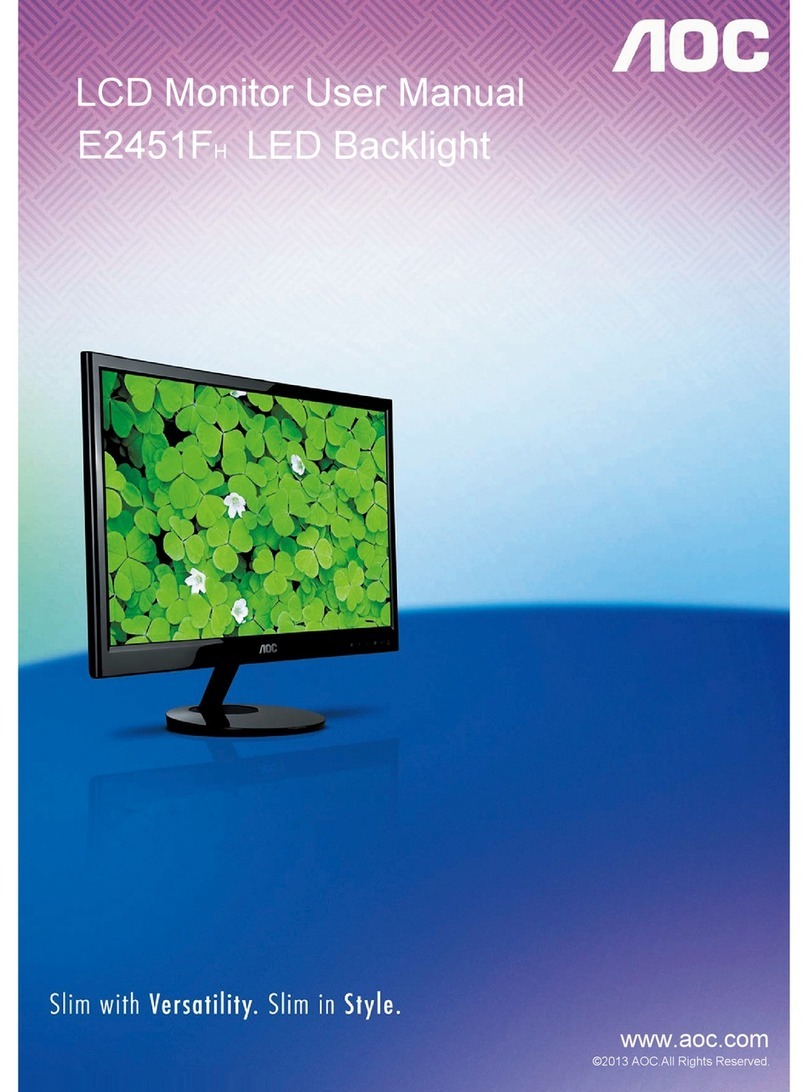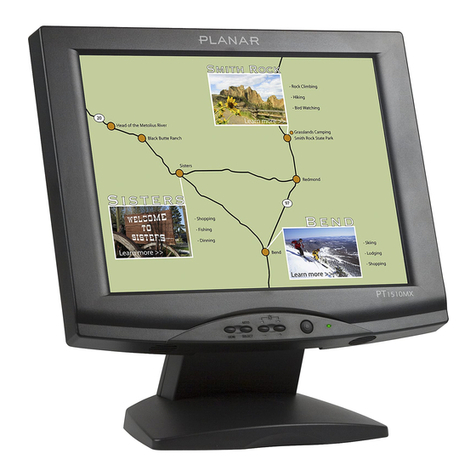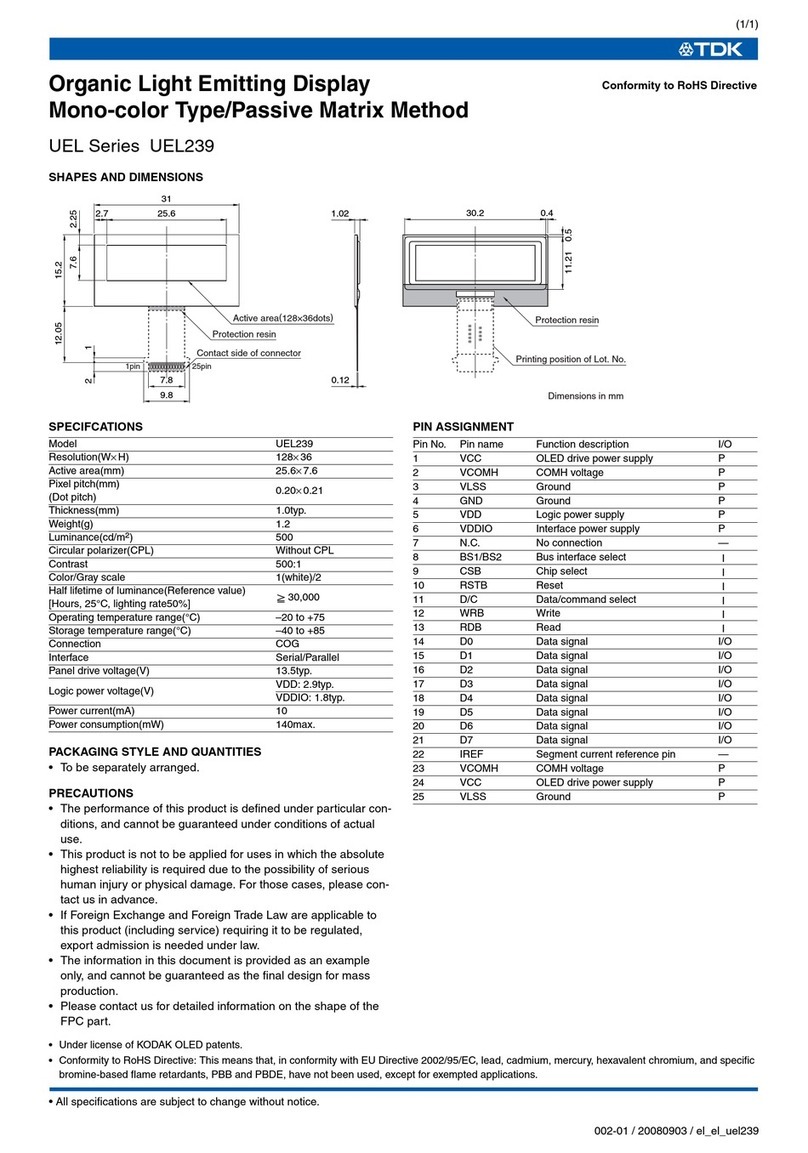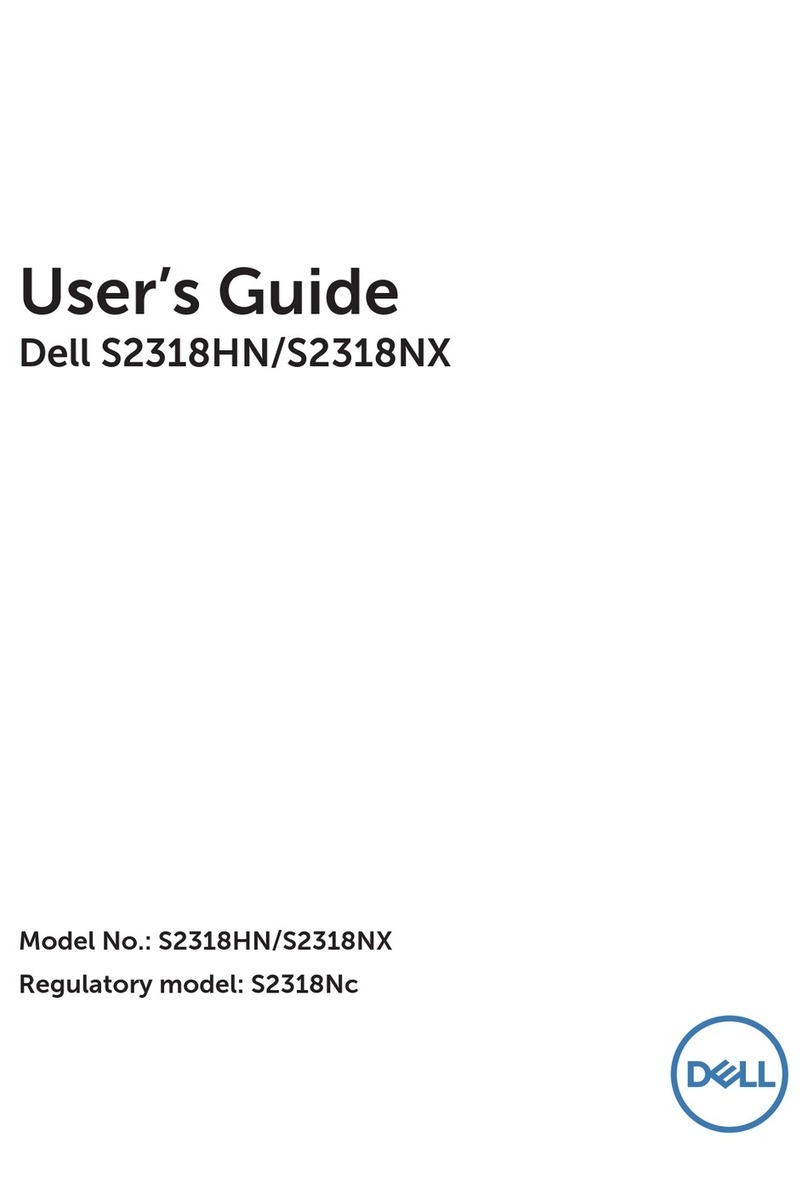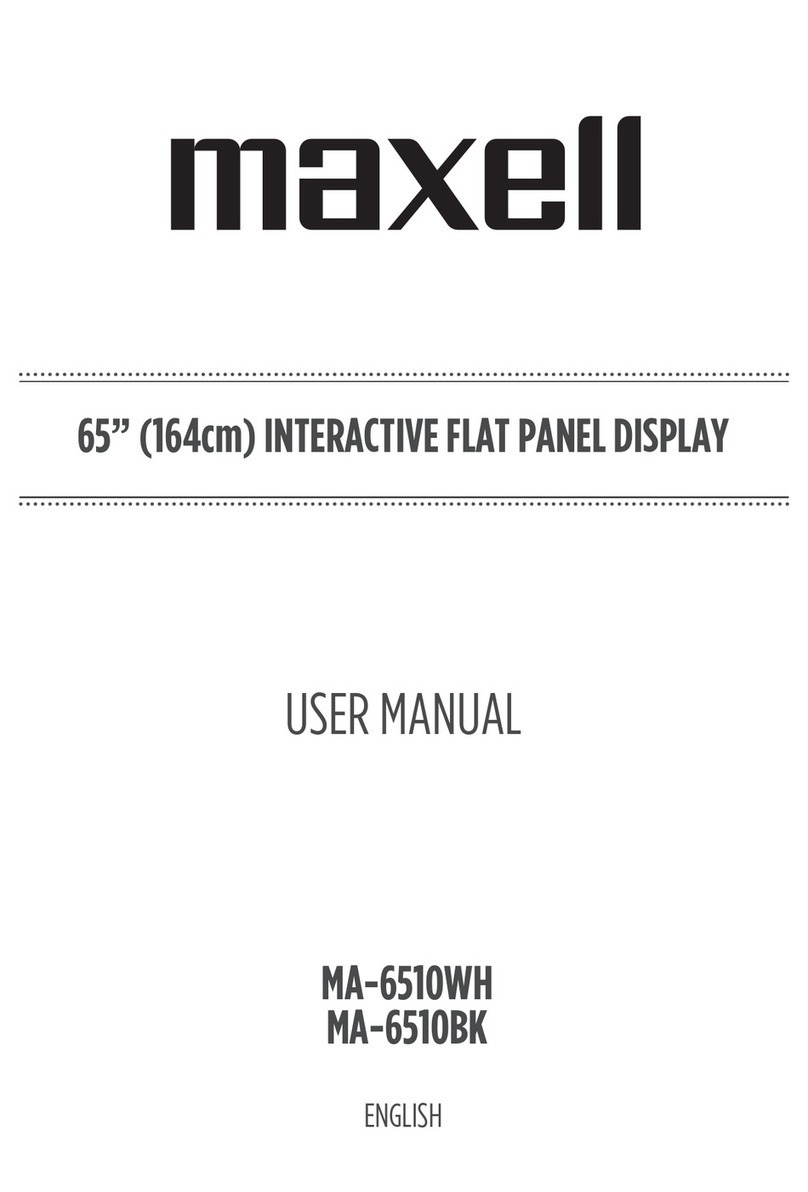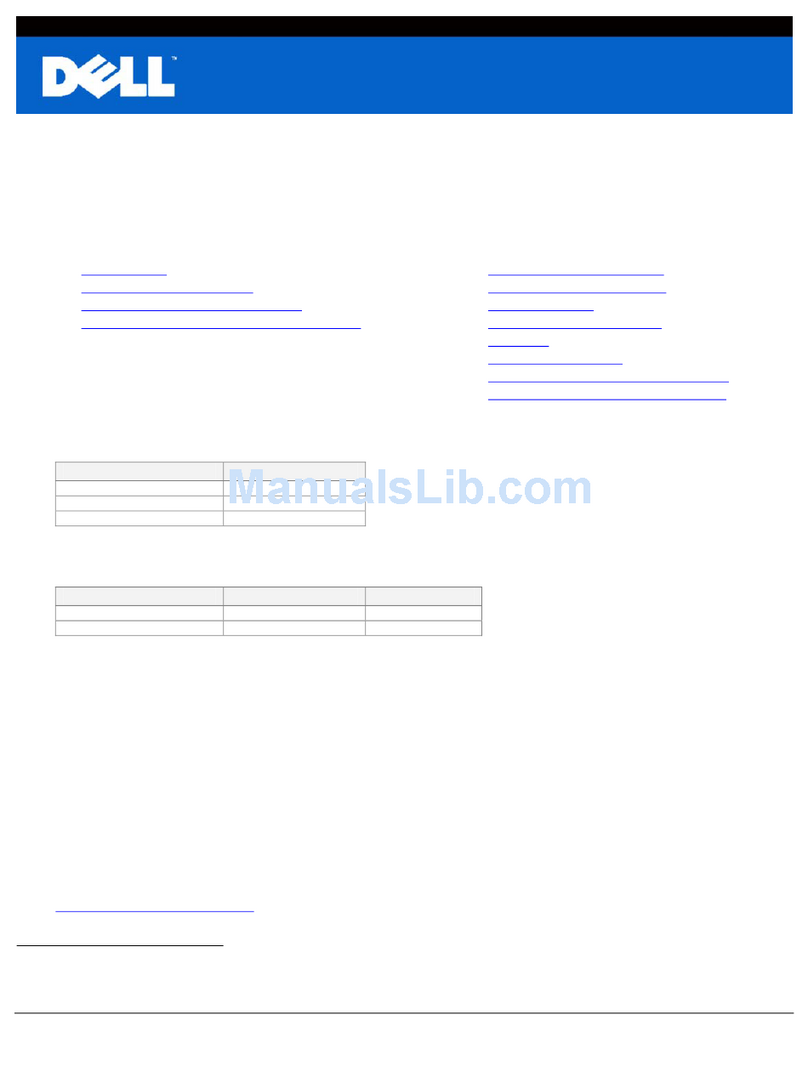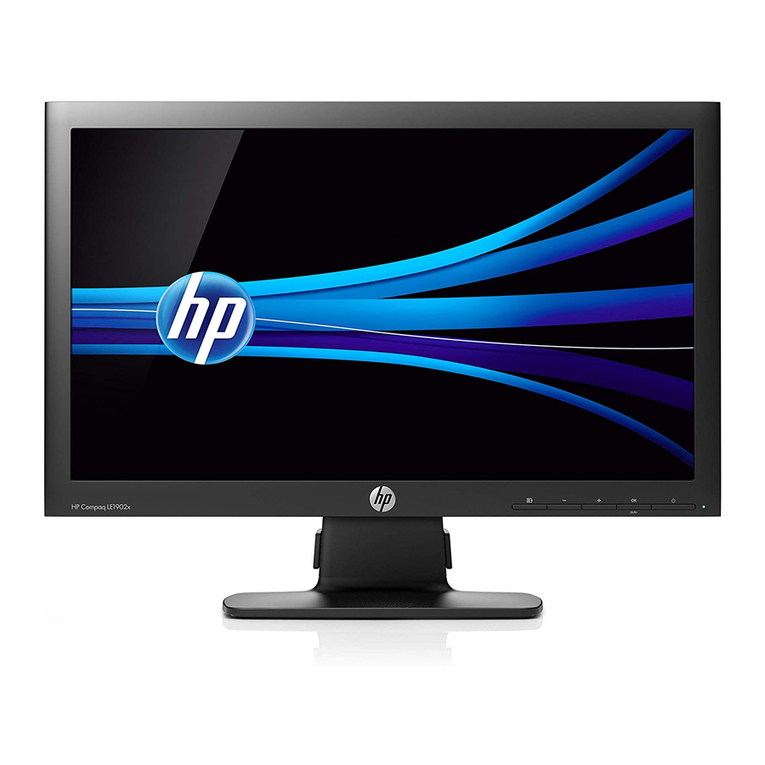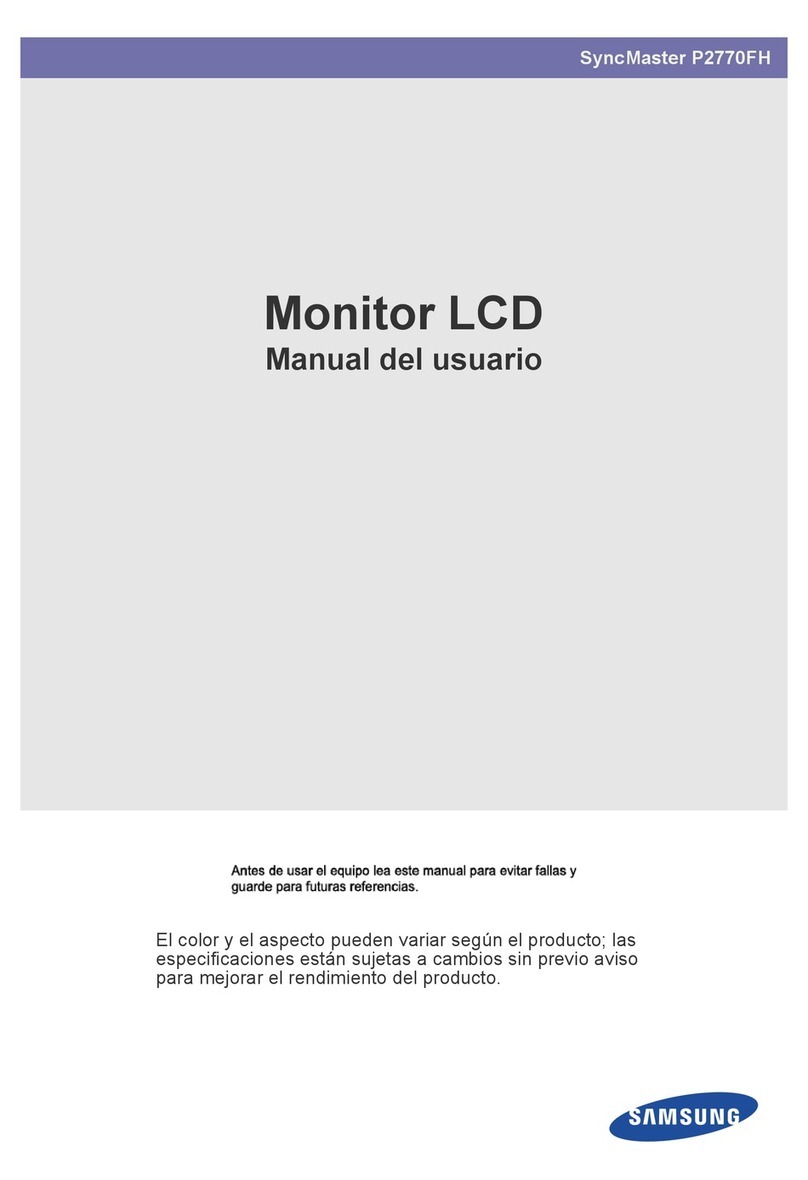17" LCD
0.264mm x 0.264mm
1280 x 1024 @ 60Hz
1280 x 1024 @ 75Hz
8ms
500:1 (typical)
300 cd/m²
Horizontal: 160°
Vertical: 160°
16.2 Million Colors (8bit)
13.3" x 10.7" (337.9mm x 270.4mm)
4:3
Horizontal: 30kHz~80kHz, Vertical: 50~75Hz
D-Sub x 15-pin (Analog RGB Input)
Audio in 3.5mm head phone jack
N/A
2W Stereo Speaker
VESA 1280 x 1024 @ 75/60Hz, VESA 1024 x 768 @ 75/70/60Hz
VESA 800 x 600 @ 75/72/60/56Hz
VESA 640 x 480 @ 75/60Hz, Super VGA, VGA,
Standard 1280 x 768/60Hz,
Mac 832 x 624 @ 75Hz, Power Mac and more
N/A
Back Panel Controls: Power/Menu, Adjustment +/-
3 button OSD Controls: Contrast, Brightness, Volume, Auto Adjust, H-V Position, Language,
Frequency, Phase, Color, Recall, Exit
VESA DDC 1/2B compliance
75 x 75 (mm)
Tilt, 5° Forward, 90° Backward,
380mm x 387mm x 190mm, 15" x 15.3" x 7.5"
438mm x 516mm x 110mm, 17.3" x 20.3" x 4.4"
Net: 3.4kg, 6.8 lbs
Gross: 4.7kg, 9.4 lbs
Power Input AC: 100 ~ 240 V, 47/63Hz
On: <35W; Active Off: <1W
EPA Energy Star® Compliant
FCC(B), UL, CE Energy Star , TCC'99 compliant
Operating Temperature: -4° to 140° (-20°C to 60°C)
Operating Humidity: 5% to 90% (no condensation)
3 Year Warranty
Panel Size/Type
Pixel Dimension
Native/Optimum Resolution
Maximum Resolution
Response Time
Contrast Ratio
Brightness
Viewing Angles
Display Colors
Active Display Area (H x V)
Aspect ratio
Input Signal
Input PC Module
Input Video Module
Audio
Compatible Signals
HD Compatible
Controls
Plug & Play
Vesa Mount Hole
Base/Stand
Dimensions (W x H x D)
Dimensions Box(W x H x D)
Weight
Power Supply
Power Consumption
Power Management
Agency Approvals
Environmental Conditions
Warranty
For Product Information: 1-888-668-7655
Visit us on the web: www.princetongraphics.com
Product Specifications
3300 Irvine Ave. Suite 120
Newport Beach, CA 92660
Tel: (949) 777-3379
Fax: (949) 777-3370
www.princetongraphics.com
UPC: 663555007384
14AP1729A00
LCD1708
Continental U.S. Only. Additional terms and conditions may apply.
© 2003-2005 Princeton Digital (USA) Corp. All rights reserved. Product designs & specifications are subject to change without notice. Rev A
*663555007384*
Mid Level, 3 Year Warranty, Exceptional Image Quality
Available Thru: Systems Builders,Value Added Resellers
Ideal for: End-Users, Small/Medium Businesses,
Education, Government, Dental or Doctor's Offices
LCD Series