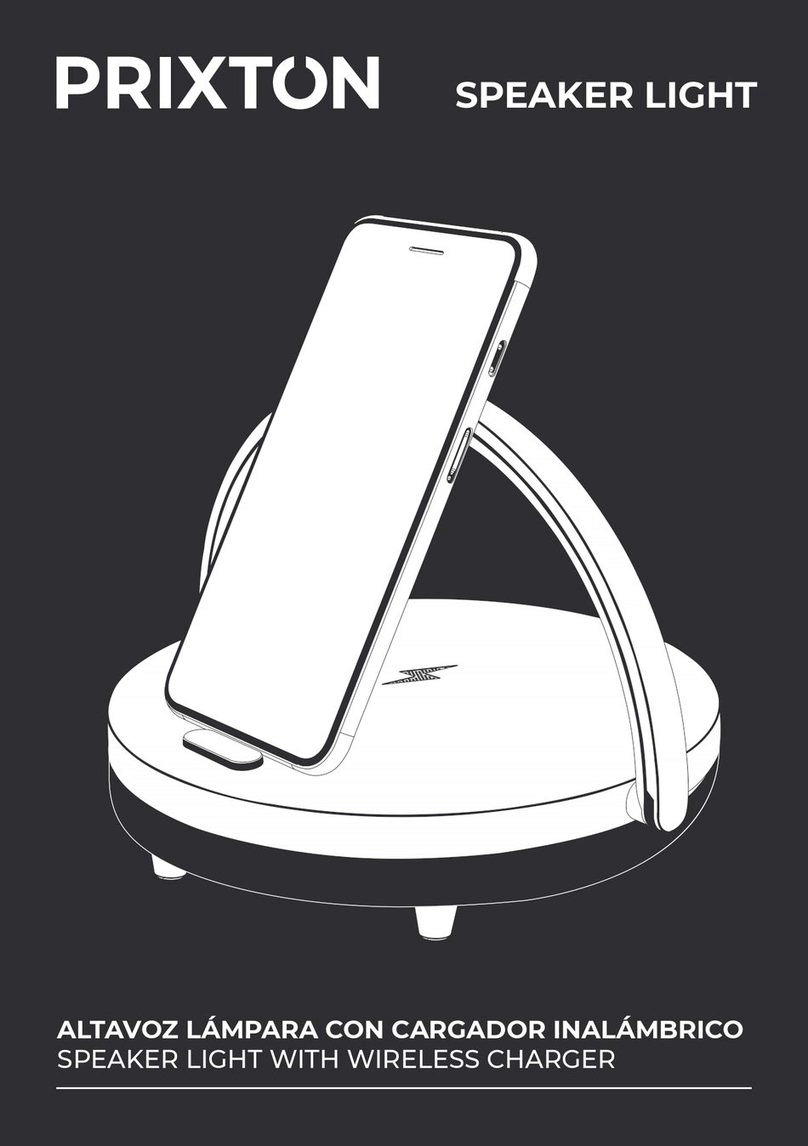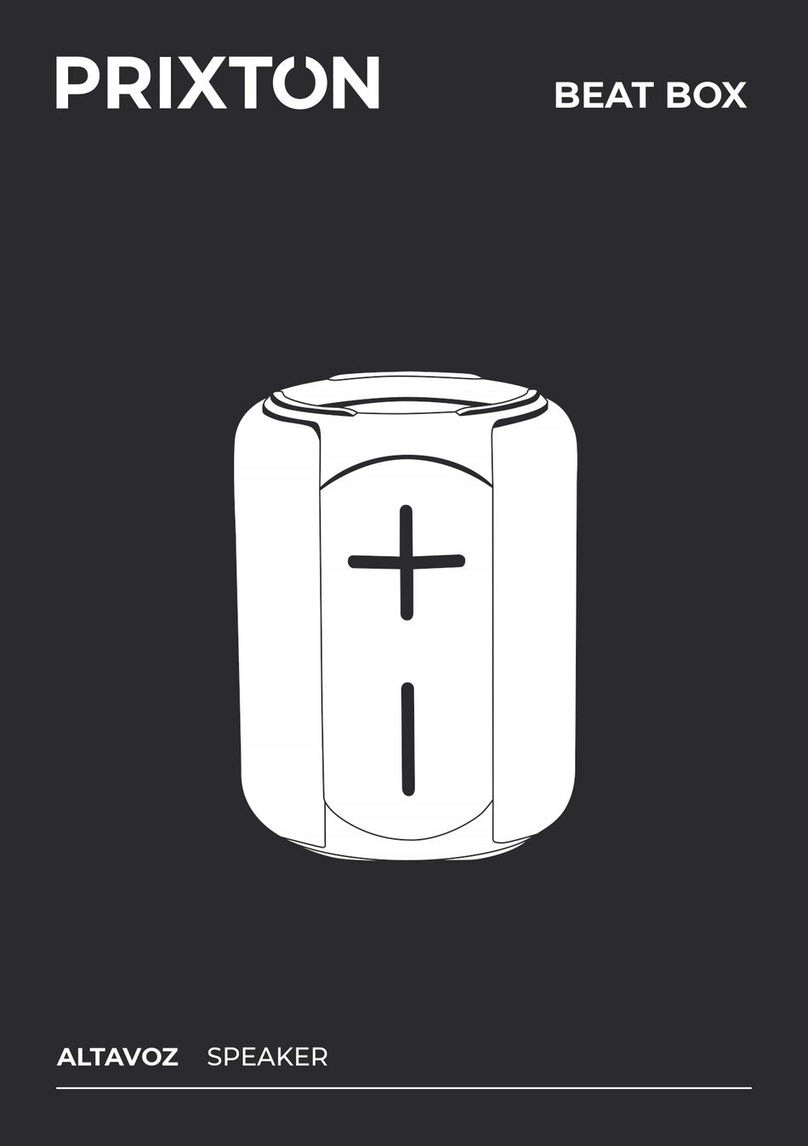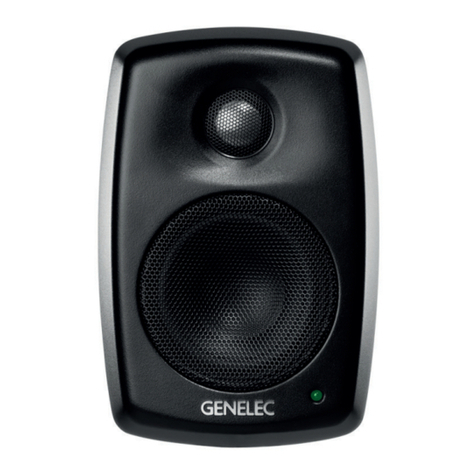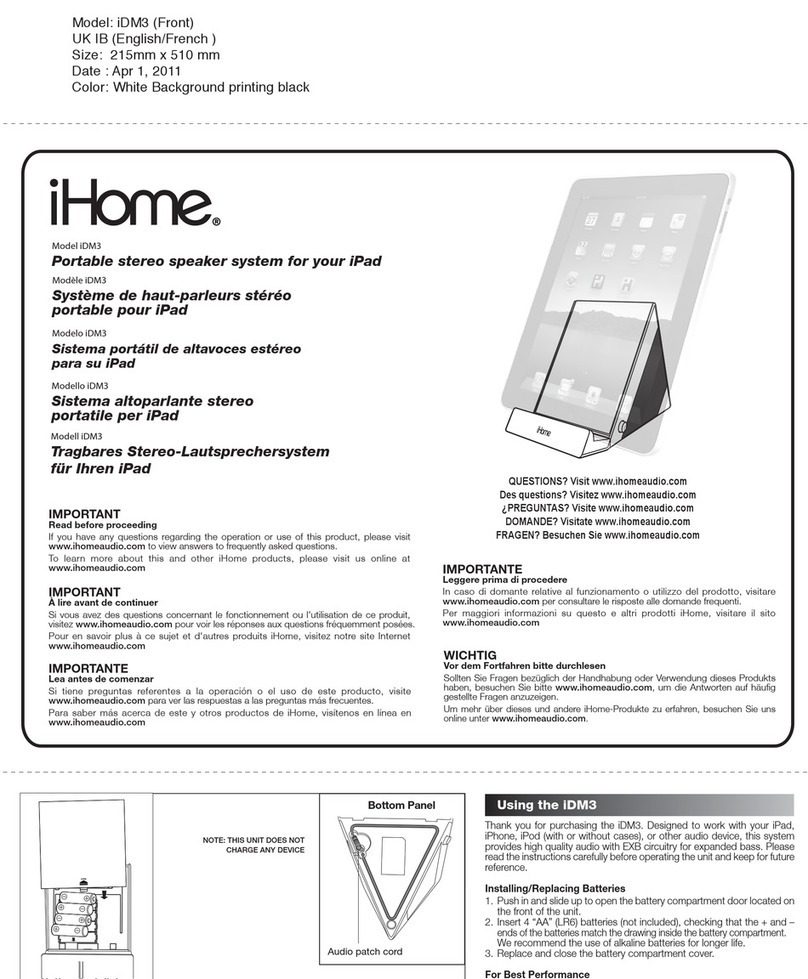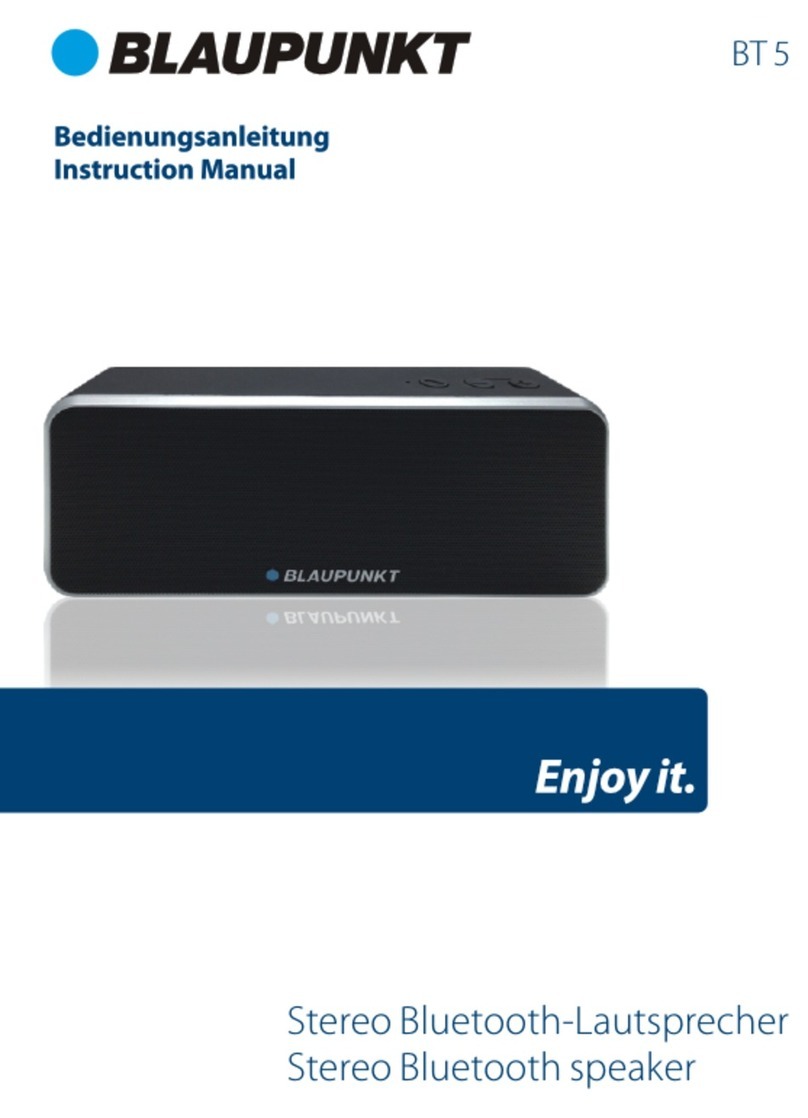PRIXTON ALOHA User manual
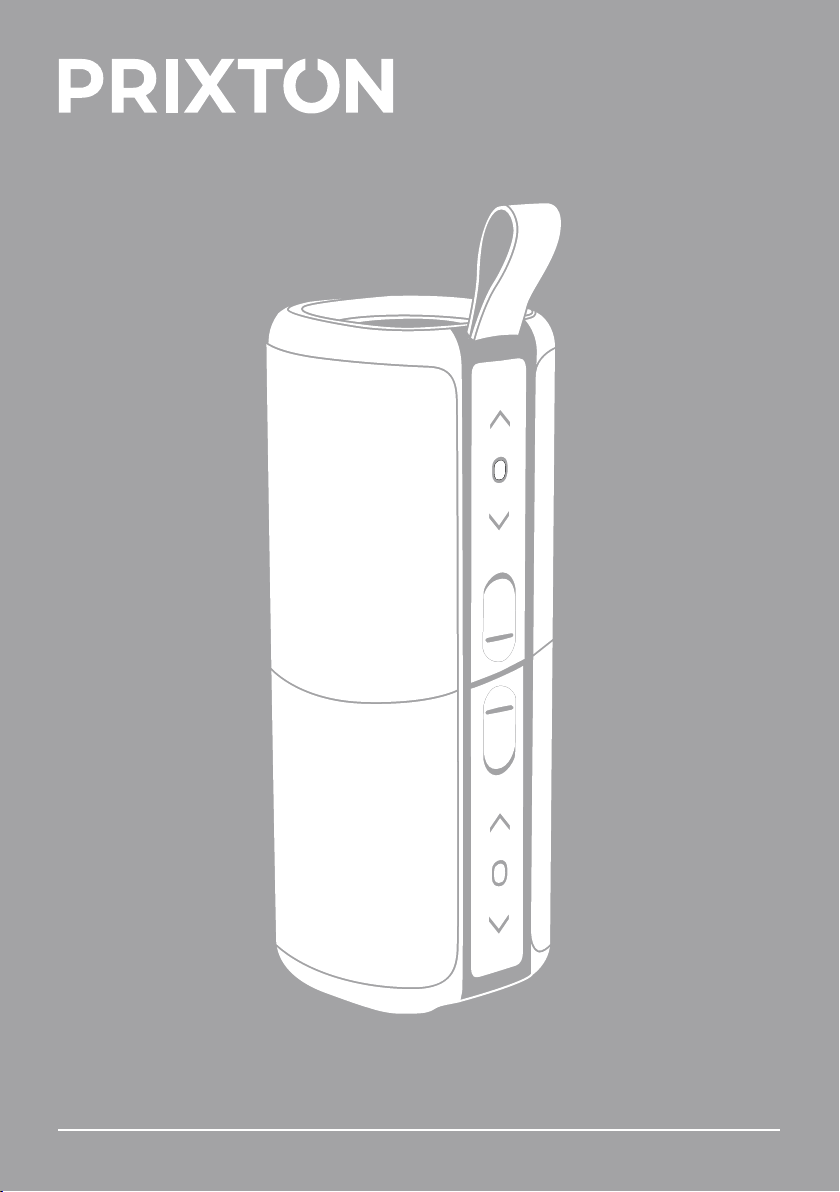
ALTAVOZ INALÁMBRICO 2 EN 1
2 IN 1 WIRELESS SPEAKER
ALOHA
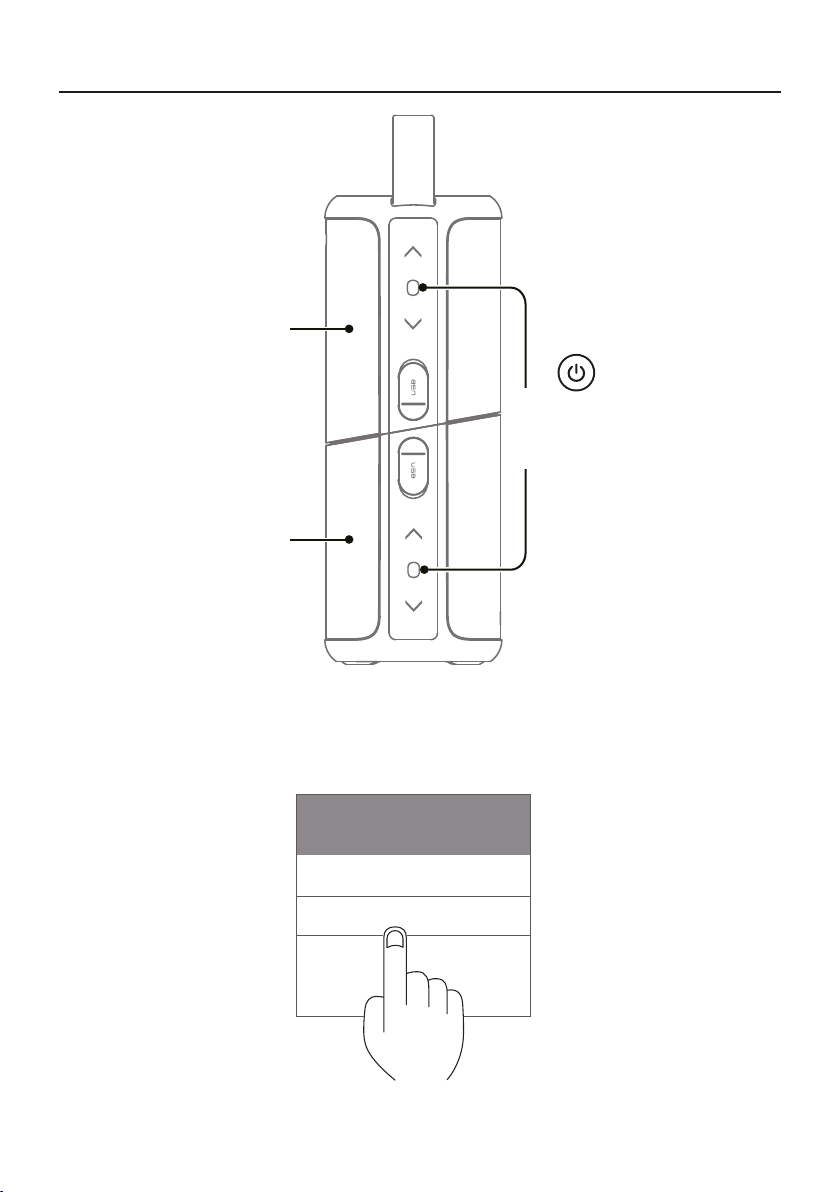
ES
CONEXIÓN BLUETOOTH
Botón de encendido /
botón multifunción
(encender/apagar)
Master
Sub-master
Paso 1: Encender
Pulse simultáneamente los botones de Master y Sub-master durante 2 segundos hasta oír
la señal de encendido. Cuando los altavoces se hayan conectado automáticamente
escuchará un pitido, después la luz del Sub-master seguirá azul y la luz del Master seguirá
parpadeando.
Conexión inalámbrica
Mi dispositivo
Aloha
Busque en su lista de conexión inalámbrica y seleccióne su dispositivo
Paso 2: Seleccione el dispositivo
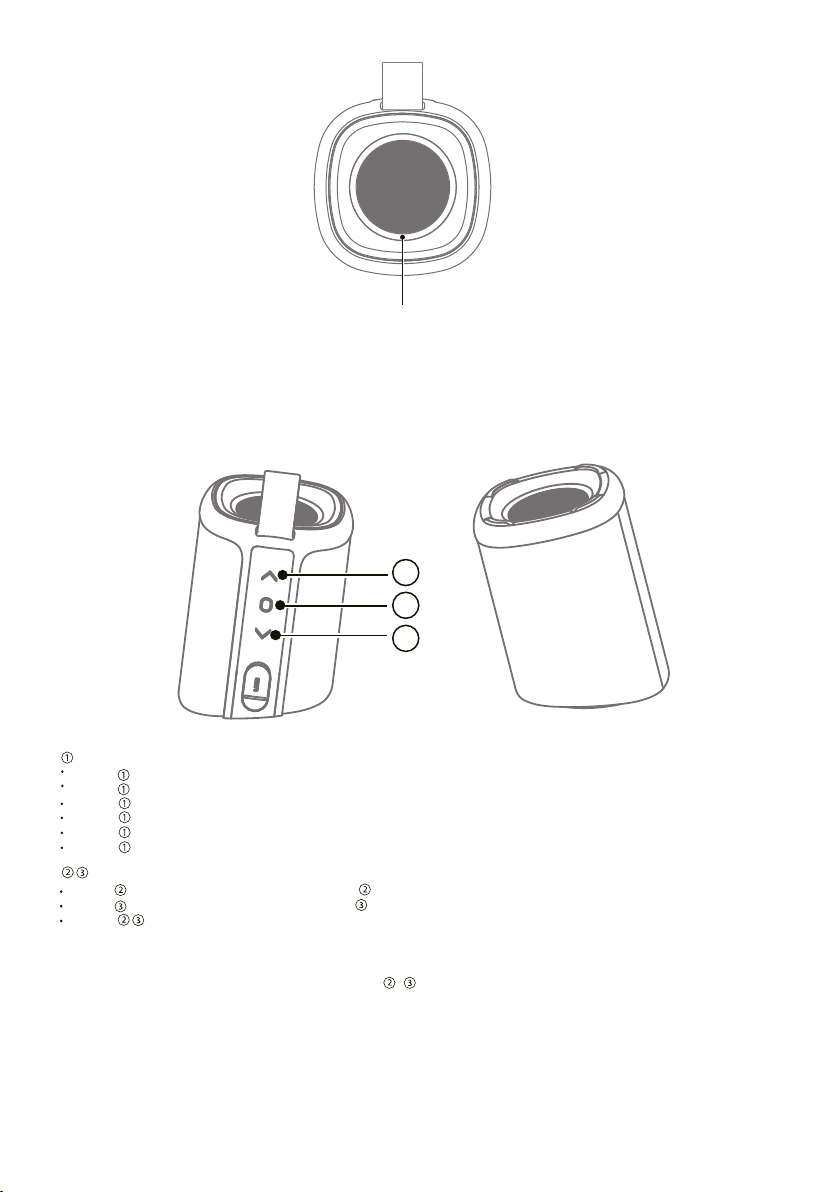
Paso 3: Emparejamiento
Las luces LED indicadoras de ambos altavoces permanecerán azules cuando se haya
emparejado a la conexión inalámbrica y oirá un pitido. Entonces podrá reproducir la música.
Luz indicadora
OPERACIÓNES BÁSICAS
1
2
3
Pulse durante 2 segundos para encender/apagar.
Botón de encendido/Botón multifunción
Botón de volumen
Pulse para subir el volumen / Pulse para pasar a la siguiente canción.
Pulse para bajar el volumen/ Pulse para Volver a la canción anterior.
Pulse simultáneamente para encender/apagar la luz LED blanca mientras reproduce
la música.
Nota: Ambos altavoces pueden controlarse mutuamente una vez emparejados. Si no consigue
conectar los dos altavoces con éxito, pulse durante 3s en cada altavoz simultáneamente
para la conexión.
Pulse para reproducir/pausar la música.
Pulse en el altavoz Master para responder/finalizar una llamada.
Pulse dos veces en el altavoz Master para rechazar una llamada.
Pulse dos veces para desconectar la conexión inalámbrica.
Pulse tres veces para desconectar el dispositivo TWS.

Luz indicadora LED
Puerto Micro-USB
INSTRUCCIONES DE LA INTERFAZ
El dispositivo se apagará automáticamente si está desconectado más de 10 minutos.
LED Descripción
Luz azul intermitente
Luz azul encendida Conectado con éxito
Luz roja encendida Cargando
Luz roja intermitente Batería baja
Reproduciendo música
LED
Off Carga completa, Apagado
PREGUNTAS FRECUENTES
R: Conecte el cargador e inténtelo de nuevo en unos minutos.
P: ¿Por qué se apaga automáticamente el altavoz mientras está encendido?
P: El altavoz no se conecta a un teléfono móvil ya conectado previamente.
R: Primero elimine el nombre de emparejamiento de la lista Bluetooth del teléfono y
después pulse brevemente el botón de encendido para reiniciar el modo de
emparejamiento.
P: ¿Qué tipo de cargador debemos usar para el altavoz?
P: ¿Qué ocurre cuando hay ruido o el sonido se entrecorta durante la
reproducción?
P: El altavoz no se enciende estando en condiciones normales.
R: Se puede usar cualquier cargador USB común, aunque recomendamos los que
superan los 5V/0.8A.
R: El altavoz funciona con normalidad en un radio de 10 metros sin obstrucciones
en el entorno. Si está a más de 10 metros, es posible que haya ruido o que el sonido
se entrecorte.
R: Cuando no hay emparejamiento Bluetooth tras 10 minutos, el altavoz se apaga
automáticamente para reducir el consumo de batería.
*Este altavoz acepta teléfonos móviles y tabletas, ordenadores, etc. Este manual de usuario
está ilustrado basándose en la opción de teléfonos móviles.
Emparejamiento, fuera del alcance de la
conexión inalámbrica
Luz blanca intermitente

Por la presente, La Trastienda Digital SL como propietaria de la marca comercial Prixton,
ubicada en Avenida Cervantes 49, módulo 25, Basauri 48970, Bizkaia, declara que el tipo
de equipo radioeléctrico que a continuación se expone:
Es conforme con la Directiva 2014/53/UE del Parlamento Europeo y del consejo de 16 de
abril de 2014.
El texto completo de la declaración UE de conformidad está disponible en la dirección de
Internet siguiente:
www.prixton.com LA TRASTIENDA DIGITAL
Declaración UE De Conformidad Simplificada
MARCA MODELO DESCRIPCIÓN CATEGORÍA
Prixton ALOHA Altavoz Audio
Política de garantía
En cumplimiento de lo establecido a tal efecto por el Real Decreto Legislativo 03/2014, de
27 de marzo, se pone a disposición de los interesados, accediendo a www.prixton.com,
cuanta información sea necesaria para ejercer los derechos de desistimiento atendiendo a
los supuestos que recoge dicha ley, dando por cumplidas las exigencias que esta
demanda de la parte vendedora en el contrato de venta.
Las características técnicas y eléctricas que aquí se brindan corresponden a unidades
típicas y podrían cambiarse sin previo aviso con el fin de proveer un mejor equipo.
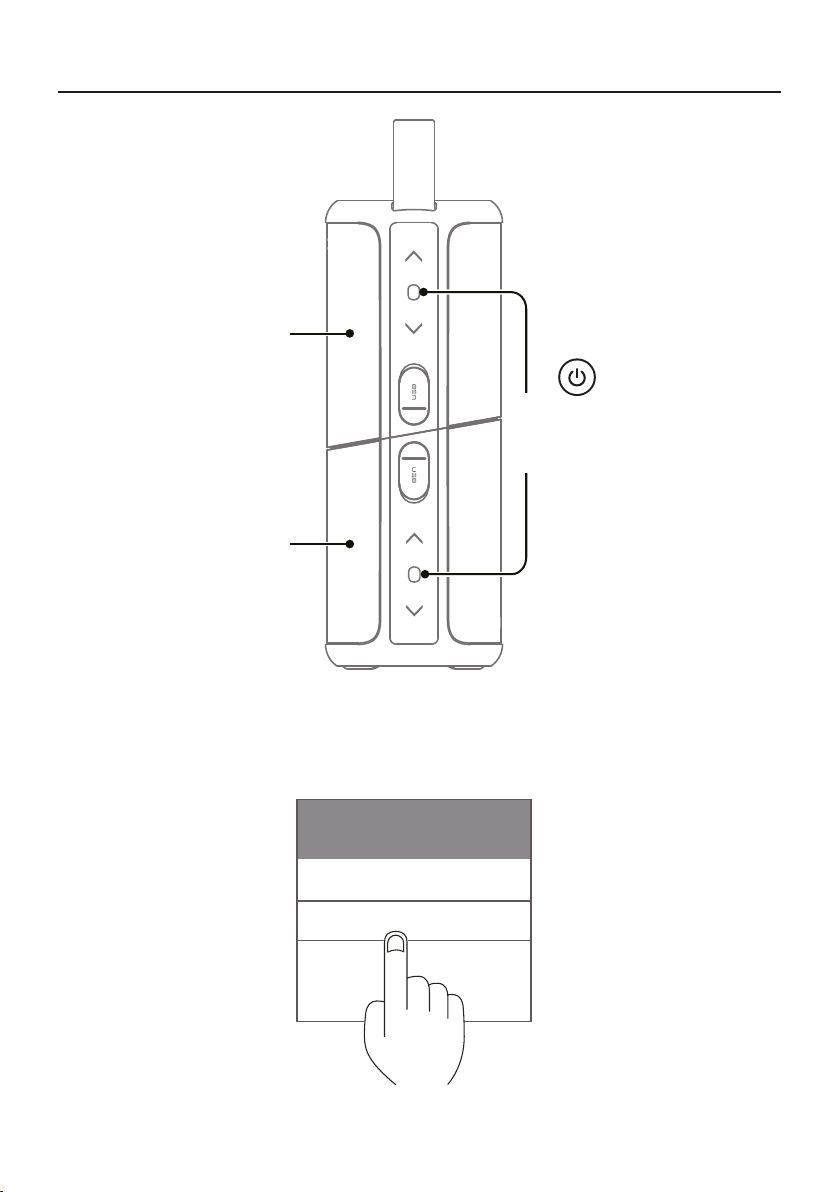
EN
BLUETOOTH CONNECTION
Power button
Multi-Function button
(Power on/off)
Master
Sub-master
Step 1 Power On
Long press master and sub-master simultaneously for 2S, you will hear a prompt tone
of power on. Then the speakers will be connected automatically with a beep sound and
the indicator light of sub-master will keep blue, master indicator light will keep flashing.
Wireless connection
My device
Aloha
Find “Aloha” in your bluetooth list and select it.
Step 2 Choose the device

1
2
3
Long press for 2s to Power On/ OFF
Power Button/Multi-function Button
Volume Button
Short press to turn the volume up/Long Press to next track
Short press to turn the volume down/Long press to previous track
Short press simultaneously to turn on/off flashing white LED during music playing
Note: Both speakers can be controlled mutually after paired. If you are not able to connect two
speakers successfully, long press simultaneously of each speaker for 3S to connect quickly.
Short press to play/pause during music playing
Short press on master speaker to answer/end an incoming call
Short press twice on master speaker to reject a call
Short press twice to disconnect bluetooth
Short press three times to disconnect TWS
Step 3 Pairing Success
The LED indicators on both speakers will keep blue once bluetooth is paired and a beep
sound will be heard. You can play music now.
Indicator
BASIC OPERATION
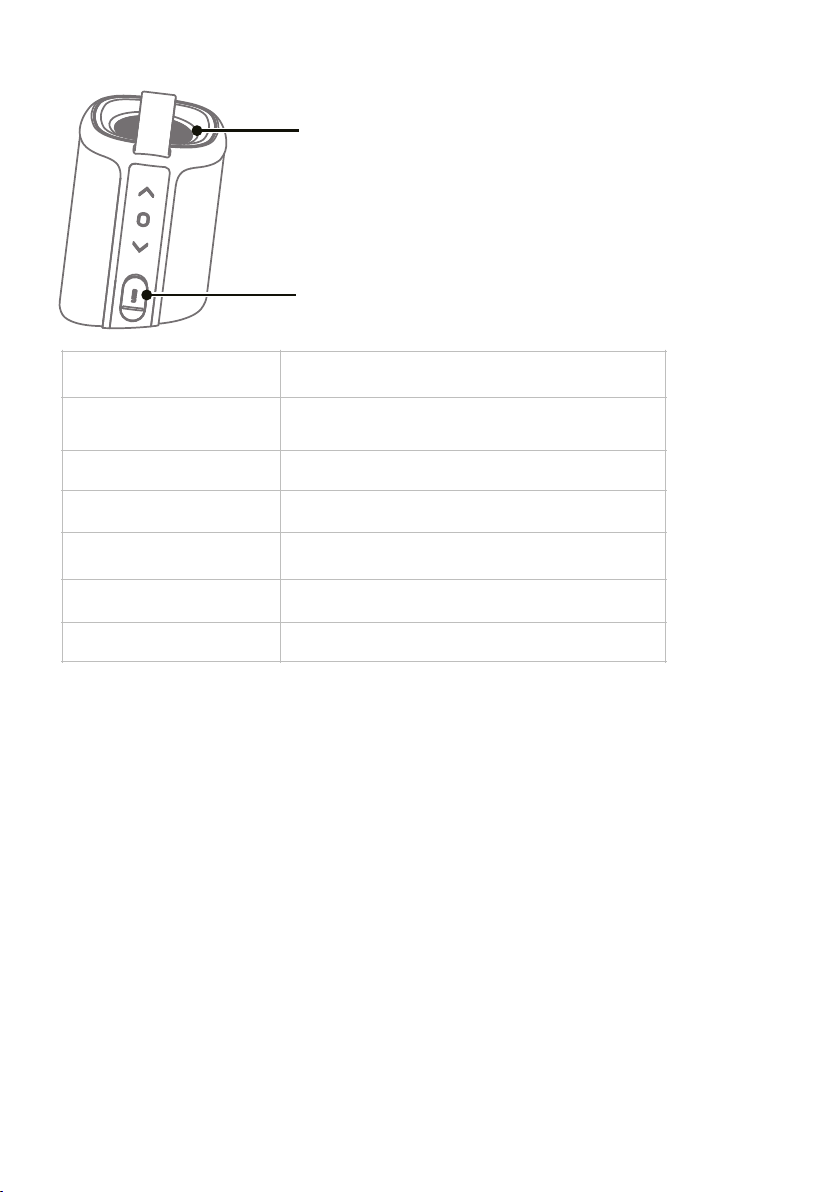
LED indicator
Micro USB Port
INTERFACE INSTURCTIONS
It will be powered off automatically if bluetooth is unconnected for more than 10 minutes.
LED Description
Blue Flahing
Blue On Bluetooth Connected Successfully
Red On Charging
Red Flashing Low Battery
Music Playing
LED
Off Fully charge, power off
FREQUENTLY ASKED QUESTIONS
Q: What kind of charger should we use for the speaker?
Q: What if there is noise or discontinuous sound when playing?
A:All common USB chargers can be used, while we suggest the ones above 5V/0.8A.
A:The speaker can be normally used within 10m under no obstruction environment.
If it is over 10m or with obstruction, there might be noise or discontinuous sound.
*This speaker supports mobile phones and tablet PCs etc. Here this User Manual is
illustrated based on mobile phones.
Bluetooth Pairing, Out of bluetooth Range
White Flashing
Q: Why will the speaker shut down automatically when it is working ?
A:When there is no bluetooth pairing 10 minutes, the speaker will shut down
automatically to reduce power consumption.
Q: The speaker cannot connect the once-paired cellphone.
A: First, remove the then short press the power button twice quickly to restart paring mode.
A: Please plug in the charger and try in a few minutes.
Q: The speaker cannot be started up in a normal situation.
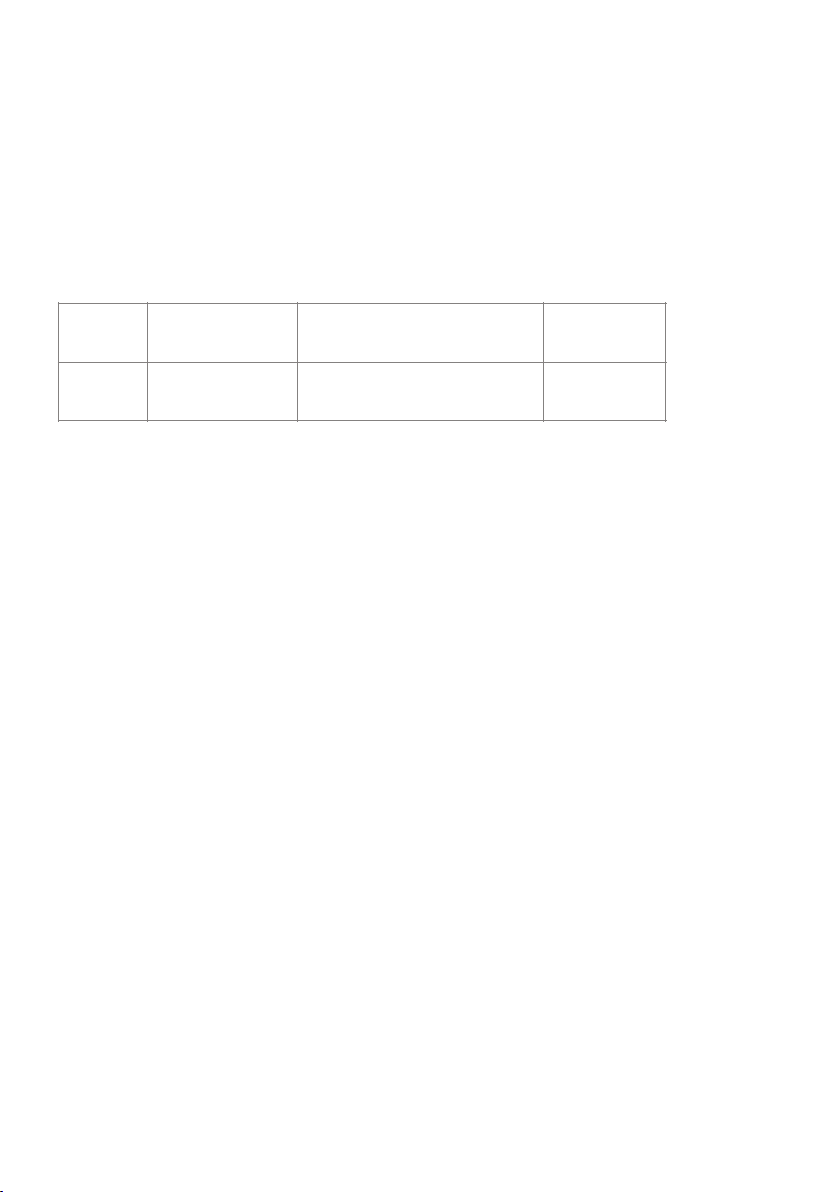
Warranty policy
This product complies with the warranty law in force in the country of purchase. When
you have a problem that you can not solve, you must access the web www.prixton.com
and click on the contact option to send us your assistance form.
We, La Trastienda Digital located in Avenida Cervantes 49, módulo 25, Basauri 48970,
Bizkaia hereby declare that the following goods, imported and selling at European
market:
Simplified EU Declaration Of Conformity
Are in compliance with the EC Council Directive of 2014/53/EU (EM DIRECTIVE) and
harmonized standards and with the board of the 16th of April 2014.
The complete text of the UE Declaration of conformity is available anytime at this website
address:
www.prixton.com LA TRASTIENDA DIGITAL
BRAND MODEL NAME DESCRIPTION CATEGORY
Prixton ALOHA Speaker Audio
These technical and electrical specifications are those of typical units and may be
changed without prior notice in order to provide improved equipment.

FR
BLUETOOTH CONNECTION
Touche marche/arrêt
multifonction
(Power on/off)
Master
Sub-master
Étape 1 : Allumer
Appuyez simultanément sur les boutons Master et Sub-master pendant 2 secondes
jusqu'à ce que vous entendiez le signal de mise sous tension. Lorsque les haut-parleurs
sont automatiquement connectés, vous entendez un bip, puis le voyant lumineux
Sub-master reste bleu et le voyant Master continue à clignoter.
Bluetooth
My device
Aloha
Recherchez dans votre liste Bluetooth et sélectionnez votre appareil
Étape 2 : Sélectionner l'appareil

1
2
3
Appuyer sur pendant 2 secondes pour allumer/éteindre l'appareil.
Bouton marche/bouton multifonction
Bouton Volume
Appuyer sur pour augmenter le volume / Appuyer sur pour passer au morceau
suivant.
Appuyer sur pour diminuer le volume/ Appuyer sur pour revenir au morceau
précédent.
Appuyer sur simultanément pour allumer/éteindre le témoin blanc de la LED tout
en écoutant de la musique.
Note : Les deux enceintes peuvent se contrôler l'une l'autre une fois jumelées.
Si vous ne parvenez pas à connecter les deux enceintes, appuyez simultanément sur
pendant 3s sur chaque enceinte pour la connexion.
Appuyer sur pour écouter/interrompre la musique.
Appuyer sur sur le haut-parleur principal pour répondre/terminer un appel entrant.
Appuyer sur deux fois sur le haut-parleur principal pour rejeter un appel.
Appuyer sur deux fois pour désactiver Bluetooth.
Appuyer sur trois fois pour déconnecter l'appareil TWS
Étape 3 : Jumelage
Les voyants LED des deux haut-parleurs restent bleus lorsqu'ils sont jumelés à Bluetooth
et vous entendez un bip. Vous pouvez alors reproduire la musique.
Témoin lumineux
OPÉRATIONS BASIQUES

Politique de garantie
Déclaration De Conformité Simplifiée
Ce produit est conforme à la loi sur la garantie en vigueur dans le pays d'achat. Lorsque
vous avez un problème que vous ne pouvez pas résoudre, vous devez accéder au site
www.prixton.com et cliquer sur l`option de contact pour nous envoyer votre formulaire
d`assistance. Les caractéristiques techniques et électriques ici correspondent à des unités
spécifiques et pourraient être modifiées sans préavis afin d’améliorer le matériel.
La Trastienda Digital SL, en tant que propriétaire de la marque Prixton, située dans Avenida
Cervantes 49, módulo 25, Basauri 48970, Bizkaia, déclare que le type d'équipement
radioélectrique indiqué ci-dessous est le suivant :
Est conforme à la directive 2014/53/UE du Parlement européen et du Conseil du 16 avril
2014. Le texte intégral de la déclaration de conformité de l'UE est disponible sur Internet à
l'adresse suivante : www.prixton.com LA TRASTIENDA DIGITAL
MARQUE MODÈLE DESCRIPTION CATÉGORIE
Prixton ALOHA Speaker Audio
Témoin lumineux LED
Port Micro-USB
INSTRUCTIONS DE L'INTERFACE
L'appareil s'éteint automatiquement si le Bluetooth est désactivé pendant plus de 10
minutes.
LED Description
Témoin bleu clignotant
Témoin bleu allumé Bluetooth s'est connecté avec succès
Témoin rouge allumé Chargement
Témoin rouge clignotant
Batterie faible
Reproduire la musique
LED off
Charge complète, Arrêt
Jumelage Bluetooth, hors de portée Bluetooth
Témoin blanc clignotant

IT
CONNESSIONE BLUETOOTH
Tasto di accensione/tasto
multifunzione
(accendere/spegnere)
Master
Sub-master
Passo 1: Accendere
Premete contemporaneamente per 2 secondi i tasti di Master e Sub-master finché non
sentite il segnale di accensione. Quando gli altoparlanti si sono connessi automaticamente,
sentirete un “bip”; la luce del Sub-master continuerà poi a essere blu e la luce del Master
continuerà a lampeggiare.
Bluetooth
My device
Aloha
Cercate nella lista di Bluetooth e selezionate il vostro dispositivo
Passo 2: Selezionate il dispositivo
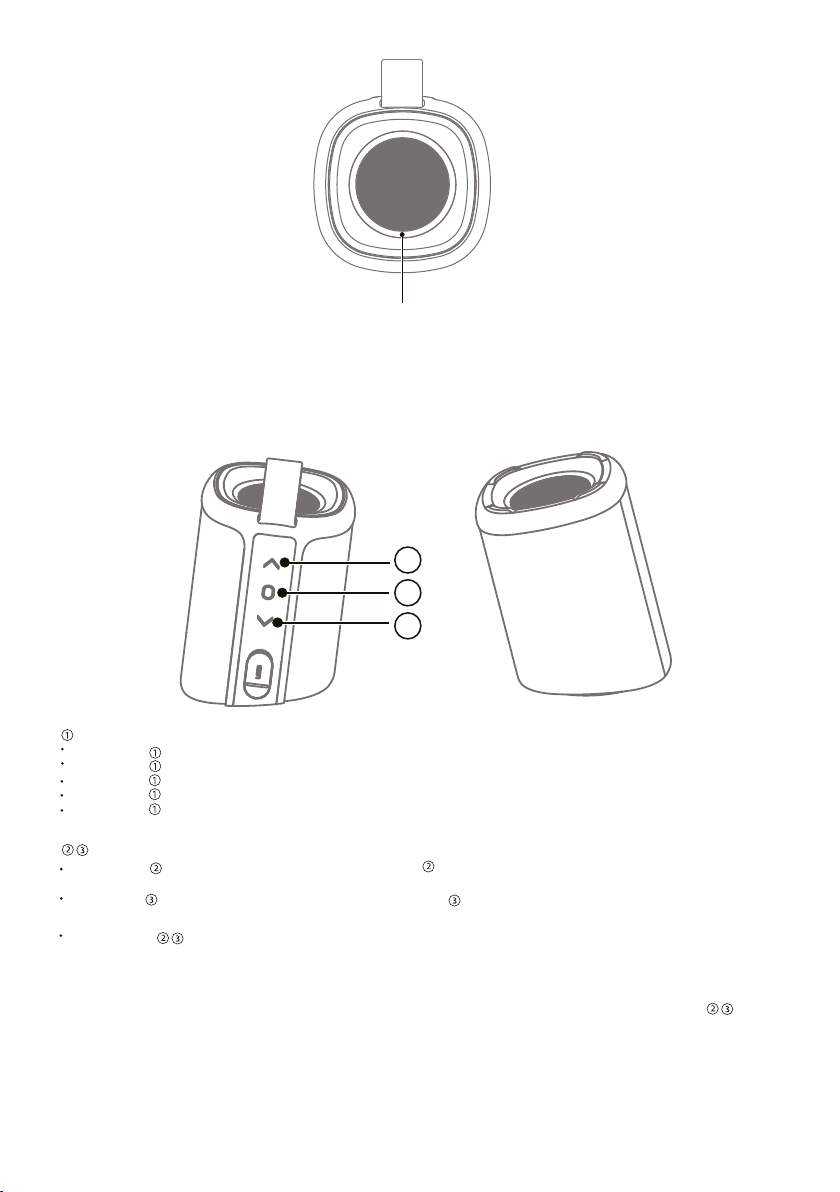
1
2
3
Premete per 2 secondi per accendere/spegnere.
Tasto di accensione/Tasto multifunzione
Tasto del volume
Premete per alzare il volume / Premete per passare alla canzone
successiva.
Premete per abbassare il volume/ Premete per tornare alla
canzone precedente
Premete contemporaneamente per accendere/spegnere la luce a LED bianca
mentre la musica è in riproduzione.
Nota: Entrambi gli altoparlanti si possono controllare reciprocamente una volta accoppiati.
Se non riuscite a connettere i due altoparlanti, premete contemporaneamente per
3 secondi in ogni altoparlante per la connessione.
Premete nell’altoparlante Master per rispondere/terminare una chiamata in entrata.
Premete due volte nell’altoparlante Master per rifiutare una chiamata.
Premete due volte per disconnettere il Bluetooth.
Premete tre volte per disconnettere il dispositivo TWS.
Passo 3: Accoppiamento
Le spie a LED di entrambi gli altoparlanti rimarranno blu quando si sono accoppiati al
Bluetooth e sentirete un “bip”. A quel punto potrete iniziare la riproduzione della musica.
Spia luminosa
OPERAZIONI BASICHE

Politica di garanzia
Dichiarazione Di Conformità Ue Semplificata
Questo prodotto è conforme alla legge di garanzia vigente nel suo paese di acquisto.
Quando hai un problema che non puoi risolvere, devi accedere al sito www.prixton.com e
fare clic sull`opzione di contatto per inviarci il tuo modulo di assistenza. Le caratteristiche
tecniche ed elettriche qui riportate corrispondono alle unità tipiche e possono essere
modificate senza preavviso per migliorare le qualità del dispositivo.
Con la presente, La Trastienda Digital SL come proprietaria del marchio commerciale
Prixton, situata presso Avenida Cervantes 49, módulo 25, Basauri 48970, Bizkaia, dichiara
che il tipo di apparecchiatura radioelettrica che si mostra qui di seguito:
È conforme alla Direttiva 2014/53/UE del Parlamento Europeo e della commissione del 16
aprile 2014.
Il testo completo della dichiarazione di conformità UE è disponibile a questo indirizzo web:
www.prixton.com LA TRASTIENDA DIGITAL
MARCA MODELLO DESCRIZIONE CATEGORIA
Prixton ALOHA Speaker Audio
Spia a LED
Porta Micro-USB
ISTRUZIONI PER L’INTERFACCIA
Il dispositivo si spegnerà automaticamente se il Bluetooth è disconnesso per più di 10 minuti.
LED Descrizione
Luce blu intermittente
Luce blu accesa Bluetooth connesso con successo
Luce rossa accesa In carica
Luce rossa intermittente
Batteria bassa
Musica in riproduzione
LED off
Ricarica completa, Spento
Accoppiamento Bluetooth, fuori dal segnale
del Bluetooth
Luce bianca intermittente
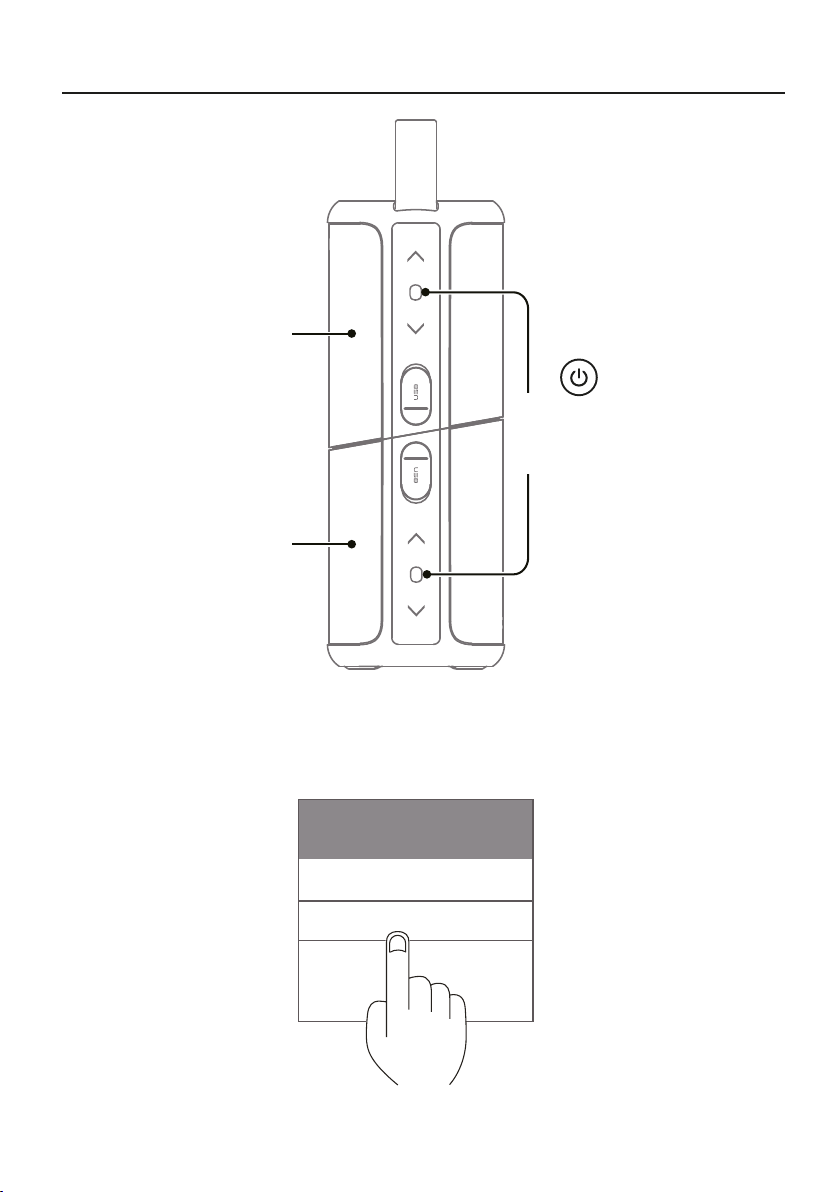
DE
BLUETOOTHVERBINDUNG
Einschaltknopf/
Multifunktionsknopf
(einschalten/ausschalten)
Master
Sub-master
Schritt 1: Einschalten
Drücken Sie gleichzeitig den Knopf am Master- und am Sub-Master und halten Sie sie für
zwei Sekunden lang gedrückt, bis Sie das Einschaltsignal hören. Wenn die Lautsprecher
die Verbindung automatisch hergestellt haben, werden Sie ein Piepen hören. Danach
wird die Leuchtanzeige des Sub-Masters blau leuchten und die Anzeige des Masters blinkt
weiter.
Bluetooth
My device
Aloha
Suchen Sie in Ihrer Bluetooth-Liste und wählen Sie Ihr Gerät aus.
Schritt 2: Gerät auswählen

1
2
3
Halten Sie für 2 Sekunden gedrückt, um ein- oder auszuschalten.
Einschaltknopf/Multifunktionsknopf
Lautstärkeregelung
Drücken Sie um die Lautstärke zu erhöhen. / Drücken Sie um zum nächsten Song
zu wechseln.
Drücken Sie um die Lautstärke zu verringern. /Drücken Sie um zum
vorherigen Lied zu wechseln
Drücken Sie gleichzeitig, um die weiße LED-Leuchtanzeige ein-/auszuschalten,
während die Musik abgespielt wird.
Hinweis: Wenn beide Lautsprecher gekoppelt sind, können sie sich gegenseitig steuern.
Wenn die Verbindung der beiden Lautsprecher nicht erfolgreich hergestellt wird,
halten Sie an jedem Lautsprecher gleichzeitig 3s lang gedrückt, um die Verbindung
herzustellen.
Drücken Sie um die Musik anzuspielen oder anzuhalten.
Drücken Sie am Master-Lautsprecher, um einen Anruf anzunehmen oder zu beenden.
Drücken Sie zwei Mal am Master-Lautsprecher, um einen Anruf abzulehnen.
Drücken Sie zwei Mal, um die Bluetoothverbindung zu unterbrechen.
Drücken Sie drei Mal, um die Verbindung zum TWS-Gerät zu trennen.
Schritt 3: Kopplung
Die LED-Leuchtanzeigen beider Lautsprecher leuchten dauerhaft blau, wenn die
Bluetoothverbindung hergestellt wurde und Sie werden ein Piepen hören. Dann kann die
Musik wiedergegeben werden.
Leuchtanzeige
GRUNDFUNKTIONEN
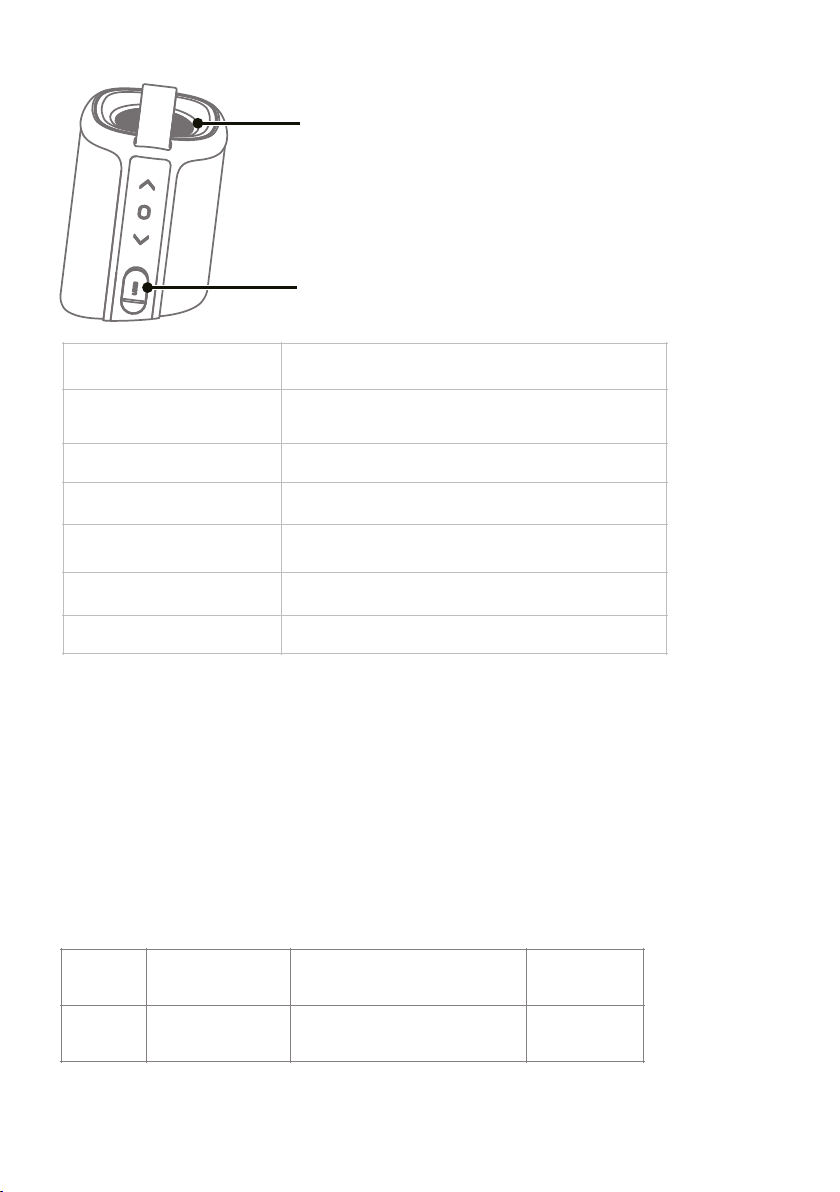
Garantiepolitik
Vereinfachte EU-einverständniserklärung
Dieses Produkt entspricht dem im Land des Kaufs geltenden Gewährleistungsrecht.
Wenn Sie ein Problem haben, das nicht gelöst werden kann, müssen Sie auf das Internet
www.prixton.com zugreifen und auf die Kontaktoption klicken, um uns lhr
Unterstützungsformular zu senden. Die elektrischen und technischen Eigenschaften, die
hier genannt wurden, entsprechen typischen Geräten und können ohne Vorankündigung
geändert werden, um ein besseres Gerät anzubieten.
La Trastienda Digital SL als Inhaber der Handelsmarke Prixton, mit dem Standort Avenida
Cervantes 49, módulo 25, Basauri 48970, Bizkaia, erklärt hiermit, dass das im Folgenden
detaillierte radioelektrische Gerät:
der EU-Richtlinie 2014/53/UE des Europaparlaments und –rats vom 16. April 2014
entspricht. Der komplette Text der EU-Einverständniserklärung kann unter dem folgen-
den Link abgerufen werden: www.prixton.com LA TRASTIENDA DIGITAL
MARKE MODEL BESCHREIBUNG KATEGORIE
Prixton ALOHA Speaker Audio
Anzeige durch LED-Lampe
Micro-USB-Buchse
ANWEISUNGEN FÜR SCHNITTSTELLE
Das Gerät schaltet sich automatisch ab, wenn für mehr als 10 Minuten keine
Bluetoothverbindung hergestellt ist.
LED Beschreibung
Lampe blinkt blau
Lampe leuchtet blau Bluetoothverbindung wurde erfolgreich hergestellt.
Lampe leuchtet rot Lädt
Lampe blinkt rot Ladestand des Akkus ist niedrig.
Musik wird abgespielt.
LED aus Vollständig geladen, ausgeschaltet
Bluetooth-Kopplung, außerhalb der Reichweite
des Bluetooth
Lampe blinkt weiß
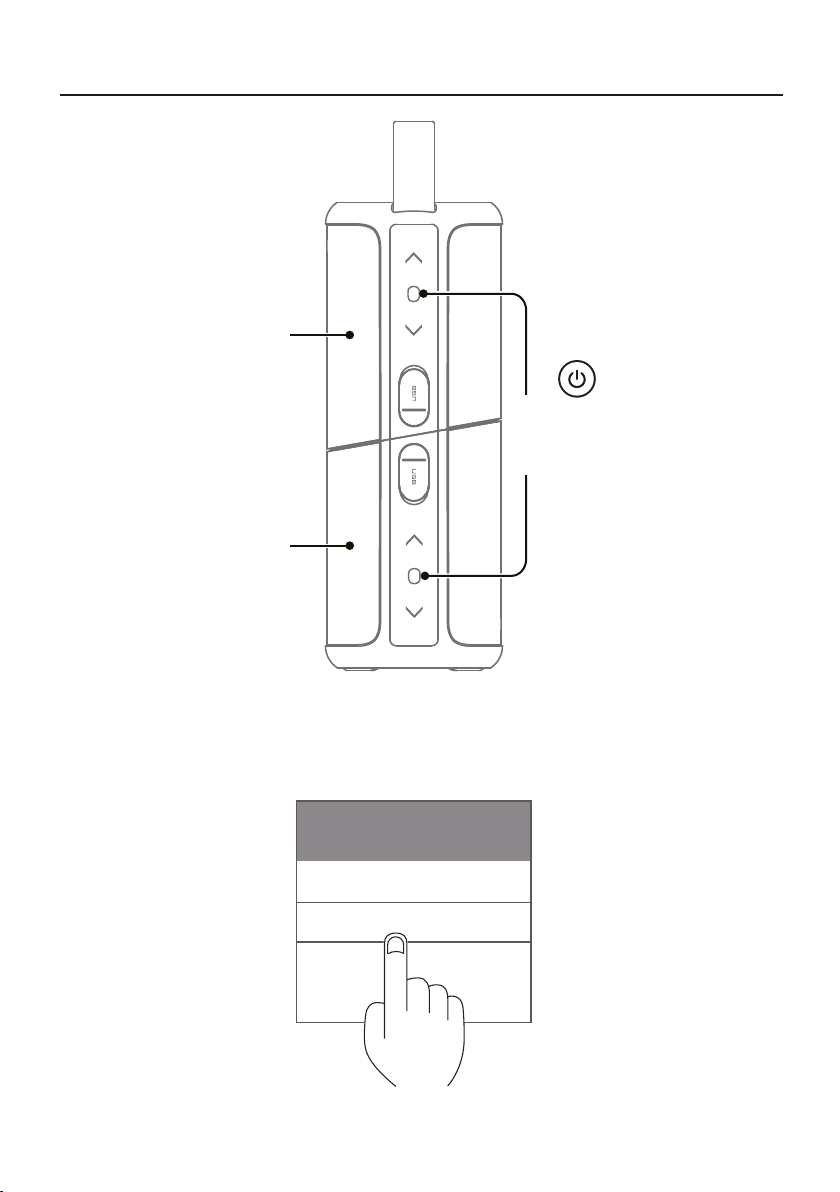
PT
LIGAÇÃO BLUETOOTH
Botão de ligar/botão
multifunções (ligar/desligar)
Master
Sub-master
Passo 1: Ligar
Pressione simultaneamente os botões de Master e Sub-master durante 2 segundos até
ouvir o sinal sonoro de ligado. Quando as colunas se tiverem ligado automaticamente irá
ouvir um sinal sonoro, de seguida a luz do sub-master irá permanecer azul e a luz do
Master ir continuar a piscar.
Bluetooth
My device
Aloha
Procure na sua lista de Bluetooth e selecione o seu dispositivo
Passo 2: Selecione o dispositivo

Pressione duas vezes para desligar o Bluetooth.
Pressione três vezes para desligar o dispositivo TWS.
1
2
3
Pressione durante 2 segundos para ligar/desligar.
Botão de ligar/Botão multifunções
Botão de volume
Pressione para aumentar o volume / Pressione para passar para a faixa seguinte.
Pressione para diminuir volume/ Pressione para Voltar à faixa de música anterior.
Pressione simultaneamente para ligar/desligar a luz LED branca enquanto
reproduz a faixa de música.
Nota: Ambas as colunas podem ser controladas mutuamente uma vez emparelhadas. Se
conseguir ligar as colunas com sucesso, pressione durante 3s em cada coluna
simultaneamente para a ligação.
Pressione para reproduzir/pausar a música.
Pressione na coluna Master para responder/terminar uma chamada de entrada.
Pressione duas vezes na coluna Master para rejeitar uma chamada.
Passo 3: Emparelhamento
As luzes LED indicadoras de ambas as colunas irão permanecer azuis quando se tenha
emparelhado através do Bluetooth e irá ouvir-se um sinal sonoro. Poderá, então reproduzir
faixas de música.
Luz indicadora
OPÇÕES BÁSICAS
Table of contents
Languages:
Other PRIXTON Speakers manuals
Popular Speakers manuals by other brands

Harman
Harman JBL Link Portable quick start guide

Bauhn
Bauhn PS078 user manual

Boston Acoustics
Boston Acoustics TVee 10 Owner's manual/safety instructions/compliance information

Focal
Focal THEVA 1 user manual

Memphis
Memphis VIV SIXFIVE Series instruction manual

Deaf Bonce
Deaf Bonce APOCALYPSE AP-M61AL owner's manual