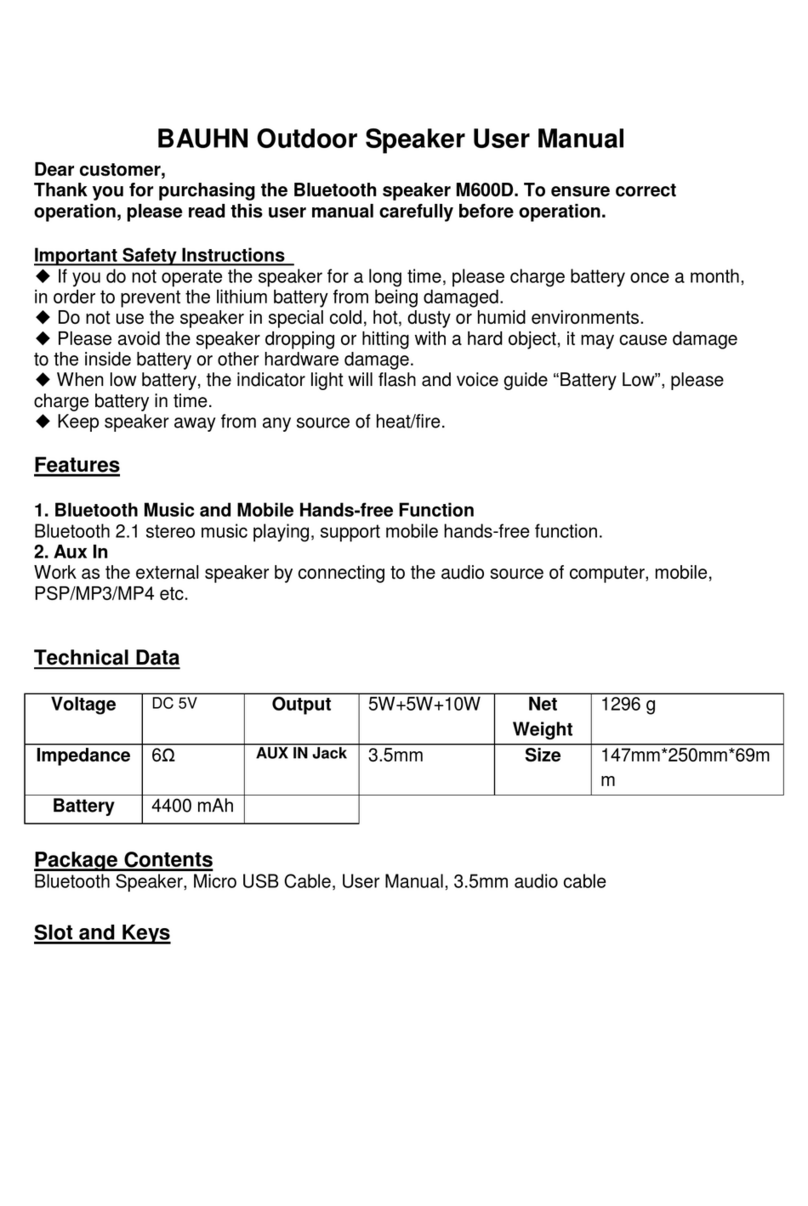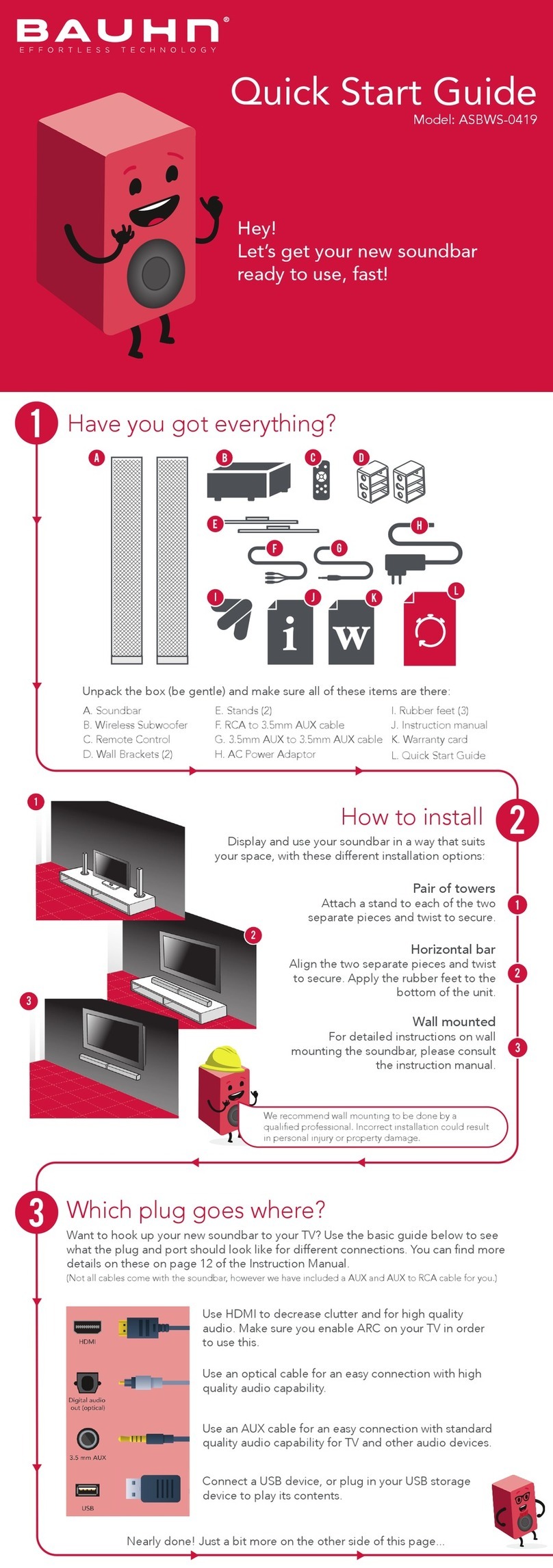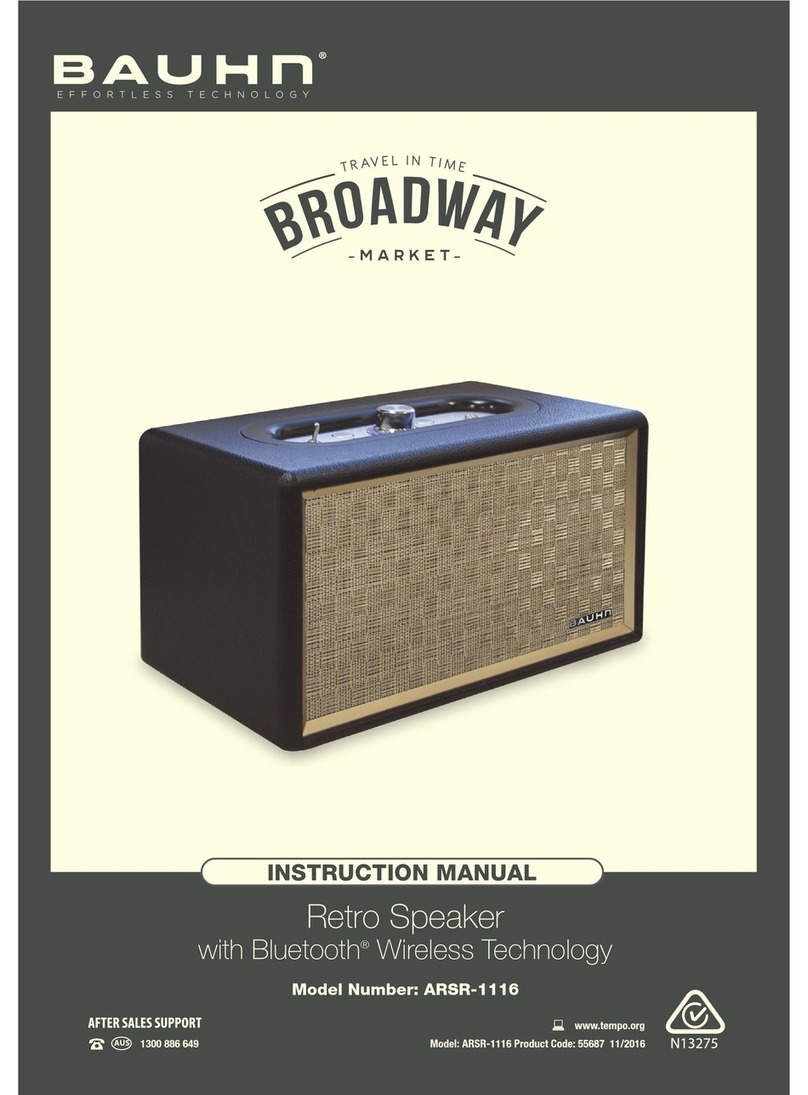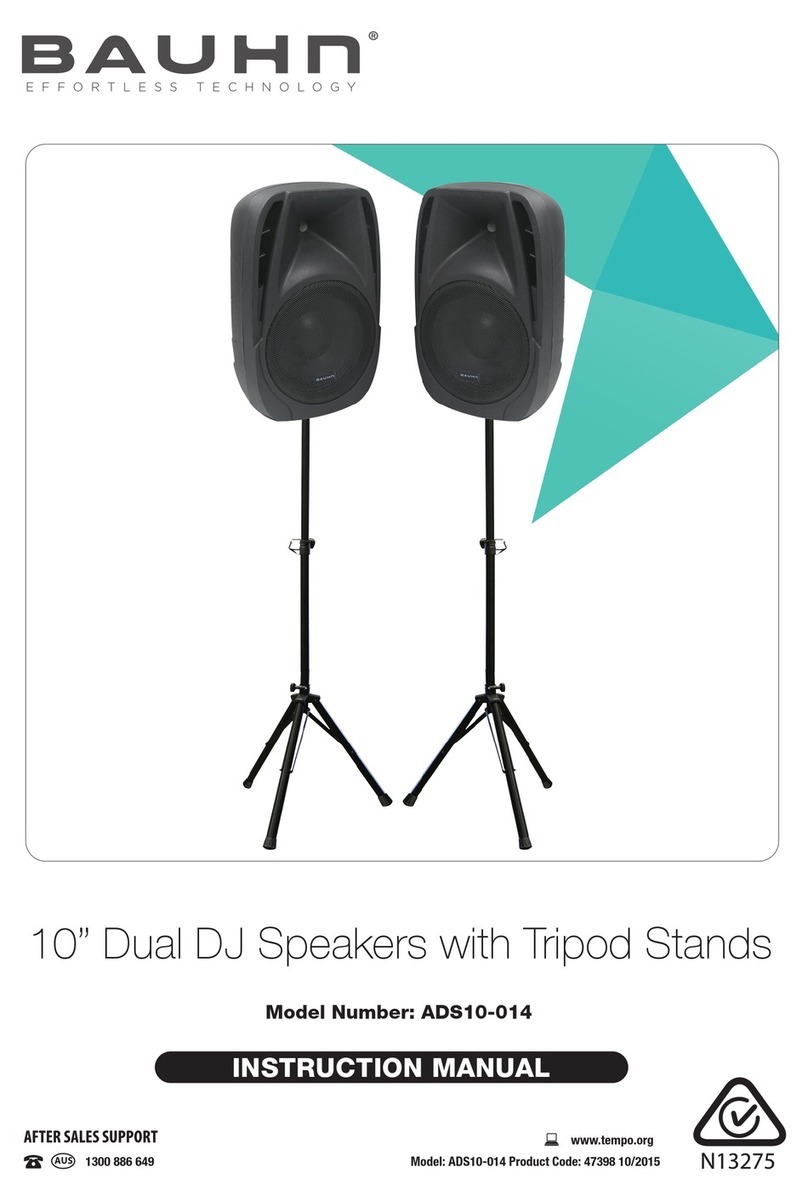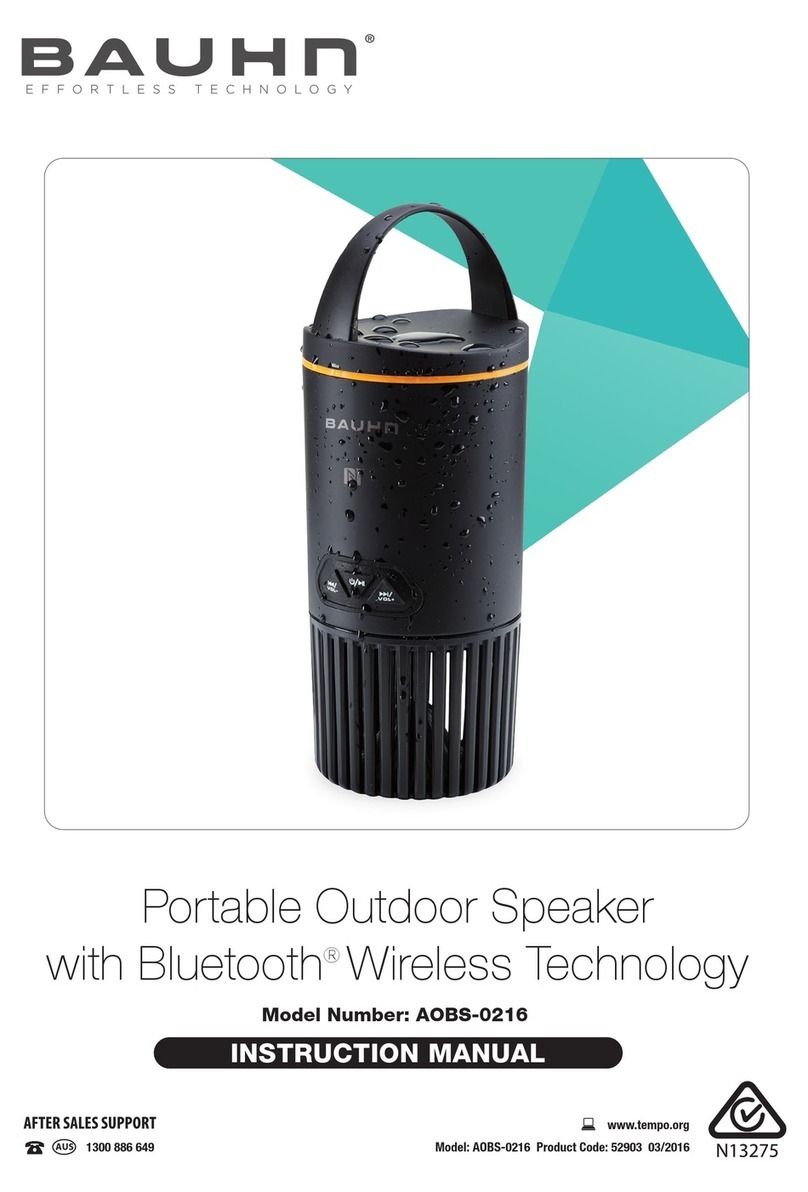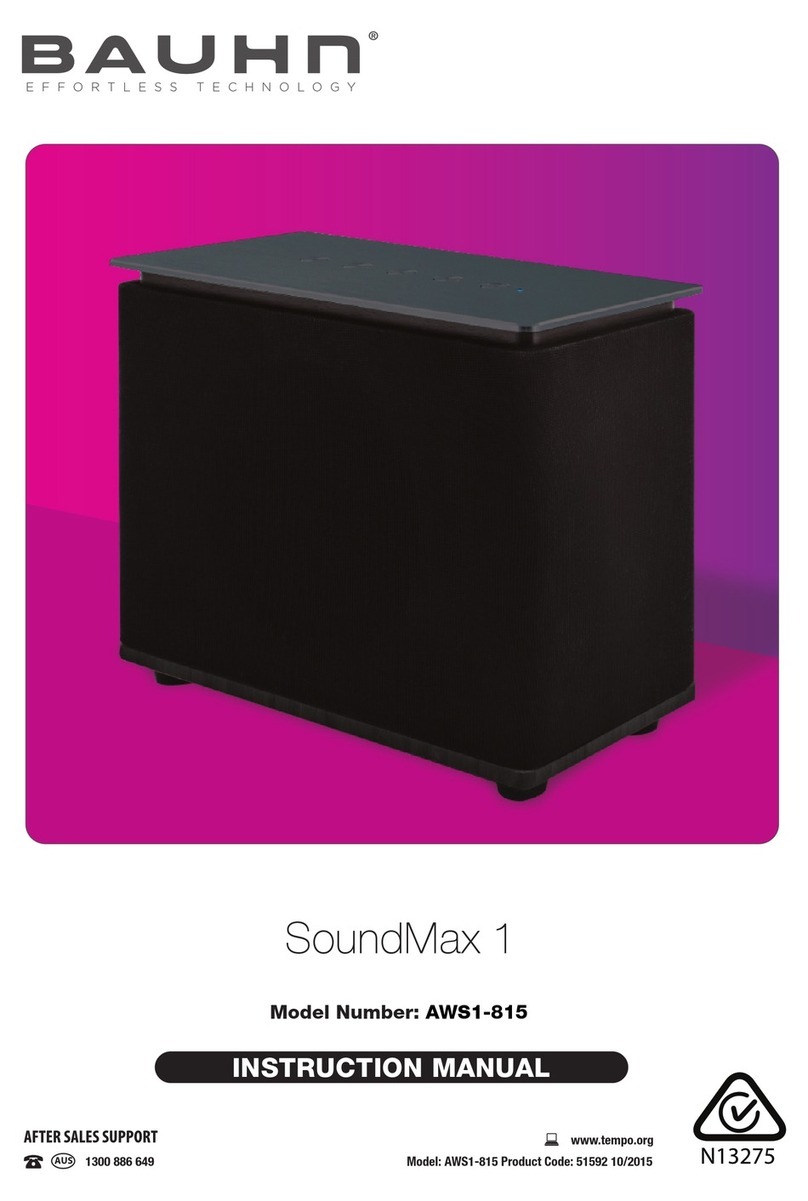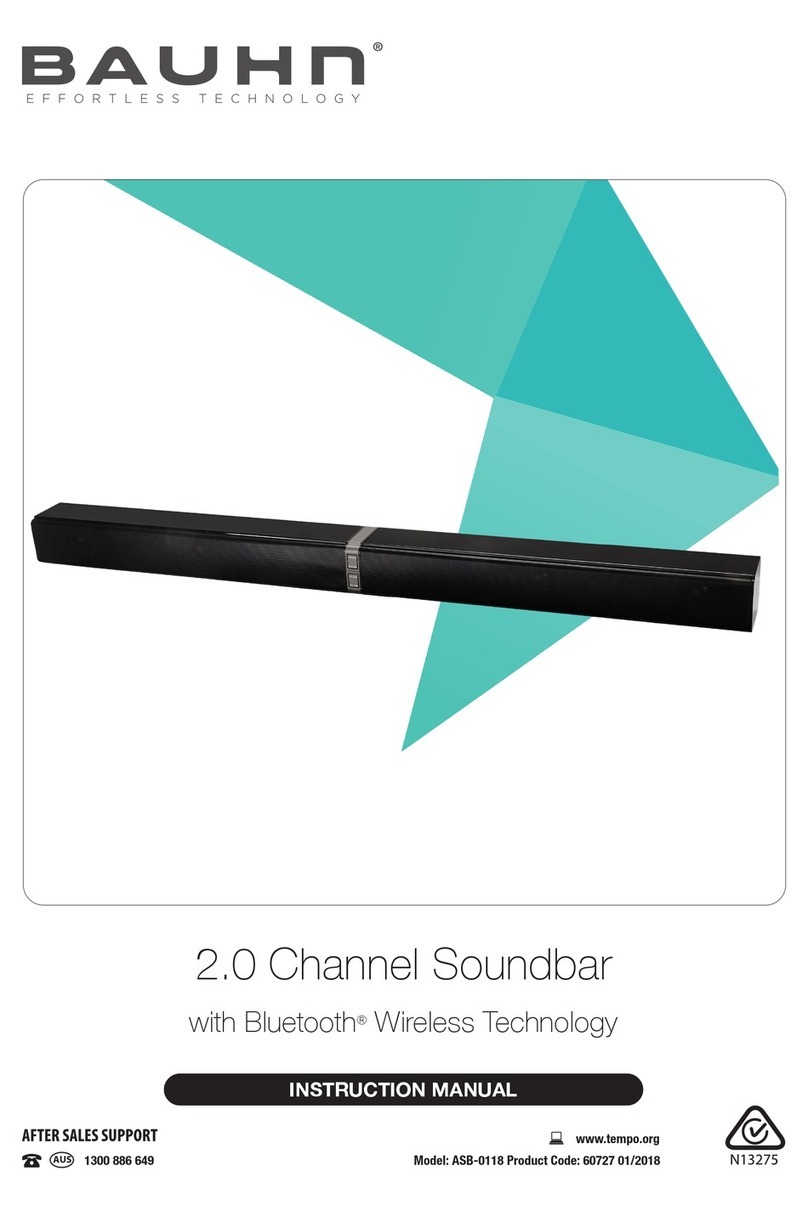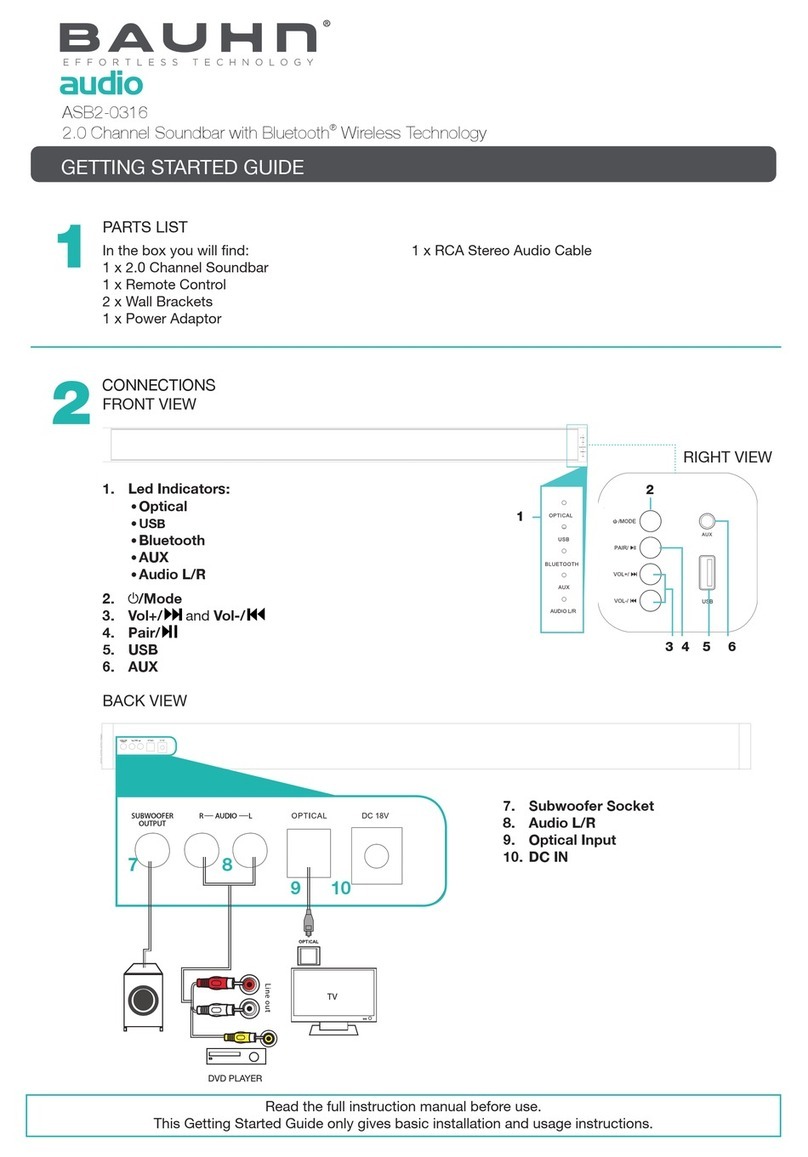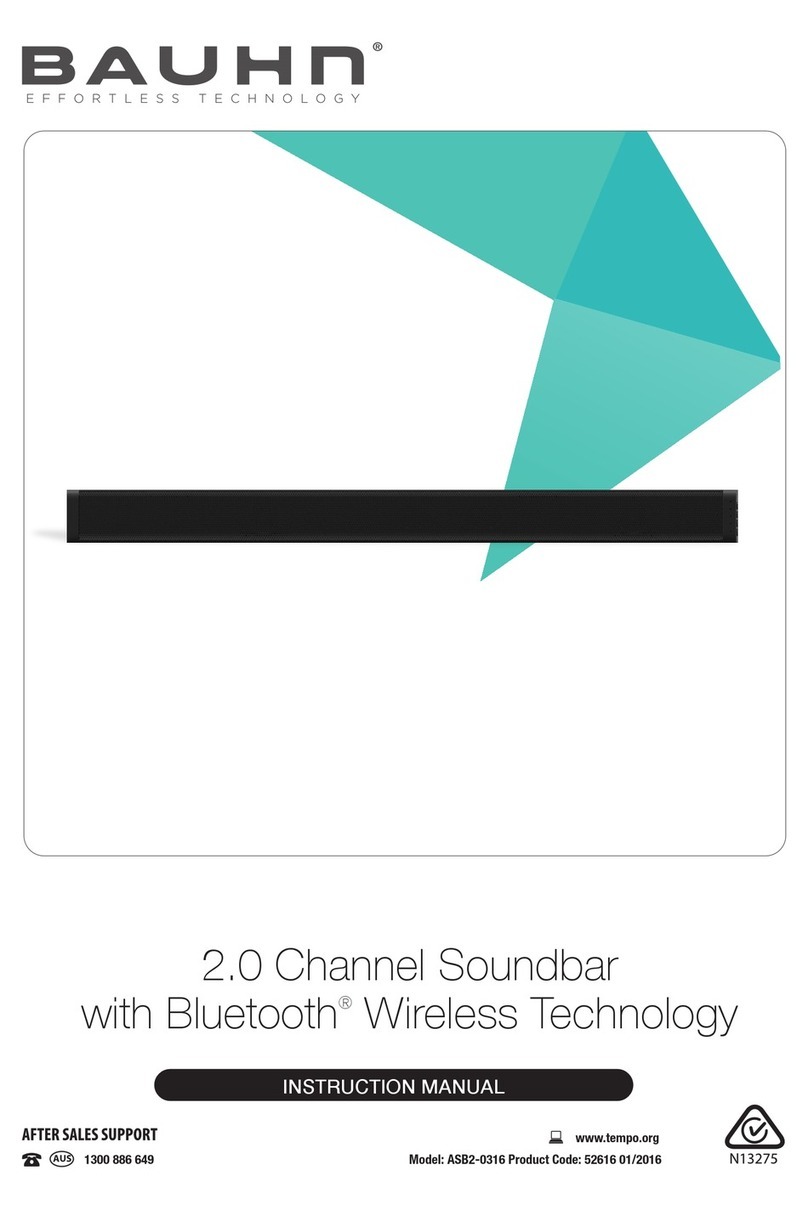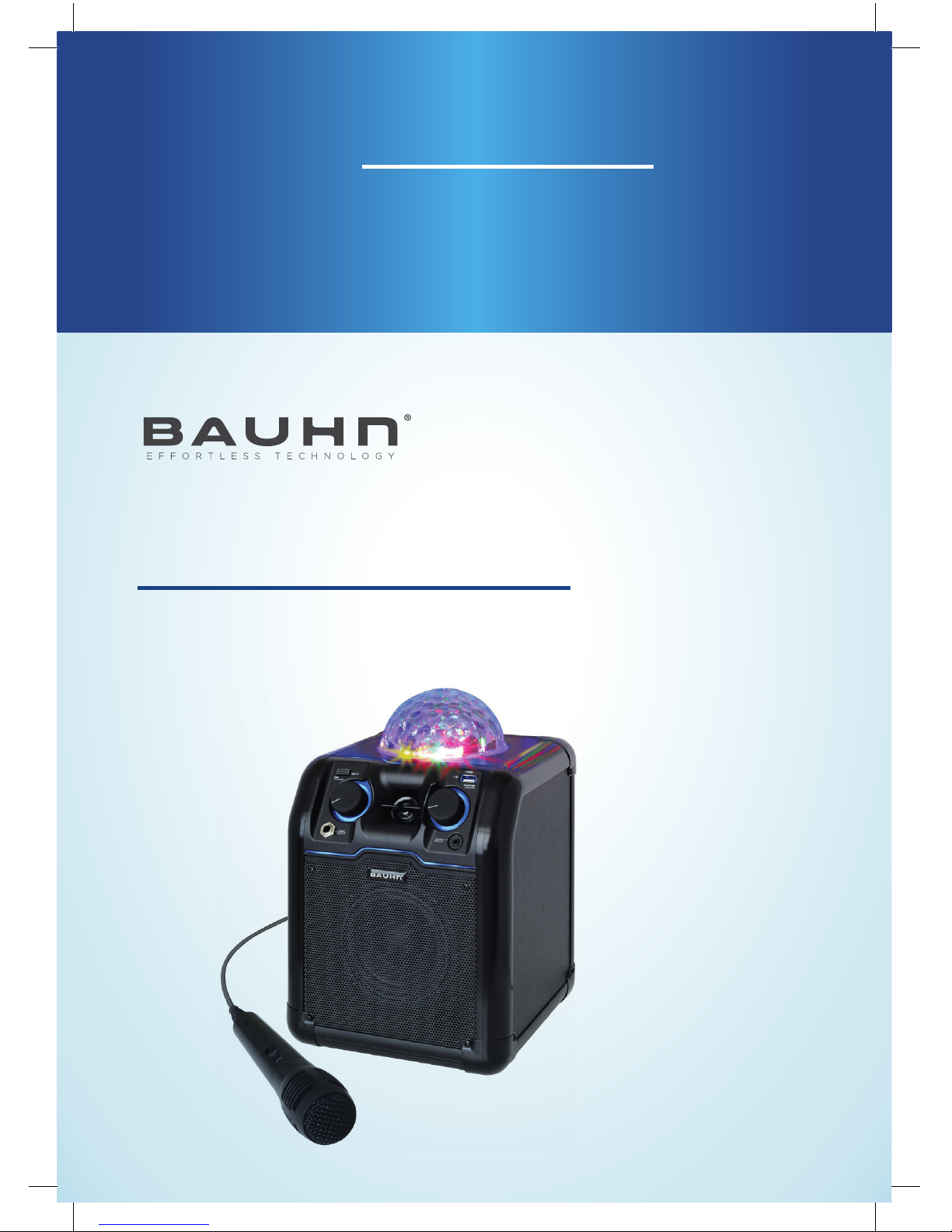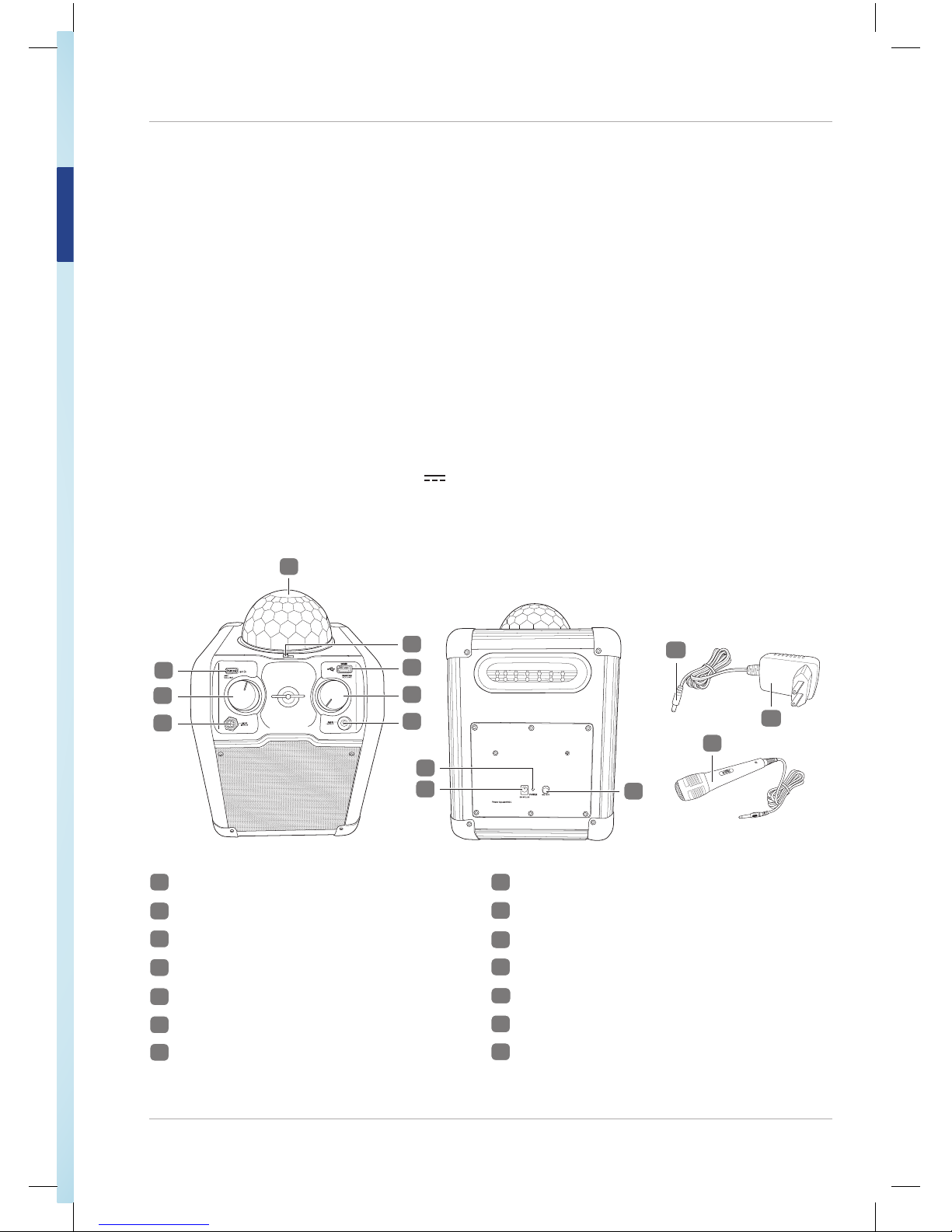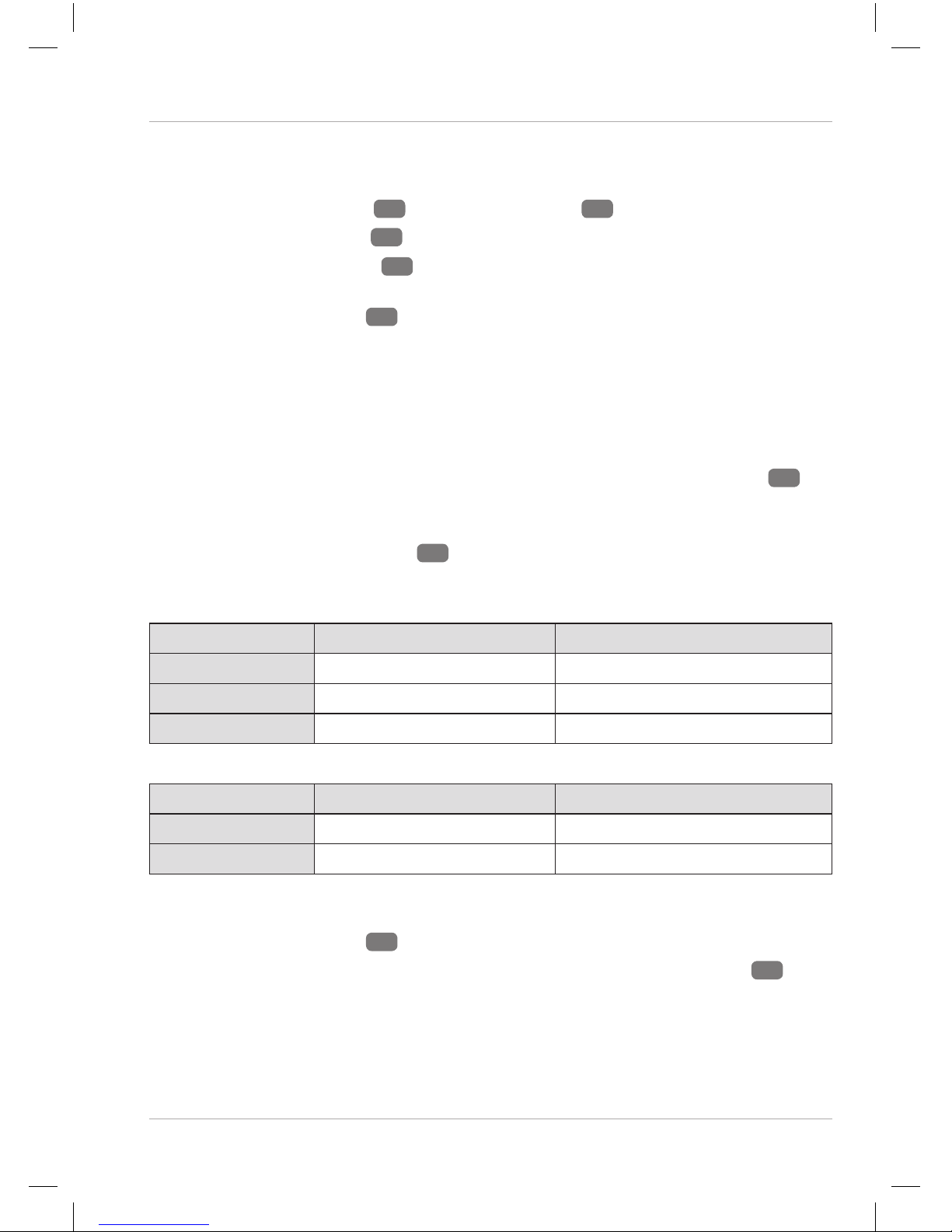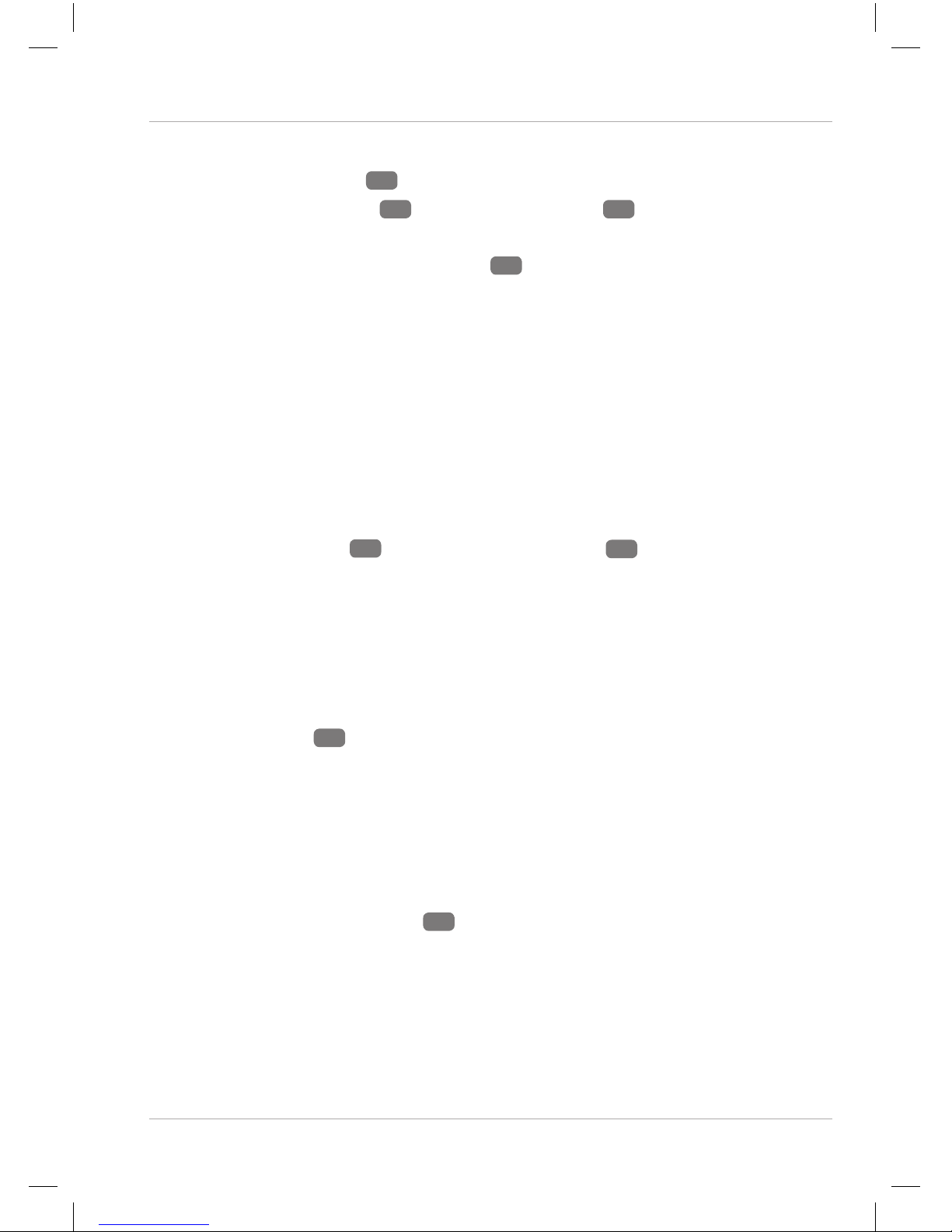IMPORTANT SAFETY INSTRUCTIONS
READ ALL INSTRUCTIONS BEFORE USING.
When using electric appliances, basic safety precautions should always be followed
to reduce the risk of fire, electric shock and injury to persons, including but not
limited to the following:
• Only use the speaker as described in this user manual. Any other use is not
recommended. The speaker is intended for domestic use only and not intended
for commercial use.
• Improper installation and the use of accessories not recommended by the
appliance manufacturer may result in personal injury and property damage
and will invalidate your warranty. We assume no responsibility for any eventual
damages caused by improper or faulty use.
• The speaker should be operated only by the type of power source indicated on
the rating label or in this user manual.
• Do not overload wall outlets or extension cords.
• Do not immerse the cord, plug, or the speaker itself in water or other liquid.
Do not expose the electrical connections to water. Make sure all electrical
connections are clean and dry before switching on.
• The cord should be run in such a way that there will be no risk of anyone pulling
it inadvertently or tripping over it.
• Do not kink, bend, squash, strain or damage the power cord and protect it from
sharp edges and heat. Do not let the cord touch hot surfaces.
• Do not operate the speaker if the power supply cord or plug has been damaged
or malfunctioned in any way. A damaged cord or plug must be replaced by the
manufacturer or a qualified person in order to avoid a hazard. In case of damage,
contact after sales support for advice.
• Unplug the speaker from the power outlet when not in use and before cleaning,
servicing, maintenance or moving the speaker.
• The speaker is not intended to be operated by means of an external timer or a
separate remote control system.
• There are no user-serviceable parts inside the speaker. Do not attempt to service
this product. Please call our after sales support for instructions.
• Children should be supervised to ensure they do not play with the speaker.
• Always carry/hold the speaker by its handle. Never carry the speaker by the
power cord.
• In order to prevent environmental factors (dampness, dust, food, liquid etc.)
harming the speaker, only use it in a well ventilated, clean and dry environment,
away from excessive heat or moisture.