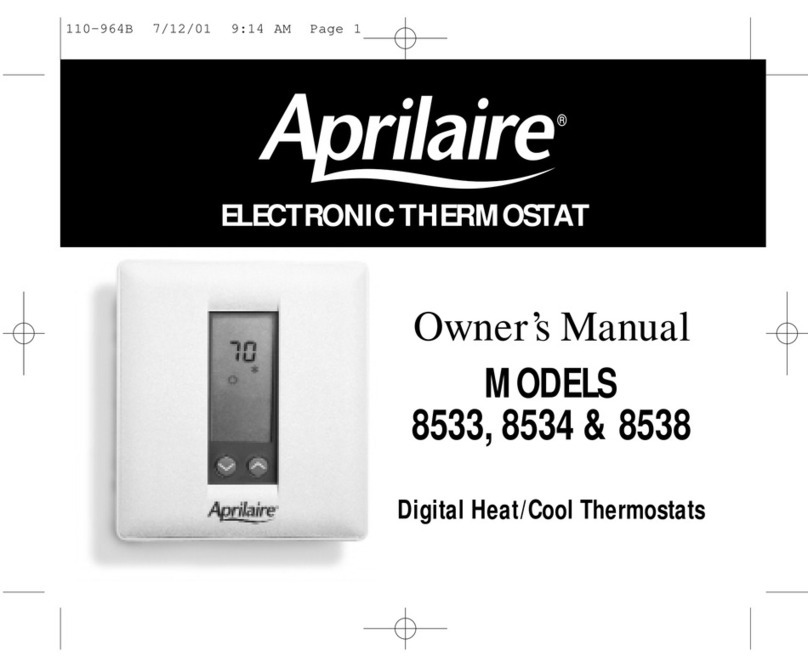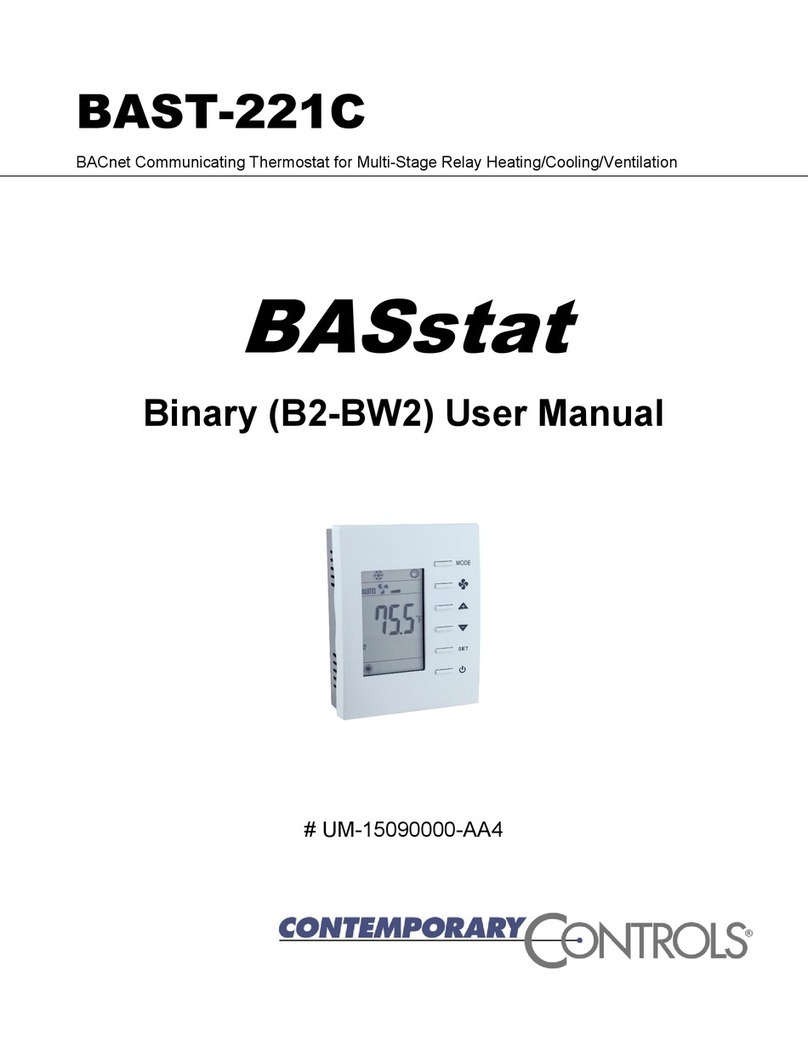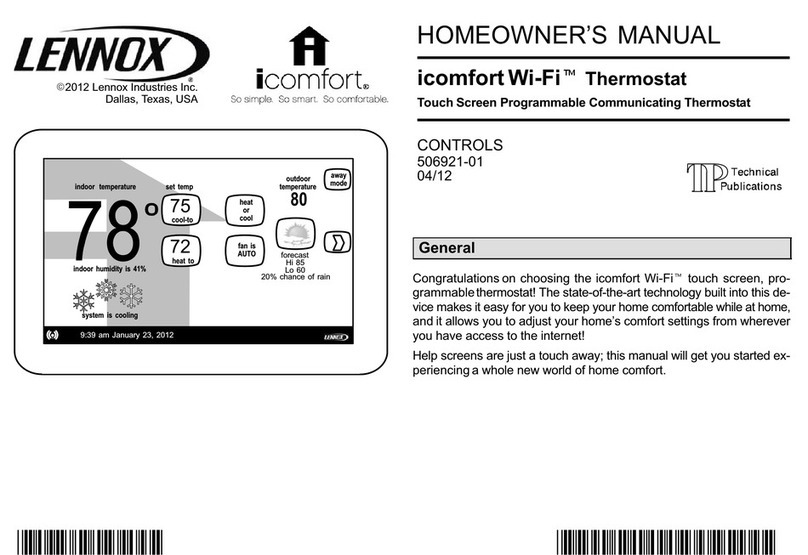Pro 1 IAQ True Comfort T715 User manual













Other manuals for True Comfort T715
5
Table of contents
Other Pro 1 IAQ Thermostat manuals

Pro 1 IAQ
Pro 1 IAQ TopTech TRUE COMFORT IIII User manual

Pro 1 IAQ
Pro 1 IAQ T725 User manual

Pro 1 IAQ
Pro 1 IAQ TrueComfort T755S User manual

Pro 1 IAQ
Pro 1 IAQ T631W-2 User manual

Pro 1 IAQ
Pro 1 IAQ True Comfort T855 User manual
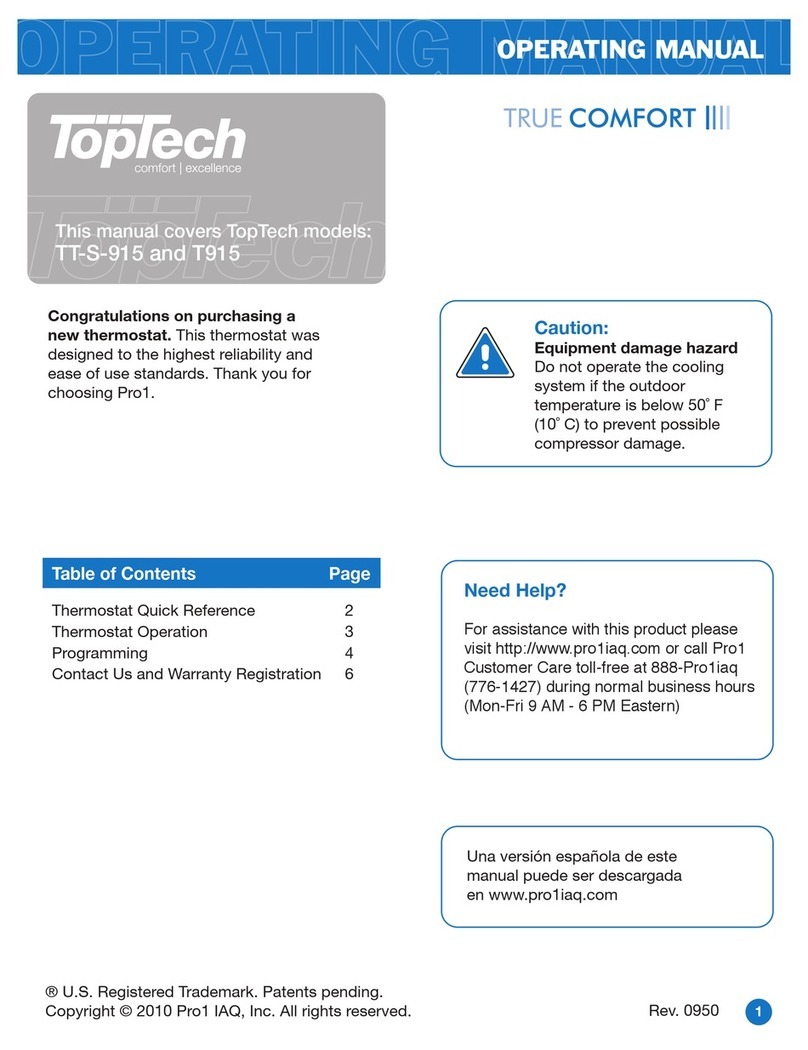
Pro 1 IAQ
Pro 1 IAQ True Comfort IIII TT-S-915 User manual

Pro 1 IAQ
Pro 1 IAQ True Comfort IIII User manual
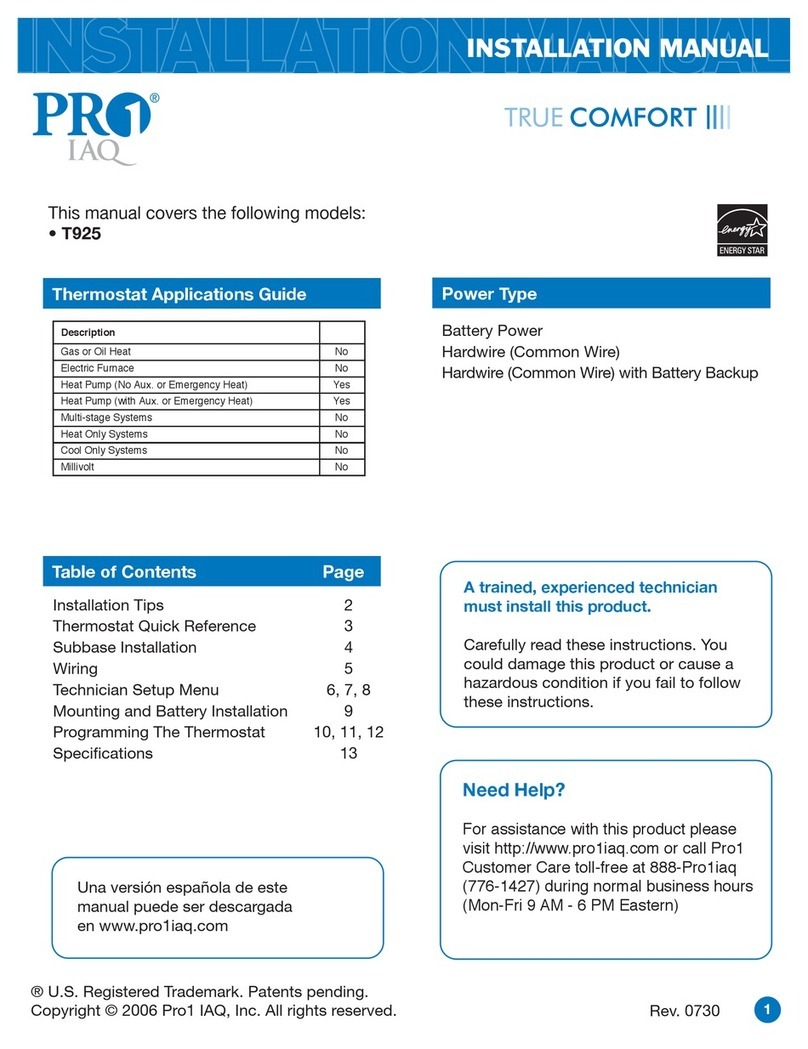
Pro 1 IAQ
Pro 1 IAQ T925 User manual

Pro 1 IAQ
Pro 1 IAQ T631W-2 User manual

Pro 1 IAQ
Pro 1 IAQ T755H User manual

Pro 1 IAQ
Pro 1 IAQ T701 User manual

Pro 1 IAQ
Pro 1 IAQ TRUE COMFORT III T605-2 User manual

Pro 1 IAQ
Pro 1 IAQ T855SH User manual
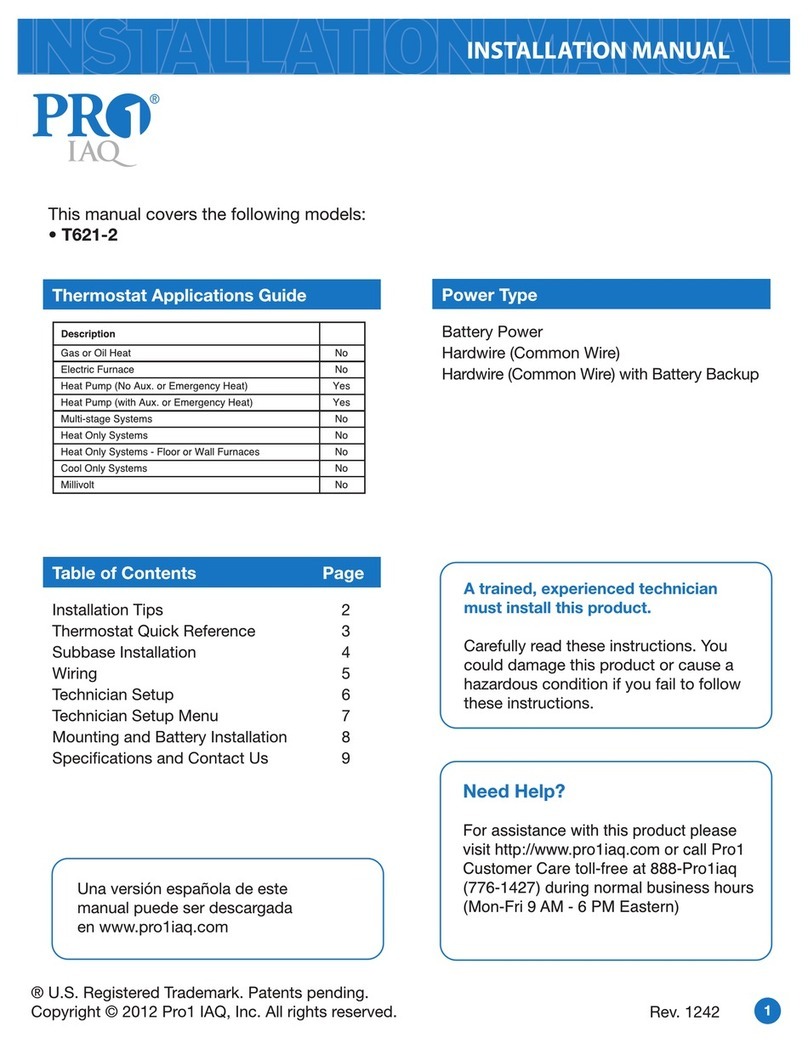
Pro 1 IAQ
Pro 1 IAQ T621-2 User manual
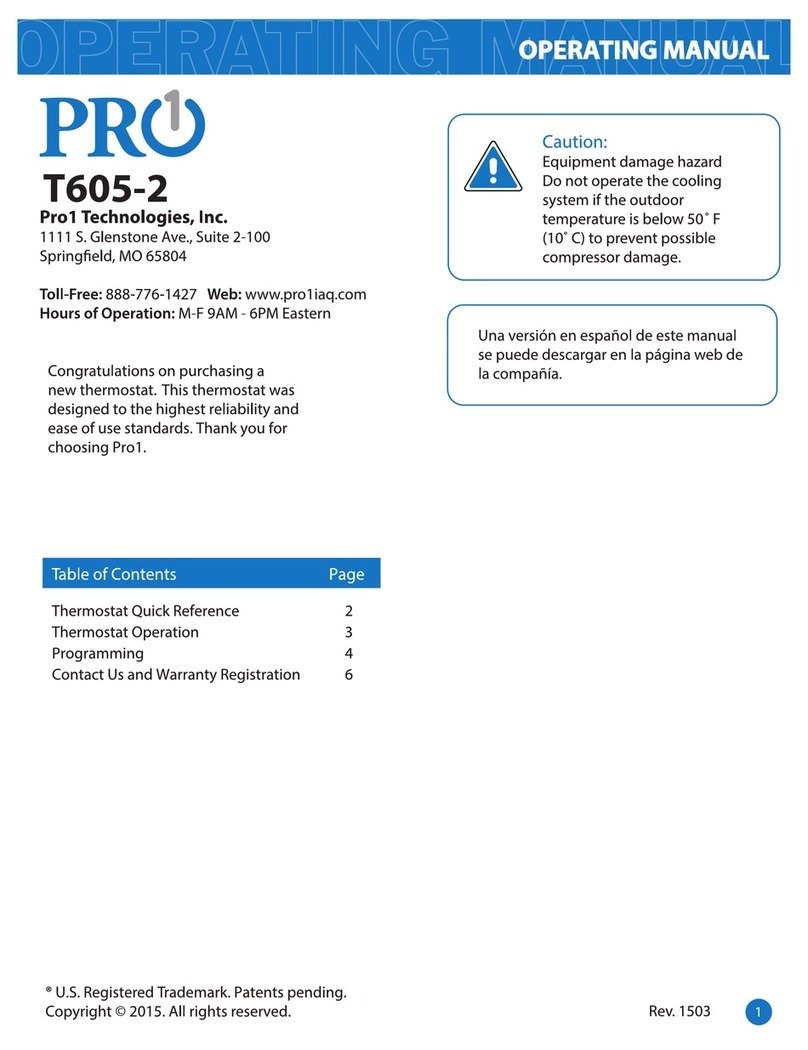
Pro 1 IAQ
Pro 1 IAQ T605-2 User manual
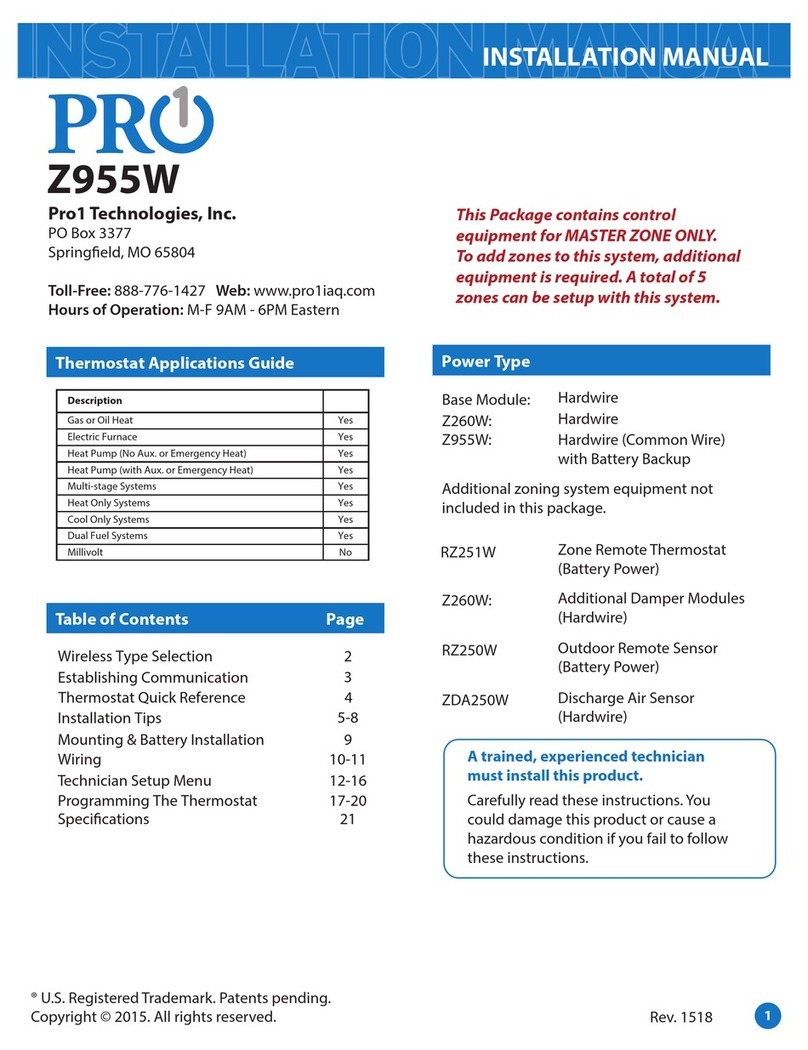
Pro 1 IAQ
Pro 1 IAQ Z955W User manual

Pro 1 IAQ
Pro 1 IAQ TRUE COMFORT IIII User manual

Pro 1 IAQ
Pro 1 IAQ T701 User manual

Pro 1 IAQ
Pro 1 IAQ T805 User manual

Pro 1 IAQ
Pro 1 IAQ T751 User manual
Popular Thermostat manuals by other brands

Lux Products
Lux Products LUXPRO PSM30SA Installation and operating instructions

Tekmar
Tekmar tekmarNet 552 Installation & operation manual

Herz
Herz 1 7795 01 manual

Menred
Menred E91.716 installation manual

Klima
Klima SF300 manual
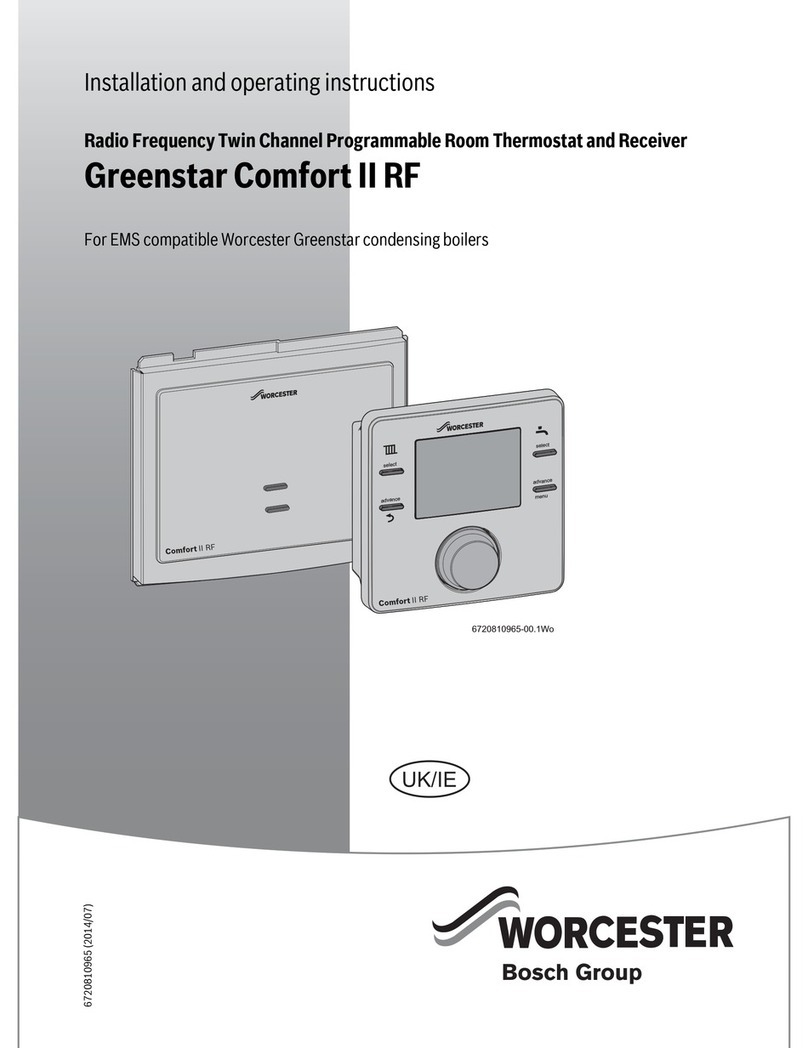
Worcester
Worcester Greenstar Comfort II RF Installation and operating instructions