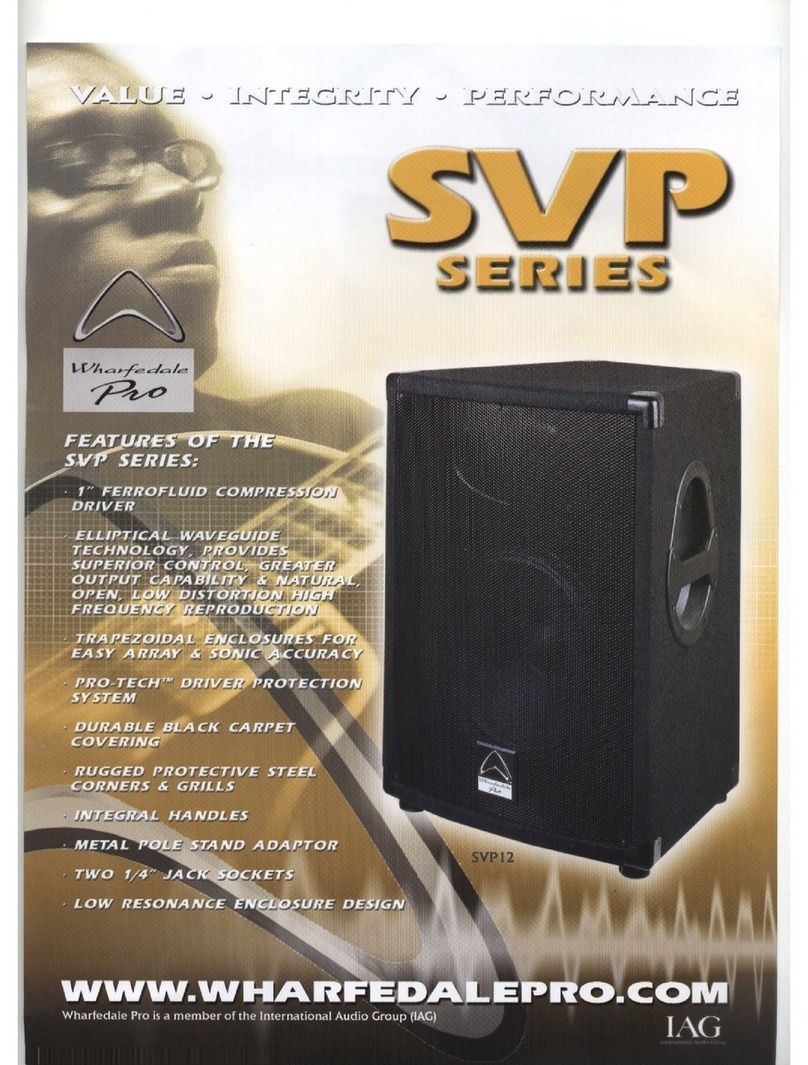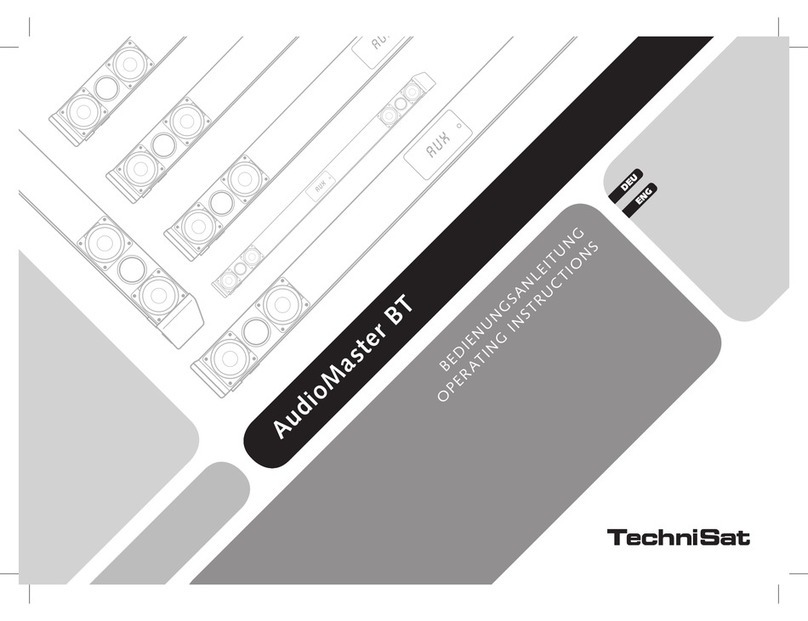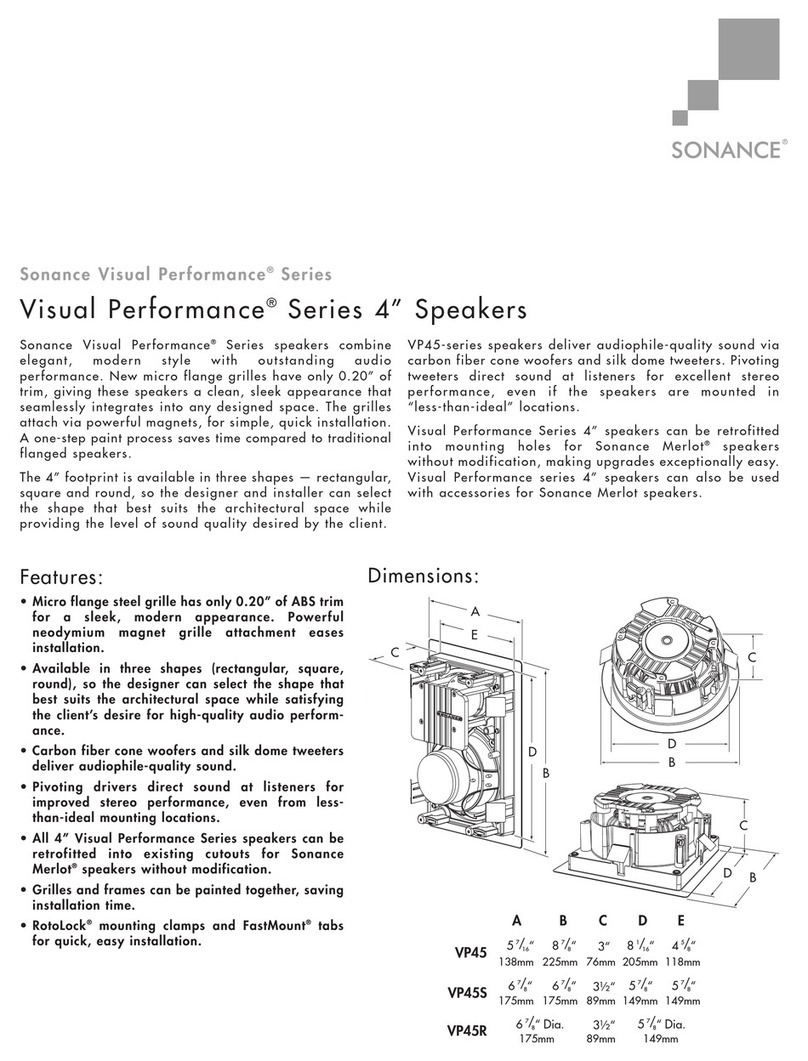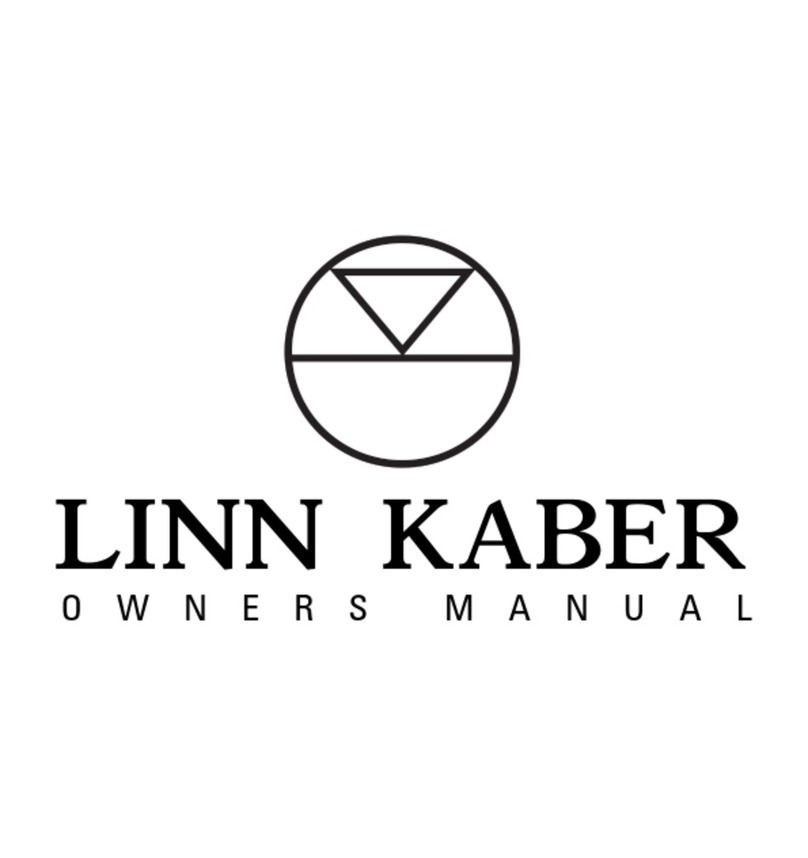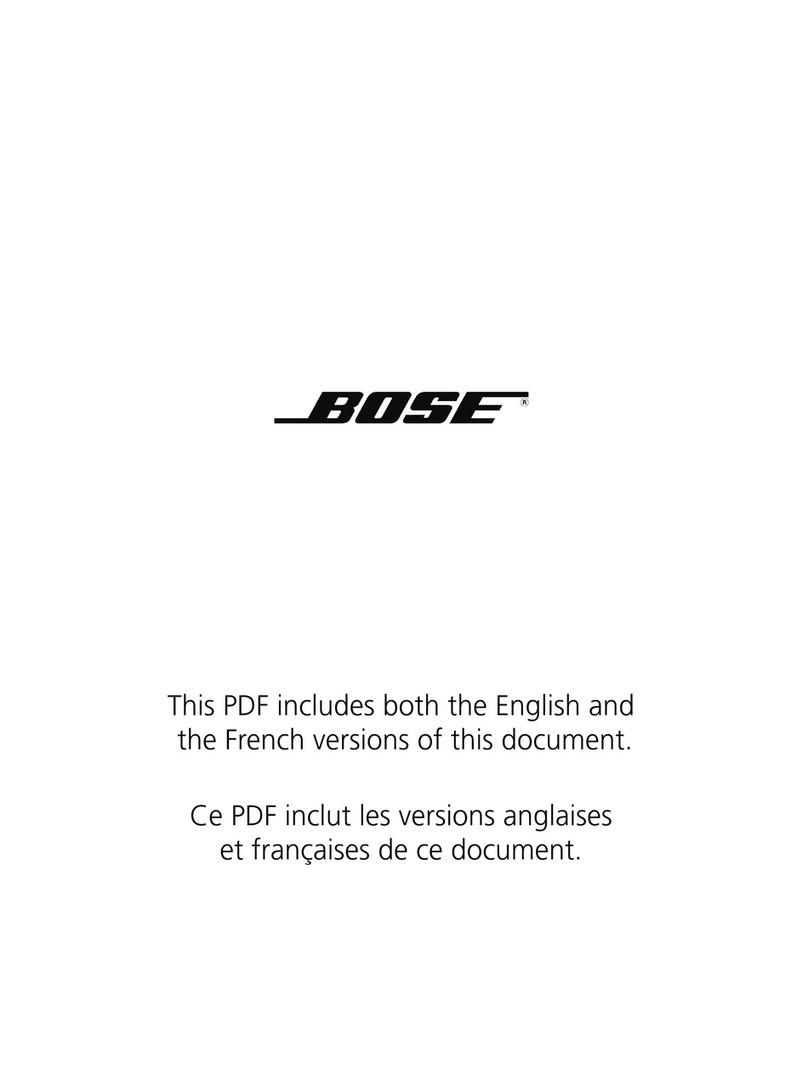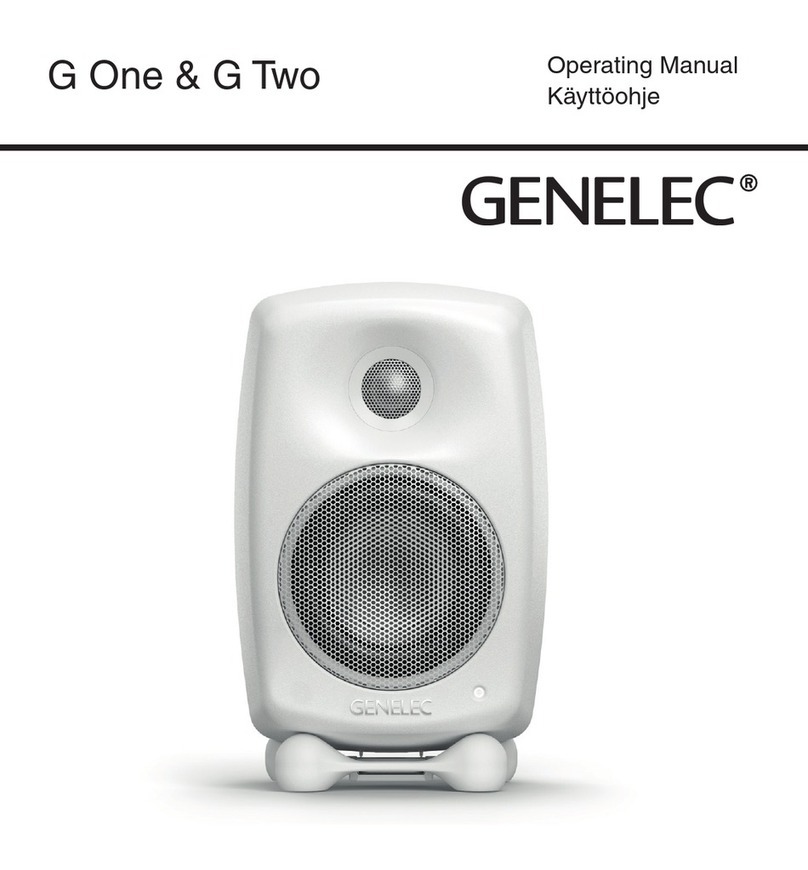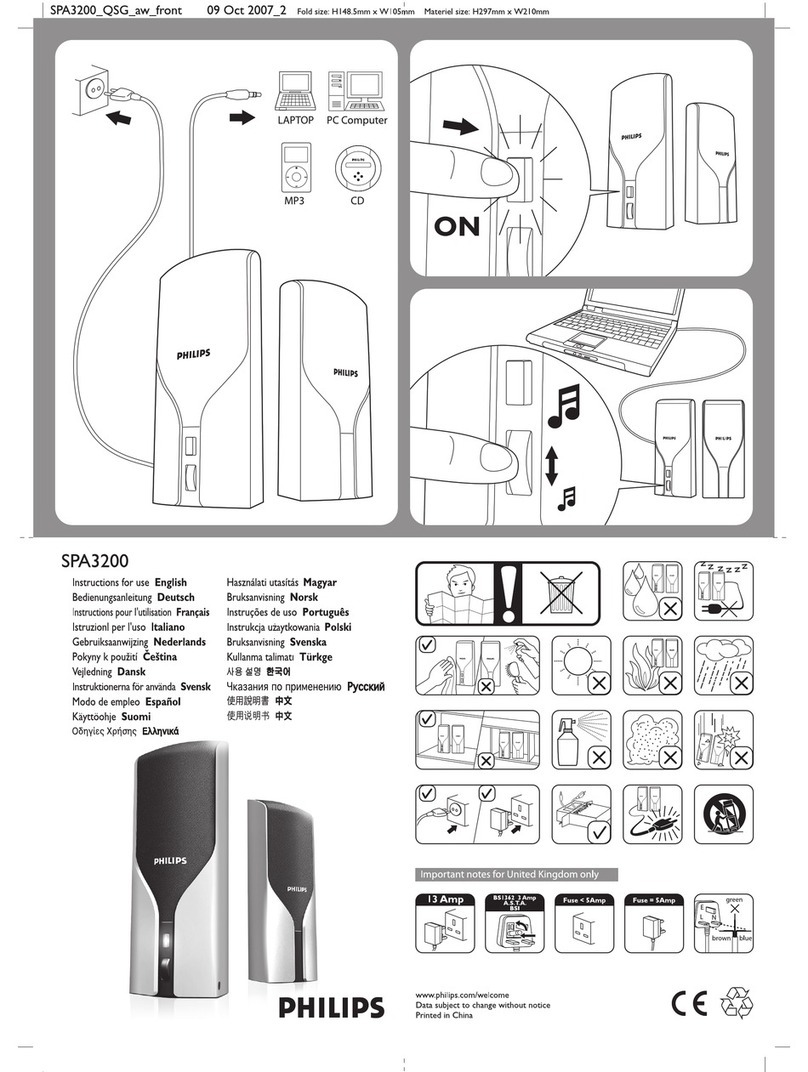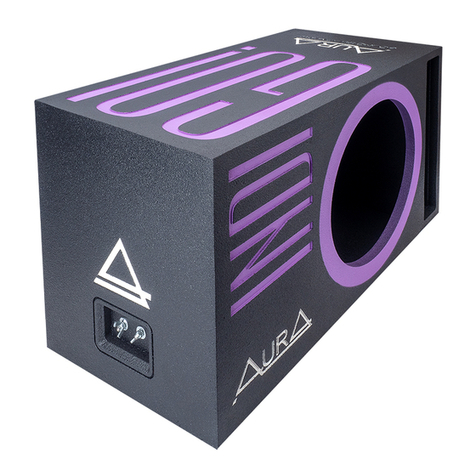Pro Intercom LS3 User manual

LS3
Talkback
Loudspeaker Stations
Models: LS3 (Flush mount for a six gang electrical box); LS3T (In its own heavy metal desk
top or wall mount enclosure); LS3R Rack-mount [2U]. Add an "M" to any of these models
for the multi-circuit version: LS3M, LS3MT, LS3MR.
Three Operating Modes
You have purchased the most sophisticated Talkback loudspeaker station available. It can be used,
without modification, in any one of three modes. In all modes the signal light button is operative, and
the volume control adjusts the level of either the loudspeaker or the headphone/handset earspeaker.
The LS3 detects the mode of operation which you have chosen, and automatically adjusts itself.
1. Press-to-Talk Mode:
As the term implies, the operator merely presses the Off/Listen/Talk switch to its Talk position to com-
municate with other stations on the system. The loudspeaker acts as a microphone in this position.
The spring-loaded switch will return to the Listen position when released. The Off/Listen/Talk switch
will mute the loudspeaker when placed in the Off position. The signal lamp will still operate with this
switch turned Off.
2. Headset/Handset Mode:
Plugging a headset or telephone handset into the front panel 4-pin XLR will cause the LS3 to function
exactly as a ‘belt pack’ or headset station. The LS3 detects the presence of the headset or handset,
and automatically disconnects the loudspeaker. The Microphone On/Off switch is used to mute the
microphone in the headset or handset. The Off/Listen/Talk switch should be left in the Listen position
in this mode.
3. Full Duplex, Hands-free Mode:
When a "Gn x" gooseneck microphone is plugged into the front panel 4-pin XLR, the LS3 detects this
and shifts to its full duplex, hands-free mode. The gooseneck microphone and the built-in loud-
speaker operate simultaneously, with none of the ‘clipping off’ of initial consonants, as happens in a
VOX operated circuit. The operator may speak and listen at the same time, without any switching.
The very high ‘sidetone rejection’ performance of Pro Intercom systems permits this use without
feedback, and at surprisingly high levels. A close-talking, noise canceling gooseneck mic is rec-
ommended for best performance in this mode. The recessed sidetone control (accessible through
the front panel) must be optimized. See the section below on Sidetone Adjustment. Only one LS3
may be used in this mode within any one acoustic environment. Attempting to use more than one
without acoustic isolation may result in serious feedback problems. In a noisy environment, the Mi-
crophone On/Off switch may be used to mute the output of the microphone to other stations. A
hand-held push-to-talk microphone (HH5) may be substituted for the gooseneck microphone to ob-
tain the same results.
Pro Intercom LLC
PO Box 7035 Algonquin Illinois 60102-7035
Phone: +1 (815) 680-5205 Orders and Tech support: (888) 320-5928 Fax: +1 (815) 526-8689
Printed in U.S.A. Rev.2_01.13
Operating Instructions
Page 1 of 4

Signal Lamp Operation
The signal lamp button, when pressed, lights itself and all other signal lamps in stations on the
same communications circuit.
‘Sidetone’
Sidetone is simply the sound of your own voice, heard in your own ear, when referring to a headset or
telephone handset. You experience it every day when you use a telephone. When the LS3 is used in
its full duplex mode, we are expanding that definition to include the sound of your own voice, picked
up by the gooseneck microphone, and reproduced by the LS3’s loudspeaker.
Unlike ‘belt packs’ and headset stations, the sidetone control in an LS3 is automatic when a headset
or handset is connected to the unit. The recessed sidetone control (accessible through the front
panel) is only active when the station is being used in its full duplex hands-free mode, with a Gn'x'
gooseneck microphone plugged in. We strongly recommend a close-talking, noise-canceling
gooseneck microphone in this mode. Sidetone adjustment is critical to best performance. It is the
reduction of sidetone to near zero which allows the microphone and the loudspeaker to be active si-
multaneously without producing feedback. Before plugging in the gooseneck microphone, adjust the
volume to a comfortable level when listening to other stations. Next turn Off or disconnect all the other
stations in the system. Do not adjust the volume. Plug in the gooseneck microphone and switch the
Mic. switch to On. Adjust the sidetone control with a small screwdriver while tapping lightly on the mi-
crophone. The quietest position will be a ‘null point’ somewhere near the center of the control’s rota-
tion (near 12 o’clock).
Override Control Feature
LS3’s are equipped with a receive circuit which responds to a control tone generated elsewhere in the
system by an OG904 Override Generator module. An OG904 can be fitted into any Pro Intercom
station which can be used with a headset, handset, or microphone. This includes ‘belt packs’, head-
set stations, master stations, or other LS3’s. The override tone may be triggered by a separate switch
added to any of these devices, or by their microphone On/Off switch.
When the LS3 detects the control tone, it will switch to a predetermined mode, regardless of the posi-
tion of any of its front panel controls. The volume may be raised or lowered. The status may be
shunted from Off to Listen. The Talk function may be disabled.
Typical among applications for this feature are: restoring volume in a dressing room where the front
panel control has been turned down; muting a station when communications should not be heard at
that location, and; muting a second LS3 in a nearby location while the first is sending.
There are five modes of control, determined by the position of the recessed Override level control ac-
cessible through the front panel, and adding or removing links on the rear PC board.
Mode 0: No override function
Mode 1: Switch to preset override volume level
Mode 2: As mode 1, plus shunts Off/Listen/Talk from Off to Listen
Mode 3: As mode 1, plus shunts Off/Listen/Talk from any position to Listen.
Mode 4: As mode 1, plus shunts Off/Listen/Talk from Talk to Listen
As supplied from the factory, your LS3 is set for Mode 3.
Page 2 of 4

The mode is established by links on the rear PC board.
Set the mode as follows:
MODE Link 1 Link 2 Link 3
0 Cut Cut Cut
1 Make Cut Cut
2 Make Make Cut
3 Make Make Make
4 Make Cut Make
Compatibility with Clear-Com®
Pro Intercom stations are compatible with Clear-Com®and other popular party-line systems operat-
ing on a 200Wunbalanced line. A Pro Intercom station added to a Clear-Com®system will operate as
its Clear-Com®equivalent. Due to differences in bridging impedances, you may not be able to
achieve sufficient sidetone rejection in an LS3 (connected to a Clear-Com®system) to use the LS3 in
its full duplex hands-free mode. Stock Clear-Com®stations cannot generate the Override tone.
Connections
Single-circuit Models
¬ ¬ Multi-circuit Models ® ®
Headset, Handset & Gooseneck Mics
Page 3 of 4

About the rotary selector switch on ‘M’ versions
This rotary switch is specially chosen because it connects to the next selection before it disconnects from the first
(refered to as 'shorting'). This eliminates annoying ‘clicks and pops’ as the switch is rotated. It is capable of switching up
to 9 circuits but, in our LS3MT (the table-top or surface mount version) and the LS3MR (the rack mount version), it can
only switch four circuits because that is all the 6-pin XLR connector can handle. By far the majority of these stations are
used in 2-circuit applications and the switch is factory set so that only 2 positions are available. If you want to use more
than two positions, and we didn’t set this up for you when you acquired the station, please see the set of instructions be-
low for altering the number of positions available.
Page 4 of 4
Remove the knob from the selector switch and the PC board from its mounts. Loosen the nut on the
shaft and lift the locking ring gently, noting the position on the switch into which the tab was inserted.
(Note: on some models the switch presses so firmly against the panel when the PC board is mounted,
that the nut is not necessary.) Rotate the locking ring to the third or fourth slot in the body of the switch
and press it firmly into place. Re-tighten the nut (if used) firmly by hand. Reassemble the PC board
onto its mounts, checking that the front panel switches all move freely before tightening the mounting
screws. Re-install the rotary switch knob.
Table of contents