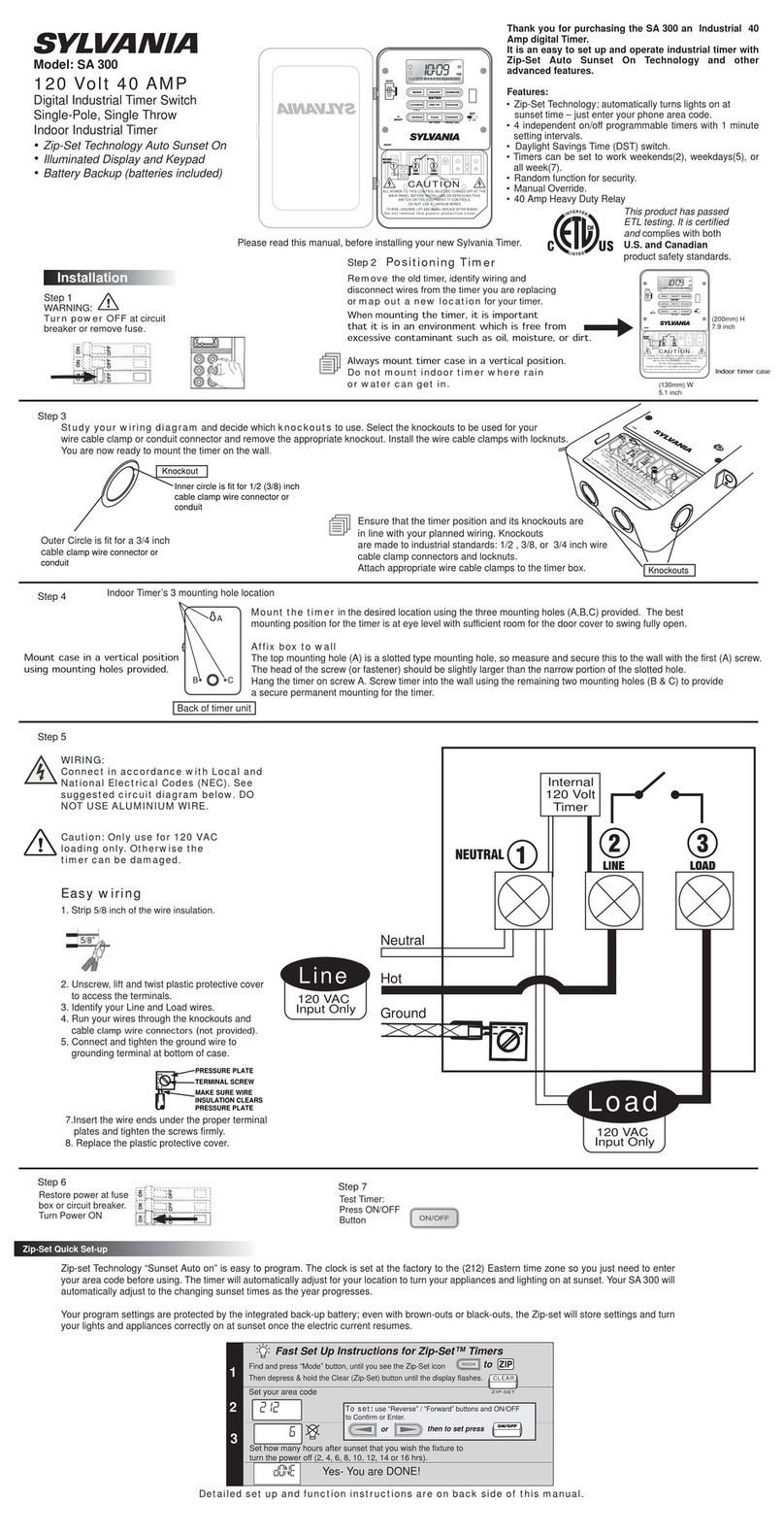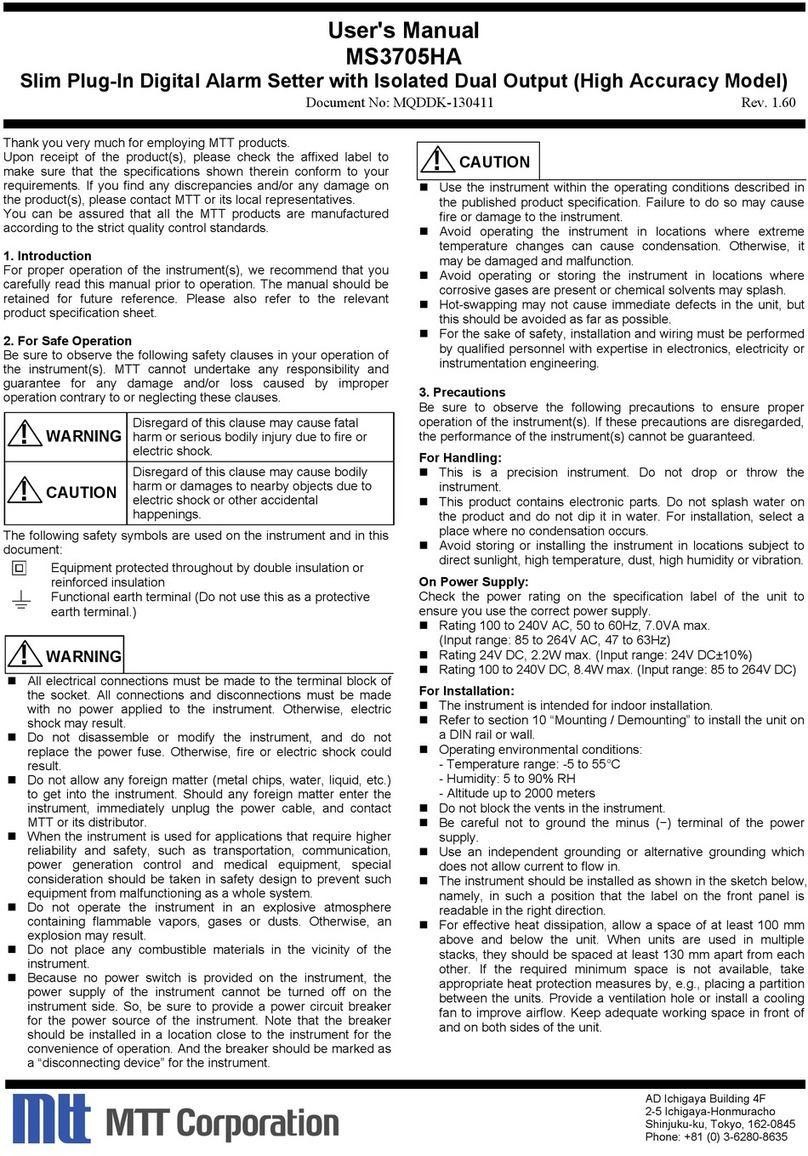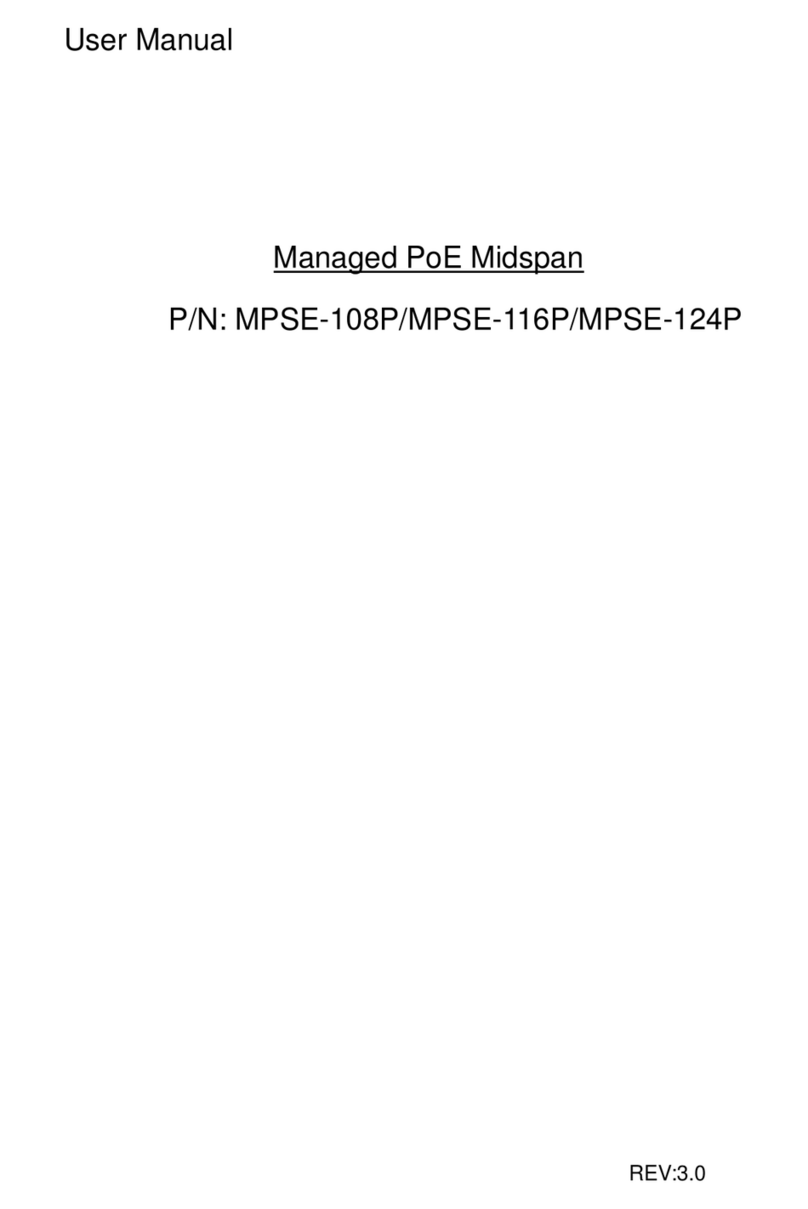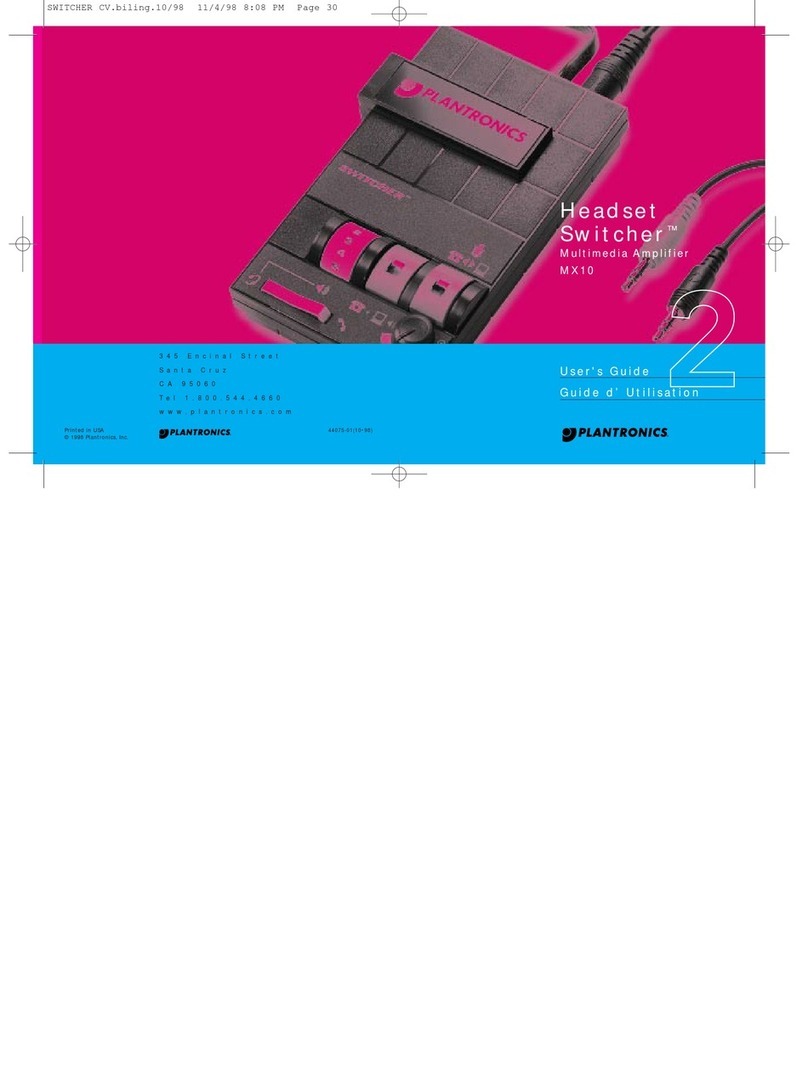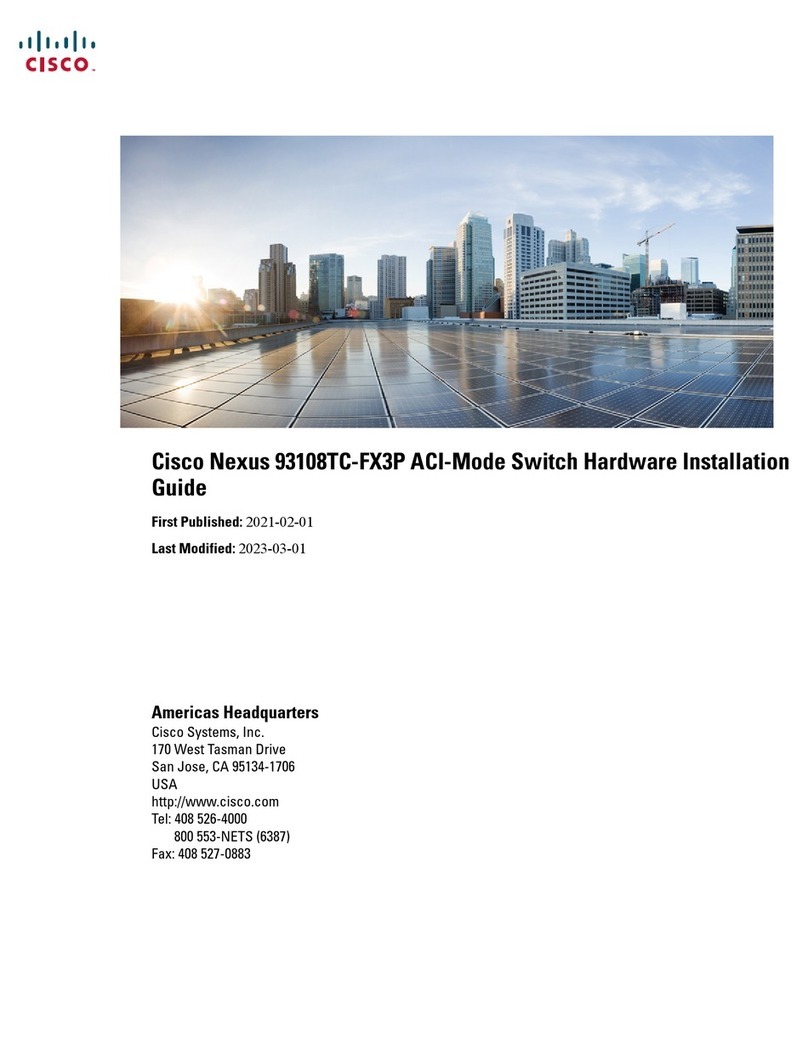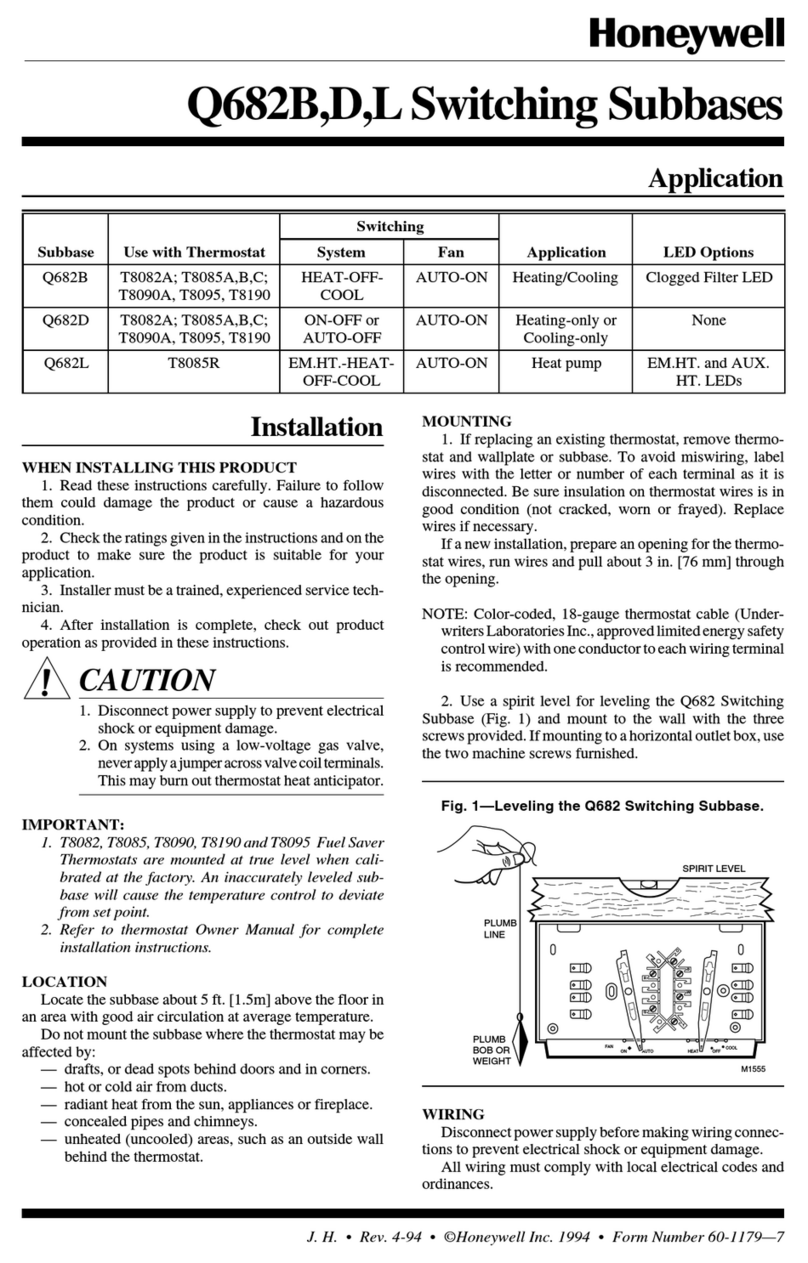PROception proSTR5M Guide

Page 1Page 12
PD2011-9021-04
INSTALLATION AND USER INSTRUCTIONS
This starBOX hub allows the installation of a modern radio and television
distribution system. Using a simple radial star-wiring concept, the starBOX system
can distribute analogue and digital broadcast signals to up to si outlets around
the home a master outlet, plus up to five e tension rooms. This MDU version
of the starBOX is intended for use where the broadcast signals are supplied from
a shared-aerial and dish system in multiple dwelling unit installations (e.g. in
flats) rather than for individual stand-alone home installations with their own
aerials.
In addition to distribution of incoming signals, the output channels from set-top
equipment such as satellite and digital receiver bo es, PVRs, DVD players or
recorders and VCRs at the master location are made available in all e tension
rooms. Compatibility with remote control e tender systems allows such equipment
to be controlled from one or more e tension rooms using readily available
accessories.
An individual CCTV door or security camera (or similar au iliary TV source) can
also be connected to the local system and can be viewed on any connected TV set
(this is in addition to any common CCTV channel which may be supplied to all
housing units by the feeding system).
Principles
This section provides a brief technical overview of the starBOX system.
Inputs
The proSTR5M starBOX is for use in conjunction with an aerial and dish-sharing
system using satellite multiswitches. The following inputs are provided:
nIRS 1 this is the main input from the feeding distribution system. This feed
will usually come from the output of a multiswitch in an integrated reception
system (IRS) carrying FM radio (Band II), DAB digital radio (Band III), UHF
analogue and digital TV (Bands IV & V) and a switchable satellite IF feed.
nIRS 2 this input is provided for use when a second satellite feed is required,
e.g. for a twin-tuner PVR, such as Sky+*. Where this input is used a second
IRS feed from a separate multiswitch output will be required. (It is not possible
to split a single multiswitch output since the second satellite feed must be
independently switchable for frequency band and polarisation.)
nCCTV (UHF) this is a separate local UHF input and allows connection of an
au iliary source such as a camera. The input must be a modulated UHF signal:
sources which provide baseband audio and video (CVBS) must be connected
via a separate UHF modulator.
Performance data given are typical unless otherwise stated. Proception Limited reserves the right to change
product designs and specifications without prior notice.
proSTR5M
starBOX RF Hub
2-Year Guarantee
This guarantee covers failure of your PROception product resulting from manufacturing
defect within a period of 2 years from the date of supply to the end-user
This guarantee does not cover damage to the product caused by abuse, tampering, defective
installation or natural causes such as lightning discharge Repair or attempted repair, other
than by the manufacturer, will render this guarantee void
This guarantee does not affect a consumers statutory rights
Proception Limited,
177-187 Rutland Road
SHEFFIELD
S3 9PT
United Kingdom
eb: http://www.proception.co.uk/
e-mail: [email protected]
PROception

Page 11Page 2
nUHF RETURN this input normally accepts a return feed from the equipment
at the master location. This should come from the last item in the UHF loop-
through path and will thus carry the input UHF signals from IR 1 IN, together
with any set-top equipment modulator outputs. The return feed provides the
UHF signal for distribution to the extension room outputs. Remote control
from the extension room outlets also operates via this input.
Note: for individual stand-alone home installations where the FM, DAB, UHF
and AT signals are provided by dedicated aerials and an LNB, use the pro TR5
or pro TR10 starBOX instead of the M version. The (solo) versions have
separate aerial inputs for this application.
Outputs
nMASTER OUT this output carries the FM, DAB, UHF and satellite signals
from IR 1 IN, as well as the local CCTV feed. MA TER OUT is usually connected
to a master outlet plate at the master location i.e. the location of the main
TV and set-top equipment.
nLNB 2 OUT this is a straight-through connection from IR 2 IN and, where
used, will usually connect to a second AT outlet at the master location.
nOUT 1 to OUT 5 these are the extension room outlets and carry FM and
DAB radio from the IR 1 input as well as the UHF return signal connected to
UHF RETURN. These outputs do not carry satellite IF signals. Each of the five
outputs is powered at approx. 9 V DC to power an infrared receiver eye.
Important: please understand that the UHF path to the extension room outlets
comes entirely from UHF RETURN IN. There is no direct bypass from the IR 1
and CCTV inputs to the extension rooms. Therefore there must always be a path
or connection between MA TER OUT and UHF RETURN, otherwise no TV signals
will reach the extension rooms. This path is usually provided at the master location,
as explained above. In the event that no master equipment is installed, a link
should be connected between MA TER OUT and UHF RETURN either at the
master outlet plate or directly at the starBOX unit in order to provide TV signals
in the extension rooms.
Remote control options
tarBOXes are compatible with two different remote control extender systems.
These are:
nthe ky* type (e.g. PROception pro AT1EYE) which can only be used to control
a ky Digibox or ky+ PVR. With this type the remote receiver eyes
communicate directly with the ky* equipment and it is essential that the UHF
RETURN input of the starBOX is fed directly from the RF OUT-2 connector of
the ky* or ky+* receiver (see connection diagram, Fig. 2).
nPROception starLINK. This is a near-universal remote control extender system
which employs a base unit and emitters or an infrared blaster at the master
location. This type can control a wide range of equipment, including ky*
receivers, most Freeview boxes, VCRs, etc. (NB starLINK is not compatible
with UK digital cable boxes or B&O Beolink equipment.)
Use of the two remote control systems cannot be mixed within one installation.
Safety Instructions
OVERHEATING
The starBOX is intended for use in moderate limates only. It should not be used in tropi al
regions. The re ommended ventilation learan es and other pre autions given in the relevant
se tion of this instru tion leaflet should be observed to prevent overheating. No unit should be
fixed where it is likely to be ome smothered by soft furnishing fabri s su h as urtains, or by
thermal insulation material in a roof spa e or building void. Mains powered equipment should
not be left resting on a arpet
WATER AND FIRE RISKS
The applian e is not waterproof. It is intended for indoor use only and must not be fixed where
it ould be exposed to dripping or splashing water. Obje ts ontaining liquids should not be
pla ed on or near the applian e. To prevent risk of fire, no obje t with a naked flame should be
pla ed on or near the applian e, or its asso iated wiring.
MAINS PLUG AND DISCONNECTION FROM THE SUPPLY
The applian e is supplied with a standard fused plug fitted. If this is unsuitable, refer to the
instru tions below. If you need to hange the fuse in the fitted plug, a 3 Amp fuse to BS 1362
arrying the ASTA or BSI approval mark must be used. Always repla e the plasti fuse arrier
when renewing the fuse. The plug (or other means of dis onne tion from the supply, if used)
should remain readily a essible for operation when ne essary. The LED power indi ator on
this equipment should not be regarded as providing reliable indi ation of supply dis onne tion.
CHANGING THE PLUG
If the fitted mains plug is not suitable for the so ket-outlets in use, it should be ut off and a
new plug fitted.
Wiring the new plug: Instru tions supplied with the new plug should be followed. The brown
wire must be onne ted to the live (L) terminal of the plug and the blue wire to the neutral (N)
terminal. Neither wire should be onne ted to the earth (E) terminal of a 3-pin plug (the
applian e does not require an earth onne tion). Ensure that the ord grip in the plug is orre tly
used and lamps the sheath of the ord firmly.
Fuse Rating: If the new plug is a fused type, the fuse fitted should be rated at not more than
3 Amp.
Caution: The old plug should be destroyed immediately sin e it would be dangerous if plugged
into a live so ket.

Technical data Installation notes
Installation fixed wiring plan
The fixed wiring for a full installation is shown in Fig. 1. Use of the IRS 2 and
CCTV inputs is optional; these can be left unconnected if the corresponding facilities
are not re uired. Any number of extension rooms may be connected, up to the
maximum of five.
starBOX location and fixing
Choose a suitable central location to fix the starBOX unit. The location must be
dry and not subject to prolonged ambient temperature conditions of less than
-10 °C or more than + 40 °C.
Fix the starBOX unit to a sound vertical surface such as a wall or e uipment
mounting board. Ventilation gaps of at least 50 mm should be left around the
front and all sides of the unit. More clearance will be re uired above, below and
to the left of the unit to allow access for the signal cables.
Do not install the unit where it could become smothered with curtains or
other soft furnishing fabrics or leave it resting on a carpet. When installing
the unit in a roof space or similar building void ensure that it will not
come into contact with thermal insulation material.
Cables and signal connections
To preserve RF screening integrity the signal connections to the unit should be
made using good uality coaxial cable and connectors. This is particularly important
with digital terrestrial TV (DTT) to minimise the ingress of impulsive electrical
interference from home appliances, and with digital satellite TV to prevent missing
channels. The use of cable benchmarked under the CAI scheme is recommended.
All signal connections are made with Type-F connectors. The use of good uality
crimp connectors, used in accordance with the manufacturers instructions will
give the best results. The importance of achieving sound braid connections cannot
be over-stressed. Completed connections should always be tightened with a
spanner leaving them finger-tight can sometimes lead to poor connections and
attenuation of the signal.
If the CCTV input is not used, the 75 Ω terminator plug supplied must be left in
place. Any other unused connectors may be left open.
ains supply connection and safety notes
The starBOX is supplied with a fitted mains plug and may be plugged directly into
a 13 A (BS1363) socket outlet. If socket outlets of a different type are in use,
please refer to the safety instructions on page 11. The mains plug should remain
readily accessible to permit disconnection of the unit from the supply.
Alternatively the plug may be cut off and the amplifier wired into a readily
accessible fused connection unit, fitted with an approved 3 A fuse to BS 1362.
This method of connection is recommended for permanent distribution system
applications, since it reduces the risk of tampering and accidental disconnection.
Page 10 Page 3
Notes
1. CCTV IN is an auxiliary UHF input and can e used for any UHF (modulated) signal source. This
input should always e terminated in 75 Ω if not used (a suita le termination is supplied with
each unit).
2. Maximum UHF signal levels are is given for 5 analogue TV channels plus up to 6 DTT multiplexes
at £ -14 dB relative level (FM radio signals should not exceed -10 dB relative to analogue TV).
XOBratsUDMM5RTSorp
stupniVTCC&1SRI
NI1SRI
)FHU(NIVTCC
1
nabMFnabBADnabFHUnabFITAS
segnarycneuqerflangiSzHM801..5.78zHM032..5.712zHM268..074zHM0512..059zHM268..074
TURETSAMotssolroniaGniagBd2niagBd2ssolBd2ssolBd2ssolBd3
stuptuonoitubirtsidotssapybFHVniagBd2niagBd2
leveltup
nidednemmocer.xaM
2
VµBd66VµBd06)evissap()evissap(VµBd67
)zHM0512..CD(tupni2SRI
TU2BNLotssolnoitresnI £Bd2
ssaprewopeniL )NI1SR
IotTURETSAMotseilppaosla(.xamAm052taCDV02
noitcesnoitubirtsiD
)FHU(egnarycneuqerflangiS )NINRUTERFHUaiv
(zHM268..074
stuptuonoitubirtsidforebmuN5
stuptuonoitubirtsidotniaGBd5
leveltupnidednemmocer.xaM
2
VµBd57
egnarycneuqerfhtapnruterFR )NINRUTERFHUotp/onoitubirtsidhcaemorfBd2.xorppaniag(zHM01..5
ytilibita
pmoclortnocetomeRro)ylno*ykS(EYE1TASorp ORP )lasrevinu(metsysKNILratsnoitpec
rewopenil)eye(reviecerRI st
uptuonoitubirtsidllatatneserpAm51taCDV9
lareneG
tnemeriuqerrewopsniaM)AV9(W7tazH05V032
epytrotcennoclangi
S)42-96106CEI(F
egnarerutarepmetgnitarep C°04+..01-
ecnailpmocsdradnatS lanimretgnidnoblaitnetopiuqe;100
2:2-38005NESB:CME;2002:56006NESB:ytefaS
dedivorp
* Sky and Sky+ are registered trade marks of Sky Broadcasting Group PLC.
Free iew is a registered trade mark of DTV Ser ices Ltd.

If the unit is not connected to the mains using the fused plug supplied, or a fused
connection unit, it must be protected by means of a fuse or MCB at the final
distribution board of rating not exceeding 6 A. A readily accessible local isolating
switch should be pro ided to allow the unit to be disconnected from the supply
when necessary.
Any fixed wiring installed to supply power to this starBOX should comply with
BS7671 (IEE wiring regulations) and, where rele ant, Part P of the building
regulations. StarBOXes are of Class 2 construction and do not require a protecti e
earth connection. This does not ob iate the need to pro ide a circuit protecti e
(earth) conductor in the supply wiring, as required by BS 7671.
System equipotential bonding
Distribution systems supplying signals to more than one household should comply
with the safety requirements of BS EN 60728-11. This effecti ely requires earthed
equipotential bonding of the system. (Isolated outlet plates cannot be used with
starBOX units for functional reasons.) Although not mandatory in single
households, the use of system earth bonding is strongly recommended for all
installations. All starBOXes are pro ided with an earth terminal. A bonding
conductor of 4 mm² should be pro ided, connected to the main earth terminal of
the electrical installation which supplies the unit. Bonding may be effected using
PROception proBAR5 or proBAR8 equipotential bonding bars.
Users equipment connections
Master location
Figs. 2, 3 and 4 show typical wiring diagrams for the users equipment at the
master location. Some points to note are:
nWhen using Sky*-only remote control from the extension rooms, the RETURN
connection to the master outlet plate must come directly from RF OUT-2 of the
Sky recei er (Fig. 2). RF OUT-1 should be connected to the local main TV. The
starBOX pro ides 9 V DC power for remote recei er eyes on all extension
room outputs. Note that some Sky recei ers require their RF OUT-2 power
option to be enabled in order for remote control extension to work. On the
Sky handset press SERVICES, 4, 0, 1, SELECT, then select the SECOND OUTLET
POWER SUPPLY option. Set this to be ON, SAVE SETTINGS and BACK UP out
of the menu.
nWhen using the starLINK remote control system the UHF RETURN connection
must be fed from the LINE OUT connector of the proSTL1BASE base unit. The
starLINK system may be used with a wide ariety of equipment, including Sky*
and Free iew recei er boxes, most VCRs, DVD players, etc. (Figs. 3 & 4). Full
installation instructions for the starLINK system are contained in the instructions
supplied with the proSTL1KIT product.
nTV signals (UHF) will only be a ailable in the extension rooms if a feed is
pro ided to the UHF RETURN connection (see explanation abo e in the
Principles section). If no remote control extender system is to be used, a two-
way passi e splitter should be employed if necessary to split the RF output
from the final item in the UHF loop-through chain, with one leg of the splitter
connected to the main TV and the other leg feeding UHF RETURN.
Page 4 Page 9
Fig.4 - Main viewing location wiring diagram for Freeview with starLINK remote control.
Telephone line
Master outlet plate
proOUT35RT
ANT IN
Hi-Fi
tuner
Main T
RF OUT
ANT IN
PSU
CR
Freeview
ANT IN
RF OUT
From starBOX
1-R
blaster
LINE OUT
TV
IN
Base unit
MASTER OUT
LNB2 OUT
UHF RETURN
Fig.5 - Extension room installation with remote control.
Note: SCART and telephone connections have been omitted from these diagrams for clarity.
352
FH
S
WLRQ
7
9,
1
SUR6$7(<(
0N
Hi-Fi
tuner
proSAT1EYE (Sky*-only)
or
proSTL1EYE (starLINK)
T
proOUT12C
From
starBOX
Coupler

Page 5Page 8
Telephone line
Master outlet plate
proOUT35RT
ANT IN
Hi-Fi
tuner
Main TV
RF OUT-
LNB
LNB2 RF OUT-2
(enable power)
ANT IN
Sky+
VCR ANT IN
RF OUT
Telephone line
Master outlet plate
proOUT35RT
ANT IN
Hi-Fi
TUNER
Main TV
RF OUT-
LNB
LNB2 ANT IN
PSU
Sky+
VCR
ANT IN
RF OUT
MASTER OUT
LNB2 OUT
UHF RETURN
From starBOX
Fig.2 - Main viewing location wiring diagram for Sky-only remote control.
From starBOX
Fig.3 - Main viewing location wiring diagram for starLINK remote control.
I-R
blaster
LINE OUT
TV
IN
Base unit
MASTER OUT
LNB2 OUT
UHF RETURN
nIf no equipment is in use at the master location connect a short lead between
the TV and RETURN connectors at the master outlet (or between MA TER OUT
and UHF RETURN at the starBOX itself) to provide TV signals in the extension
rooms.
Extension rooms
Fig. 5 shows a typical extension room installation with an infrared receiver eye.
Points to note when using remote control extension are:
nAny signal outlet plate used must be non-isolated, and must provide DC
continuity to the TV outlet, to enable power from the starBOX to reach the
receiver eye.
nThe coupler part of the receiver eye must be connected the right way round
that is with the male coax connector facing the TV and the incoming signal
connected to the female port. Remote control functions will not work if
the coupler is connected the wrong way round.
nEnsure that all wiring between the starBOX and the coupler provides reliable
DC continuity. The most common cause of remote control problems is poor
connections in the extension rooms, resulting in loss of power to the IR receiver
eyes.
Tuning
To view output programmes from master location set-top equipment, the extension
room TVs must be tuned-in to the output channel(s) of the equipment concerned.
To tune-in these TVs leave a tape or disk playing on a VCR or DVD player, or
select a known channel on a digital receiver, then tune an unused channel setting
on each of the remote TVs into the video or digital programme. For instructions
on how to tune a TV refer to its instruction manual or the manufacturers help
line or Web site. imilar tuning will be required for the CCTV camera output,
where installed.
Where more than one item of set-top equipment is connected in the system you
may experience severe interference (patterning) when more than one output
channel is present. In this case the output channel number (modulator channel)
for one or more items will need to be changed, and the relevant TV(s) retuned.
If further set-top equipment is to be used in an extension room it should be
connected between the eye coupler and the TV. The output channel from such
equipment will only be available in that extension room.

/1%287
,56
,1
0$67(5
287
8+)
5(7851
,56
,1
&&79
,1
8+)
287 287287287287
352 FHSWLRQ
Page 7Page 6
Fig.1 - Full installation fixed wiring.
MASTER OUT
Camera
Camera PSU
(and modulator
if required)
From multiswitch
system
Equi otential bond 4mm² min.
230 V
Extension room outlets
roOUT12C roOUT35RT
Tele hone line
SAT 2
UHF RETURN
IRS feed 1
IRS feed 2
Table of contents
Popular Switch manuals by other brands
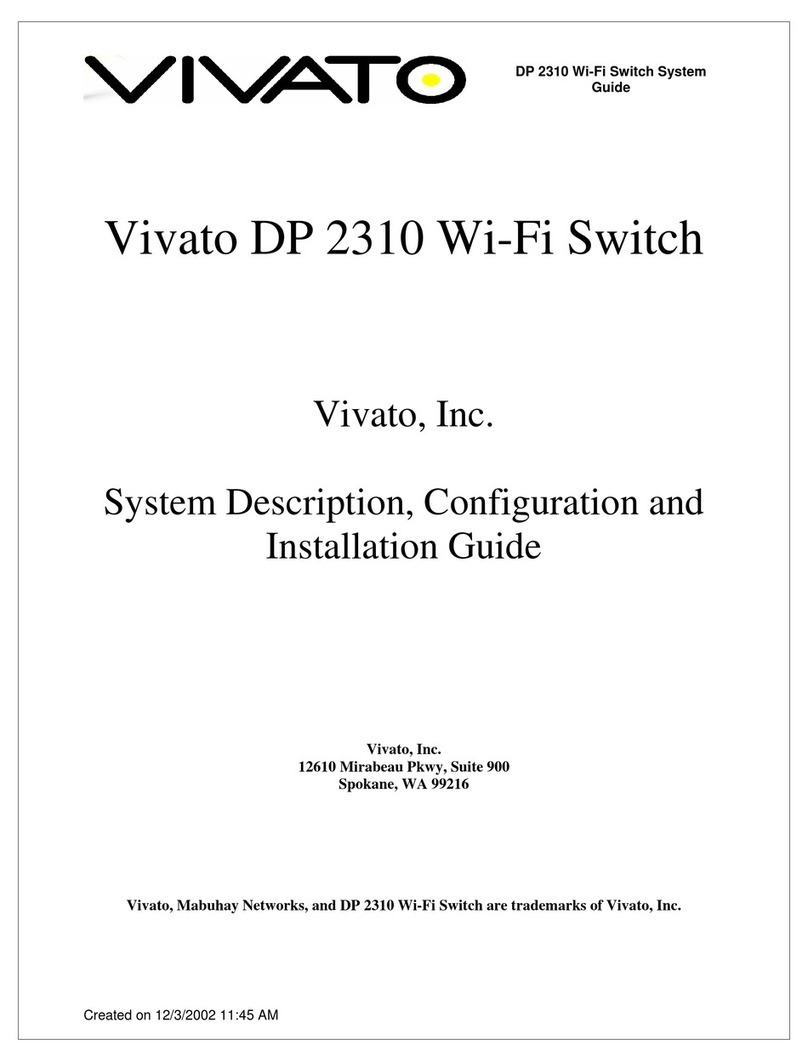
Vivato
Vivato DP 2310 System Description, Configuration and Installation Guide

HP
HP V1810-48G Quickspecs

Dell
Dell Networking S4810 reference guide
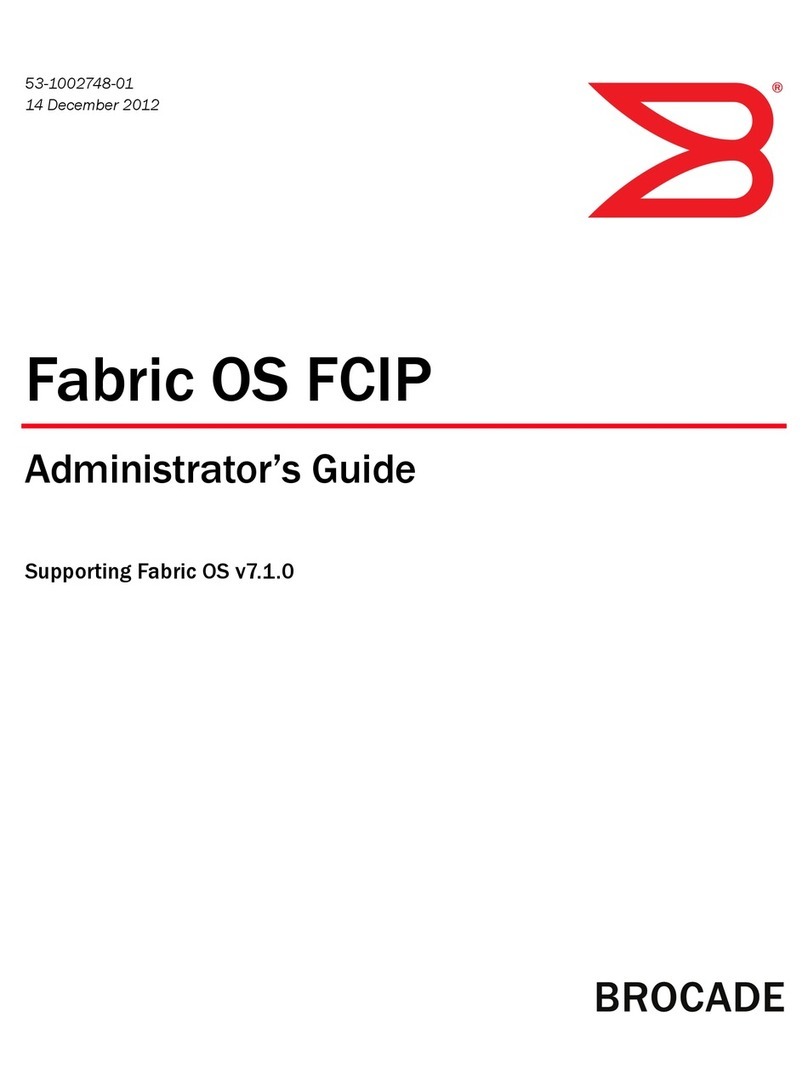
Brocade Communications Systems
Brocade Communications Systems StoreFabric SN6500B Administrator's guide
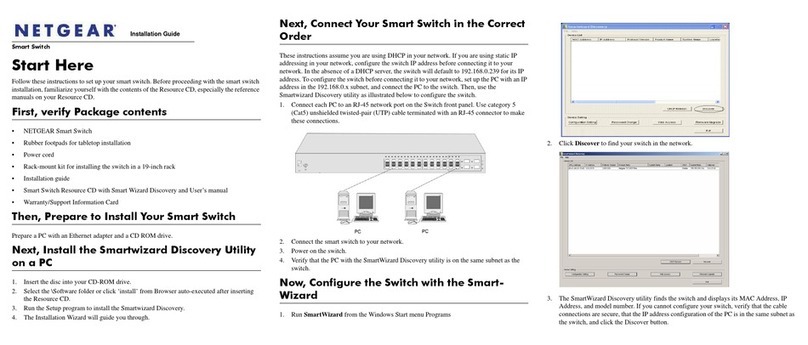
NETGEAR
NETGEAR FS728TP - ProSafe 24 Port 10/100 Smart... installation guide

SmartLine
SmartLine USB-1524BC user manual