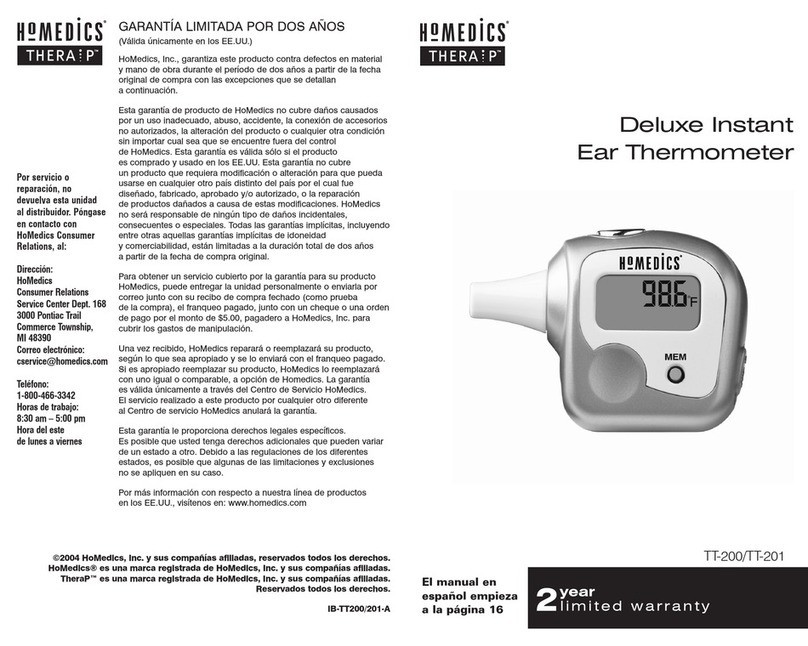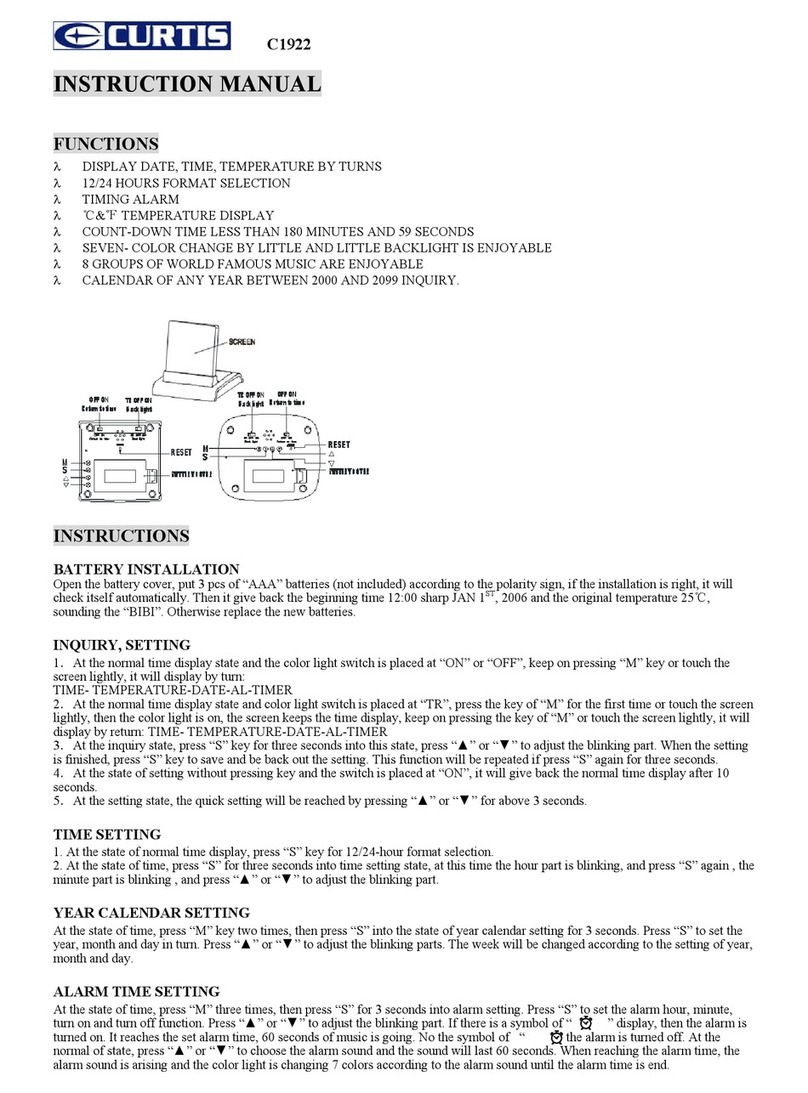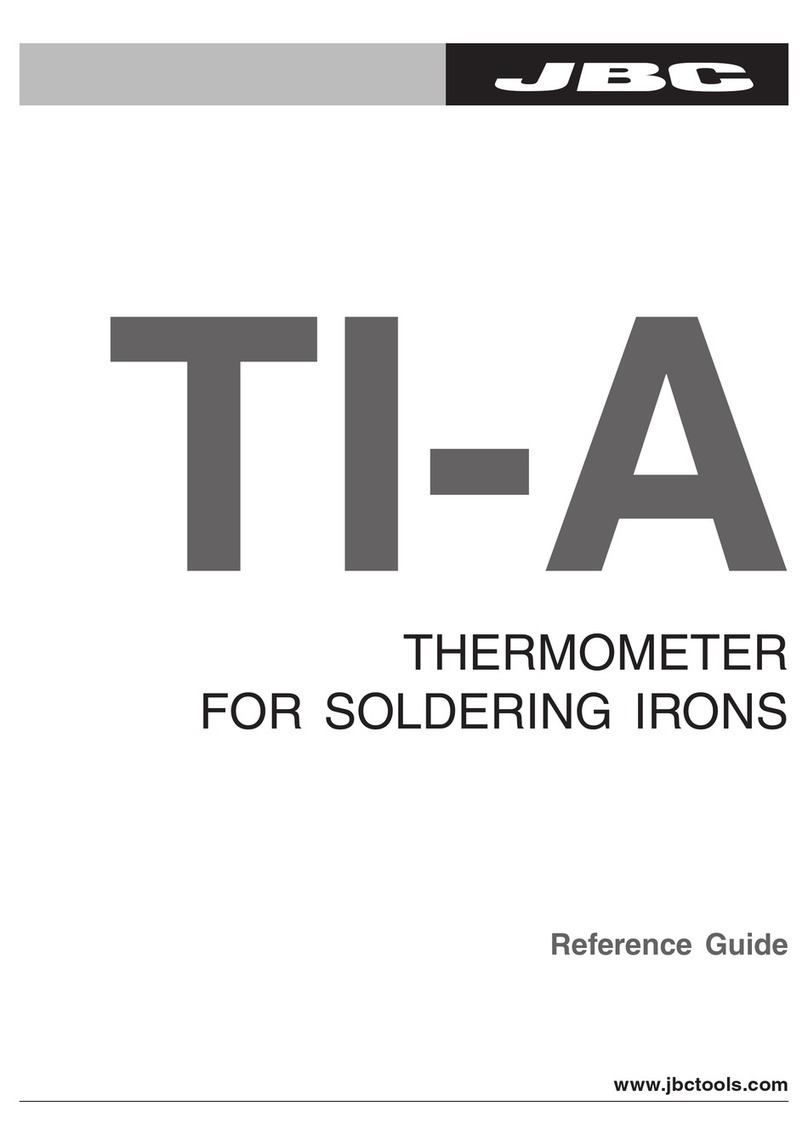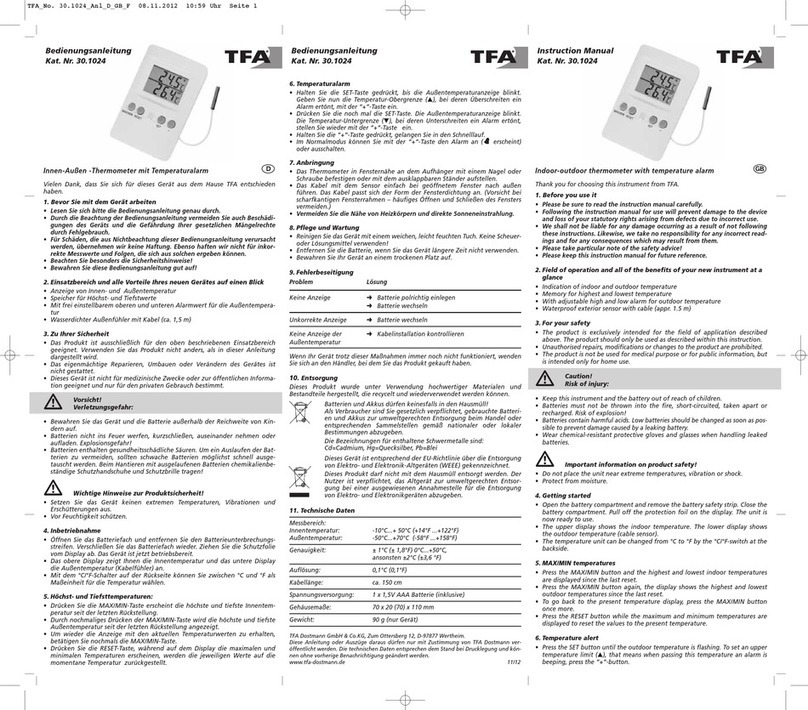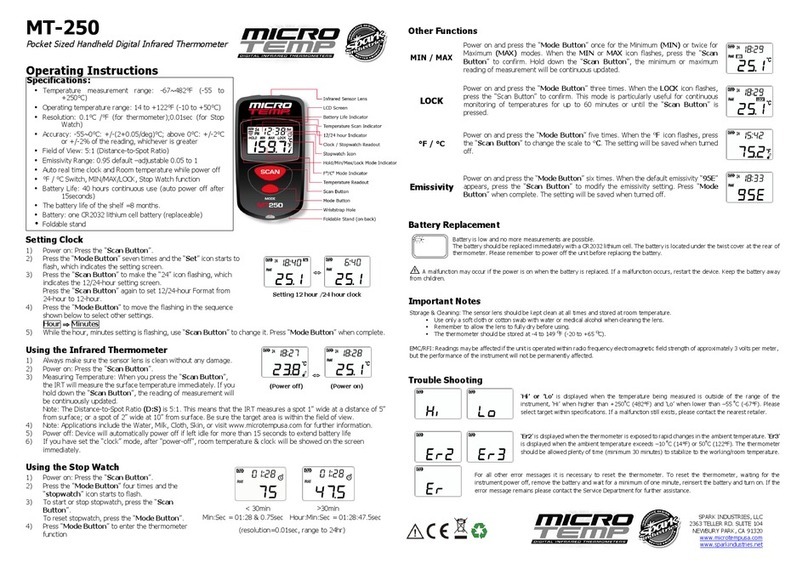Proceq Equotip Live User manual

© 2016 Proceq SA 1
Quick Start Guide & Product Certificates
Kurzanleitung & Produktzertifikate
Guide de Prise en Main & Certificats de produits
Guida Breve & Certificati di prodotto
快速入门指南 & 产品证书
クイックスタートガイド & 製品証明書
live
®live
®
Quick Start Guide & Product Certificates
Kurzanleitung & Produktzertifikate
Guide de Prise en Main & Certificats de produits
Guida Breve & Certificati di prodotto
Краткое руководство пользователя и сертификаты прибора
快速入门指南 & 产品证书
クイックスタートガイド & 製品証明書

2 © 2017 Proceq SA
B
E
GF
C
H
A
I
D

© 2017 Proceq SA 3
+
-

4 © 2017 Proceq SA
English
Congratulations on your purchase of
Equotip®Live UCI. This instrument
has been manufactured to highest
Proceq quality standards.
Getting Started
1. Prepare Probe
Open the battery lid with a screw-
driver or coin and insert the re-
chargeable battery
. Charge the
battery first with the supplied micro
USB-cable on any USB-connector
. A full charging takes around
7.5h. Alternatively, also standard AA
batteries can be used.
!
Warning! Please do not
charge standard AA batteries!
2. Download App
Install the Equotip Live App
from the App Store on your
compatible mobile device.
Note: Did you know? You can use
the same app with the Equotip
Live Leeb D solution.
3. Create Account
Create your account in the App or on
live.proceq.com.
Connect and Measure
1. Turn the probe on by pressing one
of the two On/Off buttons
.
2. Select your probe via the probe
icon in the Equotip®Live App and
choose connect.
3. It is highly recommended to verify
the probe on a calibrated Proceq
test block using the verification
feature in the App.
4. Start measuring.
Access the tutorial videos for
important instructions.
Live Sync
Measurement data can be viewed,
edited and exported in the App and
accessed online via live.proceq.com.
Firmware Updates
Please check in the App Store for
updates of the Equotip Live App, or
activate automatic updates in the
iOS settings. The App will inform
you about probe firmware updates.
Download the PQUpgrade tool from
the Proceq website to perform the
update.
Scope of Delivery
Equotip®Live UCI (358 10 021)
ACarrying Case
BEquotip Live UCI Probe
CBluetooth Module (BTM)
DRechargeable AA Battery
EMicro USB-Cable 0.5m (1.6 ft)
FWrist Strap
GDocumentation
Optional accessories
HEquotip Test Block ~850 HV5
(357 54 100)
IEquotip UCI Special Foot
(356 00 720)
This is a selection of our
accessories. Visit proceq.com or
call your Proceq representative
for more information.

© 2017 Proceq SA 5
Product: Equotip®Live
Model: UCI
Proceq part number: 358 10 021
Manufacturer: Proceq SA, Ringstrasse 2,
8603 Schwerzenbach,
Switzerland
We confirm that the Equotip instrument is in conformity with
RoHS, WEEE and the following directives and standards:
Low voltage directive: 2014/35/EU
Safety requirements: EN61010-1:2015/IEC61010-1:2010
Electromagnetic
compatibility: RED 2014/53/EU/
EN ETSI 300 328:2015/
EN ETSI 301 489-1:2011/
EN ETSI 301 489-17:2009/
IEC 62479:2010/EN 62479:2011
Determined by: EN61326-1:2013/
IEC61326-1:2012/FCC Part 15
Vibration: EN 60068-2-6:2008/
IEC 60068-2-6:2007/
EN 60068-2-64:2009/
IEC 60068-2-64:2009
IP classification: IP54
Connection: Bluetooth Low Energy
Bluetooth module: Contains FCC ID: WAP 2001
Contains IC ID: 7922A-2001
MSIP-CRM-Cyp-2001
R005-101007
Swiss Made Declaration
We confirm that the Equotip instrument was devel-
oped and manufactured in Switzerland and fulfills the
requirements needed for the declaration “Made in
Switzerland” or “Swiss Made”.
The requirements for industrial products are specified
in detail in the National Swiss Trademark Protection
Statute (Art.47-50, MSchG) covering goods and ser-
vices.
Schwerzenbach, 01.10.2017
Patrick Waller, Head of Supply Chain
This device complies with part 15 of the FCC Rules. Operation is sub-
ject to the following two conditions: (1) This device may not cause
harmful interference, and (2) this device must accept any interference
received, including interference that may cause undesired operation.
Changes or modifications not expressly approved by the party re-
sponsible for compliance could void the user’s authority to operate
the equipment.
Declaration of Conformity

6 © 2017 Proceq SA
Deutsch
Lieferumfang
Equotip®Live UCI (358 10 021)
ATragkoffer
BEquotip Live UCI Schlaggerät
CBluetooth-Modul (BTM)
DWiederaufladbare AA Batterie
EMikro USB-Kabel 0,5 m
FTraggurt
GDokumentation
Optionales Zubehör
HEquotip UCI Härtevergleichs-
platte ~850 HV 5 (357 54 100)
IEquotip UCI Spezialfuss
(356 00 720)
Diese zwei Artikel sind eine
Auswahl des erhältlichen
Zubehörs. Besuchen Sie
proceq.com, oder wenden Sie
sich für weitere Informationen
an Ihren Proceq-Berater.
Inbetriebnahme
1. Sonde vorbereiten
Öffnen Sie die Batterieabdeckung
mit einem Schraubendreher oder
einer Münze, und legen Sie die wie-
deraufladbare Batterie ein
. La-
den Sie die Batterie zuerst mit dem
mitgelieferten Mikro-USB-Kabel an
einem beliebigen USB-Anschluss
auf
. Ein kompletter Ladevorgang
dauert ca. 7,5 Std. Alternativ können
Sie auch standard AA-Batterien ver-
wenden.
!
Warnung! Standard AA-
Batterien bitte nicht
aufladen!
2. App herunterladen
Installieren Sie die Equotip
Live App auf Ihrem kompatib-
len Mobilgerät.
Hinweis: Wussten Sie schon?
Sie können diese App auch mit
der Equotip Live Leeb D-Lösung
verwenden.
3. Konto erstellen
Erstellen Sie Ihr Konto in der App
oder auf live.proceq.com.
4. Verbinden und Messen
1. Schalten Sie die Sonde ein, indem
Sie eine der beiden Ein/Aus-Tas-
ten herunterdrücken
.
2. Wählen Sie Ihre Sonde über das
Sondensymbol in der Equotip®Live
App, und wählen Sie "Verbinden".
3. Es wird dringend empfohlen, die
Sonde an einer kalibrierten Pro-
ceq-Härtevergleichsplatte mithilfe
der Überprüfungsfunktion in der
App zu überprüfen.
4. Starten Sie die Messung.
In den Schulungsvideos erhal-
ten Sie wichtige Anweisungen.
Live Sync
Messdaten können sowohl in der
App als auch online über live.pro-
ceq.com angezeigt, bearbeitet und
exportiert werden.
Firmware-Updates
Bitte prüfen Sie im App Store, ob Up-
dates zur Equotip Live App vorliegen,
oder aktivieren Sie in den iOS-Ein-
stellungen die automatischen Up-
dates. Die App informiert Sie, wenn
Firmware-Updates für Ihre Sonde
vorliegen. Laden Sie das PQUpgra-
de Tool von der Proceq-Website her-
unter, um das Update vorzunehmen.
Herzlichen Glückwunsch zum Kauf
des Equotip®Live UCI. Das Gerät
wurde nach höchsten Proceq
Qualitätsstandards gefertigt.

© 2017 Proceq SA 7
Produkt: Equotip®Live
Modell: UCI
Proceq-Artikelnummer: 358 10 021
Hersteller: Proceq SA, Ringstrasse 2,
8603 Schwerzenbach,
Schweiz
Wir bestätigen, dass das Equotip-Gerät RoHS- und
WEEE-konform ist sowie folgende Richtlinien und Stan-
dards erfüllt:
Niederspannungsrichtlinie: 2014/35/EU
Sicherheitsanforderungen: EN61010-1:2015/
IEC61010-1:2010
Elektromagnetische
Verträglichkeit: RED 2014/53/EU/
EN ETSI 300 328:2015/
EN ETSI 301 489-1:2011/
EN ETSI 301 489-17:2009/
IEC 62479:2010/EN 62479:2011
Festgelegt durch: EN61326-1:2013/
IEC61326-1:2012/FCC Part 15
Vibration: EN 60068-2-6:2008/
IEC 60068-2-6:2007/
EN 60068-2-64:2009/
IEC 60068-2-64:2009
IP-Klassifizierung: IP54
Anschluss: Bluetooth Low Energy
Bluetooth-Modul: Enthält FCC ID: WAP 2001
Enthält IC ID: 7922A-2001
MSIP-CRM-Cyp-2001
R005-101007
Erklärung über die Herstellung in der Schweiz
Wir bestätigen, dass das Equotip Gerät in der Schweiz
entwickelt und gefertigt wurde und die zur Führung
der Herkunftsangabe “Made in Switzerland” oder
“Swiss Made” erforderlichen Voraussetzungen erfüllt.
Die Voraussetzungen für Industrieprodukte sind
im Schweizer Bundesgesetz über den Schutz von
Marken und Herkunftsangaben (Art. 47-50, MSchG)
für Waren und Dienstleistungen ausführlich geregelt.
Schwerzenbach, 01.10.2017
Patrick Waller, Head of Supply Chain
Das Gerät entspricht Teil 15 der FCC-Regeln. Der Betrieb unter-
liegt den folgenden beiden Bedingungen: (1) Dieses Gerät darf kei-
ne schädlichen Störungen verursachen, und (2) dieses Gerät muss
empfangene Störungen aufnehmen, auch Störungen, die eventuell
einen unerwünschten Betrieb verursachen. Änderungen und Um-
bauten, die von der für die Konformität verantwortlichen Partei nicht
ausdrücklich genehmigt wurden, können dazu führen, dass die Be-
nutzungserlaubnis für dieses Gerät erlischt.
Konformitätserklärung

8 © 2017 Proceq SA
Français
Contenu de la livraison
Equotip®Live UCI (358 10 021)
AMallette de transport
BInstrument de frappe Equotip
Live UCI
CModule Bluetooth (BTM)
DBatterie AA rechargeable
ECâble micro-USB 0,5 m (1,6 pied)
FLanière de nuque/poignet
GDocumentation
Accessoires en option
HBloc de référence Equotip UCI
~850 HV 5 (357 54 100)
IPied spécial Equotip UCI
(356 00 720)
Il s’agit d’une liste restreinte de
nos accessoires. Consultez le
site proceq.com ou contactez
votre représentant Proceq pour
en savoir plus.
Prise en main
1. Préparation de la sonde
Ouvrez le couvercle du comparti-
ment de pile à l’aide d’un tournevis
ou d’une pièce de monnaie et insé-
rez la pile rechargeable
. Com-
mencez par charger la pile avec le
câble micro-USB fourni branché sur
un connecteur USB
. Une charge
complète dure environ 7,5 heures.
Vous pouvez aussi utiliser des piles
AA standard.
!
Attention! Ne chargez pas
des piles AA standard!
2. Téléchargement de l’application
Installez l’application Equotip
Live de l’App Store sur un ter-
minal mobile compatible.
Remarque: le saviez-vous? Vous
pouvez utiliser la même application
avec la solution Equotip Live Leeb D.
3. Création de compte
Créez votre compte dans l’applica-
tion ou sur live.proceq.com.
4. Connexion et mesure
1. Allumez la sonde en appuyant sur
l’un des deux boutons marche/ar-
rêt
.
2. Sélectionnez votre sonde au
moyen de l’icône de sonde dans
l’application Equotip®Live et choi-
sissez «Connect» (Connexion).
3. Il est fortement recommandé de
vérifier la sonde sur un bloc de ré-
férence Proceq étalonné à l’aide
de la fonction de vérification de
l’application.
4. Démarrez la mesure.
Accédez aux tutoriels vidéos
pour connaître les instruc-
tions importantes.
Live Sync
Il est possible de visualiser les don-
nées de mesure, de les éditer et de
les exporter dans l’application et en
ligne via live.proceq.com.
Mises à jour du micrologiciel
Vérifiez les mises à jour de l’applica-
tion Equotip Live dans l’App Store ou
activez les mises à jour automatiques
dans les paramètres iOS. L’appli-
cation vous informe sur les mises
à jour du micrologiciel de la sonde.
Téléchargez l’outil PQUpgrade sur le
site Internet Proceq pour effectuer la
mise à jour.
Félicitations pour l’achat d’une sonde
Equotip®Live UCI. Cet instrument
a été fabriqué selon les normes de
qualité les plus strictes de Proceq.

© 2017 Proceq SA 9
Produit: Equotip®Live
Modèle: UCI
Référence Proceq: 358 10 021
Fabricant: Proceq SA, Ringstrasse 2,
8603 Schwerzenbach,
Suisse
Nous confirmons par la présente que l’instrument Equotip
est conforme aux dispositions RoHS, DEEE ainsi qu’aux
directives et normes suivantes:
Directive Basse Tension: 2014/35/UE
Règles de sécurité: EN61010-1:2015/IEC61010-1:2010
Compatibilité
électromagnétique: RED 2014/53/EU/
EN ETSI 300 328:2015/
EN ETSI 301 489-1:2011/
EN ETSI 301 489-17:2009/
IEC 62479:2010/EN 62479:2011
Déterminé par: EN61326-1:2013/
IEC61326-1:2012/FCC Part 15
Vibration: EN 60068-2-6:2008/
IEC 60068-2-6:2007/
EN 60068-2-64:2009/
IEC 60068-2-64:2009
Indice IP: IP54
Connexion: Bluetooth basse énergie
Module Bluetooth: Contient FCC ID: WAP 2001
Contient IC ID: 7922A-2001
MSIP-CRM-Cyp-2001
R005-101007
Déclaration «Fabriqué en Suisse»
Nous confirmons que l’instrument Equotip a été déve-
loppé et fabriqué en Suisse et satisfait aux exigences
en matière de déclaration « Fabriqué en Suisse » ou
« Suisse ».
Les exigences posées aux produits industriels sont
précisées dans la loi suisse sur la protection des
marques (Art. 47-50, LPM) couvrant les biens et les
services.
Schwerzenbach, le 01.10.2017
Patrick Waller, responsable de la chaîne logistique
Cet appareil est conforme à la partie 15 des règles FCC. Son utilisa-
tion est soumise aux conditions suivantes: (1) Cet appareil ne produit
pas d’interférences néfastes, et (2) cet appareil doit accepter toute
interférence venant de l’extérieur, y compris des interférences sus-
ceptibles de causer un fonctionnement non souhaité. Tout change-
ment et toute modification réalisés sans l’accord explicite de la partie
responsable de la conformité peut annuler le droit de l’utilisateur à
faire fonctionner l’équipement.
Déclaration de conformité

10 © 2017 Proceq SA
Italiano
Descrizione della fornitura
Equotip®Live UCI (358 10 021)
AValigetta per il trasporto
BPercussore Equotip Live Leeb D
CModulo Bluetooth (BTM)
DBatteria ricaricabile AA
ECavo micro USB da 0,5 m (1,6 ft)
FCinturino da collo/polso
GDocumentazione
Accessori opzionali
HBlocco di prova Equotip UCI
~850HV 5 (357 54 100)
IBase speciale Equotip UCI
(356 00 720)
Questi sono solo alcuni dei
nostri accessori. Per maggiori
informazioni consultare la pagina
proceq.com o contattare il
rappresentante Proceq.
Primi passi
1. Preparazione della sonda
Aprire il coperchio del vano batte-
rie con un cacciavite o una moneta
e inserirvi la batteria ricaricabile
.
Prima di procedere caricare la batte-
ria collegando il cavo micro USB in
dotazione a un qualsiasi connettore
USB
. La ricarica completa richie-
de circa 7,5 h. In alternativa è possi-
bile utilizzare anche normali batterie
AA.
!
ATTENZIONE: non ricaricare
le normali batterie AA!
2. Download dell’app
Installare l’app Equotip Live
dall’App Store sul proprio ap-
parecchio mobile compatibile.
Nota: forse non lo sapevate, ma
potete utilizzare la stessa app con
la soluzione Equotip Live Leeb D.
3. Creazione dell’account
Creare il proprio account nella app o
su live.proceq.com.
4. Collegamento e misurazione
1. Accendere la sonda premendo
uno dei due pulsanti di accensio-
ne/spegnimento
.
2. Selezionare la sonda tramite la ri-
spettiva icona nella app Equotip®
Live e scegliere la funzione di col-
legamento.
3. Si raccomanda vivamente di verifi-
care la sonda su un blocco di pro-
va Proceq calibrato utilizzando la
funzione di verifica nell’app.
4. Avviare la misura.
Accedere ai video tutorial per
istruzioni importanti.
Live Sync
I dati delle misure possono essere
visualizzati, modificati ed esportati
nell’app e vi si può accedere online
tramite live.proceq.com.
Aggiornamenti del firmware
Si raccomanda di verificare la di-
sponibilità di aggiornamenti della
app Equotip Live sull’App Store o di
attivare la funzione di aggiornamen-
to automatico nelle impostazioni di
iOS. L’app provvederà a informare
l’utente sulla disponibilità di aggior-
namenti del firmware per la sonda.
Per eseguire l’aggiornamento scari-
care il tool PQUpgrade dal sito Pro-
ceq.
Congratulazioni per l’acquisto di
Equotip®Live UCI. Questo strumento
è stato costruito secondo i più alti
standard di qualità Proceq.

© 2017 Proceq SA 11
Prodotto: Equotip®Live
Modello: UCI
Codice articolo Proceq: 358 10 021
Produttore: Proceq SA, Ringstrasse 2,
8603 Schwerzenbach,
Svizzera
Si attesta che il presente strumento Equotip è conforme alle
direttive RoHS, WEEE e alle seguenti direttive e norme:
Direttiva bassa tensione:2014/35/UE
Requisiti di sicurezza: EN61010-1:2015/IEC61010-1:2010
Compatibilità
elettromagnetica: RED 2014/53/EU/
EN ETSI 300 328:2015/
EN ETSI 301 489-1:2011/
EN ETSI 301 489-17:2009/
IEC 62479:2010/EN 62479:2011
Definita da: EN61326-1:2013/
IEC61326-1:2012/FCC Part 15
Vibrazioni: EN 60068-2-6:2008/
IEC 60068-2-6:2007/
EN 60068-2-64:2009/
IEC 60068-2-64:2009
Protezione IP: IP54
Collegamento: Bluetooth a basso consumo
Modulo Bluetooth: Contiene FCC ID: WAP 2001
Contiene IC ID: 7922A-2001
MSIP-CRM-Cyp-2001
R005-101007
Dichiarazione Swiss Made
Con il presente certificato si conferma che lo stru-
mento Equotip è stato sviluppato e fabbricato in Sviz-
zera e che soddisfa i requisiti necessari per la dichia-
razione «Made in Switzerland» o «Swiss Made».
I requisiti stabiliti per i prodotti industriali sono speci-
ficati in dettaglio nella legge federale sulla protezione
dei marchi (LPM, artt. da 47 a 50) per beni e servizi.
Schwerzenbach, 01.10.2017
Patrick Waller, Head of Supply Chain
Il presente apparecchio è conforme alla parte 15 delle normative
FCC. Il suo utilizzo è subordinato alle due seguenti condizioni: (1)
l’apparecchio non deve causare interferenze dannose e (2) deve ac-
cettare qualsiasi interferenza, comprese quelle che possono deter-
minare un funzionamento indesiderato. Eventuali variazioni o modifi-
che non espressamente approvate dal responsabile della conformità
possono invalidare il diritto dell’utente a utilizzare l’apparecchio.
Dichiarazione di conformità

12 © 2017 Proceq SA
Русский
Комплект поставки
Equotip® Live UCI (358 10 021)
AКейс для переноски
BТвердомер Equotip®Live UCI
CМодуль Bluetooth (BTM)
DПерезаряжаемая аккумуляторная
батарея AA
EMicro USB-кабель 0,5 м (1,6 фута)
FРемень на шею / руку
GДокументация
Дополнительные принадлежности
HМера твердости Equotip UCI
~850HV 5 (357 54 100)
IСпециальное опорное кольцо
Equotip UCI (356 00 720)
Это некоторые дополнительные
принадлежности для прибора.
Посетите сайт proceq.com или
свяжитесь с представителем Proceq
для получения более подробной
информации.
Начало работы
1. Подготовка датчика
Откройте аккумуляторный отсек с
помощью отвертки или монеты и
вставьте перезаряжаемую аккуму-
ляторную батарею
. Зарядите ак-
кумуляторную батарею с помощью
кабеля micro USB из комплекта по-
ставки через любой USB разъем
.
Для полной зарядки требуется око-
ло 7,5 ч. Также можно использовать
стандартные батареи AA.
!
Предупреждение! Не
заряжайте стандартные
батареи AA!
2. Загрузка приложения
Установите приложение
Equotip®Live из App Store на со-
вместимое мобильное устрой-
ство.
Примечание: Вы можете
использовать то же приложение с
Equotip®Live Leeb D.
3. Создание учетной записи
Создать собственную учетную запись
в приложении или на сайте live.
proceq.com.
4. Подключение и измерение
1. Включите датчик, нажав одну из
двух кнопок On/O
.
2. Выберите датчик посредством
значка датчика в Equotip®Live App,
и выберите подключение.
3. Настоятельно рекомендуется про-
верить датчик на калиброванной
мере твердости Proceq с помощью
соответствующей функции в при-
ложении.
4. Начать измерение.
См. важные указания в
обучающих видео.
Live Sync
Результаты измерений можно
посмотреть, отредактировать и
экспортировать в приложении и в сети
Интернет на сайте live.proceq.com.
Обновление прошивки
Проверьте наличие обновлений
для приложения Equotip®Live в App
Store, либо включите автоматическое
обновление в настройках iOS.
Приложение будет уведомлять о
наличии обновлений прошивки
датчика.Для обновлениянеобходимо
скачать программу PQUpgrade с веб-
сайта Proceq.
Поздравляем вас с покупкой Equotip®
Live UCI. Этот прибор изготовлен
в соответствии с высочайшими
стандартами качества компании Proceq.

© 2017 Proceq SA 13
Изделие: Equotip® Live
Модель: UCI
Арт. номер Proceq: 358 10 021
Производитель: Proceq SA, Ringstrasse 2,
8603Schwerzenbach (Шверценбах),
Швейцария
Мы подтверждаем, что прибор Equotip соответствует стандар-
там RoHS, WEEE и следующим стандартам и директивам:
Директива ЕС по низковольтному
электрооборудованию: 2014/35/EU
Нормы техники безопасности: EN61010-1:2015/IEC61010-1:2010
Электромагнитная совместимость: RED 2014/53/EU/
EN ETSI 300 328:2015/
EN ETSI 301 489-1:2011/
EN ETSI 301 489-17:2009/
IEC 62479:2010/EN 62479:2011
Установлено в соответствии с: EN61326-1:2013/
IEC61326-1:2012/FCC часть 15
Вибрация: EN 60068-2-6:2008/
IEC 60068-2-6:2007/
EN 60068-2-64:2009/
IEC 60068-2-64:2009
Степень защиты: IP54
Подключение: Беспроводная технология Bluetooth
с низким энергопотреблением
Модуль Bluetooth: Содержит FCC ID: WAP 2001
Содержит IC ID: 7922A-2001
MSIP-CRM-Cyp-2001
R005-101007
Декларация об изготовлении в Швейцарии (Swiss
Made)
Мы подтверждаем, что прибор Equotip разработан и
изготовлен в Швейцарии и соответствует требованиям,
предъявляемым при выдаче декларации «Made in
Switzerland» или «Swiss Made».
Требования к промышленным изделиям подробно
описаны в «Национальном положении Швейцарии
об охране товарных знаков» (статьи 47–50, MSchG),
которое распространяется на товары и обслуживание.
Шверценбах, 01.10.2017
Патрик Уоллер (Patrick Waller), Руководитель отдела
поставок
Устройство отвечает требованиям части 15 свода правил FCC (феде-
ральная комиссия по связи США). На использование прибора распро-
страняются два следующих положения: (1) это устройство не может
производить опасные помехи, а также (2) данное устройство должно
поглощать любые получаемые помехи, в том числе помехи, способные
вызвать неправильное функционирование. Внесение изменений или
модификаций в конструкцию, не утвержденных в явной форме сто-
роной, ответственной за обеспечение соответствия, может привести
к потере пользователем права на использование данного оборудова-
ния.
Декларация соответствия

14 © 2017 Proceq SA
中文
物品清单
Equotip® Live UCI (358 10 021)
A手提箱
BEquotip Live UCI 冲击装置
C蓝牙模块 (BTM)
D可充电 AA 电池
EMicro USB 电缆 0.5 米
(1.6 英尺)
F颈圈/腕带
G文档
可选配件
HEquotip UCI 测试块 ~850HV 5
(357 54 100)
IEquotip UCI 特殊脚
(356 00 720)
这是我们精选的配件。访问
proceq.com 或致电 Proceq 代表
以了解更多信息。
恭喜您购买 Equotip® Live UCI。该
仪器按照最高的 Proceq 质量标准制
造。
入门指南
1. 准备探头
用螺丝刀或硬币打开电池盖并装入可
充电电池。先使用随附的 micro
USB 电缆通过任何 USB 接头为电
池充电。完全充满电需要大约 7.5
小时。此外,也可以使用标准 AA 电
池。
!
警告!请不要为标准 AA 电
池充电!
2. 下载应用
在兼容移动设备上通过应用商
店安装 Equotip® Live 应用。
注意:您知道吗?对于 Equotip®
Live Leeb D 解决方案,您可使用
同一个应用。
3. 创建帐户
在应用中或在 live.proceq.com 创
建帐户。
4. 连接和测量
1. 按下两个开/关按钮之一打开探头
。
2. 通过 Equotip® Live 应用中的探
头图标来选择探头,然后选择“连
接”。
3. 强烈建议使用应用中的验证功能在
已校准的 Proceq 测试块上验证探
头。
4. 开始测量。
访问教程视频以查看重要说
明。
实时同步
可在应用中在线查看、编辑和导出测
量数据以及通过 live.proceq.com
在线访问。
固件更新
请在应用商店中检查 Equotip® Live
应用的更新,或在 iOS 设置中激活
自动更新。如果探头固件有更新,该
应用会向您发出通知。从 Proceq 网
站下载 PQUpgrade 工具以执行更新。

© 2017 Proceq SA 15
产品: Equotip® Live
型号: UCI
Proceq 部件号: 358 10 021
制造商: Proceq SA, Ringstrasse 2,
8603 Schwerzenbach,
Switzerland
我们确认 Equotip 仪器符合 RoHS、WEEE 及以下指令和标
准:
低电压指令: 2014/35/EU
安全要求: EN61010-1:2015/IEC61010-1:2010
电磁兼容性: RED 2014/53/EU/
EN ETSI 300 328:2015/
EN ETSI 301 489-1:2011/
EN ETSI 301 489-17:2009/
IEC 62479:2010/EN 62479:2011
测定标准: EN61326-1:2013/
IEC61326-1:2012/FCC Part 15
振动: EN 60068-2-6:2008/
IEC 60068-2-6:2007/
EN 60068-2-64:2009/
IEC 60068-2-64:2009
IP 等级: IP54
连接: 低功耗蓝牙
蓝牙模块: 包含 FCC ID:WAP 2001
包含 IC ID:7922A-2001
MSIP-CRM-Cyp-2001
R005-101007
瑞士制造声明
我们确认 Equotip 仪器在瑞士开发和制造,
符合“Made in Switzerland”或“Swiss Made”声明
中所需的要求。
工业产品的需求在《瑞士国家商标保护法》 (Art.47-
50, MSchG)(包括产品与服务) 中进行了详细的定义。
Schwerzenbach, 01.10.2017
供应链总监 Patrick Waller
本设备符合 FCC 第 15 部分的规定。操作应符合以下两个条件:(1) 本设
备不会产生有害干扰,并且 (2) 本设备必须接受任何干扰,包括可能导致
设备意外操作的干扰。未经负责合规一方的明确批准而作出任何更改或修
改会使用户操作设备的权限失效。
符合性声明

16 © 2017 Proceq SA
パッケージ内容
Equotip® Live UCI(358 10 021)
A
B
C
D
E
F
G
オプション付属品
H
I
はじめに
1. プローブの準備
!
2. アプリのダウンロード
3. アカウントの作成
4. 接続および測定
ライブ 同 期
ファームウェアアップデ ート

© 2017 Proceq SA 17
EN61010-1:2015/IEC61010-1:2010
電磁環境適合性:
MSIP-CRM-Cyp-2001
R005-101007
Swiss Made宣言
Schwerzenbach, 01.10.2017
Patrick Waller, Head of Supply Chain
このデバイスは、FCC規則のパート15に準拠しています。動作は以下の2つ
の条件に従います:(1)このデバイスは有害な干渉を引き起こしてはなりま
せん、かつ(2)このデバイスは、望ましくない動作を引き起こす可能性のあ
る干渉を含め、受信したあらゆる干渉に対応しなければなりません。コン
プライアンスに責任を負う当事者による明示的な承認なしに変更または
改造を加えた場合は、デバイスを操 作するユーザーの権限が無効となり
ます。
適合宣言

18 © 2017 Proceq SA
DISCLAIMER
Certificate Contents
Proceq certificates purport to certify only the information contained therein. A relying party shall make no
assumption about information that does not appear in a certificate. The certificates are valid until further notice.
Governing Law
In order to ensure uniform procedures and interpretation for all customers, irrespective of the customer’s
country of residence or registration, this document is governed by Swiss law and the English language.
Cross Certificate
The certifying institution is named on each certificate. If Proceq is not the certifying institution, Proceq does
not assume any accountability for the correctness of these contents.

© 2017 Proceq SA 19
Proceq Europe
Ringstrasse 2
CH-8603 Schwerzenbach
Switzerland
Phone +41 43 355 38 00
Fax +41 43 355 38 12
info-europe@proceq.com
Proceq UK Ltd.
Bedford i-lab, Priory Business Park
Stannard Way
Bedford MK44 3RZ
United Kingdom
Phone +44 123 483 45 15
info-uk@proceq.com
Proceq USA, Inc.
117 Corporation Drive
Aliquippa, PA 15001
U.S.A.
Phone +1 724 512 03 30
Fax +1 724 512 03 31
info-usa@proceq.com
Proceq Asia Pte Ltd
1 Fusionopolis Way
#20-02 Connexis South Tower
Singapore 138632
Phone +65 638 239 66
Fax +65 638 233 07
info-asia@proceq.com
Proceq Rus LLC
Ul. Optikov 4
korp. 2, lit. A, Office 410
197374 St. Petersburg
Russia
Phone +7 812 448 35 00
Fax +7 812 448 35 89
info-russia@proceq.com
Proceq Middle East
P. O. Box 8365, SAIF Zone,
Sharjah, United Arab Emirates
Phone +971 6 557 85 05
Fax +971 6 557 86 06
info-middleeast@proceq.com
Proceq SAO Ltd.
Rua Paes Leme, 136, cj 610
Pinheiros, São Paulo
Brasil Cep. 05424-010
Phone +55 11 3083 38 89
info-southamerica@proceq.com
Proceq China
Unit B, 19th Floor
Five Continent International Mansion, No. 807
Zhao Jia Bang Road
Shanghai 200032
Phone +86 21 631 774 79
Fax +86 21 631 750 15
info-china@proceq.com

82035802 ver 06 2018 Subject to change. Copyright © 2017 by Proceq SA, Schwerzenbach. All rights reserved.
SWISS MADE
Other manuals for Equotip Live
1
Table of contents
Languages: