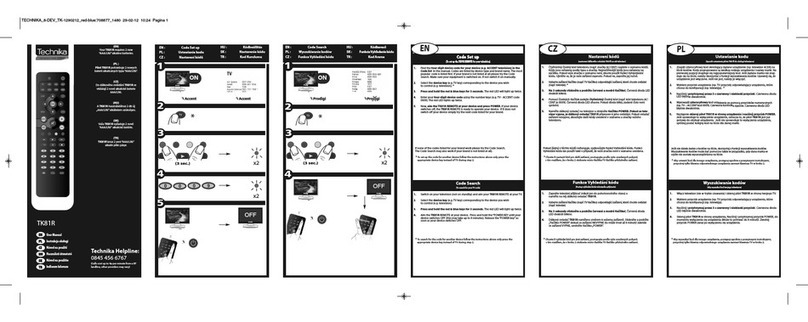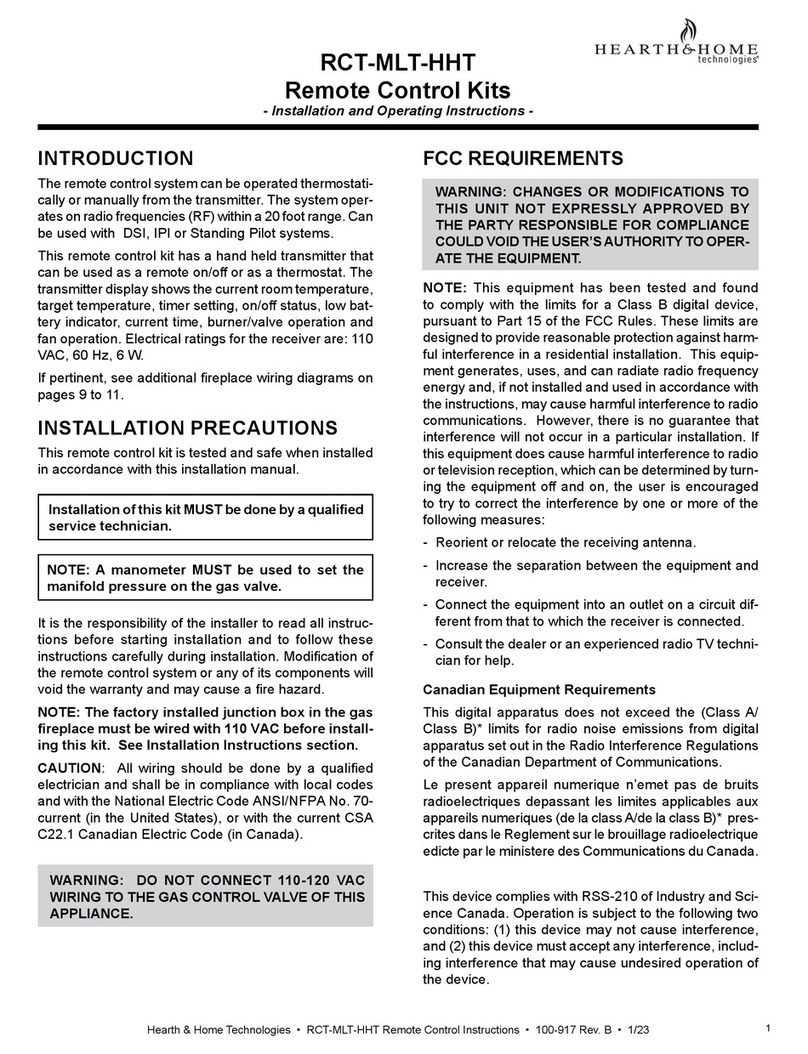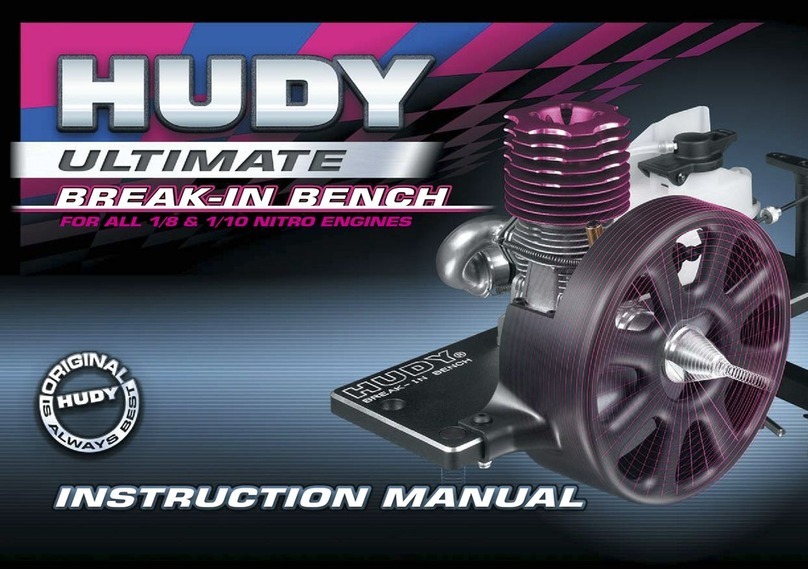Proconx GCP-MG Installation and operating instructions

AN302-0802 1
Remote control with the GCP-MG
Application Note 302
Revision 1.0, December 2008
Preparation ............................................................................................................................................. 1
GCP-30 setup .................................................................................................................................. 1
GCP-MG setup ................................................................................................................................ 1
Testing ................................................................................................................................................... 2
PLC program implementation .................................................................................................................... 5
References .............................................................................................................................................. 5
This Application Note describes how to perform remote control operations like genset start, stop and
alarm reset using Modbus and the GCP-MG gateway.
Preparation
All devices have to be configured first to a allow remote control as it is disabled by default. The
GCP-30 unit also requires some hardwiring.
GCP-30 setup
Before being able to use remote control, please check that the GCP-30 unit has been parameterized
accordingly. Refer to chapter Interface in your GCP-30 Series Genset Control manual.
• GCP-30 parameter 120 Control via COM X1X5 must be turned on
• Discrete input Automatic 2 (terminal 5) must be asserted.
• GCP-30 parameter 122 Ackn. F2,F3 via COM interf must be turned on if remote alarm acknowl-
edgment is required.
• GCP-30 must be in Automatic mode (Automatic LED must be lit)
GCP-MG setup
Remote control needs to be enabled on the GCP-MG gateway for each device.
Use a web browser and point it to the IP address of your GCP-MG gateway. The overview page will
appear.
To configure the Modbus access, enter the Configuration sub-menu and click on either the GCP-30
or LS 4 menu entry. This opens either the GCP-30 settings or the LS 4 settings.
For each device you require remote control, set to either control or monitored control as shown
below. Save the configuration settings.

Remote control with the GCP-MG
AN302-0802 2
We suggest to set it to control first and once remote control has been tested to change
it to monitored control if that function is required. It is easier to test with the less
complex non-monitored control mode first.
Testing
Use a Modbus simulator to test the remote control. We recommend to use the program ModScan32
from WinTECH Software Design. The following examples are based on using ModScan32. A trial ver-
sion can be downloaded from: http://www.win-tech.com/html/demos.htm
Start ModScan32 and click on the Connect menu entry.

Remote control with the GCP-MG
AN302-0802 3
In the Connection Details dialog box, select Remote modbusTCP server and enter the GCP-MG's IP
address.
Configure the ModScan32 data form to point to the GCP-30 remote control data table 4:0001 as shown
below:
The control word at Modbus address 3 can be set to one of the following decimal values:

Remote control with the GCP-MG
AN302-0802 4
Decimal Value Bit aFunction
0 Stop
1 1 Remote start
2 2 Alternative stop command (overrides start bit)
16 5 Alarm acknowledgment (edge triggered) combined with stop
17 5 and 1 Alarm acknowledgment (edge triggered) combined with remote start
aThe least significant bit is numbered 1 not 0
Double-click on the value with address 40003 and enter a value from above table:
The GCP-30 start and stop commands are level triggered while the alarm acknowl-
edgment is edge triggered. If you want to acknowledge alarms while keeping the
genset running, you must do a bitwise or of the alarm reset bit and the start bit.

Remote control with the GCP-MG
AN302-0802 5
PLC program implementation
The following ladder logic example shows a recommended implementation:
Three buttons on a touch screen implement genset start, stop and alarm reset functions. The start
button sets the remote start bit, the stop button resets the remote stop bit. The alarm reset button
triggers a run-on timer which keeps output coil %R1003.5 asserted for 2 seconds and then resets this
command bit. This makes sure that sure that the command bit is automatically reset and a raising
edge generated.
Register %R1003 is mapped to the control word at Modbus address 3 and is transmitted every 100
ms to the gateway.
References
[GCP30] Woodward Governor Company, "GCP-30 Series Packages Genset Control — Configura-
tion", Manual 37365A, February 2007
[LS4] Woodward Governor Company, "LS 4 Circuit Breaker Control — Manual", Manual 37105A,
May 2004

Remote control with the GCP-MG
AN302-0802 6
proconX and FieldTalk are trademarks of proconX Pty Ltd. All other product and brand names mentioned in this document may be trade-
marks or registered trademarks of their respective owners.
Disclaimer
proconX Pty Ltd makes no warranty for the use of its products, other than those expressly contained in the Company’s standard warranty
which is detailed in the Terms and Conditions located on the Company’s Website. The Company assumes no responsibility for any errors
which may appear in this document, reserves the right to change devices or specifications detailed herein at any time without notice,
and does not make any commitment to update the information contained herein. No licenses to patents or other intellectual property of
proconX are granted by the Company in connection with the sale of proconX products, expressly or by implication. proconX products are
not authorized for use as critical components in life support devices or systems.
Support & product feedback
We provide an electronic support and feedback system for our proconX products. It can be accessed through the following web link:
http://www.proconx.com/support
Your feedback and comments are always welcome. It helps improving this product.
Contact
For further information about the GCP-MG product or this document please contact us at:
proconX Pty Ltd
PO Box 791
Sumner QLD 4074
Australia
Website: http://www.proconx.com/gcpmg
Other manuals for GCP-MG
1
This manual suits for next models
1
Table of contents
Popular Remote Control manuals by other brands
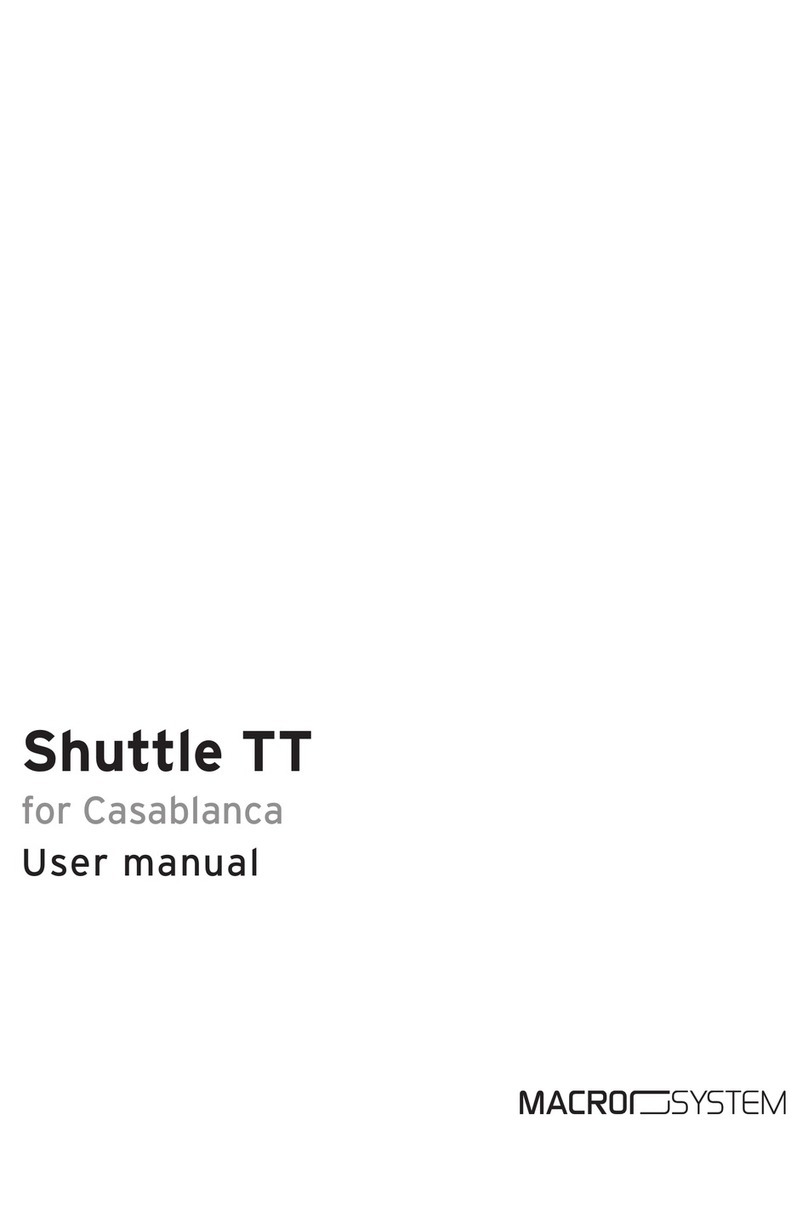
MacroSystem Digital Video
MacroSystem Digital Video Shuttle TT user manual
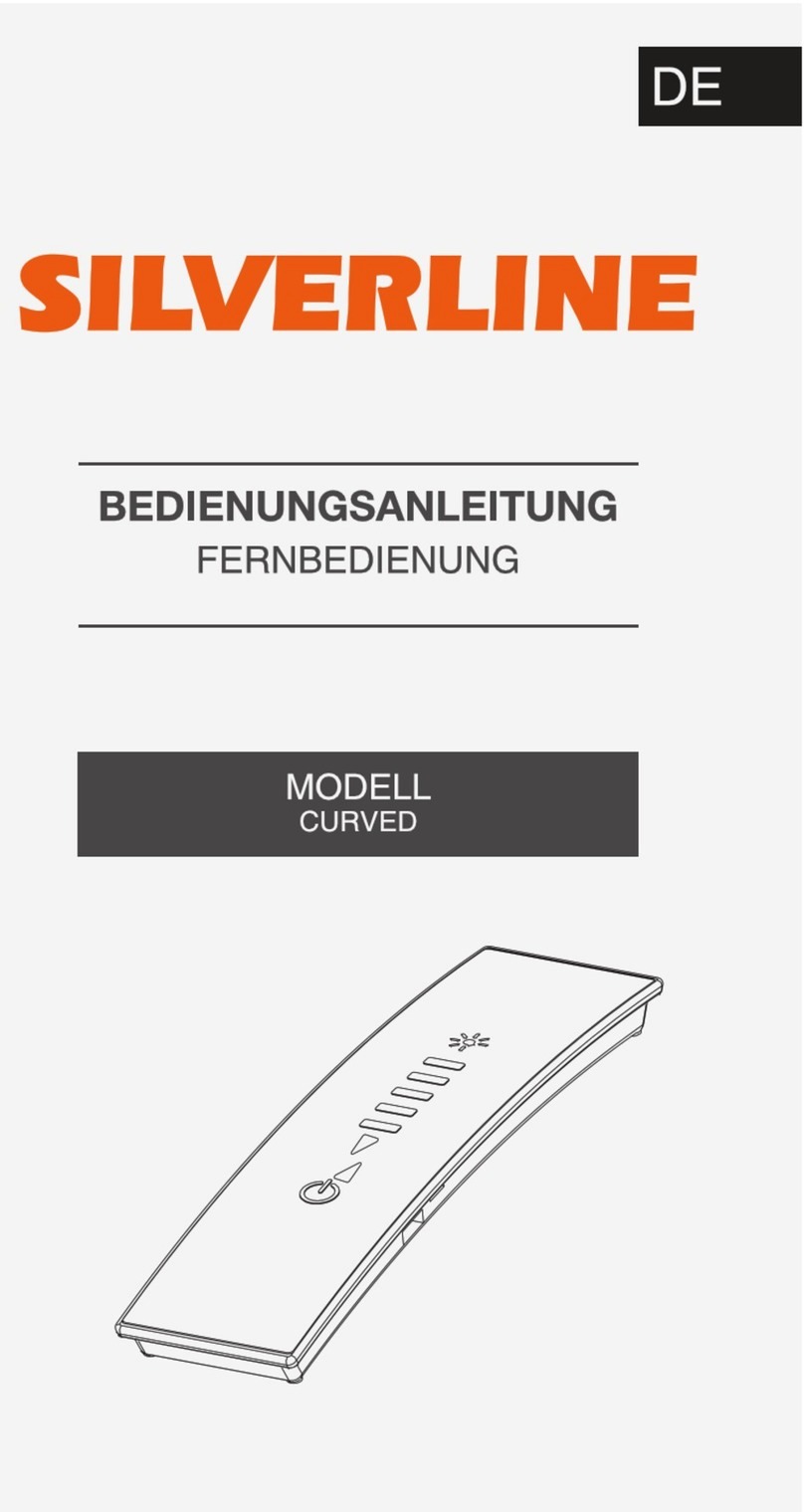
Silverline
Silverline CURVED user guide

Sena
Sena Handlebar Remote quick start guide

Bancroft
Bancroft MAD SHARK V2 RTR MINI EP F1 SPEED BOAT instruction manual
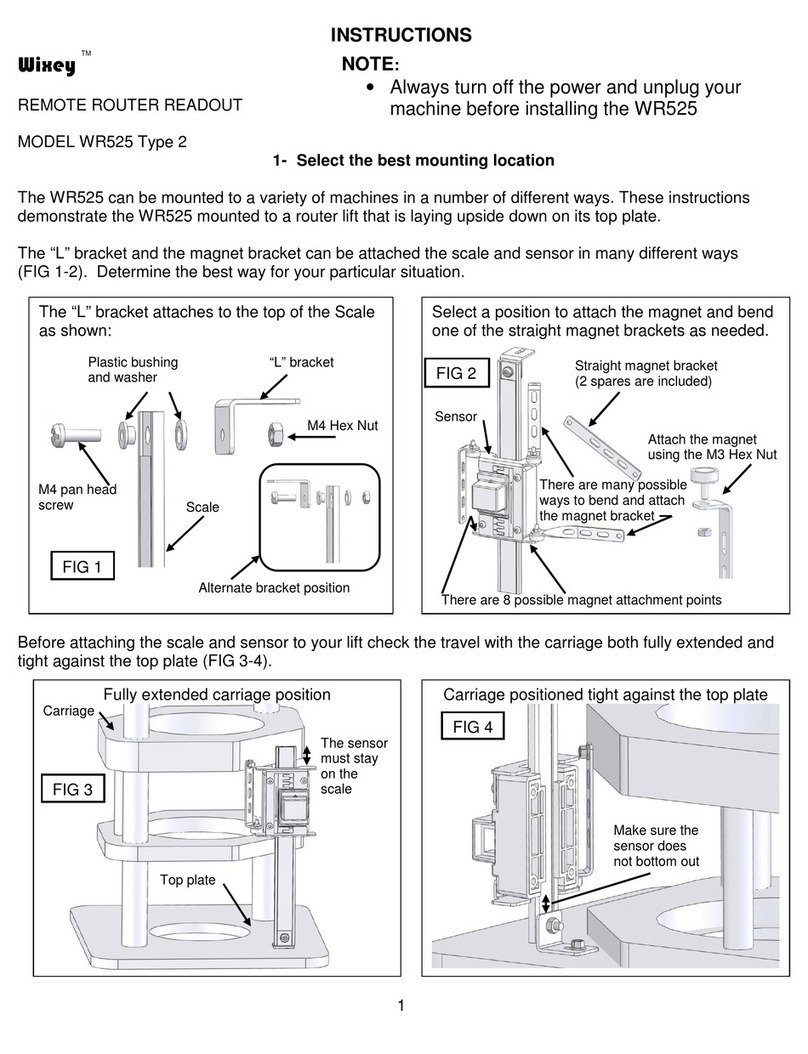
Wixey
Wixey WR525 Type 2 instructions
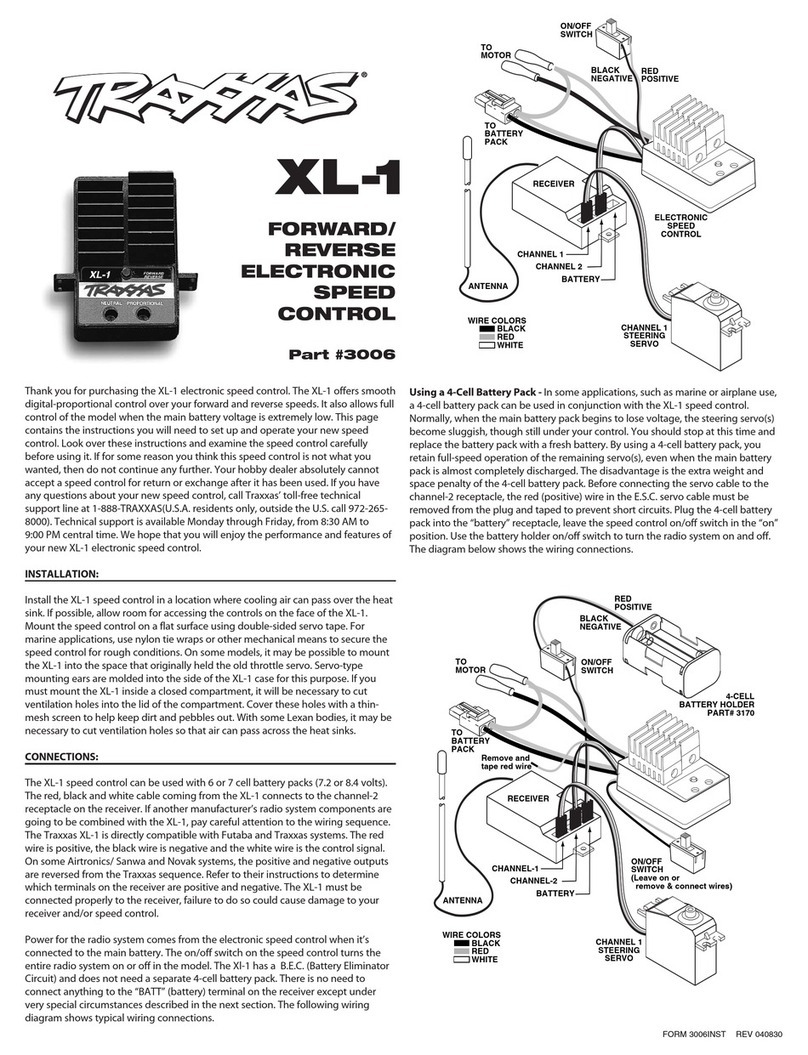
Traxxas
Traxxas XL-1 quick start guide