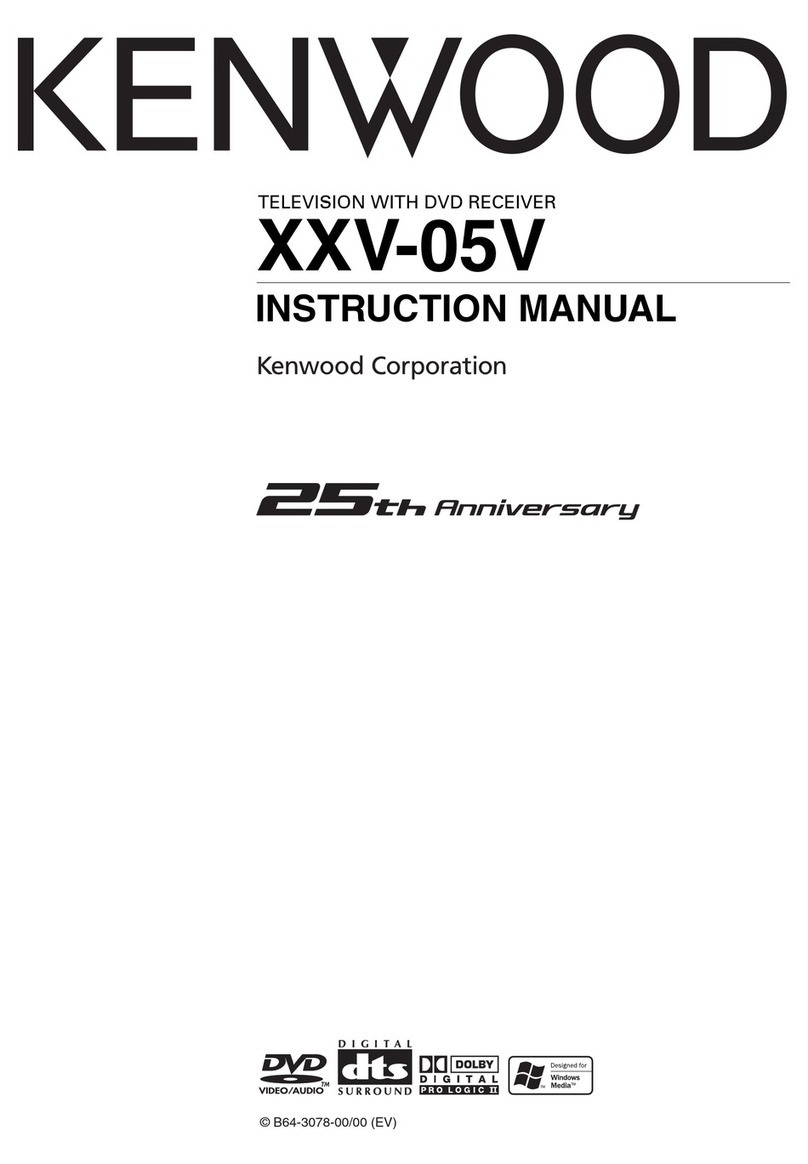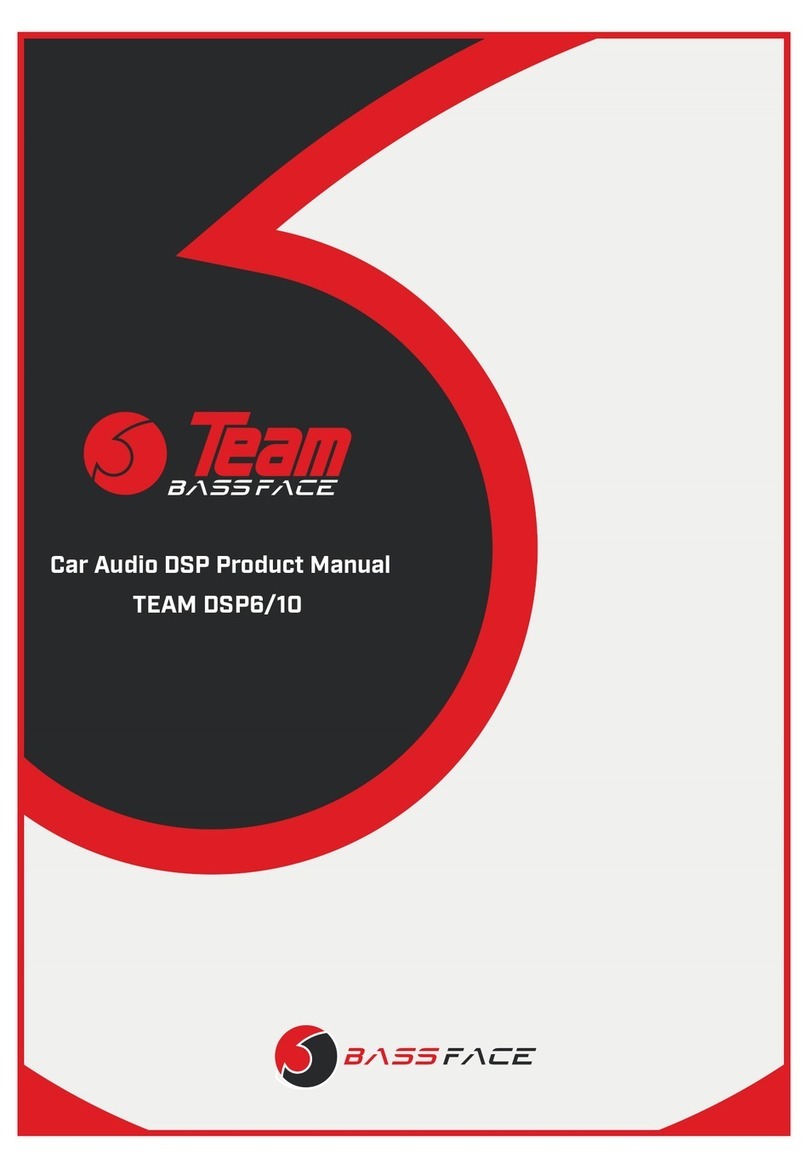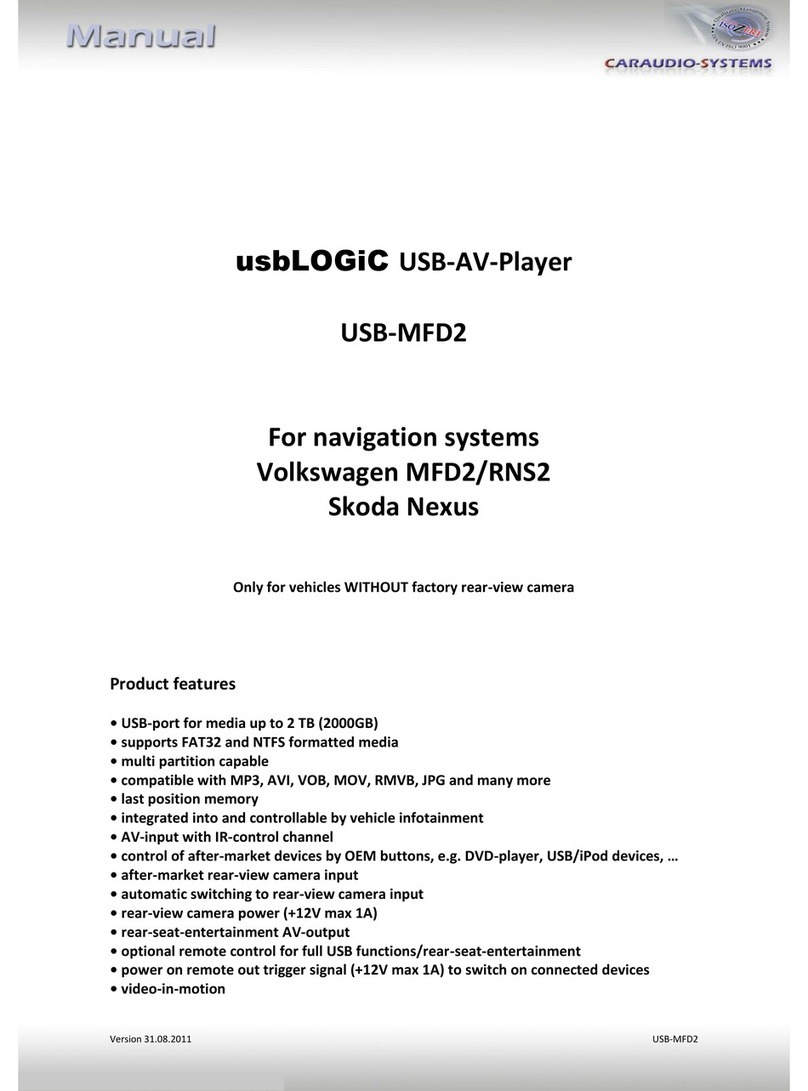Prodigy One TD-BTA1077 User manual
Popular Car Stereo System manuals by other brands

Eton
Eton F 2.1 Installation

Discount Car Stereo
Discount Car Stereo AUX-GM1 Quick start installation guide
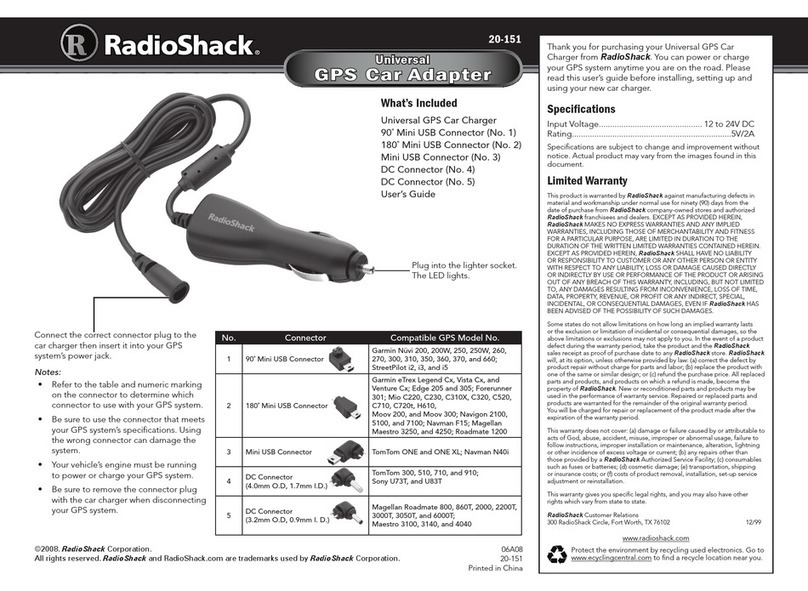
Radio Shack
Radio Shack GPS Car Adapter datasheet

VIETA
VIETA CDV7000BT owner's manual
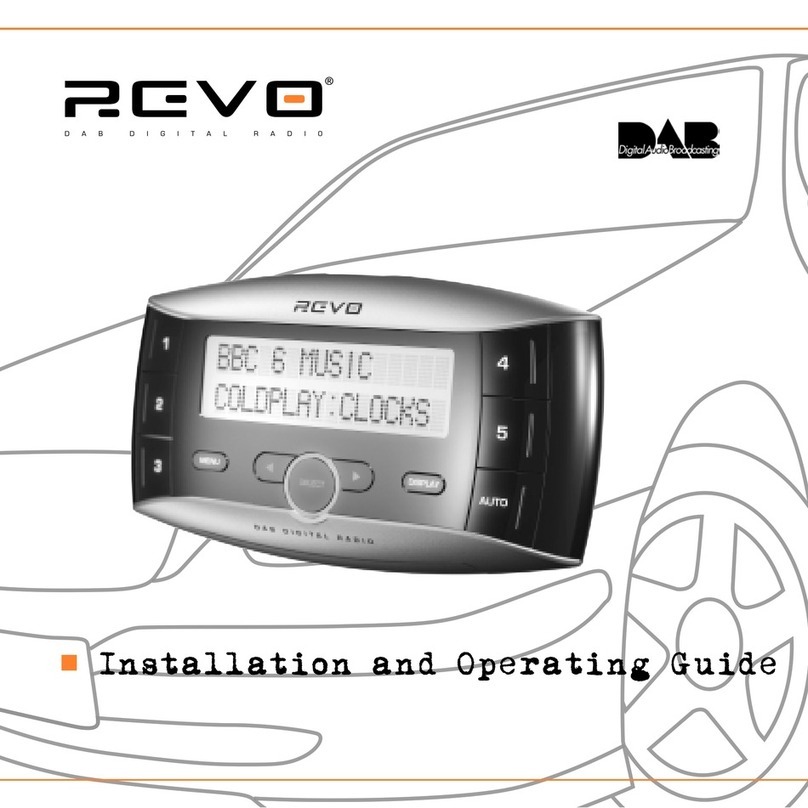
Revo
Revo Revo In-Car Installation and operation guide

Blaupunkt
Blaupunkt TravelPilot DX-R70 operating instructions