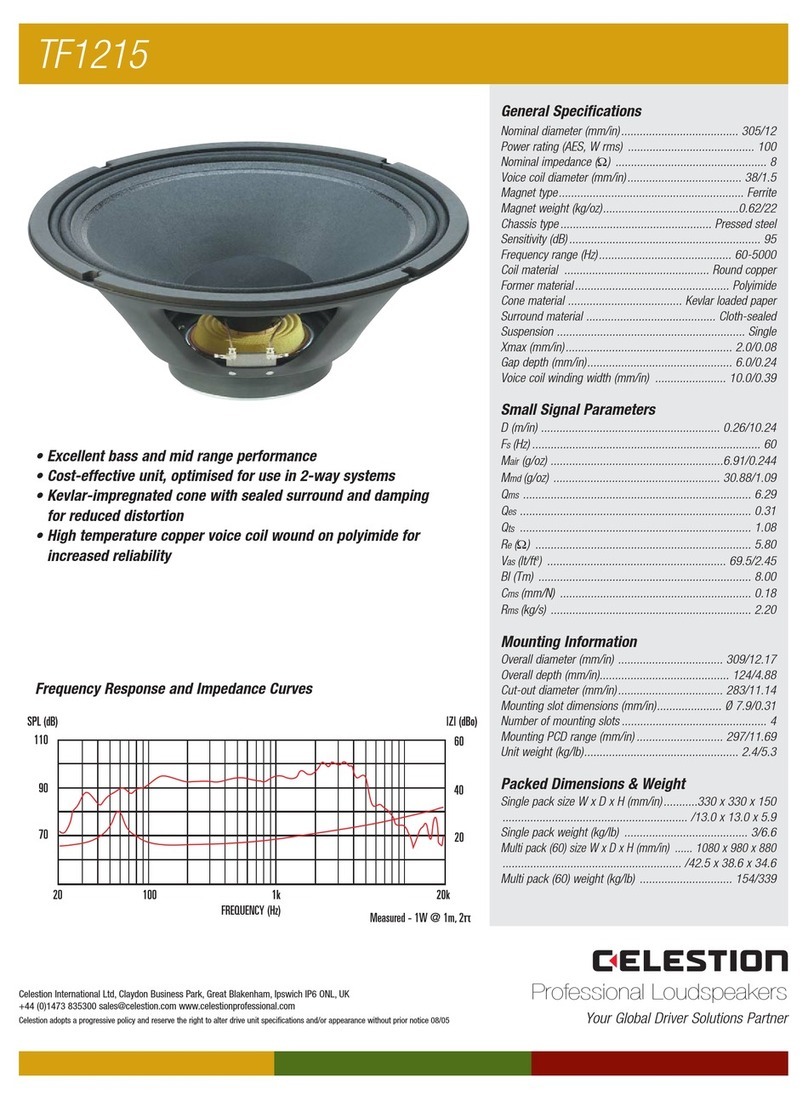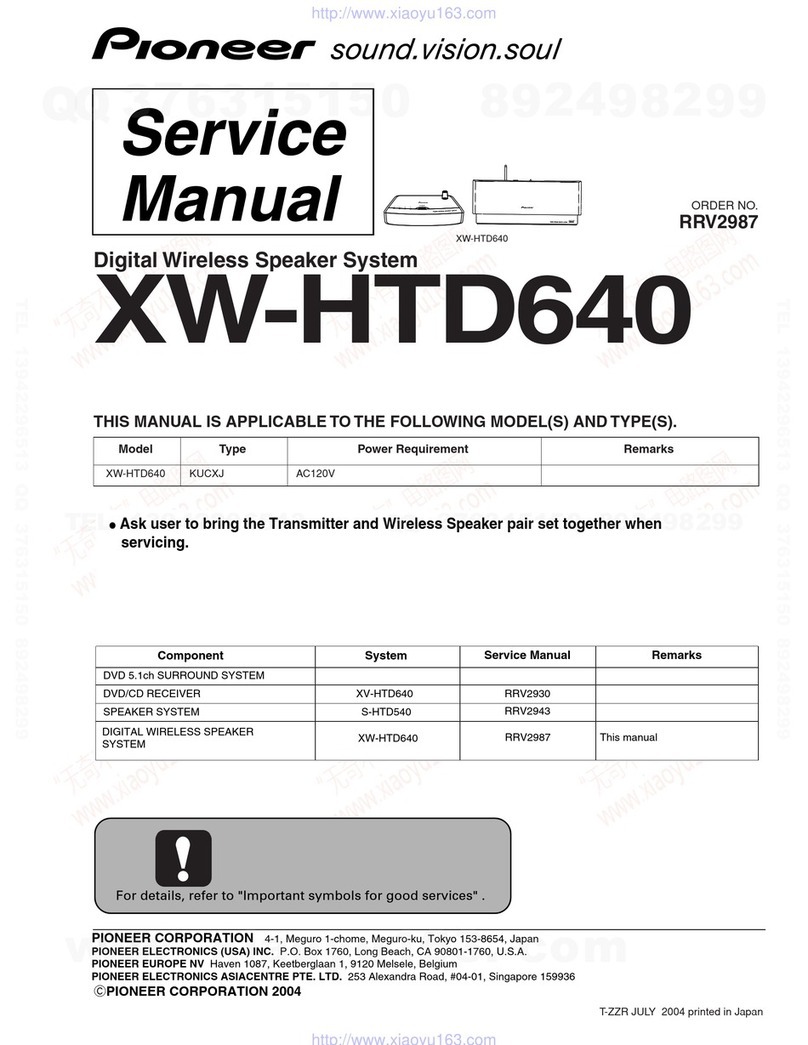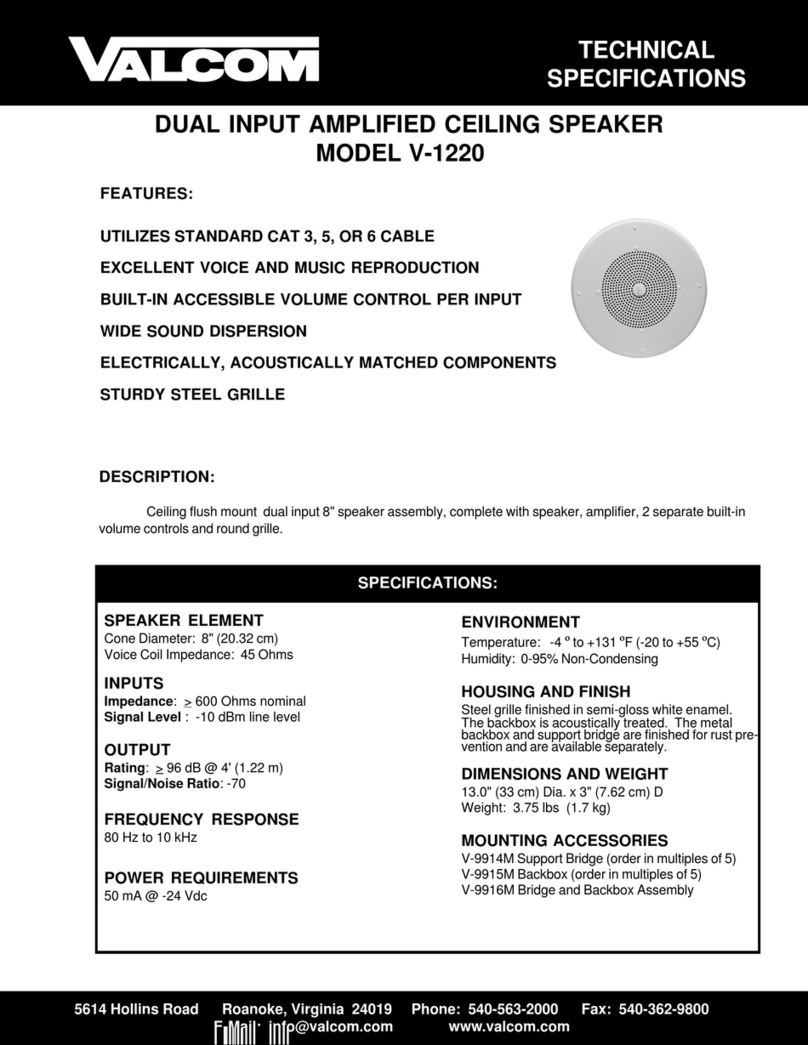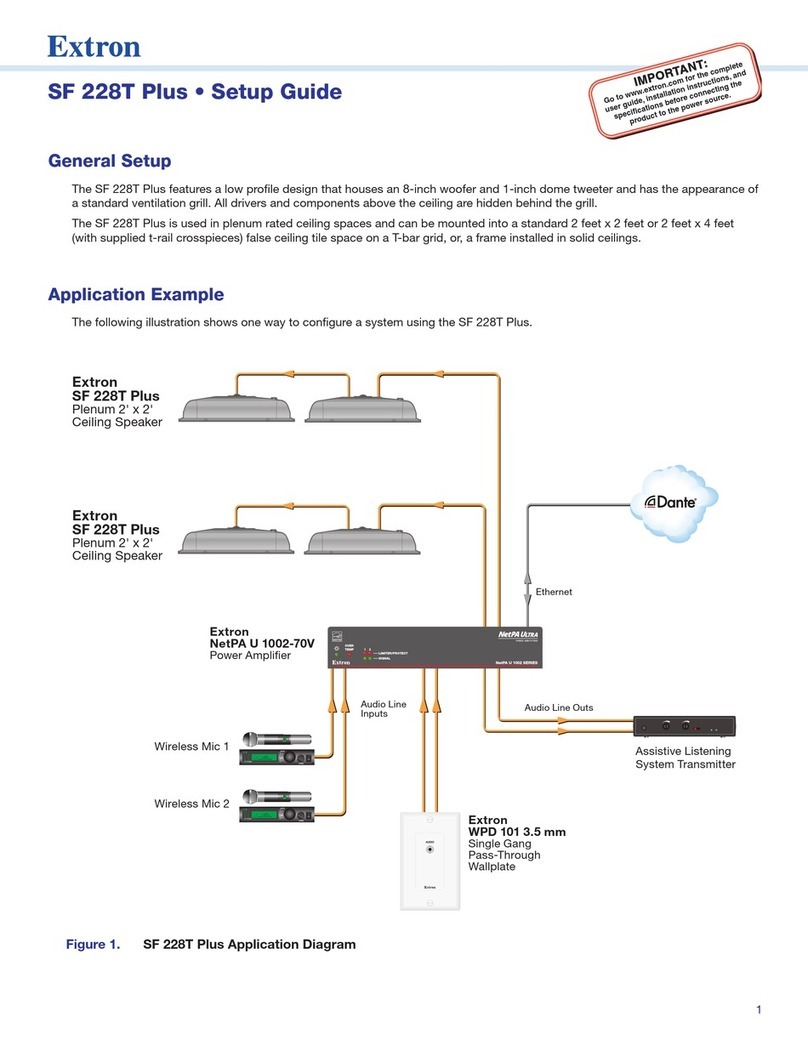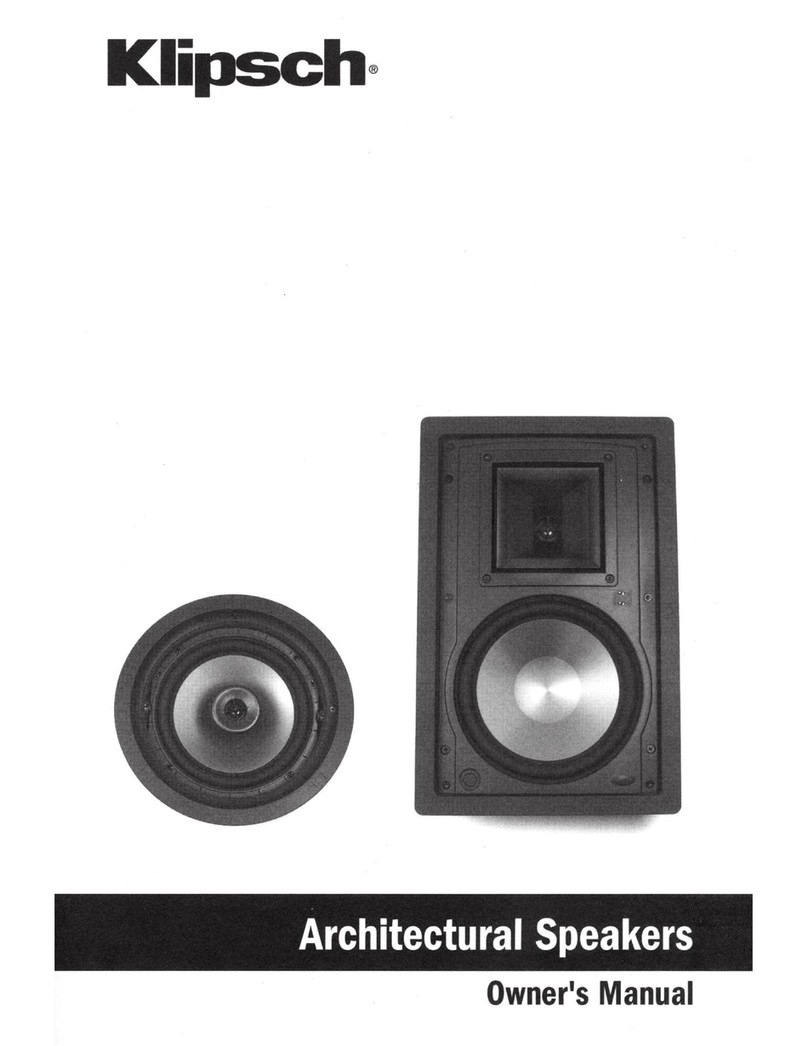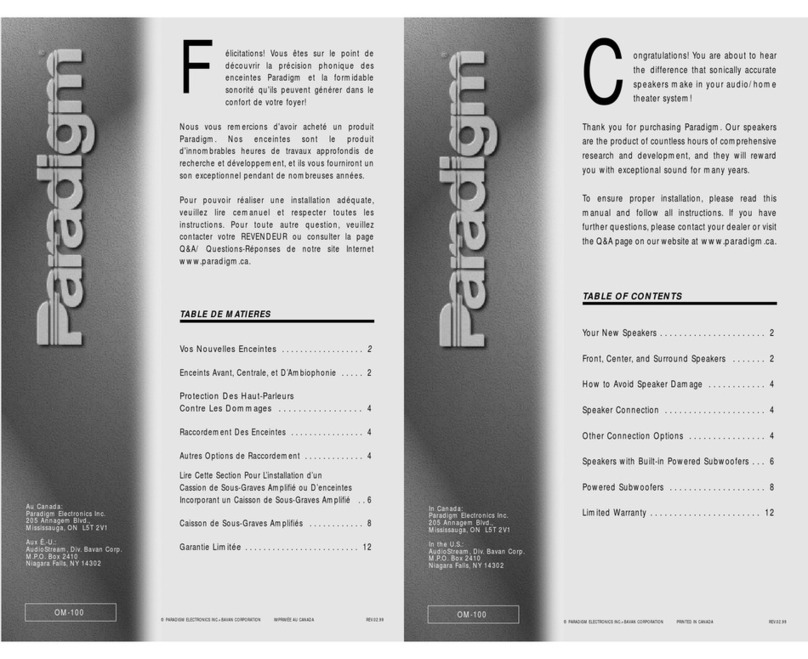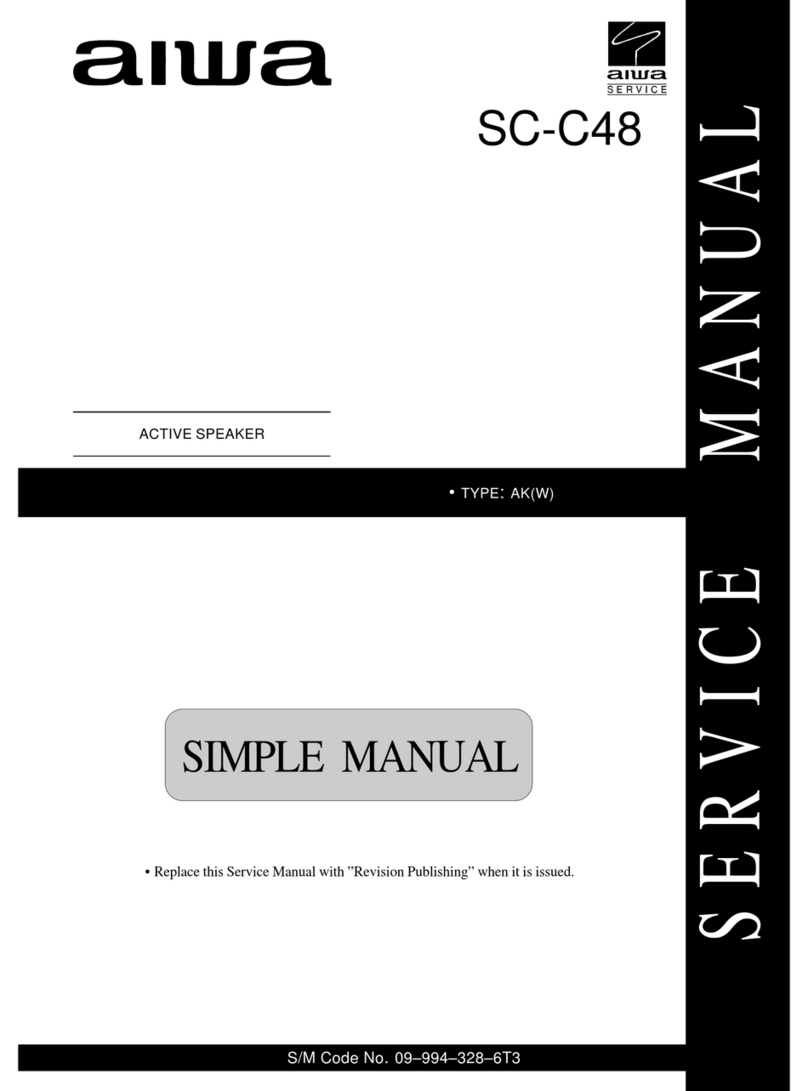Prodipe MS4C User manual

U S E R M A N U A L
S t u d i o M o n i t o r s
Prodipe MS4C

Safety Information
Precautions
The lightning flash with the arrowhead symbol in an equilateral triangle is intended to alert the user to the
presence of non-insulated “dangerous voltage” inside the appliance that may be of sufficient magnitude to
constitute a risk of electric shock.
The exclamation mark within an equilateral triangle is intended to alert the user to the presence of important
operating and maintenance (servicing instructions in the literature accompanying the product.
Important Instructions
1 Read these instructions.
2 Retain these instructions.
3 Heed all warnings.
4 Follow all instructions.
5 Do not use this appliance near water.
6 Clean only with a dry cloth.
7 Do not block any of the ventilation openings that were installed in accordance with the manufacturer’s instructions.
8 Do not install near any heat sources such as radiators, heat registers, stoves, or other appliances (including amplifiers
that produce heat.
9 Do not defeat the safety purpose of the polarized or grounding-type plug. A polarized plug has two blades with one
wider than the other. A grounding type plug has two blades and a third grounding prong. The wide blade or the third
prong is provided for your safety. If the plug provided does not fit into your outlet, consult an electrician to ensure
replacement of the obsolete outlet.
10 Protect the power cord from being walked on or pinched, particularly at plugs, convenience receptacles, and the point
where it exits from the appliance.
11 Only use attachments/accessories specified by the manufacturer.
12 Use only with the cart, stand, tripod, bracket, or table specified by the manufacturer, or sold with the appliance. If
using a cart, be careful when moving the cart/appliance combination to avoid injury from tip-over (Figure 1 .
13 Unplug this appliance during lightning storms or when unused for long periods of time.
14 Refer all servicing to qualified service personnel. Servicing is required when the appliance has been damaged in any
way, for example, the power-supply cord or plug is damaged, liquid has been spilled or objects have fallen inside the
appliance, the appliance has been exposed to rain or moisture, does not operate normally, or has been dropped.
WARNING: To reduce the risk of fire or electric shock, do not expose this appliance to rain or moisture.
CAUTION: The appliance should not be exposed to drips or splashes of water. Objects filled with liquids, such as vases, should
not be placed on the appliance.
Thank you for purc
hasing this d
igital appliance.
To ensure perfect operation and security, please read the manual carefully
and retain it for future reference.
This logo indicates that the product can be recycled after it has been used. Please do not dispose of the product with
your normal household waste. Return the product to the shop where you purchased it or place it in the designated

Contents
1 – Introduction............................................................................................................................1
2 – Connections ............................................................................................................................1
3 – Settings ....................................................................................................................................1
4 – Audio input/output sockets ..............................................................................................2
5 – Spe ker Orient tion ............................................................................................................2
6 – Specific tions .........................................................................................................................4
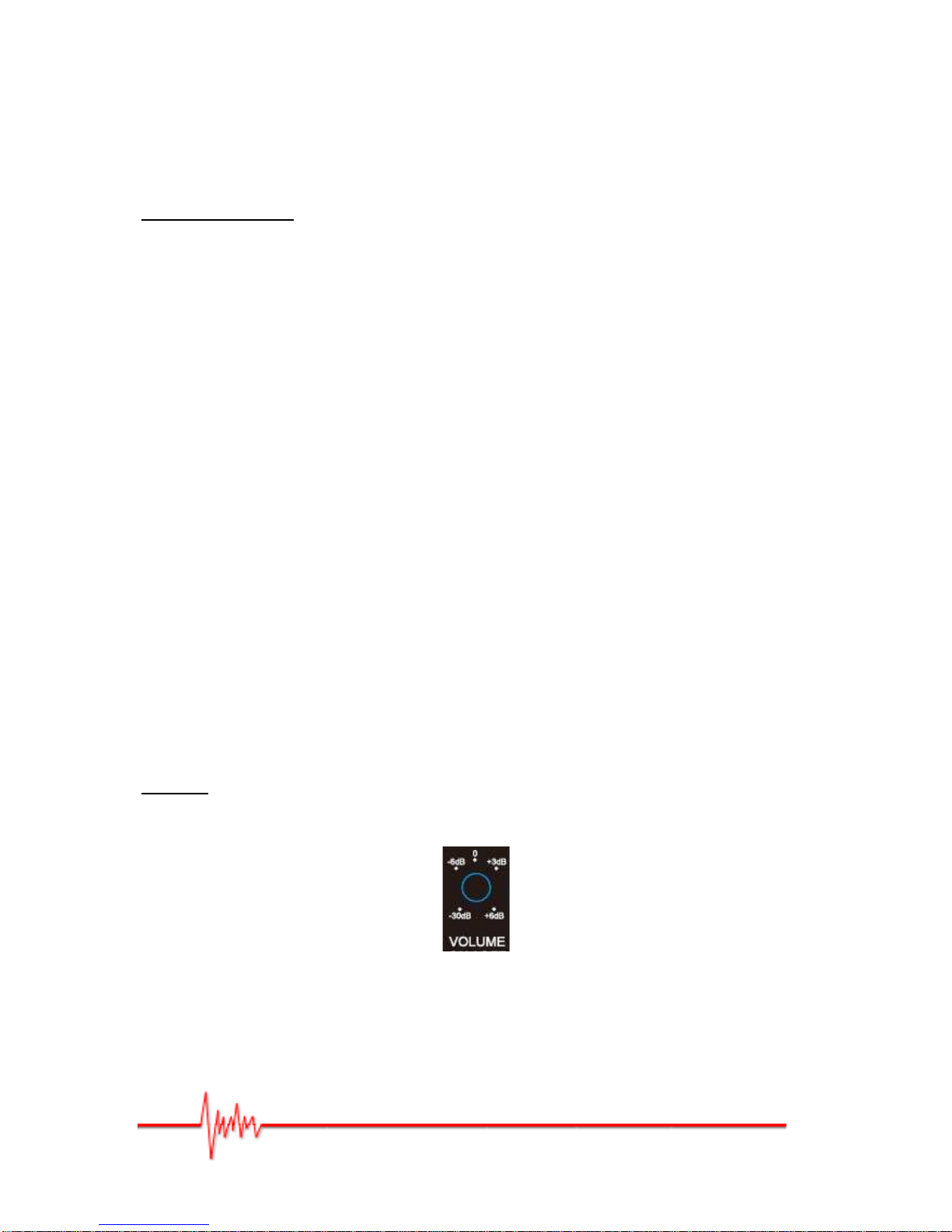
Actual product(s may differ from illustrations/photographs used
Copyright © 2012 IPE Music
-
1
-
1 – Introduction
Th nk you for choosing this PRODIPE product.
Safety Information
To ensure both your safety and the proper functioning of this product, please take
the time to read the safety instructions on the back co er.
WARNING. To a oid any possibility of electric shock, please do not remo e the
back panel of this product. For any repair work please contact either the shop
where you purchased the product or a qualified technician.
Please note that when the olume is turned up high, this equipment can produce
sound le els which may irreparably damage your hearing.
2 – Connections
To ensure th t your studio monitors re properly connected, ple se dhere to the following
steps:
1. Check your udio le d.
2. Switch on the equipment you intend to use with the spe kers (console, PC, udio
equipment, etc.).
3. Check the spe ker settings nd your udio equipment (volume turned down to its
lowest level).
4. Turn the Prodipe spe kers POWER switch to ON - the LED should light up.
Note that: when powering off, the Prodipe spe kers should be switched off first (switch to
OFF nd LED goes out).
3 – Settings
VOLUME
The g in c n be djusted using the switch t the re r of the spe ker (see Figure 1).
It c n be set between -30dB nd +6dB.
Figure 1

Actual product(s may differ from illustrations/photographs used
Copyright © 2012 IPE Music
-
2
-
4 – Audio input/output sockets
The ctive spe ker fe tures two types of unb l nced input on the re r p nel: RCA L/R nd
3.5mm stereo mini j ck into which you c n plug your udio equipment (MP3 pl yer, PC, DVD
pl yers, digit l keybo rds, etc.).
Figure 2 – Active spe ker RCA inputs nd mini-j ck
The mono mini j ck output on the left ctive spe ker connects to the mono mini j ck input
on the right p ssive spe ker s follows:
Figure 3
5 – Speaker Orientation
The optimum listening height for the MS-4C spe kers corresponds to the horizont l line
which p sses through the centre of the woofer/tweeter.
Figure 4
Optimum listening height
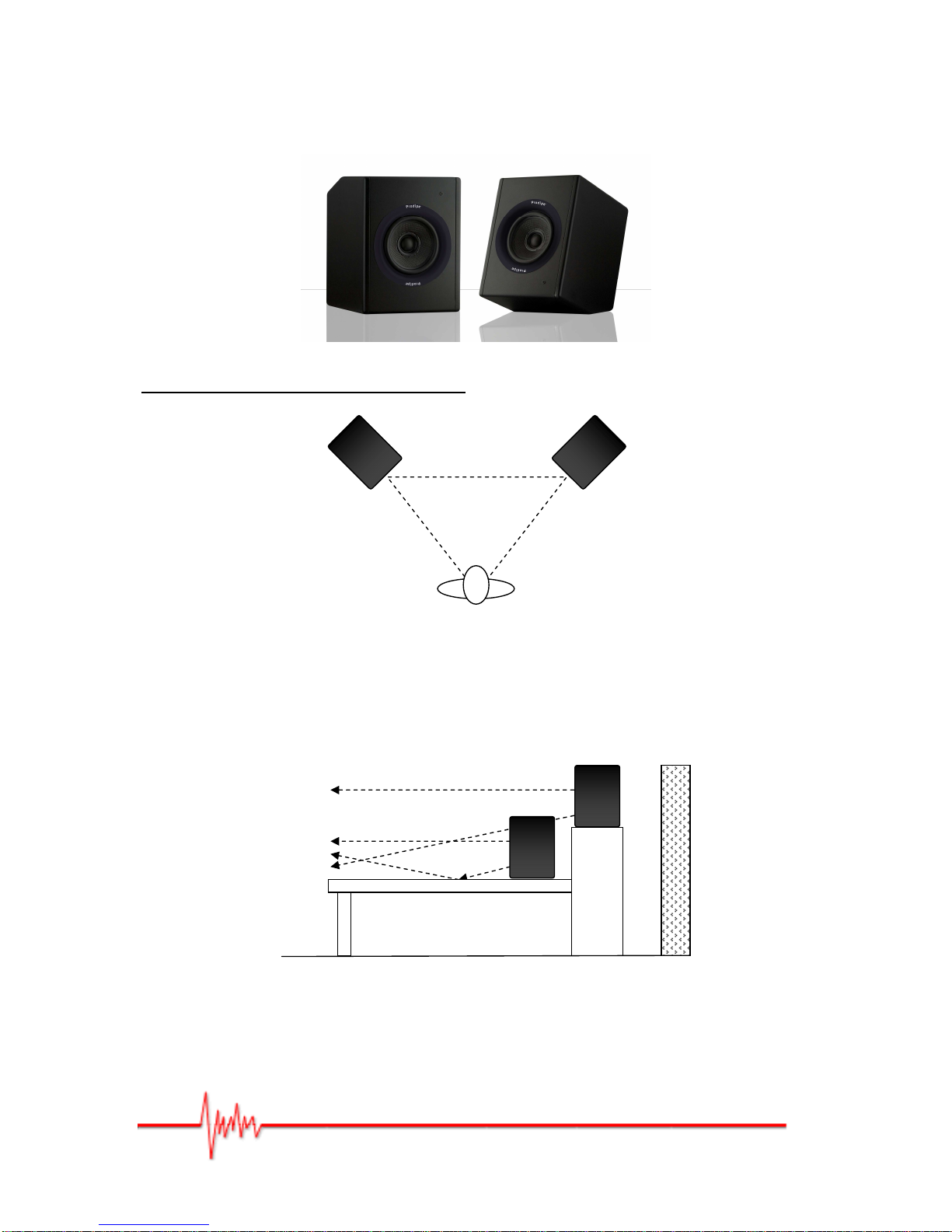
Actual product(s may differ from illustrations/photographs used
Copyright © 2012 IPE Music
-
3
-
The MS-4C monitor spe kers re vers tile – they c n sit upright OR you c n t ke dv nt ge
of the ngled c binet nd tilt them b ckw rds (see Figure 5).
Figure 5
Speaker Orientation for Stereo Listening
Stereo Listening Position
Figure 6
Positioning your spe kers correctly in studio setup is critic l to their perform nce.
Reflection is the most likely coustic problem you will h ve to de l with.
As shown in Figure 7, where you pl ce the spe kers in rel tion to mixer console c n
modify the sound w ve nd hence lter how th t sound is perceived.
Reflection
Figure 7
Equil ter l
Tri ngle

Actual product(s may differ from illustrations/photographs used
Copyright © 2012 IPE Music
-
4
-
6 - Specifications
•2-W y Co xi l Spe kers
•4” Woofer with m gnetic shielding nd Kevl r dome.
•1” Tweeter with m gnetic shielding nd silk dome.
•Power Output: 20W RMS
•H rmonic Distortion + Noise: 1%
•Frequency Response: 60Hz-20KHz
•Sign l to Noise R tio: >90dB typic l (A)
•P ssive Filter
•Input Imped nce: 10K Ohm unb l nced
•Input Connectors: RCA & AUX unb l nced inputs
•LED Power Indic tor (On/Off) t the re r
•Power Supply: 220-240V~/50Hz
•Dimensions: 150mm (Height) x 144mm (Weight) x 160mm (Depth)
•Weight: 8kg (both spe kers)

Actual product(s may differ from illustrations/photographs used
Copyright © 2012 IPE Music
IPE Music
20, rue Clément ADER
Z.A. Les Gloriets
85340 OLONNE SUR MER
France
www.pro ipe.com
Table of contents
Other Prodipe Speakers manuals
Popular Speakers manuals by other brands

Hanwha Vision
Hanwha Vision SPA-W100B quick guide

Rockford Fosgate
Rockford Fosgate RFT-1081 Installation reference sheet

SIGNIFY
SIGNIFY Smart DJ Speaker instruction manual

Bushnell GOLF
Bushnell GOLF WINGMAN MINI manual

Lynx
Lynx GXR-215 user manual

Wharfedale Pro
Wharfedale Pro Diamond 9.0 instruction manual