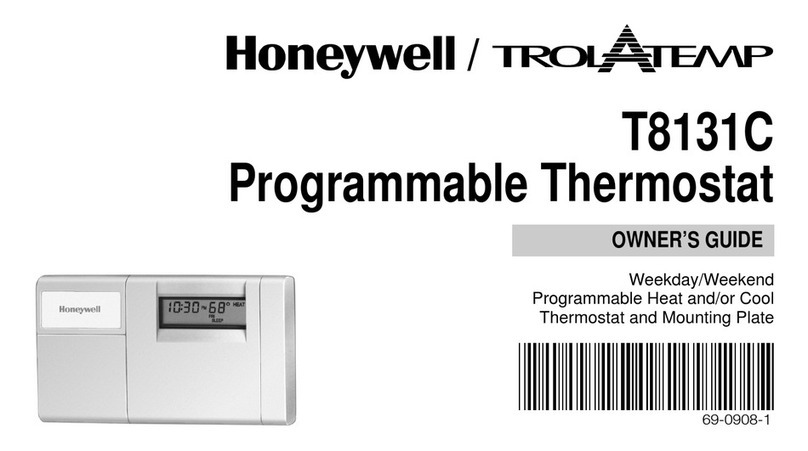Produal Proxima User manual

Produal Proxima® RU - room unit
User Guide
5year
warranty

Contents
1 Commissioning.......................................................................... 3
1.1 Mounting room units.................................................................................................. 3
1.2 Wiring.......................................................................................................................3
1.3 Changing the room unit Modbus address...................................................................... 3
2 Maintenance..............................................................................5
2.1 CO2 measurement calibration...................................................................................... 5
3 User interface........................................................................... 6
3.1 Set point knob.......................................................................................................... 6
3.2 Man in house button.................................................................................................. 6
3.3 Fan button................................................................................................................ 7
3.4 Display..................................................................................................................... 7
3.4.1 Set point adjustment view............................................................................... 8
3.4.2 Fan speed view.............................................................................................. 9
4 Modbus....................................................................................10
4.1 Modbus properties....................................................................................................10
4.2 Modbus function codes............................................................................................. 10
4.3 Modbus registers......................................................................................................10
4.3.1 Input registers.............................................................................................. 10
4.3.2 Holding registers........................................................................................... 11

Published: 12.12.2019 3 (14)
1 Commissioning
1.1 Mounting room units
The device can be installed in dry surroundings (IP20) by screws on the wall surface or on the standard
flush mounting box. The recommended installation height is 150...180 cm.
The device position should be selected carefully. All the error factors that can affect to the
measurements should be eliminated as well as possible. The following list defines the typical
measurement error factors.
• direct sun light
• occupant proximity
• air flow coming from windows or doors
• air flow coming from ventilation nozzles
• air flow coming from the flush mounting box
• differential temperature caused by external wall
1.2 Wiring
CAUTION: Device wiring and commissioning can only be carried out by qualified
professionals. Always make the wirings while the power is switched off.
The terminals are designed for maximum of 1,5 mm2 cable area. Please note that the cables for
communication (RS‑485) should be twisted pair (2x2 pairs). The cable length to the room units should
not exceed 10 m.
G
G0
A+
B-
G24 Vac/dc, < 1 VA (< 2 VA in CO2 models)
G0 0 V
A+
B- Modbus RTU (RS-485)
1.3 Changing the room unit Modbus address
The room unit Modbus address is 1 as the factory setting. The address can be changed via Modbus or
by changing the address by turning the knob within 10 seconds after the room unit power is turned on.
Only addresses 1 and 2 are available when changing the address by turning the knob.
1. Turn on the room unit power.
All indicator lights are illuminated for 2 seconds to indicate that the lights are working.
After the 2 seconds, the current address is shown by flashing the left-most indicator lights. The
address is the same as the number of flashing indicator lights.
Produal Oy | Keltakalliontie 18, FI 48770 Kotka, Finland | tel. +358 10 219 9100 | fax. +358 5 230 9210 | [email protected]
Information is subject to change without prior notice.
EN - 520200000ug

Published: 12.12.2019 4 (14)
2. Turn the knob anytime within the 10 second time frame to change the address.
Address 1: Turn the knob three steps counter-clockwise and then three steps clockwise.
Address 2: Turn the knob three steps clockwise and then three steps counter-clockwise.
When the address is changed successfully, the indicator lights start to flash to show the current
address.
Produal Oy | Keltakalliontie 18, FI 48770 Kotka, Finland | tel. +358 10 219 9100 | fax. +358 5 230 9210 | [email protected]
Information is subject to change without prior notice.
EN - 520200000ug

Published: 12.12.2019 5 (14)
2 Maintenance
2.1 CO2 measurement calibration
The device uses automatic CO2 measurement calibration function (ABC algorithm). The function
eliminates the possible long term drift. The automatic calibration function can be used when the CO2
concentration drops at least two times within a week to the level of approximately 400 ppm. Therefore
the automatic calibration is effective in spaces that are not continuously occupied.
The automatic calibration function can be deactivated in continuously occupied spaces by using ML-SER
tool.
If the automatic calibration function is not in use, the device should be calibrated every 6-12 months.
The recommended calibration interval is 5 years even if the automatic calibration is in use.
Produal Oy | Keltakalliontie 18, FI 48770 Kotka, Finland | tel. +358 10 219 9100 | fax. +358 5 230 9210 | [email protected]
Information is subject to change without prior notice.
EN - 520200000ug

Published: 12.12.2019 6 (14)
3 User interface
3.1 Set point knob
AB
C
A. Blue indicator lights
B. Orange indicator lights
C. Set point knob
With the set point knob you can set the temperature set point for controller.
The indicator lights indicate how far the user set point is from the set point center (Modbus register
40002). When the user set point is same as the set point center value, one blue indicator light and
one orange indicator light are illuminated. When the set point knob is turned away from the set point
center, the corresponding lights are illuminated. When all blue or orange lights are illuminated the user
set point has reached the user set point range limit (Modbus register 40003). All indicator lights have
three states (off, dimmed, bright).
3.2 Man in house button
B
A
A. Indicator light for man in house button
B. Man in house button
When the man in house button is pressed, the Modbus register 40020 changes to 1. The button press
is indicated with the blue indicator light.
Produal Oy | Keltakalliontie 18, FI 48770 Kotka, Finland | tel. +358 10 219 9100 | fax. +358 5 230 9210 | [email protected]
Information is subject to change without prior notice.
EN - 520200000ug

Published: 12.12.2019 7 (14)
For example, the man in house button can be used to temporarily move the controller to day mode or
indicate occupancy.
3.3 Fan button
A
B
A. Indicator lights for fan
B. Fan button
By pressing the fan button you can set the fan speed. The fan speed is indicated with green indicator
lights.
Fan speed Number of illuminated indicator lights
Fan off 0
Speed 1 1
Speed 2 2
Speed 3 3
Automatic 4
3.4 Display
A
B
C
A. Main information view
B. Secondary information view
C. Function symbol
If the set point view is enabled (register 40026), the view is displayed as follows.
Produal Oy | Keltakalliontie 18, FI 48770 Kotka, Finland | tel. +358 10 219 9100 | fax. +358 5 230 9210 | [email protected]
Information is subject to change without prior notice.
EN - 520200000ug

Published: 12.12.2019 8 (14)
A
B
C
A. Set point view symbol
B. Secondary information view
C. Function symbol
The available views are listed in the following table.
Measured temperature.Main information view
Set point view symbol.
Set point. The arrows can be used to indicate the cooling or
heating need. The arrows are controlled via Modbus registers
40033 (cooling) and 40034 (heating).
Deviation from the set point. The arrows can be used to indicate
the cooling or heating need. The arrows are controlled via Modbus
registers 40033 (cooling) and 40034 (heating).
CO2 value.
Secondary information view
Humidity value.
The area is empty when the day mode is active.
Man in house symbol. The symbol in visible when the temporary
day mode is active.
Night mode symbol. The symbol in visible when the night mode is
active.
Function symbol
Eco mode symbol. The symbol in visible when the eco mode is
active.
3.4.1 Set point adjustment view
When the set point knob is turned, the set point adjustment view is displayed.
A
B
A. Set point
B. Measured temperature
If the set point view is enabled (register 40026), the view is displayed as follows.
Produal Oy | Keltakalliontie 18, FI 48770 Kotka, Finland | tel. +358 10 219 9100 | fax. +358 5 230 9210 | [email protected]
Information is subject to change without prior notice.
EN - 520200000ug

Published: 12.12.2019 9 (14)
A
A. Deviation from set point
3.4.2 Fan speed view
When the fan button in pressed, the fan speed view is displayed.
The first press displays the current fan speed and the second press changes the speed.
Produal Oy | Keltakalliontie 18, FI 48770 Kotka, Finland | tel. +358 10 219 9100 | fax. +358 5 230 9210 | [email protected]
Information is subject to change without prior notice.
EN - 520200000ug

Published: 12.12.2019 10 (14)
4 Modbus
4.1 Modbus properties
Protocol RS-485 Modbus RTU
Bus speed 9600*/14400/19200/38400/57600/115200 bit/s
Data bits 8
Parity none*/odd/even
Stop bits 1* / 2
Network size up to 127 devices per segment
* factory setting
4.2 Modbus function codes
The device supports the following Modbus function codes.
0x01 Read Coils
0x02 Read Discrete Inputs
0x03 Read Holding Registers
0x04 Read Input Registers
0x05 Write Single Coil
0x06 Write Single Register
0x0F Write Multiple Coils
0x10 Write Multiple Registers
0x17 Read/Write Multiple Registers
4.3 Modbus registers
4.3.1 Input registers
4.3.1.1 Input registers for device status
Register Parameter description Data type Values Range
30001 Measured temperature value. Signed 16 0...600 0,0...60,0 °C
30002 Set point. Signed 16 20...420 2,0...42,0 °C
30003 User fan speed. Signed 16 0 - 1 - 2 - 3 - 4 0. Off
1. Speed 1
2. Speed 2
3. Speed 3
4. Automatic
30004 Current operation mode. Signed 16 0 - 1 - 2 - 3 0. Off
1. Day
2. Night
3. Eco
30005 Measured CO2 value Signed 16 0...2000 0...2000 ppm
30006 Measured humidity value. Signed 16 0...1000 0...100,0 %rH
Produal Oy | Keltakalliontie 18, FI 48770 Kotka, Finland | tel. +358 10 219 9100 | fax. +358 5 230 9210 | [email protected]
Information is subject to change without prior notice.
EN - 520200000ug

Published: 12.12.2019 11 (14)
Register Parameter description Data type Values Range
30007 Remaining time in the PIR or man in house off
delay.
Signed 16 0...600 0...600 min
30008 PIR detection status. The register value is
reset to 0 after reading.
Signed 16 0 - 1 0. Movement not
detected
1. Movement
detected
30009 Man in house button status. Signed 16 0 - 1 0. Inactive
1. Delay is active
30010 Measured humidity value. Signed 16 0...10000 0...100,00 %rH
30011 Fan status (manual /automatic). Signed 16 0 - 1 0. Manual mode
1. Automatic mode
4.3.1.2 Input registers for device information
Register Parameter description Data type Values Range
39918 Primary software ID1. Unsigned 16 0...65535 0...65535
39919 Primary software ID2. Unsigned 16 0...65535 0...65535
39920 Primary software version 1. Unsigned 16 0...65535 0...65535
39921 Primary software version 2. Unsigned 16 0...65535 0...65535
4.3.2 Holding registers
4.3.2.1 Holding registers for device settings
Regis-
ter
Parameter description Data type Values Range Default
40001 Set point from Modbus. The value
overdrives the user set value when
writing.
Unsigned 16 20...420 2,0...42,0 °C 210
40002 Set point centre. Unsigned 16 18...26 18...26 °C 21
40003 Set point range. Unsigned 16 0...16 0...16 °C 2
40004 Set point deviation step. Unsigned 16 1...5 0,1...0,5 °C 5
40005 User fan speed overdrive. The
value overrides the user set value
when writing.
Unsigned 16 0 - 1 - 2 - 3 - 4 0. Off
1. Speed 1
2. Speed 2
3. Speed 3
4. Automatic
4
40006 Current fan speed. Unsigned 16 0 - 1 - 2 - 3 0. Off
1. Speed 1
2. Speed 2
3. Speed 3
0
40007 Current operation mode. The value
overrides the user set value when
writing.
Unsigned 16 0 - 1 - 2 - 3 0. Off
1. Day
2. Night
3. Eco
0
40008 External temperature
measurement value.
Unsigned 16 0...500 0,0...50,0 °C 230
40009 External CO2 measurement value. Unsigned 16 0...2000 0...2000 ppm 400
Produal Oy | Keltakalliontie 18, FI 48770 Kotka, Finland | tel. +358 10 219 9100 | fax. +358 5 230 9210 | [email protected]
Information is subject to change without prior notice.
EN - 520200000ug

Published: 12.12.2019 12 (14)
Regis-
ter
Parameter description Data type Values Range Default
40010 Screen saver delay. Unsigned 16 0 - 1 - 2 - 3 - 4
- 5 - 6 0. 15 s
1. 30 s
2. 1 min
3. 2 min
4. 5 min
5. 10 min
6. 30 min
0
40011 Screen brightness when screen
saver is active.
Unsigned 16 0...100 0...100 % 10
40012 Screen brightness. Unsigned 16 0...100 0...100 % 70
40013 Occupancy timer. Timer can be
activated by man in house button
or PIR detection.
Unsigned 16 0 - 1 - 2 - 3 - 4
- 5 - 6 0. 5 min
1. 15 min
2. 30 min
3. 60 min
4. 90 min
5. 120 min
6. Off / filtering
1
40014 Temperature measurement offset. Unsigned 16 -30...30 -3,0...3,0 °C 0
40015 CO2 measurement offset. Unsigned 16 -100...100 -100...100 ppm 0
40016 Temperature display offset. Unsigned 16 -30...30 -3,0...3,0 °C 0
40017 CO2 display offset. Unsigned 16 -100...100 -100...100 ppm 0
40018 Timer value. Unsigned 16 0...65535 0...65535 min 0
40019 PIR detection status. The register
is reset after successful reading
operation.
Unsigned 16 0 - 1 0. No detection
1. Detection
0
40020 Man in house button status. The
register is reset after successful
reading operation.
Unsigned 16 0 - 1 0. Button not
pressed
1. Button pressed
0
40021 External temperature shown on
display. If the measured value is
not available or the register 40008
value is 0, the field on the display
is left empty.
Unsigned 16 0 - 1 0. Measured value is
shown.
1. Value from the
register 40008 is
shown.
0
40022 External CO2 shown on display. If
the measured value is not available
or the register 40009 value is
0, the field on the display is left
empty.
Unsigned 16 0 - 1 0. Measured value is
shown.
1. Value from the
register 40009 is
shown.
0
40023 Fan button visibility. Unsigned 16 0 - 1 0. Not visible
1. Visible
1
40024 Man in house button visibility. Unsigned 16 0 - 1 0. Not visible
1. Visible
1
40025 CO2 / humidity value visibility Unsigned 16 0 - 1 - 2 - 3 0. Not visible
1. Humidity and CO2
2. Humidity
3. CO2
1
40026 Show set point on display. Unsigned 16 0 - 1 0. Measured
temperature
1. Set point
0
Produal Oy | Keltakalliontie 18, FI 48770 Kotka, Finland | tel. +358 10 219 9100 | fax. +358 5 230 9210 | [email protected]
Information is subject to change without prior notice.
EN - 520200000ug

Published: 12.12.2019 13 (14)
Regis-
ter
Parameter description Data type Values Range Default
40027 Temperature unit. Unsigned 16 0 - 1 0. Celsius
1. Fahrenheit
0
40028 Fan type. Unsigned 16 0 - 1 0. EC fan
1. 3-speed fan
0
40029 Man in house button function. Unsigned 16 0 - 1 0. Delay
1. On/off
0
40030 Man in house button status and
timer override.
Unsigned 16 0 - 1 0. Off
1. On
0
40031 Automatic day mode after PIR
detection, man in house button
press or timer end.
Unsigned 16 0 - 1 0. Off
1. On
1
40032 Night / save mode. The selected
mode activates when the timer
ends.
Unsigned 16 0 - 1 0. Night
1. Save
0
40033 Cooling symbol visibility. Unsigned 16 0 - 1 0. Not visible
1. Visible
0
40034 Heating symbol visibility. Unsigned 16 0 - 1 0. Not visible
1. Visible
0
40035 BMS slave address (RS-485). Unsigned 16 0...255 0...255 1
40036 BMS bus speed (RS-485). Unsigned 16 0 - 1 - 2 - 3 - 4
- 5 0. 9600 bps
1. 14400 bps
2. 19200 bps
3. 38400 bps
4. 57600 bps
5. 115200 bps
0
40037 BMS bus parity (RS-485). Unsigned 16 0 - 1 - 2 0. None
1. Odd
2. Even
0
40038 BMS bus stop bits (RS-485). Unsigned 16 0 - 1 0. 1 stop bit
1. 2 stop bits
0
40039 RS-485 mode. Unsigned 16 0 - 1 0. Disabled
1. Modbus
1
40040 Fan button mode. Unsigned 16 1 - 2 1. 0 - 1 - 2 - 3 -
Auto
2. 0 - toggle speed -
Auto
1
40041 Fan toggle speed. Unsigned 16 1 - 2 - 3 1. Speed 1
2. Speed 2
3. Speed 3
1
40042 Automatic calibration function
(ABC algorithm) status.
Unsigned 16 0 - 1 1. ABC off
2. ABC on
1
40043 Humidity measurement offset. Unsigned 16 -500...500 -50,0...50,0 %rH 0
40044 Humidity display offset. Unsigned 16 -500...500 -50,0...50,0 %rH 0
Produal Oy | Keltakalliontie 18, FI 48770 Kotka, Finland | tel. +358 10 219 9100 | fax. +358 5 230 9210 | [email protected]
Information is subject to change without prior notice.
EN - 520200000ug

Published: 12.12.2019 14 (14)
4.3.2.2 Holding registers for device naming
Regis-
ter
Parameter description Data type Values Range Default
49901 Characters 1 and 2 of the device
name.
Unsigned 16 0...65535 [0...255], [0...255] 21870
49902 Characters 3 and 4 of the device
name.
Unsigned 16 0...65535 [0...255], [0...255] 28257
49903 Characters 5 and 6 of the device
name.
Unsigned 16 0...65535 [0...255], [0...255] 28005
49904 Characters 7 and 8 of the device
name.
Unsigned 16 0...65535 [0...255], [0...255] 25632
49905 Characters 9 and 10 of the device
name.
Unsigned 16 0...65535 [0...255], [0...255] 25701
49906 Characters 11 and 12 of the device
name.
Unsigned 16 0...65535 [0...255], [0...255] 30313
49907 Characters 13 and 14 of the device
name.
Unsigned 16 0...65535 [0...255], [0...255] 25445
49908 Characters 15 and 16 of the device
name.
Unsigned 16 0...65535 [0...255], [0...255] 0
49909 Characters 17 and 18 of the device
name.
Unsigned 16 0...65535 [0...255], [0...255] 0
49910 Characters 19 and 20 of the device
name.
Unsigned 16 0...65535 [0...255], [0...255] 0
49911 Characters 21 and 22 of the device
name.
Unsigned 16 0...65535 [0...255], [0...255] 0
49912 Characters 23 and 24 of the device
name.
Unsigned 16 0...65535 [0...255], [0...255] 0
49913 Characters 25 and 26 of the device
name.
Unsigned 16 0...65535 [0...255], [0...255] 0
49914 Characters 27 and 28 of the device
name.
Unsigned 16 0...65535 [0...255], [0...255] 0
49915 Characters 29 and 30 of the device
name.
Unsigned 16 0...65535 [0...255], [0...255] 0
49916 Characters 31 and 32 of the device
name.
Unsigned 16 0...65535 [0...255], [0...255] 0
Produal Oy | Keltakalliontie 18, FI 48770 Kotka, Finland | tel. +358 10 219 9100 | fax. +358 5 230 9210 | [email protected]
Information is subject to change without prior notice.
EN - 520200000ug
Table of contents
Popular Thermostat manuals by other brands

Honeywell
Honeywell CT62A installation instructions

Jung
Jung BT 1791 Series operating instructions

Computherm
Computherm B Series instruction manual

Seitron
Seitron TFA01M manual
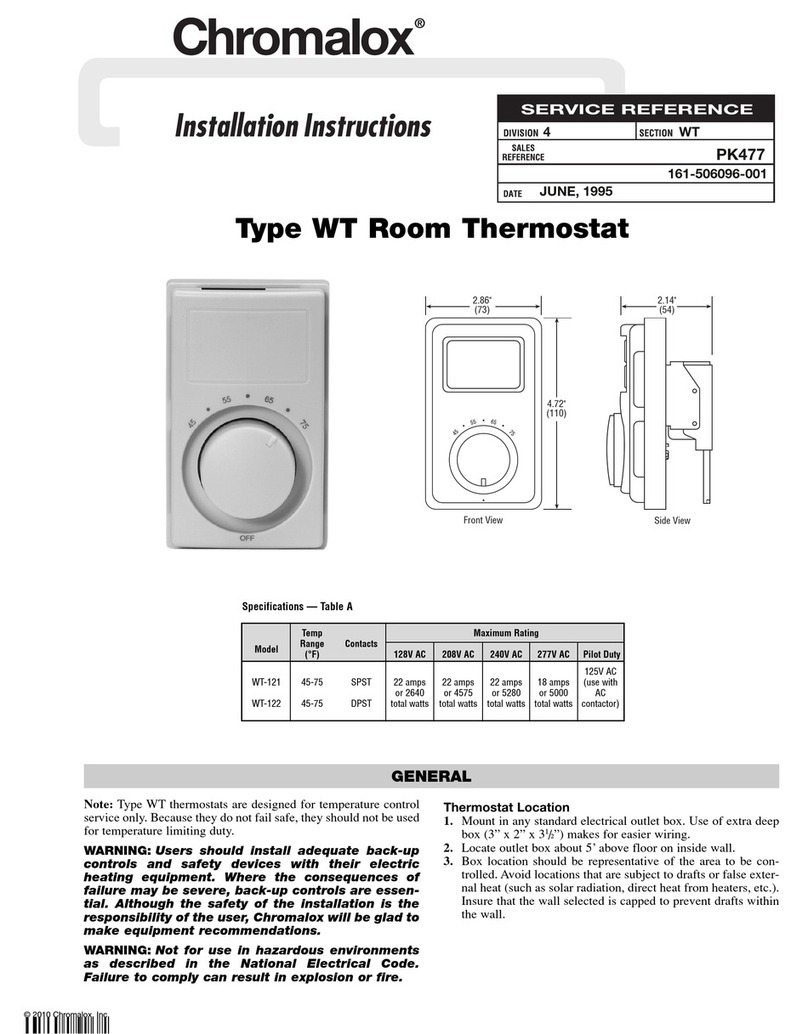
Chromalox
Chromalox PK477 installation instructions
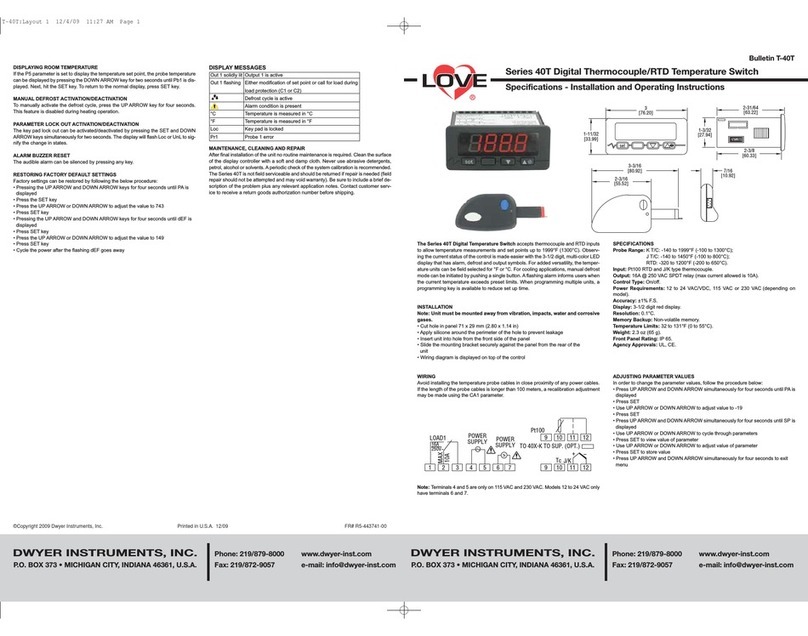
Mod-tronic
Mod-tronic Series 40T Specifications-installation and operating instructions
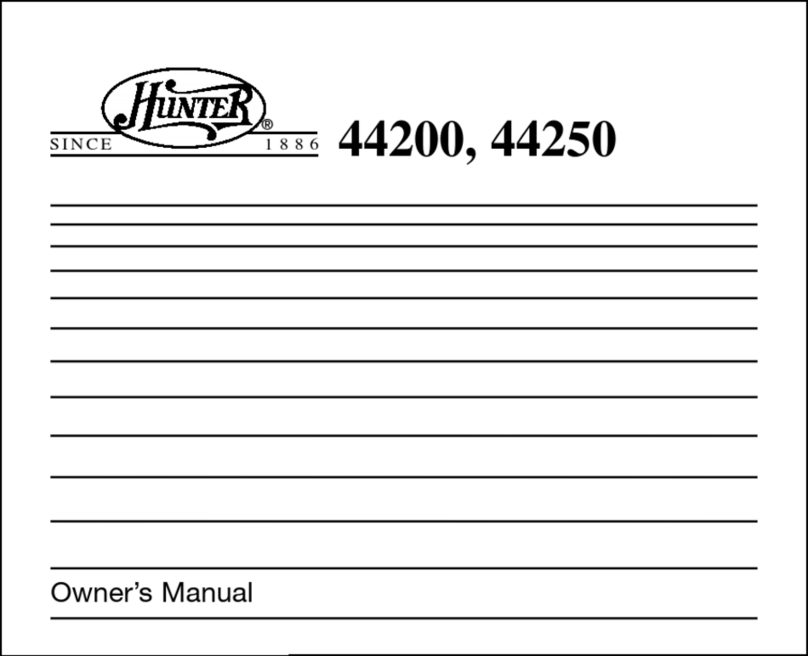
Hunter
Hunter 44200 owner's manual

Honeywell
Honeywell FocusPRO TH5110D installation instructions

Dettson
Dettson R02P033 Installation instructions and homeowner's manual

TOTALINE
TOTALINE Signature owner's manual

meitav-tec
meitav-tec Haften TRE24-PROG-HC11 Installation and operating instructions
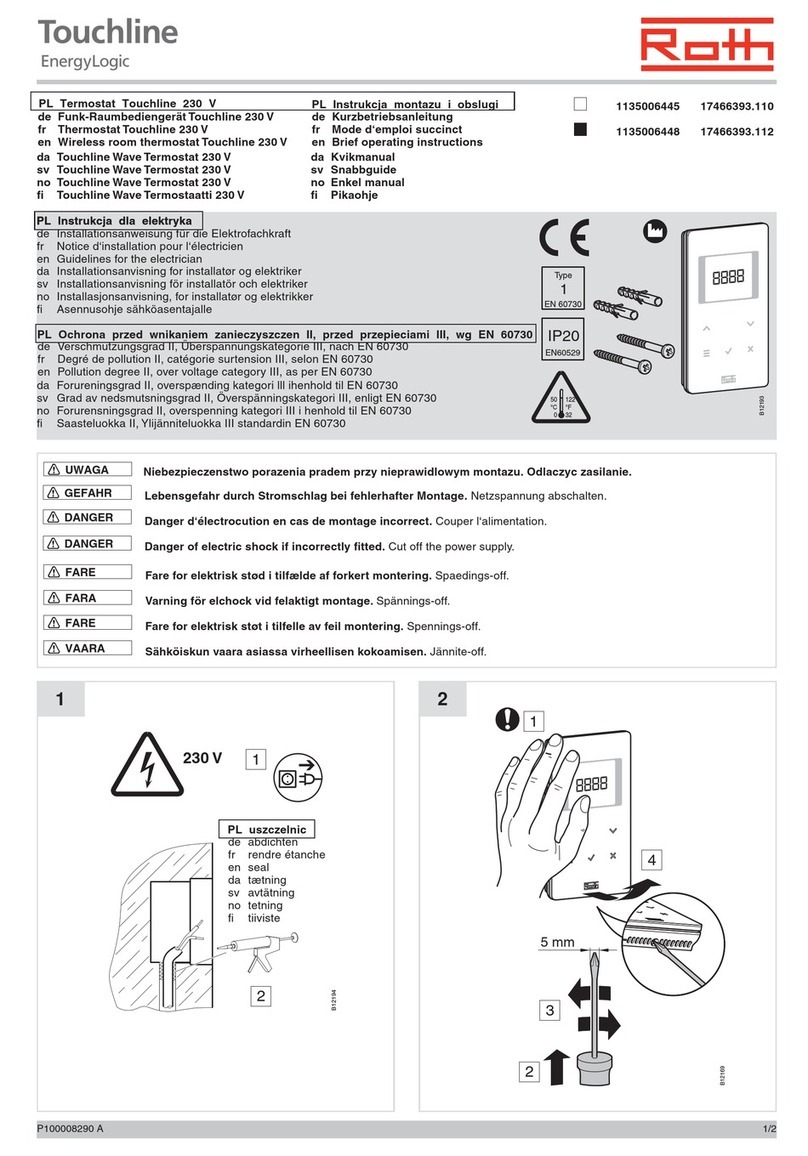
Roth
Roth EnergyLogic Touchline Guidelines for the electrician