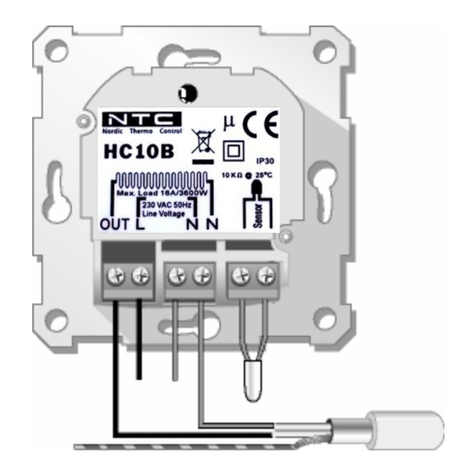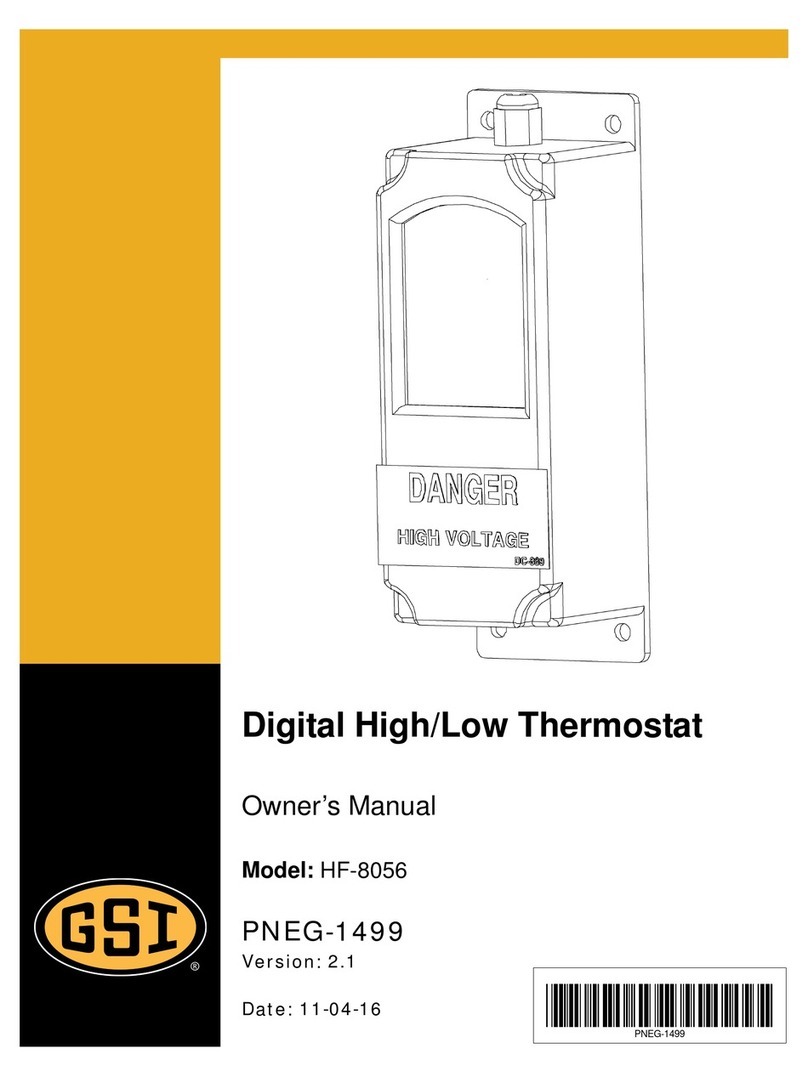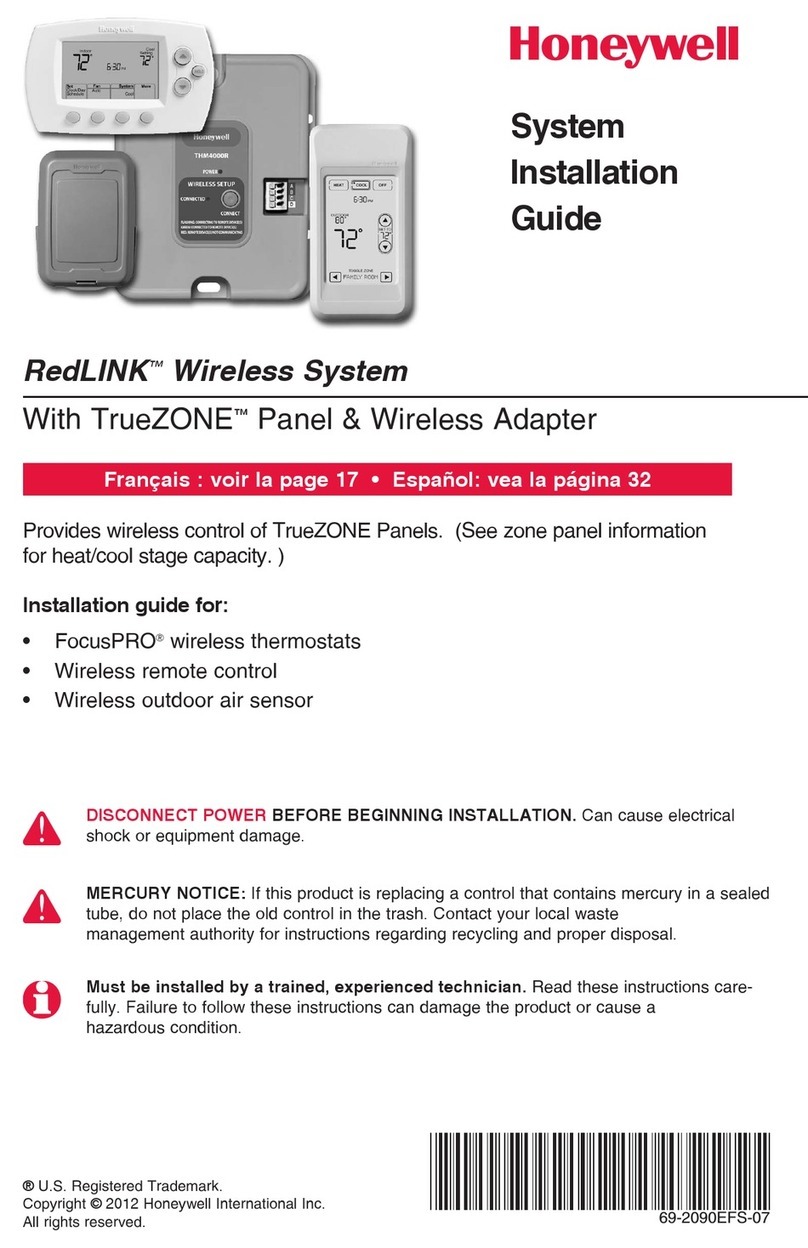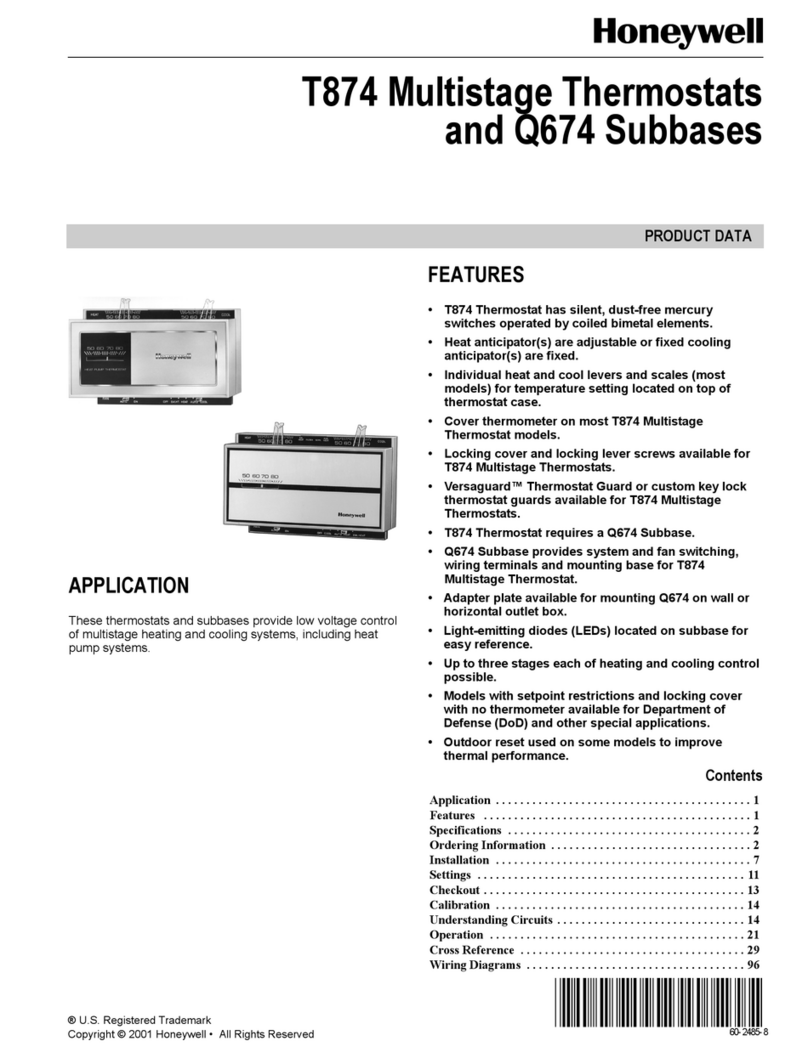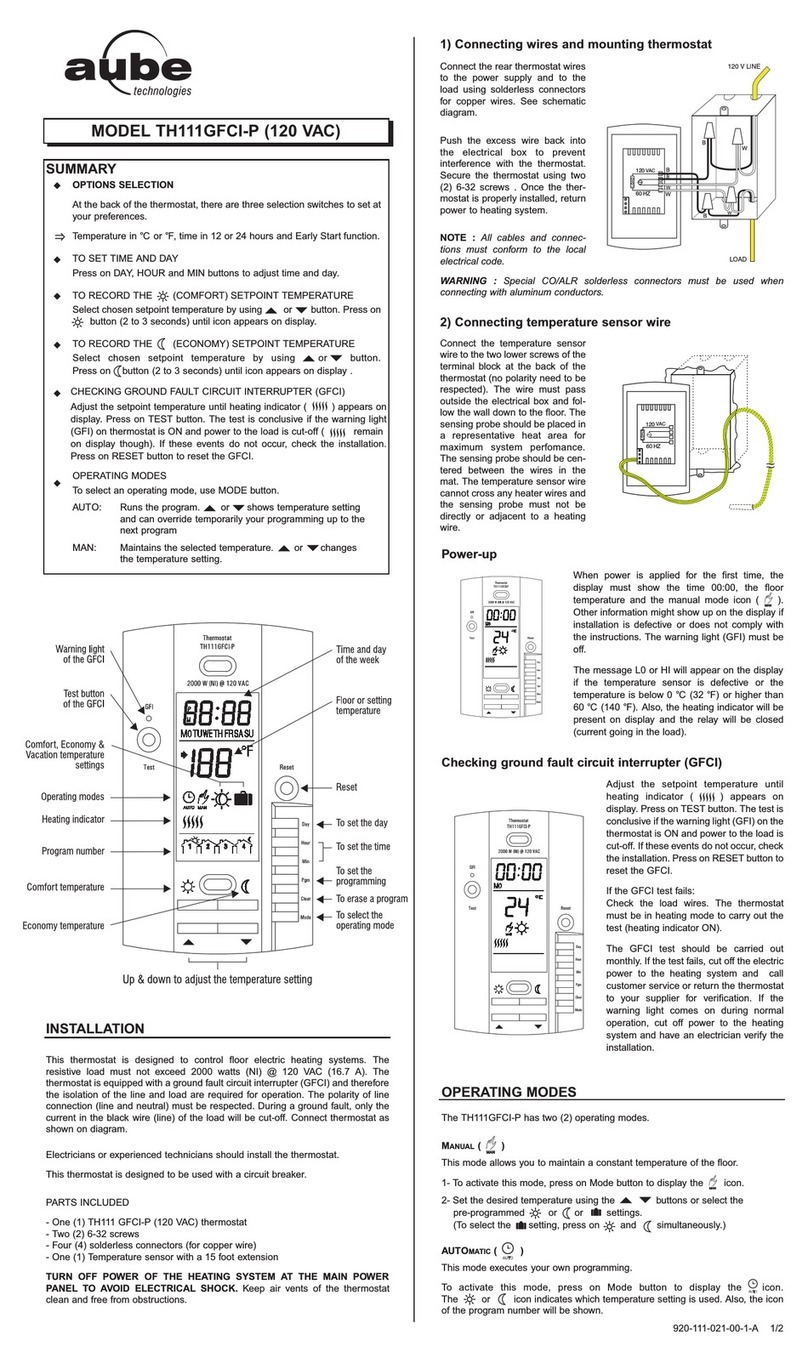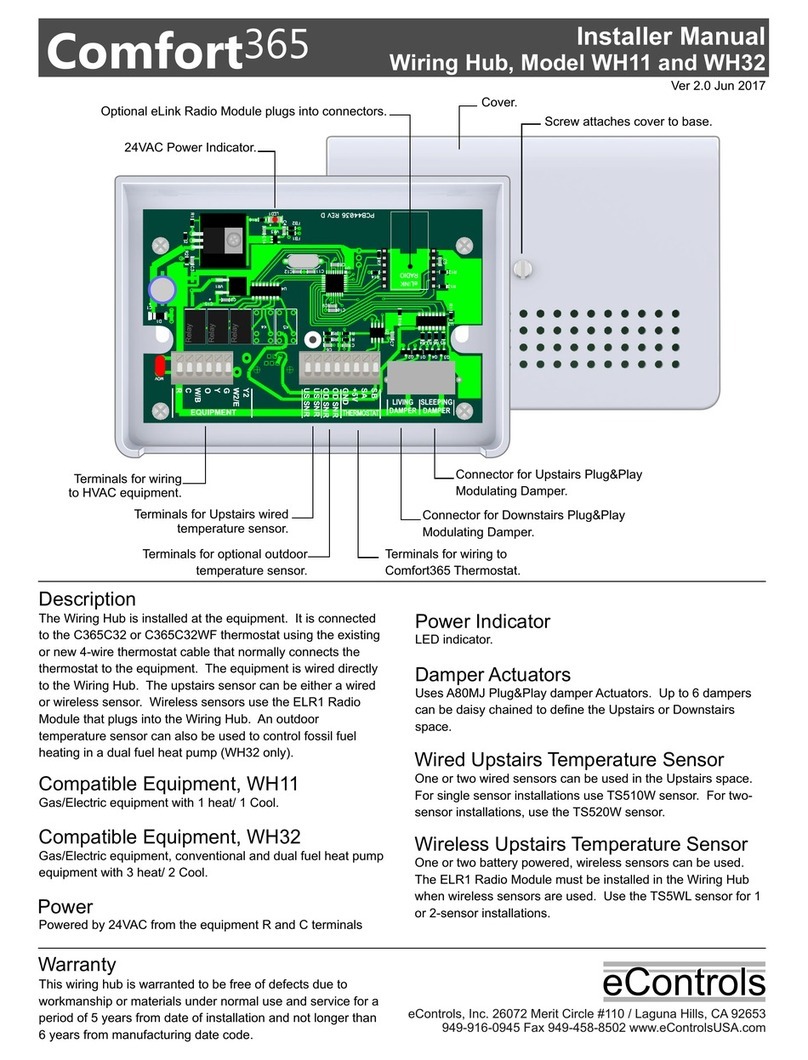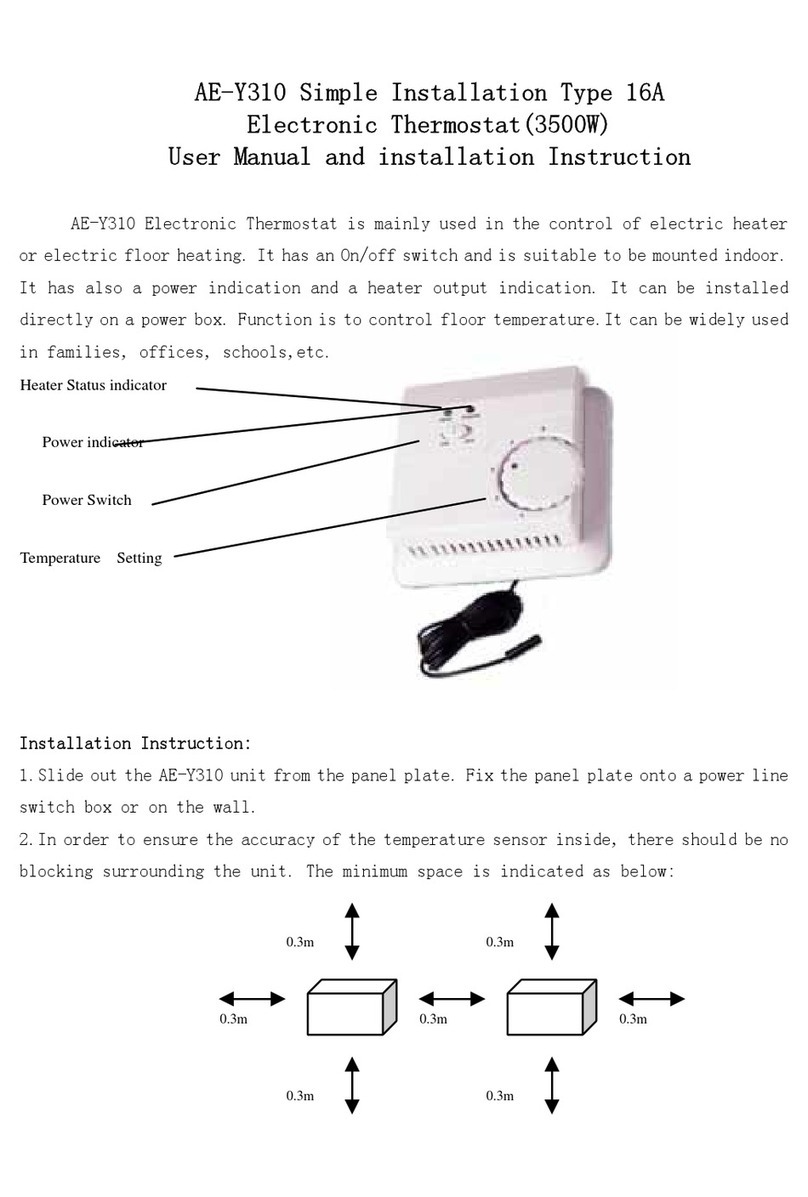meitav-tec Haften TRE24-PROG-HC11 User manual

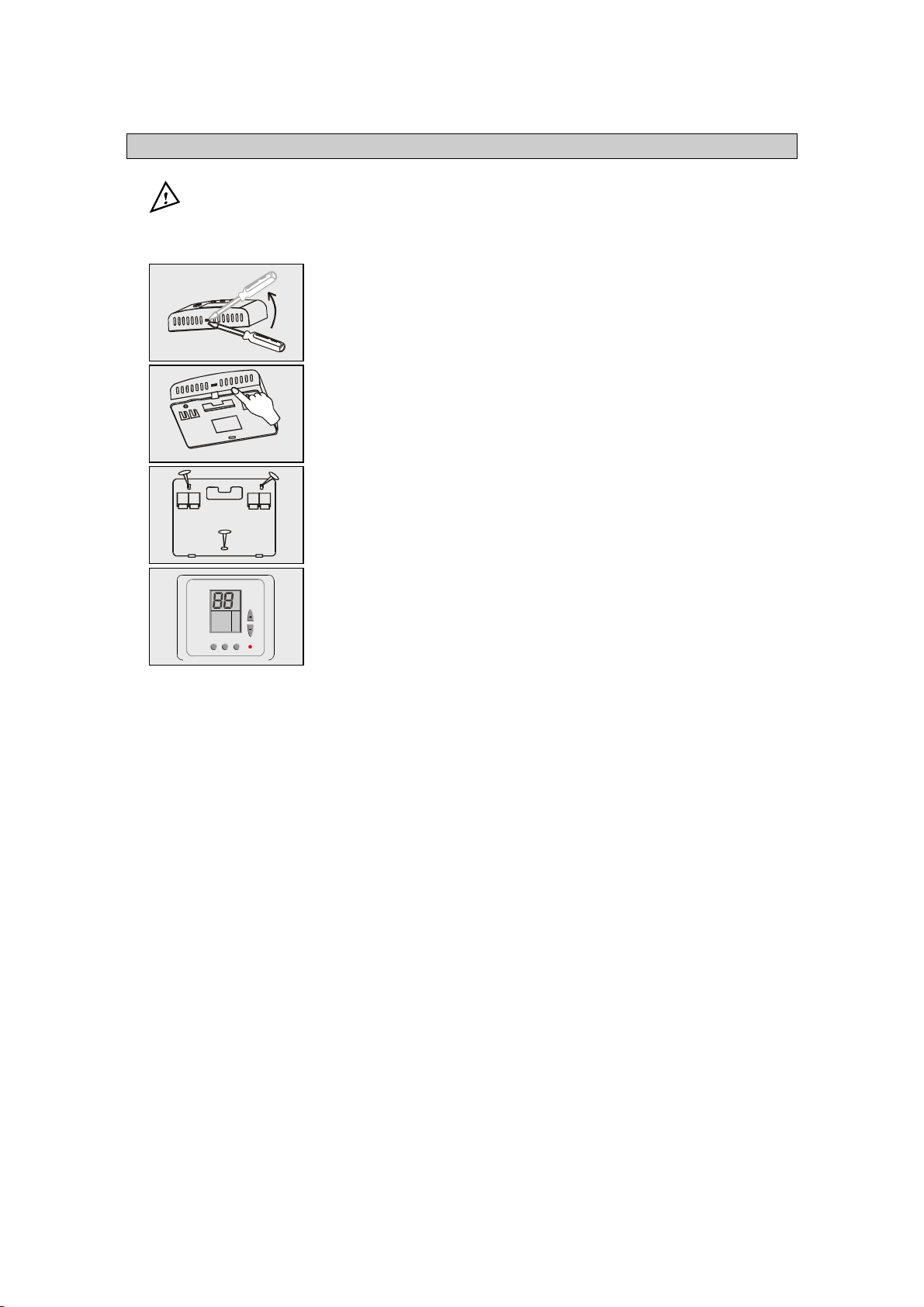
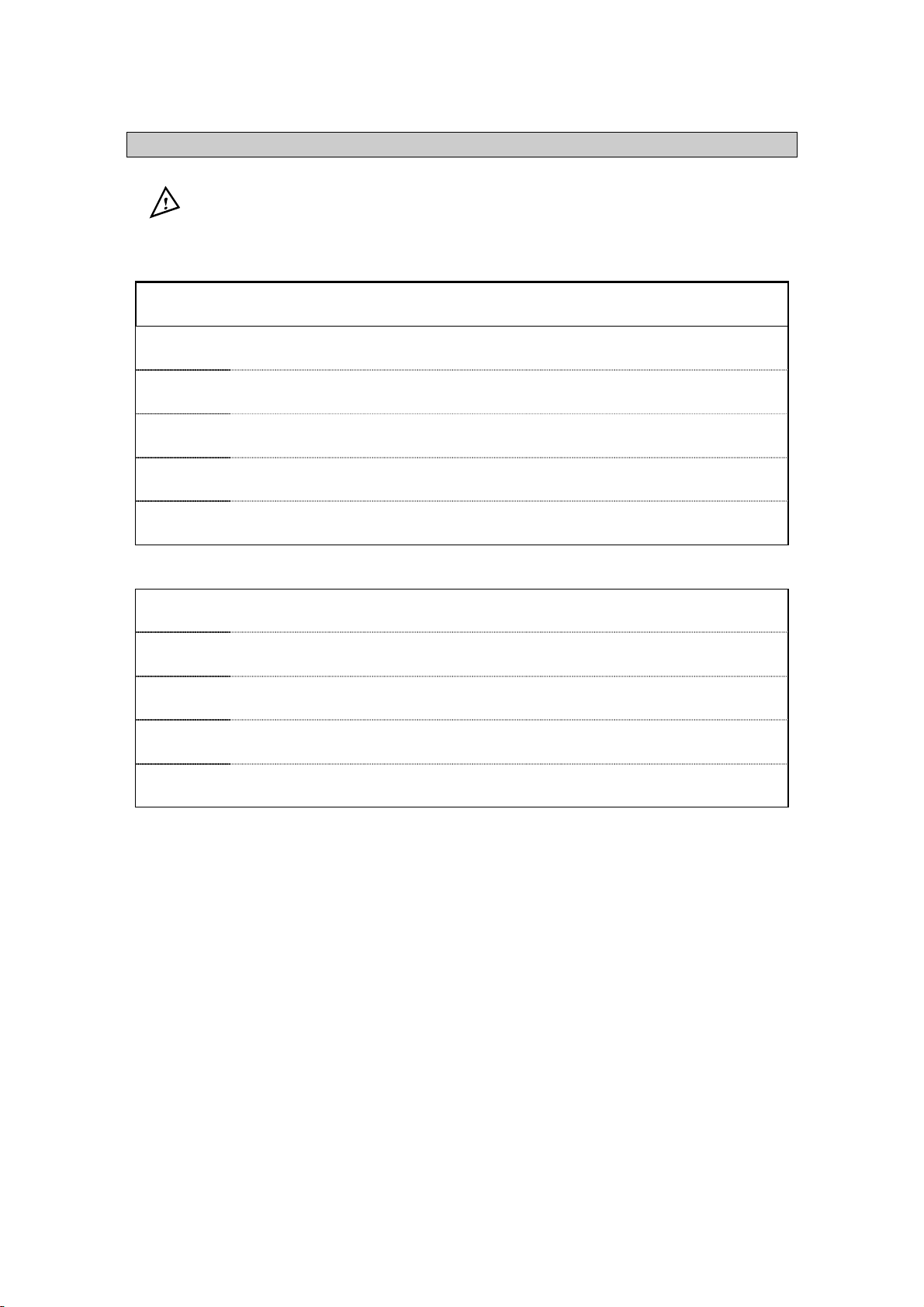
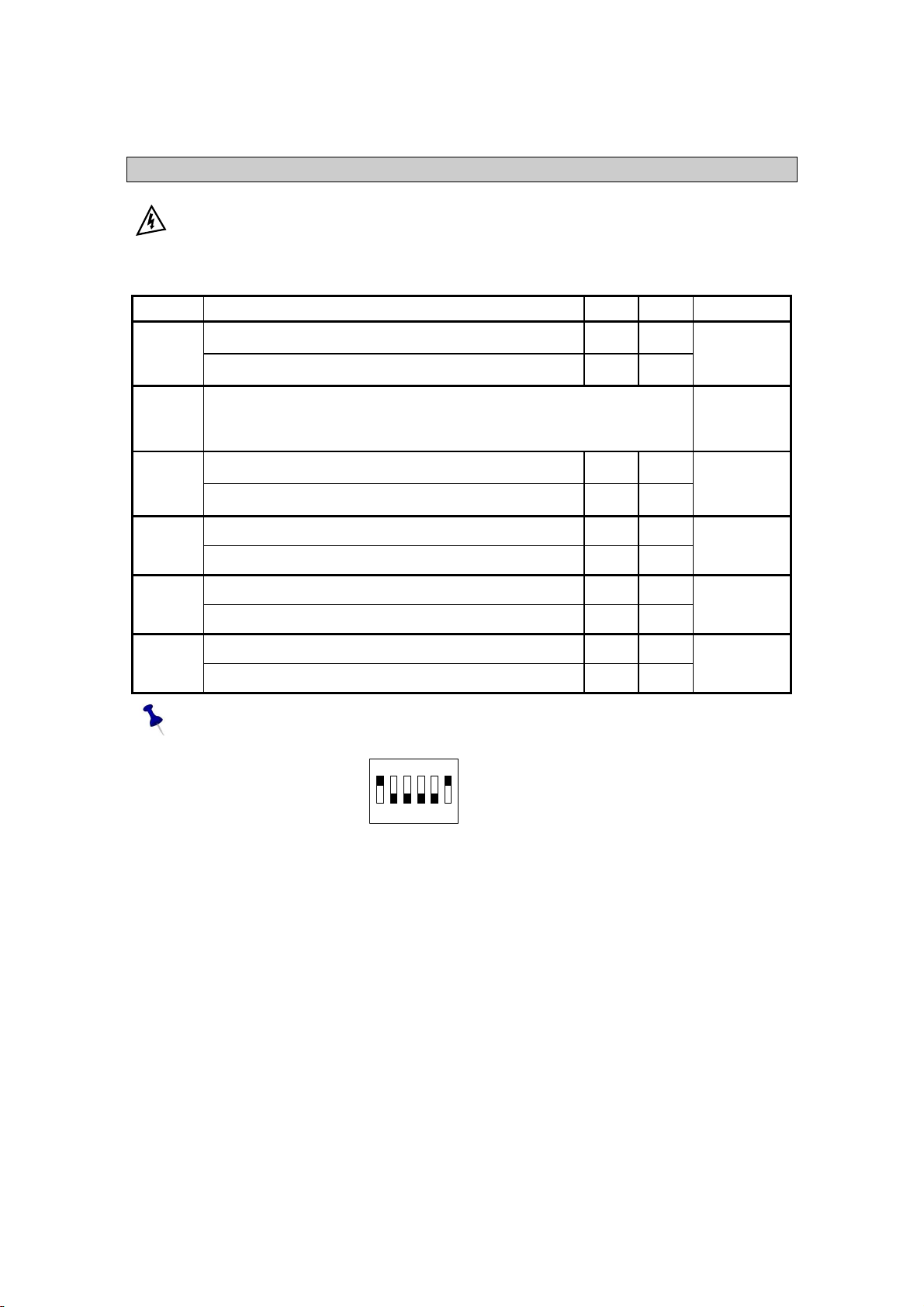



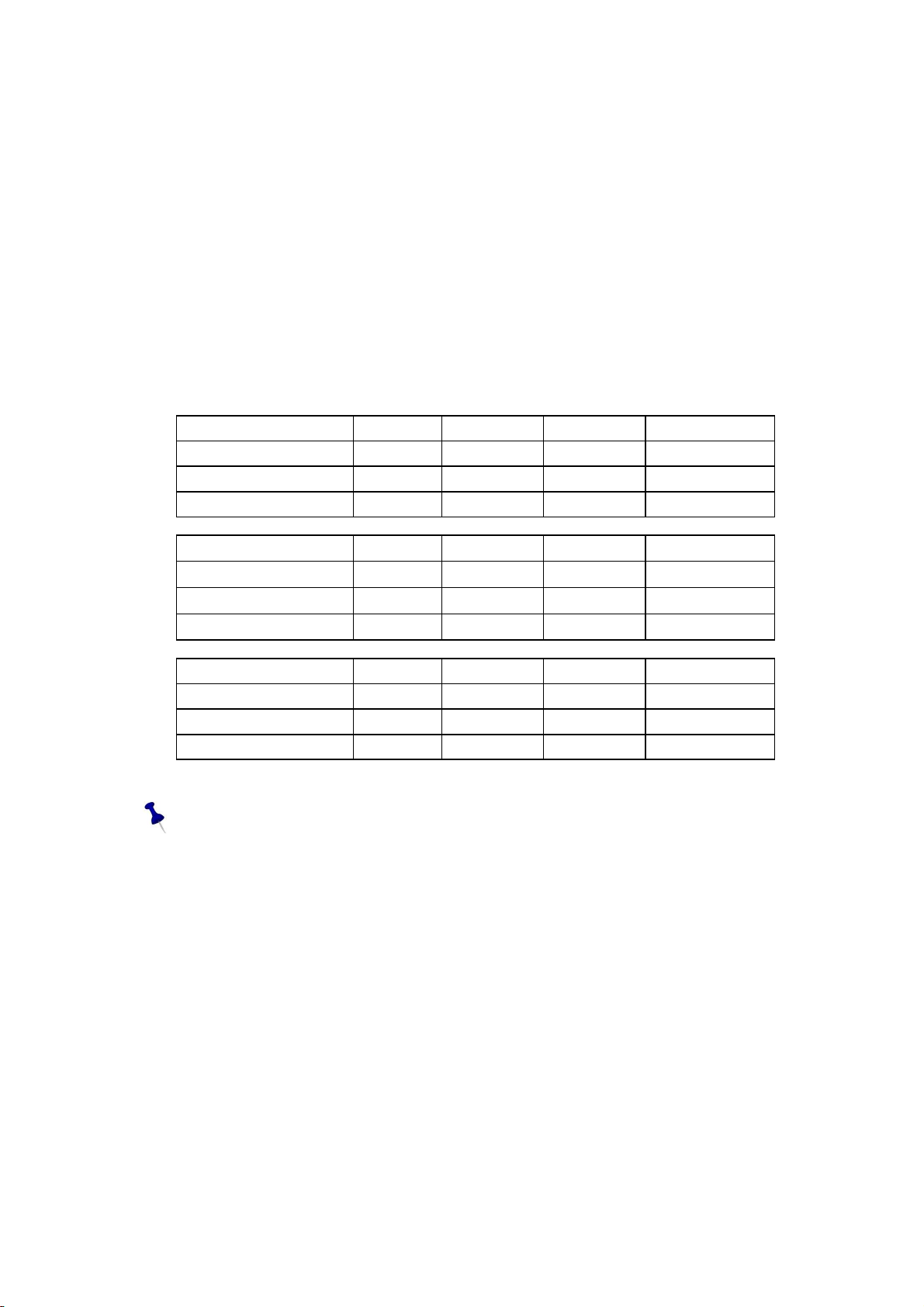
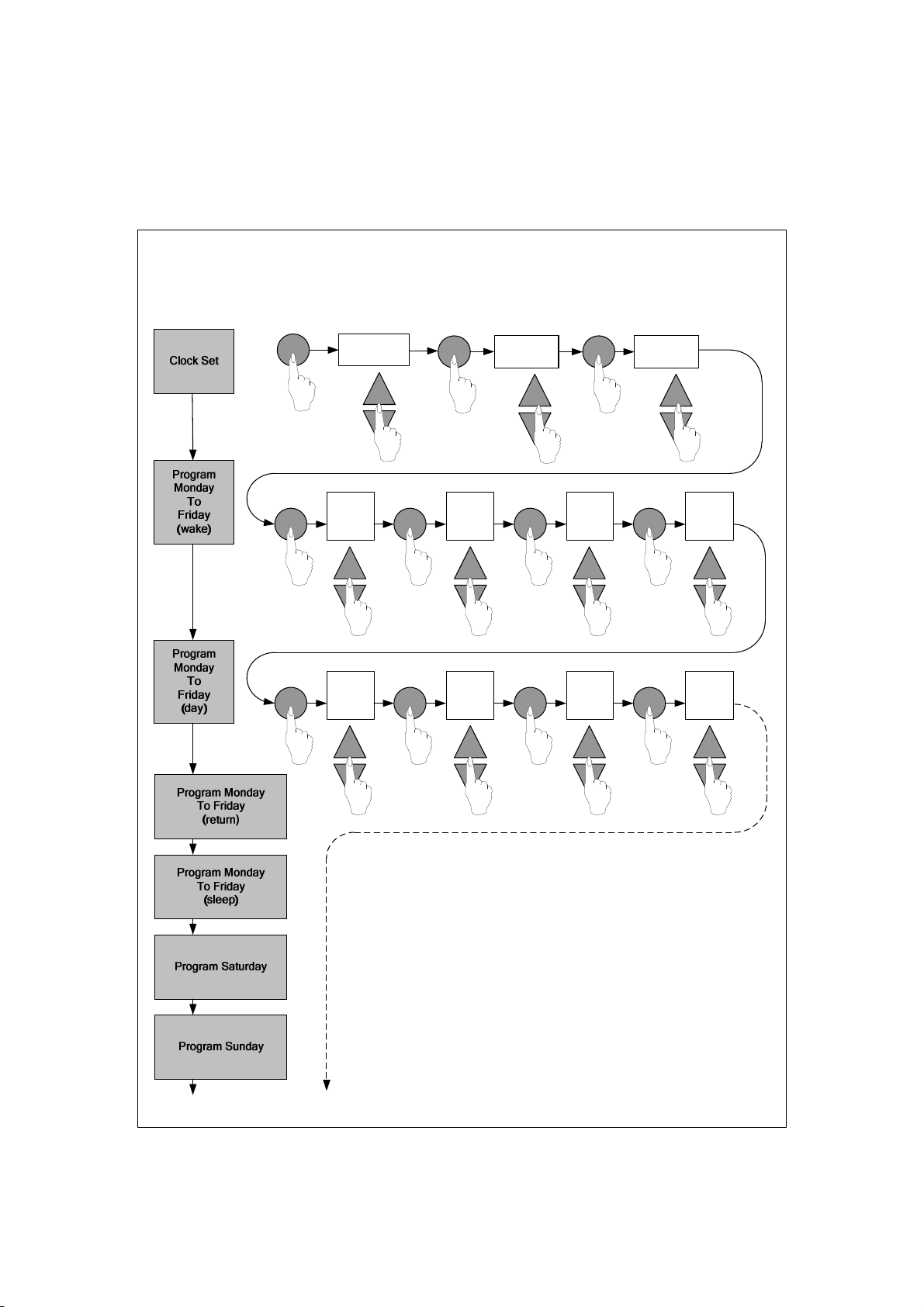


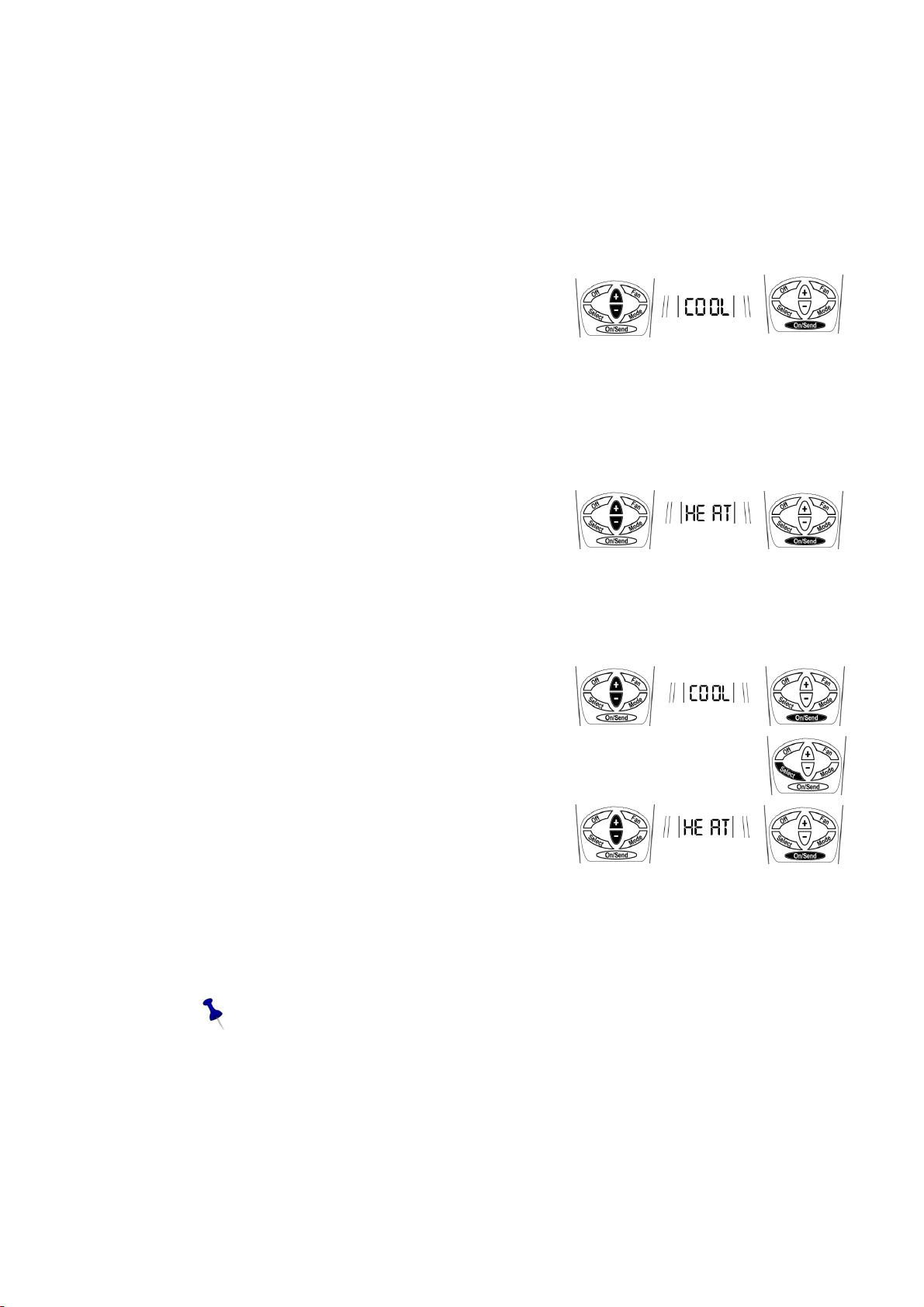



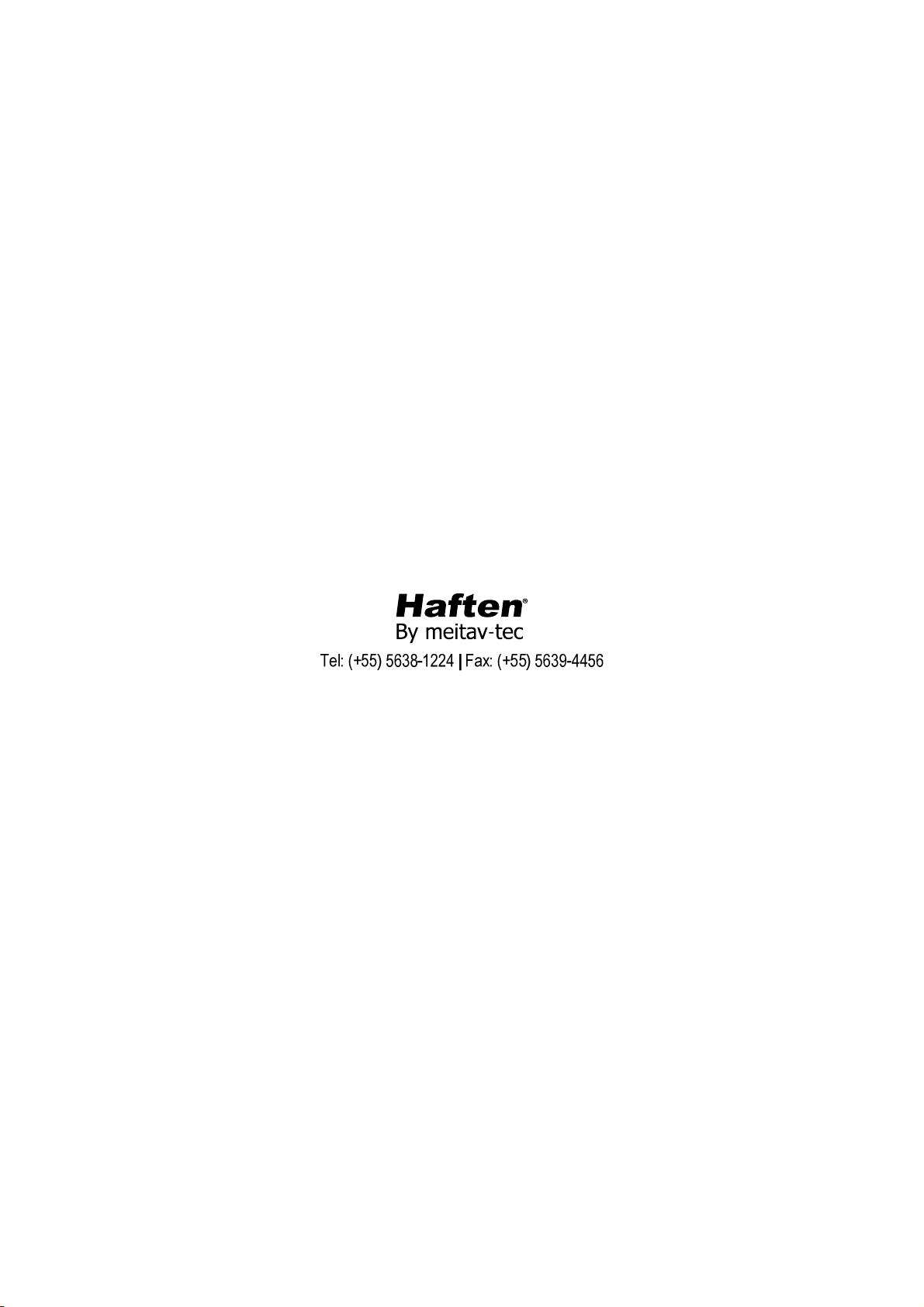
Other meitav-tec Thermostat manuals

meitav-tec
meitav-tec MTS/SUPER/CO2 series Guide

meitav-tec
meitav-tec FMT24-SUPER User manual

meitav-tec
meitav-tec MTSC/SUPER/HU User manual

meitav-tec
meitav-tec ETN24 User manual

meitav-tec
meitav-tec ETNC-SUPER-PROG-HU-PIR User manual

meitav-tec
meitav-tec ETN24 User manual

meitav-tec
meitav-tec ETN24-SUPER-SH-F User manual

meitav-tec
meitav-tec ETN-24-HC11-3S-PROG User manual

meitav-tec
meitav-tec ETN24 User manual
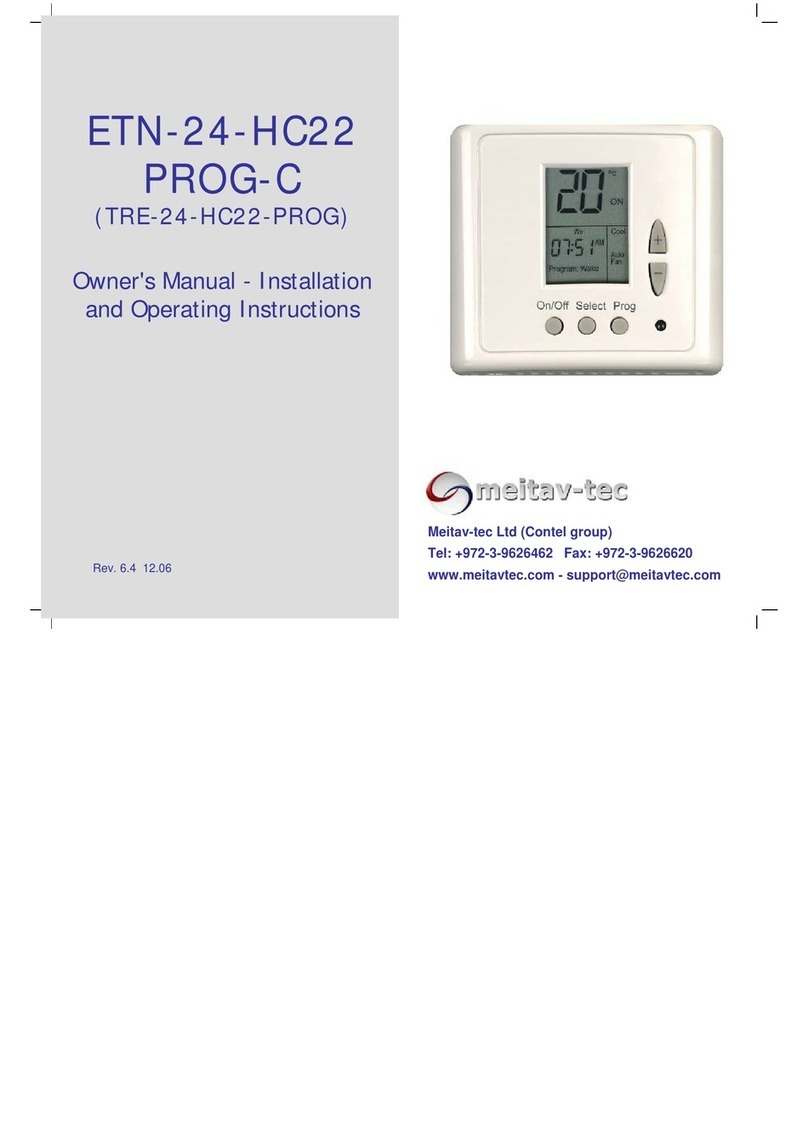
meitav-tec
meitav-tec ETN-24-HC22 PROG-C User manual

meitav-tec
meitav-tec ETN24-PMH-SUPER User manual

meitav-tec
meitav-tec FMH24-PD-1S-IR User manual

meitav-tec
meitav-tec ETNC24-FC-BAC-PIR-02 User manual
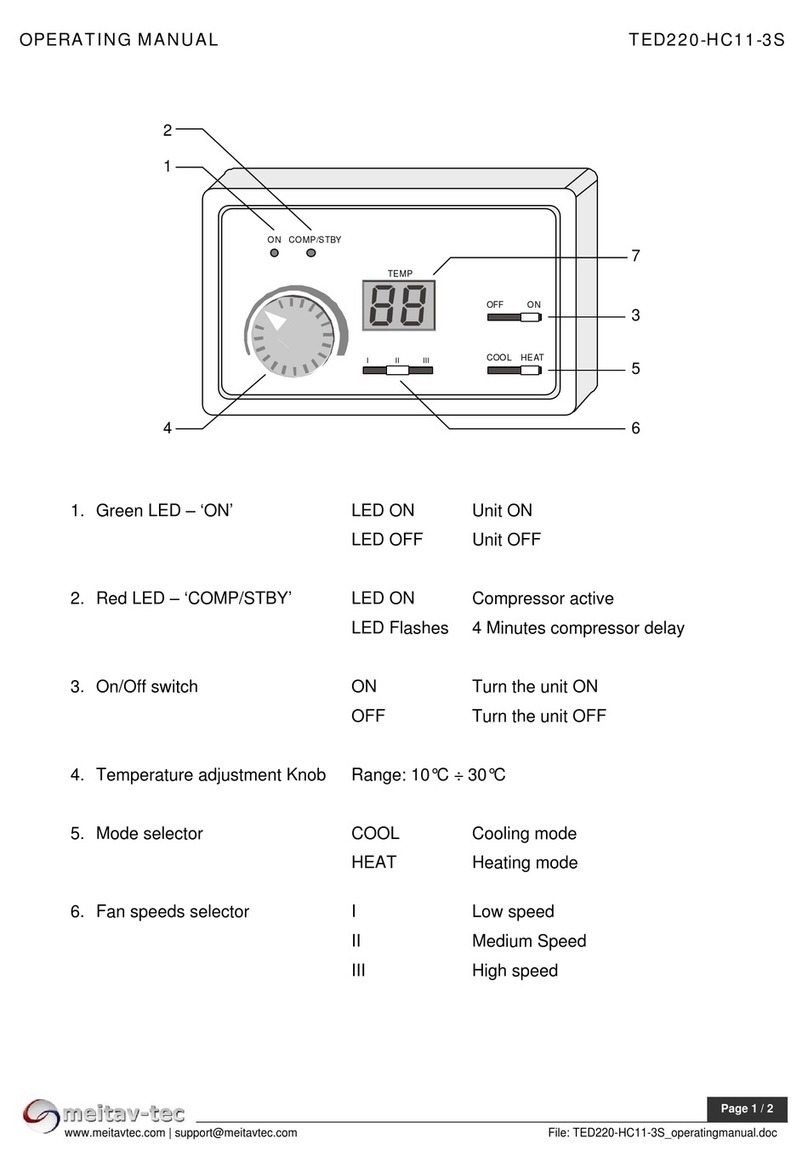
meitav-tec
meitav-tec TED220-HC11-3S User manual

meitav-tec
meitav-tec ETN24-P-FC-SUPER2 Safety guide

meitav-tec
meitav-tec ETN-24-PD-1S User manual

meitav-tec
meitav-tec ETN-24-SUPER-PROG User manual
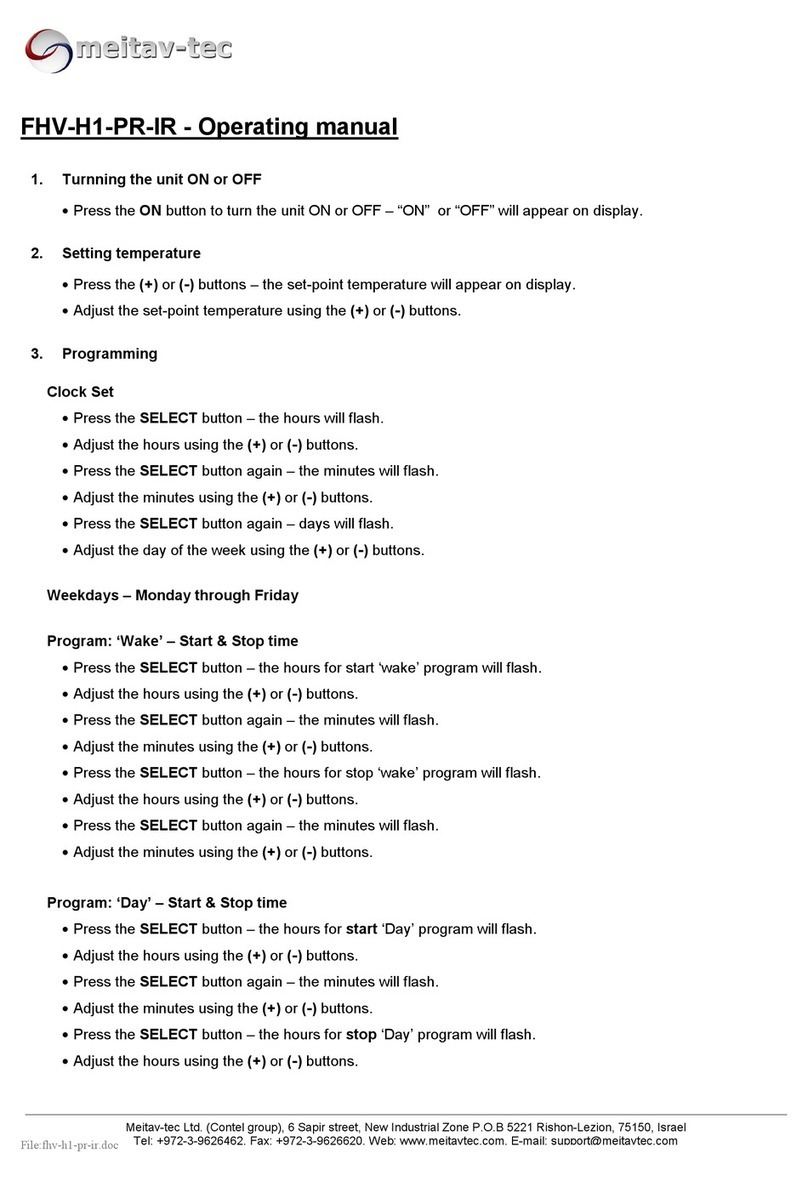
meitav-tec
meitav-tec FHV-H1-PR-IR User manual

meitav-tec
meitav-tec MTSC User manual

meitav-tec
meitav-tec FMHC220-VFS-FC-MDB01 Guide