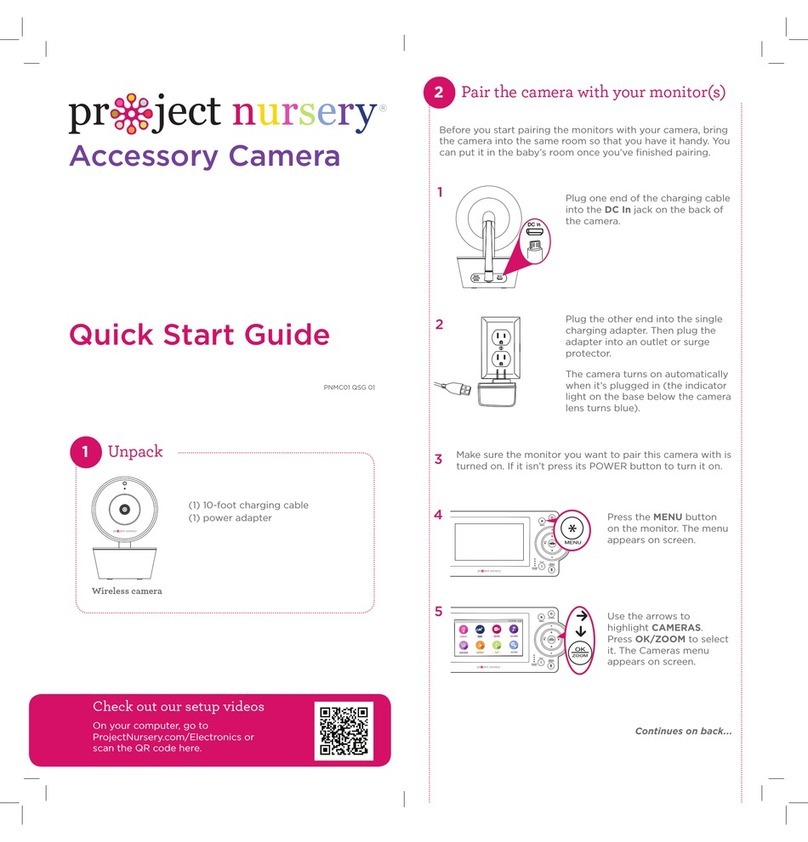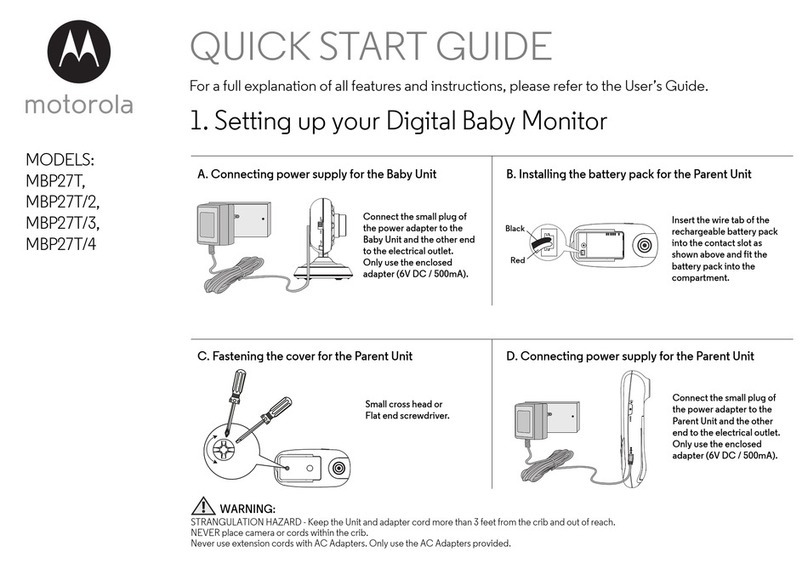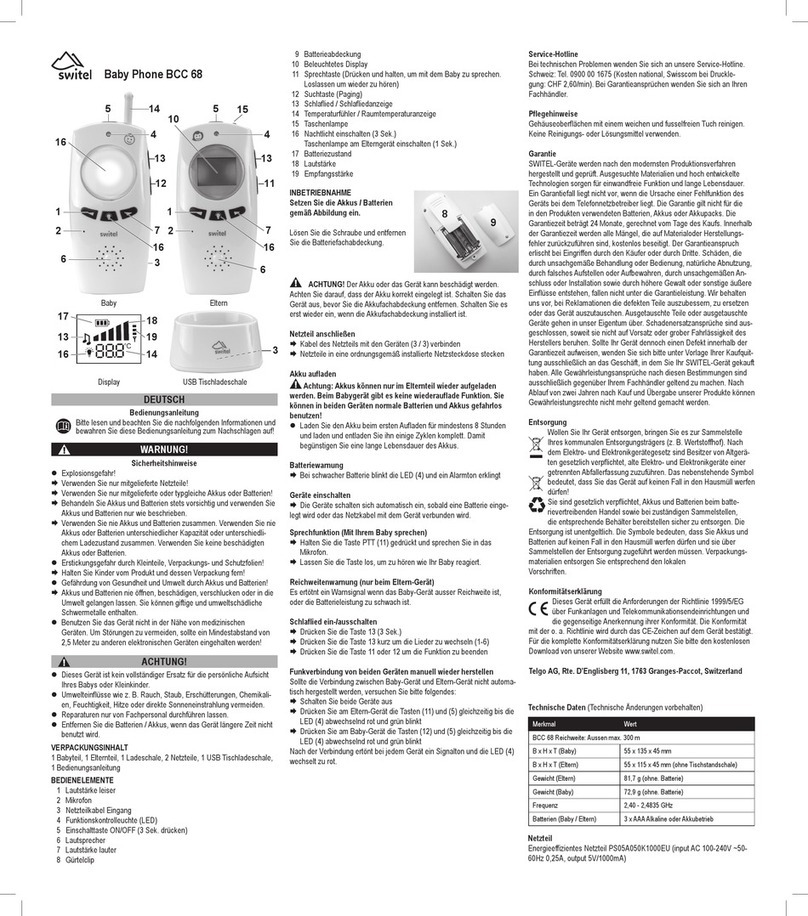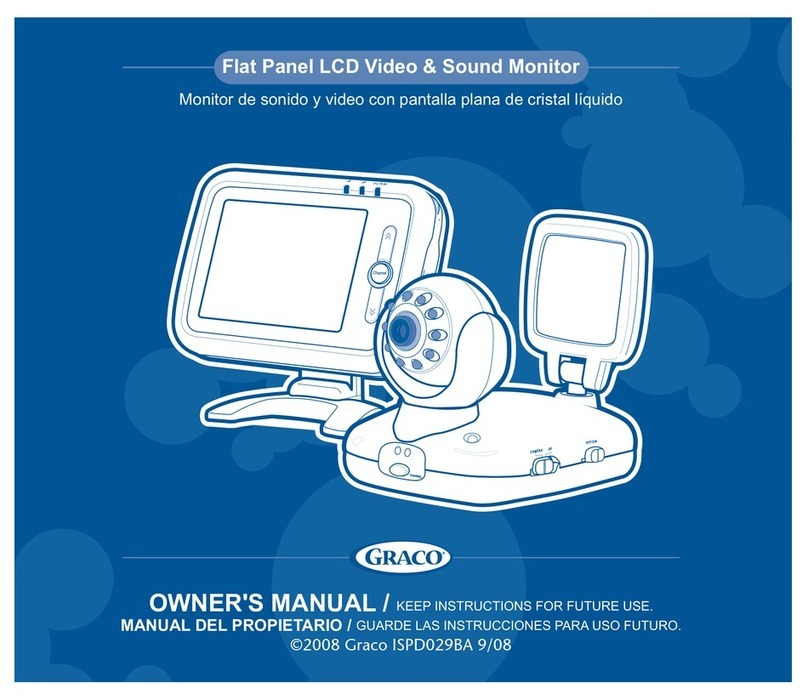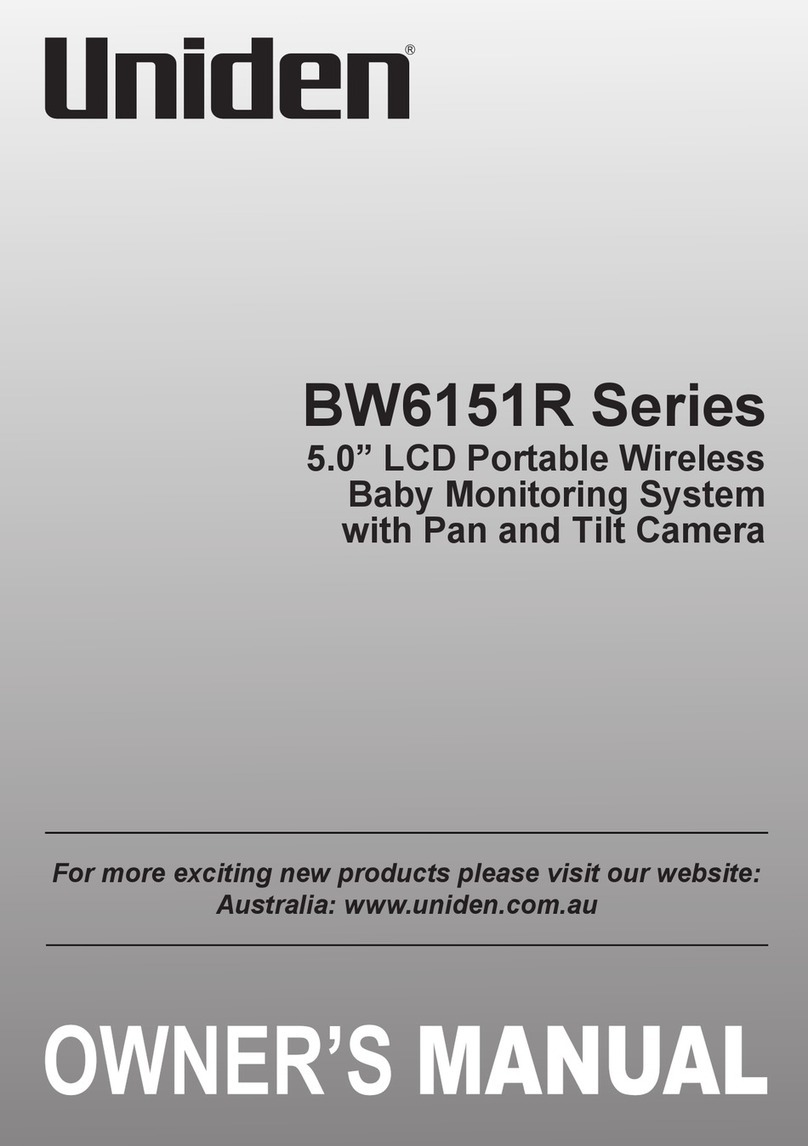Up and
Running In
Just a Few
Baby Steps...
PNM4N11 QSG 02
Questions?
Just call 1-844-393-7338 or
visit ProjectNursery.com
Zoom
To zoom the active camera:
Press the OK/ZOOM button on
the parent monitor.
Talking to baby
To talk through the speaker on
the active camera: Press and
hold the TALK button on the
parent monitor.
Talk normally to the parent
monitor while you’re pressing
the TALK button—your voice
will come out on the camera’s
speaker.
Release the TALK button when
you’re done talking.
Listening to baby
The SOUND LEVEL indicators on
the parent monitor show you at
a glance the sound level in your
baby’s room, regardless of how
loud the audio is on the parent
monitor.
To increase or decrease the
volume of the audio monitor:
Press the VOL+ or VOL– buttons
on the parent monitor.
Tour of System: Parent Monitor
Watching baby
You can turn the display on and off without
turning the monitor off. You’ll still hear your
baby, but the display and SOUND LEVEL
indicators will be asleep until you awaken them.
To turn the display on or off: Press the VIDEO
button on the parent monitor.
Want more info on the system
See the user’s manual or visit
www.ProjectNursery.com. ©2017 Voxx Accessories Corp.
3502 Woodview Trace, Suite 220
Indianapolis, IN 46268
accesses the system’s menu screens.
turns the monitor on and off (press and
hold).
and turn the volume down/up. In menu
screens, these navigate left/right.
zooms the camera in/out.
and navigate up/down in menu screens.
SOUND LEVEL indicators show you the level of
sound from your baby’s room.
lets you talk through the camera’s
speaker. Press and hold while talking.
turns the screen on and off. Press and
hold to switch cameras (if you have multiple
cameras).
Parent monitor side and back panels
USB CHARGING jack plugs into your charging cable to recharge
or power the parent monitor.
Built-in easel stand lets you stand the unit on a flat surface.
Foldable antenna improves reception from the wireless
camera—extend it to increase range.
Built-in easel
stand
Foldable
antenna