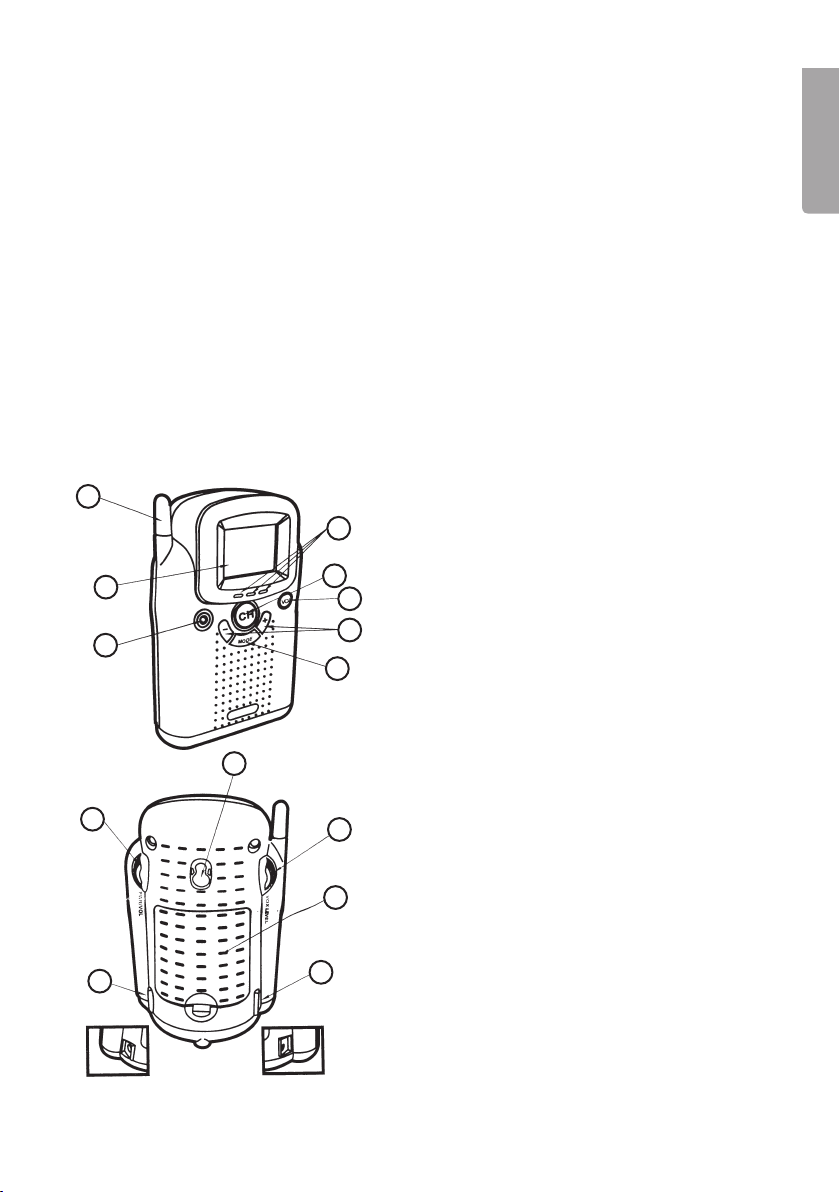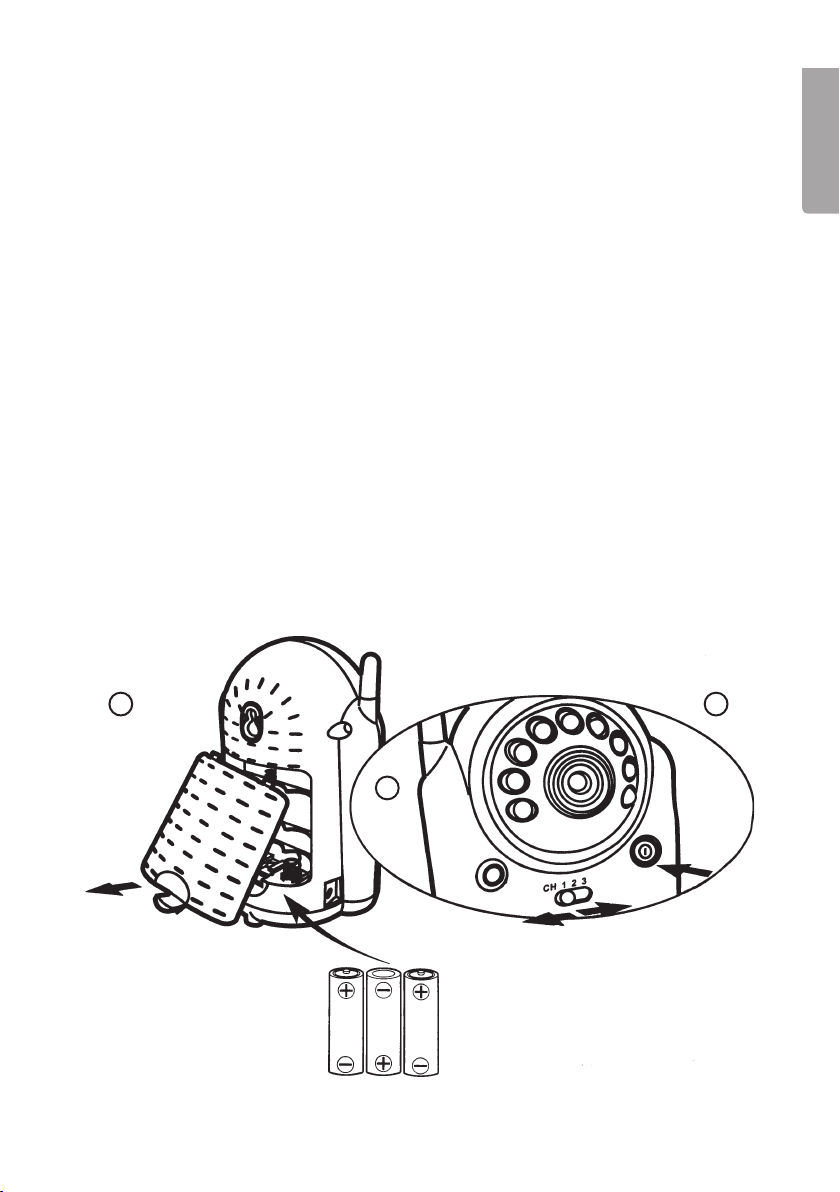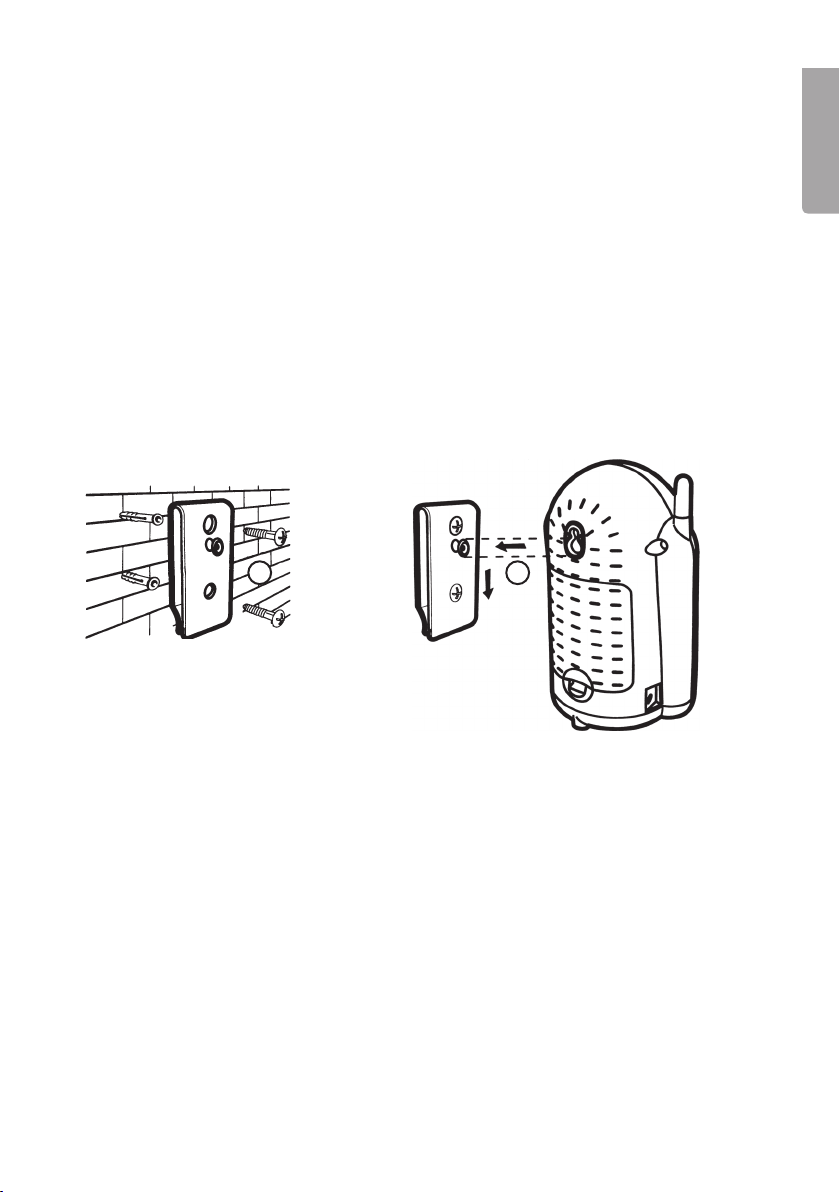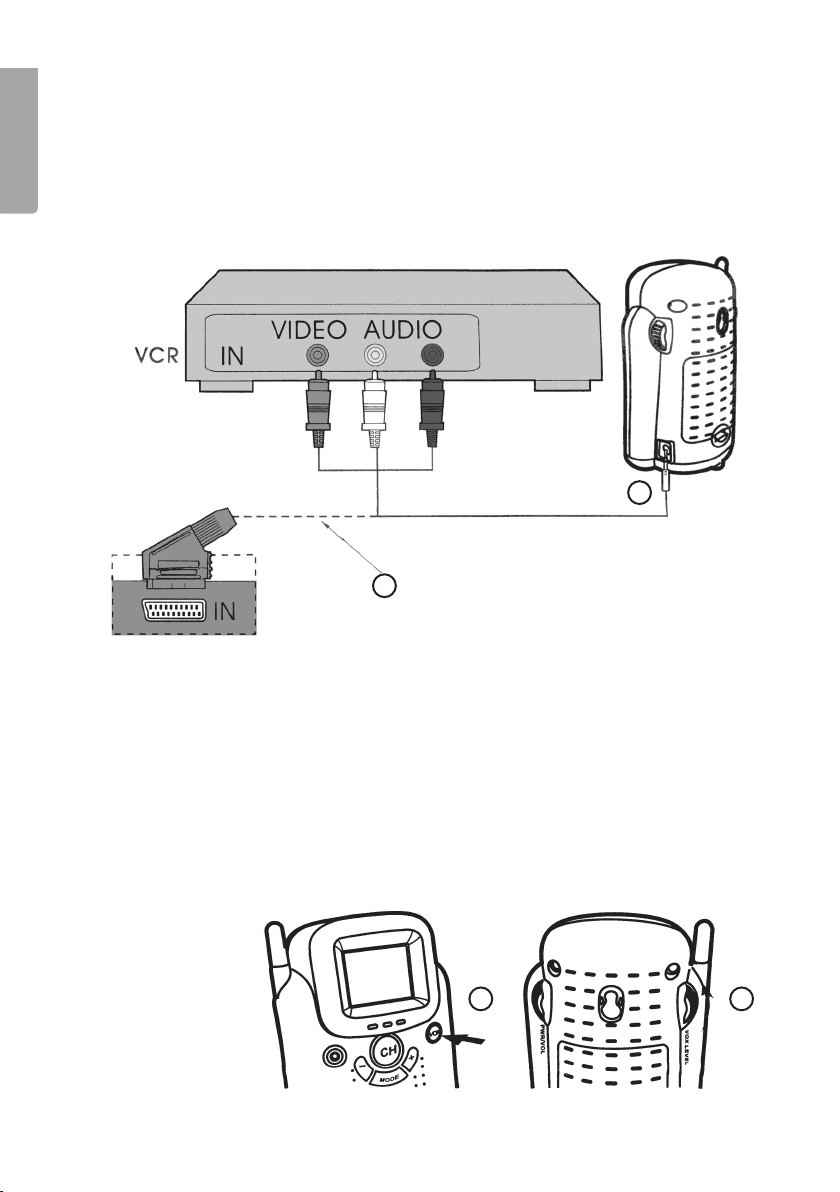ENGLISH
Chargingthebatteries
The monitor’s battery compartment can be used as battery charger.
NOTE: Only rechargeable NiMH batteries.
1. Open the battery cover on the back of the monitor.
2. Insert 3x rechargeable LR6 batteries. Follow the markings for plus (+)
and minus (-) in the battery compartment.
3. Shut the battery compartment and make sure it locks properly.
4. Connect the AC/DC adaptor marked DC 6V 1000mA to the monitor rst (DC IN),
and then to the wall socket.
5. The red LED lights up when the charging begins.
6. When the batteries are charged the red indicator lamp shuts off.
NOTE:
• Only use rechargeable NiMH batteries! If you are using a non suitable battery it may
explode.
• When the indicator lamp on the monitor blinks green it is time to change batteries.
• When the indicator lamp on the monitor blinks red the wrong typ of batteries are
being used.
2.2Placementofthemonitor
The included attachment can be used as belt clip or wall bracket for one of the devices.
2.3Tomountthemonitoronawall
1. Drill two holes with a 33 mm gap where you want to mount the monitor.
2. Attach the mounting plate on the wall with the included screws and plugs. (1)
3. Place the camera so that the pin on the mounting plate ts in the hole on the back of
the camera. Push it in lightly and then angle the camera down to lock it in place. (2)
2.4Tablestand
Place the monitor on the table stand to get a different angle.